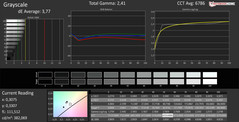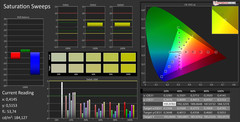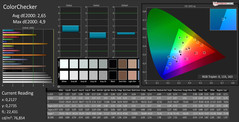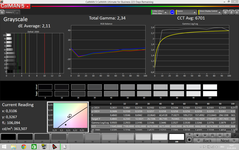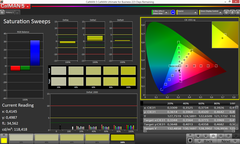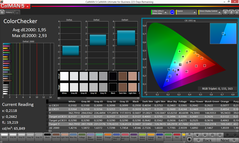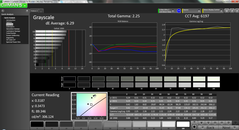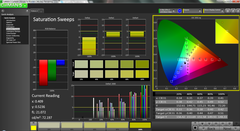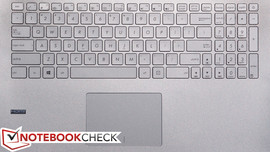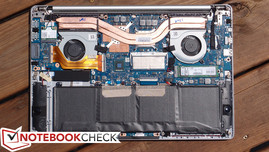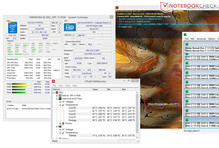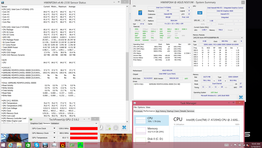Face Off: Dell XPS 15 vs. Apple MacBook Pro 15 vs. Asus ZenBook Pro UX501
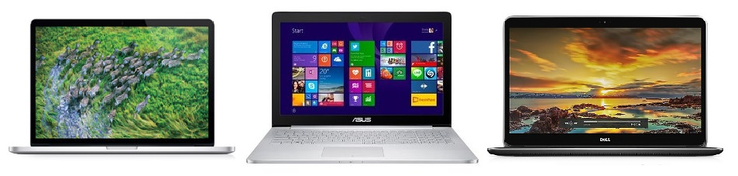
A 15-inch notebook is the sweet spot for many users. It's a jack-of-all-trades size that is not too big to be lugged around and yet not too small to be a primary home computer. For this face off, we'll compare the popular 15.6-inch solutions from Dell, Apple, and Asus for a closer look at the pros and cons of each.
We'll be using the models and configurations from our respective reviews below. The recently announced XPS 15 2015 redesign will have to wait another day where it will likely go head-to-head with the MacBook Pro 15 2015 in an updated comparison feature. In the meantime, this page will focus largely on their 2013 configurations.
We encourage users to check out our dedicated review pages for more data and detailed analyses of each of the three models. This comparison is by no means a replacement, but a condensed aid for those on the fence.
Dell XPS 15 2013 Review (2014 update)
Case
Before we dive into the nitpicking, we should mention that all three models have great workmanship from top to bottom so even the "worst" in this category is still very good all around. The standout model in terms of quality and style is still the MacBook as its all-aluminum chassis provides excellent rigidity and an arguably wider appeal than both the XPS 15 and UX501. However, its attractive unibody design does sacrifice end-user maintenance and hardware accessibility compared to most other notebooks.
Dell's XPS 15 comes in at a very close second with its combination of carbon fiber, aluminum, and silicon-based finish. Case quality is just as sturdy as the MacBook with no noticeable weak areas. In fact, the notebook is almost as thin and light as the MacBook Pro 15 at 18.5 mm and 2.02 kg, respectively, with more user-friendly maintenance and troubleshooting. It does, however, have a slightly larger footprint than the Apple.
The UX501 is one of the most well-rounded ZenBooks from Asus. It has got the signature spun-metal finish of most Zen devices with smooth aluminum palm rests, chrome edges and corners, and metal casing. We list the model here in third place because of its plastic interior frame and slightly weaker rigidity on the usual notebook weak spots. It's also the largest, thickest, and heaviest of the three in comparison. Maintenance is still better than the Apple, but its 10 Torx screws are a bit much and removal is not as simple as on the Dell.
Winner: Apple MacBook Pro 15
Connectivity
It's another close call here as all three models have the core connections covered. Some important differences include the lack of secondary storage on the Apple, while both the Dell and Asus can be configured with internal 2.5-inch SATA bays at the expense of smaller battery packs. The primary PCIe x4 slot in the ZenBook provides the fastest transfer rates by far, which is a feature not included on the MacBook Pro 15 until the 2015 model.
The very slight edge goes to Apple for its more versatile dual Thunderbolt ports that can at least partly make up for the MacBook having less USB ports and smaller internal storage. It's certainly costlier to utilize and many users may cringe at the idea of carrying dongles, so the Dell or Asus are still good choices nonetheless.
Winner: Apple MacBook Pro 15
| Dell XPS 15 | Apple MacBook Pro 15 | Asus ZenBook UX501 | |
| USB | 3x USB 3.0, 1x USB 2.0 | 2x USB 3.0 | 3x USB 3.0 |
| Video-out | HDMI, Mini DisplayPort | HDMI, 2x Thunderbolt | HDMI, Mini DisplayPort, Thunderbolt (optional) |
| Other | SD reader, 1x 3.5 mm combo, Lock | SD reader, 1x 3.5 mm combo, MagSafe 2 | SD reader, 1x 3.5 mm combo |
| Storage Bays | 1x mSATA, 1x 2.5-inch SATA III (optional) | 1x PCIe | 1x PCIe x4, 1x 2.5-inch SATA III (optional) |
Display
The three displays trade blows in a number of key aspects. The UX501 offers the highest display resolution and thus crispest image, but suffers from more inaccurate colors out-of-the-box and a weaker backlight. Dell's XPS 15 is the brightest with the deepest contrast, but colors aren't as accurate as they could be. The 2013 MacBook Pro 15 has excellent colors and grayscale without needing any calibration, but carries a lower native resolution, slightly smaller display size, and no touchscreen.
The UX501 is rated for 100 percent sRGB color coverage, so it may benefit the most from a careful calibration. Our measured gamut coverage shows a much smaller percentage than what is advertised that may be attributed to an incorrect .icc profile setting on our factory test model. Asus has assured us that sRGB coverage is 95 percent at the very least for retail units.
An outright winner is a tough call for these high quality IPS displays. Users who need accurate colors can consider the Apple or Asus, though a calibration is definitely recommended for the latter. On the other hand, the brighter display of the XPS 15 will mean an easier time outdoors.
Winner: Tie
| Dell XPS 15 | Apple MacBook Pro 15 | Asus ZenBook UX501 | |
| Size | 15.6-inch IPS | 15.4-inch IPS | 15.6-inch IPS |
| Native Resolution | 3200 x 1800 | 2880 x 1800 | 3840 x 2160 |
| Pixel Density | 235 PPI | 221 PPI | 282 PPI |
| Panel ID | Sharp LQ156Z1 | Apple APPA022 | Samsung SDC434B |
| Panel | Glossy | Glossy | Glossy |
| Touchscreen | Yes | No | Yes |
| Dell XPS 15 (9530-0538) | Apple MacBook Pro Retina 15 inch 2013-10 | Asus UX501JW-DS71T | |
|---|---|---|---|
| Display | |||
| Display P3 Coverage (%) | 64.9 | 50.2 | |
| sRGB Coverage (%) | 96.1 | 75 | |
| AdobeRGB 1998 Coverage (%) | 66.9 | 51.8 | |
| Screen | |||
| Brightness middle (cd/m²) | 349 | 332 | 278.1 |
| Brightness (cd/m²) | 365 | 302 | 281 |
| Brightness Distribution (%) | 87 | 83 | 89 |
| Black Level * (cd/m²) | 0.282 | 0.3326 | 0.293 |
| Contrast (:1) | 1238 | 998 | 949 |
| Colorchecker dE 2000 * | 2.65 | 1.95 | 8.78 |
| Greyscale dE 2000 * | 3.77 | 2.11 | 6.29 |
| Gamma | 2.41 91% | 2.34 94% | 2.25 98% |
| CCT | 6786 96% | 6489 100% | 6197 105% |
| Color Space (Percent of AdobeRGB 1998) (%) | 61.02 | 60.6 | 48.31 |
| Color Space (Percent of sRGB) (%) | 96.1 | 72.54 | |
| Total Average (Program / Settings) |
* ... smaller is better
Input Devices
The slightly concave keys of the XPS 15 have a satisfying and quiet feedback despite the fairly shallow travel. The experience is largely the same on the MacBook. If we had to nitpick, the keys on the XPS 15 tend to tilt a bit more around the corners. Otherwise, it's hard to find a significant fault in the general typing experience on both of these models.
An important drawback of the above models is that they do not make the most of the available surface area. The UX501 includes full-size Arrow keys and a NumPad without feeling cluttered or forced. Travel is deeper than both the Dell and Apple at 1.6 mm for potentially more comfortable typing. We did find that users will need to apply a bit more force when typing compared to many Ultrabooks, but this shouldn't be an issue especially for desktop users.
As for the multi-touch touchpads, all models feature a glass surface with integrated keys. The glass surface on the XPS 15 in particular prevents a smooth glide in a similar manner to the glossy touchpads on Aorus notebooks. Swipes and scrolls are thus more difficult than they should be, so Dell comes out last in this regard. Asus works better here in terms of glide, but its integrated mouse keys are more shallow and require more pressure to press. The Apple solution is the most consistent and firm of the three.
Winner: Keyboard -- Asus ZenBook Pro UX501
Touchpad -- Apple MacBook Pro 15
Performance
CPU Performance
The XPS 15 and MacBook Pro 15 can be configured with different Intel Core ix choices while the UX501 is limited to the Core i7-4720HQ and i7-4710HQ for now. This is not an issue as our three configurations with Core i7 Haswell CPUs perform almost identically according to synthetic benchmarks. At the very most, we can see a 13 percent gain in 3DMark Fire Strike Physics on the Apple over the Asus. The Dell is just slightly slower in most cases due in part to its lower TDP and clock rates. Otherwise, raw performance differences are within just a few percentage points.
| Dell XPS 15 | Apple MacBook Pro 15 | Asus ZenBook UX501 | |
| CPU | 2.2 GHz Core i7-4702HQ | 2.3 GHz Intel Core i7-4850HQ | 2.6 GHz Intel Core i7-4720HQ |
| RAM | 16 GB, 2x SODIMM | 16 GB on-board | 16 GB (8 GB on-board), 1x SODIMM |
| GPU | Nvidia GT 750M w/ 2 GB GDDR5 VRAM | Nvidia GT 750M w/ 2 GB GDDR5 VRAM | Nvidia GTX 960M w/ 2 GB GDDR5 VRAM |
| Cinebench R11.5 | |
| CPU Single 64Bit (sort by value) | |
| Dell XPS 15 (Late 2013) | |
| Apple MacBook Pro Retina 15 inch 2013-10 | |
| Asus UX501JW-DS71T | |
| CPU Multi 64Bit (sort by value) | |
| Dell XPS 15 (Late 2013) | |
| Apple MacBook Pro Retina 15 inch 2013-10 | |
| Asus UX501JW-DS71T | |
| Cinebench R15 | |
| CPU Single 64Bit (sort by value) | |
| Apple MacBook Pro Retina 15 inch 2013-10 | |
| Asus UX501JW-DS71T | |
| CPU Multi 64Bit (sort by value) | |
| Apple MacBook Pro Retina 15 inch 2013-10 | |
| Asus UX501JW-DS71T | |
| Cinebench R10 | |
| Rendering Single CPUs 64Bit (sort by value) | |
| Dell XPS 15 (Late 2013) | |
| Asus UX501JW-DS71T | |
| Rendering Multiple CPUs 64Bit (sort by value) | |
| Dell XPS 15 (Late 2013) | |
| Asus UX501JW-DS71T | |
| wPrime 2.10 | |
| 1024m (sort by value) | |
| Asus UX501JW-DS71T | |
| 32m (sort by value) | |
| Asus UX501JW-DS71T | |
| Super Pi Mod 1.5 XS 32M - 32M (sort by value) | |
| Asus UX501JW-DS71T | |
| 3DMark | |
| 1920x1080 Ice Storm Extreme Physics (sort by value) | |
| Dell XPS 15 (Late 2013) | |
| 1280x720 Cloud Gate Standard Physics (sort by value) | |
| Dell XPS 15 (Late 2013) | |
| Apple MacBook Pro Retina 15 inch 2013-10 | |
| Asus UX501JW-DS71T | |
| 1920x1080 Fire Strike Physics (sort by value) | |
| Dell XPS 15 (Late 2013) | |
| Apple MacBook Pro Retina 15 inch 2013-10 | |
| Asus UX501JW-DS71T | |
| Fire Strike Extreme Physics (sort by value) | |
| Dell XPS 15 (Late 2013) | |
| PCMark 8 | |
| Storage Score (sort by value) | |
| Asus UX501JW-DS71T | |
| Work Score Accelerated v2 (sort by value) | |
| Asus UX501JW-DS71T | |
| Work Score Accelerated (sort by value) | |
| Dell XPS 15 (Late 2013) | |
| Apple MacBook Pro Retina 15 inch 2013-10 | |
| Creative Score Accelerated v2 (sort by value) | |
| Asus UX501JW-DS71T | |
| Creative Score Accelerated (sort by value) | |
| Dell XPS 15 (Late 2013) | |
| Apple MacBook Pro Retina 15 inch 2013-10 | |
| Home Score Accelerated v2 (sort by value) | |
| Asus UX501JW-DS71T | |
| Home Score Accelerated (sort by value) | |
| Dell XPS 15 (Late 2013) | |
| Apple MacBook Pro Retina 15 inch 2013-10 | |
| X264 HD Benchmark 4.0 | |
| Pass 2 (sort by value) | |
| Asus UX501JW-DS71T | |
| Pass 1 (sort by value) | |
| Asus UX501JW-DS71T | |
* ... smaller is better
GPU Performance
While the Core i7 CPUs are at a near stalemate and should be more than enough for the target audience, the GPU differences here are very wide. Part of the reason is because we are comparing two 2013 models with a model from 2015, so an updated comparison is definitely on our list as soon as Dell launches the new XPS 15.
The high-end GTX 960M in the Asus is essentially a rebranded 860M, yet it is still leagues above the GT 750M on both the Dell and Apple. This Maxwell card scores 80 to 100 percent higher than the GT 750M in 3DMark benchmarks, and gaming performance differences are even greater. The UX501 doubles as a respectable gaming notebook since it shares many of the same features as the Asus ROG G501.
More benchmarks and comparisons between the GTX 960M and GT 750M can be found on our dedicated GPU pages.
| 3DMark | |
| 1920x1080 Ice Storm Extreme Graphics (sort by value) | |
| Dell XPS 15 (Late 2013) | |
| 1280x720 Cloud Gate Standard Graphics (sort by value) | |
| Dell XPS 15 (Late 2013) | |
| Apple MacBook Pro Retina 15 inch 2013-10 | |
| Asus UX501JW-DS71T | |
| 1920x1080 Fire Strike Graphics (sort by value) | |
| Dell XPS 15 (Late 2013) | |
| Apple MacBook Pro Retina 15 inch 2013-10 | |
| Asus UX501JW-DS71T | |
| Fire Strike Extreme Graphics (sort by value) | |
| Dell XPS 15 (Late 2013) | |
| 3DMark 11 - 1280x720 Performance GPU (sort by value) | |
| Dell XPS 15 (Late 2013) | |
| Apple MacBook Pro Retina 15 inch 2013-10 | |
| Asus UX501JW-DS71T | |
| Cinebench R11.5 - OpenGL 64Bit (sort by value) | |
| Dell XPS 15 (Late 2013) | |
| Apple MacBook Pro Retina 15 inch 2013-10 | |
| Asus UX501JW-DS71T | |
| Cinebench R15 - OpenGL 64Bit (sort by value) | |
| Apple MacBook Pro Retina 15 inch 2013-10 | |
| Asus UX501JW-DS71T | |
Stress Test
Dell is the automatic loser in this round as running both Prime95 and FurMark on the notebook for 20 minutes will automatically cause the notebook to shutdown. This indicates that the CPU temperature has reached its upper limit deemed unsafe by the manufacturer and will power off to prevent irreversible hardware damage. Thus, the system fans are unable to handle sustained maximum loads as efficiently as the MacBook Pro 15 or UX501.
The CPU in the Apple notebook is more likely to throttle than on both the Dell and Asus. CPU temperature is also quite close to its limit in the 90 to 100 C range, so the automatic throttling is a safeguard to prevent another self-shutdown. The UX501 fares better with a steady 2.6 GHz clock rate when only Prime95 is active. However, running both Prime95 and FurMark will cut the CPU clock in half. On the bright side, CPU temperature plateaus at a cooler 85 C.
Winner: Asus ZenBook Pro UX501
| Dell XPS 15 | Apple MacBook Pro 15 | Asus ZenBook UX501 | |
| Rated GPU Core Clock (MHz) | 941 | 926 | 1097 |
| Stable GPU Core Clock on FurMark (MHz) | 914 | 765 | 1200 |
| Rated CPU Core Clock (GHz) | 2.2 | 2.3 | 2.6 |
| Stable CPU Core Clock on Prime95 (GHz) | 2.3 - 2.7 | 1.8 | 1.8 |
| Maximum CPU temperature (C) | 95 - 99 | 100 | 85 |
| Maximum GPU temperature (C) | 80 | 80 | 83 |
Emissions
System Noise & Temperature
All models are silent when idling or under low processing loads. The MacBook Pro 15 has the loudest maximum fan noise, but its automatic fan control is much more reserved with a smoother increase/decrease than both the Dell and Asus. Thus, it's actually quieter than both under day-to-day loads with the potential to be loudest under heavier gaming loads.
The Dell is on the opposite end of the spectrum. It attempts to remain silent for as long as possible until a higher CPU temperature is reached. This method has a tendency to pulsate from quiet to loud compared to the steadier Apple approach. Asus is similar to Apple in this regard, but its fans are more sensitive and will begin spinning sooner when under low stress conditions.
Surface temperatures are warmest on the Dell, which is perhaps unsurprising as it would shut itself down during our stress tests. The MacBook Pro 15 and UX501 have similar temperature profiles despite the Asus having a more powerful GPU and thicker chassis.
In general, the UX501 runs just a little warmer than the Apple. It's another very close call between the two with no real clear winner.
Winner: Tie -- Apple MacBook Pro 15 and Asus ZenBook Pro UX501
| Dell XPS 15 | Apple MacBook Pro 15 | Asus ZenBook UX501 | |
| Fan Noise when idling dB(A) | 28 | 28 | 31 |
| Fan Noise under high loads dB(A) | 42 | 45 | 46 |
| Average surface temperature when idling (C) | 33.5 | 30.8 | 32.3 |
| Average surface temperature under high loads (C) | 41.8 | 37.6 | 38.6 |
Battery Life
The integrated Li-Ion Polymer batteries are all of relatively high capacities considering the thin form factor and size -- Even large 17-inch gaming notebooks carry similar capacities. Runtimes between the Dell and Apple are very similar under our standard testing conditions as reported below in minutes. Even so, Apple's MacBook edges out the Dell just slightly. The Asus fares worse at several hours less partly due to the more powerful GPU.
Note that our XPS 15 and UX501 models used for this test are not equipped with 2.5-inch SATA bays. If users choose to configure with the optional bays, then both battery capacities and runtimes will be cut by approximately two-thirds.
Winner: Apple MacBook Pro 15
| Dell XPS 15 (Late 2013) 91 Wh | Apple MacBook Pro Retina 15 inch 2013-10 84 Wh | Asus UX501JW-DS71T 96 Wh | |
|---|---|---|---|
| Battery runtime | |||
| Reader / Idle (h) | 14.2 | 14.2 | 6 |
| WiFi (h) | 8.8 | 9.2 | |
| Load (h) | 2.2 | 3 | 3.2 |
| WiFi v1.3 (h) | 4.4 |
Verdict
Dell's XPS 15 is genuinely a good alternative to the MacBook Pro 15... if you can get it at a lower price. Dollar for dollar, it doesn't quite give as much as what Apple's equivalent has to offer. We drew a similar conclusion when comparing the XPS 13 to the MacBook Pro 13. Many characteristics are neck-to-neck, such as CPU performance, battery life, display, and case quality. However, Dell will have to offer more than what the MacBook Pro 15 does if it hopes to swing the pendulum away from Apple's court. The XPS 15 runs warmer with more erratic fan noise, and colors aren't as accurate out-of-the-box. Finally, it arguably lacks the visual appeal of both the Apple and Asus even if its workmanship is top-notch.
The ZenBook Pro UX501 gets the advantage of being two years newer with more updated hardware, such as its PCIe x4 slot and more powerful GTX 960M GPU. It's a bigger notebook for sure, but users will get substantially improved graphics performance without sacrificing all that much in most other areas. For students who work as much as they game, this one is a no-brainer.
For everyone else who doesn't need the extra graphics horsepower, the 2013 MacBook Pro 15 is our choice over the 2013 XPS 15. Of course, we'll have another update as soon as Dell launches its redesigned XPS 15 later this year.
Dell XPS 15 configuration: $2549
Apple MacBook Pro 15 configuration: $2449
Asus ZenBook Pro UX501JW: $1499
See more quick comparisons in our Face Off series:
HP EliteBook 820 G2 vs. Lenovo ThinkPad X250 vs. Dell Latitude 12 E7250
| Dell XPS 15 | Apple MacBook Pro 15 | Asus ZenBook UX501 |
|---|---|---|
+ High quality 3200 x 1800 glossy IPS touchscreen + Strong aluminum and carbon fiber chassis + Lowest maximum fan noise + Very easy maintenance + 2x SODIMM slots + Brightest display + HDMI and Mini DisplayPort + Optional 2.5-inch SATA III bay | + High quality 2880 x 1800 glossy IPS screen + Attractive aluminum chassis design + Excellent unibody workmanship + Accurate colors and grayscale + Excellent automatic fan control + 2x Thunderbolt ports + Thinnest and smallest of the three + Good battery runtimes | + High quality 3840 x 2160 glossy IPS touchscreen + 100% sRGB coverage + Strong aluminum and plastic chassis + 1x SODIMM slot, PCIe x4 slot + Strong GPU performance + Relatively easy maintenance + Full-size Arrow keys and NumPad + Comparatively lower CPU temperature under load + HDMI and Mini DisplayPort + Optional 2.5-inch SATA III bay |
| - Inaccurate colors and grayscale out-of-the-box - Very warm surface temperatures - Automatic shutdown under extreme processing loads - Touchpad could be better - Fans more likely to pulsate | - Smaller display and lower resolution - No touchscreen - Difficult end-user maintenance - RAM not expandable - Highest maximum fan noise - No internal secondary storage - Only 2x USB 3.0 ports | - Inaccurate colors and grayscale out-of-the-box - Largest, thickest, and heaviest of the three - Shorter battery runtimes - Use of some plastic surfaces - Least brightest display - Less accurate colors and lower contrast out-of-the-box |