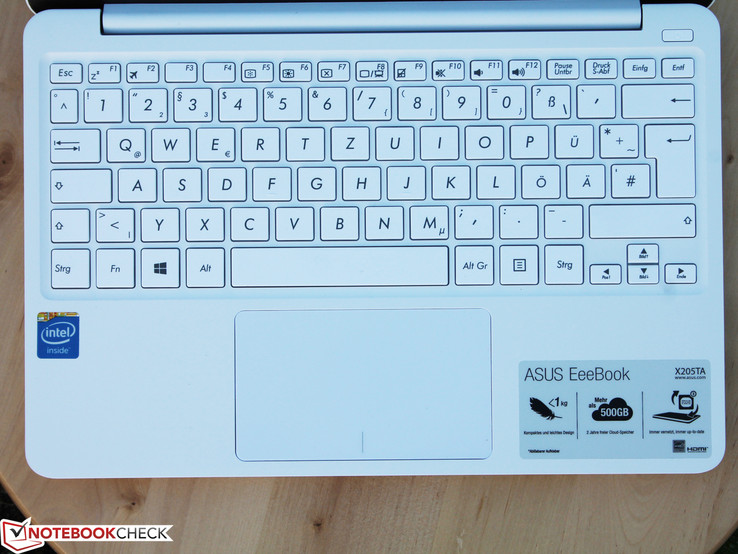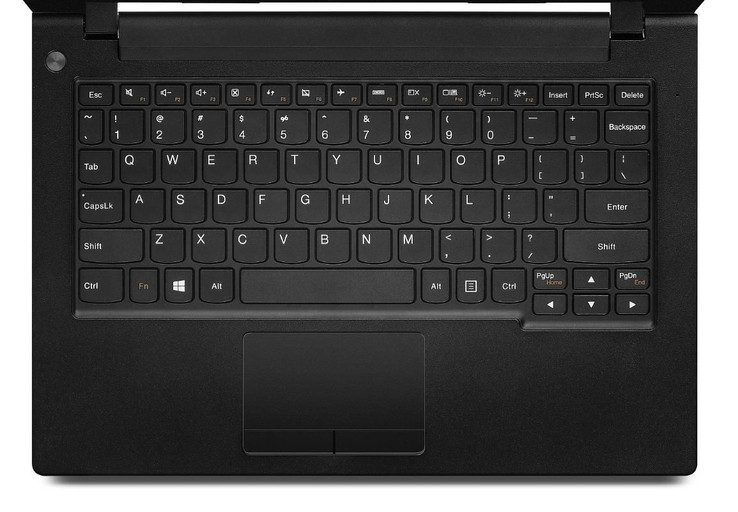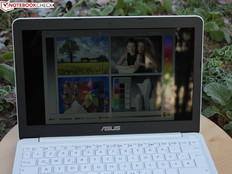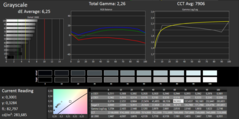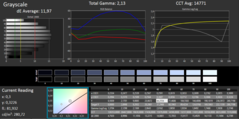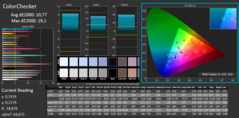Face Off: Asus EeeBook X205TA vs. Lenovo S20 vs. Acer Aspire ES1

It's easy to find in-depth data and comparisons between expensive or popular notebooks. MacBooks, ZenBooks, Surface, XPS -- There is no shortage of professional opinions around the 'net on these tentpole products.
For this week's comparison, we will take a break from the more well-known models to have a look at three affordable offerings that almost never make the headlines. While these 11-inch netbooks won't replace your desktop or existing notebook completely, they can make great secondary devices for when the occasion calls.
We encourage users to check out our dedicated review pages below for more data and detailed analyses of each of the three models. This comparison is by no means a replacement, but a condensed aid for those on the fence.
Case
Matte plastic is used across the board for our three devices. The build quality of the EeeBook X205TA base is acceptable with moderate amounts of twists and depressions as expected on cheap netbooks. Its lid, however, feels weaker, can creak, and warps too easily for our liking.
The Lenovo S20 feels more rigid from top to bottom and its manufacturing shows no defects around edges and corners. The normal weak spots on notebooks, such as the center of the keyboard and outer lid, are still susceptible to warping from applied force. Overall, the case is good considering the size and price.
The Aspire ES1 is similar with no manufacturing flaws and is quite resistant to warping and pressure. its embedded SSD also makes it less susceptible to shocka compared to the Lenovo and its internal HDD.
In terms of size, the Acer is the thickest while the Lenovo is the largest when taking into account the length and width. The EeeBook is the smallest, but users will be sacrificing build quality along the way. Their respective weights correspond well to their sizes: The small X205TA is the lightest (0.98 kg), followed by the larger Acer (1.09 kg) and the even larger Lenovo S20 (1.30 kg).
We find the Acer notebook to offer the best balance between size and weight.
Winner: Acer Aspire ES1-131
Connectivity
A fair number of ports are available on each of the notebooks. The Asus, however, lacks USB 3.0 and a full-size HDMI port. Meanwhile, the Acer does not have expandable storage though it is the only model with Gigabit Ethernet. Lenovo offers the best of both worlds with its accessible 2.5-inch SATA bay and 10/100 RJ-45 port. In comparison, we found the maintenance panel on the EeeBook to be very difficult to remove.
Winner: Lenovo S20-30
| Asus EeeBook X205TA | Lenovo S20-30 | Acer Aspire ES1-131 | |
USB |
2x USB 2.0 | 1x USB 3.0, 1x USB 2.0 | 1x USB 3.0, 1x USB 2.0 |
Video-out |
1x Micro-HDMI | 1x HDMI | 1x HDMI |
Other |
SD reader, 1x 3.5 mm audio | SD reader, 1x 3.5 mm audio, RJ-45 (10/100) | SD reader, 1x 3.5 mm audio, RJ-45 (10/100/1000) |
Storage Bays |
32 GB eMMC | 1x 2.5-inch SATA III | 32 GB eMMC |
Input Devices
Starting from the bottom, the Acer ES1 is equipped with the poorest keyboard out of the three. The keys are spongy and even wobbly for a cheap impression. The next step up is the Lenovo S20 whose keys provide clearer feedback. Nonetheless, travel is very short. The keyboard on the Asus X205TA has the most distinct feedback and is the most comfortable for typing.
It should be noted, however, that all these keyboards tend to warp towards the center. Users are encouraged to type lightly for a more comfortable experience. Larger hands will thus have a tougher time on the already small surface area.
As for the touchpads, the Asus is the only one that does not support multi-touch gestures. It does, however, respond reliably with a smooth glide for basic commands and its integrated keys offer distinct feedback. The Lenovo touchpad is the only one with dedicated mouse keys at the cost of a smaller touchpad. Lastly, the Acer touchpad is more similar to the one on the Asus in terms of size and feel, but we find it to be the least reliable out of the three.
While we like the size of the touchpad on the Asus, its lack of multi-touch is an impending headache for those inevitable moments where it could come in handy. The smaller touchpad and dedicated mouse keys on the Lenovo is the preferable choice.
Winner: Keyboard -- Asus EeeBook X205TA
Touchpad -- Lenovo S20-30
Display
We're not looking for the most accurate colors at this price range. In fact, sRGB coverage for all three notebooks is a lowly 50 to 55 percent of the sRGB spectrum. Instead, we want a problem-free screen with minimal blacklight bleeding, acceptable quality, and high contrast. The Asus notebook checks out best and has both the better grayscale and warmer color temperature than the Acer or Lenovo.
At the same time, users should also note that only the Asus carries a glossy screen. Combined with the already subpar viewing angles of a TN panel, the X205TA cannot compete against the brighter matte screen of the Acer during day-to-day use. We find the Acer display to be easier of the eyes despite it having inferior black levels and colors than the Asus. Interestingly enough, the X205TA and Aspire ES1 use the same display panel from AU Optronics, yet the Asus appears better calibrated.
The Lenovo S20 falls in last place for its dim backlight and very poor contrast even for a netbook.
Winner: Acer Aspire ES1-131
| Asus EeeBook X205TA | Lenovo S20-30 | Acer Aspire ES1-131 | |
| Size | 11.6-inch TN | 11.6-inch TN | 11.6-inch TN |
| Native Resolution | 1366 x 768 | 1366 x 768 | 1366 x 768 |
| Pixel Density | 135 PPI | 135 PPI | 135 PPI |
| Panel ID | AUO B116XTN02 | Chi Mei N116BGE-L32 | AUO B116XTN02.3 |
| Panel | Glossy | Matte | Matte |
| Asus EeeBook X205TA-FD005BS | Lenovo S20-30 | Acer Aspire ES1-131 | |
|---|---|---|---|
| Display | |||
| Display P3 Coverage (%) | 37.88 | 41.96 | 39.87 |
| sRGB Coverage (%) | 57 | 63.2 | 59.9 |
| AdobeRGB 1998 Coverage (%) | 39.14 | 43.35 | 41.21 |
| Screen | |||
| Brightness middle (cd/m²) | 260 | 254 | 304 |
| Brightness (cd/m²) | 250 | 235 | 285 |
| Brightness Distribution (%) | 85 | 86 | 89 |
| Black Level * (cd/m²) | 0.38 | 1.25 | 0.67 |
| Contrast (:1) | 684 | 203 | 454 |
| Colorchecker dE 2000 * | 6.33 | 10.77 | 10.32 |
| Greyscale dE 2000 * | 6.25 | 11.97 | 11.94 |
| Gamma | 2.26 97% | 2.13 103% | 2.37 93% |
| CCT | 7906 82% | 14771 44% | 13480 48% |
| Color Space (Percent of AdobeRGB 1998) (%) | 36 | 40 | 38 |
| Color Space (Percent of sRGB) (%) | 60 | ||
| Total Average (Program / Settings) |
* ... smaller is better
Performance
CPU Performance
Asus. Lenovo, and Acer all offer multiple CPU options beyond what we have here, so this comparison is only between the configurations on hand.
The Atom Z3735F and Celeron N2830 in our Asus and Lenovo, respectively, are both Bay Trail-class processors, while the Celeron N3050 in our Acer uses the newer 14 nm Braswell architecture. A quick glance at their base clock speeds suggests that the Lenovo should command a respectable lead over the Asus and Acer. However, 3DMark Physics scores put the Asus ahead by 30 to 40 percent.
The advantage can be attributed to the quad-core design of the Atom Z3735F compared to the dual-core designs of the Celeron processors. This gives Asus the lead in multi-threaded benchmarks and applications, while the the Lenovo and Acer should see better gains in single-threaded operations.
See our dedicated CPU pages on the Atom Z3735F, Celeron N2830, and Celeron N3050 for more comparisons and benchmarks.
| Asus EeeBook X205TA | Lenovo S20-30 | Acer Aspire ES1-131 | |
| CPU | 1.33 GHz Intel Atom Z3735F | 2.16 GHz Intel Celeron N2830 | 1.6 GHz Intel Celeron N3050 |
| TDP | <4 W | 7.5 W | 6 W |
| RAM | 2 GB DDR3L 1333 MHz | 2 GB DDR3, 1x SODIMM | 2 GB DDR3, soldered |
| GPU | Intel HD Graphics (Bay Trail) | Intel HD Graphics (Bay Trail) | Intel HD Graphics (Braswell) |
| 3DMark | |
| 1280x720 Cloud Gate Standard Physics (sort by value) | |
| Asus EeeBook X205TA-FD005BS | |
| Lenovo S20-30 | |
| Acer Aspire ES1-131 | |
| 1920x1080 Fire Strike Physics (sort by value) | |
| Acer Aspire ES1-131 | |
| Cinebench R15 | |
| CPU Single 64Bit (sort by value) | |
| Lenovo S20-30 | |
| Acer Aspire ES1-131 | |
| CPU Multi 64Bit (sort by value) | |
| Lenovo S20-30 | |
| Acer Aspire ES1-131 | |
| Cinebench R11.5 | |
| CPU Single 64Bit (sort by value) | |
| Lenovo S20-30 | |
| Acer Aspire ES1-131 | |
| CPU Multi 64Bit (sort by value) | |
| Lenovo S20-30 | |
| Acer Aspire ES1-131 | |
| wPrime 2.10 | |
| 1024m (sort by value) | |
| Acer Aspire ES1-131 | |
| 32m (sort by value) | |
| Acer Aspire ES1-131 | |
| Super Pi Mod 1.5 XS 32M - 32M (sort by value) | |
| Acer Aspire ES1-131 | |
| PCMark 8 | |
| Work Score Accelerated v2 (sort by value) | |
| Lenovo S20-30 | |
| Acer Aspire ES1-131 | |
| Creative Score Accelerated v2 (sort by value) | |
| Lenovo S20-30 | |
| Acer Aspire ES1-131 | |
| Home Score Accelerated v2 (sort by value) | |
| Asus EeeBook X205TA-FD005BS | |
| Lenovo S20-30 | |
| Acer Aspire ES1-131 | |
| X264 HD Benchmark 4.0 | |
| Pass 1 (sort by value) | |
| Acer Aspire ES1-131 | |
| Pass 2 (sort by value) | |
| Acer Aspire ES1-131 | |
* ... smaller is better
GPU Performance
The EeeBook X205TA and Lenovo S20-30 share the same integrated HD Bay Trail graphics despite having different CPUs. Thus, while Asus may have the faster CPU performance, its GPU performance is on par with the Lenovo according to 3DMark.
Acer's solution utilizes the faster integrated HD Braswell GPU and achieves nearly twice the raw performance according to both 3DMark 11 and 3DMark Cloud Gate. Its GPU, after all, is based on the more advanced Broadwell architecture compared to the older Ivy Bridge-based HD Bay Trail graphics. This brings the Acer closer to HD 5300 levels, though still not quite fast enough to play most of today's 3D titles on even the lowest settings.
See our dedicated GPU pages on the HD Graphics Bay Trail and HD Graphics Braswell for more technical information and gaming benchmarks.
| 3DMark 11 - 1280x720 Performance GPU (sort by value) | |
| Asus EeeBook X205TA-FD005BS | |
| Lenovo S20-30 | |
| Acer Aspire ES1-131 | |
| 3DMark | |
| 1280x720 Cloud Gate Standard Graphics (sort by value) | |
| Asus EeeBook X205TA-FD005BS | |
| Lenovo S20-30 | |
| Acer Aspire ES1-131 | |
| 1920x1080 Fire Strike Graphics (sort by value) | |
| Acer Aspire ES1-131 | |
| Cinebench R11.5 - OpenGL 64Bit (sort by value) | |
| Lenovo S20-30 | |
| Acer Aspire ES1-131 | |
| Cinebench R15 - OpenGL 64Bit (sort by value) | |
| Lenovo S20-30 | |
| Acer Aspire ES1-131 | |
Stress Test
To test system stability, we run both Prime95 and FurMark to simulate maximum stress. These unrealistic conditions do not represent daily workloads and are instead meant to put both the CPU and GPU at 100 percent capacity. If the notebook remains stable, then you can be sure it can handle any other tasks without major hardware failures.
This is where the active cooling of the S20 gives Lenovo the edge when under extreme system stress. Both of its CPU and GPU are able to remain stable at much higher core clocks compared to the Asus and Acer. Our reviewer unfortunately did not measure the core temperature of the S20 under these conditions, though it is likely to be in the 70 C range or lower.
Declaring a winner in the performance category is difficult as the Asus is better for general multi-threaded applications, while the Acer has the stronger GPU and the Lenovo is faster under extreme stress. For everyday light loads, however, either the X205TA or Aspire ES1 should prove sufficient with no active cooling required.
Winner: Tie -- Asus EeeBook X205TA & Acer Aspire ES1-131
| Asus EeeBook X205TA | Lenovo S20-30 | Acer Aspire ES1-131 | |
| Rated GPU Core Clock (MHz) | 313 - 646 | 313 - 750 | 320 - 600 |
| Stable GPU Core Clock on FurMark (MHz) | ~620 | ~720 | ~320 |
| Rated CPU Core Clock (GHz) | 1.33 | 2.16 | 1.6 |
| Stable CPU Core Clock on Prime95 (GHz) | 1.5 - 1.6 | 2.1 - 2.4 | 0.48 |
| Maximum CPU temperature | 69 C | --- | 66 C |
Emissions
System Noise & Temperature
The X205TA and Aspire ES1 are fanless designs and so emit no unwanted sounds at all during operation. There are not even hard drive noises since both systems have integrated SSDs.
On the other end of the spectrum is the Lenovo S20, whose single system fan never idles even when sitting at the desktop screen on Power Saver mode. Both its fan and mechanical hard drive are noticeable when working in a quiet room. This isn't to say that the notebook is loud, but it certainly surprises us that there is no built-in option to disable the fan if desired.
Average surface temperatures are lowest on the Lenovo by up to 5 C compared to the other notebooks when under stressful conditions. Even so, all systems share similar surface temperatures under low loads despite the persistent fan on the Lenovo.
It should be noted that heat development is higher and more concentrated on the rear corner of the Asus compared to the Acer when under load. The shallower temperature gradient of the Aspire ES1 gives Acer the slight edge.
Winner: Acer Aspire ES1-131
| Asus EeeBook X205TA | Lenovo S20-30 | Acer Aspire ES1-131 | |
| Fan Noise when idling | --- | 33.4 dB(A) | --- |
| Fan Noise under high loads | --- | 35.4 dB(A) | --- |
| Average surface temperature when idling | 24.7 C | 27.9 C | 27.7 C |
| Average surface temperature under high loads | 32.7 C | 29.8 C | 34.8 C |
| Room temperature during test | 22.2 C | 24.2 C | 24.4 C |
Battery Life
Battery capacities are essentially identical between the notebooks. The Lenovo S20, however, is the only one with an easily removable and replaceable module. The Li-Ion polymer modules on the Asus and Acer are placed behind the maintenance panel.
Runtimes are longest on the Acer notebook at over 9 hours of constant WiFi usage. Our latest WiFi test loops various webpages every 40 seconds and is more intensive than our older WiFi test used for the Asus and Lenovo. Users can still expect relatively long runtimes from the Asus, though the Lenovo S20 falls further behind in third place.
Winner: Acer Aspire ES1-131
| Asus EeeBook X205TA-FD005BS 38 Wh | Lenovo S20-30 36 Wh | Acer Aspire ES1-131 38 Wh | |
|---|---|---|---|
| Battery runtime | |||
| Reader / Idle (h) | 19.6 | ||
| WiFi (h) | 9.1 | 5.5 | |
| Load (h) | 5.1 | ||
| WiFi v1.3 (h) | 9.2 |
Verdict
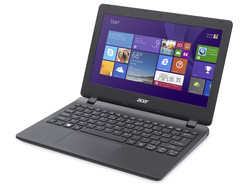
We can't expect too much from inexpensive netbooks, but we can expect them to be reliable and easy to use with no hassles.
Unfortunately for these three netbooks, not one is definitively better than the other. The EeeBook X205TA may be the smallest and lightest, though its quality leaves a lot to be desired. The Lenovo S20 offers a stronger chassis with more connectivity features in return for a larger and heavier design with a poorer display. The Aspire ES1 has the brighter screen and incredible battery life, yet it has the worst keyboard and touchpad.
Can we recommend one netbook over the others? The Acer model offers the best of both worlds with its respectable quality and medium size. The longevity of the EeeBook X205TA is not promising while the processor performance of the Lenovo S20 does not justify the additional size and weight of the netbook.
The inferior keyboard and touchpad of the Acer will have less of an impact if the user is simply checking email or browsing online. Fort short tasks like these, we find the Acer to be the more comfortable netbook for use both indoors and on-the-road.
See more quick comparisons in our Face Off series:
- Dell XPS 15 vs. Apple MacBook Pro 15 vs. Asus ZenBook Pro UX501
- Aorus X3 Plus vs. Gigabyte P34W vs. Razer Blade 14
- Dell XPS 13 vs. Apple MacBook Pro 13 vs. Asus ZenBook UX305
- HP EliteBook 820 G2 vs. Lenovo ThinkPad X250 vs. Dell Latitude 12 E7250
- Asus ROG G751 vs. Dell Alienware 17 vs. MSI GT72 Dominator
- Lenovo ThinkPad T450 vs. Acer TravelMate P645 vs. Dell Latitude 14 E5450
- Dell Alienware 15 vs. Clevo P751ZM vs. MSI GE62
- Acer Aspire V17 Nitro vs. Asus N751 vs. HP Envy 17
- Microsoft Surface Pro 3 vs. Asus Transformer Book T300 Chi vs. Toshiba Portege Z20t
| Asus EeeBook X205TA | Lenovo S20-30 | Acer Aspire ES1-131 |
|---|---|---|
+ Fanless design + Thinner, lighter, and smaller + More comfortable keyboard + More accurate display colors and grayscale + Faster CPU performance | + Better CPU performance under extreme stress + Better build quality + Dedicated mouse buttons + Matte screen + 2.5-inch SATA III bay | + Fanless design + Matte screen + Brighter display backlight + Gigabit Ethernet + Longer battery life + Faster GPU performance |
- Weak chassis - Glossy panel limits viewing angles | - Heavier and larger - Shorter battery life - Active cooling - Lower display backlight - Poor contrast | - Least comfortable keyboard |