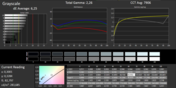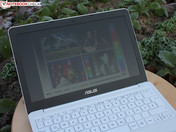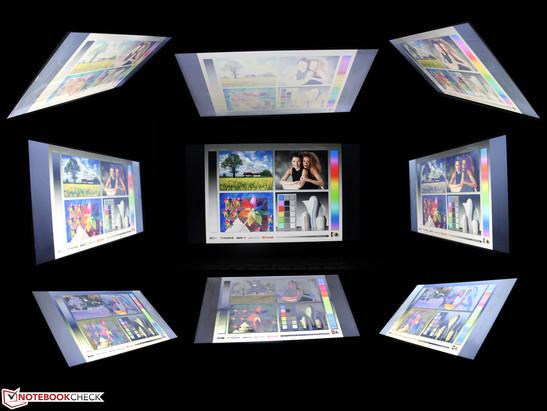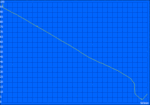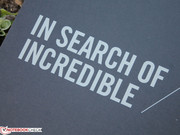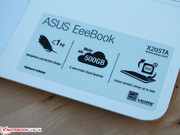Asus EeeBook X205TA-FD005BS Netbook Review

For the original German review, see here.
Elegant, yet affordable? Asus has priced its EeeBook X205TA at just 219 Euros (~$269). Admittedly, the technology installed in the 11.6-inch device does not sound like much: A mainstream Bay Trail Atom, a small flash storage including Windows 8.1, a glossy HD screen, and not many interfaces.
Does the EeeBook X205TA have a right to exist against the background of innumerable Window-based convertible tablets? In view of the price: yes. 10 and 11.6 inch tablets start at approximately 300 Euros (~$368), even if we disregard no-name products. In this respect, Asus has not created a competitor for its slightly more expensive Transformer Books T100 and T200. Is the present EeeBook X205TA a good deal for traditionalists who still do not want a Windows tablet? Is it a value-for-money deal that Asus has saved for end-of-year business to boost its 2014 market share by a few units? We hope to answer all these questions in this report.
All low-cost 11.6-inch devices from the past few months are EeeBook X205TA competitors. Acer's Aspire E3-111 is one of the more interesting ones due to its fan-less design, and the ThinkPad Edge E145 because of its first-rate mechanical keyboard and robust build in this price range. However, it comes with a price tag of 299 Euros (~$367) and Windows is not even preloaded.
· Lenovo S20-30 (Celeron N2830, 270 Euros; ~$332)
· Acer Aspire E3-111 (Celeron N2930, 260 Euros; ~$319)
· ASUS X102BA-DF003H (AMD A4-1200, 250 Euros; ~$307)
· Lenovo ThinkPad Edge E145 (E1-2500, 299 Euros; ~$367, FreeDOS)
· Toshiba Satellite CL10-B-100 (Celeron N2840, test coming soon, 270 Euros; ~$332)
Asus even has a comparable Chromebook in its lineup: The C200MA-KX003 with a Celeron N2830. However, it costs 80 Euros (~$98) more than the present Windows-X205TA.
Case
The base is covered in a matte, white plastic casing. The upper tray is made of one piece, and screws secure the base plate. Opening it seems easy enough, and therefore we could not resist trying. However, the base plate was not released; it is probably held in place by countless plastic hooks. Opening the unit with a putty knife might have worked, but we did not make any further attempts to avoid damaging the review sample.
The stability is acceptable, but not very high. We could twist the base unit to an extent with little force using our hands, but the top and bottom surfaces did not yield. The light casing has a good feel and conveys a sense of quality because its low weight does not require maximum strength. Anyone who twists and tears at the chassis will want to destroy the X205 deliberately. The matte, but still fairly sleek surfaces provide the hands with grip. We expect that over time visible dirt deposits will accumulate on the surface, which will be more difficult to remove than on painted or polished surface. The dirt will show on the white keyboard bezel (grille that is part of the upper tray) in particular. Fingerprints might accumulate on the piano painted lid, but it is easy to clean.
We would have wished for a slightly stronger lid. It is easily warped, and the black frame around the screen creaks in the corners because it (barely noticed) sometimes jumps out of its enclosure.
Connectivity
Two USB 2.0 ports are installed in the slim chassis. This is also the single feature that might be seen as a highlight because only the mini editions of HDMI and the card reader (micro-SD, SDXC, SDHC) follow. Most users will appreciate the broad distribution of micro-SD cards rather than the standard SD cards.
Communication
Asus uses an 802.1 b/g/n (1x1) Wi-Fi adapter including Bluetooth 4.0. It is a dual-band compatible adapter that transmits either in the 2.4 GHz or 5 GHz band. We experienced an impressive range in our personal settings. It was possible to quickly open Notebookcheck.com with two signal bars (Windows display) even well beyond our 45-meter (~148 ft) marking. Expensive laptops usually loose the signal considerably earlier or only have an unstable or slow connection.
Accessories
The manufacturer equips the inexpensive X205 with a 33-Watt power supply. In addition, only the warranty information, a brief user's manual, and a one-year license for Office 365 are included. Despite the low price, the packaging is high-quality, and is identical to those of the manufacturer's mid and premium range laptops.
Warranty
Asus includes a manufacturer's warranty of only one year with a pick-up and return service on the device. The buyer should register the laptop after purchase in order to activate technical support. The warranty period can be upgraded by one year with a supplementary warranty (laptop warranty extension from 1 to 2 years: 49 Euros (~$60).
Webcam
The webcam is very disappointing. Firstly, it has the outdated resolution of 640x480 pixels. Then, the poor focus, blurry outlines and pale, unnatural color ruin every picture. These kinds of pictures are not even suitable for the next online auction. Voice recording using the integrated microphone is better. The noise is tolerably low, but the user should not be further than one meter (~3 ft) away from the device. The recording becomes tinny and the interference is more prominent, the weaker the sound pressure gets.
Input Devices
Keyboard
Asus has put a lot of effort in the keyboard layout, and utilizes the casing's entire width. Masculine hands benefit from the generous spacing because they can type comfortably. The drop is distinct for a slim device, but the keyboard and the base both yield clearly under higher pressure. Users who type gently, will be happy with the firm stroke and clear pressure point. The lettering that is only glued on, might prove to be a drawback; they are not printed. After some use, the lettering will probably be rubbed off.
Touchpad
The ClickPad is compelling with its pronounced pressure point and short, yet sufficient drop. The right and left mouse buttons are integrated in the lower part where the drop is most distinct. The surface is matte, but relatively sleek. It allows the fingers to glide fast and comfortably. Unfortunately, the Asus touchpad does not support any multi-touch gestures - not even two-finger scrolling. The mouse driver does not offer any corresponding settings.
Display
Asus has installed an 11.6-inch, 16:9 HD screen with 1366x768 pixels. The screen is not AR-coated. The glossy screen has a maximum brightness of 260 cd/m² (center), which is a good but not exceptional rate. The screen distributes the brightness uniformly. Halos are not very visible on a black screen. However, the rather evolving contrast shifts, owing to the limited viewing angles typical for an inferior TN screen, quickly lead to unsightly color deviations and pale contrasts, when looking from the sides.
| |||||||||||||||||||||||||
Brightness Distribution: 85 %
Center on Battery: 260 cd/m²
Contrast: 684:1 (Black: 0.38 cd/m²)
ΔE ColorChecker Calman: 6.33 | ∀{0.5-29.43 Ø4.78}
ΔE Greyscale Calman: 6.25 | ∀{0.09-98 Ø5}
36% AdobeRGB 1998 (Argyll 1.6.3 3D)
39.14% AdobeRGB 1998 (Argyll 3D)
57% sRGB (Argyll 3D)
37.88% Display P3 (Argyll 3D)
Gamma: 2.26
CCT: 7906 K
| Asus EeeBook X205TA-FD005BS HD Graphics (Bay Trail), Z3735F, 32 GB eMMC Flash | Lenovo S20-30 HD Graphics (Bay Trail), N2830, Western Digital Scorpio Blue WD5000LPCX-24C6HT0 | Acer Aspire E3-111-C6LG HD Graphics (Bay Trail), N2930, Western Digital Scorpio Blue WD5000LPVX | Asus C200MA-KX003 HD Graphics (Bay Trail), N2830, 32 GB eMMC Flash | Lenovo ThinkPad Edge E145 Radeon HD 8240, E1-2500, Hitachi Travelstar Z5K500 HTS545050A7E380 | |
|---|---|---|---|---|---|
| Display | 11% | 7% | 3% | ||
| Display P3 Coverage (%) | 37.88 | 41.96 11% | 40.43 7% | 39.2 3% | |
| sRGB Coverage (%) | 57 | 63.2 11% | 60.7 6% | 58.8 3% | |
| AdobeRGB 1998 Coverage (%) | 39.14 | 43.35 11% | 41.8 7% | 40.51 4% | |
| Screen | -57% | -61% | -11% | -47% | |
| Brightness middle (cd/m²) | 260 | 254 -2% | 245 -6% | 250 -4% | 294 13% |
| Brightness (cd/m²) | 250 | 235 -6% | 235 -6% | 243 -3% | 266 6% |
| Brightness Distribution (%) | 85 | 86 1% | 85 0% | 90 6% | 86 1% |
| Black Level * (cd/m²) | 0.38 | 1.25 -229% | 1.17 -208% | 0.31 18% | 0.89 -134% |
| Contrast (:1) | 684 | 203 -70% | 209 -69% | 806 18% | 330 -52% |
| Colorchecker dE 2000 * | 6.33 | 10.77 -70% | 12.53 -98% | 9.3 -47% | 11.14 -76% |
| Greyscale dE 2000 * | 6.25 | 11.97 -92% | 13.25 -112% | 10.18 -63% | 11.48 -84% |
| Gamma | 2.26 97% | 2.13 103% | 2.68 82% | 2.37 93% | 2.1 105% |
| CCT | 7906 82% | 14771 44% | 18403 35% | 12578 52% | 12680 51% |
| Color Space (Percent of AdobeRGB 1998) (%) | 36 | 40 11% | 38.7 8% | ||
| Total Average (Program / Settings) | -23% /
-39% | -27% /
-43% | -11% /
-11% | -22% /
-32% |
* ... smaller is better
We measured a contrast of 684:1, which is a surprisingly good rate for this price range, as can be seen in the chart below. Some competitors just barely achieve 200:1 despite an identical maximum brightness. The color space becomes important when the X205 is used with professional tools, such as Adobe Lightroom, Quark XPress or InDesign. This will very unlikely be the case due to the low computing power, as well as the low resolution. The AdobeRGB coverage is just 36%, and sRGB is only 52%. The competitors do an equally poor job.
We examined the 11.6-inch screen with a spectrophotometer (state of delivery with Asus color profile). The DeltaE shifts are lower than we are used to from low-cost TN screens or this price range. Both ColorChecker and Grayscale displayed a DeltaE of 6. Though this is not in the target range (<3), it is 50% better than most of its rivals. The reason for the relatively good color reproduction is that Asus preloads a color profile ex-factory just like those in its mid and premium range laptops. We see that Asus does not calibrate every single X205TA ex-factory, based on the weak yet still existing bluish cast of the TFT (see grayscale screenshot). A real calibration of every single screen would prevent any bluish cast.
The glossy screen does not make a particularly good impression outdoors. Direct light causes reflections. At least the brightness can be set to 260 cd/m² (center) even in battery mode, when the screen's energy saving features are disabled.
Performance
Intel's Atom Z3735F (1.33 GHz) is a member of the Bay Trail T SoCs, and it has been designed for tablets owing to its low power consumption. This platform is used in most low-end convertibles or netbooks today. There is, however, a minor difference between the Atom, Celeron, and Pentium models. The EeeBook X205TA is predestined for undemanding computational tasks, though it can deal very well with (simple) parallel applications.
2 GB of DDR3 RAM is available as on-board memory, which was sometimes overburdened during the gaming tests (error message). It is not possible to upgrade the RAM, nor is there an optional 4 GB model available. Windows 8.1 in the 32 bit BING version is common for current low-cost laptops, tablets and convertibles. Data is stored on a 32 GB eMMC flash storage that only had 14 GB of available storage in state of delivery. The user could soon find the limits of the capacity. The reason for the extremely tight storage capacity is the recovery partition.
Processor
Intel's Atom Z3735F (1.33 to 1.83 GHz) differs from the Pentiums, Celerons (N2930 quad-core: 1.8-2.2 GHz; TDP: 7.5 Watts) and AMD APUs (E1-2500) in the competition with a lower base clock and very low TDP of <4 Watts. The Celeron N2830 (TDP: 7.5 Watts), for example, is a dual-core with 2.1 to 2.4 GHz. AMD's E1-2500 (dual-core SoC) does not even feature a Turbo and a high TDP of 15 Watts. Intel's Atom SoC is normally installed in tablets and convertibles; the utilization in a netbook like our review sample is rather an exception.
The 32 bit OS restricts the options of CPU benchmarks to the old Cinebench R10. Here, the Z3735F only outperforms the competition in multi-core load. The Celeron N2930 calculates faster. The Atom comes in last in single-core rendering. The browser benchmarks show mixed results. Sometimes the X205 has the lead (Kraken 1.1), sometimes it is last (Octane V2), and sometimes it pulls even (Sunspider). PCMark 7's Computation Score is 14% lower than that of Acer's Aspire E3-111 (Celeron N2930). Users who place importance on (low-level) performance will thus be happier with a quad-core Celeron. The performance corresponds to that of Acer's Aspire Switch 10 SW5-012-13DP with an identical SoC.
Performance geeks will not find satisfaction in the netbook category, especially since Asus cuts the Turbo at 1.6 GHz. More than 1.6 GHz was not possible in any benchmark (single & multi). However, the X205 could keep the clock stable (even in multi-core stress).
| Sunspider - 1.0 Total Score (sort by value) | |
| Asus EeeBook X205TA-FD005BS | |
| Lenovo S20-30 | |
| Lenovo S20-30 | |
| Asus C200MA-KX003 | |
| Asus C200MA-KX003 | |
| Acer Aspire Switch 10 SW5-012-13DP | |
| Mozilla Kraken 1.1 - Total (sort by value) | |
| Asus EeeBook X205TA-FD005BS | |
| Lenovo S20-30 | |
| Lenovo S20-30 | |
| Asus C200MA-KX003 | |
| Octane V2 - Total Score (sort by value) | |
| Asus EeeBook X205TA-FD005BS | |
| Lenovo S20-30 | |
| Lenovo S20-30 | |
| Asus C200MA-KX003 | |
| Asus C200MA-KX003 | |
| PCMark 7 - Computation (sort by value) | |
| Asus EeeBook X205TA-FD005BS | |
| Acer Aspire E3-111-C6LG | |
| Lenovo ThinkPad Edge E145 | |
| Acer Aspire Switch 10 SW5-012-13DP | |
* ... smaller is better
System Performance
We experienced an agile and fast system performance, which PCMark 7 also confirmed. The X205 gained an advantage of 30 to 50% here. The scores of the newer PCMark 8 are not as euphemistic, which is probably due to the memory's lower impact. Acer's Aspire E3-111, Lenovo's S20-30 and the ThinkPad Edge E145 feature conventional, slow HDDs.
As long as no CPU stress test reduced the performance, we could switch between windows quickly, and run multiple applications simultaneously. The low storage capacity will be somewhat a constraint; only 14 GB is available in state of delivery (gross capacity: 32 GB).
| PCMark 8 | |
| Home Score Accelerated v2 (sort by value) | |
| Asus EeeBook X205TA-FD005BS | |
| Lenovo S20-30 | |
| Acer Aspire E3-111-C6LG | |
| Storage Score (sort by value) | |
| Lenovo ThinkPad Edge E145 | |
| PCMark 7 Score | 2388 points | |
| PCMark 8 Home Score Accelerated v2 | 1142 points | |
Help | ||
Storage Devices
The 32 GB eMMC flash did not stand out positively in any way. Its throughput rates are lower than, for example, in the Switch 10 (32 GB eMMC). The latter is in total 46% faster in CrystalDiskMark. Consequently, Asus has installed a particularly slow flash storage here. Nevertheless, it easily outperforms the HDDs in the other competitors. The differences to HDD would normally be more pronounced.
| Asus EeeBook X205TA-FD005BS | Lenovo S20-30 | Acer Aspire E3-111-C6LG | Lenovo ThinkPad Edge E145 | Acer Aspire Switch 10 SW5-012-13DP | |
|---|---|---|---|---|---|
| CrystalDiskMark 3.0 | -18% | -16% | -26% | 46% | |
| Read Seq (MB/s) | 120 | 100.8 -16% | 104.7 -13% | 96.9 -19% | 169.3 41% |
| Write Seq (MB/s) | 46.54 | 101.3 118% | 103.3 122% | 96.3 107% | 72.8 56% |
| Read 4k (MB/s) | 12.03 | 0.396 -97% | 0.387 -97% | 0.102 -99% | 18.31 52% |
| Write 4k (MB/s) | 4.225 | 1.063 -75% | 1.054 -75% | 0.27 -94% | 5.603 33% |
Graphics Card
HD Graphics is not the same as HD Graphics, not even within the Bay Trail family. The clock of the unit in the Z3735F (313 - 646 MHz) is sometimes lower than in the Z3745D (313 - 792 MHz) or Z3735F (313 - 854 MHz). The graphic card benchmarks also underline this with a difference of 7 to 25% for the Aspire E3 and Lenovo S20. AMD's iGPUs are unmatched in this division. They have a lead of up to 128% as the chart below illustrates.
| Asus EeeBook X205TA-FD005BS | Lenovo S20-30 | Acer Aspire E3-111-C6LG | Lenovo ThinkPad Edge E145 | HP Stream 14-z050ng | HP 15-g005ng | Asus F551MA-SX063H | |
|---|---|---|---|---|---|---|---|
| 3DMark 11 | 7% | 25% | 128% | 113% | 305% | 23% | |
| 1280x720 Performance (Points) | 212 | 226 7% | 264 25% | 464 119% | 444 109% | 831 292% | 261 23% |
| 1280x720 Performance GPU (Points) | 182 | 194 7% | 225 24% | 429 136% | 394 116% | 759 317% | 223 23% |
| 3DMark | 5% | -70% | 47% | 39% | 136% | 28% | |
| 1280x720 Cloud Gate Standard Score (Points) | 1186 | 1176 -1% | 354 -70% | 1501 27% | 1638 38% | 2882 143% | 1515 28% |
| 1280x720 Cloud Gate Standard Graphics (Points) | 1230 | 1349 10% | 362 -71% | 2273 85% | 2099 71% | 3291 168% | 1471 20% |
| 1280x720 Ice Storm Standard Score (Points) | 15265 | 15256 0% | 4791 -69% | 18212 19% | 16523 8% | 32088 110% | 20652 35% |
| 1280x720 Ice Storm Standard Graphics (Points) | 16059 | 17475 9% | 5056 -69% | 25296 58% | 22434 40% | 35930 124% | 20760 29% |
| Total Average (Program / Settings) | 6% /
5% | -23% /
-38% | 88% /
74% | 76% /
64% | 221% /
192% | 26% /
26% |
| 3DMark 11 Performance | 212 points | |
| 3DMark Ice Storm Standard Score | 15265 points | |
| 3DMark Cloud Gate Standard Score | 1186 points | |
Help | ||
Gaming Performance
Only buyers who want to explicitly push the netbook to its limits with older games need to fear getting hold of an especially weak graphics card. These buyers would be better off with an APU. The computing power is not inevitably worse, as can be seen in AMD's E1-2500 above, but the power consumption is considerably higher. Up-to-date games are taboo from the outset, no matter whether its it an HD Graphics (Bay Trail) or netbook APU.
It is unlikely that users who do not care for games will have problems with the graphics core's performance. The integrated video decoder unloads the CPU and supports all common codecs. The image signal can be transmitted via micro-HDMI (max. 1920x1080 pixels).
We added low-cost, 15-inch devices for comparison. HP's 15-g005ng and Asus's F551MA-SX063H (399 and 369 Euros; ~$490 and $453) are based on current AMD or Intel hardware. An AMD Radeon R5 (Beema) is two to three times faster than the review sample here. Nevertheless, we would not call it "gaming suitable" in our verdict.
| Dishonored - 1024x768 Low / Off, FOV: 75 (sort by value) | |
| Asus EeeBook X205TA-FD005BS | |
| HP Stream 14-z050ng | |
| HP 15-g005ng | |
| Asus F551MA-SX063H | |
| Tomb Raider - 1024x768 Low Preset (sort by value) | |
| Asus EeeBook X205TA-FD005BS | |
| Lenovo S20-30 | |
| Acer Aspire E3-111-C6LG | |
| Lenovo ThinkPad Edge E145 | |
| HP Stream 14-z050ng | |
| HP 15-g005ng | |
| Asus F551MA-SX063H | |
| Sleeping Dogs - 1024x768 Low Preset AA:Normal (sort by value) | |
| Asus EeeBook X205TA-FD005BS | |
| Lenovo ThinkPad Edge E145 | |
| HP 15-g005ng | |
| low | med. | high | ultra | |
|---|---|---|---|---|
| Sleeping Dogs (2012) | 13.2 | 7.5 | ||
| Dishonored (2012) | 12.5 | 9.8 | ||
| Tomb Raider (2013) | 12.9 | 6.7 |
Emissions
System Noise
Asus uses a fan-less design for its X205. That is also the basic concept of the Bay Trail T platform. Consequently, we did not have to enter any rates for the review sample. The hard drive based competitors at least have a measurable HDD base noise, or a clacking produced by the read and write heads (Aspire E3 fan-less). Lenovo's S20-30 and ThinkPad Edge E145 both have an active fan that speeds up considerably during load. Users who value silence, but do not want to forgo the storage capacity of an HDD will find the best compromise in the Aspire E3-111-C6LG.
| Asus EeeBook X205TA-FD005BS eMMC | Lenovo S20-30 HDD | Acer Aspire E3-111-C6LG HDD | Asus C200MA-KX003 eMMC | Lenovo ThinkPad Edge E145 HDD | |
|---|---|---|---|---|---|
| Noise | |||||
| Idle Minimum * (dB) | 33.4 | 29.8 | 30 | ||
| Idle Average * (dB) | 33.4 | 29.8 | 30 | ||
| Idle Maximum * (dB) | 33.4 | 29.8 | 30 | ||
| Load Average * (dB) | 34.7 | 29.8 | 32.8 | ||
| Load Maximum * (dB) | 35.4 | 29.8 | 35.1 |
* ... smaller is better
Temperature
Does the plastic casing stay acceptably cool despite the fan-less design? The only possible answer has to be "yes" even though some hot spots of 45 degrees Celsius (~113 °F; upper side) and 47 degrees Celsius (~117 °F; underside) are found. The equally fan-less Aspire E3-111 competitor has hot spots of up to 57 degrees Celsius (~135 °F), which might be due to its higher TDP of 7.5 Watts (vs. 4 Watts). Acer's netbook is also the warmest of all named models while idling.
We could only prompt the hot spots illustrated in the graph (max. load) during the multi-hour stress test. Practical Internet browsing corresponds rather to the idle graph. The X205TA runs very stably, which we could ascertain in nine hours of stress via FurMark and Prime95. The temperatures on the SoC climbed to just below 70 degrees Celsius (~158 °F); the CPU clocked between 1.3 and 1.5 GHz.
| Asus EeeBook X205TA-FD005BS Z3735F | Lenovo S20-30 N2830 | Acer Aspire E3-111-C6LG N2930 | Asus C200MA-KX003 N2830 | Lenovo ThinkPad Edge E145 E1-2500 | |
|---|---|---|---|---|---|
| Heat | 4% | -20% | 12% | 18% | |
| Maximum Upper Side * (°C) | 44.5 | 33.7 24% | 48.1 -8% | 36.1 19% | 28.4 36% |
| Maximum Bottom * (°C) | 46.8 | 42 10% | 56.8 -21% | 34.3 27% | 27.5 41% |
| Idle Upper Side * (°C) | 27.2 | 29 -7% | 32.6 -20% | 28.1 -3% | 27.7 -2% |
| Idle Bottom * (°C) | 27.2 | 30.4 -12% | 35.8 -32% | 26.2 4% | 28 -3% |
* ... smaller is better
(±) The maximum temperature on the upper side is 44.5 °C / 112 F, compared to the average of 33.1 °C / 92 F, ranging from 21.6 to 53.2 °C for the class Netbook.
(-) The bottom heats up to a maximum of 46.8 °C / 116 F, compared to the average of 36.6 °C / 98 F
(+) In idle usage, the average temperature for the upper side is 24.8 °C / 77 F, compared to the device average of 29.8 °C / 86 F.
(+) The palmrests and touchpad are cooler than skin temperature with a maximum of 28.9 °C / 84 F and are therefore cool to the touch.
(±) The average temperature of the palmrest area of similar devices was 29.3 °C / 84.7 F (+0.4 °C / 0.7 F).
Speakers

The speakers are on the device's front underside. Their sound quality is rather poor and codecs (via tool) cannot improve it either. The two speakers are focused on mids; differentiated trebles and basses (low ranges) are completely ignored. The volume is not especially high.
Energy Management
Power Consumption
The idle power consumption of 1.6 to 3.2 Watts is exceptionally low, even for Bay Trail. The latter 3.2 Watts is only due to the good brightness. The X205TA only offers the energy profile "balanced".
The compact power supply only consumed 9 Watts during the stress test. Simple load via 3DMark 2006 only required 8.1 Watts. That makes the X205 the most frugal Intel Atom netbook that we have ever tested in every sense. The virtually non-existent standby power consumption or even when it is shut down is very positive. Our Voltcraft VC 960 recorded 0.00 Watts, although no voltage whatsoever should be consumed physically in standby. It is simply too low for the measuring device. The reason for this might be found in the power supply that provides the X205TA with power via seven poles rather than two. Asus uses an angular plug for the first time ever.
| Asus EeeBook X205TA-FD005BS Z3735F | Lenovo S20-30 N2830 | Acer Aspire E3-111-C6LG N2930 | Asus C200MA-KX003 N2830 | Lenovo ThinkPad Edge E145 E1-2500 | |
|---|---|---|---|---|---|
| Power Consumption | -103% | -135% | -21% | -114% | |
| Idle Minimum * (Watt) | 1.6 | 4.9 -206% | 5 -213% | 2.2 -38% | 4.2 -163% |
| Idle Average * (Watt) | 2.9 | 6 -107% | 7.3 -152% | 3.6 -24% | 5.9 -103% |
| Idle Maximum * (Watt) | 3.2 | 6.2 -94% | 7.4 -131% | 6.3 -97% | |
| Load Average * (Watt) | 8.1 | 12.8 -58% | 15 -85% | 14.9 -84% | |
| Load Maximum * (Watt) | 9 | 13.4 -49% | 17.4 -93% | 9 -0% | 20.1 -123% |
* ... smaller is better
| Off / Standby | |
| Idle | |
| Load |
|
Key:
min: | |
Battery Runtime
The 38 Wh lithium polymer battery accomplishes very good battery runtimes, which is particularly noteworthy in view of the device's low price. The idle test finished after 19:33 hours. However, this rate is too high even for reading e-books because it was performed using minimum brightness, which is unsuitable for work. Asus allows a very dark setting in which almost nothing can be recognized even in darkness.
The Wi-Fi test is performed with a script that opens a new website every 45 seconds, some with videos. The brightness was set to 134 cd/m² (dimmed 5 levels / comes closest to our 150 cd/m² standard) for this test. The X205TA lasted for a good nine hours, which is slightly shorter than in our Big Buck Bunny H.264 test that we use to ascertain the video playback time via a loop, also at 134 cd/m².
Does it leave the competitors breathless? Not quite: The Asus C200MA-KX003 Chromebook (48 Wh) lasts 12% longer in the Wi-Fi test, and the ThinkPad Edge E145 only lags marginally behind, by a good five hours. However, we should keep in mind that the Edge E145 needs a 63 Wh lithium-ion battery for this, which makes the X205 to the clear winner. The long battery life corresponds to the very low load and idle power consumption.
Verdict
Asus reduces the core properties of a netbook to a common denominator without forgoing a certain degree of quality and looks. The EeePC revival is handy, long lasting, and is equipped with reasonable input devices. The Bay Trail platform contributes to a decent office performance, which is slightly lower than in identically built netbooks. The reason for this is that Asus has installed an especially slow eMMC and limited the Turbo speed slightly. Highlights are the good contrast and exceptionally low power consumption.
Although Asus opts for a glossy, TN screen, the contrast and color reproduction are better than those of the low-cost competition. The completely noiseless operation makes the tight storage capacity a little more tolerable; netbooks with an HDD clearly have an advantage here.
The X205 also has solid drawbacks: Maintenance, even simple battery replacement, is not possible. Lenovo's ThinkPad Edge E145 and the Aspire E3-111-C6LG are more user-friendly with easy-to-access innards. The webcam shoots pictures, that are not even suitable for EBay auctions even in daylight, but the microphone is acceptable.