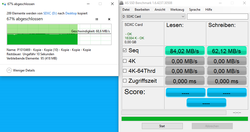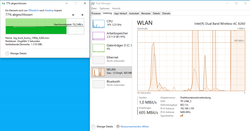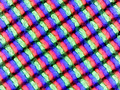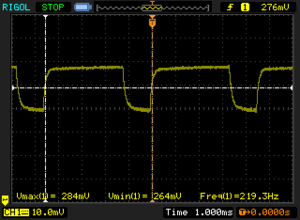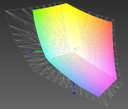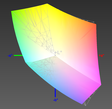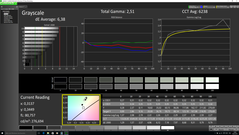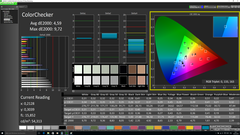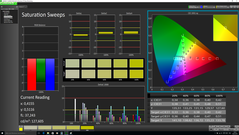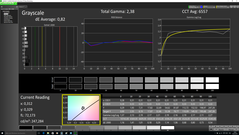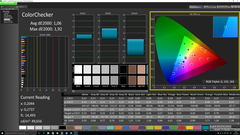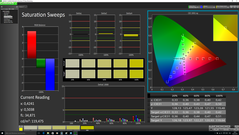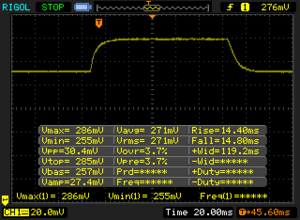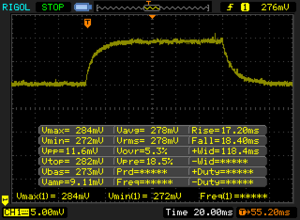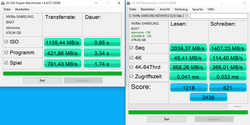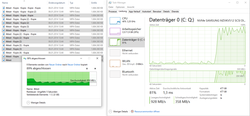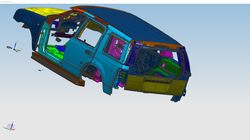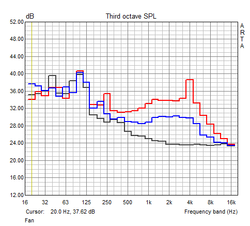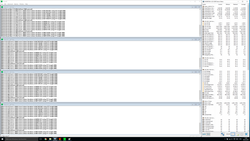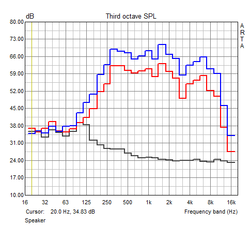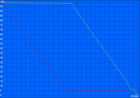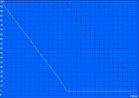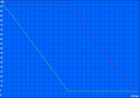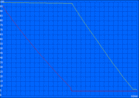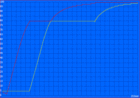Lenovo ThinkPad T460s (Core i7, WQHD) Ultrabook Review

For the original German review, see here.
An update for the classic: The ThinkPad T460s – the unofficial flagship within the business lineup – now got a Skylake update as well. However, faster processors are not the only highlight of the 14-inch device: The 2016 model also differs quite a lot from the predecessor in other areas like the chassis, storage solution and display. We will have a close look at all of these aspects in the following review.
But we want to start with a short overview about the available configurations and their prices: In Germany, the T460s starts at around 1,400 Euros (~$1554, 20F9003SGE) with a Core i5-6200U, 4 GB DDR4-RAM and 192 GB SSD storage. Faster CPUs, more memory and other optional extras like an integrated LTE modem will quickly raise the price – 2,350 Euros (~$2609) for our loaded review model (20FA003GGE) to be precise. If possible, you should therefore make use of the heavily subsidized devices within the Lenovo Campus program (available for students and scientific employees). Apart from pre-configured models for retailers, it is also possible to customize the T460s based on your preferences in Lenovo's online shop.
Overview about configurations (without education discount, excerpt):
ThinkPad T460s (20F9003SGE) |
ThinkPad T460s (20F90042GE) | ThinkPad T460s (20FA003GGE) |
|---|---|---|
Core i5-6200U |
Core i5-6200U | Core i7-6600U |
4 GB DDR4-RAM |
8 GB DDR4-RAM | 12 GB DDR4-RAM |
192 GB (SSD, SATA) |
256 GB (SSD, SATA) | 512 GB (SSD, PCIe) |
HD Graphics 520 |
HD Graphics 520 | HD Graphics 520 |
1920 x 1080 pixels, IPS panel |
1920 x 1080 pixels, IPS panel | 2560 x 1440 pixels, IPS panel |
no WWAN |
UMTS/LTE | UMTS/LTE |
starting at 1400 Euros |
starting at 1700 Euros | starting at 2350 Euros |
Many devices compete for the office/business notebook crown. Competitors for the T460s are the HP EliteBook 840 G3 as well as the Dell Latitude E7470. We will primarily compare the ThinkPad with these two models but also consider the outgoing (and discounted) predecessor T450s.
Case
You might think that the T460s is based on the chassis of the T450s at first – but this is not the case: Lenovo actually reworked the construction at several points and focused on improved mobility in particular. Our review unit is around 19 millimeters high and only tips the scale at around 1.35 kilograms, so it is 2 mm thinner and around 250 grams lighter than before. For comparison: Even a MacBook Air with a smaller 13.3-inch screen basically weighs the same. Subjectively, the boxy ThinkPad appears more massive than it actually is, but it is no problem to hold it in one hand or use it on the lap for longer periods in practice.
Such a diet can always hold risks for the stability and torsion resistance. But not in this case: A complex material mix of magnesium and carbon-fiber reinforced plastic – which can, by the way, convince with a surprisingly sophisticated tactile feel – ensures that the chassis does not warp a lot even under heavy pressure. The situation is similar for the display, which is connected via two hinges. They can prevent bouncing very effectively, but you can still open the lid with just one hand. Lenovo also advertises the certification according to the military standard MIL-STD-810 but does not list all the individual tests (among others, the standard includes temperature, vibration, dust and humidity tests) the ThinkPad successfully passed.
The build quality of the T460s can also withstand an extensive inspection and convinces with small gaps and extremely accurate material transitions. Purely from a visual perspective, there might be more appealing unibody metal Ultrabooks, but such a professional working device is more focused on business qualities anyway. The smooth matte-gray surfaces do not attract fingerprints, and dust as well as smaller scratches can be easily cleaned with a damp cloth.
Connectivity
Similar to the T560, Lenovo sorted out the old VGA port for the T460s and replaced it with a modern HDMI output. Skylake only supports HDMI 1.4 though and not the latest HDMI 2.0 standard, so the resolution of an external monitor is limited to 2560x1440 pixels (60 Hz) or 3840x2160 pixels (30 Hz), respectively. It is possible to drive 4K panels at 60 Hz via Mini-DisplayPort.
The other ports are similar to the T450s, even though Lenovo slightly adjusted the layout. Two of three USB 3.0 ports are on the right side with the video outputs and Gbit-LAN, while the card reader and the headset port are now in the front area on the left side. Overall, the layout leaves a sophisticated and ergonomic impression; all ports are easily accessible for the user.
You should consider an external docking station if you plan to use the T460s as a stationary device most of the time. It can be attached to the bottom of the ThinkPad. Examples would be the ThinkPad Pro Dock for 150 Euros (~$166), which offers six additional USB ports, a couple of video outputs and several other connectors.
Communication
Intel's current high-end wireless adapter has the designation Wireless-AC 8260 and now also supports Bluetooth 4.2 besides the Wi-Fi standards 802.11 a/b/g/n/ac. Even though the theoretical maximum transfer rate of 867 Mbps (2x2 802.11ac) did not change compared to the predecessors Wireless-AC 7260/7265, the module manages new records at 70 MB/s in our measurements (TP-Link Archer C7, short distance). Range and signal quality are above average as well. Mobile Internet connections for the T460s are provided by a WWAN module from Huawei, which also supports GNSS location services (like GPS) besides the mobile standards UMTS/HSPA/LTE.
Almost on the expected low level is the quality of the webcam. The 0.9 MP sensor takes pale pictures with blurry details and visible noise. Much better is the performance of the accompanying dual-array microphone. Voice recordings are excellent and you do not always need an external headset for Skype and the like.
Security
The T460s does not need cryptic passwords anymore – a finger from the user is sufficient for a secure login. Previous ThinkPads were equipped with fingerprint scanners as well, but this model generation uses modern touch instead of the old swype-style scanner. A short press with the fingertip is enough to unlock the device within fractions of a second. Easy, reliable and fast.
The other security features do not disappoint, either. You get TPM, vPro support, SmartCard reader, Kensington lock as well as optional passwords for startup, hard drive and BIOS. Here we can also see one reason for the higher price compared to the ThinkPad E and L series.
Accessories
Shipped accessories are limited to a power adapter (65 Watts; 45 Watts for smaller configurations) as well as the usual quick-start guide. We still did not miss anything: The upgrade from the preloaded Windows 7 Professional to Windows 10 Pro was easy and all the drivers and manuals for a clean installation are available on the manufacturer's support website. More information about optional accessories, like the docking stations we mentioned before, will be available in dedicated articles later.
Maintenance
Similar to the recently reviewed ThinkPad T560, the T460s also lacks a dedicated maintenance hatch. However, the bottom cover is only secured by five screws and can easily be removed once you loosened them, so even inexperienced users should have no problems opening the device and not damaging it in the process. There are numerous surprises inside the chassis: Lenovo waived the 2.5-inch slot completely and exclusively uses M.2-SSDs (2280). There is unfortunately no information from the manufacturer if every configuration supports fast PCIe-3.0 SSDs – it is possible that the M.2 slot of some SKUs is only attached via SATA. We are also pretty surprised by the fact that both batteries are now integrated; the T450s had one internal and one external battery, and the latter could be replaced on-the-fly.
Furthermore, the ThinkPad only has one DDR4 slot (occupied) as well as the slots for Wi-Fi and WWAN module (occupied). Another 4 GB RAM as well as the processor are soldered onto the motherboard. Commendable: The fan and cooling unit are directly accessible and therefore easy to clean.
Warranty
The standard manufacturer's warranty period of the T460s is three years, which can be extended for a comparatively small amount of money. An upgrade to four years only costs 60 Euros (~$66), while an upgrade of 5 years retails for a very fair price of 120 Euros (~$133). It is more expensive if you want to include additional services or insurances (e. g. accidental protection).
Input Devices
Keyboard
The quality of the ThinkPad keyboard (which slightly differs between the individual series E/L/T/X) was already praised a lot, so we do not have to talk a lot about it. We still want to summarize the most important aspects. The highlight is certainly the very firm pressure point with a long travel, which provides the mechanically-rich feedback. There is not much to criticize here: The plastic keys leave a sophisticated and grippy impression, and the stability is perfect, despite the thin construction. Concave keys (16 x 16 mm) ensure accurate inputs and the two-stage LED illumination provides perfect visibility in every situation. If you do not like the traditional switch of the Fn and Ctrl-key, you can just change it in the BIOS, just like the default action of the function keys (regular F1-F12 or special functions).
Touchpad & TrackPoint
The touchpad, which was still heavily discussed at its introduction, was constantly developed over the previous generations. The current smooth-surfaced model, which provides good gliding capabilities, is very precise. Multi-touch gestures (up to four fingers) in particular are executed very accurately. The latter can, just like pretty much any other setting of the pad, be extensively configured in the driver panel. One issue is still the implementation as a ClickPad: There can still be problems with cursor movements during clicks in practice, because the key area is a part of the input surface. An annoying drawback, but you can avoid it by using the keys above the pad, which are actually for the TrackPoint. By the way, those have a softer and quieter stroke compared to the firm touchpad buttons.
The TrackPoint itself might require a small learning period for ThinkPad newcomers, but the mouse replacement is just as fast and precise when you are used to it.
Display
Even the base model of the T460s uses a high-quality IPS display with 1920x1080 pixels (157 PPI), but our review unit is equipped with a WQHD panel and 2560x1440 pixels (210 PPI). The high resolution ensures a crisp picture in combination with the 14.0-inch screen, and you cannot see individual pixels even at a short distance. We would recommend a scaling factor of around 150% in the Windows settings to get an acceptable font size.
Besides a higher resolution, the WQHD panel also promises a higher maximum brightness of 300 cd/m², while the Full HD model only reaches 250 cd/m². At least according to the spec sheet – we can only measure 257 cd/m² (WQHD model) and 226 cd/m² (Full HD) in the center, respectively. Even though this should be sufficient in most scenarios, such a discrepancy between the advertised value and reality is always problematic. If the manufacturer cannot rule out certain production fluctuations, they should advertise a lower value in the first place. Compared to the rivals from HP and Dell, which manage more than 350 cd/m², Lenovo is very far behind. The display can at least convince with an even brightness distribution and annoying backlight bleeding is no problem.
The T460s uses PWM below the maximum brightness to control the luminance by activating and deactivating the LED backlight in periodic cycles (frequency: 220 Hz). Sensitive users could therefore notice slight flickering, even though we did not notice it subjectively. The rather mediocre luminance is combined with a very rich black value (0.26 cd/m²), so we get a high contrast ratio of 988:1, which is typical for an IPS panel.
Screen Flickering / PWM (Pulse-Width Modulation)
| Screen flickering / PWM detected | 220 Hz | ≤ 90 % brightness setting | |
The display backlight flickers at 220 Hz (worst case, e.g., utilizing PWM) Flickering detected at a brightness setting of 90 % and below. There should be no flickering or PWM above this brightness setting. The frequency of 220 Hz is relatively low, so sensitive users will likely notice flickering and experience eyestrain at the stated brightness setting and below. In comparison: 53 % of all tested devices do not use PWM to dim the display. If PWM was detected, an average of 8013 (minimum: 5 - maximum: 343500) Hz was measured. | |||
| |||||||||||||||||||||||||
Brightness Distribution: 94 %
Center on Battery: 255 cd/m²
Contrast: 988:1 (Black: 0.26 cd/m²)
ΔE ColorChecker Calman: 4.59 | ∀{0.5-29.43 Ø4.76}
ΔE Greyscale Calman: 6.38 | ∀{0.09-98 Ø5}
98% sRGB (Argyll 1.6.3 3D)
65% AdobeRGB 1998 (Argyll 1.6.3 3D)
70.4% AdobeRGB 1998 (Argyll 3D)
98.1% sRGB (Argyll 3D)
68.7% Display P3 (Argyll 3D)
Gamma: 2.51
CCT: 6238 K
| Lenovo ThinkPad T460s-20FA003GGE 2.560 x 1.440 IPS-Panel | Lenovo ThinkPad T460s-20F9003SGE 1.920 x 1.080 IPS-Panel | Lenovo ThinkPad T450s-20BWS1UT00 1.920 x 1.080 IPS-Panel | HP EliteBook 840 G3 T9X59ET#ABD 1.920 x 1.080 TN-Panel | Dell Latitude 14 7000 Series E7470 1.920 x 1.080 IPS-Panel | |
|---|---|---|---|---|---|
| Display | -38% | -11% | -27% | -2% | |
| Display P3 Coverage (%) | 68.7 | 41.65 -39% | 64.8 -6% | 48.93 -29% | 67.2 -2% |
| sRGB Coverage (%) | 98.1 | 61.6 -37% | 83.8 -15% | 73.7 -25% | 95.9 -2% |
| AdobeRGB 1998 Coverage (%) | 70.4 | 43.14 -39% | 61.2 -13% | 50.5 -28% | 69.3 -2% |
| Response Times | -9% | -4% | -14% | ||
| Response Time Grey 50% / Grey 80% * (ms) | 35.6 ? | 42 ? -18% | 43 ? -21% | 48 ? -35% | |
| Response Time Black / White * (ms) | 29.2 ? | 29.2 ? -0% | 25 ? 14% | 27 ? 8% | |
| PWM Frequency (Hz) | 220 ? | 204 ? | |||
| Screen | -20% | 6% | -42% | 21% | |
| Brightness middle (cd/m²) | 257 | 226 -12% | 288 12% | 366 42% | 380 48% |
| Brightness (cd/m²) | 248 | 211 -15% | 281 13% | 336 35% | 354 43% |
| Brightness Distribution (%) | 94 | 89 -5% | 94 0% | 87 -7% | 81 -14% |
| Black Level * (cd/m²) | 0.26 | 0.22 15% | 0.286 -10% | 0.65 -150% | 0.26 -0% |
| Contrast (:1) | 988 | 1027 4% | 1007 2% | 563 -43% | 1462 48% |
| Colorchecker dE 2000 * | 4.59 | 6.44 -40% | 4.35 5% | 10.26 -124% | 3.11 32% |
| Colorchecker dE 2000 max. * | 9.72 | 17.18 -77% | 6.73 31% | ||
| Greyscale dE 2000 * | 6.38 | 5.87 8% | 3.7 42% | 11.51 -80% | 4.35 32% |
| Gamma | 2.51 88% | 2.37 93% | 2.68 82% | 2.4 92% | 2.37 93% |
| CCT | 6238 104% | 6856 95% | 6076 107% | 12725 51% | 6771 96% |
| Color Space (Percent of AdobeRGB 1998) (%) | 65 | 39.58 -39% | 54.7 -16% | 47 -28% | 62 -5% |
| Color Space (Percent of sRGB) (%) | 98 | 61.15 -38% | 74 -24% | 96 -2% | |
| Total Average (Program / Settings) | -22% /
-22% | -3% /
1% | -24% /
-33% | 2% /
12% |
* ... smaller is better
The accuracy of the colors (DeltaE 4.6) and grayscale (DeltaE 6.4) is already acceptable ex-works. The full potential of the panel, however, is visible after our calibration, which lowers the DeltaE deviation to an impressively low level (colors: 1.1; grayscale: 0.8). Even some mobile workstations cannot keep up with these results, especially since the color-space coverage is above average. The important sRGB reference is pretty much fully covered, so professional graphics and picture editing is no problem.
Thanks to the anti-reflective surface, the T460s can be used outdoors in general, but you will have to expect certain limitations depending on the time and weather. Around 250 cd/m² is the bare minimum we expect for a mobile Ultrabook – and it is rather disappointing that a high-end device for 2,000 Euros (~$2221) just barely manages this level. We want to mention the rivals from Dell and HP once again, which can clearly beat the ThinkPad in this respect.
Outdoor use (overcast)
Display Response Times
| ↔ Response Time Black to White | ||
|---|---|---|
| 29.2 ms ... rise ↗ and fall ↘ combined | ↗ 14.4 ms rise | |
| ↘ 14.8 ms fall | ||
| The screen shows relatively slow response rates in our tests and may be too slow for gamers. In comparison, all tested devices range from 0.1 (minimum) to 240 (maximum) ms. » 77 % of all devices are better. This means that the measured response time is worse than the average of all tested devices (20.1 ms). | ||
| ↔ Response Time 50% Grey to 80% Grey | ||
| 35.6 ms ... rise ↗ and fall ↘ combined | ↗ 17.2 ms rise | |
| ↘ 18.4 ms fall | ||
| The screen shows slow response rates in our tests and will be unsatisfactory for gamers. In comparison, all tested devices range from 0.165 (minimum) to 636 (maximum) ms. » 49 % of all devices are better. This means that the measured response time is worse than the average of all tested devices (31.4 ms). | ||
Inexpensive and low-quality TN panels are not available for the Lenovo T460s – both the Full HD as well as the WQHD panel of our test model are – as we mentioned before – based on the IPS technology. The latter not only ensures a high contrast ratio and rich colors but also pretty stable pictures independent of the viewing angle. We can only see a slight contrast reduction from extreme angles, but it does not affect the visibility of the picture contents.
Performance
Lenovo still uses frugal ULV processors from Intel for the T460s, which are now based on the Skylake generation. Compared to the predecessor Broadwell (also 14 nm manufacturing process), Skylake is about 5% faster at the same clock and can show significant efficiency improvements in some scenarios. The low-end configuration uses the Core i5-6200U (2.3-2.8 GHz), but you can also get the Core i7-6600U (2.6-3.4 GHz) from the review model, which is also the top CPU of the (regular) 15-Watt lineup. However, there are some special chips like the Core i7-6650U with the same CPU performance, but much faster GPUs (Iris Graphics 540, 48 EUs + eDRAM). All available processors for the ThinkPad only include the slower HD Graphics 520 (24 EUs, no eDRAM).
| Core i3-6100U | Core i5-6200U | Core i5-6300U | Core i7-6500U | Core i7-6600U | Core i7-6650U | |
|---|---|---|---|---|---|---|
Cores/Threads |
2/4 | 2/4 | 2/4 | 2/4 | 2/4 | 2/4 |
Nominal Clock |
2.3 GHz | 2.3 GHz | 2.4 GHz | 2.5 GHz | 2.6 GHz | 2.2 GHz |
1-Core Turbo |
2.3 GHz | 2.8 GHz | 3.0 GHz | 3.1 GHz | 3.4 GHz | 3.4 GHz |
2-Core Turbo |
2.3 GHz | 2.7 GHz | 2.9 GHz | 3.0 GHz | 3.2 GHz | 3.2 GHz |
L3-Cache/eDRAM |
3 MB | 3 MB | 3 MB | 4 MB | 4 MB | 4 MB + 64 MB |
GPU |
HD 520 (1.0 GHz) | HD 520 (1.0 GHz) | HD 520 (1.0 GHz) | HD 520 (1.05 GHz) | HD 520 (1.05 GHz) | Iris 540 (1.05 GHz) |
Skylake works with common DDR3(L)/LPDDR3 memory as well as modern DDR4-RAM, even though the latter offers a much higher memory bandwidth at a potentially lower power consumption. Lenovo soldered 4 GB DDR4-2133 directly onto the motherboard of our T460s, and another 8 GB is inside the only DIMM-slot of the device (dual-channel configuration). The maximum amount of RAM with a 16 GB module is therefore 20 GB; up to 36 GB might be possible with upcoming 32 GB modules.
Processor
We use the Single- and Multithread tests of Cinebench R15 to evaluate the Turbo Boost utilization of the processor. This is always a critical point, especially for high-clocked top models of a TDP class – like the Core i7-6600U in this case. Those models often surpass the specified maximum consumption under maximum load, and therefore have to reduce their performance after a short while.
This is no problem for the T460s: The CPU can utilize its Turbo Boost perfectly at 3.2 GHz (Multi) and 3.4 GHz (Single), respectively, and there are no drops even under sustained load. At the same time, we can see that the integrated sensors show a consumption of 20 Watts – how is this possible? The solution is called "configurable TDP", short cTDP. This means the standard TDP of 15 Watts was raised to 25 Watts. With no power constraints, the Core i7-6600U can beat the i5-6200U by around 20% and also outclasses the older Broadwell flagship i7-5600U. The advantage over the other chips for the T460s, the i5-6300U and i7-6500U, however, should be pretty small and not really noticeable in practice.
Storage Devices
Samsung's SM951a (probably almost identical to the Samsung SM951) inside our review unit is not a common 512 GB SSD with the M.2-2280 standard: Instead of the SATA interface, the SM951a is attached via PCIe 3.0 x4, which allows much higher transfer rates. It also does not use AHCI but uses the NVMe protocol, which was specifically designed for flash-based storage drives. NVMe is supposed to minimize latencies and overhead losses during multiple simultaneous accesses.
As a result, the SM951a is currently one of the fastest SSDs on the (notebook) market. Sequential transfer rates north of 2 GB/s (read) as well as 1.4 GB/s (write) are almost 4 times higher compared to common SATA drives, and the performance with small 4K files is excellent as well. In combination with the good reputation for the durability of Samsung SSDs, it seems that Lenovo made an excellent choice.
| Lenovo ThinkPad T460s-20FA003GGE Samsung SSD SM951a 512GB M.2 PCIe 3.0 x4 NVMe (MZVKV512) | Lenovo ThinkPad T460s-20F9003SGE Samsung CM871 MZ7LF192HCGS | Lenovo ThinkPad T450s-20BWS1UT00 Samsung SSD PM871 MZ7LN256HCHP | Lenovo ThinkPad T450s-20BWS03F00 Intel SSD Pro 2500 Series SSDSC2BF360A5L | Dell Latitude 14 7000 Series E7470 Samsung SSD PM851 M.2 2280 256GB | |
|---|---|---|---|---|---|
| AS SSD | -82% | -50% | -75% | -57% | |
| Seq Read (MB/s) | 2039 | 471 -77% | 503 -75% | 489.6 -76% | 495.5 -76% |
| Seq Write (MB/s) | 1407 | 163.3 -88% | 285.2 -80% | 264.5 -81% | 283.7 -80% |
| 4K Read (MB/s) | 45.41 | 14.18 -69% | 33.27 -27% | 22.19 -51% | 30.91 -32% |
| 4K Write (MB/s) | 114.4 | 34.38 -70% | 84.6 -26% | 14.61 -87% | 85.1 -26% |
| 4K-64 Read (MB/s) | 968 | 85.4 -91% | 380 -61% | 210.1 -78% | 336.1 -65% |
| 4K-64 Write (MB/s) | 366 | 33.4 -91% | 272.3 -26% | 83.5 -77% | 170 -54% |
| Score Total (Points) | 2439 | 296 -88% | 1086 -55% | 546 -78% | 913 -63% |
System Performance
Equipped with a high-end CPU, a lot of DDR4 memory and a very fast SSD, the T460s is almost too powerful for office applications and web browsing. It can handle much more and works perfectly as a full-fledged working device with an external (4K) monitor, demanding software and excessive multitasking. We can only see two situations where users will reach the limits of the hardware: Heavily parallelized and CPU-demanding applications (like video editing, simulation software), which can benefit from a quad-core processor like the one inside the sibling ThinkPad T460p (+50-100%). The performance of the HD Graphics 520 is limited as well, even though it can handle simple 3D applications as well as smaller CAD projects with ease.
| PCMark 7 - Score | |
| Dell Latitude 14 7000 Series E7470 | |
| Lenovo ThinkPad T460s-20FA003GGE | |
| Lenovo ThinkPad T450s-20BWS1UT00 | |
| Lenovo ThinkPad T450s-20BWS03F00 | |
| Lenovo ThinkPad T460p | |
| PCMark 7 Score | 5190 points | |
| PCMark 8 Home Score Accelerated v2 | 3542 points | |
| PCMark 8 Creative Score Accelerated v2 | 4338 points | |
| PCMark 8 Work Score Accelerated v2 | 4442 points | |
Help | ||
GPU Performance
We want to have a closer look at the previously mentioned HD Graphics 520. Thanks to several architectural improvements (Intel Gen9 architecture), higher clocks and the higher bandwidth of the DDR4 memory, the GPU can manage a lead of around 20% over its predecessor HD Graphics 5500 (Broadwell, Intel Gen8 architecture) in 3DMark. Even though we appreciate the additional performance, it is still not more than a drop in the ocean: Even a dedicated low-end GPU like the GeForce 920M is about 30% faster; the optional GeForce 940M of the ThinkPad T450s is even 70% faster. It is a bit strange that Lenovo only offers the T460s with the slightly slower GeForce 930M, but the dedicated GPUs are limited for certain configurations in North America.
The best and most efficient solution would have probably been to equip the ThinkPad – at least for an additional charge – with CPU models from the Iris Graphics series. Microsoft's Surface Pro 4 proves that the Iris Graphics 540 of the Core i7-6650U is pretty much on par with the GeForce 930M and GeForce 940M. The additional performance of the Iris 540 is primarily a result of the faster eDRAM cache as well as a wider design with twice the number of shaders, so the i7-6650U does not have a higher TDP compared to the i7-6600U.
Finally, some words about the CAD performance of the HD Graphics 520: It seems there were several (driver) optimizations from Intel, because the performance gains over the HD Graphics 5500 are pretty substantial in some tests of SPECviewperf 12 (medical, SolidWorks). Even the GeForce 940M is clearly beaten in some situations.
| SPECviewperf 12 | |
| 1900x1060 Catia (catia-04) | |
| Lenovo ThinkPad T460s-20FA003GGE | |
| Lenovo ThinkPad T450s-20BWS1UT00 | |
| Lenovo ThinkPad T450s-20BWS03F00 | |
| 1900x1060 Creo (creo-01) | |
| Lenovo ThinkPad T460s-20FA003GGE | |
| Lenovo ThinkPad T450s-20BWS03F00 | |
| Lenovo ThinkPad T450s-20BWS1UT00 | |
| 1900x1060 Energy (energy-01) | |
| Lenovo ThinkPad T450s-20BWS1UT00 | |
| Lenovo ThinkPad T450s-20BWS03F00 | |
| Lenovo ThinkPad T460s-20FA003GGE | |
| 1900x1060 Maya (maya-04) | |
| Lenovo ThinkPad T460s-20FA003GGE | |
| Lenovo ThinkPad T450s-20BWS1UT00 | |
| 1900x1060 Medical (medical-01) | |
| Lenovo ThinkPad T450s-20BWS1UT00 | |
| Lenovo ThinkPad T460s-20FA003GGE | |
| Lenovo ThinkPad T450s-20BWS03F00 | |
| 1900x1060 Showcase (showcase-01) | |
| Lenovo ThinkPad T450s-20BWS1UT00 | |
| Lenovo ThinkPad T460s-20FA003GGE | |
| Lenovo ThinkPad T450s-20BWS03F00 | |
| 1900x1060 Siemens NX (snx-02) | |
| Lenovo ThinkPad T460s-20FA003GGE | |
| Lenovo ThinkPad T450s-20BWS03F00 | |
| Lenovo ThinkPad T450s-20BWS1UT00 | |
| 1900x1060 Solidworks (sw-03) | |
| Lenovo ThinkPad T460s-20FA003GGE | |
| Lenovo ThinkPad T450s-20BWS03F00 | |
| Lenovo ThinkPad T450s-20BWS1UT00 | |
| 3DMark 06 Standard Score | 9685 points | |
| 3DMark Vantage P Result | 5859 points | |
| 3DMark 11 Performance | 1600 points | |
| 3DMark Ice Storm Standard Score | 58178 points | |
| 3DMark Cloud Gate Standard Score | 6097 points | |
| 3DMark Fire Strike Score | 863 points | |
Help | ||
Gaming Performance
Considering the mediocre 3D performance, the T460s is not really the first choice for gamers, although at least some older titles like Counter-Strike: Global Offensive can be played smoothly with the Medium preset. Modern titles like Rise of the Tomb Raider, however, are too challenging for the HD 520 even in the XGA resolution and minimum details. More benchmarks of the Intel GPU are available in our database.
| Tomb Raider | |
| 1024x768 Low Preset | |
| Lenovo ThinkPad T450s-20BWS1UT00 | |
| Toshiba Satellite L50-C-275 | |
| HP EliteBook 745 G3 | |
| Lenovo ThinkPad T460s-20FA003GGE | |
| Lenovo ThinkPad T450s-20BWS03F00 | |
| HP EliteBook 745 G3 | |
| Lenovo ThinkPad X260-20F60041GE | |
| Lenovo ThinkPad T460s-20F9003SGE | |
| 1366x768 Normal Preset AA:FX AF:4x | |
| Lenovo ThinkPad T450s-20BWS1UT00 | |
| Toshiba Satellite L50-C-275 | |
| Lenovo ThinkPad T460s-20FA003GGE | |
| HP EliteBook 745 G3 | |
| Lenovo ThinkPad T450s-20BWS03F00 | |
| HP EliteBook 745 G3 | |
| Lenovo ThinkPad X260-20F60041GE | |
| Lenovo ThinkPad T460s-20F9003SGE | |
| 1366x768 High Preset AA:FX AF:8x | |
| Lenovo ThinkPad T450s-20BWS1UT00 | |
| Toshiba Satellite L50-C-275 | |
| HP EliteBook 745 G3 | |
| Lenovo ThinkPad T460s-20FA003GGE | |
| HP EliteBook 745 G3 | |
| Lenovo ThinkPad T450s-20BWS03F00 | |
| Lenovo ThinkPad X260-20F60041GE | |
| Lenovo ThinkPad T460s-20F9003SGE | |
| low | med. | high | ultra | |
|---|---|---|---|---|
| Counter-Strike: GO (2012) | 156.3 | 101 | 60.9 | 31.2 |
| Tomb Raider (2013) | 83.1 | 41.1 | 25.7 | 10.9 |
| BioShock Infinite (2013) | 55.7 | 29.8 | 24.5 | 7.3 |
| Battlefield 4 (2013) | 40.4 | 29.6 | 18.8 | 5.9 |
| Sims 4 (2014) | 182.6 | 46.7 | 21.8 | 15.6 |
| Rise of the Tomb Raider (2016) | 14.1 | 9.6 | 5.3 |
Emissions
System Noise
The fan is usually not only completely deactivated while idling but also during office tasks or web browsing, so the T460s is a completely silent working device. If the fans starts spinning under sustained load, the system noise will hardly surpass 33 dB(A) – which means the notebook won't be audible in many office environments at a usual viewing distance. Only the impractical stress test will make the ThinkPad noticeable at 38.5 dB(A), but we still would not call the steady murmur (mainly in the range between 2 and 4 KHz) particularly disturbing. The predecessor was slightly quieter under maximum load, but the 25-Watt CPU of the T460s (T450s: 15 Watts) also provides much more performance.
| Lenovo ThinkPad T460s-20FA003GGE Intel Core i7-6600U, Intel HD Graphics 520 | Lenovo ThinkPad T460s-20F9003SGE Intel Core i5-6200U, Intel HD Graphics 520 | Lenovo ThinkPad T450s-20BWS1UT00 Intel Core i5-5200U, NVIDIA GeForce 940M | Lenovo ThinkPad T450s-20BWS03F00 Intel Core i7-5600U, Intel HD Graphics 5500 | HP EliteBook 840 G3 T9X59ET#ABD Intel Core i7-6500U, Intel HD Graphics 520 | Dell Latitude 14 7000 Series E7470 Intel Core i7-6600U, Intel HD Graphics 520 | |
|---|---|---|---|---|---|---|
| Noise | 2% | 3% | 2% | -7% | -1% | |
| off / environment * (dB) | 29.2 | 29.1 -0% | 31.2 -7% | 31.2 -7% | ||
| Idle Minimum * (dB) | 29.2 | 29.1 -0% | 29.1 -0% | 29.1 -0% | 31.2 -7% | 31.2 -7% |
| Idle Average * (dB) | 29.2 | 29.1 -0% | 29.1 -0% | 29.1 -0% | 32.1 -10% | 31.2 -7% |
| Idle Maximum * (dB) | 29.2 | 29.1 -0% | 29.1 -0% | 29.1 -0% | 33.1 -13% | 31.2 -7% |
| Load Average * (dB) | 33.7 | 32.3 4% | 33.1 2% | 34.3 -2% | 36.2 -7% | 31.9 5% |
| Load Maximum * (dB) | 38.5 | 36.6 5% | 34.3 11% | 34.8 10% | 37.8 2% | 31.9 17% |
* ... smaller is better
Noise level
| Idle |
| 29.2 / 29.2 / 29.2 dB(A) |
| Load |
| 33.7 / 38.5 dB(A) |
 | ||
30 dB silent 40 dB(A) audible 50 dB(A) loud |
||
min: | ||
Temperature
Despite the adjusted processor TDP and the low fan speed, Lenovo can handle the temperature development of the T460s very well. The chassis only reaches values of around 40 °C at two spots even with simultaneous load from the tools Prime95 and FurMark. The rest of the case stays lukewarm and there are no problems when you want to use the notebook on your lap – a very impressive performance for such a thin and powerful Ultrabook.
A look at the hardware sensors shows that the manufacturer has to fiddle a bit for these results: The small CPU cooler cannot handle 25 Watts for longer periods, which is why the GPU clock will fluctuate between the minimum (300 MHz, 20 Watts, core temperature around 70 °C) and maximum clock (1,050 MHz, 25 Watts, core temperature around 75 °C) after a while. The processor on the other hand can maintain its nominal clock of 2.6 GHz. Competitors with the standard 15-Watt TDP show much bigger clock reductions under similar loads.
There should not be any limitations by this in practice: Even 3D games are not as challenging for the processor and graphics card as our stress test, so the Core i7 usually does not consume more than 20 Watts anyway and can always utilize its Turbo Boost potential.
(±) The maximum temperature on the upper side is 40.8 °C / 105 F, compared to the average of 34.3 °C / 94 F, ranging from 21.2 to 62.5 °C for the class Office.
(±) The bottom heats up to a maximum of 40.3 °C / 105 F, compared to the average of 36.8 °C / 98 F
(+) In idle usage, the average temperature for the upper side is 26.7 °C / 80 F, compared to the device average of 29.5 °C / 85 F.
(+) The palmrests and touchpad are cooler than skin temperature with a maximum of 30.3 °C / 86.5 F and are therefore cool to the touch.
(-) The average temperature of the palmrest area of similar devices was 27.5 °C / 81.5 F (-2.8 °C / -5 F).
Speakers
It seems that Lenovo not only updated the case of the T460s but also the speakers. They can cover deeper frequencies compared to the T450s, both subjectively and objectively in the measurements. The small speakers are surprisingly linear up to around 250 Hz; the volume will only drop significantly at lower frequencies. Subjectively, we would call the sound pretty balanced and rich, and you can even notice some sort of bass. The maximum volume of 77 dB(A) is unfortunately not really sufficient for bigger rooms, so you should use an external sound system. Such a system can either be attached digitally (HDMI/DisplayPort) or via 3.5 mm jack. The latter provides clean signals, but they are not really powerful enough for high-impedance headphones.
Energy Management
Power Consumption
The idle consumption of the T460s is between 3.8-7.8 Watts and therefore slightly higher than the predecessor, but this is primarily a result of the higher display resolution. However, the efficiency improvements of the Skylake platform should outweigh this under medium load.
The consumption under maximum load might be surprisingly high at first: 36.3 (3DMark06) up to 46 Watts (stress test) are about 10 Watts higher than comparable Ultrabooks. If you consider the slightly raised TDP settings of the processor though, the ThinkPad is on the expected level. Lenovo shipped the notebook with a bigger 65 instead of the 45-Watt power adapter to compensate for the higher consumption, so the battery can still be charged under maximum load.
| Off / Standby | |
| Idle | |
| Load |
|
Key:
min: | |
Battery Runtime
We already mentioned that both batteries (26 Wh + 23 Wh) are now inside the case – which raises the question why the manufacturer makes the split for the user and the operating system in the first place. Anyway, this creates two disadvantages compared to the T450s:
- no battery hot-swap in operation
- it is not possible to increase the battery capacity
We are therefore eager to see what the T460s can make of the 49 Wh total capacity. The answer: surprisingly long battery runtimes! Even our high-end configuration manages around 6 hours in practice (Wi-Fi surfing or video playback at 150 cd/m²). If you dim the display a bit further or include occasional standby periods, you should easily manage a whole 8-hour business day without charging. Speaking of charging: The ThinkPad needs an agonizing 4 hours from 0 to 100%; but 80% of the maximum capacity is already available after around 90 minutes.
| Lenovo ThinkPad T460s-20FA003GGE 49 Wh | Lenovo ThinkPad T460s-20F9003SGE 49 Wh | Lenovo ThinkPad T450s-20BWS1UT00 96 Wh | Lenovo ThinkPad T450s-20BWS03F00 48 Wh | |
|---|---|---|---|---|
| Battery runtime | 38% | 158% | 2% | |
| Reader / Idle (h) | 13.9 | 15.3 10% | 31 123% | 12.9 -7% |
| H.264 (h) | 6.6 | 8.9 35% | 12.6 91% | 5.4 -18% |
| WiFi v1.3 (h) | 5.7 | 6.6 16% | 10.8 89% | 4.6 -19% |
| Load (h) | 1 | 1.9 90% | 4.3 330% | 1.5 50% |
| WiFi (h) | 5.6 |
Pros
Cons
Verdict
After around one week of comprehensive testing, we can say that the ThinkPad T460s is more than a boring Skylake update of the old T450s – and already one of the best business notebooks in 2016 in our opinion.
Even though the design hardly changed, the T460s is actually a completely new construction with an even thinner and lighter chassis. Its build quality and stability can easily meet the high expectations we have for a notebook with a price far north of 1,000 Euros (~$1110). The same applies for the input devices: If you are looking for a keyboard with a rich pressure point, it will be difficult to find a better alternative right now. The touchpad/ClickPad might not be quite on the same level, but the performance is still solid in combination with the TrackPoint.
We once again want to emphasize the excellent application performance of our – admittedly not inexpensive – high-end configuration. Without any TDP constraints, the Core i7-6600U manages surprising performance results without affecting system noise and temperature development too much. Combined with an SSD, which manages transfer rates of up to 2 GB/s, as well as 12 GB of fast DDR4 memory, the notebook can even handle complex applications with ease. The integrated graphics card can at least provide acceptable frame rates in older games and smaller CAD models.
Our few points of criticism are primarily related to the new chassis construction, which neither offers space for a 2.5-inch drive nor a bigger battery. However, Lenovo really could have implemented a modern USB-C port or a slightly brighter display – some inexpensive consumer notebooks perform better in this respect. This does not really affect the excellent overall impression though. There is no reason why you should not purchase the device if you can and want to invest the necessary 2,350 Euros (~$2609) and also had a look at the competition from HP and Dell.
Note: The test model from notebooksandmore.de is available to us for the next 12 months as a long-term loan. In this time we want to perform long-term tests about the build quality and the battery runtime, review external docking stations, and check the performance with 4K displays as well as the compatibility with Linux. We are happy to receive further suggestions for additional tests!
Lenovo ThinkPad T460s-20FA003GGE
- 03/09/2016 v5 (old)
Till Schönborn