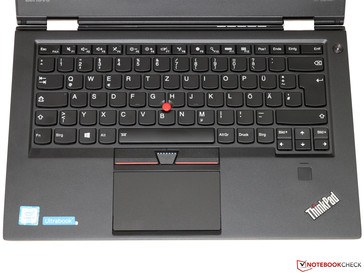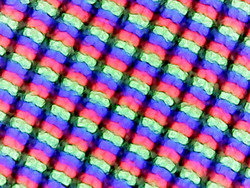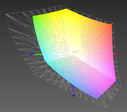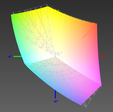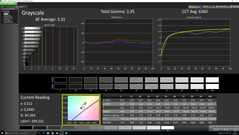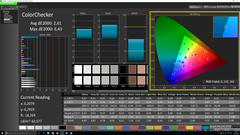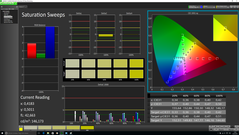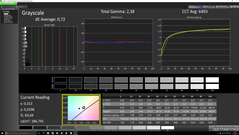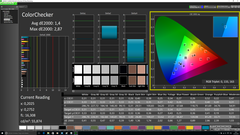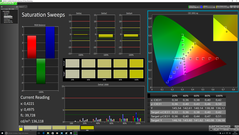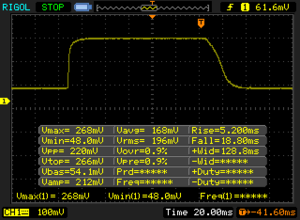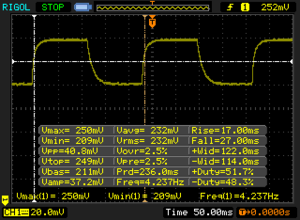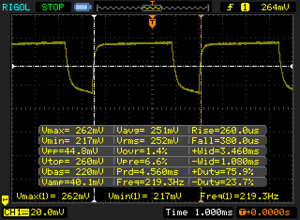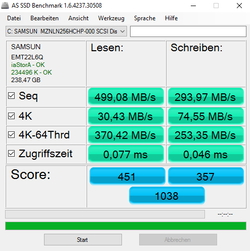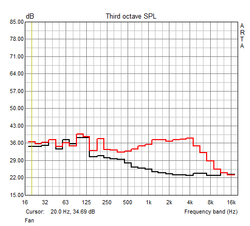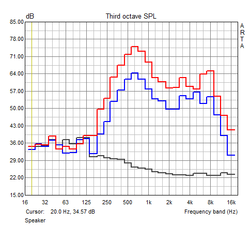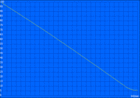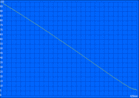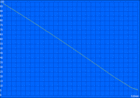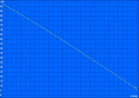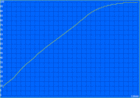Lenovo ThinkPad X1 Carbon 2016 (Core i7, WQHD) Ultrabook Review

For the original German review, see here.
Those who thought they had already seen the most important representative of Lenovo's current ThinkPad lineup in the T460s are wrong: Just a price class higher, the Chinese manufacturer offers one of the classiest and most mobile business ultrabooks on the market - the ThinkPad X1 Carbon.
The fourth generation of the X1 Carbon uses Intel's current Skylake platform, which we already know from other ThinkPads from 2016. Depending on the configuration, it comes with 4 to 16 GB of LPDDR3 RAM, a SATA or PCIe SSD and a 14 inch display with 1920 x 1080 or 2560 x 1440 pixels. Several models also features a fast WWAN module, which further increases the already high base price of about 1550 Euros. Our mid-range configuration (20FB003RGE) with Core i7-6500U, 8 GB of RAM, 256 GB SSD, WQHD panel, and LTE module currently costs steep 2000 Euros.
This review will not only clarify how the X1 Carbon compares to its T460s sibling, but also how it performs compared to several competitors. The HP EliteBook Folio 1040 G3 (review will follow) is especially noteworthy, since it is very similar to the ThinkPad in terms of design and price.
Overview of available configurations (without education discount, extract):
| ThinkPad X1 Carbon (20FB002VGE) | ThinkPad X1 Carbon (20FB003RGE) | ThinkPad X1 Carbon (20FB0043GE) |
|---|---|---|
| Core i5-6200U | Core i7-6500U | Core i7-6600U |
| 4 GB LPDDR3-RAM | 8 GB LPDDR3-RAM | 16 GB LPDDR3-RAM |
| 192 GB (SSD, SATA) | 256 GB (SSD, SATA) | 512 GB (SSD, PCIe) |
| HD Graphics 520 | HD Graphics 520 | HD Graphics 520 |
| 1920 x 1080 pixels, IPS panel | 2560 x 1440 pixels, IPS panel | 2560 x 1440 pixels, IPS panel |
| no WWAN | UMTS/LTE | UMTS/LTE |
| from 1550 Euros | from 2000 Euros | from 2550 Euros |
Case
After Lenovo has shrunk the T460s to about the size of the ThinkPad X1 from 2015, the manufacturer also had to make the new Carbon slimmer. With a height of about 16,5 mm and a weight of just under 1.2 kg, our test model is about 2 mm slimmer and 150 g lighter than its in-house competitor. So far, no other 14 inch notebook has ever been that mobile. In direct comparison, this difference is actually noticeable and it is without doubt the main reason to buy the more expensive X1. However, you should consider that the T460s is already thin and light enough to easily carry it in the hand luggage or use it on your lap.
Design, material, and haptics also are quite similar to the recently reviewed T400 series. As the chassis is made from magnesium and carbon fiber reinforced plastics, it is not only very resistant against dirt and smaller scratches, but also withstands twists and depressions without problems. Even the lid does not warp too much, when force is applied. However, a slight flexibility could not be avoided in view of the extremely thin build. Stiff hinges means that it takes two hands to open the Carbon to avoid lifting the base unit. Unfortunately, the hinges to not work as precisely as in other ThinkPads and wobble for a short time whenever you touch the display.
For a price above 1500 Euros, customers may expect flawless build quality. We can confirm that at least our test model of the ThinkPad X1 meets this expectation. Nothing clatters, all parts of the case are flush and all edges have been carefully deburred - quite unlike in our test model of the predecessor.
Connectivity
The pros in terms of connectivity: With as much as three USB 3.0 ports (one more than in the predecessor), you can connect many peripherals to the X1 Carbon. In addition, we were pleased to find two digital display outs (Mini-DisplayPort 1.2: max. 3840 x 2160 @ 60 Hz; HDMI 1.4: max. 4096 x 2304 @ 24 Hz). However, some users might only wish for the older VGA out. Unfortunately, Lenovo did not provide Thunderbolt and USB Type C, the card reader only supports microSD cards and GBit-LAN is only available via adapter cable, which, at least, is included.
Instead of an network adapter, the proprietary OneLink port allows connecting a fully-fledged docking station (Lenovo OneLink+ Dock, from 180 Euros). The ThinkPad X1 is not compatible with the docking solution of the T series, since it lacks a compatible interface on the underside.
Communication
As expected, the ThinkPad X1 also houses Intel's current Wireless-AC 8260 adapter, which supports WLAN standards 802.11a/b/g/n/ac (2x2, max. 866 Mbit/s) as well as Bluetooth 4.2. With a net transfer rate of about 50 MB/s (TP-Link Archer C7, 3 meters distance, line of sight), the Carbon cannot completely keep up with the impressive 70 MB/s of the T460s with the same module, but it still achieves a decent result. During our test, we could not complain about range and connection stability. On top of that, our test model has a WWAN card from Sierra Wireless on board, which ensures fast internet connection via UMTS, HSPA+, and LTE Cat. 6 on the move.
As so often, the webcam above the display only features a resolution of 1280 x 720 pixels and the recordings are accordingly blurry. Moreover, images suffers from quite faint colors and visible noise (especially in low light scenarios), but almost all competitors show similar weaknesses. In contrast, we want to explicitly praise the high-end array microphone with excellent speech quality, which is typical for ThinkPads.
Security
Except for the Smartcard reader, the X1 Carbon provides all security features you might expect from a modern business notebook including an extremely fast fingerprint reader mit touch sensor, TPM TCG 1.2, a Kensington Lock, and optional passwords for booting, hard drive and BIOS. Attention: vPro is only supported by models with Core i5-6300U or Core i7-6600U, whereas the Core i5-6200U and the Core i7-6500U lack these feature - and so does our test model.
Accessories
Apart from the already mentioned network adapter for the OneLink+ port, the manufacturer only includes a quite big 65 Watt adapter and the obligatory quick guide. In addition, some software is included, which is fortunately largely limited to useful hardware monitoring and management tools.
Maintenance
For opening the device, first remove several screws on the underside, in order to get off the complete underside. The latter is also fixed by several clips, which can be loosened without notable force or tools. The possible maintenance options include cleaning of fans and heatsink as well as replacing the WLAN module, the LTE adapter, and the M.2-2280-SSD; In case of a defect, the screwed battery can be replaced, too. All other components like CPU and RAM are soldered and cannot be upgraded.
Warranty
Lenovo grants a 3 years warranty with on-site service for its higher priced models - which certainly also include the X1 Carbon - from purchase. For about 80 Euros you can expand it to 4 years and for double the price to 5 years. Additional services and accidental damage protection are significantly more expensive.
Input Devices
Keyboard
Although they look almost the same, the keyboard of the ThinkPad X1 is not exactly the same than the T460s'. However, the differences are very small: For example, the T series features a slightly longer key travel and a firmer pressure point and is slightly stiffer in its center. Regardless, the X1 Carbon provides a very high quality and delights with a mechanical, crisp typing experience, which you will hardly find in any competitor. At the same time, the grippy surface of the slightly concave letters (size: 16 x 16 mm) makes for an excellent feedback and a high hit rate. In dark environments, the keys can be lit by a white LED backlight with two levels.
Touchpad
The touchpad from Synaptics also has been especially designed for the X1 Carbon. The surface is a 10 x 5.8 cm big glass plate with excellent gliding traits. In terms of haptic and quality experience it easily outperforms the T460s. Apart from flawless precision, we liked the extremely smooth implementation of the multi-touch gestures, which only Apple devices delivered for a long time. The pre-installed driver panel allows adapting all properties of the touchpad. Hardly any other notebook offers that many configuration options.
In order to trigger a click, the user only needs to slightly tap the touchpad or press in about 1 to 2 mm from the front edge (Clickpad design). Those who prefer a crisp, hard pressure point to a quite soft stroke, can use the trackpoint buttons above the touchpad. As usual, the small read joystick sits between the G, H, and B keys and can be used as likewise precises (yet not that versatile) alternative to the touchpad.
Display
Just like the ThinkPad T460s, the new X1 is also optionally available with a FullHD (1920 x 1080 pixel, 157 PPI) or a WQHD panel (2560 x 1440 pixels, 210 PPI). Both displays are based on the high-end IPS technology and touted by the manufacturer with a maximum brightness of 300 cd/m² and a contrast ratio of 700:1. However, the data sheet does not list a touchscreen option - such will not be available for the fourth generation of the Carbon for now.
Unfortunately, we have to criticize Lenovo once again for not meeting all promised specifications. Instead of 300 cd/m² we measured only 268 cd/m² in our WQHD model, which is significantly lower than its HP EliteBook Folio 1040 G3 rival's. Another con is PWM control of the backlight (220 Hz, all brightness levels <100 %), which can be perceived as slight flickering by sensitive users. However, we could subjectively not detect limitations in practice.
| |||||||||||||||||||||||||
Brightness Distribution: 95 %
Center on Battery: 273 cd/m²
Contrast: 850:1 (Black: 0.32 cd/m²)
ΔE ColorChecker Calman: 2.61 | ∀{0.5-29.43 Ø4.76}
ΔE Greyscale Calman: 3.31 | ∀{0.09-98 Ø5}
95% sRGB (Argyll 1.6.3 3D)
63% AdobeRGB 1998 (Argyll 1.6.3 3D)
68.4% AdobeRGB 1998 (Argyll 3D)
94.7% sRGB (Argyll 3D)
66.7% Display P3 (Argyll 3D)
Gamma: 2.35
CCT: 6360 K
| Lenovo ThinkPad X1 Carbon 20FB003RGE 2.560 x 1.440 IPS-Panel | Lenovo ThinkPad T460s-20FA003GGE 2.560 x 1.440 IPS-Panel | Dell Latitude 14 7000 Series E7470 2.560 x 1.440 IPS-Panel | Lenovo ThinkPad X1 Carbon 2015 2.560 x 1.440 IPS-Panel | HP EliteBook Folio 1040 G3 2.560 x 1.440 IPS-Panel | |
|---|---|---|---|---|---|
| Display | 3% | 1% | -20% | 2% | |
| Display P3 Coverage (%) | 66.7 | 68.7 3% | 67.2 1% | 52.4 -21% | 67.9 2% |
| sRGB Coverage (%) | 94.7 | 98.1 4% | 95.9 1% | 77.4 -18% | 96.8 2% |
| AdobeRGB 1998 Coverage (%) | 68.4 | 70.4 3% | 69.3 1% | 54 -21% | 70 2% |
| Response Times | -2% | -11% | -8% | ||
| Response Time Grey 50% / Grey 80% * (ms) | 44 ? | 35.6 ? 19% | 48 ? -9% | 46.4 ? -5% | |
| Response Time Black / White * (ms) | 24 ? | 29.2 ? -22% | 27 ? -13% | 26.4 ? -10% | |
| PWM Frequency (Hz) | 220 ? | 220 ? | |||
| Screen | -19% | 9% | -17% | -9% | |
| Brightness middle (cd/m²) | 272 | 257 -6% | 380 40% | 252.3 -7% | 327 20% |
| Brightness (cd/m²) | 268 | 248 -7% | 354 32% | 246 -8% | 316 18% |
| Brightness Distribution (%) | 95 | 94 -1% | 81 -15% | 95 0% | 87 -8% |
| Black Level * (cd/m²) | 0.32 | 0.26 19% | 0.26 19% | 0.426 -33% | 0.35 -9% |
| Contrast (:1) | 850 | 988 16% | 1462 72% | 592 -30% | 934 10% |
| Colorchecker dE 2000 * | 2.61 | 4.59 -76% | 3.11 -19% | 3.8 -46% | 4.39 -68% |
| Colorchecker dE 2000 max. * | 6.43 | 9.72 -51% | 6.73 -5% | 7.27 -13% | |
| Greyscale dE 2000 * | 3.31 | 6.38 -93% | 4.35 -31% | 2.92 12% | 4.69 -42% |
| Gamma | 2.35 94% | 2.51 88% | 2.37 93% | 2.08 106% | 2.15 102% |
| CCT | 6360 102% | 6238 104% | 6771 96% | 6070 107% | 7101 92% |
| Color Space (Percent of AdobeRGB 1998) (%) | 63 | 65 3% | 62 -2% | 50.41 -20% | 62.52 -1% |
| Color Space (Percent of sRGB) (%) | 95 | 98 3% | 96 1% | 96.71 2% | |
| Total Average (Program / Settings) | -6% /
-12% | -0% /
5% | -19% /
-17% | -5% /
-7% |
* ... smaller is better
Therewith we have already discussed all the negative aspects. The panel performs good to very good in all other aspects. For example, there are the high contrast ratio of 850:1, which even exceeds the 700:1 specified by the manufacturer. Although several devices including the Dell Latitude E7470 (1462:1) perform even better, the X1 Carbon scores points with strong, saturated images, which is especially a benefit for videos and photos.
The colors also convince with above average precision of colors (DeltaE of 2.6) and gray scales (DeltaE 3.3). After calibration, the DeltaE shift even falls to impressive 1.4 (colors) and 0.7 (gray scales) and makes (semi) professional graphics and image editing possible. However, you should stick to the almost fully covered sRGB color space (94.7 percent), since the coverage of the bigger AdobeRGB standard is only 63 percent.
While the maximum brightness of just under 270 cd/m² is easily sufficient for rooms, you will often wish for a higher brightness outdoors. Especially under direct sunlight, it is difficult to read from the screen despite anti-reflective surface. Those who turn the ThinkPad away from the light source or work in the shade, should be able to get along well.
Outdoor (sunshine)
Display Response Times
| ↔ Response Time Black to White | ||
|---|---|---|
| 24 ms ... rise ↗ and fall ↘ combined | ↗ 5.2 ms rise | |
| ↘ 18.8 ms fall | ||
| The screen shows good response rates in our tests, but may be too slow for competitive gamers. In comparison, all tested devices range from 0.1 (minimum) to 240 (maximum) ms. » 53 % of all devices are better. This means that the measured response time is worse than the average of all tested devices (20.1 ms). | ||
| ↔ Response Time 50% Grey to 80% Grey | ||
| 44 ms ... rise ↗ and fall ↘ combined | ↗ 17 ms rise | |
| ↘ 27 ms fall | ||
| The screen shows slow response rates in our tests and will be unsatisfactory for gamers. In comparison, all tested devices range from 0.165 (minimum) to 636 (maximum) ms. » 73 % of all devices are better. This means that the measured response time is worse than the average of all tested devices (31.5 ms). | ||
Screen Flickering / PWM (Pulse-Width Modulation)
| Screen flickering / PWM detected | 220 Hz | ≤ 90 % brightness setting | |
The display backlight flickers at 220 Hz (worst case, e.g., utilizing PWM) Flickering detected at a brightness setting of 90 % and below. There should be no flickering or PWM above this brightness setting. The frequency of 220 Hz is relatively low, so sensitive users will likely notice flickering and experience eyestrain at the stated brightness setting and below. In comparison: 53 % of all tested devices do not use PWM to dim the display. If PWM was detected, an average of 8039 (minimum: 5 - maximum: 343500) Hz was measured. | |||
Typical for IPS displays, the viewing angles are very wide. Even at extreme viewing angles, we could only observe a slight brightness and contrast decrease, yet not extreme color or gamma shifts as in a cheap TN panel. As a result, the user does not need to permanently adapt the opening angle depending on the sitting position. Furthermore, several users can look at the display at the same time.
Performance
In the refreshed X1 Carbon the Broadwell processors of the predecessor have been replaced by Intel's newer Skylake processors, which promise higher performance and longer battery runtimes at the same TDP of 15 Watt. You can select between several models from the Core i5-6200U (2.3 - 2.8 GHz) up to the Core i7-6600U (2.6 - 3.4 GHz), which we have already scrutinized in the T460s. Our test model comes with a Core i7-6500U dual core processor with Hyperthreading clocked at up to 2.5 to 3.1 GHz (2 Core Turbo: 3.0 GHz). Attention: Other than the i5-6300U or i7-6600U, the i7-6500U does not support vPro - in case this is required in your company.
As expected, the ThinkPad does not use dedicated graphics solutions, but the integrated HD Graphics 520. As so-called GT2 tier, the Skylake GPU features 24 EUs (also called shader cluster or execution units) and only very limited performance reserves. However, it shines with many modern features like DirectX 12 or hardware accelerated H.265 playback.
Depending on the configuration, Lenovo incorporates 4, 8 or 16 GB of soldered LPDDR3-1866 RAM (dual channel), which can not be upgraded, since a DIMM slot is lacking. While Skylake would also support DDR4-2133, the low power consumption of LDDR3 RAM, which has also been designed for smartphones, might have been the decisive factor here. All models use M.2 SSDs as storage device. Our test model comes with a 256 GB model.
Processor
Despite modern 14 nm process, the fastest ULV models of the Skylake generation are limited by their low TDP classification. As a result, several models cannot fully use their Turbo Boost potential under high load. Thus, Lenovo has increased the TDP from 15 to 25 Watt in the T460s, which was not possible in the even slimmer X1 Carbon (probably due to thermal reasons).
If only a single core is used, this does not have an impact and the i7-6500U clocks constantly at the maximum of 3.1 GHz. This changes as soon as a program uses all cores or threads, respectively: Initially, the clock rate is 3.0 GHz, but it falls slightly to 2.8 GHz after Cinebench R15 has been running for about half a minute. Thus, the higher price for fast i7 models only pay off to some extent. Price-conscious buyers should better choose a Core i5-6200U or i5-6300U. We could not detect performance differences in mains operation and on battery during our test.
| Cinebench R15 | |
| CPU Single 64Bit | |
| Dell Latitude 14 7000 Series E7470 | |
| Lenovo ThinkPad T460s-20FA003GGE | |
| Lenovo ThinkPad X1 Carbon 20FB003RGE | |
| HP EliteBook Folio 1040 G3 | |
| Lenovo ThinkPad X1 Carbon 2015 | |
| Lenovo ThinkPad T460s-20F9003SGE | |
| CPU Multi 64Bit | |
| Lenovo ThinkPad T460s-20FA003GGE | |
| Dell Latitude 14 7000 Series E7470 | |
| Lenovo ThinkPad X1 Carbon 20FB003RGE | |
| HP EliteBook Folio 1040 G3 | |
| Lenovo ThinkPad T460s-20F9003SGE | |
| Lenovo ThinkPad X1 Carbon 2015 | |
| Cinebench R11.5 | |
| CPU Single 64Bit | |
| Dell Latitude 14 7000 Series E7470 | |
| Lenovo ThinkPad T460s-20FA003GGE | |
| Lenovo ThinkPad X1 Carbon 20FB003RGE | |
| Lenovo ThinkPad X1 Carbon 2015 | |
| Lenovo ThinkPad T460s-20F9003SGE | |
| CPU Multi 64Bit | |
| Lenovo ThinkPad T460s-20FA003GGE | |
| Dell Latitude 14 7000 Series E7470 | |
| Lenovo ThinkPad X1 Carbon 20FB003RGE | |
| Lenovo ThinkPad T460s-20F9003SGE | |
| Lenovo ThinkPad X1 Carbon 2015 | |
| X264 HD Benchmark 4.0 | |
| Pass 1 | |
| Lenovo ThinkPad T460s-20FA003GGE | |
| Lenovo ThinkPad X1 Carbon 20FB003RGE | |
| Pass 2 | |
| Lenovo ThinkPad T460s-20FA003GGE | |
| Lenovo ThinkPad X1 Carbon 20FB003RGE | |
Storage Device
The incorporated Samsung PM871 (MZNLN256HCHP) a mid-range M.2-2280 SSD with 256 GB TLC-NAND connected to the system via SATA interface. Our benchmarks attest the storage device sequential transfer rates of just under 500 MB/s in reading and 300 MB/s in writing. This is a decent result, although the PM851 predecessor was only insignificantly slower overall. The results in the 4K and 4K-64 tests are good, too.
If highest possible transfer rates are important to you, you should consider the optionally offered PCIe SSDs. Lenovo might probably use the same drives as in the T460s sibling here. Currently, its Samsung SM951a belongs to the fastest SSDs on the market.
| Lenovo ThinkPad X1 Carbon 20FB003RGE Samsung SSD PM871 MZNLN256HCHP | Lenovo ThinkPad T460s-20FA003GGE Samsung SSD SM951a 512GB M.2 PCIe 3.0 x4 NVMe (MZVKV512) | Lenovo ThinkPad X1 Carbon 2015 Samsung SSD SM951 512 GB MZHPV512HDGL | Lenovo ThinkPad X1 Carbon 2015 Samsung SSD PM851 256 GB MZNTE256HMHP | HP EliteBook Folio 1040 G3 Samsung SM951 MZVPV256HDGL m.2 PCI-e | |
|---|---|---|---|---|---|
| AS SSD | 166% | 105% | -4% | 190% | |
| Seq Read (MB/s) | 499.1 | 2039 309% | 1339 168% | 512 3% | 1839 268% |
| Seq Write (MB/s) | 294 | 1407 379% | 1209 311% | 235.7 -20% | 1190 305% |
| 4K Read (MB/s) | 30.43 | 45.41 49% | 39.9 31% | 32.41 7% | 47.72 57% |
| 4K Write (MB/s) | 74.6 | 114.4 53% | 91.3 22% | 89.9 21% | 126.6 70% |
| 4K-64 Read (MB/s) | 370.4 | 968 161% | 510 38% | 355 -4% | 1858 402% |
| 4K-64 Write (MB/s) | 253.4 | 366 44% | 402.2 59% | 170.3 -33% | 344.3 36% |
System Performance
In the PCMark 8, the X1 Carbon can directly turn the higher CPU performance into a higher score and performs significantly better than the previous year's model. Even the high end configuration of the T460s with Core i7-6600U and PCIe SSD performs only a few percent points better. Finally, this confirms our subjective impressions: A current Core i5 and a mid-priced SSD are sufficient for an office and multimedia device, even if the user has many PDF documents, browser tabs and Excel spreadsheet open at the same time. Especially the responsiveness of the SSD accelerates everyday tasks much, while transfer rates in GB/s ranges hardly bring further noticeable improvements (except for copying extremely big directories). Moreover, it appears to us that the last few 100 MHz increases of the CPU clock are not necessary. Those who work with demanding simulation or rendering software should better choose a fully fledged quad core bolide like the T460p anyway.
| PCMark 8 | |
| Home Score Accelerated v2 | |
| Lenovo ThinkPad T460s-20FA003GGE | |
| Lenovo ThinkPad X1 Carbon 20FB003RGE | |
| HP EliteBook Folio 1040 G3 | |
| Lenovo ThinkPad X1 Carbon 2015 | |
| Lenovo ThinkPad X1 Carbon 2015 | |
| Creative Score Accelerated v2 | |
| Lenovo ThinkPad T460s-20FA003GGE | |
| Lenovo ThinkPad X1 Carbon 20FB003RGE | |
| HP EliteBook Folio 1040 G3 | |
| Lenovo ThinkPad X1 Carbon 2015 | |
| Work Score Accelerated v2 | |
| Lenovo ThinkPad T460s-20FA003GGE | |
| Lenovo ThinkPad X1 Carbon 20FB003RGE | |
| HP EliteBook Folio 1040 G3 | |
| Lenovo ThinkPad X1 Carbon 2015 | |
| PCMark 7 - Score | |
| Lenovo ThinkPad X1 Carbon 20FB003RGE | |
| Lenovo ThinkPad X1 Carbon 2015 | |
| Lenovo ThinkPad T460s-20FA003GGE | |
| Lenovo ThinkPad X1 Carbon 2015 | |
| PCMark 7 Score | 5350 points | |
| PCMark 8 Home Score Accelerated v2 | 3385 points | |
| PCMark 8 Creative Score Accelerated v2 | 4150 points | |
| PCMark 8 Work Score Accelerated v2 | 4342 points | |
Help | ||
Graphics Card
Probably also due to the extremely slim design of the X1 Carbon, it is only available with the integrated HD Graphics 520, which accesses the soldered LPDDR3-1866 RAM via a dual channel interface. It is interesting that the slightly smaller bandwidth than the DDR4 interface's in our devices does apparently not have the slightest impact on performance. In the 3DMark 2013 Fire Strike test, our test model even achieved the highest score we have measured for a HD 520 so far. Nevertheless, it is a pity that Lenovo does once again - other than for example Microsoft in the Surface Pro 4 – not offer a configuration with Iris Graphics 540 GPU. Thanks to double the ALUs and dedicated eDRAM VRAM, such models would achieve about 50 to 80 percent higher graphics performance at similar power consumption.
The HD Graphics performs flawlessly when it comes to efficient playback of high resolution videos. The X1 runs our 4K trailer of "Big Buck Bunny" (60 fps, H.265/HEVC) at a CPU load of only 2 percent and idle clock rates.
| 3DMark 11 - 1280x720 Performance GPU | |
| Microsoft Surface Pro 4 Core i7 | |
| Lenovo ThinkPad T450s-20BWS1UT00 | |
| Lenovo ThinkPad T460s-20FA003GGE | |
| Lenovo ThinkPad X1 Carbon 20FB003RGE | |
| HP EliteBook Folio 1040 G3 | |
| Lenovo ThinkPad T460s-20F9003SGE | |
| Lenovo ThinkPad X1 Carbon 2015 | |
| 3DMark - 1920x1080 Fire Strike Graphics | |
| Lenovo ThinkPad T450s-20BWS1UT00 | |
| Microsoft Surface Pro 4 Core i7 | |
| Lenovo ThinkPad X1 Carbon 20FB003RGE | |
| Lenovo ThinkPad T460s-20FA003GGE | |
| HP EliteBook Folio 1040 G3 | |
| Lenovo ThinkPad X1 Carbon 2015 | |
| Lenovo ThinkPad T460s-20F9003SGE | |
| 3DMark 06 Standard Score | 9532 points | |
| 3DMark 11 Performance | 1553 points | |
| 3DMark Ice Storm Standard Score | 52800 points | |
| 3DMark Cloud Gate Standard Score | 5978 points | |
| 3DMark Fire Strike Score | 892 points | |
Help | ||
Gaming Performance
The HD Graphics 520 is even with fast dual channel RAM almost two slow for current, graphically demanding games. However, most of 2-3 years old games run smoothly, albeit with low settings and 1024 x 768 or 1366 x 768 resolution. However, users can try casual gaming including Diablo 3, World of Warcraft or Counter-Strike: Global Offensive if they can accept lower image quality and medium frame rates.
Our GPU database lists many other gaming benchmarks of the HD Graphics 520.
| low | med. | high | ultra | |
|---|---|---|---|---|
| BioShock Infinite (2013) | 51 | 28.3 | 23.8 | 6.9 |
| Battlefield 4 (2013) | 42 | 29.9 | 19 | 5.9 |
| Dirt Rally (2015) | 101.4 | 26.7 | 13 |
Emissions
System Noise
Thanks to an SSD and almost always still standing fan, the X1 Carbon is not only silent while idle, but also during simple everyday tasks. However, the fan starts running notably quicker than the bigger ThinkPad T460s's under medium load, which is undoubtedly due to the even thinner case. Since you can already hardly hear the fan in a few centimeters distance, this is not disturbing in practice.
When the demand on processor and graphics chip is higher, the noise level climbs to between 36 (3DMark06) and 38 dB(A) (stress test). Together with the subjectively pleasant und uniform frequency characteristics, it is not annoying in the long run.
| Lenovo ThinkPad X1 Carbon 20FB003RGE Intel Core i7-6500U, Intel HD Graphics 520 | HP EliteBook Folio 1040 G3 Intel Core i5-6300U, Intel HD Graphics 520 | Dell Latitude 14 7000 Series E7470 Intel Core i7-6600U, Intel HD Graphics 520 | Lenovo ThinkPad T460s-20FA003GGE Intel Core i7-6600U, Intel HD Graphics 520 | Lenovo ThinkPad X1 Carbon 2015 Intel Core i5-5300U, Intel HD Graphics 5500 | |
|---|---|---|---|---|---|
| Noise | 2% | -0% | 1% | 4% | |
| off / environment * (dB) | 29.1 | 29.1 -0% | 31.2 -7% | 29.2 -0% | |
| Idle Minimum * (dB) | 29.1 | 29.1 -0% | 31.2 -7% | 29.2 -0% | 28.5 2% |
| Idle Average * (dB) | 29.1 | 29.1 -0% | 31.2 -7% | 29.2 -0% | 28.6 2% |
| Idle Maximum * (dB) | 29.1 | 29.1 -0% | 31.2 -7% | 29.2 -0% | 28.8 1% |
| Load Average * (dB) | 35.6 | 32.6 8% | 31.9 10% | 33.7 5% | 30.7 14% |
| Load Maximum * (dB) | 38.1 | 37.8 1% | 31.9 16% | 38.5 -1% | 36.9 3% |
* ... smaller is better
Noise level
| Idle |
| 29.1 / 29.1 / 29.1 dB(A) |
| Load |
| 35.6 / 38.1 dB(A) |
 | ||
30 dB silent 40 dB(A) audible 50 dB(A) loud |
||
min: | ||
Temperature
The temperature management of Lenovo's business notebooks is surprisingly good while idle as well as under load. Even during the stress test, the temperature only exceeds 40 C in two spots. Otherwise, the ThinkPad does not even get lukewarm. Thus, it is possible to use the laptop on the lap without limitations.
The core temperature of the Core i7 remains uncritical at 70 to 75 C, even when Prime95 and FurMark are running simultaneously. That processor and graphics core still only clock at 1300 and 800 MHz, respectively, is caused by reaching the TDP limit of 15 Watt. Thanks to a limit of 25 Watt, the T460s can keep significantly higher frequencies.
(±) The maximum temperature on the upper side is 43.2 °C / 110 F, compared to the average of 34.3 °C / 94 F, ranging from 21.2 to 62.5 °C for the class Office.
(±) The bottom heats up to a maximum of 45 °C / 113 F, compared to the average of 36.8 °C / 98 F
(+) In idle usage, the average temperature for the upper side is 27.1 °C / 81 F, compared to the device average of 29.5 °C / 85 F.
(+) The palmrests and touchpad are cooler than skin temperature with a maximum of 26.6 °C / 79.9 F and are therefore cool to the touch.
(±) The average temperature of the palmrest area of similar devices was 27.5 °C / 81.5 F (+0.9 °C / 1.6 F).
Speakers
With a maximum volume of about 80 dB(A), the down-faced stereo speakers of the X1 Carbon are conveniently loud, but do not sound convincing. The frequency characteristic already falls much at below 500 Hz. The mid-heavy sound ensures good speech quality, but is not advantageous for videos and music. As usual, this problem can be easily solved by using external speakers, which can either be connected digitally (DisplayPort/HDMI) or, in a conventional way, via analog audio jack. The latter provides a clear and sufficiently loud audio signal through most headphones.
Energy Management
Power Consumption
The power consumption is not surprising: With 3.8 to 7.7 Watt while idle and about 30 Watt under full load (temporarily up to 45 Watt), the ThinkPad is on par with similarly big ultrabooks with similar components. The Full HD models might be even more frugal.
| Off / Standby | |
| Idle | |
| Load |
|
Key:
min: | |
Battery Life
A 52 Wh battery integrated in the case provides energy on the move. According to Lenovo, it lasts up to 11 hours. Under optimal conditions, even almost 16 hours are possible according to our measurements: sitting idle on the desktop at minimum brightness laptop and with disabled radio modules.
In everyday life, the contender also proves to be surprisingly long-lasting with about 7 to 8 hours during WLAN browsing and video playback (150 cd/m² display brightness). The soldered, especially efficient LPDDR3 RAM might help the Carbon here. We cannot explain the unexpectedly high difference to the T460s sibling with insignificantly smaller battery in another way.
Together with the included 65 Watt power adapter, the ThinkPad X1 supports a so-called "RapidCharge" mode, which allows charging the battery from 0 to 80 percent within an hour. If the notebook is used at the same time, this takes about 10 to 15 minutes longer.
| Lenovo ThinkPad X1 Carbon 20FB003RGE 52 Wh | Lenovo ThinkPad T460s-20FA003GGE 49 Wh | Lenovo ThinkPad X1 Carbon 2015 50 Wh | HP EliteBook Folio 1040 G3 45.6 Wh | Dell Latitude 14 7000 Series E7470 55 Wh | |
|---|---|---|---|---|---|
| Battery runtime | -25% | -1% | -22% | -10% | |
| Reader / Idle (h) | 15.7 | 13.9 -11% | 16.4 4% | 8.8 -44% | |
| H.264 (h) | 8.5 | 6.6 -22% | 5.7 -33% | ||
| WiFi v1.3 (h) | 7.2 | 5.7 -21% | 4.8 -33% | 5.2 -28% | 5.8 -19% |
| Load (h) | 1.9 | 1 -47% | 2.4 26% | 2.2 16% | 1.9 0% |
| WiFi (h) | 6.7 |
Pros
Cons
Verdict
E460, L460, T460, T460p, T460s, and now the X1 Carbon: It appears that Lenovo wants to fill even the tiniest niche with a ThinkPad model. We do not want to judge here whether this is really necessary or reasonable - but help to find the best device for each purpose.
Especially its great mobility is a strong argument for the X1 Carbon.
With an aggressive weight of not even 1.2 kg, you can take the ThinkPad on every business trip and it easily lasts a whole day without power adapter. Despite slim design, the user hardly needs bother about limitations in performance, connectivity, or emissions. On top of that, Lenovo has incorporated a very attractive WQHD panel with great colors and contrasts, which could have, at best, been a bit brighter.
However, there are good reasons to prefer the T460s over the X1 Carbon. In return for its slightly bigger case, you'll get an even crispier keyboard, additional upgrade and connectivity options (native LAN port, SmartCard, SD reader) as well as higher performance reserves thank to an increased TDP. In addition, the price of the T460s is more attractive, yet still very high. All things considered, we would tend to recommend the T series - however, this decision might vary depending on the user.
Lenovo ThinkPad X1 Carbon 20FB003RGE
- 04/18/2016 v5.1 (old)
Till Schönborn