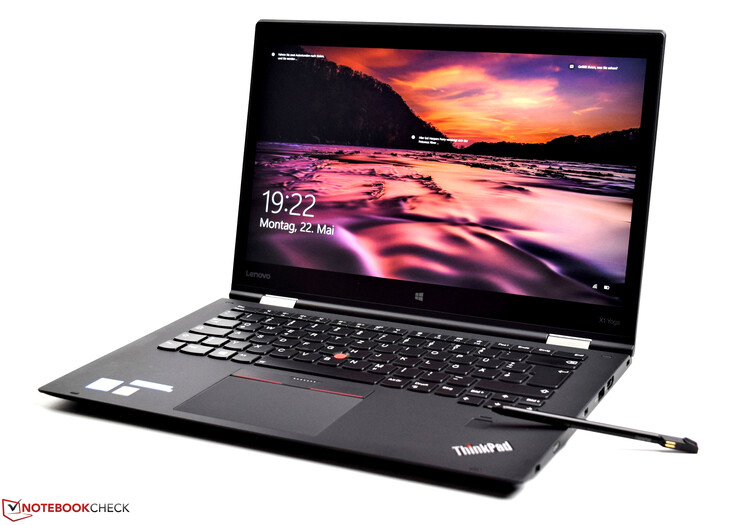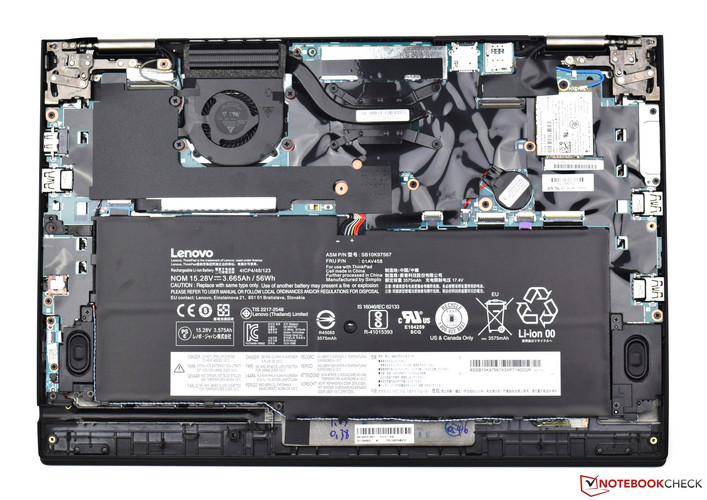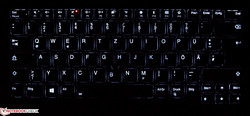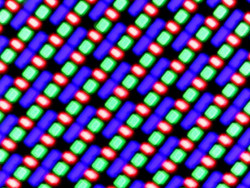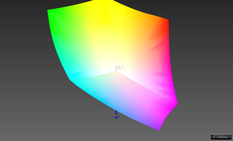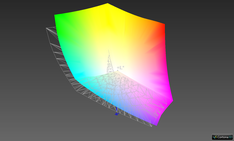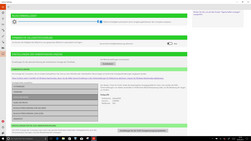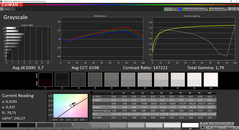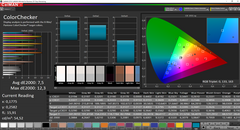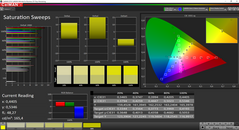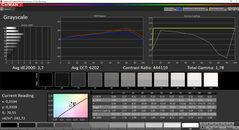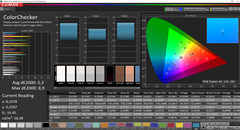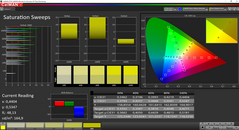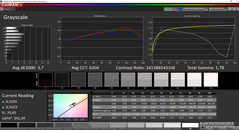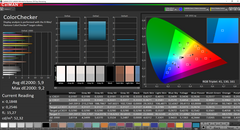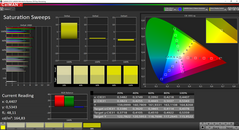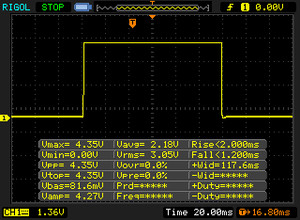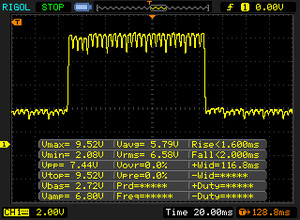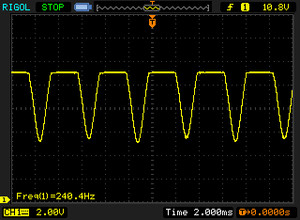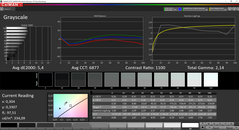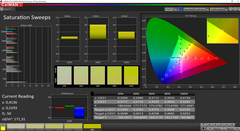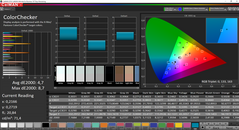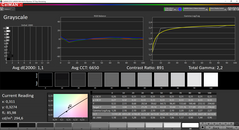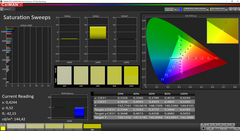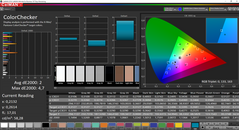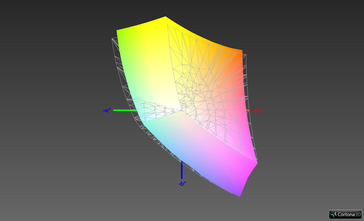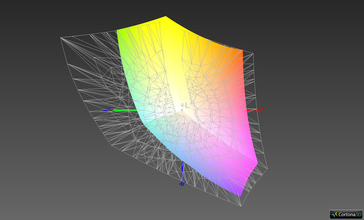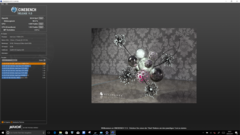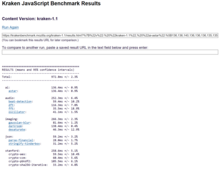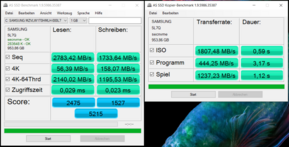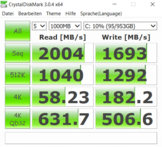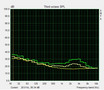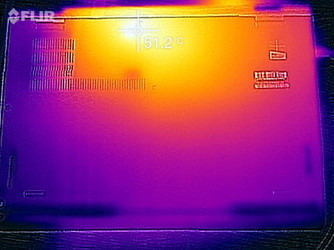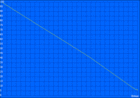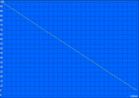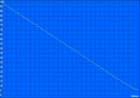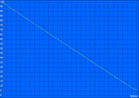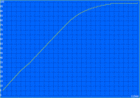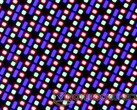Lenovo ThinkPad X1 Yoga 2017 (Core i7, OLED) Convertible Review

For the original German review, see here.
It didn't take too long for Lenovo to update their high-end convertible - released last year - with Kaby Lake components. When it comes to the name, one has to look very closely though, as both the old as well as the new notebook are simply named "ThinkPad X1 Yoga". Only the "2nd Gen" or "2017" appended to the name give away which convertible we're talking about. Visually, the new convertible doesn't look any different, but it now features up-to-date hardware. Replacing the older Skylake-CPUs with Kaby Lake versions nets a performance gain of approximately 10 %.
The buyer can chose from four different 15 W TDP processors. The entry-level CPU is the Intel Core i5-7200U, which we frequently encounter in our reviews. Our review convertible features the fastest processor of the bunch, the Intel Core i7-7600U. The RAM complement of 16 GB is generous as well - Lenovo also sells the convertible with only 8 GB. Our ThinkPad X1 Yoga 2017 is equipped with an OLED panel with WQHD resolution; alternatively, the user can also chose the more affordable IPS panel in either WQHD or FHD resolution. Lenovo doesn't hold back when it comes to storage, either and our test unit shipped with a 1 TB SSD. At the time of writing, we don't know the exact price, but around 3300 Euro (~$3720) seems realistic. For students, our supplier Campuspoint offers the convertible for 2499 Euro (~$2820).
Update 06/18: We had the chance to test the WQHD-IPS panel. The test model has the designation 20JES03T00 and was provided by the online retailer Campuspoint. We also checked the Wi-Fi battery runtime of this model and added the results in the corresponding section.
For our comparison, we chose a sampling of other, high-priced convertibles. The table below lists the most important technical specs.
The original review was conducted by our German colleagues. An identically-equipped version of the ThinkPad X1 Yoga 2017 with OLED display costs $2650 at the time of writing when purchased directly from Lenovo.
| Lenovo ThinkPad X1 Yoga | HP EliteBook x360 1030 G2 | Toshiba Portégé X20W | Dell Latitude 12 5285 | Microsoft Surface Book | |
| CPU | Intel Core i7-6600U | Intel Core i5-7300U | Intel Core i7-7600U | Intel Core i7-7600U | Intel Core i7-6600U |
| GPU | Intel HD Graphics 520 | Intel HD Graphics 620 | Intel HD Graphics 620 | Intel HD Graphics 620 | NVIDIA GeForce GTX 965M |
| Panel | 14-inch 2560 x 1440 | 13.3-inch 1920 x 1080 | 12.5-inch 1920 x 1080 | 12.3-inch 1920 x 1280 | 13.5-inch 3000 x 2000 |
| RAM | 16 GB LPDDR3-1866 | 8 GB DDR4-2133 | 16 GB LPDDR3-1600 | 16 GB LPDDR3-1866 | 8 GB DDR3-1066 |
| SSD | 1 TB, NVMe | 256 GB | 512 GB | 256 GB, NVMe | 256 GB, NVMe |
Chassis
Visually, the convertible looks like its predecessor, although the physical ports have been modified slightly. The wedge-shaped chassis is reinforced with carbon fiber (Carbon-Fiber Hybrid) and is not only very rigid, but also very light. The visual accents provide clues that the notebook in question is a ThinkPad from quite some distance away. A slanted ThinkPad logo adorns the display lid.
The ThinkPad X1 Yoga 2017 is quite sturdy. Both palm rests yield to pressure slightly; when twisting the base unit, the notebook only emits very slight creaking sounds. The display lid also benefits from the upscale materials and appears quite solid, although the torsional rigidity isn't quite as high. Localized pressure on the back of the panel has no impact on the display itself. The two sturdy metal hinges allow a maximum angle of 360 degrees, which allows different usage modes. Since the convertible doesn't weigh much, it takes both hands to open the display. In laptop mode, the lid doesn't ounce much at all even when prodding the touchsreen.
The chassis feels smooth and soft - almost similar to a soft-touch finish. The matte black surfaces attract fingerprints, which are more difficult to remove compared to aluminum surfaces - even with a moist cloth. Lenovo offers the ThinkPad X1 Yoga 2017 in black and silver. The latter color is likely more impervious to dirt and shouldn't show fingerprints as readily as the black model.
Size Comparison
Thanks to the lightweight construction, the ThinkPad X1 Yoga 2017 only weighs 1364 g and is thus particularly well-suited for mobile use. The compact design doesn't demand a lot of desk space, either. The ThinkPad X1 Yoga 2017 is slightly disadvantaged in that regard though when compared to the other competitors, which feature 12.3-inch to 13-inch displays and therefore feature slightly smaller footprints.
The thickness of the Lenovo ThinkPad X1 Yoga 2017 varies: the OLED model measures 17.4 mm and is ever-so-slightly thicker than the IPS versions, which are 17.05 mm thick according to Lenovo.
Connectivity
As we mentioned earlier, Lenovo tweaked the physical port selection a little. Gone are the docking port (OneLink +) and the Mini DisplayPort; the power connector is different as well. Two USB 3.1 Type-C Gen2 ports - one is used to charge the convertible - make up for the lacking OneLink + port. We appreciate the fact that both USB Type-C ports support the maximum of 40 GB/s, but we do think that a separate power jack would've been a better choice, as both Thunderbolt ports would then be available for expansion. The number of USB 3.0 ports (three total) remains unchanged. A new addition is the Mini-RJ45 port, which allows for a physical LAN connection. The ports are distributed on the left and right edge and offer a decent amount of space in-between. The back only houses the trays for the SIM card and the microSD card, both of which are hidden under a flap.
SDCardreader
The microSD card reader utilizes an USB 3.0 interface, which our measurements with our Toshiba Exceria Pro M401 reference SD card confirm as well. We recorded an average speed of 76.3 MB/s when copying jpg files and 87.5 MB/s for sequential reads. These results pale in comparison to the Microsoft Surface Book, which relies on a much faster UHS II interface for its card reader.
| SD Card Reader | |
| average JPG Copy Test (av. of 3 runs) | |
| Microsoft Surface Book with Performance Base | |
| Lenovo ThinkPad X1 Yoga 2017 20JES03T00 | |
| Dell Latitude 12 5285 2-in-1 | |
| maximum AS SSD Seq Read Test (1GB) | |
| Microsoft Surface Book with Performance Base | |
| Lenovo ThinkPad X1 Yoga 2017 20JES03T00 | |
| Dell Latitude 12 5285 2-in-1 | |
Communication
The Lenovo ThinkPad X1 Yoga 2017 offers various ways to connect: LAN, WLAN and mobile data. Most users will likely connect via WiFi most of the time. The ThinkPad X1 Yoga 2017 allows for connection speeds of 514 MBit/s (send) and 678 MBit/s (receive) according to our measurements. The convertible is equipped with a 2x2 Intel Dual Band Wireless AC 8265 module (M.2), which theoretically can reach speeds up to 867 MBit/s. The module supports Bluetooth version 4.2 as well.
In addition to the WLAN module, the ThinkPad X1 Yoga 2017 features a Mini-RJ45 port. The included adapter allows the connection of regular network cables, which is ideal for the reliable transfer of large amounts of data at 1 Gbit/s.
The ThinkPad X1 Yoga 2017 also comes with an M.2 LTE module. LTE is optional, so some X1's available for sale are likely not equipped with one. The micro SIM card slot is located on the back.
Security
The Lenovo ThinkPad X1 comes with a fingerprint sensor, which makes authentication much easier as a password isn't required for logon. Additional passwords can be set up to secure the access to the notebook, while the Kensington Lock slot can help deter physical theft. The Lenovo ThinkPad X1 Yoga 2017 is equipped with a Trusted Platform Module (TPM 2.0) and an SSD which supports the OPAL 2.0 standard. Intel's vPro technology is only supported if either the Intel Core i5-7300U or the Intel Core i7-7600U processor is selected.
Accessories
The shipping carton includes the convertible, the 65 W power adapter and the aforementioned RJ45 adapter. Also included are some service brochures and warranty information. Lenovo offers various optional accessories. The most useful accessory in our opinion is a docking station. The Thunderbolt 3 Dock - which also is compatible with other Thunderbolt 3 devices - should cost around 300 Euro (~$340).
Maintenance
Despited the fact that there are not dedicated covers or slots on the Lenovo ThinkPad X1 Yoga 2017, gaining access to the internal components is quite easy. After removing the Phillips screws on the underside, the entire bottom plate lifts off. Since both the RAM as well as the CPU are soldered on to the motherboard, the main task a user might want to perform is swapping out the SSD. The WLAN and the WWAN module are also not soldered on and can be removed if so desired.
Warranty
In Germany, the base warranty is 36 months, although the battery is only covered for 12 months. Lenovo offers optional coverage and extensions. Please see our Guarantees, Return policies and Warranties FAQ for country-specific information.
Input Devices
Keyboard
The ThinkPad X1 Yoga 2017 is equipped with a 6-row chiclet keyboard. Despite their low profile, the keys feature adequate travel with clear and distinct feedback. The individual keys are smooth to the touch and well-sized at 16 x 16 mm.
Lenovo revised their "Lift'n'Lock" feature: the 2017 version retracts the individual keys into the base when the convertible is put into Stand, Tent or Tablet mode. Lenovo advertises this features as "Rise & Fall“. With the keys retracted, the surface is completely smooth and the keyboard is deactivated.
The keys are easy to see thanks to their white labeling. The readability in dark environments can be further improved by turning on the backlight. In our opinion, the keyboard is perfect for extended typing sessions.
Please note:
Our review convertible emitted a slight clattering in Laptop mode. No such noise was audible in the other modes, so we have to assume that the "Rise & Fall“ feature is the likely culprit. During normal operation, this noise is not really noticeable, however.
Touchpad/Trackpoint
The clickpad has grown slightly both in width and depth and now measures 10.1 x 6.4 cm. Inputs are recognized reliably and translated immediately. The accuracy is great as well and navigating the cursor is a pleasure thanks to the smooth surface. The clickpad is accurate even at the very edges. The software allows the user to change some of the settings and multitouch gestures are supported as well. The two integrated mouse buttons at the lower edge feature very short travel and produce barely any noise when clicked.
The buttons for the Trackpoint are located directly above the Clickpad and are very quiet as well. All three buttons feature very shallow travel and sit flush with the surrounding surface. The middle button is - as always - used for scrolling and works in conjunction with the Trackpoint itself. The Trackpoint might get a little long in the tooth, but in a practiced hand, navigation is a cinch.
Touchscreen
The touchscreen works without any issues and reacts quickly and reliably to inputs even in the very corners. The display features an anti-glare covering and recognizes up to 10 fingers simultaneously. The Active Stylus - a direct carry-over from the predecessor - registers 2048 levels of pressure. The two buttons can be configured using the Wacom Pen Software. According to Lenovo, a fully-charged Active Stylus can operate for 19 hours.
Display
Our review convertible features the 14-inch OLED panel with WQHD resolution (2560 x 1440 pixels). Lenovo offers the ThinkPad X1 Yoga 2017 with less expensive IPS panels with resolutions of 2560 x 1440 and 1920 x 1080 pixels. According to the spec sheet, the OLED panel tops out at 300 cd/m². We recorded an average brightness of only 240 cd/m², which not only fails to meet Lenovo's claim, but also trails the competition. The Dell Latitude 12 is - at 522 cd/m² - significantly brighter. The OLED panel can make up for lack of brightness with its superior contrast. Since all individual pixels are controlled individually, there's also no backlight bleeding at all. The brightness distribution is outstanding as well at 95 %.
| |||||||||||||||||||||||||
Brightness Distribution: 95 %
Center on Battery: 242 cd/m²
Contrast: ∞:1 (Black: 0 cd/m²)
ΔE ColorChecker Calman: 5.3 | ∀{0.5-29.43 Ø4.77}
ΔE Greyscale Calman: 3.7 | ∀{0.09-98 Ø5}
100% sRGB (Argyll 1.6.3 3D)
84.8% AdobeRGB 1998 (Argyll 1.6.3 3D)
Gamma: 1.78
CCT: 6202 K
| Lenovo ThinkPad X1 Yoga 2017 20JES03T00 LEN4140, , 2560x1440, 14" | Lenovo ThinkPad X1 Yoga-20FRS1VS00 Samsung ATNA40JU01-0, , 2560x1440, 14" | HP EliteBook x360 1030 G2 CMN1374, , 1920x1080, 13.3" | Toshiba Portege X20W-D-10R Toshiba TOS508F, , 1920x1080, 12.5" | Dell Latitude 12 5285 2-in-1 BOE06DC, , 1920x1280, 12.3" | Microsoft Surface Book with Performance Base Panasonic MEI96A2, , 3000x2000, 13.5" | |
|---|---|---|---|---|---|---|
| Display | ||||||
| Display P3 Coverage (%) | 65.5 | 68.7 | 62.8 | 66.4 | ||
| sRGB Coverage (%) | 88.8 | 96.8 | 94 | 95.4 | ||
| AdobeRGB 1998 Coverage (%) | 64.9 | 70.4 | 64.7 | 67.6 | ||
| Response Times | 71% | -1092% | -1440% | -971% | -1325% | |
| Response Time Grey 50% / Grey 80% * (ms) | 3.6 ? | 1 ? 72% | 55.2 ? -1433% | 67 ? -1761% | 42.4 ? -1078% | 61 ? -1594% |
| Response Time Black / White * (ms) | 3.2 ? | 1 ? 69% | 27.2 ? -750% | 39 ? -1119% | 30.8 ? -863% | 37 ? -1056% |
| PWM Frequency (Hz) | 240.4 ? | 240 ? | 210.1 ? | |||
| Screen | 1% | -14% | -4% | 22% | 34% | |
| Brightness middle (cd/m²) | 243 | 279 15% | 262 8% | 442 82% | 523.2 115% | 459 89% |
| Brightness (cd/m²) | 240 | 277 15% | 256 7% | 410 71% | 522 118% | 423 76% |
| Brightness Distribution (%) | 95 | 91 -4% | 83 -13% | 86 -9% | 88 -7% | 86 -9% |
| Black Level * (cd/m²) | 0.25 | 0.22 | 0.42 | 0.37 | ||
| Colorchecker dE 2000 * | 5.3 | 5.15 3% | 5.13 3% | 5.22 2% | 4 25% | 2.28 57% |
| Colorchecker dE 2000 max. * | 8.9 | 8.28 7% | 9.46 -6% | 11.84 -33% | 8.6 3% | 3.61 59% |
| Greyscale dE 2000 * | 3.7 | 5.44 -47% | 6.23 -68% | 7.88 -113% | 5.5 -49% | 2.48 33% |
| Gamma | 1.78 124% | 2.28 96% | 2.45 90% | 2.51 88% | 2.16 102% | 2.5 88% |
| CCT | 6202 105% | 5686 114% | 6413 101% | 6756 96% | 7546 86% | 8602 76% |
| Color Space (Percent of AdobeRGB 1998) (%) | 84.8 | 98 16% | 57.84 -32% | 64 -25% | 64.86 -24% | 62 -27% |
| Color Space (Percent of sRGB) (%) | 100 | 100 0% | 88.57 -11% | 97 -3% | 93.97 -6% | 96 -4% |
| Contrast (:1) | 1048 | 2009 | 1246 | 1241 | ||
| Total Average (Program / Settings) | 36% /
15% | -553% /
-230% | -722% /
-291% | -475% /
-177% | -646% /
-238% |
* ... smaller is better
Thanks to the OLED technology, the overall picture quality is very good. Colors are vivid and are free of a grayish haze. As shipped, the DeltaE deviations for grayscale and colors compared to the AdobeRGB color space are slightly elevated at 3.7 and 5.3, respectively. A calibration made things worse, as the panel suffered from a distinctly reddish hue afterwards. For this reason, we didn't link an ICC profile like we normally would. At 100 %, the sRGB color space is covered completely, although the same is not true for AdobeRGB at 85 %. This is a slight step backwards compared to the predecessor, which featured almost complete coverage of AdobeRGB as well (98 %). Nevertheless: the competitors with regular LCD displays stand no chance against the ThinkPad's superior OLED technology. We should mention as well that Lenovo offers different profiles for the various color spaces, which can be selected in the Lenovo Settings application.
Although the glossy screen features an anti-glare coating, the convertible isn't suited well for outdoor use, as reflections are abound and quite distracting. The low brightness of 240 cd/m² is detrimental here as well. Users who want to venture outside should seek a shady spot whenever possible. Since the display features a 360 degree hinge, it's comparatively easy to adjust it so reflections are reduced.
Display Response Times
| ↔ Response Time Black to White | ||
|---|---|---|
| 3.2 ms ... rise ↗ and fall ↘ combined | ↗ 2 ms rise | |
| ↘ 1.2 ms fall | ||
| The screen shows very fast response rates in our tests and should be very well suited for fast-paced gaming. In comparison, all tested devices range from 0.1 (minimum) to 240 (maximum) ms. » 14 % of all devices are better. This means that the measured response time is better than the average of all tested devices (20.2 ms). | ||
| ↔ Response Time 50% Grey to 80% Grey | ||
| 3.6 ms ... rise ↗ and fall ↘ combined | ↗ 1.6 ms rise | |
| ↘ 2 ms fall | ||
| The screen shows very fast response rates in our tests and should be very well suited for fast-paced gaming. In comparison, all tested devices range from 0.165 (minimum) to 636 (maximum) ms. » 13 % of all devices are better. This means that the measured response time is better than the average of all tested devices (31.6 ms). | ||
Screen Flickering / PWM (Pulse-Width Modulation)
| Screen flickering / PWM detected | 240.4 Hz | ≤ 80 % brightness setting | |
The display backlight flickers at 240.4 Hz (worst case, e.g., utilizing PWM) Flickering detected at a brightness setting of 80 % and below. There should be no flickering or PWM above this brightness setting. The frequency of 240.4 Hz is relatively low, so sensitive users will likely notice flickering and experience eyestrain at the stated brightness setting and below. In comparison: 53 % of all tested devices do not use PWM to dim the display. If PWM was detected, an average of 8077 (minimum: 5 - maximum: 343500) Hz was measured. | |||
The viewing angle stability of the ThinkPad's OLED display is next to perfect and better than what we are used to from most notebooks with IPS panels. The screen content is visible from all positions with no grayish haze marring the picture. In typical fashion for OLED displays, the color temperature changes slightly at very shallow angles, which in our case resulted in a slight shift towards green. During normal use, this is never an issue.
For a comparison between OLED and IPS please check here.
Update 06/18: Measurements WQHD-IPS Panel
We had the chance to test the X1 Yoga 2017 with the high-resolution WQHD IPS panel. The native resolution of the 14-inch screen with the designation LP140QH1_SPE3 is also 2560x1440 pixels. The IPS panel manages good brightness results with an average of 313 nits. One disadvantage compared to the OLED screen is obviously the higher black value (0.3), but this still results in a good contrast ratio of more than 1100:1. Subjectively, the display also leaves a good impression (no PWM), but the OLED panel more vivid pictures.
| |||||||||||||||||||||||||
Brightness Distribution: 90 %
Center on Battery: 318 cd/m²
Contrast: 1113:1 (Black: 0.3 cd/m²)
ΔE ColorChecker Calman: 4.7 | ∀{0.5-29.43 Ø4.77}
ΔE Greyscale Calman: 5.4 | ∀{0.09-98 Ø5}
92.2% sRGB (Argyll 1.6.3 3D)
59.9% AdobeRGB 1998 (Argyll 1.6.3 3D)
Gamma: 2.14
CCT: 6877 K
The average deviations of the grayscale and the colors compared to the sRGB reference are 5.4 and 4.7, respectively, ex-works. Yellow and orange hues show the highest deviations. A calibration (profile linked above) can improve the deviations significantly and only yellow & orange slightly miss the target area smaller 3.
Another disadvantage compared to the OLED screen is the lower color gamut. However, the results are still not bad at 92.2% sRGB and 59.9% AdobeRGB. Overall, the WQHD IPS screen gets a display rating of 84.2% compared to 84.2% for the OLED panel. Assuming that all the other measurements are identical, the overall rating would be 87%.
Performance
Our review version of the Lenovo ThinkPad X1 Yoga 2017 is paired up with a fast Intel Core i7-7600U processor - a frugal dual-core CPU with enough performance to handle most daily tasks with aplomb. The more affordable alternatives - starting with the Intel Core i5-7200U - can't quite match the performance of the high-end version, but they are a good alternative nonetheless. We applaud Lenovo for including a generous amount of RAM - 16 GB should be enough for the foreseeable future. The storage drive utilizes a 1 TB M.2 module, which could theoretically be swapped out for an even larger size. The RAM is soldered on though and can't be expanded. Overall performance is very good and suitable for multimedia tasks as well as office use.
Processor

The dual-core Intel Core i7-7600U operates at 2.8 GHz to 3.9 GHz and can address up to four threads simultaneously. Compared to the predecessor-CPU from Intel's Skylake-generation, the performance is now slightly higher. The ThinkPad allows the i7-7600U to develop its full potential. Our review convertible outperforms all notebooks - including the Dell Latitude 12 - when running the Cinebench benchmark tests.
For additional benchmarks and more details on the Intel Core i7-7600U please check our dedicated page.
Although we praised the performance potential of the CPU in the section just above, prolonged testing shows a slight decrease in performance: while the first run of Cinebench ended with a very decent 370 points, subsequent runs show slightly lower scores. The reason is the cooling system, which can't keep the CPU within a window not affected by thermal throttling. The scores the system achieved during our Cinebench R15 Multicore loop test range from 350 to 360 points.
| JetStream 1.1 - Total Score | |
| Lenovo ThinkPad X1 Yoga 2017 20JES03T00 | |
| Toshiba Portege X20W-D-10R | |
| Microsoft Surface Book with Performance Base | |
| HP EliteBook x360 1030 G2 | |
| Lenovo ThinkPad X1 Yoga-20FRS1VS00 | |
| Octane V2 - Total Score | |
| Toshiba Portege X20W-D-10R | |
| HP EliteBook x360 1030 G2 | |
| Microsoft Surface Book with Performance Base | |
| Lenovo ThinkPad X1 Yoga 2017 20JES03T00 | |
| Lenovo ThinkPad X1 Yoga-20FRS1VS00 | |
| Mozilla Kraken 1.1 - Total | |
| Lenovo ThinkPad X1 Yoga-20FRS1VS00 | |
| Microsoft Surface Book with Performance Base | |
| HP EliteBook x360 1030 G2 | |
| Toshiba Portege X20W-D-10R | |
| Lenovo ThinkPad X1 Yoga 2017 20JES03T00 | |
* ... smaller is better
System Performance
Nonetheless, the very decent processor performance overall results in good PCMark benchmark scores. Lenovo seems to have succeeded in matching the hardware components perfectly. There's next to no delay when loading or starting applications and copying data is swift as well. PCMark 8 confirms our subjective impressions, since the ThinkPad X1 Yoga 2017 earns the top spot in nearly all sub-tests; the Dell Latitude 12 manged to outperform the review convertible when running PCMark 8 Home, however.
| PCMark 7 Score | 5845 points | |
| PCMark 8 Home Score Accelerated v2 | 3860 points | |
| PCMark 8 Creative Score Accelerated v2 | 5051 points | |
| PCMark 8 Work Score Accelerated v2 | 4852 points | |
Help | ||
Mass Storage
Our version of the Lenovo ThinkPad X1 Yoga 2017 comes with a 1 TB M.2 SSD, which could be swapped out for an even larger model if so desired (maximum size of M.2 SSDs at the time of writing is 2 TB). The Samsung SSD performs very well with sequential reads and writes of 2783 MB/s and 1733 MB/s, respectively. The 4K performance is great as well at 56 MB/s - a definite advantage during startup, since a plethora of small files have to be read during the boot process.
The table below clearly shows how impressive the Samsung SSD really is - none of the competitors is able to match the drive's performance.
| Lenovo ThinkPad X1 Yoga 2017 20JES03T00 Samsung SSD PM961 1TB M.2 PCIe 3.0 x4 NVMe (MZVLW1T0) | Lenovo ThinkPad X1 Yoga-20FRS1VS00 Samsung SSD PM961 1TB M.2 PCIe 3.0 x4 NVMe (MZSLW1T0) | HP EliteBook x360 1030 G2 Sandisk SD8TN8U-256G-1006 | Toshiba Portege X20W-D-10R Toshiba SG5 THNSNK512GVN8 | Dell Latitude 12 5285 2-in-1 Samsung PM961 MZVLW256HEHP | Microsoft Surface Book with Performance Base Toshiba NVMe THNSN5256GPU7 | Apple MacBook 12 (Early 2016) 1.1 GHz Apple SSD AP0256 | |
|---|---|---|---|---|---|---|---|
| CrystalDiskMark 3.0 | -33% | -65% | -65% | -43% | -41% | -55% | |
| Read Seq (MB/s) | 2004 | 1510 -25% | 467.1 -77% | 469 -77% | 1294 -35% | 1017 -49% | 754 -62% |
| Write Seq (MB/s) | 1693 | 1193 -30% | 443.6 -74% | 277.3 -84% | 865 -49% | 861 -49% | 638 -62% |
| Read 512 (MB/s) | 1040 | 312.3 -70% | 404.4 -61% | 406 -61% | 687 -34% | 616 -41% | |
| Write 512 (MB/s) | 1292 | 372.5 -71% | 266.6 -79% | 589 -54% | 698 -46% | 678 -48% | |
| Read 4k (MB/s) | 58.2 | 37 -36% | 29.43 -49% | 25.24 -57% | 31.75 -45% | 40.91 -30% | 14.6 -75% |
| Write 4k (MB/s) | 182.2 | 126 -31% | 56.5 -69% | 89.4 -51% | 72.2 -60% | 108.6 -40% | 20.5 -89% |
| Read 4k QD32 (MB/s) | 632 | 404 -36% | 311.3 -51% | 322.5 -49% | 493.3 -22% | 326.9 -48% | 464 -27% |
| Write 4k QD32 (MB/s) | 507 | 319 -37% | 225.2 -56% | 208.1 -59% | 434.5 -14% | 347.1 -32% | 315 -38% |
GPU Performance
The ThinkPad relies on the processor-integrated Intel HD Graphics 620, which is a very common GPU now that ULV processors have become so ubiquitous. Since the GPU doesn't have dedicated RAM, the HD Graphics relies on the system RAM instead. In our case, said RAM operates in dual-channel mode, so the GPU can reach its full performance potential. Depending on the load and thermal conditions, the Intel HD Graphics 620 operates at between 300 and 1150 MHz. In addition, the GPU supports the processor and offers hardware-decoding for H.265/HEVC (Main 10 Profile) with a color depth of 10 bits and decoding for Google's VP9 Codec as well. The performance of the integrated GPU in our review convertible is very similar to the performance of the same SoC in its competitors. Only Microsoft's Surface Book clearly outperforms its peers when running the 3DMark benchmarks. Of course we need to add here that the Surface Book's Performance Base houses an Nvidia GeForce GTX 965M GPU, so it isn't really comparable.
For more information on the Intel HD Graphics 620 please click here.
| 3DMark 11 Performance | 1794 points | |
| 3DMark Ice Storm Standard Score | 51983 points | |
| 3DMark Cloud Gate Standard Score | 6279 points | |
| 3DMark Fire Strike Score | 913 points | |
| 3DMark Fire Strike Extreme Score | 423 points | |
| 3DMark Time Spy Score | 365 points | |
Help | ||
Gaming Performance
The OLED display would be interesting for gaming, but that's not what the Lenovo ThinkPad X1 Yoga 2017 was designed for. Rather, the convertible targets business users - so it's not suprising that Lenovo decided on the processor-integrated Intel HD Graphics 620, which offers limited performance when it comes to playing games. The GPU is thus only suitable for older titles like Bioshock Infinite or Battlefield 4 at minimum details and a resolution of 1024 x 768 pixels.
| low | med. | high | ultra | |
|---|---|---|---|---|
| BioShock Infinite (2013) | 54.7 | 31 | 26.3 | 8.2 |
| Battlefield 4 (2013) | 35.3 | 29.1 | 20.1 | 6.3 |
| Rise of the Tomb Raider (2016) | 17.8 | 11.6 | 6.4 |
Emissions
System Noise
Lenovo ThinkPad X1 Yoga 2017 is very quiet and the fan often isn't spinning at all when the system is used for easier tasks like word processing or websurfing. Watching videos is a different story though, as the fan spins up readily and is now quite audible as well. Because of the thinness and the compact dimensions, the convertible doesn't have a lot of headroom when it comes to cooling, so the fan sees duty frequently. The maximum noise level of 38.9 dB(A) is identical to that of the predecessor, however. The SSD is of course completely silent, so there are no audible hard drive noises.
We also didn't encounter coil whine at any stage during testing.
Noise level
| Idle |
| 29.3 / 31.1 / 33.3 dB(A) |
| Load |
| 33.3 / 38.9 dB(A) |
 | ||
30 dB silent 40 dB(A) audible 50 dB(A) loud |
||
min: | ||
| Lenovo ThinkPad X1 Yoga 2017 20JES03T00 i7-7600U, HD Graphics 620 | Lenovo ThinkPad X1 Yoga-20FRS1VS00 6600U, HD Graphics 520 | HP EliteBook x360 1030 G2 i5-7300U, HD Graphics 620 | Toshiba Portege X20W-D-10R i7-7600U, HD Graphics 620 | Dell Latitude 12 5285 2-in-1 i7-7600U, HD Graphics 620 | Microsoft Surface Book with Performance Base 6600U, GeForce GTX 965M | |
|---|---|---|---|---|---|---|
| Noise | 3% | 5% | 5% | 9% | -1% | |
| off / environment * (dB) | 29.3 | 28.9 1% | 29 1% | 30.4 -4% | 28.2 4% | 29.4 -0% |
| Idle Minimum * (dB) | 29.3 | 28.9 1% | 29 1% | 30.5 -4% | 28.2 4% | 29.4 -0% |
| Idle Average * (dB) | 31.1 | 28.9 7% | 29 7% | 30.5 2% | 28.2 9% | 29.4 5% |
| Idle Maximum * (dB) | 33.3 | 28.9 13% | 29 13% | 30.5 8% | 28.2 15% | 29.7 11% |
| Load Average * (dB) | 33.3 | 35.3 -6% | 33.6 -1% | 31.2 6% | 30.4 9% | 39 -17% |
| Load Maximum * (dB) | 38.9 | 38.9 -0% | 35.8 8% | 31.3 20% | 34 13% | 40.2 -3% |
| Witcher 3 ultra * (dB) | 39.5 |
* ... smaller is better
Temperature
The surface temperatures exceed 30 °C even at idle. The processor is located towards the rear and consequently the warmest spot of 33.1 °C is located in the same area as well. During heavy load, we measured up to 47 °C, which means that using the convertible on the lap can get a little uncomfortable. Even in the other modes, it's advisable to make sure that the cooling slots aren't obstructed.
During the stress test with Prime95 and Furmark in parallel, the CPU frequency drops to 1.5 GHz with the GPU not exceeding 1000 MHz and occasional dipping down to 950 MHz. The maximum temperature of 78 °C remains below the thermal threshold, since the components are actually are restricted by the TDP limit of 15 W. With Prime95 running on its own, the CPU can make use of all the available power, which in turn leads to heat-induced throttling and a corresponding drop of the CPU frequency to 2.9 GHz.
Right after our stress test we run 3DMark 11 again to check if the previous load test negatively impacts the performance. The result of 1336 points is about 300 points lower than what we observed after a "cold start". Keep in mind though that the stress test simulates an extreme scenario which is very unlikely to occur during normal use.
| Lenovo ThinkPad X1 Yoga 2017 20JES03T00 i7-7600U, HD Graphics 620 | Lenovo ThinkPad X1 Yoga-20FRS1VS00 6600U, HD Graphics 520 | HP EliteBook x360 1030 G2 i5-7300U, HD Graphics 620 | Toshiba Portege X20W-D-10R i7-7600U, HD Graphics 620 | Dell Latitude 12 5285 2-in-1 i7-7600U, HD Graphics 620 | Microsoft Surface Book with Performance Base 6600U, GeForce GTX 965M | |
|---|---|---|---|---|---|---|
| Heat | -17% | 5% | 19% | -8% | -16% | |
| Maximum Upper Side * (°C) | 47.5 | 45.5 4% | 36.1 24% | 35.7 25% | 38.2 20% | 47 1% |
| Maximum Bottom * (°C) | 44.8 | 47.1 -5% | 36.7 18% | 24.2 46% | 48.6 -8% | 47 -5% |
| Idle Upper Side * (°C) | 23.7 | 31.1 -31% | 26.8 -13% | 23.4 1% | 29.6 -25% | 34.4 -45% |
| Idle Bottom * (°C) | 24.6 | 33.1 -35% | 26.5 -8% | 24.2 2% | 28.8 -17% | 27.7 -13% |
* ... smaller is better
(-) The maximum temperature on the upper side is 47.5 °C / 118 F, compared to the average of 35.3 °C / 96 F, ranging from 19.6 to 60 °C for the class Convertible.
(±) The bottom heats up to a maximum of 44.8 °C / 113 F, compared to the average of 36.8 °C / 98 F
(+) In idle usage, the average temperature for the upper side is 22.9 °C / 73 F, compared to the device average of 30.3 °C / 87 F.
(+) The palmrests and touchpad are cooler than skin temperature with a maximum of 30.2 °C / 86.4 F and are therefore cool to the touch.
(-) The average temperature of the palmrest area of similar devices was 27.9 °C / 82.2 F (-2.3 °C / -4.2 F).
Speakers
The two speakers are located up front and fire downwards through openings on the base unit. Consequently, the sound quality and the maximum volume deteriorate with the convertible sitting on a soft surface. Overall, the sound quality is decent and loud enough. Voices are easy to understand, which is important for a business convertible. For maximum enjoyment when listening to music or when watching videos we recommend external speakers or headphones.
Lenovo ThinkPad X1 Yoga 2017 20JES03T00 audio analysis
(±) | speaker loudness is average but good (73.3 dB)
Bass 100 - 315 Hz
(-) | nearly no bass - on average 19.1% lower than median
(±) | linearity of bass is average (8.6% delta to prev. frequency)
Mids 400 - 2000 Hz
(+) | balanced mids - only 2.6% away from median
(±) | linearity of mids is average (8% delta to prev. frequency)
Highs 2 - 16 kHz
(+) | balanced highs - only 2.6% away from median
(+) | highs are linear (6.6% delta to prev. frequency)
Overall 100 - 16.000 Hz
(±) | linearity of overall sound is average (21.7% difference to median)
Compared to same class
» 59% of all tested devices in this class were better, 10% similar, 31% worse
» The best had a delta of 6%, average was 20%, worst was 57%
Compared to all devices tested
» 61% of all tested devices were better, 7% similar, 32% worse
» The best had a delta of 4%, average was 24%, worst was 134%
Toshiba Portege X20W-D-10R audio analysis
(-) | not very loud speakers (64 dB)
Bass 100 - 315 Hz
(-) | nearly no bass - on average 24.3% lower than median
(±) | linearity of bass is average (11.3% delta to prev. frequency)
Mids 400 - 2000 Hz
(+) | balanced mids - only 3.5% away from median
(±) | linearity of mids is average (7.9% delta to prev. frequency)
Highs 2 - 16 kHz
(+) | balanced highs - only 4.8% away from median
(+) | highs are linear (6.2% delta to prev. frequency)
Overall 100 - 16.000 Hz
(±) | linearity of overall sound is average (27% difference to median)
Compared to same class
» 83% of all tested devices in this class were better, 4% similar, 14% worse
» The best had a delta of 6%, average was 20%, worst was 57%
Compared to all devices tested
» 82% of all tested devices were better, 4% similar, 14% worse
» The best had a delta of 4%, average was 24%, worst was 134%
Frequency Comparison (Checkbox selectable!)
Energy Management
Power Consumption
The Lenovo ThinkPad X1 Yoga 2017 isn't exactly frugal. If we omit the Microsoft Surface Book because of its dedicated GPU, the review convertible nonetheless still trails all other notebooks in our comparison. At idle, the ThinkPad X1 Yoga 2017 draws from 4.9 to 13.8 W; our measurements indicate a maximum power consumption of 46.5 W. When the convertible is turned off or in standby mode, the power draw drops to 0.58 and 0.71 W, respectively. This is simply too much and Lenovo has to go back to the drawing board to not fall behind the competitors.
The power adapter is rated for 65 W and can easily handle the loads.
Please note: compared to an IPS panel, the power consumption of an OLED display varies much more with the screen content. At idle, we measured a difference of 5 watts depending on if we chose a light or dark background.
| Off / Standby | |
| Idle | |
| Load |
|
Key:
min: | |
| Lenovo ThinkPad X1 Yoga 2017 20JES03T00 i7-7600U, HD Graphics 620, Samsung SSD PM961 1TB M.2 PCIe 3.0 x4 NVMe (MZVLW1T0), OLED, 2560x1440, 14" | Lenovo ThinkPad X1 Yoga-20FRS1VS00 6600U, HD Graphics 520, Samsung SSD PM961 1TB M.2 PCIe 3.0 x4 NVMe (MZSLW1T0), OLED, 2560x1440, 14" | HP EliteBook x360 1030 G2 i5-7300U, HD Graphics 620, Sandisk SD8TN8U-256G-1006, IPS, 1920x1080, 13.3" | Toshiba Portege X20W-D-10R i7-7600U, HD Graphics 620, Toshiba SG5 THNSNK512GVN8, IPS, 1920x1080, 12.5" | Dell Latitude 12 5285 2-in-1 i7-7600U, HD Graphics 620, Samsung PM961 MZVLW256HEHP, IPS, 1920x1280, 12.3" | Microsoft Surface Book with Performance Base 6600U, GeForce GTX 965M, Toshiba NVMe THNSN5256GPU7, IPS, 3000x2000, 13.5" | |
|---|---|---|---|---|---|---|
| Power Consumption | 1% | 28% | 39% | 25% | -28% | |
| Idle Minimum * (Watt) | 4.9 | 4.7 4% | 3.2 35% | 3.4 31% | 2.85 42% | 4.15 15% |
| Idle Average * (Watt) | 7.6 | 8.6 -13% | 5.5 28% | 5.8 24% | 6.76 11% | 8 -5% |
| Idle Maximum * (Watt) | 13.8 | 12.2 12% | 6.5 53% | 6.7 51% | 6.91 50% | 11.9 14% |
| Load Average * (Watt) | 33.4 | 29.7 11% | 29.7 11% | 21.4 36% | 32.88 2% | 67 -101% |
| Load Maximum * (Watt) | 46.5 | 50.5 -9% | 41.3 11% | 21.6 54% | 37.41 20% | 76 -63% |
| Witcher 3 ultra * (Watt) | 58 |
* ... smaller is better
Battery Life
The review convertible is equipped with a non-removable 56 Wh lithium ion battery. At idle, the system lasted for about 13 hours before we had to plug it in again, but under load, the battery drained in just two hours. Our WLAN test simulates real-life conditions much more accurately. Here, we use a script which visits various websites every 30 seconds. We use the "balanced" profile and set the display to a brightness of about 150 cd/m² (for our Thinkpad, that corresponds to a reduction of three levels). The 2017 version of the X1 lasted for 6 hours and 8 minutes under these conditions.
The 3D performance does not drop at all when the notebook is disconnected from mains and is running on battery.
Update 06/18: The WQHD IPS panel manages a runtime of 6:05 hours in our Wi-Fi test, which is basically identical to the OLED model.
| Lenovo ThinkPad X1 Yoga 2017 20JES03T00 i7-7600U, HD Graphics 620, 56 Wh | Lenovo ThinkPad X1 Yoga-20FRS1VS00 6600U, HD Graphics 520, 56 Wh | HP EliteBook x360 1030 G2 i5-7300U, HD Graphics 620, 57 Wh | Toshiba Portege X20W-D-10R i7-7600U, HD Graphics 620, 44 Wh | Dell Latitude 12 5285 2-in-1 i7-7600U, HD Graphics 620, 42 Wh | Microsoft Surface Book with Performance Base 6600U, GeForce GTX 965M, 78 Wh | |
|---|---|---|---|---|---|---|
| Battery runtime | 8% | 79% | 50% | 20% | 42% | |
| Reader / Idle (h) | 13.1 | 13.7 5% | 23.1 76% | 16.7 27% | 17.9 37% | 25.5 95% |
| H.264 (h) | 6.8 | 8.7 28% | 11 62% | |||
| WiFi v1.3 (h) | 6.1 | 5.3 -13% | 10.5 72% | 12 97% | 8.1 33% | 9.6 57% |
| Load (h) | 2 | 2.2 10% | 4.1 105% | 2.5 25% | 1.8 -10% | 1.5 -25% |
Verdict
Pros
Cons
Lenovo's ThinkPad X1 Yoga 2017 is a powerful high-end convertible which not only stands out because of its terrific OLED display, but also because of the price: at 3300 Euro (~$3720), the ThinkPad X1 Yoga 2017 is certainly no bargain. The premium hardware components match up very well and the system works smoothly as a result. The results of the synthetic benchmarks confirm our subjective impressions of the performance. The Intel Core i7-7600U SoC is powerful and should be somewhat future-proof as well. The amount of storage space and RAM as well are very generous.
If money is no object and only a "convertible extraordinaire" will do - well, then the Lenovo ThinkPad X1 Yoga 2017 is without a doubt the logical choice. Whether or not the very high price is justified is up to the user to decide.
The build quality is very good indeed and the chassis without major flaws. The input devices are great as well - we would've been surprised if Lenovo had faltered in this area. The OLED panel is also impressive with vivid colors, although the average brightness is not quite as high as we'd hoped for. Consequently, the convertible is not particularly well-suited for outdoor use. We also would appreciate it if Lenovo would give the user a little more leeway as far as upgrades are concerned.
Lenovo ThinkPad X1 Yoga 2017 20JES03T00
- 06/18/2017 v6 (old)
Sebastian Bade