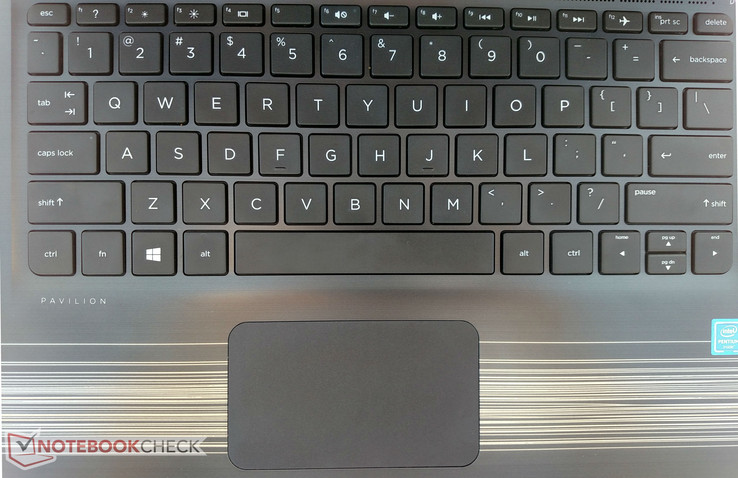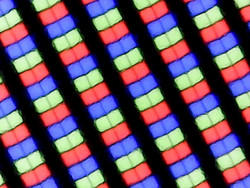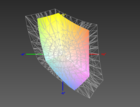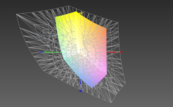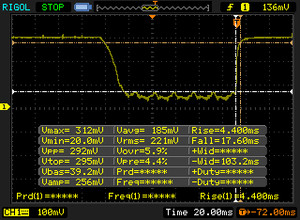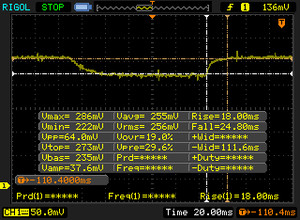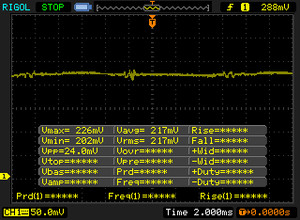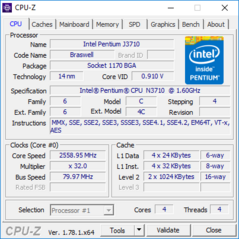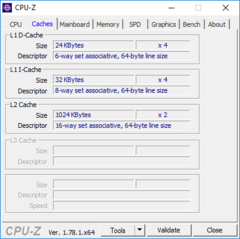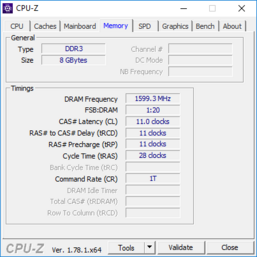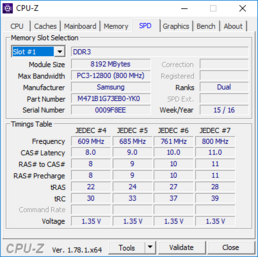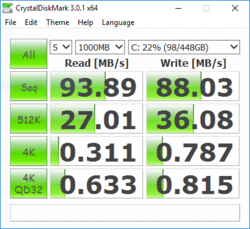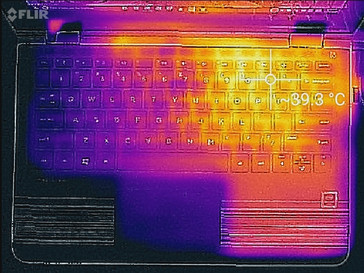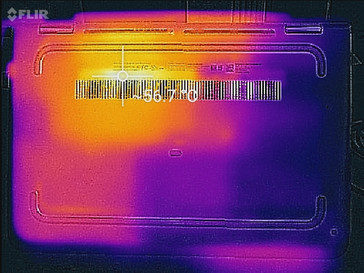HP Pavilion x360 11t T5M27AV Notebook Review

HP has been updating many of its product lines to newer chipsets, and the Pavilion x360 11t is no exception. The small convertible is definitely targeted at budget-oriented consumers, and its internals reflect this strategy. HP has made some notable updates over the older Pavilion 11-k103ng, including a new quad-core Braswell processor. We will see if these changes are enough to make the notebook a good device for portable work.
Like the previous model, we will compare our updated HP Pavilion x360 11t to other small and inexpensive 2-in-1s: the Lenovo Yoga 300-11IBR, Toshiba Satellite Radius 11 L10W-C, and the Acer Aspire R11 R3-131T.
Case
HP tends to offer vibrant color options with their Pavilion devices; the HP Pavilion x360 11t is available in "Natural Silver," "Modern Gold," or "Dragonfly Blue," although the gold and blue SKUs add $10 to the cost. Our device's gold finish adds some flair to an otherwise mundane plastic chassis. The keyboard deck is a semi-glossy black with a faux-brushed metal finish and gold stripes printed on the bottom half.
Despite the low cost, the case is sturdy. The entire chassis is made from plastic but remains rigid under pressure. The keyboard deck is firm and doesn't bend or flex at all. Even when depressed, the chassis doesn't creak or make any noise. There are small gaps between the deck and sides of the chassis, but they are not distracting.
The screen is susceptible to twisting and flex only under intense, constant effort. The display hinges are firm and the screen doesn't move during typing. The display does wobble if touch is used but quickly comes to rest. Rotating the screen into tablet mode is smooth and easy. Magnets hold the lid closed and keep the screen folded back, but they are weak; the lid opens slightly if the notebook is held upside down. Similar behavior is seen when the device is held upside down in tablet mode.
The Pavilion x360 11t is slightly longer than its rivals, but the 1 cm difference is marginal. Weight is the same across devices, although the Toshiba Satellite is 100 g lighter. Again, this difference isn't noticeable. Thanks to its larger footprint, the device is well-balanced in the hand but feels heavy when used as a tablet.
Connectivity
Port selection is adequate and falls in line with the competition. Two USB 3.0 ports and one USB 2.0 port allow for a decent amount of peripherals to be connected, and the HDMI 1.4 output is to be expected. The SD Card reader is full sized and cards sit flush with the chassis when inserted. While a USB Type-C port would have been a nice inclusion, it is understandably absent in our budget notebook.
SD Card Reader
The full-size SD Card reader is fairly quick for its class. Using our Toshiba Exceria Pro SDXC 64 GB UHS-II card, we measured write speeds of 49.23 MB/s, which were 48% faster than those measured with the Lenovo Yoga 300-11IBR. Read speeds are acceptable at 82.06 MB/s, which is marginally better than the competition.
| SD Card Reader | |
| average JPG Copy Test (av. of 3 runs) | |
| HP Pavilion x360 11t T5M27AV | |
| Lenovo Yoga 300-11IBR | |
| maximum AS SSD Seq Read Test (1GB) | |
| HP Pavilion x360 11t T5M27AV | |
| Lenovo Yoga 300-11IBR | |
Communication
Wireless speeds are slow. Both send and receive speeds hovered between 40 and 45 MBit/s, which is below average. Most consumers that primarily stream media, photos, and browse the web over WiFi will find these speeds acceptable, but gamers and users that have to transmit large chunks of data over a network will be frustrated with the slower throughput.
| Networking | |
| iperf3 transmit AX12 | |
| HP Pavilion x360 11t T5M27AV | |
| iperf3 receive AX12 | |
| HP Pavilion x360 11t T5M27AV | |
Maintenance & Warranty
Maintenance is difficult. To access the internals, users must remove several small screws from the underside of the device. There are several screws hidden under rubber pads and a small patch secured with strong adhesive. With all screws removed, users must separate the keyboard deck from the base. This can be rather difficult as a flat edge is required to disengage several fragile plastic clips. The finish also seems to be quite prone to nicks and scratches, so caution should be exercised. Once the clips are unfastened, the keyboard deck can be lifted out of the chassis, exposing the internal components.
HP offers a 12 month limited warranty for the device.
Input Devices
Keyboard
Considering the size and cost of the notebook, the keyboard is rather good. Coupled with the rigid chassis, firm feedback and a well-defined pressure point create an enjoyable typing experience. The keys offer good resistance and decent travel. Though they can clatter, the keycaps are mostly quiet.
The biggest problem with the keyboard is the lack of a backlight, though this is not uncommon given the price range and size of the notebook. The arrow keys are also annoying to use for navigation due to the size disparity between the up-down and left-right keys, although this can be a matter of personal preference.
Overall, the keyboard is great and is more than good enough for casual users. Even after long typing session, the keyboard is still comfortable and cause for very few complaints.
Touchpad & Touchscreen
The touchpad is adequate. The light texture allows for smooth, accurate navigation. Input is consistent with no cursor jumping. Multitouch gestures (such as two-finger scrolling) are immediately recognized and easy to perform. When clicked, the touchpad feels firm but sounds hollow. Right and left clicks were consistent. All in all, the touchpad is good and does its job well.
The 10-point multitouch screen is very responsive and enjoyable to use. Scrolling is smooth and touch input is accurate. Using the device in tablet mode works well, but the keyboard is distracting to hold in this orientation.
Display
The 11.6" panel has a resolution of 1366 x 768, which is sharp given the smaller size. Thanks to its IPS technology, the screen has good viewing angles and vibrant colors. The HP Pavilion trounces the competition with quicker response times, better colors, and an overall better display experience.
There is almost imperceptible backlight bleed in the bottom right hand corner. Users will only notice it when watching dark scenes in a completely darkened room; even then, it's not distracting. When watching movie clips, colors look even across scenes with minimal color blocking.
| |||||||||||||||||||||||||
Brightness Distribution: 79 %
Center on Battery: 245.2 cd/m²
Contrast: 766:1 (Black: 0.32 cd/m²)
ΔE ColorChecker Calman: 5.5 | ∀{0.5-29.43 Ø4.77}
ΔE Greyscale Calman: 2.9 | ∀{0.09-98 Ø5}
62% sRGB (Argyll 1.6.3 3D)
39% AdobeRGB 1998 (Argyll 1.6.3 3D)
42.47% AdobeRGB 1998 (Argyll 3D)
61.8% sRGB (Argyll 3D)
41.11% Display P3 (Argyll 3D)
Gamma: 2.2
CCT: 6157 K
| HP Pavilion x360 11t T5M27AV LG Philips LGD0497, IPS, 11.6", 1366x768 | Toshiba Satellite Radius 11 L10W-C-108 CMN 1130, TN LED, 11.6", 1366x768 | Acer Aspire R11 R3-131T-C122 AU Optronics B116XW01, TN, 11.6", 1366x768 | Lenovo Yoga 300-11IBR AU Optronics B116XTN02.3, TN LED, 11.6", 1366x768 | Asus Transformer Book Flip TP200SA-FV0108TS InfoVision M116NWR4 R1, IPS, 11.6", 1366x768 | |
|---|---|---|---|---|---|
| Display | -2% | -9% | -10% | 1% | |
| Display P3 Coverage (%) | 41.11 | 40.42 -2% | 37.53 -9% | 36.86 -10% | 41.33 1% |
| sRGB Coverage (%) | 61.8 | 60.3 -2% | 56.4 -9% | 55.4 -10% | 62.3 1% |
| AdobeRGB 1998 Coverage (%) | 42.47 | 41.82 -2% | 38.81 -9% | 38.08 -10% | 42.7 1% |
| Response Times | -62% | -23% | -65% | ||
| Response Time Grey 50% / Grey 80% * (ms) | 42.8 ? | 80 ? -87% | 58 ? -36% | 63 ? -47% | |
| Response Time Black / White * (ms) | 22 ? | 30 ? -36% | 24 ? -9% | 40 ? -82% | |
| PWM Frequency (Hz) | 50 ? | 190 ? | |||
| Screen | -40% | -52% | -43% | 11% | |
| Brightness middle (cd/m²) | 245.2 | 221 -10% | 261 6% | 256 4% | 264 8% |
| Brightness (cd/m²) | 219 | 220 0% | 248 13% | 242 11% | 247 13% |
| Brightness Distribution (%) | 79 | 90 14% | 90 14% | 89 13% | 90 14% |
| Black Level * (cd/m²) | 0.32 | 0.29 9% | 0.3 6% | 0.68 -113% | 0.27 16% |
| Contrast (:1) | 766 | 762 -1% | 870 14% | 376 -51% | 978 28% |
| Colorchecker dE 2000 * | 5.5 | 10.31 -87% | 12.64 -130% | 8.87 -61% | 3.75 32% |
| Colorchecker dE 2000 max. * | 16.9 | 14.35 15% | |||
| Greyscale dE 2000 * | 2.9 | 11.17 -285% | 13.75 -374% | 9.6 -231% | 3.28 -13% |
| Gamma | 2.2 100% | 2.39 92% | 2.88 76% | 2.2 100% | 2.59 85% |
| CCT | 6157 106% | 12620 52% | 17914 36% | 9857 66% | |
| Color Space (Percent of AdobeRGB 1998) (%) | 39 | 39 0% | 36 -8% | 35 -10% | 39 0% |
| Color Space (Percent of sRGB) (%) | 62 | 60 -3% | 57 -8% | 55 -11% | 62 0% |
| Total Average (Program / Settings) | -35% /
-35% | -31% /
-41% | -25% /
-34% | -18% /
-2% |
* ... smaller is better
The display is relatively dim. The glossy screen is also highly reflective which can be distracting and makes the display almost impossible to use outdoors. Color space coverage is also low at 39% of AdobeRGB and 62% of sRGB, but this is expected at this price point. All considered, the screen is a definite high point.
Display Response Times
| ↔ Response Time Black to White | ||
|---|---|---|
| 22 ms ... rise ↗ and fall ↘ combined | ↗ 4.4 ms rise | |
| ↘ 17.6 ms fall | ||
| The screen shows good response rates in our tests, but may be too slow for competitive gamers. In comparison, all tested devices range from 0.1 (minimum) to 240 (maximum) ms. » 47 % of all devices are better. This means that the measured response time is similar to the average of all tested devices (20.1 ms). | ||
| ↔ Response Time 50% Grey to 80% Grey | ||
| 42.8 ms ... rise ↗ and fall ↘ combined | ↗ 18 ms rise | |
| ↘ 24.8 ms fall | ||
| The screen shows slow response rates in our tests and will be unsatisfactory for gamers. In comparison, all tested devices range from 0.165 (minimum) to 636 (maximum) ms. » 70 % of all devices are better. This means that the measured response time is worse than the average of all tested devices (31.5 ms). | ||
Screen Flickering / PWM (Pulse-Width Modulation)
| Screen flickering / PWM not detected | |||
In comparison: 53 % of all tested devices do not use PWM to dim the display. If PWM was detected, an average of 8042 (minimum: 5 - maximum: 343500) Hz was measured. | |||
Performance
Our Pavilion is the highest tier option available from HP and sports a quad-core Intel Pentium N3710, 8 GB of RAM, and a 500 GB 5400 RPM HDD. The processor is an improvement over the more common dual-core chips found in devices at this price point, but the other components are fairly run-of-the-mill. Due to its low power and budget oriented design, the HP Pavilion is limited in speed and computing capability. The machine should be adequate for casual use but will fail to meet the expectations of heavier users.
Processor
The Intel Pentium N3710 in our device is a low-powered quad-core Braswell processor. With a base clock of 1.6 GHz and a boost of 2.56 GHz, the CPU is adequate for basic tasks. A small 2 MB cache can cause bottlenecks.
Due to its low TDP of 6 W, the CPU can be passively cooled without a fan. Because of this, it should be noted that our device throttled in some of our tests, especially in heavier loads involving the integrated GPU. Lighter tasks such as office work and internet browsing run smoothly.
The N3710 in our HP kept pace with the similarly specced N3700 in the Toshiba Satellite and outshined the dual-core N3050 found in the Lenovo Yoga 300 and Acer Aspire R11, particularly in Cinebench Multicore tests.
| Cinebench R10 | |
| Rendering Multiple CPUs 32Bit | |
| HP Pavilion x360 11t T5M27AV | |
| Toshiba Satellite Radius 11 L10W-C-108 | |
| Lenovo Yoga 300-11IBR | |
| Acer Aspire R11 R3-131T-C122 | |
| Rendering Single 32Bit | |
| HP Pavilion x360 11t T5M27AV | |
| Toshiba Satellite Radius 11 L10W-C-108 | |
| Lenovo Yoga 300-11IBR | |
| Acer Aspire R11 R3-131T-C122 | |
| Cinebench R11.5 | |
| CPU Single 64Bit | |
| HP Pavilion x360 11t T5M27AV | |
| Acer Aspire R11 R3-131T-C122 | |
| Toshiba Satellite Radius 11 L10W-C-108 | |
| CPU Multi 64Bit | |
| Toshiba Satellite Radius 11 L10W-C-108 | |
| HP Pavilion x360 11t T5M27AV | |
| Acer Aspire R11 R3-131T-C122 | |
| wPrime 2.10 - 1024m | |
| Acer Aspire R11 R3-131T-C122 | |
| HP Pavilion x360 11t T5M27AV | |
| Toshiba Satellite Radius 11 L10W-C-108 | |
| Super Pi Mod 1.5 XS 32M - 32M | |
| Toshiba Satellite Radius 11 L10W-C-108 | |
| Acer Aspire R11 R3-131T-C122 | |
| HP Pavilion x360 11t T5M27AV | |
* ... smaller is better
System Performance
The teaming of a lower powered processor with a slothful 5400 RPM mechanical hard drive results in a slow experience that may try some users' patience. Windows apps take noticeable time to open and the system can bog down when too many programs are running. Multitasking becomes difficult and windows take time to reload when several processes are running.
Overall, system performance is middling but expected considering the price range. In our PCMark benchmarks, the HP Pavilion showed marginal improvements over the Lenovo Yoga 300.
| PCMark 8 | |
| Home Score Accelerated v2 | |
| HP Pavilion x360 11t T5M27AV | |
| Lenovo Yoga 300-11IBR | |
| Work Score Accelerated v2 | |
| HP Pavilion x360 11t T5M27AV | |
| Lenovo Yoga 300-11IBR | |
| Creative Score Accelerated v2 | |
| HP Pavilion x360 11t T5M27AV | |
| Lenovo Yoga 300-11IBR | |
| PCMark 7 Score | 1758 points | |
| PCMark 8 Home Score Accelerated v2 | 1651 points | |
| PCMark 8 Creative Score Accelerated v2 | 1813 points | |
| PCMark 8 Work Score Accelerated v2 | 1335 points | |
Help | ||
Storage Devices
Patience is the name of the game when it comes to the slow 5400 RPM HDD. The drive is slow even by mechanical HDD standards. While the read and write speeds (93.89 MB/s and 88.03 MB/s, respectively) keep pace with the Toshiba Satellite, the HDD in our HP Pavilion is beaten by the Lenovo Yoga's Solid State Hybrid Drive and blown out of the water by the flash-based eMMC drive found in the Acer Aspire R11. The 448 GB of available space is adequate but will fill up more quickly than the usual 1 TB found in HDDs these days.
| HP Pavilion x360 11t T5M27AV Toshiba MQ01ABF050 | Toshiba Satellite Radius 11 L10W-C-108 Hitachi Travelstar Z5K500 HTS545050A7E680 | Acer Aspire R11 R3-131T-C122 HBG3e 32G eMMC | Lenovo Yoga 300-11IBR Seagate ST500LM000 Solid State Hybrid Drive | Asus Transformer Book Flip TP200SA-FV0108TS 32 GB eMMC Flash | |
|---|---|---|---|---|---|
| CrystalDiskMark 3.0 | -1% | 1517% | 44% | 2115% | |
| Read Seq (MB/s) | 93.9 | 84.2 -10% | 159.9 70% | 118.9 27% | 164.5 75% |
| Write Seq (MB/s) | 88 | 84.5 -4% | 42.23 -52% | 117.2 33% | 67.8 -23% |
| Read 512 (MB/s) | 27.01 | 24.65 -9% | 149 452% | 38.89 44% | 165.1 511% |
| Write 512 (MB/s) | 36.08 | 24.34 -33% | 36.68 2% | 76 111% | 89.7 149% |
| Read 4k (MB/s) | 0.311 | 0.361 16% | 16.19 5106% | 0.474 52% | 18.05 5704% |
| Write 4k (MB/s) | 0.787 | 0.863 10% | 8.925 1034% | 0.99 26% | 20.49 2504% |
| Read 4k QD32 (MB/s) | 0.633 | 0.733 16% | 29.32 4532% | 1.081 71% | 32.15 4979% |
| Write 4k QD32 (MB/s) | 0.815 | 0.842 3% | 8.927 995% | 0.724 -11% | 25.44 3021% |
GPU Performance
Like the processor, the integrated Intel HD Graphics 405 GPU is low-powered and meant for light workloads. The Braswell iGPU can reach clock speeds of 700 MHz at boost, but this speed drops down to around 450 MHz on battery power.
Our model lags behind the already weak competition and puts up a lackluster performance. This is most likely due to thermal throttling as the fanless SoC gets rather hot and was choked by poor heat management. While falling behind competitors by 15-30%, the performance is still within expectations for this price range. The GPU is good for media streaming and light graphical workloads, but not much else.
| 3DMark 11 | |
| 1280x720 Performance GPU | |
| HP Pavilion x360 11t T5M27AV | |
| Lenovo Yoga 300-11IBR | |
| Acer Aspire R11 R3-131T-C122 | |
| Toshiba Satellite Radius 11 L10W-C-108 | |
| 1280x720 Performance Combined | |
| Lenovo Yoga 300-11IBR | |
| Toshiba Satellite Radius 11 L10W-C-108 | |
| Acer Aspire R11 R3-131T-C122 | |
| HP Pavilion x360 11t T5M27AV | |
| 3DMark | |
| 1280x720 Cloud Gate Standard Graphics | |
| Lenovo Yoga 300-11IBR | |
| Toshiba Satellite Radius 11 L10W-C-108 | |
| Acer Aspire R11 R3-131T-C122 | |
| HP Pavilion x360 11t T5M27AV | |
| 1920x1080 Fire Strike Graphics | |
| Lenovo Yoga 300-11IBR | |
| Toshiba Satellite Radius 11 L10W-C-108 | |
| HP Pavilion x360 11t T5M27AV | |
| 1920x1080 Ice Storm Extreme Graphics | |
| HP Pavilion x360 11t T5M27AV | |
| 3DMark 11 Performance | 508 points | |
| 3DMark Cloud Gate Standard Score | 1758 points | |
| 3DMark Fire Strike Score | 216 points | |
Help | ||
Gaming Performance
Gaming is a struggle for our device. Only very lightweight and casual titles will run on the Pavilion x360 11t. Games like Minecraft and Windows Store apps run smoothly (albeit with settings turned down), but more demanding 3D titles are unplayable, even at the lowest resolution and settings.
Stress Test
Our stress test brought the Pavilion x360 11t to its knees. The processor surprised us by running constantly at the full boost of 2.56 GHz throughout the CPU-only stress test (running Prime95 for 45 minutes). Once the integrated GPU was also taxed, however, the Braswell SoC experienced severe throttling. After 45 minutes of running Prime95 and FurMark, the CPU ran at 1.2 GHz, which is lower than the 1.6 GHz base. The GPU also throttled, clocking in between 450 and 550 MHz.
Temperatures also became a concern during both stress tests. Core temperature reached 86° C on two cores and 85° C on the other two, quickly approaching acceptable thresholds (temperatures above 90° C are considered harmful to internal components). Fanless chips have advantages when it comes to noise, but poor thermal management (as seen here) can result in throttling and possible damage.
| CPU Clock (GHz) | GPU Clock (MHz) | Average CPU Temperature (°C) | Average GPU Temperature (°C) | |
| Prime95 Stress | 2.56 | 400 | 80 | 80 |
| FurMark Stress | 1.60 | 700 | 82 | 82 |
| Prime95 + FurMark Stress | 1.2 | 540 | 83 | 83 |
Emissions
System Noise
Thanks to a fanless design, the Pavilion x360 11t is completely quiet. Save for intermittent spurts from the mechanical HDD, the notebook cannot be heard above normal ambient noise. Coil whine is present only when a user's ear is directly against the bottom vent.
Noise level
| Idle |
| 0 / 0 / 0 dB(A) |
| HDD |
| 0 dB(A) |
| Load |
| 0 / 0 dB(A) |
 | ||
30 dB silent 40 dB(A) audible 50 dB(A) loud |
||
min: | ||
| HP Pavilion x360 11t T5M27AV HD Graphics 405 (Braswell), N3710, Toshiba MQ01ABF050 | Toshiba Satellite Radius 11 L10W-C-108 HD Graphics (Braswell), N3700, Hitachi Travelstar Z5K500 HTS545050A7E680 | Acer Aspire R11 R3-131T-C122 HD Graphics (Braswell), N3050, HBG3e 32G eMMC | Lenovo Yoga 300-11IBR HD Graphics (Braswell), N3050, Seagate ST500LM000 Solid State Hybrid Drive | Asus Transformer Book Flip TP200SA-FV0108TS HD Graphics (Braswell), N3050, 32 GB eMMC Flash | |
|---|---|---|---|---|---|
| Noise | |||||
| Idle Minimum * (dB) | 32.4 | ||||
| Idle Average * (dB) | 32.5 | ||||
| Idle Maximum * (dB) | 32.5 | ||||
| Load Average * (dB) | 32.5 | ||||
| Load Maximum * (dB) | 32.4 |
* ... smaller is better
Temperature
The compromises that come with a fanless notebook rear their ugly head in temperature readings. While the device stays cool while idle or doing light work, the bottom rear (where the CPU is located) gets blisteringly hot; we measure a maximum temperature of 56° C at the bottom vent. The keyboard deck stays cool, however, and is comfortable to type on even under extreme load.
The hotspot does make handling the device in tablet mode difficult. Once the screen is folded back, the vent on the bottom becomes choked and heat builds up along the underside. If the notebook is held underneath the middle of the screen while in tablet mode and under stress, it rapidly becomes uncomfortable to hold.
(+) The maximum temperature on the upper side is 39 °C / 102 F, compared to the average of 35.3 °C / 96 F, ranging from 19.6 to 60 °C for the class Convertible.
(-) The bottom heats up to a maximum of 56 °C / 133 F, compared to the average of 36.8 °C / 98 F
(+) In idle usage, the average temperature for the upper side is 25.6 °C / 78 F, compared to the device average of 30.3 °C / 87 F.
(+) The palmrests and touchpad are cooler than skin temperature with a maximum of 31 °C / 87.8 F and are therefore cool to the touch.
(-) The average temperature of the palmrest area of similar devices was 27.9 °C / 82.2 F (-3.1 °C / -5.6 F).
Speakers
The speakers are surprisingly good for a notebook of this size and price range. While highs and mids are favored, bass is thin but present. The speakers are reasonably loud at 73 dB and are overall enjoyable to listen to. At the highest volumes, sound distorts and higher registers become muddied and unclear. No vibration in the chassis can be heard.
Users should note that by using the included B&O software, the sound profile is dramatically improved. Without the software adjustments, the speakers are incredibly thin, tinny, and quiet.
HP Pavilion x360 11t T5M27AV audio analysis
(±) | speaker loudness is average but good (73.7 dB)
Bass 100 - 315 Hz
(-) | nearly no bass - on average 20% lower than median
(±) | linearity of bass is average (11.7% delta to prev. frequency)
Mids 400 - 2000 Hz
(±) | higher mids - on average 6.1% higher than median
(±) | linearity of mids is average (11% delta to prev. frequency)
Highs 2 - 16 kHz
(+) | balanced highs - only 4.8% away from median
(+) | highs are linear (6.8% delta to prev. frequency)
Overall 100 - 16.000 Hz
(-) | overall sound is not linear (31.9% difference to median)
Compared to same class
» 91% of all tested devices in this class were better, 2% similar, 7% worse
» The best had a delta of 6%, average was 20%, worst was 57%
Compared to all devices tested
» 91% of all tested devices were better, 2% similar, 8% worse
» The best had a delta of 4%, average was 24%, worst was 134%
Frequency Comparison (Checkbox selectable!)
Graph 1: Pink Noise 100% Vol.; Graph 2: Audio off
Energy Management
Power Consumption
As to be expected, the Pavilion x360 11t does not draw much power. Even under intense load, the device only pulls a maximum of 17.3 Watts. While power draw is low, the competition is still much more frugal. The Acer Aspire R11 uses significantly less power thanks to its eMMC storage. The HDD and higher clocked CPU in our Pavilion are most likely the cause of increased draw, but the included 45 W power adapter supplies more than enough power for the device.
| Off / Standby | |
| Idle | |
| Load |
|
Key:
min: | |
| HP Pavilion x360 11t T5M27AV N3710, HD Graphics 405 (Braswell), Toshiba MQ01ABF050, IPS, 1366x768, 11.6" | Toshiba Satellite Radius 11 L10W-C-108 N3700, HD Graphics (Braswell), Hitachi Travelstar Z5K500 HTS545050A7E680, TN LED, 1366x768, 11.6" | Acer Aspire R11 R3-131T-C122 N3050, HD Graphics (Braswell), HBG3e 32G eMMC, TN, 1366x768, 11.6" | Lenovo Yoga 300-11IBR N3050, HD Graphics (Braswell), Seagate ST500LM000 Solid State Hybrid Drive, TN LED, 1366x768, 11.6" | Asus Transformer Book Flip TP200SA-FV0108TS N3050, HD Graphics (Braswell), 32 GB eMMC Flash, IPS, 1366x768, 11.6" | |
|---|---|---|---|---|---|
| Power Consumption | 12% | 46% | 10% | 41% | |
| Idle Minimum * (Watt) | 7.7 | 5 35% | 2.8 64% | 5.6 27% | 2.6 66% |
| Idle Average * (Watt) | 8.4 | 7.8 7% | 4.7 44% | 7.7 8% | 4.8 43% |
| Idle Maximum * (Watt) | 9.4 | 8.7 7% | 4.9 48% | 7.8 17% | 5.1 46% |
| Load Average * (Watt) | 14.7 | 14.3 3% | 9.9 33% | 16 -9% | 12.5 15% |
| Load Maximum * (Watt) | 17.3 | 16 8% | 10.6 39% | 16 8% | 11.5 34% |
* ... smaller is better
Battery Life
Even with its frugal components, battery life is disappointing. The small 36.4 Wh battery in our Pavilion only managed 4 hours 35 minutes in our WiFi v1.3 test, where the display is set to 150 cd/m² and a script loads a new webpage every 30 seconds. The Acer Aspire R11 trumps the Pavilion at 11 hours, 20 minutes, thanks in part to the flash-based storage solution and low-powered CPU.
The quad-core processor can eat through the small battery rather quickly; under load, the Pavilion lasts for 2 hours 30 minutes.
| HP Pavilion x360 11t T5M27AV N3710, HD Graphics 405 (Braswell), 34.6 Wh | Toshiba Satellite Radius 11 L10W-C-108 N3700, HD Graphics (Braswell), Wh | Acer Aspire R11 R3-131T-C122 N3050, HD Graphics (Braswell), 50 Wh | Lenovo Yoga 300-11IBR N3050, HD Graphics (Braswell), 30 Wh | Asus Transformer Book Flip TP200SA-FV0108TS N3050, HD Graphics (Braswell), 38 Wh | |
|---|---|---|---|---|---|
| Battery runtime | -20% | 146% | 11% | ||
| Reader / Idle (h) | 7.5 | ||||
| WiFi v1.3 (h) | 4.6 | 3.7 -20% | 11.3 146% | 5.1 11% | |
| Load (h) | 2.5 |
Pros
Cons
Verdict
The HP Pavilion x360 11t leaves mixed feelings. The updated quad-core Pentium N3710 is a welcome addition and brings significantly better performance when compared to the competition at the cost of higher heat output. The keyboard is also excellent and outclasses other budget devices. It's firm feedback and high responsiveness make typing a joy. The screen is another high point, as the IPS panel creates a far better experience than TN displays typically found in this price point. The chassis is solid, and the laptop feels very well built and sturdy.
However, problems persist in other areas. While the fanless design results in silent operation, temperatures are difficult to control. While more powerful than the competition, both the CPU and GPU are choked under heavy workloads and can actually fall behind their lower-powered rivals. In addition, the painfully slow 5400 RPM hard drive is a test on patience; apps take long times to load, multitasking can become a chore, and the computer as a whole feels less responsive.
Taking into account the higher price point of $540 USD, the HP Pavilion x360 11t is hard to recommend over the cheaper Lenovo Yoga 300-11IBR. The latter offers similar performance, a good keyboard, and a faster drive but is equipped with a lower quality TN display. HP frequently has sales on their notebooks (at the time of this writing, our device was on sale for $440 USD), which could make the 11t more enticing.
The HP Pavilion x360 11t has a hard time standing out among its peers. The device looks good on paper but fails to meet expectations. As it stands, the device is merely adequate and nothing more.
HP Pavilion x360 11t T5M27AV
- 01/23/2017 v6 (old)
Sam Medley