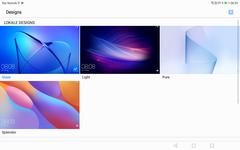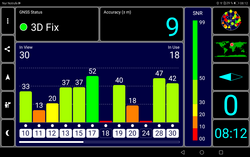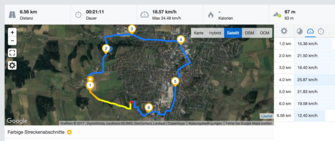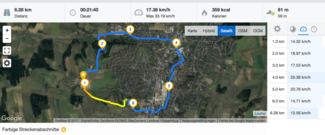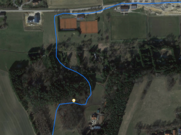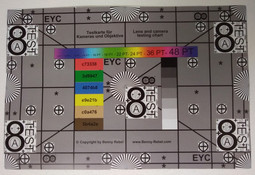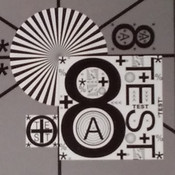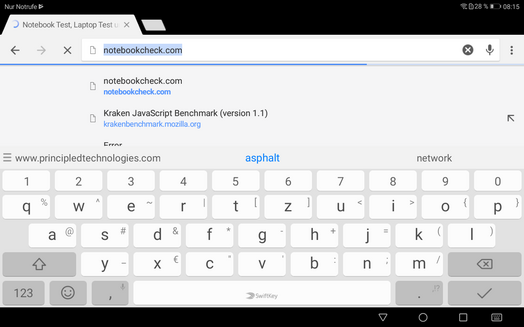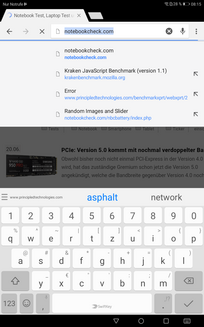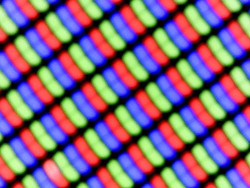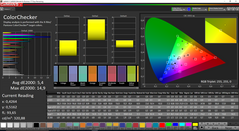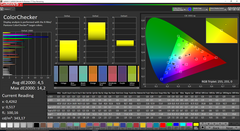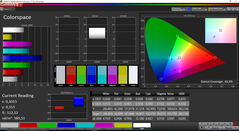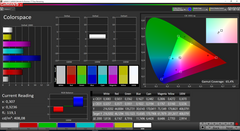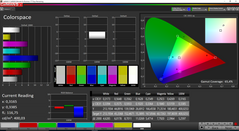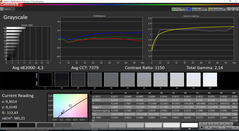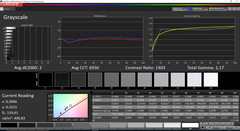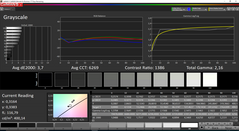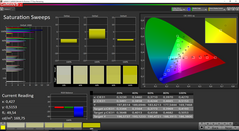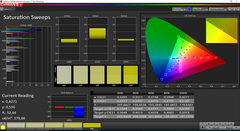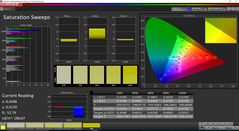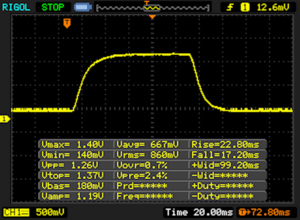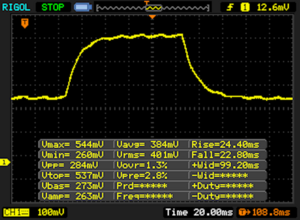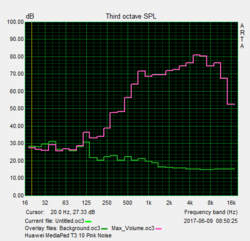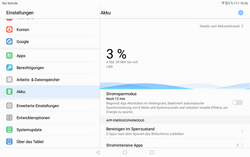Huawei MediaPad T3 10 Tablet Review

For the original German review, see here.
Something is happening with Huawei's lower mid-range tablets: The Huawei MediaPad T3 10 appeared and seeks to compel with an aluminum body and HD screen for a quite affordable price of 230 Euros (~$260). However, the features highlighted on the homepage give us the impression that Huawei has developed a classical tablet, rather than a revolutionary new product. The predecessor was called MediaPad T2 10.0 Pro and was a step higher in price. We have recently tested the MediaPad M3 Lite, which is again a step above that and costs 120 Euros (~$136) more than our test unit.
Comparable tablets can also be found from other manufacturers. The Galaxy Tab A 10.1 and the Galaxy Tab E from the top dog Samsung stand above and below our test device respectively. The Asus ZenPad 10.0 also plays in the same league.
Case
The back is made from one piece of anodized aluminum, a feature made fashionable by Apple's iPad. Huawei also builds its tablet in this way, making it available in space gray or a luxurious golden color. However, on the Internet you can currently only find offerings of the gray model with a black front. The case is cleanly built and due to its rounded edges, it fits in the hand nicely. But the screen is not 100% protected: a medium amount of pressure from the back and front will be reflected in the liquid crystal display. The tablet can be twisted minimally and also shows this through colored traces on the screen. Overall the stability is okay, especially for this price range.
The 16:10 screen format makes the tablet slightly more square than most of the comparison devices with a 16:9 screen. The MediaPad T3 10 is quite compact and also quite slim at 8 mm (~0.3 in). Moreover, at 460 grams (~1 lb) is lighter than all the comparison devices. The test unit has a SIM slot on the left side, so the case cannot be opened which would, however, be very unusual for tablets.
Features
With 16 GB of storage and 2 GB of working memory, the MediaPad T3 10 is on the standard level for this price class, but the Asus ZenPad 10.0 shows, that you could also build in 32 GB of data storage. Thus, you will have to make do with not less than 10 GB of available storage. In times of streaming and the cloud, this is bearable for a tablet, especially since the storage can be extended via microSD card. It can be formatted as internal or external storage and you can even install apps on the microSD. Huawei does not specify the maximum size of the storage card, but our 64 GB reference card is recognized, so there should not be any problems up to that size. The USB port only operates at USB-2.0 speeds. On the other hand, there is a USB-OTG, so you can connect external data storage.
We looked in vain for a brightness sensor for the screen. Only a pedometer, gyroscope, and acceleration sensor are integrated.
Software
The operating system is based on Android 7.0. On top of that is Huawei's own EMUI 5.1 user interface, which does not change the android operating principles, but rather extends them. For example, swiping from the bottom edge upward on the quick glance screen will offer some quick access features, and the settings look marginally different and are slightly extended. The "Intelligent Support" menu item contains options for turning the device on or off automatically, for example when you are not home. There are also options to display the quick access menu, or to call a specific contact via voice command. There is a built-in virus scanner and a data locker that can protect important documents.
Huawei has pre-installed Microsoft's Office suite that according to media reports give them some reduction in terms of license fees from the company. Furthermore, there are advertising links to Facebook and various pre-installed apps by Huawei itself, such as the HiCare support app or the HiGame in-house game shop. A file explorer and a tablet manager that can clean up and manage the tablet are also pre-installed.
Communication and GPS
With the help of the integrated WLAN modem, the MediaPad T3 10 can communicate with 2.4 GHz and 5 GHz networks. The 802.11 a/b/g/n standards are supported. Considering the maximum achievable speed, the speeds are quite decent but naturally cannot keep up with 802.11 ac devices. Near the router, the full reception is available and the pages are rendered with a slight delay. At a distance of 10 meters (~33 ft) to the router and going through three walls, 3/4 of the reception is still available and rendering the pages takes slightly longer.
The test unit is equipped with a LTE-Cat.7 module, for which a nano-SIM is needed. There is also a Wi-Fi only variant of the tablet, and the price difference is currently about 20 Euros (~$23) on the Internet. In the well-established German D2 network, even indoors in the city, the LTE module often gets LTE reception that is also good in terms of signal quality. However, due to the limited network capacity, especially in populated regions, it is unlikely that the maximum download speed of 300 MBit/s can be reached. Phone calls are also possible - you can find out more in the next section.
| Networking | |
| iperf3 transmit AX12 | |
| Samsung Galaxy Tab S3 SM-T825 | |
| Huawei MediaPad M3 Lite | |
| Huawei MediaPad T3 10 | |
| iperf3 receive AX12 | |
| Samsung Galaxy Tab S3 SM-T825 | |
| Huawei MediaPad M3 Lite | |
| Huawei MediaPad T3 10 | |
Indoors, it somewhat depends on the position, whether the GPS module finds enough satellites to locate us reliably. When it does work, which is mostly near windows or in the attic, with an accuracy of 17 meters (~56 ft), our location position is more of an estimate. Outdoors, the accuracy is also not very high: 9 meters (~30 ft) was the maximum that we measured on a cloudy day.
Then the Huawei MediaPad T3 10 went into our backpack. We also packed the Garmin Edge 500 professional navigation unit and then jumped on our bike, to test the accuracy of the GPS sensor. On a 6.5 km (~4 miles) route, the Garmin Edge 500 measures 300 meters (~328 yd) more than the tablet. Already, that is not such a good sign. Finally, the bridge section in particular shows that the MediaPad T3 10 is considerably less accurate in tracing the route than the Garmin Edge 500. Although it should be enough for leisure navigation, there are devices that are clearly more accurate.
Telephone and Call Quality
The calling function can either be used via the built-in speaker, or you can connect a headset. Through the internal speaker, the conversation partner sounds actually quite good and is clearly understandable without noise interference. Through the microphone, we also reach the conversation partner quite well, even if we are sitting a little further away from the device.
Cameras
Cameras are often neglected components in tablets. Obviously, the tablet should have cameras, but the quality is by far not as important as in a smartphone, since there are only few people who really want to take pictures with an unwieldy tablet. Thus the cameras in MediaPad T3 10 do not offer a very high resolution. The buyer is offered 5 megapixels in the back and a meager 2 megapixels in the front. As a result, the pictures of the front camera appear slightly artificial, the color areas spotty, and there are apparent color auras around the objects. Moreover, the colors appear quite pale. While this might still be acceptable for non-demanding selfie pictures, anyone who has more ambitions will not be able to do much with the front camera of the tablet.
The main camera of the tablet shows a pronounced blue tint, large color areas appear spotty here as well, and color auras also appear here. Compared to other mobile cameras, the pictures appear dark and slightly dim, and objects have visible color auras around them. In dark areas, the dynamic is okay. Here too, you should not have demands that are too high, and the image quality is mediocre even for a tablet camera.
With the main camera, videos can be recorded at a maximum of 1280x720 pixels. Colors also appear quite pale, and bright light sources quickly lead to overexposed objects. The change of exposure occurs quite fast, but the sharpness has to be manually adjusted from time to time.
Under controlled lighting conditions, on the photographed color cards the colors appear very spotty at times as well. The main camera shows them too pale in general. The reference card is shown quite blurry on the picture of the Huawei MediaPad T3 10, and the lines are very fuzzy.
Accessories and Warranty
Besides a charger and a USB cable, the package also includes a SIM tool and quick start instructions. There are no specific accessories for our test device on Huawei's website. Huawei offers a 24-month warranty on the tablet and 6 months on the battery and charger. Please see our Guarantees, Return policies and Warranties FAQ for country-specific information.
Input Devices and Operation
SwiftKey offers the keyboard app that is pre-installed by Huawei. However, if you do not like it, you can simply select Google's GBoard or download another keyboard app from the Google Play Store. You can type very fast on the pre-installed keyboard app, and there is no noticeable delay during input.
The touchscreen is also very sensitive in the corners and edges and has a surface that offers a slight resistance which feels quite comfortable. The menu keys are displayed on the screen by the software, and the only hardware buttons on the device are on the right side: the volume rocker and the standby key. They can be reached easily and offer a clear pressure point.
Display
Its predecessor, the MediaPad T2 10 Pro, was considerably more expensive but also had a clearly higher resolution than our current test device, where you have to be content with 1280x800 pixels. On such a large screen, that is really noticeable and the display appears less sharp than that of the Full HD comparison devices. The IPS screen has the 16:10 format, so in landscape format it is a little higher than 16:9 and there is not quite as much space in the width. With an average of 409 cd/m2, the screen of the MediaPad T3 10 is in the middle of the field of comparison devices and is slightly brighter than the predecessor. 92% evenness of the brightness distribution is a very good value, and thus large color areas appear evenly illuminated.
| |||||||||||||||||||||||||
Brightness Distribution: 92 %
Center on Battery: 410 cd/m²
Contrast: 1281:1 (Black: 0.32 cd/m²)
ΔE ColorChecker Calman: 4.5 | ∀{0.5-29.43 Ø4.77}
ΔE Greyscale Calman: 2 | ∀{0.09-98 Ø5}
65.4% sRGB (Calman 2D)
Gamma: 2.17
CCT: 6930 K
| Huawei MediaPad T3 10 IPS, 1280x800, 9.6" | Samsung Galaxy Tab E (9.6, Wi-Fi) IPS, 1280x800, 9.6" | Huawei MediaPad T2 10.0 Pro IPS, 1920x1200, 10.1" | Asus ZenPad 10.0 Z300M-6A039A IPS, 1280x800, 10.1" | Samsung Galaxy Tab A 10.1 2016 SM-T585 TFT, 1920x1200, 10.1" | |
|---|---|---|---|---|---|
| Screen | -37% | -30% | -34% | -22% | |
| Brightness middle (cd/m²) | 410 | 457 11% | 392 -4% | 370 -10% | 542 32% |
| Brightness (cd/m²) | 409 | 453 11% | 385 -6% | 351 -14% | 520 27% |
| Brightness Distribution (%) | 92 | 87 -5% | 91 -1% | 89 -3% | 91 -1% |
| Black Level * (cd/m²) | 0.32 | 0.49 -53% | 0.59 -84% | 0.4 -25% | 0.68 -113% |
| Contrast (:1) | 1281 | 933 -27% | 664 -48% | 925 -28% | 797 -38% |
| Colorchecker dE 2000 * | 4.5 | 5.75 -28% | 4.5 -0% | 4.6 -2% | 4.2 7% |
| Colorchecker dE 2000 max. * | 14.2 | 7.8 45% | 9.5 33% | 6.7 53% | |
| Greyscale dE 2000 * | 2 | 5.33 -167% | 4.8 -140% | 6.5 -225% | 4.8 -140% |
| Gamma | 2.17 101% | 2.61 84% | 2.47 89% | 2.17 101% | 2.42 91% |
| CCT | 6930 94% | 6820 95% | 7426 88% | 6354 102% | 7434 87% |
* ... smaller is better
Screen Flickering / PWM (Pulse-Width Modulation)
| Screen flickering / PWM not detected | |||
In comparison: 53 % of all tested devices do not use PWM to dim the display. If PWM was detected, an average of 8084 (minimum: 5 - maximum: 343500) Hz was measured. | |||
A black value of 0.32 cd/m2 is good and so it is not surprising that the contrast achieves a very good value at 1281:1. Still, the colors do not really shine on the display, at least that is our subjective impression. An optional blue filter can be activated and then the color temperature can be selected apart from that. Alternatively, the white balance can be adjusted either within three presets or completely manually.
We perform our test, using the spectral photometer and the CalMAN software in all three presets and evaluate which mode offers the most accurate color display. In all three modes, blue color tones deviate significantly from the ideal of the sRGB reference color space. The lowest average deviation occurs in the "Standard" mode, the lowest maximum deviation, however, in the "warm" mode. White colors and light gray colors have a visible blue tint in the "cold" mode and look best in the "Standard" mode. In general, the deviations are quite low in the grayscale. The color space coverage is not really ample: we find 65% in all three modes. Since the CalMAN measurements are not very exact, this is only a pointer, but the tendency is clear.
Display Response Times
| ↔ Response Time Black to White | ||
|---|---|---|
| 40 ms ... rise ↗ and fall ↘ combined | ↗ 23 ms rise | |
| ↘ 17 ms fall | ||
| The screen shows slow response rates in our tests and will be unsatisfactory for gamers. In comparison, all tested devices range from 0.1 (minimum) to 240 (maximum) ms. » 97 % of all devices are better. This means that the measured response time is worse than the average of all tested devices (20.2 ms). | ||
| ↔ Response Time 50% Grey to 80% Grey | ||
| 47 ms ... rise ↗ and fall ↘ combined | ↗ 24 ms rise | |
| ↘ 23 ms fall | ||
| The screen shows slow response rates in our tests and will be unsatisfactory for gamers. In comparison, all tested devices range from 0.165 (minimum) to 636 (maximum) ms. » 80 % of all devices are better. This means that the measured response time is worse than the average of all tested devices (31.6 ms). | ||
The mediocre brightness allows using it outdoors, although in very bright light, you might not be able to see anything on the screen and would have to retreat into the shade.
If you look at the screen from wide viewing angles, slight brightness displacements become noticeable. But overall, the image still remains quite recognizable.
Performance
Inside the Huawei MediaPad T3 10 runs a Qualcomm Snapdragon 425, although, with a slightly throttled clock speed of a maximum of 1.4 GHz. In terms of performance, despite the throttling, this is sufficient to provide a clear advantage compared to the predecessor and also to most of the competing devices. Even the more expensive and normally faster Galaxy Tab A has to be content with a tie from time to time. However, it becomes annoying when we look at the graphics unit. Here, an Adreno 308 is used which cannot keep up with the graphics chips in the comparison devices. This is also an obvious step backwards compared to the predecessor, and in some situations the MediaPad T3 10 achieves only half of the points of last year's model. That is unfortunate, since it worsens the overall performance evaluation that begun so well with the processor.
| AnTuTu v6 - Total Score | |
| Samsung Galaxy Tab A 10.1 2016 SM-T585 | |
| Huawei MediaPad T3 10 | |
| Asus ZenPad 10.0 Z300M-6A039A | |
| Huawei MediaPad T2 10.0 Pro | |
| Samsung Galaxy Tab E (9.6, Wi-Fi) | |
| 3DMark | |
| 1280x720 offscreen Ice Storm Unlimited Score | |
| Huawei MediaPad T2 10.0 Pro | |
| Samsung Galaxy Tab A 10.1 2016 SM-T585 | |
| Asus ZenPad 10.0 Z300M-6A039A | |
| Huawei MediaPad T3 10 | |
| 1280x720 offscreen Ice Storm Unlimited Graphics Score | |
| Huawei MediaPad T2 10.0 Pro | |
| Samsung Galaxy Tab A 10.1 2016 SM-T585 | |
| Asus ZenPad 10.0 Z300M-6A039A | |
| Huawei MediaPad T3 10 | |
| 1280x720 offscreen Ice Storm Unlimited Physics | |
| Samsung Galaxy Tab A 10.1 2016 SM-T585 | |
| Asus ZenPad 10.0 Z300M-6A039A | |
| Huawei MediaPad T3 10 | |
| Huawei MediaPad T2 10.0 Pro | |
| 2560x1440 Sling Shot OpenGL ES 3.0 | |
| Samsung Galaxy Tab A 10.1 2016 SM-T585 | |
| Asus ZenPad 10.0 Z300M-6A039A | |
| Huawei MediaPad T2 10.0 Pro | |
| Huawei MediaPad T3 10 | |
| 2560x1440 Sling Shot OpenGL ES 3.0 Graphics | |
| Samsung Galaxy Tab A 10.1 2016 SM-T585 | |
| Asus ZenPad 10.0 Z300M-6A039A | |
| Huawei MediaPad T2 10.0 Pro | |
| Huawei MediaPad T3 10 | |
| 2560x1440 Sling Shot OpenGL ES 3.0 Physics | |
| Samsung Galaxy Tab A 10.1 2016 SM-T585 | |
| Huawei MediaPad T2 10.0 Pro | |
| Asus ZenPad 10.0 Z300M-6A039A | |
| Huawei MediaPad T3 10 | |
| GFXBench 3.0 | |
| on screen Manhattan Onscreen OGL | |
| Asus ZenPad 10.0 Z300M-6A039A | |
| Huawei MediaPad T3 10 | |
| Huawei MediaPad T2 10.0 Pro | |
| Samsung Galaxy Tab A 10.1 2016 SM-T585 | |
| 1920x1080 1080p Manhattan Offscreen | |
| Huawei MediaPad T2 10.0 Pro | |
| Samsung Galaxy Tab A 10.1 2016 SM-T585 | |
| Asus ZenPad 10.0 Z300M-6A039A | |
| Huawei MediaPad T3 10 | |
| GFXBench 3.1 | |
| on screen Manhattan ES 3.1 Onscreen | |
| Asus ZenPad 10.0 Z300M-6A039A | |
| Samsung Galaxy Tab A 10.1 2016 SM-T585 | |
| 1920x1080 Manhattan ES 3.1 Offscreen | |
| Asus ZenPad 10.0 Z300M-6A039A | |
| Samsung Galaxy Tab A 10.1 2016 SM-T585 | |
| PCMark for Android | |
| Work performance score | |
| Huawei MediaPad T3 10 | |
| Samsung Galaxy Tab A 10.1 2016 SM-T585 | |
| Asus ZenPad 10.0 Z300M-6A039A | |
| Huawei MediaPad T2 10.0 Pro | |
| Samsung Galaxy Tab E (9.6, Wi-Fi) | |
| Work 2.0 performance score | |
| Huawei MediaPad T3 10 | |
| Geekbench 4.4 | |
| 64 Bit Single-Core Score | |
| Huawei MediaPad T3 10 | |
| 64 Bit Multi-Core Score | |
| Huawei MediaPad T3 10 | |
While surfing on the web, we noticed slightly increased load times for pages, although scrolling is mostly quite smooth. Compared to the other tablets in this price range, it is enough for a place in the middle of the field. Demanding HTML 5 content is played with a noticeable stutter, and some games are in parts unusable here since the commands are implemented too late. We test this with the “OUIGO - Let's Play” online pinball game by the French railroad company SNCF.
| Mozilla Kraken 1.1 - Total | |
| Samsung Galaxy Tab E (9.6, Wi-Fi) | |
| Huawei MediaPad T2 10.0 Pro | |
| Huawei MediaPad T3 10 | |
| Asus ZenPad 10.0 Z300M-6A039A | |
| Samsung Galaxy Tab A 10.1 2016 SM-T585 | |
| Octane V2 - Total Score | |
| Samsung Galaxy Tab A 10.1 2016 SM-T585 | |
| Asus ZenPad 10.0 Z300M-6A039A | |
| Huawei MediaPad T2 10.0 Pro | |
| Huawei MediaPad T3 10 | |
| Samsung Galaxy Tab E (9.6, Wi-Fi) | |
| WebXPRT 2015 - Overall | |
| Samsung Galaxy Tab A 10.1 2016 SM-T585 | |
| Huawei MediaPad T3 10 | |
| Asus ZenPad 10.0 Z300M-6A039A | |
| Huawei MediaPad T2 10.0 Pro | |
| Samsung Galaxy Tab E (9.6, Wi-Fi) | |
| JetStream 1.1 - Total Score | |
| Samsung Galaxy Tab A 10.1 2016 SM-T585 | |
| Asus ZenPad 10.0 Z300M-6A039A | |
| Huawei MediaPad T2 10.0 Pro | |
| Huawei MediaPad T3 10 | |
* ... smaller is better
The performance accessing the storage is good, at least for the microSD cards. We measure this, using our Toshiba Exceria Pro M401, which we use as a reference card in all our tests. In writing as well as reading, the MediaPad T3 10 achieves first place in the field of competitors. In random read access of the internal storage, our test unit is also at the front, but during reads and sequential access it is only enough for the last places. Thus the results are mixed.
Games
Subjectively, games do not take any longer to load than on other similarly priced tablets. The graphics power is insufficient for high settings or demanding games, and in “Asphalt 8” playable frame rates are barely achieved, even in the low settings.
The operation via position sensor and touchscreen works well. You can mainly only use it in simpler games such as “Angry Birds” which run without problems.
| Asphalt 8: Airborne | |||
| Settings | Value | ||
| high | 18 fps | ||
| very low | 29 fps | ||
| Real Racing 3 | |||
| Settings | Value | ||
| high | 27 fps | ||
| low | 49 fps | ||
Emissions
Temperature
With the limited performance of the graphics unit, we should expect that the tablet does not warm up too much even under full load. Indeed, the maximum temperature is 32.6 °C (91 °F) at the right side in front. In other places, the device remains cooler, even during prolonged loads. The temperatures are not that much different than those during idle operation.
If the same sequence is rendered thirty times, the frame rates vary only within a small range, as we found out with the battery test of GFXBench. Thus we can deduct that there is no throttling after prolonged loads.
(+) The maximum temperature on the upper side is 32.6 °C / 91 F, compared to the average of 33.6 °C / 92 F, ranging from 20.7 to 53.2 °C for the class Tablet.
(+) The bottom heats up to a maximum of 29.8 °C / 86 F, compared to the average of 33.2 °C / 92 F
(+) In idle usage, the average temperature for the upper side is 28.1 °C / 83 F, compared to the device average of 30 °C / 86 F.
Speaker
Unlike the four speakers of the MediaPad M3 Lite, the T3 10 offers a much simpler speaker arrangement with only a single speaker at the bottom edge. This can become relatively loud, but could not quite convince us in other areas in the test with the ARTA software: there is hardly any bass, the mids are presented too low and the highs too high.
After the practical listening test with various music genres and movie sounds, we can confirm this: sometimes the highs seem too shrill to our ears, which becomes noticeably uncomfortable particularly at high volumes. Because of the missing low frequencies, the sound appears quite thin.
You can connect speakers and headphones via the 3.5 mm port or Bluetooth. The transmitted sound signal is clear and clean.
Huawei MediaPad T3 10 audio analysis
(+) | speakers can play relatively loud (87.2 dB)
Bass 100 - 315 Hz
(-) | nearly no bass - on average 32.3% lower than median
(±) | linearity of bass is average (9.4% delta to prev. frequency)
Mids 400 - 2000 Hz
(±) | reduced mids - on average 5.6% lower than median
(±) | linearity of mids is average (7.6% delta to prev. frequency)
Highs 2 - 16 kHz
(±) | higher highs - on average 7.8% higher than median
(+) | highs are linear (4.9% delta to prev. frequency)
Overall 100 - 16.000 Hz
(±) | linearity of overall sound is average (26.7% difference to median)
Compared to same class
» 83% of all tested devices in this class were better, 4% similar, 13% worse
» The best had a delta of 7%, average was 20%, worst was 129%
Compared to all devices tested
» 81% of all tested devices were better, 4% similar, 15% worse
» The best had a delta of 4%, average was 24%, worst was 134%
Huawei MediaPad T2 10.0 Pro audio analysis
(±) | speaker loudness is average but good (79.7 dB)
Bass 100 - 315 Hz
(-) | nearly no bass - on average 32.9% lower than median
(±) | linearity of bass is average (8.7% delta to prev. frequency)
Mids 400 - 2000 Hz
(±) | higher mids - on average 7% higher than median
(±) | linearity of mids is average (9.2% delta to prev. frequency)
Highs 2 - 16 kHz
(±) | higher highs - on average 7.6% higher than median
(±) | linearity of highs is average (8.8% delta to prev. frequency)
Overall 100 - 16.000 Hz
(-) | overall sound is not linear (31.2% difference to median)
Compared to same class
» 90% of all tested devices in this class were better, 3% similar, 7% worse
» The best had a delta of 7%, average was 20%, worst was 129%
Compared to all devices tested
» 90% of all tested devices were better, 2% similar, 8% worse
» The best had a delta of 4%, average was 24%, worst was 134%
Frequency comparison (Checkboxes selectable!)
Power Management
Power Consumption
Unfortunately, our measurement device does not provide us with any usable data about the power consumption of the Huawei MediaPad T3 10 and therefore we cannot make any statements here. But what we can say is this: the included power supply is way too small. It merely provides 1 Amp of power. This had already been a problem with the MediaPad M3 Lite, since charging took forever there. The owners of the MediaPad T3 10 also need to be prepared for that: the battery took up to 4:30 hours and more before it was fully charged.
Perhaps a more powerful charger from the smartphone at home might help? We try it with a 2.1-Amp charger, but apparently the charging management limits the amount of power so that charging takes just as long. You probably have no choice other than to wait for the 5 hours, until the tablet is charged, but overnight that should not be much of a problem. If the resulting battery life is correct, we can put up with that. So let us take a look.
Battery Life
The battery of the MediaPad T3 10 can provide a 4.8 Ah or 18.24 Wh capacity. This is in fact relatively little. The predecessor had a 6.6 Ah battery and hence, more than 35% more capacity. That the battery life does not differ much and the MediaPad T3 10 even lasts a little longer than the predecessor in the WLAN test, speaks for our test device. You can surf for 7:19 hours in the WLAN, while without load; the device lasts for almost 19 hours. With that, it should be usable for several days of normal use before it has to be plugged into the outlet again.
With a battery that has a very high capacity, the Samsung Galaxy Tab A 10.1 offers clearly longer battery life, so that would be the choice for those who value very long runtimes without having to charge again.
| Huawei MediaPad T3 10 4800 mAh | Samsung Galaxy Tab E (9.6, Wi-Fi) 5000 mAh | Huawei MediaPad T2 10.0 Pro 6600 mAh | Asus ZenPad 10.0 Z300M-6A039A 4680 mAh | Samsung Galaxy Tab A 10.1 2016 SM-T585 7300 mAh | |
|---|---|---|---|---|---|
| Battery runtime | 1% | 6% | 13% | 94% | |
| Reader / Idle (h) | 18.9 | 14.2 -25% | 20.5 8% | 21.3 13% | 43.9 132% |
| H.264 (h) | 8.8 | 8.4 -5% | 9.9 13% | 10.1 15% | 14.9 69% |
| WiFi v1.3 (h) | 7.3 | 8.6 18% | 6.9 -5% | 7.3 0% | 13.8 89% |
| Load (h) | 3.8 | 4.4 16% | 4.1 8% | 4.7 24% | 7.1 87% |
Pros
Cons
Verdict
As already suspected, the Huawei MediaPad T3 10 is not a revolution, but an update. In this, the somewhat confusing model policy by Huawei stands out negatively: in the previous generation there was a stronger Pro model in the mid-range, now there is a slimmed down top model (M3 Lite) and a weaker mid-range model, which is the T3 10. It can offer a cleanly built and quite light case, the equipment is appropriate, and the software is good. You can even make phone calls with the LTE model which is not a given in LTE tablets.
You should not expect too much from the built-in cameras, which are more of a makeshift solution, rather than being usable for serious photography or videos. The screen has average brightness; the brightness distribution and contrast are good, although it only offers a low color space coverage.
Unfortunately, the Huawei MediaPad T3 10 sits between two chairs: neither can it present itself as a price-performance winner, nor can it advertise outstanding performance in a single task. Thus, it is an average tablet, with which you have to put up with quite long charging times.
After the performance segment where the processor performance is compelling and the storage performance is also quite high in part, we are of two minds, since on the other hand the graphics solution does not manage to deliver sufficient performance for gaming or other more demanding contents on the screen. The battery life is good, but on the other hand, you have to put up with miserably long charging times.
Overall, the Huawei MediaPad T3 10 is not a particularly good deal, but rather an average device in its price range. Only the high processor performance for a low price can be useful in some situations. Aside from that, there are stronger competitors in the same price range, such as the Galaxy Tab A from Samsung, which lasts much longer and offers considerably higher graphics performance.
Huawei MediaPad T3 10
- 11/05/2019 v7 (old)
Florian Wimmer