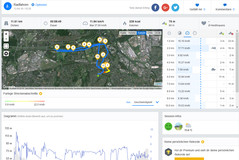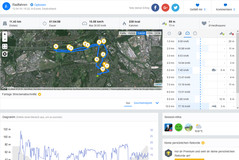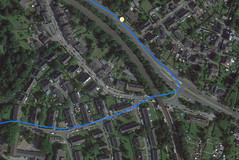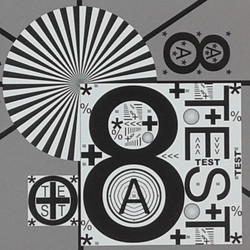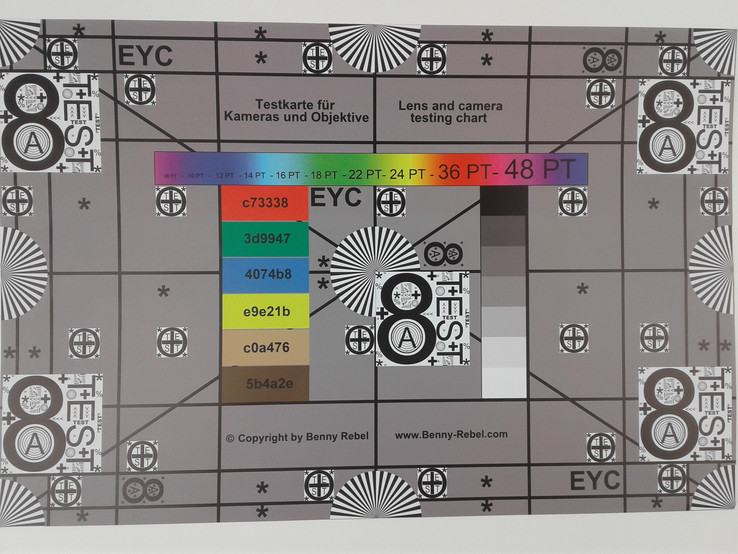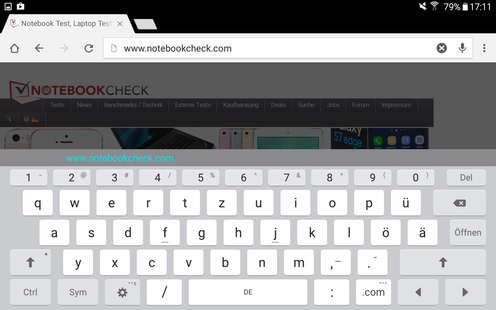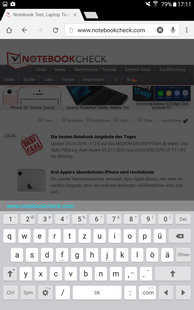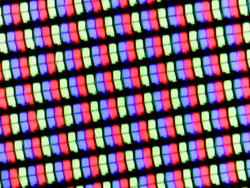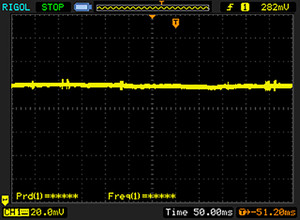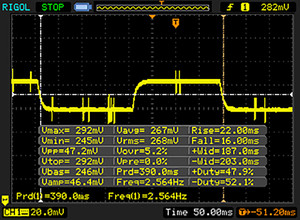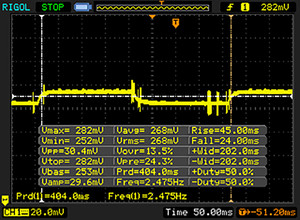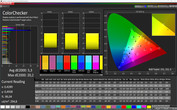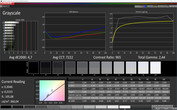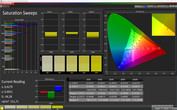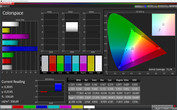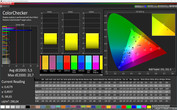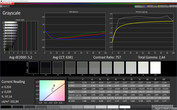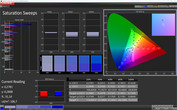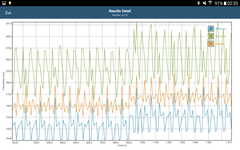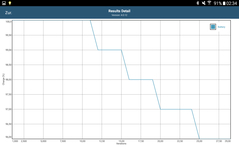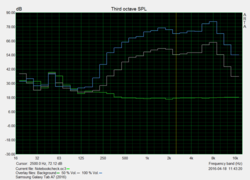Samsung Galaxy Tab A 7.0 (2016) Tablet Review

For the original German review, see here.
If Samsung's premium range Galaxy Tab S2 8.0 and 9.7 models have been limiting the manufacturer's portfolio upward, the new Galaxy Tab A7 (2016) SM-T280 breathes new life into the lower end of the product line. Technically, it is similar to the larger Galaxy Tab E 9.6 sister model that we recently reviewed. It also only features an entry-level quad-core SoC, 1.5 GB of RAM and scanty 8 GB of storage. Their camera equipment and screen qualities are also very similar. Our review sample without an incorporated mobile network modem is presently available in black and white for starting at about 135 Euros (~$153).
In addition to the insignificantly higher priced but much bigger Galaxy Tab E 9.6, the new tablet also has to compete against established rivals in the form of Huawei's MediaPad T1 8.0 and Acer's Iconia One 8. However, Amazon's Fire Tablet, that costs approximately 60 Euros (~$68) in the base configuration, also belongs to the group of opponents. Users looking for a tablet with Windows' operating system will find that in Lenovo's Miix 3 8 for example.
Case
While glass completely covers the device's front, the rest of the casing is made of plastic. The back features a non-slip finish that is also quite receptive to fingerprints. In particular, the even transitions of the components and the rounded edges are compelling in terms of build quality. The only point of criticism here is the narrow gap between the casing and display glass in some places where dirt could accumulate over time. The micro-SD card slot is found behind a small flap that can be removed with, for example, a fingernail.
The relatively narrow lateral display bezel of 108.8 millimeters (~4.3 in) makes the casing very handy for a 7-inch tablet. The length of 186.9 millimeters (~7.4 in) and height of 8.7 millimeters (~0.34 inches and approx. 10.5 millimeters/~0.41 inches in the camera's area) contribute to an overall compact appearance. The relatively low weight of 283 grams (~10 oz) additionally confirms this impression when holding the device.
The casing's stability does not give reason for complaint during normal use. However, warping attempts revealed a certain degree of flexibility that fortunately did not produce annoying creaking or cracking noises in the tablet. If shaken, clattering comes from the area of the rear-facing camera. Furthermore, pressure on the display glass quickly leads to wave formations on the screen. This also happens when higher pressure is applied to the tablet's back.
Connectivity
It soon becomes obvious that the review sample is an entry-level model when looking at the configuration: With just 1.5 GB of RAM and only 8 GB of internal memory, it is rather fundamental especially since the user only has approximately 4.35 GB of storage for personal usage ex-factory. Fortunately, the tablet features a slot for micro-SD cards up to 200 GB that allows moving programs on it thanks to App2SD support.
The present interfaces are no surprise. Only the common ports are installed in the form of a 3.5 mm headset jack and micro-USB port. The latter supports USB OTG, but not video output via MHL. That is all the worse since Miracast - despite existing WiFi-Direct support - is not available, making it impossible to connect external monitors. Bluetooth 4.0 is incorporated for near field communication, but not NFC.
Software
In contrast to the Galaxy Tab E 9.6 that we tested with Android 4.4.4, the newer Android 5.1.1 is preloaded on the Galaxy Tab A7. It is not known whether it will be updated to the latest Android 6.0 version. However, we have to note positively that up-to-date security patches were available during the test so that there is no need for worry at least in this aspect.
Samsung pleasingly restrains itself with installing third-party programs on the Galaxy Tab A7. Only one screen of the app drawer is filled, which is certainly a good decision in view of the relatively tight storage capacity.
The Kids Mode that can be installed optionally is convenient for families. An individual user interface can be created for up to six children. It allows setting a maximum time of use and list of permitted programs. The design and functions of some applications, such as the camera app, have been adapted for use by children. Beyond that, a split-screen mode that is opened via prolonged holding of the left touch button is also on board. It, for example, enables displaying a video app beside the browser.
Communication & GPS
The Galaxy Tab A7 can only use the 2.4 GHz frequency band for communicating in Wi-Fi networks. A maximum gross data transmission speed of 65 Mbit/s was achieved in the test with a Belkin Surf N300 router, which noticeably dropped when increasing the transmission distance. Although the range of the installed Wi-Fi module made a good impression, the connection was slow due to the weak signal strength resulting in websites opening rather slowly.
The integrated GPS module, which also supports the GLONASS satellite network, quickly found our actual position both outdoors and inside a supermarket. Localization was not possible inside a 4-story apartment building in an apartment on the third floor. Compared with a Garmin Edge 500 GPS bike computer, the Galaxy Tab A7 displayed minor deviations in difficult to record route sections such as in the area of a railway underpass or the west turning point. These slight differences add up to just 180 meters (~0.11 miles) or clearly below 2% of the total route. Therefore, it should definitely be possible to use the tablet for navigating.
Cameras
The primary camera in the Galaxy Tab A7 has a native resolution of 5 megapixels, an aperture of f/2.2 and a sometimes somewhat sluggish auto focus. An LED flash for brightening up dark scenes is not installed. Outdoor pictures are particularly good as their colors look natural. As usual, image noise increases indoors, and pictures occasionally blur due to the lack of an image stabilizer. Furthermore, the sensor's relatively limited dynamic range often becomes evident, for example, when bright areas are displayed as absolutely white. Although the image quality cannot compete with the considerably higher-resolution cameras in modern premium-range smartphones - as our comparison screenshots clearly prove - the photos are very impressive for a low-cost tablet.
The front-facing webcam's performance is also good. Despite a much lower resolution of 2 megapixels, it presents decent results. Although not as many details are visible in its photos, the particularly wide camera angle compensates for that.
Both cameras in the Galaxy Tab A7 record videos in a maximum resolution of 720p at a smooth 30 frames per second. Videos shot with the primary camera make a low-detail impression and present visible pixelation on straight lines (see sample video). The auto focus is disabled during recordings, but can be re-focused via touching the screen when required. The recordings of the front-facing webcam are on a similar level, but do not display pixelation. However, compression artifacts and much stronger image noise are visible.
To test the color accuracy of the primary camera in the Galaxy Tab A7, we compare a photo of X-Rite ColorChecker Passport taken in controlled light conditions with the factual reference colors. The photo is not post-edited, e.g. manual white balance.
The camera's quite natural color reproduction is seen here again. Almost all color patches are identical so there are only relatively minor deviations between the target and performance rates. These are mostly found among the blue tones. The very visible image noise is striking.
To evaluate the sharpness, we photograph our test chart as full-frame as possible in predefined artificial light. The camera's somewhat lower resolution capacity becomes obvious when comparing the image center with the left and right edges. Beyond that, the somewhat grainy reproduction of single-colored areas again becomes visible.
Accessories & Warranty
The accessories included for the Galaxy Tab A7 are quite limited. In addition to the tablet, only a 5-watt power supply alongside its USB cable and the usual leaflets (quick start guide and warranty conditions) are found in the box. The manufacturer does not offer any product-specific accessories.
Samsung includes a 24-month warranty on its tablet. However, the non-removable battery is only covered for 12 months, and the included accessories such as power supply and USB cable even just 6 months.
Input Devices & Handling
Using the touchscreen of the Galaxy Tab A7 does not show any irregularities: The surface's accuracy and gliding qualities do not give reason for complaint. The physical buttons also have to be lauded for their crisp pressure point and clatter-free build. In contrast to the more expensive Galaxy Tab S2 models, the touch buttons below the screen are not backlit.
The touchscreen's high accuracy facilitates hitting the right letter when typing texts via Samsung's keyboard. All areas are easy to reach with the thumbs when holding the tablet in portrait mode. This only functions with large hands in landscape mode. The keyboard can also be moved at will, or can be split in the center for better use with the thumbs. In both cases, the keyboard's size is reduced to such a degree that it is considerably smaller than those of common smartphone keyboards. A slightly larger reproduction would have certainly been an advantage for most users. It is also too bad that the tablet does not offer haptic feedback when typing texts due to the lack of a vibration motor.
Using the tablet's user interface was mostly quite smooth despite the installed entry-level components. The lack of performance reserves were noticed when launching or closing larger apps or navigating through comprehensive websites. Recurrent waiting times that stopped the device from accepting new commands were the order of the day.
Display
The Galaxy Tab A7 is furnished with a 7-inch IPS panel that has a resolution of 1280x800 pixels in a 16:10 format. The resulting pixel density of 216 PPI is higher than those of the comparison models. The bigger Galaxy Tab E 9.6 can only serves with 157 PPI, for example. Consequently, images look fairly sharp on the review sample. However, single pixels are visible when looking closer.
The review sample achieved a maximum brightness of 358 cd/m² in its center on a completely white screen. This rate barely changed when we re-measured it using equally distributed dark and bright areas on the panel (average picture level/APL 50). Thus, the review sample is roughly on par with its rivals. This brightness should be enough for indoor use, but an even brighter screen is often needed for comfortable use outdoors. Samsung has integrated an outdoor mode for this case. It increases the screen's brightness up to 421 cd/m² for 15 minutes. However, this feature has to be enabled manually since the tablet does not have an ambient light sensor.
Both the black level of 0.37 cd/m² and contrast of 968:1 are typical for an IPS panel of this category. We can gladly note that the screen's brightness is not PWM controlled. However, our review sample presented minor backlight bleeding on the screen's narrow side despite the relatively homogeneous brightness distribution of 92%. That was, however, only visible on a dark surface.
| |||||||||||||||||||||||||
Brightness Distribution: 92 %
Center on Battery: 358 cd/m²
Contrast: 968:1 (Black: 0.37 cd/m²)
ΔE ColorChecker Calman: 5.3 | ∀{0.5-29.43 Ø4.77}
ΔE Greyscale Calman: 4.7 | ∀{0.09-98 Ø5}
Gamma: 2.44
CCT: 7222 K
| Samsung Galaxy Tab A7 2016 1.280 x 800 px 7.0'' (IPS) | Huawei MediaPad T1 8.0 LTE 1.280 x 800 px 8.0'' (IPS) | Amazon Fire Kids Edition Late 2015 1.024 x 600 px 7.0'' (IPS) | Acer Iconia One 8 1.280 x 800 px 8.0'' (IPS) | Lenovo Miix 3 8 1.024 x 768 px 7.85'' (IPS) | Samsung Galaxy Tab E (9.6, Wi-Fi) 1.280 x 800 px 9.6'' (IPS) | |
|---|---|---|---|---|---|---|
| Screen | ||||||
| Brightness middle (cd/m²) | 358 | 324 -9% | 337 -6% | 367 3% | 298 -17% | 457 28% |
| Brightness (cd/m²) | 344 | 301 -12% | 313 -9% | 338 -2% | 289 -16% | 453 32% |
| Brightness Distribution (%) | 92 | 87 -5% | 84 -9% | 83 -10% | 92 0% | 87 -5% |
| Black Level * (cd/m²) | 0.37 | 0.39 -5% | 0.63 -70% | 0.31 16% | 0.33 11% | 0.49 -32% |
| Contrast (:1) | 968 | 831 -14% | 535 -45% | 1184 22% | 903 -7% | 933 -4% |
| Colorchecker dE 2000 * | 5.3 | 5.96 -12% | 8.47 -60% | 4.1 23% | 5.7 -8% | 5.75 -8% |
| Colorchecker dE 2000 max. * | 20.2 | |||||
| Greyscale dE 2000 * | 4.7 | 5.33 -13% | 9.98 -112% | 4.38 7% | 5.62 -20% | 5.33 -13% |
| Gamma | 2.44 90% | 2.19 100% | 2.33 94% | 2.33 94% | 2.28 96% | 2.61 84% |
| CCT | 7222 90% | 7184 90% | 6902 94% | 6394 102% | 7309 89% | 6820 95% |
| Color Space (Percent of AdobeRGB 1998) (%) | 44 |
* ... smaller is better
Screen Flickering / PWM (Pulse-Width Modulation)
| Screen flickering / PWM not detected | |||
In comparison: 53 % of all tested devices do not use PWM to dim the display. If PWM was detected, an average of 8084 (minimum: 5 - maximum: 343500) Hz was measured. | |||
Display Response Times
| ↔ Response Time Black to White | ||
|---|---|---|
| 38 ms ... rise ↗ and fall ↘ combined | ↗ 22 ms rise | |
| ↘ 16 ms fall | ||
| The screen shows slow response rates in our tests and will be unsatisfactory for gamers. In comparison, all tested devices range from 0.1 (minimum) to 240 (maximum) ms. » 96 % of all devices are better. This means that the measured response time is worse than the average of all tested devices (20.2 ms). | ||
| ↔ Response Time 50% Grey to 80% Grey | ||
| 69 ms ... rise ↗ and fall ↘ combined | ↗ 45 ms rise | |
| ↘ 24 ms fall | ||
| The screen shows slow response rates in our tests and will be unsatisfactory for gamers. In comparison, all tested devices range from 0.165 (minimum) to 636 (maximum) ms. » 98 % of all devices are better. This means that the measured response time is worse than the average of all tested devices (31.6 ms). | ||
The screen presents an average DeltaE shift of 5.3 (ColorChecker) and 4.7 (Grayscale) compared with the sRGB color space in the adaptable screen mode. These rates are only marginally worse in read mode with 5.5 (ColorChecker) and 5.2 (Grayscale). Here, particularly the reproduction of pure blue deviates strongly from the standard with DeltaE rates of over 20. However, the rivals are hardly better in color reproduction; only Acer's Iconia One 8 presents a marginally better color accuracy.
The biggest difference between both selectable display modes of the Galaxy Tab A7 is in the respective color temperature: While it clearly surpasses the ideal rate of 6500 K in adaptable screen mode, it is slightly below that in read mode.
The Galaxy Tab A7's screen is quite legible when using the outdoor mode - as long as the screen is not covered with too intense reflections. The device is considerably more pleasant to use in the shade, though.
Thanks to the installed IPS panel, colors do not invert or deviate even when looking at the screen from the sides. However, screen content tends to darken quite soon when tilting the panel. Furthermore, an IPS glow effect that causes dark image sections to brighten becomes visible from certain flat viewing angles.
Performance
A Spreadtrum SoC operates inside the Galaxy Tab A7. It has four Cortex A7 cores that clock at a maximum rate of 1.3 GHz, and which are connected to 1.5 GB of working memory. An ARM Mali-400 MP2 GPU is responsible for video output. This graphics chip released in 2008 only supports OpenGL ES 2.0, and thus newer benchmarks such as the 3DMark Slingshot test cannot be performed.
As expected from the relatively low-performance components, the Galaxy Tab A7 usually has a place behind the rivaling models by other manufacturers. However, it defeats its bigger Galaxy Tab E 9.6 sister model in almost all tests. Since both devices are based on a similar SoC and both have the same screen resolution, the performance differences are likely due to the different Android versions.
| PCMark for Android - Work performance score (sort by value) | |
| Samsung Galaxy Tab A7 2016 | |
| Acer Iconia One 8 | |
| Samsung Galaxy Tab E (9.6, Wi-Fi) | |
| AnTuTu v6 - Total Score (sort by value) | |
| Samsung Galaxy Tab A7 2016 | |
| Amazon Fire Kids Edition Late 2015 | |
| Samsung Galaxy Tab E (9.6, Wi-Fi) | |
The device also always ends up second last or last in the browser tests. Other entry-level models, such as Amazon's Fire Tablet, are at least on a similar performance level. Acer's Iconia One 8 proves that some rivals offer a lot more with twice as high scores in some cases. The user will need some patience navigating through websites subjectively. A few seconds could pass after opening an URL before the next command - for example, clicking a link - is accepted.
| Octane V2 - Total Score (sort by value) | |
| Samsung Galaxy Tab A7 2016 | |
| Huawei MediaPad T1 8.0 LTE | |
| Amazon Fire Kids Edition Late 2015 | |
| Acer Iconia One 8 | |
| Samsung Galaxy Tab E (9.6, Wi-Fi) | |
| Mozilla Kraken 1.1 - Total (sort by value) | |
| Samsung Galaxy Tab A7 2016 | |
| Huawei MediaPad T1 8.0 LTE | |
| Amazon Fire Kids Edition Late 2015 | |
| Acer Iconia One 8 | |
| Samsung Galaxy Tab E (9.6, Wi-Fi) | |
| WebXPRT 2015 - Overall (sort by value) | |
| Samsung Galaxy Tab A7 2016 | |
| Acer Iconia One 8 | |
| Samsung Galaxy Tab E (9.6, Wi-Fi) | |
| JetStream 1.1 - Total Score (sort by value) | |
| Samsung Galaxy Tab A7 2016 | |
| Amazon Fire Kids Edition Late 2015 | |
* ... smaller is better
The storage tests reveal that the Galaxy Tab A7 is supplied with a sluggish flash memory. The review sample scores below average, especially in the sequential write and read tests. Even Amazon's Fire (in its base version, starting at approximately 60 Euros/~$68) sometimes achieves performance twice as high.
We tested the micro-SD slot's speed with our Toshiba Exceria Pro M401 (THN-M401S0640E2) reference card (UHS-I Class 3, max. read: 95 MB/s, max. write: 80 MB/s). The results of 21.41 MB/s in sequential read and 18.40 MB/s in sequential write are also rather middling.
| AndroBench 3-5 | |
| Random Write 4KB (sort by value) | |
| Samsung Galaxy Tab A7 2016 | |
| Amazon Fire Kids Edition Late 2015 | |
| Acer Iconia One 8 | |
| Random Read 4KB (sort by value) | |
| Samsung Galaxy Tab A7 2016 | |
| Amazon Fire Kids Edition Late 2015 | |
| Acer Iconia One 8 | |
| Sequential Write 256KB (sort by value) | |
| Samsung Galaxy Tab A7 2016 | |
| Amazon Fire Kids Edition Late 2015 | |
| Acer Iconia One 8 | |
| Sequential Read 256KB (sort by value) | |
| Samsung Galaxy Tab A7 2016 | |
| Amazon Fire Kids Edition Late 2015 | |
| Acer Iconia One 8 | |
| BaseMark OS II - Memory (sort by value) | |
| Samsung Galaxy Tab A7 2016 | |
| Amazon Fire Kids Edition Late 2015 | |
| Acer Iconia One 8 | |
| Samsung Galaxy Tab E (9.6, Wi-Fi) | |
Games
An ARM Mali-400 MP2 GPU is responsible for video output in the Galaxy Tab A7. It does not support current standards like OpenGL ES 3.1 and has been on the market for some years now. The expectations placed on the performance of this kind of SoC are therefore not particularly high. That makes it all the nicer that some graphically demanding games - such as "Real Racing 3" - can still be played smoothly, at least in low quality settings. Even "Asphalt 8" is quite playable in very low settings although the frame rate would have to be higher for quality visuals.
While the components high load is noticed in shorter lags when inputting via touchscreen during games - for example, in the setup menu of "Asphalt 8" - the tablet's integrated position sensor always functioned impeccably and accurately. Also praiseworthy is that fingers do not cover the rear-sided speaker when holding the tablet in landscape mode.
| Asphalt 8: Airborne | |||
| Settings | Value | ||
| high | 14 fps | ||
| very low | 23 fps | ||
| Real Racing 3 | |||
| Settings | Value | ||
| high | 21 fps | ||
| low | 50 fps | ||
Emissions
Temperature
It is surprising that the Galaxy Tab A7's gets much warmer than its rivals in idle mode. With an average of 32.8 °C (91.04 °F), the tablet clearly surpasses its opponents that all remain below 30 °C (86 °F). The comparison devices, with exception of Amazon's Fire, do not even reach maximum temperature of 38 °C (100.4 °F) during permanent load. However, the Galaxy Tab A7 barely reaches higher rates in the stress test with a maximum of 39.9 °C (103.82 °F), but it heats up over larger surfaces. Thus, the outcomes are not disconcerting since the temperatures clearly remain on a pleasant level. The relatively high idle temperature emissions could, however, point to an above average power consumption in this operating state.
To test the performance stability during permanent load, we performed the battery test of GFXBench that runs the T-Rex test thirty times in succession. Since the installed Spreadtrum SoC is not a particularly high-performance model, we did not expect many losses. However, several test runs each produced a performance drop of approximately 13% from the initial rate - at varying intervals depending on the ambient temperature.
(+) The maximum temperature on the upper side is 39.9 °C / 104 F, compared to the average of 33.6 °C / 92 F, ranging from 20.7 to 53.2 °C for the class Tablet.
(+) The bottom heats up to a maximum of 38.8 °C / 102 F, compared to the average of 33.2 °C / 92 F
(+) In idle usage, the average temperature for the upper side is 31.5 °C / 89 F, compared to the device average of 30 °C / 86 F.
Speaker
The speaker in the Galaxy Tab A7 is situated on the back in the area of the primary camera. It achieves a maximum volume of 87.76 dB(A), which is also enough to fill medium-sized rooms with sound. Subjectively, voices are rendered quite clearly, and the sound quality does not deteriorate audibly even at high volumes. However, the bass range is completely neglected. This is also reflected in our Pink Noise diagram where the playback volume steadily drops at about 1 kHz.
Energy Managment
Power Consumption
Since we have been using a new instrument that delivers considerably more accurate results for measuring consumption rates for some months, not all outcomes below can be directly compared with each other. Only Amazon's Fire was tested with the same equipment. Nevertheless, it is obvious that the review sample consumes considerably more power in idle mode compared with most rivals. Even Samsung's Galaxy Tab E with a much bigger 9.6-inch screen has a lower minimum consumption. That is also likely the reason the review sample's idle surface temperatures are relatively high. However, the tide turns and the Galaxy Tab A7 almost consistently achieves better consumption rates than its rivals since the power consumption barely increases during load.
The included 5-watt charger (5 V, 1 A) fully recharges the tablet's depleted battery in approximately 4 hours when the device is on. This process cannot be accelerated with a stronger power supply: In the test, the battery was not ready for use any sooner even with a 10-watt charger. The tablet is only charged in a turned off state when connected to a conventional USB port, such as installed in laptops.
| Off / Standby | |
| Idle | |
| Load |
|
Key:
min: | |
| Samsung Galaxy Tab A7 2016 Mali-400 MP2, SC7731, 8 GB eMMC Flash | Huawei MediaPad T1 8.0 LTE Adreno 306, 410 MSM8916, 16 GB eMMC Flash | Amazon Fire Kids Edition Late 2015 Mali-450 MP4, MT8127, 8 GB eMMC Flash | Acer Iconia One 8 HD Graphics (Bay Trail), Z3735G, 16 GB eMMC Flash | Lenovo Miix 3 8 HD Graphics (Bay Trail), Z3735F, 32 GB eMMC Flash | Samsung Galaxy Tab E (9.6, Wi-Fi) Mali-400 MP, SC8830, 8 GB eMMC Flash | |
|---|---|---|---|---|---|---|
| Power Consumption | 17% | 7% | 4% | -7% | -7% | |
| Idle Minimum * (Watt) | 1.91 | 1.12 41% | 0.8 58% | 0.4 79% | 1.1 42% | |
| Idle Average * (Watt) | 3.59 | 2.2 39% | 3.06 15% | 3.1 14% | 0.6 83% | 3.9 -9% |
| Idle Maximum * (Watt) | 4.06 | 2.5 38% | 3.31 18% | 3.3 19% | 0.7 83% | 4.1 -1% |
| Load Average * (Watt) | 4.29 | 3.6 16% | 4.85 -13% | 5.1 -19% | 9.8 -128% | 5.2 -21% |
| Load Maximum * (Watt) | 4.31 | 5.4 -25% | 5.41 -26% | 6.5 -51% | 10.9 -153% | 6.2 -44% |
* ... smaller is better
Battery Runtime
The endurance of Samsung's Galaxy Tab A7 is quite impressive, although it does not really stand out from the masses of rivals. However, a runtime of over 10 hours in our real world Wi-Fi test is very satisfactory and should be enough for routine use. Acer's Iconia One 8 and Huawei's MediaPad T1 last longer here. The Galaxy Tab A7 is active for very decent 6 hours under load, which can be explained with its relatively low maximum power consumption. Although it does not last as long as in the Wi-Fi test when playing the "Big Buck Bunny" video with 8 hours and 33 minutes, the compact device can still compete with its bigger Galaxy Tab E 9.6 sister model.
However, it must be noted that Samsung has a trick to prolong the runtime: The screen's brightness is visibly dimmed at a battery state of 5% regardless of the selected settings and without enabled energy-saving modes. Two modes are preloaded: In the ultra-energy-savings mode, Wi-Fi and Bluetooth are disabled and the selection of apps is limited. Furthermore, a basic energy-savings mode that reduces the CPU performance, screen brightness and frame rates can also be selected. Samsung's Smart Manager will pause apps that have been active in the background for over 3 days to save energy.
| Samsung Galaxy Tab A7 2016 Mali-400 MP2, SC7731, 8 GB eMMC Flash | Huawei MediaPad T1 8.0 LTE Adreno 306, 410 MSM8916, 16 GB eMMC Flash | Amazon Fire Kids Edition Late 2015 Mali-450 MP4, MT8127, 8 GB eMMC Flash | Acer Iconia One 8 HD Graphics (Bay Trail), Z3735G, 16 GB eMMC Flash | Lenovo Miix 3 8 HD Graphics (Bay Trail), Z3735F, 32 GB eMMC Flash | Samsung Galaxy Tab E (9.6, Wi-Fi) Mali-400 MP, SC8830, 8 GB eMMC Flash | |
|---|---|---|---|---|---|---|
| Battery runtime | 9% | -20% | 4% | -22% | ||
| Reader / Idle (h) | 22.6 | 25.8 14% | 21 -7% | 14.2 -37% | ||
| H.264 (h) | 8.6 | 13.3 55% | 8.4 -2% | |||
| WiFi v1.3 (h) | 10.3 | 10.6 3% | 8.2 -20% | 12.4 20% | 8.6 -17% | |
| Load (h) | 6.3 | 3.1 -51% | 4.4 -30% | |||
| WiFi (h) | 5.9 |
Pros
Cons
Verdict
Samsung uses such a compact, lightweight design for its Galaxy Tab A7 (2016) SM-T280 that it could be mistaken for a big phablet at first glance. Although the casing is completely made of plastic, it is appreciated thanks to its non-slip back. A bit more stability would have benefited the connection of touchscreen and display; pressure causes wave formations on the screen quite early. The IPS panel is not really awesome in any aspect, but it does not exhibit any real weaknesses, either. The same is true for the installed cameras. Although they have a lower resolution than high-end solutions, they produce decent photos seen individually. High-quality videos are not part of the Galaxy Tab A7's repertory, though.
Despite the rather low-performance hardware, basic tasks like viewing photos or navigating through the device settings are astonishingly smooth. However, the SoC finds its limits relatively soon with increasing demands, which can lead to noticeable waiting times or dropouts when, for example, visiting intricate websites. The user also has to make compromises in view of the tight storage capacity, although this problem is defused slightly thanks to the micro-SD slot with App2SD support.
The Galaxy Tab A7 is not a product that will please techies due to its relatively limited performance reserves. However, it offers enough power for many routine applications, has useful cameras and a good screen for a reasonable price.
The review sample is presently available for a market price starting at 135 Euros (~$153). Bargain hunters can risk taking a look at Amazon's Fire Tablet, which now starts at around 60 Euros (~$68), as an alternative. However, the user will have to accept a lower-quality casing, lower-resolution screen and an operating system designed for the Amazon Universe.
Samsung Galaxy Tab A7 2016
- 05/09/2016 v5.1 (old)
Andreas Kilian