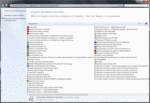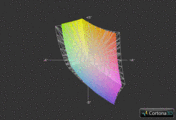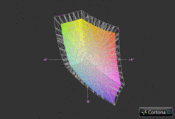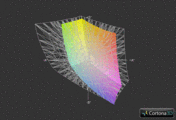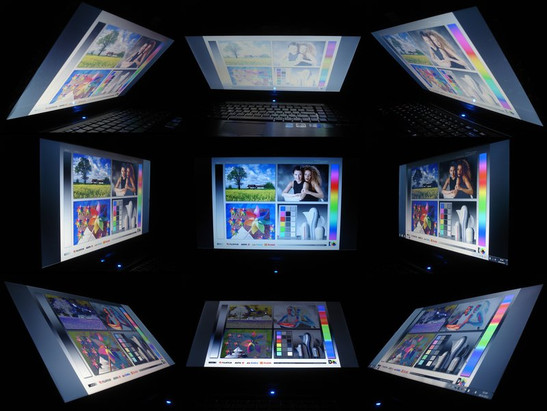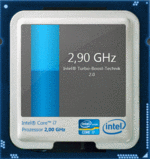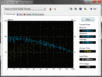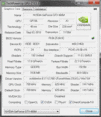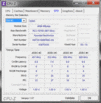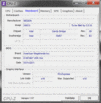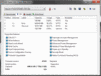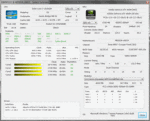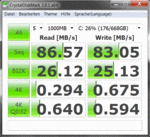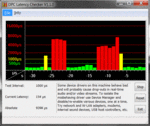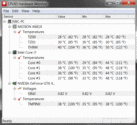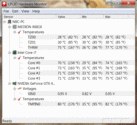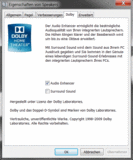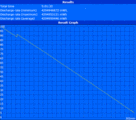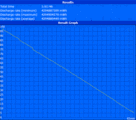Review Medion Erazer X6813 Notebook
Medion's company philosophy of offering outstandingly cost-effective products is made even clearer with the 15" Erazer X6813-MD97762. At an attractive price of 1149 Euros, Medion packs the MSI case with a fresh Sandy Bridge processor (Core i7-2630QM) and a DirectX 11-capable high-end graphics card (GeForce GTX 460M).
There's no reason to hide the rest of the equipment either. An ample eight GB of DDR3-RAM and a 750 GB HDD should be enough for most users for years to come. Also ready for action is a Blu-Ray combo-driver which can also burn CDs and DVDs. For the full entertainment package, the built-in glare-type display has a resolution of 1920 x 1080 pixels. Corresponding equipment setups from the competition are far more expensive; The XMG P501 from Schenker for instance has a considerable cost factor at around 1550 euros.
We wouldn't recommend the more expensive X6813 model, however. Though the MD97761 has a 160 GB SSD on top of its 16 GB of DDR-RAM and 640 GB HDD, the user has to do without a Blu-Ray driver and shell out a hefty 350 Euros more. Those who later upgrade the cheaper MD97762 with an arrow-swift SSD with 160 GB end up paying around 1400 Euros.
Case
As mentioned, the Erazer X6813 is based on a gaming barebone from MSI (see for example GT663R). In our opinion, Medion did a better job with the visual design than the Taiwanese producer. Instead of sensitive high-gloss surfaces, the German manufacturer went with a matte-black finish. On the one hand, this lends it a high-value appearance which isn't overly sportish. On the other, the surfaces are relatively hard-wearing, meaning that dust, fingerprints and scratches hardly show up.
That the case is made of simple plastic isn't necessarily apparent at first glance. The lightly patterned surfaces give the impression of brushed aluminium. Apart from the variable clearance around the optical driver, the construction of the 15-incher is overall quite good. But we were less impressed by its stability. The display in particular can be bent and pressed in (with picture distortions) a great deal. On the upper side, the area around the Blu-Ray driver and the power key in particular gives noticeably under pressure.
The hinges, however, are quite good. The case can be opened easily with a single hind. Shaking the underground only causes a minimal amount of disturbance around the display. Despite its potent hardware, the Erazer E6813 is still pleasant to transport as the 395 x 268 x 56 millimeter case weighs a moderate 3.2 kilograms.
Software Equipment
Medion apparently doesn't care too much about how clean or tidied-up a system is. In addition to fully-usable components such as a Software-Suite from CyberLink, there is also a lot of unnecessary clobber lying around. In the as-delivered state, the Erazer X6813 annoys the user with frequent pop-up messages, and the info-area of the task bar is also crammed with various icons. In order to get the maximum out of the notebook, the user should definitely carry out a careful cleaning. The booting time and reaction speed will thank you.
Delivery Contents
The delivery contents are certainly impressive. A handbook and a driver- & tools-DVD are pretty much standard, but a cleaning cloth and recovery-DVD with the operating system (Windows 7 Home Premium 64 bit) definitely aren't a given. Commendable: Medion also includes the accessories needed for installing a second hard drive. The package is rounded off by a weighty 150-watt power pack and a voluminous 9-cell battery.
Guarantee
Not surprisingly, the guarantee period covers the usual 24 months.
Input Devices
Keyboard
The keyboard really left us with mixed feelings. On the positive side we could make a particular note of the so-called chiclet-design (large spaces) and the practical positioning of the volume- and the brightness regulator (on the arrow keys). Though the red marking of the WASD and directional keys can't replace real backlighting, it's still a neat gimmick for passionate gamers.
However, we found the size of the keys to be suboptimal, 14 x 14 millimeters is too small in proportion. The layout also gets some critique. The "><"-key has moved down a whole row next to the left Alt-key, something which takes some time getting used to. Why the Enter-key is only half as tall also remains a mystery to us. We also weren't really pleased by the loud and rickety typing noise which detracts from the impression of quality.
Touchpad
Apart from the relatively tight dimensions (77 x 44 millimeters), the touchpad makes a good showing. It's pleasant to glide over the lightly-roughened surfaces. Thanks to a subtle depression, it also ensures for the necessary feedback. The horizontal and vertical scroll bars usually work as reliably as do the supported movements, which as expected are activated by two fingers.
On the whole, the touchpad is pleasantly precise - MSI really knows its craft in this respect. Those who hook up a mouse simply use the deactivation. option when gaming. There is, however, some hidden potential for improvement on the two mouse keys, which are joined into a seamless bar. Toward the inside it takes too much force to trigger the keys.
Display
Most devices in the high-end-segment are currently equipped with a full-HD display. A resolution of 1920 x 1080 pixels not only ensures a very detailed and cracking-sharp picture, it also offers the user a great deal of working space. It's easy and comfortable to work with multiple windows open parallel to one another. An aspect ratio of 16:9 will also be to the benefit of film fans.
| |||||||||||||||||||||||||
Brightness Distribution: 90 %
Center on Battery: 231 cd/m²
Contrast: 175:1 (Black: 1.32 cd/m²)58.7% AdobeRGB 1998 (Argyll 2.2.0 3D)
84.4% sRGB (Argyll 2.2.0 3D)
56.9% Display P3 (Argyll 2.2.0 3D)
Qualitatively, the AUO15ED-panel used here unfortunately isn't a first-string component. While brightness and illumination are quite good with an average of 233.8 cd/m² and 90% respectively, significant deficits show up in the other departments. In our opinion, the real crux of the matter centers on the high black level (1.32 cd/m²). Dark areas have a heavy gray tinge to them, which is especially annoying when gaming or watching films. For a powerful and full black, the value has to be below 0.4 cd/m².
The contrast also leaves a lot to be desired, 175:1 is miles away from that produced by high-end panels like the Hannstar HSD173PUW1 (see for example Asus G73SW). The Erazer X6813 just barely passed the test of its colour space, the display orients toward the sRGB colour space. Subjectively, the colours could stand to gain some more power and intensity.
The 15-incher doesn't exactly feel at home in the outdoors. The high-gloss display surfaces produce some hefty reflections which result in a great deal of stain for the user's eyes. Depending on the angle of light, it can also produce some rather annoying reflections indoors. During the day, it often helps just to move from one place to another or to dim the surroundings. A matte display surface would have done real wonders here.
The display also deserves critique for its mediocre viewing angle stability. Vertically, even minimal changes are enough to evoke image distortions. All in all, the display disappoints across the board, as games and films suffer noticeably with a lack of atmosphere. When possible, the user should play entertainment media on an external monitor.
Performance
Processor: Intel Core i7-2630QM
The centerpiece of the Erazer X6813 is a quad-core processor from Intel's potent Sandy Bridge family. The Core i7-2630QM commands six MB of L3-cache (dual-cores usually have three MB) along with 995 million transistors, and clocks in its original state with a decent 2.0 GHz. But it ultimately tops out at 2.9 GHz as Intel's Turbo-Boost technology take charge of automatic overclocking (so long as load and temperature conditions play along).
Some applications also profit from the Hyperthreading technology. Hyperthreading simulates a virtual core for every real core, meaning that the quad-core can run a full eight threads simultaneously. Despite the limited manufacturer treatment of 32 nm, the quad-core still consumes a rather great deal of energy with a maximum of 45 watts. Yet considering the high performance as well as the presence of the integrated graphics chip (HD Graphics 3000), the current consumption is reasonable. Medion decided ultimately to forgo implementing Nvidia's Optimus technology, which switches dynamically between the integrated and the dedicated graphics card.
CPU Performance
Compared to the new Sandy Bridge architecture, some of Intel's old processor generations seem quite dated. This preeminence can also be felt by the Core i7-740QM (1.73 - 2.93 GHz) built into the Erazer X6811. Already in the Single-Core-Rendering of the Cinebench R10 64 Bit, the Core i7-2630QM clearly sets itself apart from the Core i7-740QM with 4586 vs. 3873 points. The Multi-Core-Rendering ends even more in favour of the Sandy Bridge CPU; With 17263 vs. 11022 points, the advantage is an imposing 57%. In the current Cinebench R11.5 64 Bit, the difference shrinks somewhat: 4.24 vs. 3.12 points represent an advantage of 36%. It's clear that the Erazer X6813 isn't lacking in terms of processor performance, but how do things look in terms of the graphics card?
| PCMark Vantage Result | 7502 points | |
Help | ||
Graphics Card: Nvidia GeForce GTX 460M
A DirectX 11-capable member of Nvidia's ambitious Fermi-generation takes care of graphics computation. The GeForce GTX 460M represents an entry into the high-end segment, one which is currently dominated by the Radeon HD 6970M and the GeForce GTX 485M.
Compared to the current top model, Nvidia cut the number of shader units in half from 384 to 192. On the other hand, apart from the memory, the clocking speeds are higher than on the GeForce GTX 485M. Its smaller brother runs with 675, 1250 and 1350 MHz instead of 575, 1500 and 1150 MHz (core/memory/shader). The fast GDDR5-VRAM is adequately dimensioned with 1536 MB, a memory connection of 192 bit is also quite okay. The GeForce GTX 460M is produced in a 40 nm line-width.
The Nvidia certainly isn't blowing smoke in terms of its features. From the GPU-based physical- & video acceleration (PhysX & PureVideo HD), to the Optimus technology (must be converted from the notebook manufacturer), all the way to the stereoscopic 3D-rendering of photos, videos and games via 3D Vision (requires the same-named kit and a 120 Hz monitor): The list just about endless.
GPU Performance
In running the graphics benchmarks we were of course primarily interested in the DirectX 11-performance. GeForce GTX 485M (Schenker XMG P501) and Radion HD 6970M (Eurocom Racer) clearly show the GeForce GTX 460M who's boss in the current high-end segment.
The performance differences in the GPU-scores of the 3DMark 11 (1280 x 720) were particularly noteworthy. While the GeForce GTX 460M achieved a sound 1623 points, the GeForce GTX 485M settled in with an outstanding 2668 points (+64%), and the Radeon HD 6970M with an even more exceptional 2834 points (+75%). The Unigine Heaven 2.1 benchmark (1280 x 1024, high, tessellation normal) on the other hand sympathized more with the Nvidia graphics cards. With 24.5 fps, the GeForce GTX 460M come up 26% short of the Radeon 6970M (33.2 fps) and 40% behind the GeForce GTX 485M (40.9 fps.)
| 3DMark 03 Standard | 36383 points | |
| 3DMark 05 Standard | 21509 points | |
| 3DMark 06 Standard Score | 14135 points | |
| 3DMark Vantage P Result | 8398 points | |
| 3DMark 11 Performance | 1840 points | |
Help | ||
HDD Performance
Medion relies on a 750 GB hard drive from Hitachi. The performance of the HTS547575A9E384 is surprisingly high for a HDD with 5400 rpm. A sequential read rate of 86.57 MB/sec. and a sequential write rate of 83.05 MB/sec. competes with some 7200er HDDs.
However, those with some change to spare should consider getting a hold of a Solid State Drive. A SSD not only speeds up day-to-day Windows use, it also shortens the booting routine, loading times and data transfers. Installing a second hard drive is remarkably easy as all the slots are easily accessible.
Performance Verdict
Only a select few notebooks can tout this level of cost effectiveness. Medion extracts nearly everything possible from the Erazer X6813 at a price of only 1149 Euros. Thanks to its high number of cores, its efficient architecture and its automatic overclocking, Intel's Core i7-2630QM doesn't shy away from any tasks.
With a GeForce GTX 460M, the user is also suitably equipped for graphic-intensive applications. We consider its eight GB of DDR3-RAM and its 750 GB HDD to be generous, and we shouldn't forget to mention the integrated Blu-Ray drive as well. Similarly fast and comparably equipped notebooks like the Asus G73SW are usually several hundred euros more expensive.
Gaming Performance
In order to find out whether the GeForce GTX 460M could more or less hold its own against the fastest proponents of the high-end segment in terms of gaming, we unleashed the Erazer X6813 on several modern titles. The results given for the GeForce GTX 485M and Radeon HD 6970M were achieved either with the Schenker XMG P501, the Schenker XMG U700 ULTRA or the Eurocom Racer.
Game 2
Crysis 2
You can't enjoy the successful action hit from Crytek in its full glory. The opening of the single-player jerks a great deal when played with 1920 x 1080 pixels and the preset "Extreme"; 18.1 fps are much too low for a first-person shooter. Although the GeForce GTX 485 and Radeon HD 6970M don't run fluidly on these setting either at around 30 fps, the performance is still around 70% higher. On the other hand, the GeForce GTX 460M has no problem shouldering the preset "Very High" and a resolution of 1366 x 768; 53.2 fps stand for an exceptionally fluid refresh rate.
| Crysis 2 | |||
| Resolution | Settings | Value | |
| 1920x1080 | Extreme | 18.1 fps | |
| 1366x768 | Very High | 53.2 fps | |
| 1024x768 | High | 71.9 fps | |
| 800x600 | High | 106 fps | |
Call of Duty: Black Ops
The newest jetty of the immensely popular Call of Duty series presents no problems for the GeForce GTX 460M. 1920 x 1080 pixels, four-fold antialiasing (AA), eight-fold anisotrope filtering (AF) and the "Extra" details setting add up to a enjoyable 59.3 fps. As the FPS-limit (max 85 pictures per second) was active in earlier tests, the GeForce GTX 485M and Radeon HD 6970M could "only" distance themselves by around 25% with an average of 74 fps.
| Call of Duty: Black Ops | |||
| Resolution | Settings | Value | |
| 1920x1080 | extra, 4xAA, 8xAF | 59.3 fps | |
| 1360x768 | high, 2xAA, 4xAF | 86.3 fps | |
Metro 2033
There's hardly any other PC-game which makes mobile graphics cards sweat so much as the highly atmospheric first-person shooter from the Ukrainian developers 4A Games. Very high details, the DirectX 11-mode and 1920 x 1080 pixels completely overexert the GeForce GTX 460M, which in turn produces a weak 9.9 fps. Despite their respective advantages of 63 and 85%, the GeForce GTX 485M (16.1 fps) and the Radeon HD 6970M (18.3 fps) also aren't up the challenge posed by maximum graphics settings. Metro 2033 could only run completely fluidly with a combination of medium details, DirectX 10-mode and 1366 x 768 pixels (53.1 fps)
| Metro 2033 | |||
| Resolution | Settings | Value | |
| 1920x1080 | Very High DX11, AAA, 4xAF | 9.9 fps | |
| 1360x768 | Normal DX10, AAA, 4xAF | 53.1 fps | |
Bad Company 2
You shouldn't go overboard with the quality improvements when playing the multiplayer-stunner Bad Company 2. The 31.6 fps achieved by Erazer X6813 with high details, four-fold antialiasing, eight-fold texture filtering and the Full HD resolution adds up to a jerky gaming experience. AMD's Radeon HD 6970M can only languidly smile about this result. But the top position is held by the GeForce GTX 485M; 53.6 fps (+70%) clearly puts the GeForce GTX 460M in its place. Reducing the resolution and doing away with antialiasing have massive effects on the performance. High details, four-fold texture filtering and 1366 x 768 pixels were played by the GeForce GTX 460M with a fluid 59.6 fps.
| Battlefield: Bad Company 2 | |||
| Resolution | Settings | Value | |
| 1920x1080 | high, HBAO on, 4xAA, 8xAF | 31.6 fps | |
| 1366x768 | high, HBAO on, 1xAA, 4xAF | 59.6 fps | |
Gaming Performance Verdict
Even in 2011, the GeForce GTX 460M remains one of the most potent mobile graphics accelerators. Nvidia's high-end GPU is theoretically fast enough to play almost all modern titles with high details and various quality improvements (AA & AF). But the performance is greatly dependent on the chosen resolution. While 1920 x 1080 pixels is often too much of a good thing, resolutions in the 1600 x 900 range are perfect for the Nvidia card.
However, since the introduction of the Radeon HD 6970M and the GeForce GTX 485M, the GeForce GTX 460M has lost more and more ground on the absolute top-class as the strongest graphics cards available generally compute around 60 to 70% faster. But for 1149 Euros, the performance on tap is without critique or reproach. Otherwise, the best alternative is a GeForce GT 555M (ex. Dell XPS 17).
| low | med. | high | ultra | |
| Crysis - GPU Benchmark (2007) | 55.9 | 14.6 | ||
| Crysis - CPU Benchmark (2007) | 50.5 | 16.4 | ||
| Battlefield: Bad Company 2 (2010) | 59.6 | 31.6 | ||
| Metro 2033 (2010) | 53.1 | 9.9 | ||
| Call of Duty: Black Ops (2010) | 86.3 | 59.3 | ||
| Crysis 2 (2011) | 106 | 71.9 | 53.2 | 18.1 |
Emissions
System Noise
We were only partially pleased by the noise development of the Erazer X6813. If the notebook is only taxed by a minimal amount of load, the case fan spins relatively calmly and emits only a subtle whooshing and a clicking from the hard drive. Film material for instance won't be drowned out with noise.
However, the optical drive proved to be annoyingly loud as playing a DVD was at times accompanied by an bothersome drone. When gaming, the Erazer X6813 is clearly audible and occasionally superimposes the gaming sounds. But most gaming notebooks don't tend to be any quieter - usually the opposite is the case. Anyone other than the most sensitive users should be able to adjust to the system noise. Truly quiet gaming platforms are exceptionally few and far between. The Asus G73SW is one of the few exceptions.
Noise Level
| Idle |
| 32.6 / 33 / 35.3 dB(A) |
| HDD |
| 33.3 dB(A) |
| DVD |
| 36.6 / dB(A) |
| Load |
| 39.3 / 43.2 dB(A) |
 | ||
30 dB silent 40 dB(A) audible 50 dB(A) loud |
||
min: | ||
Temperature
The low heat development counts as one the Erazer X6813's greatest strengths. At idle, all the case surfaces remain pleasantly cool with an outstanding average value of 24°C. Even under load, the case only heats up a moderate amount and the temperature of the upper side doesn't exceed 35°C. The temperatures on the palm rest even linger under 25°C - oustanding. The only area where it gets somewhat hot is around the fan. Out temperature gauge showed a maximum of 42°C on the case's base.
There's also no need to worry about the components. Under full load, the Core i7-2630QM and the GeForce GTX 460M settled in at around 70 and 80°C respectively. Unfortunately, the comparably low temperature of the processor is likely attributed to throttling. In the stability tests with the Furmark and Prime tools, Intel's quad-core clocked down temporarily to a paltry 800 MHz.
We suspect the power pack is the cause as its dimensions are a bit too weak. Under full load, we measured a current consumption of over 175 watts, yet the power pack has only 150 watts. Since that kind of loading situation would never come up in practical daily use, this footnote shouldn't cause any undue worry. Our range of benchmarks over several hours were run without any hitches and ended with the expected level of performance.
(+) The maximum temperature on the upper side is 34.6 °C / 94 F, compared to the average of 40.4 °C / 105 F, ranging from 21.2 to 68.8 °C for the class Gaming.
(±) The bottom heats up to a maximum of 42.2 °C / 108 F, compared to the average of 43.2 °C / 110 F
(+) In idle usage, the average temperature for the upper side is 22.1 °C / 72 F, compared to the device average of 33.8 °C / 93 F.
(+) The palmrests and touchpad are cooler than skin temperature with a maximum of 24.8 °C / 76.6 F and are therefore cool to the touch.
(+) The average temperature of the palmrest area of similar devices was 28.9 °C / 84 F (+4.1 °C / 7.4 F).
Speakers
The sound quality should thrill a lot of users. The case houses two speakers and a small subwoofer which together should guarantee an outstandingly good sound. When the Audio Enhancer function (found in the Dolby Home Theater menu under speaker settings) is activated, the backdrop of sound seems considerably more voluminous and less hollow, whereby the speakers do tend to frazzle at a such high level.
But the sound system looses out a great deal on volume without Audio Enhancer. Speaking of volume: The maximum level is thankfully high; the 15-incher is still very present from several meters away. Overall, few notebooks can rival the tonal qualities of the Erazer X6813.
Battery Life
Potent components generally don't go hand in hand with a long battery life. Although the Medion does without an automatic graphics switch, the Erazer X6813 is nonetheless powered by a strong 9-cell battery (86.58 Wh, 7800 mAh). The result: The mobility is definitely respectable for a gaming notebook.
Under optimal conditions, that is to say with a low workload on a minimal brightness setting and maximum energy-savings options, the Erazer X6813 even beats some multimedia notebooks. In the Reader's Test from Battery Eater, which scrolls through a simple text document, the 15-incher surpasses the five hours mark. Wireless Web-surfing also doesn't upset the notebook and Internet Explorer ran for over 2.5 hours (maximum brightness & medium energy-saving mechanisms).
The Erazer X6813 is even suited for mobile film entertainment; 2.5 hours are seldom squeezed out from blockbusters. The battery life only takes a tumble under heavy loading. The Classic Test from Battery Easter with maximum brightness and deactivated energy savings options ended after only around an hour.
We can't attest to a low current consumption for the Erazer X6813. While 21.6 - 32.9 watts at idle is somewhat below that of the competition, the Erazer X6813 uses up more current than similar gaming notebooks (ex. Asus G53JW) under load.
| Off / Standby | |
| Idle | |
| Load |
|
Verdict
Objectively, the Erazer X6813 is missing a few things which might make it the perfect gaming notebook. The main critique lies clearly in the mediocre display. Its black level, contrast and viewing angle stability are anything other than optimal. Furthermore, the case's fan makes itself known in a negative way under load and ramps the notebook up to a markedly audible level when gaming. Meanwhile, typing enthusiasts may be bothered by the rickety keyboard.
Let's turn to the positive aspects. In addition to its low level of heat development, its hard-wearing case surfaces, its excellent sound system and its generous equipment features (eight GB of RAM, 750 GB of HDD & Blu-Ray driver), it's most deserving of praise for its outstanding performance. Core i7-2630QM and GeForce GTX 460M prove themselves to be a potent duo which indeed could replace a full-fledged desktop PC.
In short: Medion has brought to life an attractive and generally successful gaming notebook with the Erazer X6813, one whose cost effectiveness should put a scare into the competition. Cost-conscious gamers who are satisfied with just a second-class display should definitely pounce at the offer.


 Deutsch
Deutsch English
English Español
Español Français
Français Italiano
Italiano Nederlands
Nederlands Polski
Polski Português
Português Русский
Русский Türkçe
Türkçe Svenska
Svenska Chinese
Chinese Magyar
Magyar