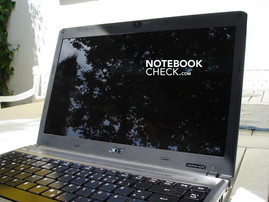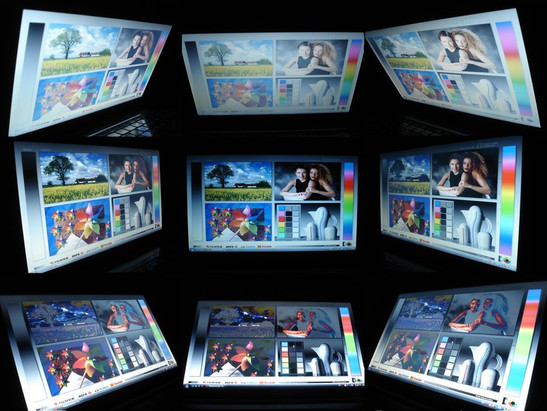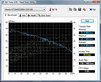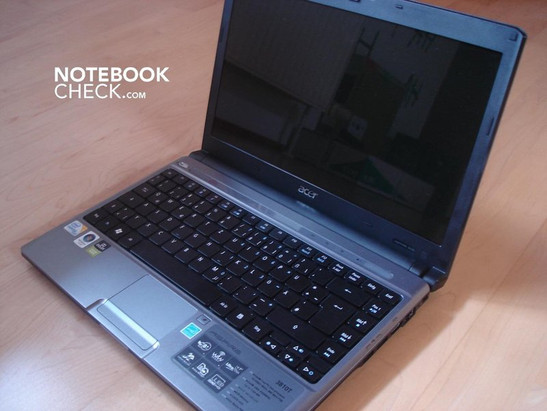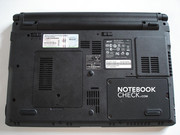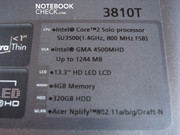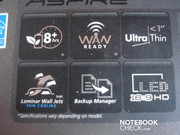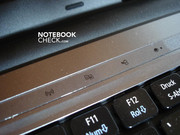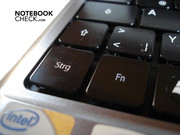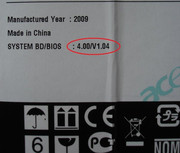Review Acer Aspire 3810T Notebook
Acer wants to win potential customers with its Timeline series particularly through the praised long battery life. The various Timeline models differ mainly in 3 features: Starting with the employed display size, which reaches from 13.3 inches over 14 inches (4810T at hand in the test) up to 15.6 inches. Aside from this, either an Intel GMA 4500M HD or a more efficient ATI Mobility Radeon 4330 are at work as the graphic card. And finally, an Intel Core 2 Solo SU3500 or a faster Intel Core 2 Duo SU9400, both with 1.4 GHz, can be optionally selected as the CPU. The Aspire 3810T, tested by us, represents the smallest and cheapest Timeline series model with its 13.3 inch, Core 2 Solo and GMA 4500MHD.
Case
With its low height of maximum 29 millimeters and its chic design, the Acer Aspire 3810T knows how to please at first sight. The outer sides of the display lid, as well as the surface around the keyboard present themselves in a chic, matt silver, which also barely soils. The inside of the display lid shows itself, in opposition, in a dark and somewhat cheap looking gray. The workmanship is very good, as there are barely any sharp edges or uncleanly worked areas. Everything, including the applied materials, looks qualitative and stylish. Merely the notebook's back side turns out a bit chunky because of the fairly large battery, in contrast. When the notebook is opened, you don't see much of this though.
The stability of the Aspire 3810T's upper and bottom side is excellent. No matter where pressure is applied, the notebook gives in minimally at most. The display lid stands in complete contradiction to this, as it already twists slightly at gentle pressure and deforms massively at accordingly stronger pressure. Hence, image distortions result on the display quickly, which of course disappear instantly when the pressure is released. Conclusively, the lid's stability is, if anything, to be rated as moderate. Acer could make improvements here, in any case.
However, the hinges have been well-executed, as they do their work quiet and stably. As the hinges are rather stiff and the notebook is very light with a total weight of 1640 grams, the entire case quickly tilts along with the lid, when you want to open it. This can become annoying by and by.
Connectivity
Now to the interfaces and connection options, with which the Aspire 3810T bids an average spectrum for its size of 13.3 inches. Except for the broad, centrally placed status LED, which starts to blink orange at a low battery status, there are no ports whatsoever on the front side. The back side also hasn't any connection possibilities, which isn't much of a surprise as the battery takes up the whole width.
On the left side, however, you find the power socket, a VGA-out, one USB 2.0 and the obligatory microphone-in and headphone-out (with SPDIF support), whereas the latter serves as a line-in or line-out respectively, at the same time. Conclusively, on the right side a Kensington lock, a gigabit LAN RJ45 port, a HDMI-out with HDCP support, two further USB 2.0 and a 5-in-one cardreader (SD, MMC, Memory Stick, Memory Stick Pro, xD).
Except for the monitor connections and the power supply, which would have been better placed on the back, the connection placement has been basically well arranged. The Aspire 3810T additionally bids a wireless connection in form of WLAN 802.11 a/b/g/Draft-N via the integrated Wireless WIFI Link 5100 AGN, a webcam and the obligatory built-in microphone.
Input Devices
A further bonus point is the well-made keyboard. The key stroke is very good, as the keys have a precise pressure point and therefore give the required feedback. The layout is also felicitous, except for a few details. Acer has cleverly decided for a standard layout. The Fn is placed right of the left Crtl key - an important criterion for many. The keys also have a pleasant size, whereas the lower row (Ctrl, Alt, space key, etc.) are keys slightly bigger and the upper row (F keys) are a bit smaller. Furthermore, the keyboard barely gives in, merely a slight deflection at stronger pressure could be noted, but which isn't at all disturbing. The only blemish is the extremely small arrow keys and the somewhat puny left shift key.
Generally, the keyboard has been well-executed, only a short accustoming period is needed and typos are rather rare. The keys are, unfortunately, very susceptible to smudge so that you can admire your own fingerprints after a short time. As there are fairly large gaps between the keys due to construction, diverse dirt particles settle down here quickly, as it can be well seen on our pictures. A numerical block has naturally been omitted in view of the size of only 13.3 inches.
The good impression continues in the touchpad. It's precise and usually recognizes various mouse movements reliably. The touchpad's position is also selected well so that it's barely ever activated by accident. As it's not positioned too far left, a possible gaming session can be easily executed. A discreet button to deactivate the touchpad is placed on its right. A solid key for the obligatory left or right click is implemented underneath the touchpad. This has a well-defined pressure point. But then there are two minute flaws: The touchpad has, in our opinion, turned out too small and the frictional resistance is a bit too high, so that a bit too much force has to be applied to move the mouse cursor.
Above the keyboard, left of the power button, a touch-sensitive bar with a button for WLAN, a backup function and for energy saving is found. The bar also serves as a status display, as expected. The handling is by and large alright. The functions are usually activated reliably, only sometimes a somewhat stronger pressure is required. Furthermore, the displays are kept discreet as they blend well into the surroundings and therefore don't disturb optically.
Display
The 13.3 inch display in a cinematic-friendly 16:9 format has a HD resolution of 1366 x 768 pixels, which is rather high for such a small notebook. An LED back light provides for the according luminosity. This ranges from a minimum of 178.5 cd/m2 (lower left) to a maximum of 264cd/m2 (center), depending on the measuring quadrant. The Aspire 3810T principally has a good average luminosity of 216.5 cd/m2.
The contrast results in a rather under average 154:1. The reason for this is the comparatively high black value of 1.72 cd/m2. The measured illumination of 67.5% is a rather bad presentation, too. Subjectively, the contrast, as well as the brightness, is in relation to the black value just about alright. No gradation whatever could be observed either on a white or a black background. Color brilliance and fidelity were also performed in the center span.
| |||||||||||||||||||||||||
Brightness Distribution: 68 %
Contrast: 153:1 (Black: 1.72 cd/m²)
Unfortunately, the display reflects very intensely, which makes an outdoor use impossible to the largest part. Why Acer decided on such a reflective coating in a notebook orientated on mobility remains a mystery to us. The viewing angle stability is horizontally and vertically sufficient, and is in the average range of its competitors..
We have also tested the Aspire 3810T via cable on an external monitor (Dell 2408 Wfp). This resulted in a very good and work-suitable image over VGA at a resolution of 1920 x 1200 pixels (via D-Sub). In turn, the image quality was brilliant and razor sharp via HDMI. With this, nothing stands in the way of extended movie nights.
Performance
The Aspire 3810T reveals its true weakness in the performance. The combination of Intel Core 2 Solo SU3500 (1,4 GHz, 800 MHz FSB) as the CPU and Windows Vista Home Premium (32 bit) as the operating system doesn't become the Aspire 3810T at all. The quick 4 GByte DDR3-1066 RAM doesn't help much, either (Note: Due to the 32bit operating system there are merely about 3 GByte technically available).
The velocity is partly agonizingly slow even in office mode, not to mention the lame system start. More often than not, does it takes an eternity until a window or a program opens, and the Aspire 3810T was then mostly completely overstrained at multiple windows and started to studder unpleasantly. However, after we updated Windows to the latest version and deinstalled all unnecessary, included programs and tools, the velocity increased significantly. Then fairly reasonable working was possible. The notebook quickly overloads even at the smallest of tasks, though. Thus, the notebook principally already jumped to 100% system load when starting the browser. If other applications, such as movies, were running simultaneously, a rendering would most likely be interrupted for a short time.
The test device at our disposal had the bios version 1.04. That is of importance, as buyers of older bios versions report even more performance problems. After upgrading the bios to version 1.04, however, the problems of the majority were resolved to the largest part. Hence, if you shy the danger of a bios update (to be found directly at the manufacturer), you should regard the applied bios version at purchase. If the retailer doesn't list it in the product details it can be found on the packages' outside under the specifications (see right image).
In regards to multimedia applications such as movies, the performance was alright. Videos ran smoothly, even HD video material were presented without studders - at least as long as no other tasks are running in the background.
This looks different again with graphic intensive applications like gaming. The implemented Intel GMA 4500MHD with up to 1244 MByte turbo-cache is usually already overloaded with relatively graphically undemanding tracks. The comparatively low values of the tested benchmarks speak volumes. The ancient 3DMark2001 only reached 4089 points. A tremendous performance loss was shown by the change to 3DMark03, as it is merely 1650 points here. A further nosedive followed in the 3DMark05 with a meager 992 points. The 3DMark06 finally showed a total value of 582 (663 CPU) at a resolution of 1280 x 1024 pixels. The PCMark05 with 2197 points and the PCMarkVantage with an overall score of 1647 were used as further benchmarks. The detailed results in the PCMarkVantage were 1207 (memory), 1262 (TV and movie), 975 (gaming), 1987 (music), 1479 (communication), 1607 (productivity) and 3388 (HDD) The Cinebench R10, in conclusion, reached a result of 1502 in the single core rendering (multi-core rendering wasn't possible due to the single core CPU) and in the OpenGL benchmark a result of 637. Hence, altogether indications for an invariable undemanding office use of the 3810T.
As it was to be foreseen that the Aspire 3810T wouldn't be suitable for gaming, we tested World of Warcraft without high details. Whilst World of Warcraft ran fairly smooth and playable with an average of 32.8 frames per second (minimum 14, maximum 41 fps) in the lowest details, the notebook came to its limits already at medium details: An average of 6.9 frames per second (minimum 3, maximum 10 fps) speak for themselves. WoW was definitely unplayable in these settings.
A slight improvement should be possible with the alternately available ATI Mobility Radeon 4330.
Contrarily to this, the fact that battery mode only consumed a minimum of power in the according profile was baffling. Thus, the results of the 3DMark were only marginal, and therefore in the measuring accuracy field under that of mains operation.
To establish the hard disk values, we used the tried and tested tool HDTune, which rendered following results: The transfer rate had a minimum band width of 32 MB/s to a maximum of 69.3 MB/s, the average was 53.2 MB/s in the end, a mediocre value. The access time was 18.2 ms, the data throughput was 139.7 MB/s. A large 320 GByte IDE model from Hitachi, denominated as TS545032B9A, is applied as the hard disk.
| PCMark 05 Standard | 2197 points | |
| PCMark Vantage Result | 1647 points | |
Help | ||
| 3DMark 2001SE Standard | 4089 points | |
| 3DMark 03 Standard | 1650 points | |
| 3DMark 05 Standard | 992 points | |
| 3DMark 06 Standard Score | 582 points | |
Help | ||
| Windows Vista Experience Index | |||
| Settings | Value | ||
| CPU | 3.5 Points | ||
| RAM | 5 Points | ||
| GPU | 3.2 Points | ||
| GPU Games | 3.3 Points | ||
| HDD | 5.4 Points | ||
Emissions
System Noise
The volume turns out subjectively pleasant. The Aspire T3810 is quiet up to almost inaudible in idle mode. Therefore, you partly have the feeling that you have a notebook without a fan before you. Our measurements at a distance of 15 centimeters turned out accordingly. A minimum of 31.2 dB(A) (merely the hard disk was to be heard) to a maximum of 33.8 decibel could be noted in idle mode. The notebook is equally quiet under load most of the time. The fan rotates now and again and is well audible, but never irritating. A maximum of 35.1 decibels under load record this.
Noise level
| Idle |
| 31.2 / 32.1 / 33.5 dB(A) |
| HDD |
| 32.8 dB(A) |
| Load |
| 32.7 / 35.1 dB(A) |
 | ||
30 dB silent 40 dB(A) audible 50 dB(A) loud |
||
min: | ||
Temperature
The case's upper side was never warmer than 31.5 degrees (minimum 25.7) at a surrounding temperature of 20.5 degrees Celsius. The bottom side got slightly warmer with a maximum of 39.3 degrees Celsius (minimum 28.6), but the temperatures remained within a limit in all areas, anyway. Seen subjectively, the notebook stayed pleasantly cool in idle mode, under load it can, at most, be described as luke warm. Hence, an elongated working is possible without further ado. Basically, a very convincing presentation.
(+) The maximum temperature on the upper side is 31.5 °C / 89 F, compared to the average of 35.9 °C / 97 F, ranging from 21.4 to 59 °C for the class Subnotebook.
(+) The bottom heats up to a maximum of 39.3 °C / 103 F, compared to the average of 39.3 °C / 103 F
(+) The palmrests and touchpad are cooler than skin temperature with a maximum of 30.4 °C / 86.7 F and are therefore cool to the touch.
(-) The average temperature of the palmrest area of similar devices was 28.2 °C / 82.8 F (-2.2 °C / -3.9 F).
Loudspeakers
The sound test didn't turn out quite as convincing. The two small, built-in loudspeakers blend in discreetly left and right of the touch-sensitive bar over the keyboard. As expected, the sound in such a mite is rather more average. The sound comes across as tinny and weak. The bass is too timid and all areas (trebles/sopranos/basses) make a pulpy impression. What had been noticed the most at music, fortunately looses a bit of significance at movies. The maximum volume is rather quiet, there isn't much to be evoked from the Aspire 3810T.
However, connected to an external loudspeaker (we tested with Speedlink Gravity 2.1 XXL) via 3.5 millimeter sound-out, you can of course turn up the volume as high as you please. Generally, the sound is acceptable in consideration of the onboard sound card, even if it's a bit tinny. The sound now seems also dampened and too bass-prone. This flaw can be easily remedied by deactivating the option "Dolby Headphone" and "Natural Bass" in the sound driver.
Battery Life
The Aspire 3810T's reveals its true strength in the battery life and leaves the competitors out in the cold. The notebook reached an enormous 669 minutes in the BatteryEater Reader's test at minimum brightness and maximum energy savings mechanisms. That is 11 hours and 9 minutes! The overall runtime at internet surfing via WLAN with activated energy savings mode and maximum brightness was still a proud 435 minutes, which correlates to 7 hours and 15 minutes. It was also still a high 348 minutes even at movie rendering with maximum brightness, which is 5 hours and 48 minutes. The excellent battery performance is also continued under full load and maximum brightness in the BatteryEater Classic test, where the Aspire 3810T can still boast with an excellent 236 minutes. Converted, this equals 3 hours and 56 minutes.
A 6 cell model with 5600 mAh/56Wh and 11.1 volts is used as a battery. The power consumption measurement delivered following results: In a deactivated condition, the Aspire 3810T consumed exactly 0.0 watt. In standby mode it's still a very good 0.2 watt. In idle state it's then, depending on the brightness and energy settings, between 7.6 and 12.2 watts. Finally, under load the notebook allows itself between 16.6 (3DMark) and 21.0 (3DMark plus Prime95) watts.
Small note in the margin: The Aspire 3810T repeatedly started independent actions, such as standby mode, in order to want only change individualized energy savings plans.
| Off / Standby | |
| Idle | |
| Load |
|
Key:
min: | |
Verdict
The Acer Aspire Timeline 3810T-354G32N is basically a very well-constructed notebook. The design knows how to please, the workmanship is very good, the keyboard and the touchpad are pleasant at use. Additionally, the notebook is light, very quiet in all conditions and the temperature always stays in a cool field. What's really outstanding is the terrific battery life, which you normally only know from front-runners of the netbook sector: Around 11 hours in idle mode and short of 6 hours at movie rendering speak for themselves.
Everything perfect, then? Almost, because Acer has made a consequential decision in regards to performance. Combing a single core CPU with Vista is a fairly bad idea, as it's shown in the test. When the operating system is already overloaded in idle mode and studders, then you have done something fundamentally wrong as a manufacturer. The alternately available Core 2 Duo SU9400 would probably do true miracles. Basically, Acer could have eliminated the problem by simply choosing a different operating system. Windows XP as well as the release candidate 1, Windows 7, are in comparison to Vista much more resource conserving. The other flaws, like the poor display lid stability, the strongly reflective display itself, the under average sound and the dirt susceptible keyboard, are barely of consequence.
The Acer Aspire Timeline 3810T-354G32N would generally have been a clear candidate for a very good rating. Due to the strongly reflective display, the blunders in the system configuration and the resulting poor performance, the overall rating falls to a "GOOD". In any case, you should take notice of the applied bios version (minimum 1.04) at purchase so that you don't experience any nasty surprises, or update it accordingly.
Principally, it can be concluded: For those whom first-class mobility is of utmost importance, they will find the almost perfect chaperone in the Aspire 3810T, too bad about the glare display. But those who are looking for a good all-round notebook should better reconsider the purchase.