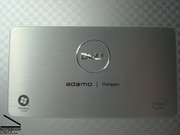Review of the Dell Adamo Thirteen "Pearl" UMTS Subnotebook
Expensive piece of jewelery.
Despite the economic crisis and the boom of netbooks, some manufacturers still dare to develop notebooks to fulfill the wishes of customers wanting something special. With the Adamo 13 by Dell, they now offer the first model from a new series, which is out-of-line from the usual product range and presented on an own website. While it is slim, light-weight and comes with a high standard of design, the technical properties shall also not get a raw deal. To find out whether you can really fall in love with this designer piece made from glass and aluminum, as Dell promises, read the following review.
Despite the fact that the device is completely independent in terms of outward appearance, one quickly associates it with Apple's MacBook and MacBook Air. First of all, the material used for the case, aluminium, and the form factor of 13" connect them, besides an equally high standard of esthetics. However, neither configuration, nor price or weight make possible a unambiguous classification possible. They once more show Dell's self-contained way of interpreting the newly created series in the slim-line format.
We tested the Adamo Thirteen Pearl in the top-configuration (2599 Euros at the moment), featuring an Intel Core 2 Duo ULV SU9400 CPU, an Intel GMA 4500MHD, a 128 GB SSD, 4GB DDR-3 RAM, UMTS and Windows Vista Home Premium SP1 64bit. A considerably lower priced version, also pre-configured, with an Intel Core 2 Duo ULV SU9300 CPU, 2GB RAM and without a UMTS modem is available for about 700 Euros less (1899 Euros). The current pricing policy tellingly underlines the elitist way of product positioning and might let the Adamo become a highly sought after collectible.
Case
The usual outer package, looking like cardboard, does not let one assume anything special. Only the "Adamo" lettering hints at the exclusive content. If one advances further to the inside, the presentation of the designer notebook in a transparent plastic box begins. One gets the impression of an especially light-weight device through the floating in the air freely.
But as soon as one holds the Adamo in the hands, one is pulled back to harsh reality quickly and is confronted with a weight of 1,84kg not thought possible for the slim appearance (case dimensions: 16.39mm height x 331mm width x 242mm depth) - although weight-saving components such as a SSD, a LED-display, and a small 40Wh lithium-polymer battery have been integrated. Definitely classified as a subnotebook, it lies between possible competitors like the MacBook Air (1,34kg) and the Unibody MacBook (2,04kg).
The case, designed in an unusually strict cubic way, is comparable to that of the MacBook, made from one piece and therefore represents an especially high level of quality of the case. The chiseled and altogether cuboidal appearance pleasantly moves away from the prevailing notebook design and delivers a successful interpretation of puristic formal idiom. All-encompassing aluminium, furnished with an unobtrusively structured curly pattern, emmiting a technical chill which radiates its very own allure.
The Adamo Thirteen is available in the color variations "Pearl" and "Onyx". While the matt black Onyx-model fully accommodates its labeling, only a part of the case lid of our test model in the color Pearl was nacre-white. The rest was dominated by blank aluminium. Unusual: there are no component-stickers on the palm rest. The Intel logo and similar ones have been banished in proper style to the underbody as a milling.
The quality perception, which is first-class in terms of look and feel, not only lives up to the issued expectations of design, but also at the functional properties of the case. Solid parts with an exceptionally high torsional stiffness can only be bent and dented minimally. Creaking, rattling, or squeaking? Absolutely not. The case, completely rounded and only separated through the display hinges, forms a perfect unity. Clearances, covers and openings are manufactured precisely and do not show any deficiencies. This shows the great advantage of the fabrication from one piece which delivers a solid base frame. But the few moveable parts, such as the display hinge do not unveil any shortcomings. It works exemplary and gets an additional design stimulus through the openly visible torx screws at the head ends. All in all, the case's qualities are therefore to be described as very high-class, they do live up to the product positioning.
Connectivity
Apart from a headphones jack and the SIM-card bay, Dell has banished all ports to the rear side. The openings for cooling, looking like perforated metal plates, and the hidden loudspeakers are also found in the back part, which seems somewhat like a foreign body when the display is open. Besides a certain esthetic value, this also has practical advantages. Cables can be arranged better and do not disturb when working with peripheral equipment connected. However, the poor accessibility is a disadvantage, it would be more comfortable on the sides.
Besides that, Dell has integrated all important ports, admittedly minimalist, but quite up-to-date: 2x USB, 1x USB/ eSata combined port, display port and Gigabit LAN. Therefore, one has the possibility to connect common devices such as a printer, a mouse, a monitor and a DSL-modem, as well as fast external hard disks. For the latter one, the eSata-port is predestined, since it offers considerably higher data transfer rates than the alternatively available USB 2.0 ports.
Communication through Skype and the like is easily possible via the integrated microphone and the 1.3 megapixel webcam. Dell includes a displayport-DVI adapter for connecting a monitor through the still prevailing DVI-port without problems and thus solves any connection problems ahead of time. Some friends of camcorders will miss the unavailable FireWire port, which would complete the ports. The interested customer also has to do without the Kensington Lock or a separate microphone input jack.
When it comes to wireless connections, Dell offers everything one could wish for. WLAN Draft-N and Bluetooth 2.1 + EDR are always included, and Dell also offers an internal HSPA UMTS modem with the best model, supplying independent mobile internet access. According to Dell, a Vodafone SIM-card is already included. Our test model featured an AT&T card which we could replace with a Fonic SIM-card (O2 net), it worked without problems. Very good values of 2890 kbit/s downstream and 1735 kbit/s upstream on average were reached throughout some performance tests.
Altogether, the Dell Adamo therefore features a current and future-proof arrangement of ports, which is quite a bit ahead of competitors like the MacBook Air in terms of quantity and diversity.
Dell offers very few individual possibilities for components. Apart from the already mentioned choice of colors, basically two pre-configured variants are available, they differ in terms of CPU (Intel C2D SU9300 or SU9400), system memory (2GB or 4GB), and UMTS modem (with or without).
Further options are pretty much limited to Microsoft Office, warranty and support extensions, and external USB-drives, aligned with the design. These hard disks, available with 250GB (140 Euros) or 500GB (210 Euros), should consistently haven been equipped with an eSata-port, so one could have used the advantage of this fast connection. At least the hard disks can, according to Dell, be used without an additional power supply unit, making them a comfortable mass storage expansion. As far as external optical slot-in drives are concerned, Dell offers a Blu-Ray player (250 Euros) or an DVD-burner (140 Euros).
Input Devices
Keyboard
The Dell Adamo Thirteen's keyboard does not display any weaknesses. It convinces through a solid fit and high stability, springing or rattling keys are nowhere to be found. One quickly adapts with the good layout and a medium stroke. The oversized @, €, and µ keys appear somewhat unusual, but they function well nevertheless. As usual, one finds double occupancies for special purposes on the F-keys, for instance controlling the display's brightness, or for switching the wireless LAN devices on and off.
The bigger Enter, Backspace and Shift keys are especially appealing and a consolation for the slightly smaller standard keys (18mm), no limitations have to be expected by that. The integrated LED background lighting helps one to easily find the right key even in dusky lighting conditions, it can be adjusted via two levels, or switched off completely. The illumination is not totally consistent, but this does not lead to any functional limitations, since all keys remain readable - one gets used to this gimmick quickly and would not want to miss it anymore. This way of lighting the keyboard is a lot more effective than through lights integrated into the display's frame and gleaming on the keyboard from above (as in the already tested Asus B80A). Lenovo's Thinkpad's also continue to use this indirect lighting.
Dell has placed a touch sensitive media bar made of acrylic glass above the keyboard, next to the on/off button. Basic functions, such as play, volume, and so on, can easily be reached and controlled here.
Touch pad
The touch pad, serving as an alternative mouse input, is at an equally high level. It is sufficiently large, but does not feature any multi-functionality. Its surface has good sliding properties and a nice feel, and a good responsiveness. The scroll bar takes some getting used to, one does not always hit it right, and it takes some more pressure. The touch pad's keys are convincing with their good sensibility and smooth-running.
Display
The Adamo Thirteen has a 13" display (as its name already suggests), a 13.4" glossy LED-display in 16:9 format, featuring a resolution of 1366x768 pixels, to be exact. This format offers some more space horizontally and abandons some lines vertically, compared to the widespread standard resolution of 1280x800 pixels. This is especially good for movies and games in the 16:9 format, which can now be displayed without black bars or distorted images. An alternative choice of a display is not offered for the Adamo by Dell, the option for a non-reflecting surface would be desirable under aspects of mobility.
The model we tested features a Samsung display and scores with very good values of maximum brightness and a good horizontal viewing angle stability. The strong decline of brightness in the lower left third of the display is less enjoyable and especially visible with unicolored backgrounds. The measurement values of 289-313 cd/m² at the upper edge of the display and 211-219 cd/m² at the lower left corner impressively show this with a difference of up to 102 cd/m². Accordingly, the following illumination of only 67% is substandard and not at all on the level of other current LED-displays.
| |||||||||||||||||||||||||
Brightness Distribution: 67 %
Contrast: 121:1 (Black: 2.42 cd/m²)
The colors of the Samsung display are, subjectively seen, not quite as colorless as one might imagine due to the low contrast of 129:1. However, the suggested advantage of glare displays, high contrast values and crisp colors, are not reached at all. The the matt 13.3" display of the recently tested Dell Latitude E4300 comes off better not only in terms of illumination, but also in those of contrast values - which brings us to the display's greatest disadvantage.
While the Adamo is equipped with good mobile characteristics in other respects, it suffers from the increasingly popular edge-to-edge glass plate display variant, contrary to the Latitude E4300. Although the whole thing looks very nice, it puts the use up with subjectively even stronger reflections than those conventional glare displays already bring with them. Subsequently, one mostly turns up the brightness control to the non-ergonomic maximum level even indoors in order to possibly outshine the reflections. As long as one does not wear bright garments or has to get along with especially bright or disadvantageously positioned interior lighting, this works fairly well. This negative trait is especially fatal when working on a train, where scurrying landscapes and buildings constantly undercut the eyes' focalizing on the actual content on the screen, thus leading to a much more rapid fatigue.
Similar, but not as intensive properties show during usage outdoors, where the bright background illumination does offer good prerequisites for readability, but also create frequent irritations due to the highly reflecting nature of the surface. Therefore, relaxed working in the garden is almost impossible and disqualifies the display for mobile working in most conceivable situations.
Performance
Dell has used high-class and correspondingly expensive subcomponents in the Adamo Thirteen. While the Intel GS45 chipset, together with the integrated Intel GMA 4500MHD are nothing special, they did reach into the more exclusive area of Intel's shelf when choosing the processor. With a clock rate of 1.4GHz and 3MB L2 cache, the SU9400 ULV 2 core processor has especially been optimized for saving energy and has been itemized, befitting its status, with a Thermal Design Power of 10 Watt. DDR-3 system memory (ample 4GB in our model) is responsible for quickly delivering data.
Despite the low total power input, the benchmarks were quite positive. 3061 points in the application benchmark PC Mark Vantage confirm the speedily performed (also under the subjective impression) office tasks like Word, browser, and simple chart calculations. Converting some MP3s via iTunes also worked sufficiently fast and lets using such applications occasionally appear to be feasible.
The designerbook is not recommended for 3D applications like animation software, CAD, or even current 3D games, the integrated Intel-solution is hopelessly overcharged.
World of Warcraft can be seen as the ultimate limit, it runs at a playable frame rate of an average of 26 fps with minimal freeze-ups, at a resolution of 800x600 pixels, and with all settings and details set to low or switched off. Even at a resolution of 1024x768 pixels and with medium details, we reached smooth 21 fps with definitely improved looks. Due to the integrated UMTS modem, some matches could be played mobile.
The graphic values come off correspondingly disillusioning apart from that, with 696 points in 3D Mark '06 and 752 points in Cinebench R10 OpenGL Shading. They are definitely behind those of other Intel GMA 4500MHD systems, such as the Asus B80A. The pure CPU-performance on the other side is nothing to sneeze at, given the low power input. It reached respectable values 1125 points in 3D Mark '06 CPU Benchmark and 1794 (single core) respectively 3253 (multi core) points in Cinebench R10 CPU Rendering and confirms the performance in converting MP3s with iTunes, which was rated good subjectively.
Altogether, it does fall behind noticeably in terms of performance, compared to competitors like the Apple MacBook Air in the current version. Apple's pioneer features decisively more potent subcomponents with its Nvidia Geforce 9400M and the Intel Core 2 Duo SL9400, making much comprehensive operational areas possible.
The SSD mass storage is, seen absolutely, pretty meager. It delivers strongly oscilliating transfer rates, which are nevertheless very good all in all, especially compared to conventional 1.8" or 2.5" notebook hard disks. The average transfer rate is 92 MB/s, which can albeit fall to 68 MB/s. Despite the low power input and the inaudible operating noise, a very good (if expensive) subcomponent has been used. A small disadvantage in everyday use that can be explained with the weakness occuring in SSDs Random Write of smaller files is indicated by short periods of waiting that can already occur when opening another browser window or an additional application under low workload.
The Dell Adamo does not include an optical drive as standard, but one can, as already mentioned, buy either a Blu-Ray player or a DVD-R+- RW drive fitting the look. Our test model included the external USB slot-in DVD burner (LG HL-DT-ST DVD+-RW GS20N), which did not influence the rating though.
| PCMark Vantage Result | 3061 points | |
Help | ||
| 3DMark 2001SE Standard | 3761 points | |
| 3DMark 03 Standard | 1765 points | |
| 3DMark 05 Standard | 957 points | |
| 3DMark 06 1280x768 Score | 696 points | |
Help | ||
Emissions
System Noise
At this point, the Dell notebook can play off its advantages lock, stock and barrel - it shines with a very positive performance in terms of system noise. While the vent is silent without any load, it does admittedly turn up vehemently and like a turbine under load, squeezing out the air, but it also settles down fairly fast and abruptly becomes silent again.
Even with the maximum value of 36,2 dB(A), one is not really disturbed in ones well being. Apart from that, one has to expect values of around 32dB(A) under low load and around 35dB(A) under heavy load. It seems as if the vent itself is less responsible for the noise development, but all the more the perforated metal plate on the case's rear side. The developing "wind noise" create the impression of a turbine, which does not occur with conventional vent openings. Beauty comes with a price and is not always effective.
Noise level
| Idle |
| 28.5 / 31.5 / 36.2 dB(A) |
| Load |
| 34.1 / 35.1 dB(A) |
 | ||
30 dB silent 40 dB(A) audible 50 dB(A) loud |
||
min: | ||
Temperature
The temperature emitted really distinguishes itself through not existing. We could merely measure the human body temperature of 36.6 °C at one point on the hind left side of the underbody. Apart from that, the case has a fully aluminium-like cool touch and does not hint at any practical limitations.
(+) The maximum temperature on the upper side is 34.5 °C / 94 F, compared to the average of 35.9 °C / 97 F, ranging from 21.4 to 59 °C for the class Subnotebook.
(+) The bottom heats up to a maximum of 36.6 °C / 98 F, compared to the average of 39.3 °C / 103 F
(+) The palmrests and touchpad are cooler than skin temperature with a maximum of 27.7 °C / 81.9 F and are therefore cool to the touch.
(±) The average temperature of the palmrest area of similar devices was 28.2 °C / 82.8 F (+0.5 °C / 0.9 F).
Loudspeakers
Since the loudspeakers are located in the somewhat protruding rear side of the case, a part of the not very ample sound volume is lost, radiating to the rearward area. The remaining sound can be described as undistorted and, as it is typical of notebooks, altitude prone. The low maximum volume will furthermore not be sufficient for every situation, it can quickly be drowned out by ambient noise. Audiophile hedonists will soon rely on sound expansions such as earphones or USB-loudspeakers for the movie here and there or the music running in the background.
Battery Life
With the LED-display, the Solid-State-Disc and the Intel Ultra Low Voltage Core 2 Duo SU9400 CPU, a number of energy-saving components has been used. These also show their potential in form of the values measured at the power input: the Adamo settles for a minimum 11.8 watt and a maximum of 27.4 watt. If the optional DVD-drive is connected, one has to take into account a higher power input of about 1.5 watt in idle mode and 10 watt while a DVD is inserted.
This affects the battery life in spite of the low-capacity 40Wh lithium-polymer battery and leads to a remarkable perseverance of up to 319 minutes, which we reached in the BatteryEater Readers Test (maximum reachable battery life). In the more practical W-LAN mode while using the browser and adjusted brightness of the display, the Adamo also did very well with 213 minutes. But if one challenges the glamor boy with all its power, it pretty quickly runs out of steam after 84 minutes in the BatteryEater Classic Test (minimally reachable battery life) and calls for a power outlet. The user then has to cope with the very long charging time of about 4 hours until further mobile usage is possible. This is a great disadvantage under aspects of mobility with a non-exchangeable battery (as in the MacBook Air).
Apart from influencing the rating, we also tested the DVD-mode with the optional drive and could measure 144 minutes of unclouded movie indulgence, which is conviniently enough for most cine films.
| Off / Standby | |
| Idle | |
| Load |
|
Key:
min: | |
Verdict
The Adamo Thirteen by Dell does avowedly exude a great attraction by its pleasing outer appearance alone. Dominating aluminium in a purist and independent design quickly attribute to the designer piece the ambition to become a classic. Even if one disregards the emotional part, which is subjected taste, there are several interior aspects that deliver important arguments in favor of deciding for the Adamo.
We like the high build and material quality of our test model, and especially the complete endowment of ports and wireless network, including the fast HSPA modem, and also the very good keyboard, the relatively long battery life, and the low emission values.
The strongly reflecting display is in blatant contrariety to the good basic mobile characteristics, which unnecessarily strongly limits possible areas of usage, and its further qualities are barely convincing. The display also disappoints due to its central function as main user interface, especially considering the ambitious product positioning.
Less important and rather acceptable, but worth improving nevertheless, the non-exchangable battery with its long charging time and the comparatively low computing power carry weight.
Compared to the popular MacBook Air, the Adamo comes surprisingly near the precursor in the slimline class in many aspects such as case quality, design quality, battery life, and emissions. It can even score with the HSPA modem, eSata, and additional USB ports, but it clearly loses when it comes to weight, price, performance, and quality of the display.
Those who have, as Dell hopes, fallen in love with the Adamo's appearance, or put a personal emphasis on the advantages in connectivity, get an exclusive status symbol which will certainly enjoy scarcity value due to the elitist pricing.