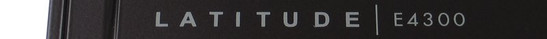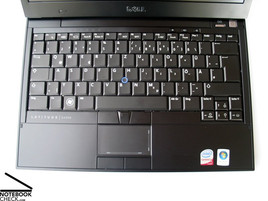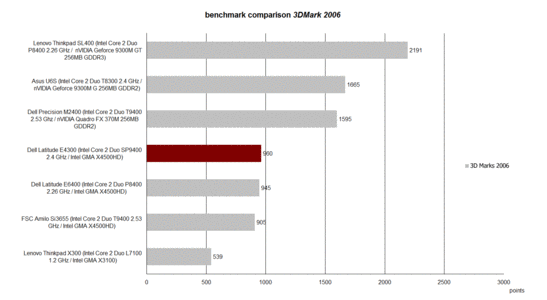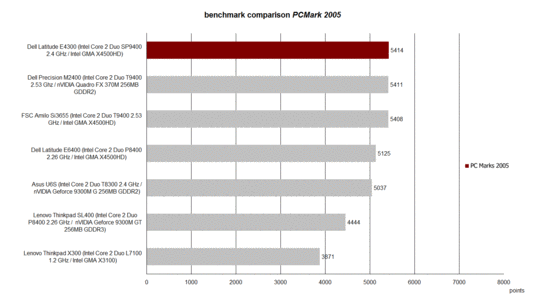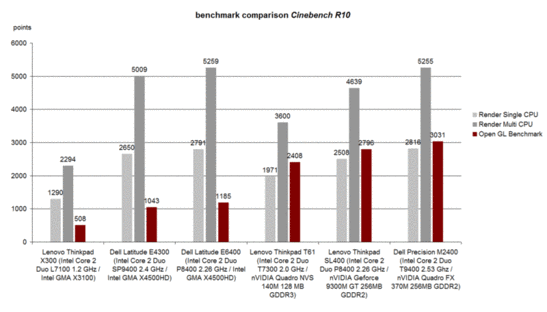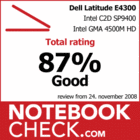Review Dell Latitude E4300 Notebook
Professional Traveler.
These laptops are in fashion although they have hardly anything to do with the Netbooks, which are the favorites of today's laptop market. The ultra mobile office laptops offer a combination of light weight, compact dimensions, a long battery life and extensive communication features. The Latitude E4300, with a display of 13.3 inches and a total weight of 1850 grams, is a model of Dell in this league.
Dell currently offers a handful of laptops in the mobile business market. The representatives of the Latitude series are: the E6400 with a 14“ Display, the E4300 with a 13.3 inch screen, which is handled in this test, and the E4200, the most compact model of the series, with a 12 inch display. The Latitude XT was conceived as a Tablet-PC and thus holds a special position in the ranks of the Latitude series.
The Vostro 1310 and the Precision M4200 are two laptops worthy of mention in relation to the Latitude series. The Vostro 1310 is a laptop worthy of its price and is intended for first-time buyers. The Precision M4200, on the other hand, is the high performance alternative to the 14 inch Latitude model.
Case
Optically, the Latitude models all seem very similar to each other. The geometrical layout and the, in general, very straight design extends itself like a red line throughout the Dell Latitude and the Dell Precision series. We were, however, able to perceive a significant difference between the model on our test bench, and the aforementioned models of the Dell Latitude and Dell Precision series.
Besides, the usual sober black Business-Style case, there is also a red and a blue case, in which our test model has been presented, available for the Latitude E4300. The slightly metallic colored shiny gloss gives an aesthetic appeal to the laptop when combined with the black or silver case of the M4300. However, this colorful outfit does not have much to do with a conservative business appeal.
The case of the Latitude M4300 scores nearly full points when it comes to sturdiness. Wherever one bends or presses the case, the distortions left behind are always minimal or irrelevant. This is also true about the display, which shows not only an excellent resistance to pressure, but also a great torsional rigidity which made a positive impression on us.
The magnesium alloy, which was used in the case, has a very good weight to sturdiness relation, which is clearly observable in the laptop. Additionally, the robust metallic hinges, which have no problems whatsoever in holding the 13.3 inch screen in a fixed position, are yet another positive aspect of the E4300.
Connectivity
It seems understandable that the connections available will have to decrease sometime in their number, and in their extent, as the size of the case decreases. This decrease is visible when our test model is compared to the Latitude E6500, the 15.4 inch model of the series.
The digital DisplayPort, which can be used to connect an external monitor to the laptop, is missing on the case of the E4300 due to this previously mentioned decrease in the size of the case. There is also no third USB port. In the Latitude M4300 there is only one classical USB port left. The second one takes up the scarce empty place next to the eSATA port in the form of a combined serial interface.
The laptop case is further enrichened with a standard VGA port, an integrated Smart Card Reader, a 34 mm ExpressCard Slot, a Firewire port, and the customary 3.5 mm connections for the headphones and the microphone.
Like the other models of the Latitude Family, the M4300 has very good placement of the connections available on the case. The positioning of the ports on the edges of the side/s near, and in, the back of the case allows the workspace to the right and the left of the laptop to be free of any distracting cables. Thus, the placing of the ports (Audio, USB) is especially useful when the laptop is in mobile use on the lap of the user.
The laptop is also equipped with a docking station, which can be attached to the back of the laptop, so that, in case the need for more ports arise, the user can profit from the additional ports available on the docking station.
As the laptop shrinks in size, the communication modules, offered in the laptop, increase indirectly in their importance. Due to this, the wireless communication technology included in a laptop tailored for mobility, like the Latitude M4300, is especially important. Dell offers a multitude of communication modules to meet this need.
To begin with, Dell offers many different models of the Wireless LAN (Dell Wireless 1397 802.11g, 1510 802.11 a/g/n 2x2, and the Intel Module 5100 a/g/n 1x2 and the 5300 a/g/n 3x3 with up to 300 Mbps). They also offer the mobile broadband internet over the optionally available Dell 5530 Tri-band HSDPA/HSUPA module. The offer is completely with the optional Bluetooth Standard 2.1 module. Additionally, in the office or at home, the Latitude laptop can be connected with a cable over its Gigabit Ethernet port to a network near it.
When it comes to security, the Dell Latitude offers the same measures that are used in all the other models of its series. With the integrated Smart Card Reader, the optional Fingerprint Scanner, and the integrated TPM 1.2 chip all the requirements of a mobile business laptop are fulfilled, so that, in case the laptop is lost, all the data on it remains secure. However, all these measures would be worth nothing if the buyer does not use the security mechanisms to correctly secure the data on the laptop.
According to their standard, Dell offers 3 years of basic insurance with service on the next working day for the Latitude M4300. The laptop can be protected instead with 4 years of on-the-site service, but this insurance will require the buyer to pay an extra premium. Additionally, the operating systems for the laptop can be chosen from the available Windows Vista palette.
Dell Latitude ON-Reader
The Latitude ON-Reader feature is a specialty of the Dell Latitude E4300. No matter which operating system is installed on the laptop, the Reader allows the user quick access to the most important Outlook files. After the software required for the Reader is installed, it can be used by pressing a button, which is located next to the ON/OFF button. This would switch the Reader on while the laptop is turned off.
The software which is placed on its own independent partition allows access to Outlook files such as mails, contacts, or the calendar. All these can be read from the laptop display. However, as the name Latitude ON-Reader already suggests, it is not possible to write, or otherwise edit, any of the mails or other files. Dell will, however, offer by the end of 2008 an advanced version of the software under the name of Latitude ON-Writer, which would allow the user to edit files, open a connection to the internet, and go online.
In the test, however, the advantages of the Latitude ON-Reader Software were severely limited. When the Reader was being used, the laptop had an average power consumption of 18.8 W. This exceeds the average power consumption of the laptop when it is left idle, running in Windows Vista, as then the power consumption is 13.7 W. The Reader requires 10 seconds to start up and 4 seconds to shut down. However, Windows Vista requires 4 seconds to turn on, from standby mode, and 6 seconds to shut down.
When compared to the standby mode of Windows Vista, the Latitude ON-Reader barely has any advantages. The comparatively higher energy requirement is especially surprising. However, if the user does need to quickly access any one of the various Outlook files, when the laptop is turned off, then the Latitude ON-Reader Software has a clear advantage.
Input Devices
As opposed to the 15.4 and 14.1 inch models of the Latitude series, the keyboard of the E4300 had to be made slightly smaller so as to fit it in the compact case. The quality of the internal speaker has also changed, and sadly, now, they are not that good.
Changes in the layout of the keyboard are primarily noticeable in the region of the function keys above the Enter key. These keys were reduced by 10 millimeters in size, and squeezed next to each other into a single line. The cursor keys have also been made smaller and placed closer to the rest of the keys.
A feature that has remained constant is the typical Latitude typing feel, which is slightly jerky due to the pronounced contact points of the keys. The keyboard of our test sample was fixed in place, yet it still produced, while typing, a slightly louder than average clicking sound, which, however, was not uncomfortable.
The combination of Touchpad and Trackpoint allow comfortable mobile navigation. In our test, however, the Touchpad turned out to be a bit troublesome as there were slight delays. As the Touchpad has, despite its compact proportions, two optically designated scroll regions, there are times when while navigating the scroll function is unintentionally activated.
Display
No hard decision has to be made when the time comes to choose the screen for the E4300, as only the 1280x800 resolution LED WXGA display is offered. Like in the other Latitude models, the display in the E4300 has an exceptionally good brightness. In the test the maximum value, of the brightness the screen was capable of, was 307 cd/m². If the brightness level in the bottom left corner region of the screen is reduced to 259 cd/m², then display can achieve an illumination of 84.4%.
| |||||||||||||||||||||||||
Brightness Distribution: 84 %
Contrast: 181:1 (Black: 1.7 cd/m²)
The moderate performance of the screen when compared to its maximum contrast reminds us of LED displays in the other Latitude models that we have tested. The 13.3 inch screen in the M4300 manages to score a modest 180.1 in this discipline.
The WXGA LED panel of the M4300 does score well when it comes to suitability outdoors. This is due to the fact that the matte finish on the display prevents distracting reflections, even if the laptop is in an environment with very bright lights, and that the display has a brightness level of 300 cd/m², which enables the user to work even outside in the sunshine.
The stable viewpoints offered by the display can definitely be improved. For example, when the laptop screen is opened up to the vertical position, the picture on the screen changes suddenly. This is a disadvantage as, when the laptop is in mobile use, any person opening the laptop screen will put it in this default position, and then he/she would have to correct this mistake by adjusting the display, creating an unnecessary annoyance. Along the horizontal axes, the display is stable for a longer time, even when the angle of viewing is very flat.
Video of the points of perspective offered by the display
Performance
The hardware used in the Dell Latitude E4300 orients itself, like the display, towards the basic goals of a business notebook: mobility and communication. Due to this reason, the laptop can currently only be equipped with two different processors. Both of them are Intel Core 2 Duo processors from the cutting-edge Centrino 2 generation. These two processors are the SP9300, with 2.26 GHz, and the SP9400, with 2.4 GHz, 6MB L2-Cache and 1066 MHz Frontside Bus respectively.
The most important difference, between these two processors and the other processors of the Intel Centrino 2, is their TDP (Thermal Design Power) Value, which is a bare 25W. The Intel T9300 and the T9400 have, in contrast, a TDP value of 35W. This TDP value has a great importance as it effects a variety of different aspects.
This is due to the fact that processors, with low TDP, do not heat up as much as other processors, which leads to the case of the laptop heating up less, and this in turn leads to less usage of the cooling system. Additionally, the battery also profits from this lower consumption of energy by the processor, which increases the mobility of the notebook.
While the ULV (Ultra Low Voltage) processors of the older generation usually had comparatively heavier losses in performance, the SP-Processors are especially performance friendly. This has also been proven by the benchmark tests in which they were evaluated.
The performance in the 3D Mark 2006 Benchmark test by Futuremark is slightly surprising though. The notebook, with the integrated GMA 4500 HD graphics card, only managed a bare 1000 points which sets it roughly equal to other mobile office laptops. Only models with very good graphics capabilities can exceed in this aspect. This is, however, not the specialty of the Dell Latitude E4300.
However, the notebook did score much better in the PC Mark 2005 Test. It achieved a total of 5414 points, securing itself a position in the top ranks of the tested mobile office laptops. The E4300 has proved with this score that it is the equal of the Dell Precision M2400, only with hardware components which have a higher performance than those in the M2400.
The performance of the SP9400 processer was especially good in the Cinebench R10 test. In this test, the chips performed, in the single and the multi core rendering test, just as well as the T9400 CPU in the Precision M2400. The performance in the OpenGL Shading test was the decisive factor, and sadly, as was mentioned before, the graphics of the E4300 are not really its strength.
Our test sample had a RAM of two gigabyte DDR3. We used two models which were both 1024 MB of the type PC3-8500F (800 MHz). For the E4300, Dell offers up to 4 GB RAM. The Intel Montevina motherboard allows the notebook to have a maximum RAM of 8 gigabytes. After equipping more than 3 GB to the laptop, it is recommended that the buyer use a 64-bit operating system.
Even when it comes to hard disks, the creators of the Latitude E4300 have gifted it with high performance components. The Hdds used are high performance disks with 7200 rpm, and the SSD used have a capacity of 128 GB. A cheaper configuration is also available in the form of Hdds which have a rpm of 5400, and the maximum internal storage for the laptop is currently 250 gigabytes.
Our test model ran with the fast Seagate Momentus hard disk (ST9250421ASG) with a speed of 7200 rpm and a capacity of 250 GB. In the HDTune test the hard disk showed a good data transfer rate of an average 68.7 MB/sec as well as a passable access time of 17.1 milliseconds.
| 3DMark 2001SE Standard | 6398 points | |
| 3DMark 03 Standard | 2847 points | |
| 3DMark 05 Standard | 1584 points | |
| 3DMark 06 1280x800 Score | 960 points | |
Help | ||
| PCMark 05 Standard | 5414 points | |
| PCMark Vantage Result | 3732 points | |
Help | ||
| Cinebench R10 | |||
| Settings | Value | ||
| Shading 32Bit | 1043 Points | ||
| Rendering Multiple CPUs 32Bit | 5009 Points | ||
| Rendering Single 32Bit | 2650 Points | ||
Emissions
System Noise
The Dell Latitude E4300 can be a very quiet companion. The hard disk, which, due to its many moving parts, is inherently a noisy hardware component, and, therefore, makes a constant noise while the laptop is being used. The difference between the 29.7 dB(A), when the Hdd is deactivated, and the 34.6 dB(A), with a running Hdd, is significant. So if you want a quiet laptop, you should equip your E4300 with either a quiet 5400 rpm hard disk, or the completely noiseless Solid State Disk.
When the laptop is sitting idle, the cooler of the laptop is usually off. Even when the fan is rotating at a slow speed, the notebook, which can experience a sudden increase in CPU usage anytime due to increased use of the laptop, remains at a quite 35.8 dB(A).
The Dell Latitude E4300 had a maximum noise emission of 39.2 dB(A) under heavy CPU usage. In this case, the cooler was clearly audible. However, when the laptop is being used for everyday purposes, such as running multiple necessary processes and a few chosen others, that level of emission is rarely reached.
Noise level
| Idle |
| 29.7 / 34.6 / 35.8 dB(A) |
| HDD |
| 35.5 dB(A) |
| DVD |
| 39.1 / dB(A) |
| Load |
| 37.4 / 39.2 dB(A) |
 | ||
30 dB silent 40 dB(A) audible 50 dB(A) loud |
||
min: | ||
Temperature
The upper surface of the base unit of the laptop, under heavy CPU usage, reached a maximal temperature of 35.3 °C. Overall, the M4300 remained relatively cool at 30 °C. On the bottom side of the chassis, however, we noticed an even higher increase in temperature, that is, to 42.0 °C.
(+) The maximum temperature on the upper side is 35.3 °C / 96 F, compared to the average of 35.9 °C / 97 F, ranging from 21.4 to 59 °C for the class Subnotebook.
(±) The bottom heats up to a maximum of 42 °C / 108 F, compared to the average of 39.3 °C / 103 F
(+) The palmrests and touchpad are cooler than skin temperature with a maximum of 30.1 °C / 86.2 F and are therefore cool to the touch.
(±) The average temperature of the palmrest area of similar devices was 28.2 °C / 82.8 F (-1.9 °C / -3.4 F).
Loudspeakers
As the case was made smaller, the integrated loudspeakers had to be moved. Now they are positioned on the front edge near the keyboard, so that the user can listen to the low sound without any bass emerging from the two slits in which the speakers are hidden. The maximum volume of the speaker is modest when compared to other speakers. The only way to actually get good sound, with maximum volume, would be to use the 3.5 millimeter stereo headphone connection.
Battery Life
Dell offers two variations for the main battery used in the laptop. One of them is a 3-cell battery with a capacity of 30 Wh and the other is a bigger 6-cell battery with a maximum capacity of 56 Wh. Our test sample used the somewhat bigger 6-cell battery, which, however, sticks out of the back of the laptop very clearly due to its size.
With the 6-cell battery, the E4300 achieved, in the BatteryEaters Readers Test, a maximum time of 397 minutes, which is very good. However, under heavy CPU usage, the laptop only lasted for a scarce 88 minutes in the Test. Therefore, the SP9400 processor can best play out its strengths when the laptop is in “minimal power consumption” mode, and when there is very low CPU usage.
In a practical DVD-play test, the laptop achieved, with the energy profile set to “Balanced” and the brightness set to maximum, a run time of 165 minutes. Even a film, which goes over the average 120 minutes, should thus be no problem for the laptop. The laptop ran for an above average time in WLAN mode. In this mode, the laptop was put in “minimal power consumption” mode, and the brightness was reduced (Level 13/15). The battery ran for about 290 minutes.
In case of increased energy requirements during mobile use, Dell offers, for all the models of the Latitude series, an additional external battery with a capacity of 84 Wh, which can be attached to the back of the laptop to increase the total battery life of the laptop by a significant amount.
| Off / Standby | |
| Idle | |
| Load |
|
Key:
min: | |
Verdict
No matter which model you look at, Dell has made a perfect choice when it comes to case sturdiness and stability by using the magnesium alloy. The advantages of the robust chassis are utilized very well in the models of the Latitude series, especially the smaller and more compact ones, among which the E4300, with a 13.3 inch screen, is included.
The variety and the number of connections available in a laptop are dependent on the size of the laptop. The Dell E4300 restricts itself to one USB port and an additional combined USB/eSATA serial connection. With the docking connection on the back of the laptop, however, the lacking ports are made available, at least in stationary use. Thanks to the integrated UMTS/HSDPA module, the Latitude E4300 has proved itself as a mobile communications specialist, which due to the long battery life (optional additional battery), is also for a long time a mobile, all-encompassing work platform.
The hardware components in the laptop have also been trimmed to suit primarily the needs of a mobile customer. This is shown by the use of the SP9400 CPU, which combines low energy use with good performance. No wonder that in the test the Dell Latitude E4300 proved to be an overall quite machine. An exception had to be made however for the hard disk which, due to its movable parts, ensures that a constant stream of noise is always present when the laptop is used. Thankfully, Dell also offers alternatives which make less noise and are less fragile, like the Solid State Drives.
The Latitude E4300 is therefore a useful companion on trips and for everyday mobile use outdoors. Above all it is a laptop which suits both the needs of those immersed in business and private buyers, who are ready to dig deeper into their pockets to pay for the professional quality clearly offered by the laptop.