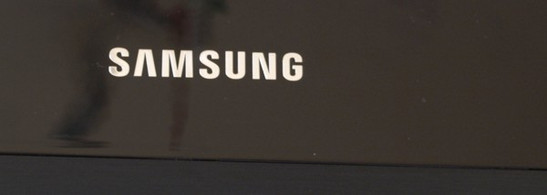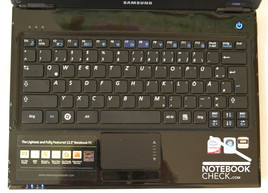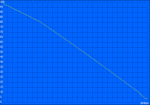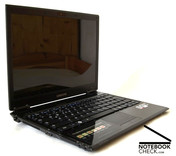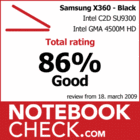Test Samsung X360-Premium SU9300 Notebook
Flat, handy – mobile?
Samsung designed the X360 series in view of mobility. The device is light, compact and focused on typical office applications. Read more to find out how this 13.3 inch notebook with a reflective screen and energy saving Intel Core 2 Duo SU9300 Processor cuts off in our tests.
The X360-Premium SU9300 Black tested by us, is the lower priced one of the two available models. The X360-Premium SU9300 Blade for 100.00 Euros more is also available. The Blade model only differs through the use of a 128 Gigabyte Solid State Drive instead of the 5400 rpm paced 120 GB SATA 1.8 inch hard disk in the X360 Premium SU9300 Black and SPDIF support, which the cheaper model doesn't have.
The main focus in the development of the X360 was definitely mobility. Equipped with an energy saving Core 2 Duo SU9300 processor with three MB L2 cache, 800 Mhz Front Side Bus and 1.2 GHz clock rate and an integrated Intel GMA 4500 MHD graphic chip, it is efficient enough for office applications and internet surfing. Our business device is also rounded off with a four GB DDR-3 RAM (2x2048 MB modules), which is accordingly the maximal supported RAM capacity. The device customarily comes with a 6 cell lithium-ion battery. A more generous amount of freedom for the user is granted with the 9 cell high performance battery. Besides the common communication possibilities like LAN and WLAN, the Samsung X360 also bids a Bluetooth v2.0 + EDR (Enhanced Data Rate).
Although this notebook from Samsung is thought for private consumers, it can be integrated into an already existing office surrounding over the docking port, without further ado.
A fingerprint reader and a TPM module help protect your sensible data from unauthorized persons and make it suitable for mobile business utilization.
Case
The Samsung X360-Premium SU9300 Black is kept in a basic black. The upper side of the base unit, as well as a seven centimeter wide stripe on the display lid, has a high gloss finish. The latter has, as an optical accentuation, the silver-colored Samsung logo. Unfortunately, the slick high gloss surfaces didn't feel very good. Above that, this is very susceptible for fingerprints and traces of use. The display lid is drawn out behind the high gloss stripe with an noble back plate of brushed aluminum, which has a nice feel and is, according to the manufacturer, available in different colors. Our test device was presented in a matt black version.
The use of magnesium and aluminum allows a very slim and light construction method. With a total weight of merely 1.4 kilograms and a construction height between 16.5 and 30.9 millimeters, the notebook belongs to the lightest of its category. This low construction height and the beveled front edge make an ergonomic pleasant typing possible. The wedge-shape of the base unit, of which the height ascends towards the back, also additionally supports an ergonomic hand position at typing. The angled front edge downwards doesn't add to the ergonomics, but it looks good.
The magnesium alloy, of which the case has been manufactured, provides for a good stability of the base unit. It barely lets itself be twisted and doesn't give way at point pressure, either. Our test candidate put away picking it up on the front edge with only one hand without problems and without creaking.
The wrist rests, the area above the keyboard and the actual keyboard area present themselves as very stable in the test and didn't give away under pressure or when typing. As to the wrist rests: These are also in a high gloss finish and with that on the one hand susceptible for fingerprints and other traces of use, on the other, they don't feel very good, either.
In regards to the display lid it gets even worse, unfortunately. Firmer point pressure on the back of the lid leads to image distortions on the turned on screen. Admittedly it's fairly hard to apply point pressure on the back of the display. This isn't possible without holding against it with the other hand because of the free moving hinges. Picking up the X360 in a corner of the screen with one hand, is redeemed with obvious winding, which also causes image misrepresentations.

The rather small Samsung X360 does without any closure mechanisms. Only the free moving hinges are supposed to keep it closed. Unfortunately, the notebook opens to about one centimeter when holding it upside down on the base unit. In order to prevent damages on the sensitive LCD due to items penetrating into the gap, this device should better be transported in the protection case included in the delivery.
Summed up, you can ascertain that the stability is good and a normal use of this laptop should be trouble-free in this aspect.
Connectivity
The Samsung X360 offers the most important standard ports and, so to say, as a highlight also a HDMI connection. Due to the beveled edge, the front side is free from any ports but has the status display in the way of single LEDs: a blue one for hard disk access and WLAN activity, one for the power connection which only lights up when there is a connection to an electrical socket – then it lights up green if the battery is full and otherwise yellow, and finally one for the operation mode. The latter lights up blue at permanent use and blinks in energy mode.
The largest part of the back side is taken up by the 20.4 centimeter broad battery. The power socket is on the right of it and on the left a connection for a Kensington lock with which the notebook can be secured against thievery when it's attached to other objects.
Since the front and back side barely bids place for ports, these are concentrated mainly on the left and right side of the notebook.
A LAN connection is accessible on the left side back, followed by a fan louver. Fairly centered is a USB port and placed in front of that there is a Expresscard/34 slot over which the functionality of the notebook can be broadened. Finally, on the border of the left side there are two audio sockets for a microphone and a headphone.
In the back of the right side a VGA-out makes an analog image data transfer possible to, for instance, a projector or an external monitor. A HDMI connection for an all-digital transfer of audio and video data follows this. Two of the total of three USB ports follow directly.
A 7-in-1 cardreader make reading and writing of MS, MS Pro, SD, SDHC, MMC, MMC Plus xD cards possible.
Unfortunately, there wasn't any place left for a built in optical drive. But USB drives are supported, even if the offered transfer rates are worse than built in drives, naturally.
The port offer can be extended over an optional docking station on the bottom side of the notebook. It simplifies the embedding and removal of an existing surrounding without unwieldy connecting or disconnecting many cables and hinders a cable tangle beside the notebook. The so-called P-Dock Rev 1.0 docking station has following ports: a serial port, a PS/2, a VGA, a DVI, 5 x USB, an eSATA, a RJ45, a microphone-in, a headphone-out, a Kensington lock, a power socket. With eSATA it's possible to connect external drives with a good transfer rate, for example (theoretical band width of 3 Gbit/s vs. a maximum of 480 Mbit/s with USB 2.0).
A 1.3 megapixel webcam also belongs to the standard configuration of the Samsung X360. Collectively with the integrated microphone and speakers, our test candidate can hold video conferences with business partners or friends without further ado. For a better sound you should fall back on an external headphone, but more to that later.
The Samsung X360 is equipped with a Marvell Yukon 88E8055 PCI-E gigabit Ethernet controller for wired communication with the World Wide Web or a local network. An Intel wireless WiFi Link 5100 adapter for wireless communication is also onboard. But that's not enough. The Samsung X360 is capable of Bluetooth 2.0 over a Broadcom 2045 Bluetooth 2.0+EDR USB device (BCM92045NMD). Regrettably, an UMTS module and a FireWire aren't available.
You can secure your data against unwanted access additionally with the integrated fingerprint reader, for instance. This is found on the right top side of the base unit, in front of the keyboard. Besides that, an integrated TPM module protects against misuse from third parties – if it's been set up. Two steps are necessary for this: The initialization of the security platform and registering the user on the security platform.
Equipment
The Samsung X360 is delivered with some useful equipment. The notebook bag protects the notebook during transportation. Besides that there are quite a few instructions in the box – but the actual user's manual is delivered electronical form – and a USB cable.
Fortunately, a recovery DVD in the 32-Bit version of the operating system, Windows Vista Home Premium, is included. This is helpful when the Samsung Recovery Tool can't restore the computer, i.e. after a hard disk error. But you need an external DVD drive for that which isn't included in the scope of delivery.
While we're on the subject of the Samsung Recovery Solution III: It's not only possible to reset the system in just 20 minutes into its original condition with this useful tool. It also supports the user writing their own system and data backup. Further useful tools included are: Easy Display Manager, Easy Network Manager, Play Camera, Samsung Magic Doctor for system diagnosis and trouble shooting and the Samsung Update Plus.
The included software also includes: Cyberlink DVD Suite, OmniPass, McAffee, a 60 day trial version of Microsoft Office Professional and TPM.
Operating System
The X360 is delivered with pre-installed 32-Bit Windows Vista Home Premium. Fortunately, Samsung provides device drivers and also software for Windows XP. These can be downloaded from Samsung's web site .
Guaranty
The standard guaranty is granted for 24 months and includes an on-site pickup service. Additional guaranty extensions are available. An extension of 1 year, which correlates to a total of 3 years, about 110.00 Euros. If that isn't enough, then you can extend it by 2 years to a total of 4 years, which makes a difference of about 150.00 Euros. The activation of the service extension has to be made within 90 days of the date of purchase.
Input Devices
A classical black 83-key keyboard with white lettering has been built into the Samsung X360, whereas the keyboard area has been let in somewhat deeper than the surrounding case and the edge around the keyboard has been beveled. Unfortunately, it doesn't quite comply with the standard layout: The"<" key has been taken from its usual place on the right beside the left shift key and been placed left beside the right shift key. The right shift key had to be reduced because of this. In the beginning you hit the "<" instead of writing capitals until you get used to it when touch typing. The space bar has also been reduced, but this doesn't lead to problems when touch typing. The pleasant standard key size of 1.9 x1.5 centimeters and the two rowed enter key has to be mentioned as being positive for a 13.3 inch notebook.
The cursor keys "End" and "Pos1" don't have their own keys, but have been implemented with Fn key combinations. The Samsung X360 also does without any hotkeys, for example to regulate the display brightness or for multimedia functions. These also have to be controlled over Fn key combinations.
The built in keyboard distinguishes itself through a very pleasant typing feel and doesn't give in under pressure. The key surfaces are plane and not like by many other keyboards slightly concave. The stroke length of the keys is pleasantly long and the pressure point very palpable, but soft. The keys clatter somewhat at fast and vigorous typing.
Furthermore is to be mentioned that the antibacterial Silver-Nano technology has been applied to the keyboard. The keys are covered with a powder of microscopic small silver-ions which is supposed to successfully remove 99.9 percent of bacteria within 24 hours and add to a hygienic work surrounding, according to the manufacturer.
The mouse substitute allows a precise control of the mouse cursor. The touchpad surface has pleasant gliding traits and feels good. The touchpad is let in a bit deeper than the surrounding case and the edge is designed that you feel the borders of the touchpad without hitting the finger on an unpleasant, sharp edge. A vertical scroll zone is on hand and also optically marked. It works as awaited.
We weren't quite as happy with the keys that go with it, though. These are generally somewhat clattery and loud and clack audibly, if you don't hit them exactly in the middle.
Especially pleasing is that the Touchpad can be deactivated and activated over the key combination Fn+F10.
Display
The Samsung X360 has a 13.3 inch sized WXGA+ SuperBright LED Backlit LCD display which bids a maximum resolution of 1280x800 pixels. The images delivered from the onboard graphic chip, Intel GMA 4500MHD, are presented sharp and with vigorous and bright colors on the built in screen.
As to our display brightness evaluation, the built in display could fully convince us. The brightest point of 313.0 cd/m2 was found in the middle of the screen, a very good value. The "darkest" point in the upper right area is also very viable with 256 cd/m2. The offered average brightness of the built in display is approx. 280.7 cd/m2, which can be ascertained as being above average. The illumination of 81.8% is also good.
| |||||||||||||||||||||||||
Brightness Distribution: 82 %
Contrast: 108:1 (Black: 2.91 cd/m²)
The maximum possible contrast doesn't belong to one of the strengths of the WXGA display built into the X360. With a black value of a comparatively high 2.81 cd/m2, the X360 reaches merely a ratio of 108:1 in this exercise.
In regards to the viewing angle stability a very generous work area is given in horizontal direction. Barely any image distortions become obvious even at very sharp angles. Oppositely, the vertical viewing angle wasn't determined to be quite as generous. You won't have to readjust often, anyway. At flatter angles it a loss of contrast is noted and it comes to an irradiation when looking down on the screen. Looking up the screen it comes to color changes and dimming effects.
Performance
The X360 Premium series is based on Intel's Centrino 2 platform. Both models are equipped with a Core 2 Duo SU9300 with a clock rate of 1.2 GHz, 800 MHz Front Side Bus (FSB) and a 3 MB cache. This processor is a ULV (ultra-low-voltage) processor which has a power loss (TDP, Thermal Dissipation Power) of merely 10 Watt. It's already obvious here that the main focus has been set on mobility and a long battery runtime and not as much on especially high performance.
The graphic issues are taken care of in both models from the same graphic processor, an integrated graphic chip from Intel, the Graphics Media Accelerator 4500MHD. This supports DirectX10 and also has an integrated video decoding ability. Due to this, it's capable, for instance, to unburden the CPU when playing HD videos. The main field of application for this graphic solution is the less performance demanding office applications.
The tested X360 reached an average result of 3126 points in the PCMark 2005 benchmark test. That is 518 points more compared to the smaller Toshiba Portégé A600 (2608 PCMarks), which uses the same processor and the same graphic solution. In the end it depends on the further hardware components like RAM and hard disk, which play an equally important role in the PC Mark 2005 benchmark.
Our tested X360 was equipped with a total of 4096MB DDR3 RAM in form of two memory bars á 2048 MB, in consideration of the RAM. According to the manufacturer, four gigabytes are simultaneously also the maximum supported RAM capacity of this system. But the integrated graphic solution also uses of up to 384 MB from the main memory and a large part is reserved from the 32 bit system Windows Vista. Therefore there is merely a bit over 3 gigabytes for applications left after deductions.
The main reason for the better PCMark 2005 result compared to the Toshiba Protégé A600 is also found in the RAM configuration. The Montevina system sets on the considerably more efficient DDR3 RAM module with a system connection of up to 1066 MHz, whereas the already out-dated and, because of that, considerably cheaper DDR2 modules are used in the Portégé A600. The whole of performance of the system profits from the more expensive DDR3 RAM modules, at cost of the retail price.
Samsung uses a hard disk from Toshiba for the bulk memory. The built in Toshiba hard disk MK1216GSG has a total gross capacity of 120 GB and runs with 5400 rounds per minute. The access time is 18.1 ms and the average transfer rate only a moderate 29.3 MB/second.
The tested X360-Premium SU9300 Black model differs to the X360-Premium SU9300 Blade model being equipped with a 128 Gigabyte sized Solid-State-Disk. This should be faster and above all work more quiet – but the latter version also costs about 100.00 Euros more.
Of course, we don't want to withhold our results of the various benchmark run throughs for a better demonstration and comparability, either.
| 3DMark 2001SE Standard | 5284 points | |
| 3DMark 03 Standard | 1786 points | |
| 3DMark 05 Standard | 843 points | |
| 3DMark 06 1280x800 Score | 678 points | |
Help | ||
| PCMark 05 Standard | 3046 points | |
| PCMark Vantage Result | 2121 points | |
Help | ||
| Cinebench R10 | |||
| Settings | Value | ||
| Shading 32Bit | 544 Points | ||
| Rendering Multiple CPUs 32Bit | 2435 Points | ||
| Rendering Single 32Bit | 1373 Points | ||
Emissions
System Noise
The Samsung X360 performs largely quiet in idle mode with a noise level of 29.9 dB(A). The fan stays mostly deactivated. A short raise coupled with a high frequency tone is also possible here though, which reaches a maximum volume of 35.3 dB(A).
Our test sample didn't get louder under permanent load, either, the maximum measured noise level stayed at 35.3 dB(A).
Contrarily, the hard disk screeched relatively loud at access and creates noise emissions of 33.7 dB(A).
Noise level
| Idle |
| 29.9 / 29.9 / 35.3 dB(A) |
| HDD |
| 33.7 dB(A) |
| Load |
| 35.5 / 35.5 dB(A) |
 | ||
30 dB silent 40 dB(A) audible 50 dB(A) loud |
||
min: | ||
Temperature
In regards to the heat development of the Samsung, it stays lukewarm. A maximum of 31.1 degrees Celsius could be measured in the upper left corner on the upper side. In this area the fan vent is also found.
On the underside, we could measure a maximum of 33.1 degrees Celsius under load in the area of the fan louver. Therefore there isn't anything speaking against using the Samsung X 260 on the thighs.
(+) The maximum temperature on the upper side is 31.1 °C / 88 F, compared to the average of 34.3 °C / 94 F, ranging from 21.2 to 62.5 °C for the class Office.
(+) The bottom heats up to a maximum of 33.1 °C / 92 F, compared to the average of 36.8 °C / 98 F
(+) The palmrests and touchpad are cooler than skin temperature with a maximum of 29.1 °C / 84.4 F and are therefore cool to the touch.
(±) The average temperature of the palmrest area of similar devices was 27.5 °C / 81.5 F (-1.6 °C / -2.9 F).
Loudspeakers
And now to the sound of both loudspeakers: These are found on the front edge of the notebook on the slanted part and throw their sound waves against the work surface. Unfortunately, the quality of the built in loudspeakers is rather disappointing. While the maximum volume is okay, the sound quality isn't anything special. The sound is thin, tinny and without bass. Besides that, the built in speakers overdrive at maximal volume.
The volume can be attuned with the Fn + left arrow (quieter) and Fn + right arrow (louder).
Altogether you can say that it is advisable to use headphones. The signal over the 3.5mm socket was clear and inconspicuous.
Just as moderate is the quality of the built in microphone. Its sensibility is fairly low. You should fall back onto an external solution here as well.
Battery Life
The 6 cell Smart-Li-Ion of the Samsung X360-Premium SU9300 Black has a capacity of 65.5 Wh (10.8 Volt, 6065 mAh) and helps this office device to a very good battery runtime, no matter if in idle mode or at wireless surfing in the internet. The notebook probably owes this to a large part to the economic Core 2 Duo SU9300 processor.
The test devices achieves with a fully loaded battery and maximum saving setting a good 364 minutes (6 hours and 4 minutes) in the Battery Eater Reader's Test, which is an impressive value, even if the from the manufacturer stated 10 hours couldn't be quite reached. Also satisfactory is the runtime in practical WLAN mode. The X360 reached 204 minutes, which are 3 hours and 24 minutes.
Unfortunately it wasn't possible to measure the minimum runtime with the Battery Eater Classic test. For unknown reasons the device always crashed in this test.
A 9 cell high performance lithium-ion battery with 86.58 Wh is also optionally offered – against a surcharge is to be understood. According to the manufacturer, runtimes of up to 13 hours are possible with it.
| Off / Standby | |
| Idle | |
| Load |
|
Key:
min: | |
Verdict
The Samsung X360-Premium SU930 Black is a solid office notebook. The case is, with exception of the lid, very stable and very well suitable for intensive mobile use.
Additionally, Samsung offers an extensive guaranty from the beginning: a 24 months on-site pickup service. This is optionally extendable to 36 months or 48 months, whereas the service extension has to be activated within 90 days of purchase date.
The 1.4 kg lightweight distinguishes itself especially through its good mobility. Thanks to the energy saving Core 2 Duo SU9300 processor, it reaches a good battery runtime of up to 6 hours. Additionally the standard battery can be replaced by a high performance battery. Good communication possibilities are provided for with LAN, WLAN and Bluetooth. UMTS hasn't been built in, unfortunately.
Unfortunately, the built in glossy screen is only suitable to an extent for outdoor use – which is due to the good brightness of the display possible to a certain degree.
If you're looking for a small, light notebook for the office or for internet applications, then you are well advised with the Samsung X360. For more sophisticated tasks, you should look around for a more efficient device.
Many thanks to Cyberport.de who kindly provided us with the test device. You can configure and purchase it here, as well.