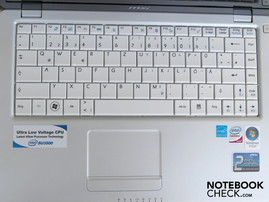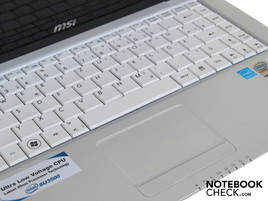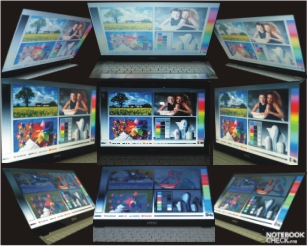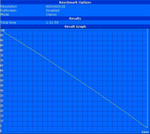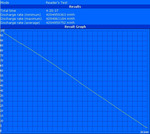Review MSI X-Slim X340 Notebook
Light, slim, aesthetic,...
... that is how MSI promotes their X-Slim series. The X-Slim X340 in the test is, conclusively, a very slim, fairly light 13-4 inch subnotebook. The use of an Intel Core 2 Solo SU3500 processor and integrated GMA 4500 HD graphic chip shows its orientation on mobile computing. If the X340 can fulfill these requirements without limitation is clarified in the following test.
In Germany the X-Slim series includes two models at the moment. Aside from the X-Slim X340, the X320 is also offered. Whilst the latter uses the Intel Menlow platform and an Atom processor, the X340 is based on the Centrino range with an Intel Core 2 Solo SU3500 CPU and has the better performance in comparison. As for the rest, both models do not differ in form factor or in design. Apart from a larger hard disk in the X340, the other components (i.e. main storage capacity and graphic solution) correspond substantially.
Note: There are furthermore currently two different versions of the X340. Aside from the tested X340-SU3523VHP there is also an X340-SU7223VHP, which is equipped with an Intel Ultra-Low-Voltage CPU 723 available.
Case
The X340, as well as the X320, is available in three color variations at the moment. Aside from the "Pearl White" version in the test, it is also available in "Magic Black" and "Titanium Silver". Pictures of the black version are available on the site of our Polish colleagues.
The X-Slim belongs to the slimmest of its kind with its low construction height of 6 millimeters to a maximum of 19.8 millimeters. It's also quite light with a weight of about 1.4 kilograms. However the base unit presents itself as surprisingly pressure and torsion resistant. Merely above the keyboard you can establish a yielding under point pressure here and there. The reason for this is the uneven gap in the component joint between the battery and the case.
Less satisfying is the display lid's torsional stiffness. Whilst the pressure stability is still fairly alright, this also lets itself be notably twisted at low force and causes image distortions on the activated screen.
Even if the hinges aren't smooth enough to allow a single-handed opening angle enlargement, an obvious flapping can be observed after adjustment. The maximum opening angle is restricted to approx. 153 degrees due to the opening mechanism, which should be adequate at practical use.
The X340 has to do without an own transport closure. The other way round, the notebook opens a bit by itself when held on the base unit. Therefore, it is advisable to take precautions at transport so that a possible penetration of foreign objects between keyboard and display can't cause damage.
Connectivity
First, the good news: The port arrangement is alright for both lefties and righties. The interfaces are only placed in the back on both lateral edges so that the work surface left and right of the notebook is basically not restricted.
However, the connectivity is meager even for a 13.4 inch device. It bids only two USB 2.0 ports. Well hidden, and relatively difficult to reach, is the 2-in-1 cardreader placed on the beveled front part of the right side edge. Your are also equipped for digital sound and image transmission with an HDMI connection. Otherwise, there is only a VGA connection, a RJ45 port (LAN), headphone and microphone socket and of course the power socket to be found. A majority of connection possibilities had to be forgone for the sake of the extra slim design. The front area of both lateral edges as well as the front edge itself are beveled downwards, and therefore can't accommodate any sensible ports. The back side is blocked by the opening mechanism. Regrettably, a docking port isn't offered either, which would have been advantageous in view of the given interfaces.
In return, the X-Slim X340 has been provided generously with equipment. Fitting to the Pearl White version, you find an equally white notebook bag in the carton.
MSI has also thought about a reasonable system recovery and includes Vista Home Premium installation DVDs both in German and English, a CD with drivers, utilities and a manual in the package. Additionally, the preinstalled recovery tool bids a comfortable restoring into the state of delivery from the harddisk. It therefore has been taken into account that the mini-notebook has to live without a built-in optical drive. If required, you can also downgrade to Windows XP, as according drivers are available for download on the manufacturer's site. Then you have to waiver the included and preinstalled tools and software included for Vista, though.
In view of warranty, MSI gives 24 month pick-up and return service as standard for the X-Slim X340.
As to the communication configuration, the X-Slim X340 is only just equipped with LAN and WLAN sockets. A Realtek RTL8168C/8111C Family PCI-E Gigabit Ethernet NIC (10/100/1000MBit) provides for fast wired data communication at according infrastructure, the WiFi Link 5100 AGN also supports Draft-n wireless. You have to live without a built-in UMTS or modem, though. Video telephony via internet is possible with the 1.3 megapixel webcam.
Input Devices
Keyboard
Now we come to the first significant weak point of the X-Slim X340. Due to an intensely coiling keyboard unit, the keyboard is poorly received in view of type feel. The stroke length of the single keys is quite long, the pressure resistance fairly high and the typing noise audibly loud to a part.
Otherwise the keyboard has a standard layout without key-grouping with a single-rowed return key. Fortunately however, the alphanumeric keys have a reasonable size.
Touchpad
The somewhat subjacent touchpad surface and wrist rests are made of a single piece. Generally, the touchpad is well-integrated in the overall appearance of the X-Slim X340. It can, however, also convince with its mechanical traits. Due to the slightly roughened surface, the mouse cursor can be controlled precisely in a pleasant manner.
However, this touchpad omits various features, such as scrolling areas, to which you might have gotten partially used to, unfortunately.
The correlating keys are made of one piece. Therefore they don't react over the entire surface homogeneously, but rather easier on the edges and more stiffly up to not at all towards the center. The border between left and right mouse key is therefore also not optically evident.
The touchpad can be deactivated with the key combination Fn-F3, if required.
Display
The 13.4 inch display in a cinematic-friendly 16:9 format has a HD resolution of 1366 x 768 pixels. You should consider that movie rendering might possibly only take up a relatively small part of the planned application field and that it could be beneficial to have more vertical space for other tasks. An LED background light provides for the according luminosity of the built-in display. This ranges, depending on the measuring quadrant, from a minimum of 220 cd/m2 to a maximum of 260 cd/m2 (center). Generally, the X-Slim X340 has a good average luminosity of 237.3 cd/m2. Based on brightness measurements, a fairly even illumination of 85% is achieved.
The contrast results in a rather under average 138:1. The reason for this is the comparatively high black value of 1.88 cd/m2. Color vibrancy as well as fidelity are subjectively without irregularities.
| |||||||||||||||||||||||||
Brightness Distribution: 85 %
Contrast: 138:1 (Black: 1.88 cd/m²)
In view of possible viewing angles it is to be noted that the work surface turns out rather narrow on the vertical plane so that even the smallest diversion from the ideal (perpendicular) viewing angle quickly leads to image distortions in form of over-radiation, or rather dimming. In return, the area of auspicious viewing angles is adequate in a horizontal direction. However, you have to count with increasingly disturbing reflections at shallow viewing angles, especially in combination with adverse light conditions.
Performance
In view of performance you shouldn't await top values from the MSI X-Slim X340. Generally, based on the Intel GS45 chip set with an Intel Core 2 Solo SU3500 (1.4 GHz, 800 MHz FSB) as CPU and implemented Intel GMA 4500M HD graphic chip, is equipped with energy savings components. The processor is a single core CPU. Therefore it could come to longer waiting times when several parallel paths are used. The focus of design concentrated more on mobility and less on performance. Why the X-Slim X340 has then been configured with the resource-devouring Windows Vista Home Premium as standard remains a mystery.
Two gigabytes system memory of type DDR2 aren't exactly opulent, fit well to the other system configurations, though. The 32 bit operating system version is sufficient for this memory configuration. Due to the system architecture, you shouldn't await that the entire physical memory is available for applications - a part is used for the control of the built-in hardware components (Memory Mapped IO), a further is reserved for the operating system and the integrated graphic chip, which has to do without a dedicated graphic memory, also branches off a large portion.
A Fujitsu MJA2320BH G2 comes to use as a hard disk. With a gross capacity of 320 gigabytes, the 5400 rpm hard disk has more than sufficient storage space for the beginning. Following results are established with the HDTune tool: The transfer rates were between a minimum of 35.4 MB/s and a maximum of 77.9 MB/s. An average of 61.5 MB/s is possible. The access time was 18.2 ms, the throughput was 97.7 MB/s.
Generally, the X-Slim X340, in the tested configuration manages office and internet applications quite well. The overall system appears to be fairly well-tuned so that it doesn't come to too long waiting times in low loads, despite the use of Windows Vista - however these can't be completely prevented. This device hasn't been developed for demanding 3D tasks, though.
| PCMark 05 Standard | 2284 points | |
| PCMark Vantage Result | 1611 points | |
Help | ||
| 3DMark 2001SE Standard | 4318 points | |
| 3DMark 03 Standard | 1588 points | |
| 3DMark 05 Standard | 1261 points | |
| 3DMark 06 Standard Score | 618 points | |
Help | ||
| Windows Vista Experience Index | |||
| Settings | Value | ||
| CPU | 3.6 Points | ||
| RAM | 4.9 Points | ||
| GPU | 3.4 Points | ||
| GPU Games | 3.5 Points | ||
| HDD | 5.6 Points | ||
Emissions
System Noise
The X-Slim X340's cooling system works in idle mode and with low load rather quietly with a maximum of 35.4 dB(A). The hard disk's running noise is louder in comparison with 35.9 dB(A) The hard disk noise also becomes too prevailing even subjectively.
The X-Slim X340's fan turns up under load. In the process a maximum noise level of 42.6 dB(A) is achieved, which is already very audible. The operating noise stabilizes at an average of 37.3 dB(A) under load.
Noise level
| Idle |
| 32.5 / 35.4 / 35.4 dB(A) |
| HDD |
| 35.9 dB(A) |
| Load |
| 37.3 / 42.6 dB(A) |
 | ||
30 dB silent 40 dB(A) audible 50 dB(A) loud |
||
min: | ||
Temperature
The case's upper side was never warmer than 38.2 degrees (minimum 26.8) under load at a surrounding temperature of 24.5 degrees Celsius. The bottom side was even a bit warmer with a maximum of 42.3 degrees Celsius (minimum 28.2) so that body temperature was exceeded on the upper as well as the bottom side. Seen subjectively, the notebook stayed pleasantly cool in idle mode, but gets partially quite warm under load. In addition, it's the touchpad's area on the upper side, which warms up the most and the left wrist rest doesn't rank behind much with 37.8 degrees Celsius.
(+) The maximum temperature on the upper side is 38.2 °C / 101 F, compared to the average of 35.9 °C / 97 F, ranging from 21.4 to 59 °C for the class Subnotebook.
(±) The bottom heats up to a maximum of 42.3 °C / 108 F, compared to the average of 39.3 °C / 103 F
(±) The palmrests and touchpad can get very hot to the touch with a maximum of 38.2 °C / 100.8 F.
(-) The average temperature of the palmrest area of similar devices was 28.2 °C / 82.8 F (-10 °C / -18 F).
Loudspeakers
The sound check turned out accordingly for a mini-notebook. The only mono loudspeaker is placed on the bottom side of the left front edge and emits its sound over the left louver. The maximum volume is just still acceptable. On the other hand, the timbre lacks bass, is treble-prone and thin. Therefore, you should use headphones for music enjoyment. The sound-out via the 3.5 mm headphone socket didn't show any irregularities in the test.
Battery Life
Equipped with a 4 cell Lithium-Ion battery with a capacity of 32 Wh (2150 mAh, 14.8V) the battery life is, despite energy saving components, not overwhelming. The battery runs, measured with the BatteryEater Reader's test (WiFi off, min. brightness, energy savings profile, a maximum of up to 4 hours and 21 minutes (261 minutes).
Under load, simulated with the classic test from the BatteryEater Tool, the X-Slim X340 already has to go back to the socket after one hour 31 minutes (91 minutes). The full load test is executed with maximum display brightness, activated wireless functions (Bluetooth and WLAN) and in the high performance profile.
In the practical WLAN mode you can surf in the internet for two hours and 19 minutes with adjusted brightness and balanced energy profile.
With the assessed battery runtimes, the X-Slim X340 from MSI is quite remote of the top values of devices with a comparative configuration, which partly reach a maximum battery runtime of up to 11 hours. In comparison, the Acer Aspire 3810Ts, which is also equipped with a Core 2 Solo SU3500 CPU and integrated Intel GMA 4500M HD, but standardly with 56 Wh battery, thus a battery with twice the capacity, has a battery runtime of 3:56 under full load and 11:09 in idle mode.
According to NotebookReview.com, there is also a 8 cell battery available for the X-Slim X340. This can't be verified at the moment, though. In any case, this would certainly be interesting for travelers.
| Off / Standby | |
| Idle | |
| Load |
|
Key:
min: | |
Verdict
The X-Slim X340 from MSI knows how to appeal with its elegant, extra slim look. It's also accordingly light for mobile use. However, the very slim case also has disadvantages. Only few interfaces can be accommodated along both lateral sides due to the design. At least there is a HDMI port included, but you have to do with only two USB 2.0 ports. The torsional stiffness and pressure stability of the display lid suffers a bit under the "X-Slim" design.
A real disadvantage of this device is found in the area of the input devices. The keyboard can't really convince at use especially because of the coiling of the entire keyboard unit. The touchpad has also undergone economizing measures so that you have to live without features you might have already become used to, such as a scrolling area.
The bright but reflective display and the comparatively low battery life also don't provide for enthusiasm in mobile missions. A matt display variant should at least be optionally available. An offered battery with a larger capacity would also be a sensible accessory.
MSI shows themselves as generous with the included equipment. Especially pleasing - aside from a preinstalled hard disk recovery solution there are also installation DVDs for Window Vista Home Premium in English and German included. There is also an optical data carrier with drivers, tools and electronic manual found in the package.
Conclusively, the X-Slim X340 is interesting for all those who are looking for a slim, elegant chaperone for occasional working on the run. Because of the reflective display, the usage as a permanent professional working device doesn't appear sensible. The battery life of the included 4 cell battery is definitely too short for an uninterrupted work day afar from a socket, too.
Many thanks to Notebook.de who kindly provided us with the test device. You can configure and purchase it here, as well.