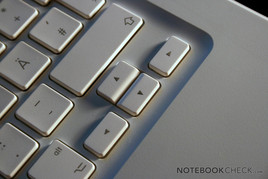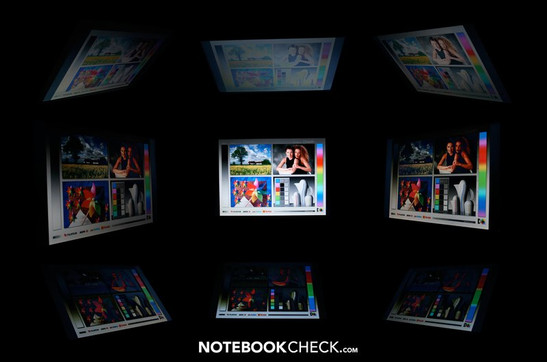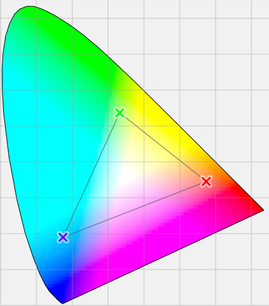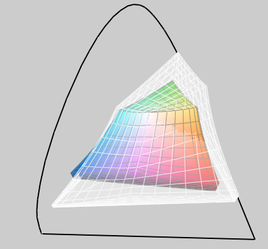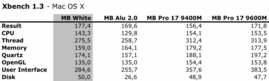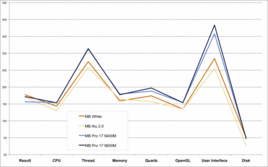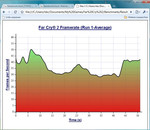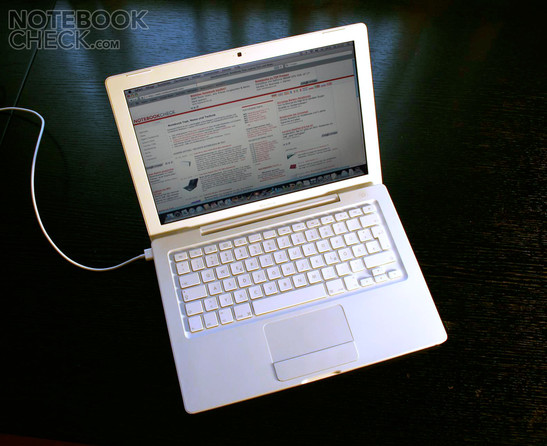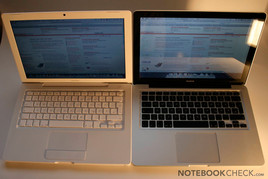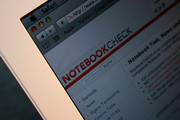Review Apple MacBook White 5.2 Mid 2009
Is plastic still good?
After the introduction of the aluminium MacBook (Pro) laptops, the white MacBook made from polycarbonate hasn't got much attention. The low-price entry-level model from Apple is in no way a discontinued product, as it has already been updated twice this year. Thanks to the 9400M chipset graphics and the 2.13 GHz Core 2 Duo CPU it actually doesn't have to hide from the smallest MacBook Pro. How it performed in our extensive tests, you can find out in this review.
Case
Since the introduction of the first white MacBook with Intel technology nothing has been changed at the exterior of the entry-level laptop. However, thanks to the simple straightforward design the laptop still appears optically up to date and in no way aged. Many of the current design elements of the aluminium MacBook series are simply made further use of in the small MacBook.
Indeed, compared to the aluminium Macbook Pro 13.3 the white model clearly appears to be of less high-quality, but compared to other products on the market, however, it is still an outstanding device. Our review model was liked by some even better than the cool aluminium case of the more expensive MacBook Pro laptops.
Another drawback of the used plastic body, is the sesintivity to scratches (particularly the high gloss surfaces on the outside) Even in our practically brand new test device we already found several traces of wear after only a few hours of use.
The haptics of the deployed plastic can be considered thoroughly high-quality (particularly on the inside). You can only anticipate from user reports how the dirt-susceptible white colouring gets on after longer use. In older MacBook laptops you very often see visual wear on the trackpad, the space key and the wrist rests. However, this also indicates a high degree of utilisation. Users of the first models also complained about a rapid fading in the areas where the wrists rest. You should therefore be aware that the white polycarbonate casing is clearly more susceptible to wear than the aluminium Unibody case of the more expensive models.
Despite the case is made of polycarbonate, the stability of the white MacBook is very good. Only the display lid lacks the rigidity of the aluminium. The ability to be distorted is however OK for the thickness and construction (no clamshell).
The large display hinges leave behind a good impression, but unfortunately the lid cannot be opened far enough in order to reach a good viewing angle when working on bent knees. This was improved in the Unibody aluminium laptops.
Just like in the more expensive models, you also get the useful additional features in the currently cheapest Apple laptop, like the mentionable MagSafe power supply, or the small mains adapter with a handle for practical rolling up of the cable.
Connectivity
Compared to its predecessors Apple has changed nothing when it comes to the connections. Despite the 9400M on the inside, Apple still relies on the Mini DVI connection with a maximum resolution of 1920x1200. The user has to do without the new Mini DisplayPort with the possibility of having a resolution of up to 2560x1600. Additionally you get Firewire 400, 2x USB 2.0, Gigabit LAN from Nvidia and optical / analogue audio input and output. It's all arranged next to the Kensington Lock of the left side of the case and is therefore thoroughly practical for right-handed people.
In the MacBook there is almost nothing left to be desired when it comes to wireless connections. Alongside the Broadcom BCM43xx draft-n WLAN adapter you'll also find Bluetooth 2.1 EDR from Broadcom (connected by USB) and a unidirectional infrared interface for the so-called AppleRemote (optionally available).
On the inside you'll also find the shock sensor which is well known in the large models, which removes the hard drive reading head in just enough time during a drop.
Input devices
Unfortunately you'll have to do without the new glass trackpad with built-in touchpad keys in Apple's entry-level laptop. Instead of that you get the old white plastic trackpad with worse (yet all the while very good) gliding qualities and a dedicated touchpad key. This simply offers a more pleasant pressure point than the new glass trackpad and makes use with the weak BootCamp drivers in Windows easier.
You'll even have to do without most of the new multi-touch gestures in the white model. Only the outstanding scroll with two fingers and the 'right click' with two fingers are seen on the MacBook (there's no zoom, rotate, forwards, back, dekstop,...).
The white keyboard of the entry-level laptop from Apple is very similar to the black one in the MacBook Pro models. The layout and size are identical, however the newer MacBook Pro keyboards feel somewhat softer. A background illumination of the keys is unfortunately not offered by Apple. It's a shame, as the gray labelled keys are hard to read in poor light conditions.
In use, the short-stroke keyboard satisfied us and we found it also suited for longer use.
Display
Apparently no kind of change is made to the deployed display panel. A reflective display surface, run-of-the-mill brightness and lukewarm viewing angle stability characterise the 13.3" display with a resolution of 1280x800 pixels.
In bad weather or respectively in the evenings without a rear source of light, the brightness suffices in avoiding disturbing reflections. On a rainy day work on the train was possible without reflections (in an only slightly lit train compartment). Fluorescent lamps from the ceiling can however reflect light when "falsely" positioned. Compared to the new MacBook Pro with a glass plate in front of the display, the reflections turned out to be only slightly lower.
| |||||||||||||||||||||||||
Brightness Distribution: 69 %
Contrast: 112:1 (Black: 1.73 cd/m²)
The presentation of colour of the reflective 13.3-inch screen was only below average in our test model. Through the relatively high black value of 1.1 cd/m2 the contrast also remains rather flat like in the first model.
The colour space of the panel is also only middle-rate and clearly smaller than the common RGB colour space.
Performance
After the last update the white MacBook is presented with a 2.1 GHz Core 2 Duo (P7450 with 3MB L2 Cache and 25W TDP) and integrated 9400M graphics in the MCP79 chipset from Nvidia. Compared to the new 13.3" MacBook Pro the white subnotebook lacks 160 MHz of processor speed and the fast DDR3 main memory.
Compared to the old 2.0 GHz MacBook Alu from our review the new MacBook remains around 7% behind the old Unibody laptop in overall performance (PCMark Vantage on Windows Vista). Here you see the effect of the DDR3 memory in the aluminium laptops. The pure processing performance is indeed somewhat weaker, however the DDR3 main memory scored particularly for actions that involve the graphics card.
In the Mac OS X benchmark XBench 1.3 it was also shown that the entry-level laptop ranks only slightly below the 2.0 GHz Unibody Mac. Compared to the 17" Macbook Pro, however, a certain gap remains. However, from barely demanding daily work with office, the internet or private photo editing you'll barely notice this performance difference.
| 3DMark 05 Standard | 3238 points | |
| 3DMark 06 1280x800 Score | 1916 points | |
Help | ||
| PCMark Vantage Result | 3163 points | |
Help | ||
Gaming Performance
Thanks to the GeForce 9400M (G) graphics you can also assign a minor ability to play games to the small entry-level laptop from Apple. Particularly in comparison to the integrated Intel graphics cards which were even used last year, the 9400M can score points. Demanding, current games, however, run without jerkiness (if then) only on minimum details and resolution. In the test we looked closer at several Windows games and have obtained the following results:
The graphics blast Crysis ran in the time demo (CPU) with an average of 30 fps on minimum details, which was just short of being fluid. However some jerkiness is to be dealt with later on in gameplay.
Also the new Far Cry 2 only managed 36 fps on minimum details and resolution of 640x480. This is enough for jerk-free enjoyment of the game, but it means that, visually, the game clearly resembles older shooters.
The popular World of Warcraft is known for its less high demands on hardware and ran fluidly in the test at a respectable 41 fps on medium details and at 1024x768 pixels. Mass slaughters necessitate a larger margin for fluid game presentation.
In the end the real-time strategy game Supreme Commander identified the limits in the benchmarks. Here we reached no playable frame rates with the lowest available settings.
Unfortunately you'll have to forgo demanding current games like GTA 4 with the 9400M in the MacBook. Unambitious games or older 3D shooters are, however, no problem for the integrated graphics card.
Emissions
As hitherto the white MacBook remains pleasantly quiet and cool without the power supply when surfing. When visiting websites with many animated adverts or respectively videos in the browser the fan has to partly turn somewhat faster (3000 rpm). At the same time it still remains relatively quiet and is only audible in quiet surroundings.
After long phases of load the underside warms up to 42°C. Indeed this is already quite warm, however the MacBook can still be used on the lap. In midsummer this is however surely unpleasant. Not only that the lower side of the MacBook can get hot, the single fan can, especially on Windows, clearly make noise.
Noise level
| Idle |
| 28.5 / 30.5 / 31 dB(A) |
| HDD |
| 31 dB(A) |
| DVD |
| 33.4 / dB(A) |
| Load |
| 40 / 44.6 dB(A) |
 | ||
30 dB silent 40 dB(A) audible 50 dB(A) loud |
||
min: | ||
(+) The maximum temperature on the upper side is 37.4 °C / 99 F, compared to the average of 35.9 °C / 97 F, ranging from 21.4 to 59 °C for the class Subnotebook.
(±) The bottom heats up to a maximum of 42.1 °C / 108 F, compared to the average of 39.3 °C / 103 F
(+) The palmrests and touchpad are cooler than skin temperature with a maximum of 29.1 °C / 84.4 F and are therefore cool to the touch.
(±) The average temperature of the palmrest area of similar devices was 28.2 °C / 82.8 F (-0.9 °C / -1.6 F).
Loudspeakers
The small stereo loudspeakers facing rearwards on the back on the display play loud enough. Unfortunately the sound suffers through the indirect beaming of the speakers, although this is thereby directly rerouted to the user. The little speakers completely misses deep notes. For listening to the radio the speakers are still usable, but you can't call yourself an audiophile with them.
In the test the optical / analogue audio output provided a clean and disturbance-free signal (analogue) and gave no cause for criticism.
Battery Life
The white MacBook from 2009 now remains the last Apple laptop (in effect mobile device) with a changeable battery. Thereby, however, the white subnotebook cannot profit from the new battery technology with a longer life-expectancy and run time. Nevertheless the quoted battery life from Apple is raised from 4.5 hours to 5 hours. In the test the laptop ran between 3h 11 minutes (min) and 6h 21 minutes (max). Our test device rushes through WLAN surfing in more than 3 hours - thoroughly usable.
Furthermore, the charge level indicator of the battery is situated on the underside. This is a useful feature, however the arrangement in the new Pro models is clearly more practical (on the left-hand side alongside the connections.
The battery in our test device came from SMP with the serial number SMP-ASMB016-3a96-1265 and provided a full load capacity of 5169 mAh. It is a Lithium ion 55WH battery according to the label - without mercury.
The complete charging of the battery in the test with partial use of the laptop ran for around four hours.
Energy consumption
Like all Apple laptops, energy consumption has a tendency to be higher on Windows than on MacOS X. As an optimist you could attribute this to the good optimisation of Mac OS X, otherwise it can be attributed to the rather loveless implementation of Windows drivers.
However, with short of 8-10 Watt minimal consumption on Mac OS X the amount of energy used remains low. It was striking that our TrueRMS measurement device (VC940) measures practically the same energy consumption in standby as when turned off (0.3 versus 0.2-0.3 Watt). Therefore turning off the laptop to save energy only pays off when you also unplug the power supply.
| Off / Standby | |
| Idle | |
| Load |
|
Key:
min: | |
Apple & Windows
As usual you can also install Windows parallel to Mac OS X by means of Boot Camp on the white MacBook. The only hurdle: you first have to format the hard drive in the Vista installation programm (under "custom") in order to run the operating system. Ejecting the Windows CD by keystroke doesn't work after the installation as the keyboard drivers are lacking. However you can do this in Windows Explorer. In practice the rather weak trackpad drivers were annoying (scrolling is barely possible with two fingers) as well as the decreased battery life.
Verdict
The small white MacBook from 06/2009 is as an overall package a likeable sub- / multimedia-notebook with very good input devices, good battery life and clearly improved performance (compared to generations with Intel graphics). Thereby only gamers and performance users with high demands have to forgo this device.
The greatest weakness of the laptop is the reflective display, which only offers lukewarm qualities.
For a surcharge of 200 Euro you can get the slightly quicker aluminium MacBook Pro. It is somewhat lighter, has a longer battery life and a better display, admittedly with potentially stronger reflections.
Whether the surcharge is worth it, you can't generally ascertain and this probably has to be chosen from user to user. In every case the white MacBook is also a successful mobile computer, although you should be able to chum up with the successful Mac OS X (like in all Apple laptops).