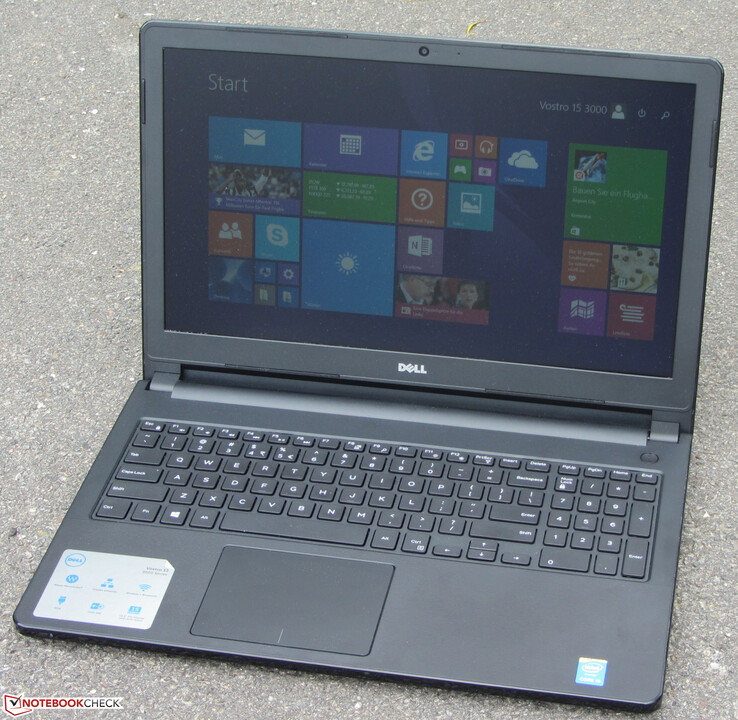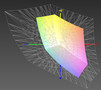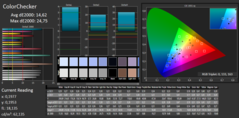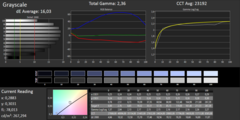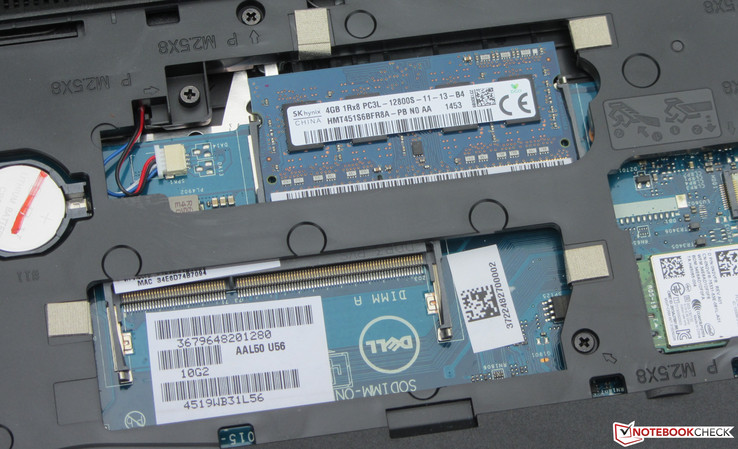Dell Vostro 15 3558 Notebook Review

For the original German review, see here.
The Dell Vostro-series is primarily interesting for business users and companies looking for inexpensive notebooks. The generally low pricing of the series might also be interesting for private users. Our current review device Vostro 3558 is a 15.6-inch notebook and all Vostro devices are powered by Broadwell processors.
There are plenty of competitors for the Vostro, including the devices from HP’s 350 and 355-series. Lenovo’s inexpensive business/office-series has the designation B50-70. Devices from Acer’s Extensa 2510-series are rivals as well. Because of the low price, the list also includes the HP ProBook 455 and the Acer TravelMate P256-M-series.
Case
You can notice the low pricing of the Vostro when you look at the case: Dell uses a black plastic chassis, which is primarily made of matte plastic; there are only some glossy parts at the front as well as the left and right sides. The palm rest and the display cover have a grooved texture. On the bottom of the device is a maintenance hatch that grants access to the memory and the hard drive. The battery of the Vostro is not fixed inside the chassis and can therefore easily be removed.
We cannot really criticize the build quality of the notebook, despite the low price. The gaps are okay and there are no sharp edges. You can, however, feel slightly protruding material at some spots, but this is not a big problem. The stability of the base unit does not reveal any problems, either, but the torsion resistance could be a bit better for our taste. This also applies for the display cover since pressure on the back of the lid will result in picture distortions at some spots. The hinges keep the display well in position but cannot prevent some bouncing. It is possible to open the lid with one hand.
Connectivity
The lack of a digital-video output shows that Dell designed the Vostro for business users and not private users, which means it is not easy to connect the device to your TV at home. Dell’s notebook only offers a VGA port. We would have expected at least a DisplayPort if there is no HDMI port because the notebook is supposed to attract companies. Otherwise, there are no surprises in respect of the connectivity and the basics are covered.
Communication
Inside the Vostro is a WLAN module from Intel (3160). Besides the WLAN standards 802.11 a/b/g/n, it also supports the fast ac standard as well as Bluetooth 4.0. The connection between notebook and router was always stable in our review period. We could not determine a performance drop with a distance of 15 meters to the router. Wired networks are handled by a Gigabit-Ethernet chip from Realtek’s RTL8168/8111 family. It is an established module that works without problems. We can find a chip from this family in almost every second notebook.
Security
Despite the business orientation, the Vostro does not have any security features like TPM or biometric access protection.
Accessories
Besides a quick-start poster and security information, you also get a DVD with the software Cyberlink Media Suite Essentials.
Operating System
Our review unit uses the operating system Windows 8.1 Professional. A recovery DVD is not provided. It is also possible to install Windows 7; Dell provides all the necessary drivers.
Maintenance
On the bottom of the device is a maintenance hatch that grants access to the hard drive, the memory slots as well as the WLAN module. It would be no problem to replace the hard drive; you can use all 2.5-inch drives with a height of 7 millimeters. The device has two memory slots and only one of them is occupied.
Warranty
The standard warranty period of the Vostro 3558 is one year. As usual for Dell, you can purchase additional warranty extensions. A three-year basic support, for example, is available for around 120 Euros (~$133).
Input Devices
Keyboard
Dell equipped the Vostro 3558 with a non-illuminated chiclet keyboard. The flat and roughened keys have a short travel and a well-defined pressure point. You can notice some bouncing during typing, but it is not annoying. All in all, the keyboard provides a very decent typing experience.
Touchpad
The mouse replacement is a ClickPad with multi-touch support and the dimensions 10.5 x 8 cm. This means you get a lot of space for gestures, which can be activated and deactivated individually in the ClickPad driver. The smooth surface of the pad does not affect the gliding capabilities of the fingers. The pad itself has a short travel and a clear pressure point.
Display
The Vostro is equipped with a matte 15.6-inch display that has a native resolution of 1366x768 pixels. Dell does not offer other display options. The brightness of the panel is – considering the price of the notebook – decent at 253.1 cd/m². Contrast (342:1) and black value (0.78 cd/m²) should be a bit better.
| |||||||||||||||||||||||||
Brightness Distribution: 91 %
Center on Battery: 267 cd/m²
Contrast: 342:1 (Black: 0.78 cd/m²)
ΔE ColorChecker Calman: 14.62 | ∀{0.5-29.43 Ø4.77}
ΔE Greyscale Calman: 16.03 | ∀{0.09-98 Ø5}
61% sRGB (Argyll 1.6.3 3D)
39% AdobeRGB 1998 (Argyll 1.6.3 3D)
41.59% AdobeRGB 1998 (Argyll 3D)
60.6% sRGB (Argyll 3D)
40.25% Display P3 (Argyll 3D)
Gamma: 2.36
CCT: 23192 K
The color spaces AdobeRGB and sRGB are not covered by the display of the Vostro, but that should not be a surprise when you consider the price of the notebook. We can determine 39% AdobeRGB and 61% sRGB, respectively. The color accuracy is not very convincing. The average DeltaE-2000 deviation is 14.62 with the factory settings (target value smaller 3). The display also suffers from a strong blue cast.
Dell equipped the Vostro with a TN panel, so the viewing angles are pretty limited and the display content is not visible from every position. The possible angles are pretty wide with horizontal shifts, which means multiple people can look at the display simultaneously. Vertical shifts, however, quickly result in color distortions. The device can actually be used outdoors, but the sun should not shine too bright.
| Dell Vostro 3558 1366x768 | HP 350 G1 1366x768 | HP 355 G2 1366x768 | Lenovo B50-70 1920x1080 | Lenovo B50-45 1366x768 | Acer Extensa 2510-34Z4 1366x768 | Acer TravelMate P256-M-39NG 1920x1080 | HP ProBook 455 G2 1366x768 | |
|---|---|---|---|---|---|---|---|---|
| Display | -15% | -13% | -1% | -1% | 38% | -8% | ||
| Display P3 Coverage (%) | 40.25 | 34.02 -15% | 35.1 -13% | 39.7 -1% | 40.02 -1% | 56.3 40% | 36.85 -8% | |
| sRGB Coverage (%) | 60.6 | 51.3 -15% | 52.9 -13% | 59.5 -2% | 59.3 -2% | 81.1 34% | 55.2 -9% | |
| AdobeRGB 1998 Coverage (%) | 41.59 | 35.15 -15% | 36.26 -13% | 41.02 -1% | 41.5 0% | 58.2 40% | 38.1 -8% | |
| Screen | -28% | -18% | -3% | 14% | -1% | 8% | 8% | |
| Brightness middle (cd/m²) | 267 | 245 -8% | 211 -21% | 205 -23% | 192 -28% | 190 -29% | 232 -13% | 245 -8% |
| Brightness (cd/m²) | 253 | 243 -4% | 213 -16% | 190 -25% | 191 -25% | 183 -28% | 230 -9% | 222 -12% |
| Brightness Distribution (%) | 91 | 89 -2% | 78 -14% | 83 -9% | 86 -5% | 89 -2% | 82 -10% | 85 -7% |
| Black Level * (cd/m²) | 0.78 | 1.9 -144% | 1.21 -55% | 0.77 1% | 0.37 53% | 0.7 10% | 0.66 15% | 0.57 27% |
| Contrast (:1) | 342 | 129 -62% | 174 -49% | 266 -22% | 519 52% | 271 -21% | 352 3% | 430 26% |
| Colorchecker dE 2000 * | 14.62 | 14.38 2% | 13.28 9% | 10.91 25% | 11.03 25% | 10.18 30% | 12 18% | 11.47 22% |
| Colorchecker dE 2000 max. * | 24.75 | |||||||
| Greyscale dE 2000 * | 16.03 | 14.43 10% | 13.28 17% | 11.1 31% | 11.59 28% | 10.62 34% | 12.65 21% | 11.58 28% |
| Gamma | 2.36 93% | 2.55 86% | 2.52 87% | 2.47 89% | 2.3 96% | 2.31 95% | 3.09 71% | 2.15 102% |
| CCT | 23192 28% | 20651 31% | 17759 37% | 13887 47% | 13897 47% | 12766 51% | 14904 44% | 13213 49% |
| Color Space (Percent of AdobeRGB 1998) (%) | 39 | 33 -15% | 34 -13% | 38 -3% | 38 -3% | 53 36% | 35.4 -9% | |
| Color Space (Percent of sRGB) (%) | 61 | |||||||
| Total Average (Program / Settings) | -22% /
-24% | -16% /
-16% | -2% /
-3% | 14% /
14% | -1% /
-1% | 23% /
16% | 0% /
4% |
* ... smaller is better
Performance
The Dell Vostro 3558 is primarily designed for business users and companies, but the low pricing makes it also interesting for private users. The performance of the notebook is more than sufficient for daily tasks. Our review unit is not available in Germany; instead you get a model with a 1 TB hard drive. The price is around 480 Euros (~$535), but Dell also offers other configurations.
Processor
Our review unit is equipped with the Core i5-5200U (Broadwell) dual-core processor. This chip is a mainstream CPU, and Dell currently does not offer more powerful processors for the Vostro 3558-series. You can, however, get slower processors. The Core i5 runs at a base clock of 2.2 GHz, which can be raised to 2.5 GHz (two cores) and 2.7 GHz (one core) via Turbo Boost. It is possible to use the full performance of the processor on mains as well as battery power.
| Cinebench R10 | |
| Rendering Multiple CPUs 32Bit (sort by value) | |
| Dell Vostro 3558 | |
| HP 350 G1 F7Z01EA | |
| HP 350 G1 | |
| HP 355 G2 | |
| Lenovo B50-70 | |
| Acer TravelMate P256-M-39NG | |
| HP ProBook 455 G2 | |
| HP 15-r220ng | |
| Rendering Single 32Bit (sort by value) | |
| Dell Vostro 3558 | |
| HP 350 G1 F7Z01EA | |
| HP 350 G1 | |
| HP 355 G2 | |
| Lenovo B50-70 | |
| Acer TravelMate P256-M-39NG | |
| HP ProBook 455 G2 | |
| HP 15-r220ng | |
| Sunspider - 1.0 Total Score (sort by value) | |
| Dell Vostro 3558 | |
| HP 350 G1 F7Z01EA | |
| HP 350 G1 | |
| HP 355 G2 | |
| Lenovo B50-70 | |
| Acer TravelMate P256-M-39NG | |
| HP ProBook 455 G2 | |
| HP 15-r220ng | |
| Mozilla Kraken 1.1 - Total (sort by value) | |
| Dell Vostro 3558 | |
| HP 350 G1 F7Z01EA | |
| HP 355 G2 | |
| Acer TravelMate P256-M-39NG | |
| HP ProBook 455 G2 | |
| HP 15-r220ng | |
| Octane V2 - Total Score (sort by value) | |
| Dell Vostro 3558 | |
| HP 350 G1 F7Z01EA | |
| HP 355 G2 | |
| Acer TravelMate P256-M-39NG | |
| HP ProBook 455 G2 | |
| HP 15-r220ng | |
| Peacekeeper - --- (sort by value) | |
| Dell Vostro 3558 | |
| HP 350 G1 F7Z01EA | |
| HP 355 G2 | |
| HP ProBook 455 G2 | |
| HP 15-r220ng | |
* ... smaller is better
System Performance
The system runs smoothly without hiccups and we could not notice any problems during our review. The results in the PCMarks are good. A look at our comparison chart shows that the Vostro falls behind devices like the HP 350 G1 or the Lenovo B50-70. Both notebooks have slightly weaker processors, but they have dedicated AMD graphics chips. PCMark 8 in particular benefits from AMD GPUs. The system performance of the Vostro can be improved when you replace the hard drive with a Solid State Drive. The system would then be snappier and the boot times would be shorter. You can improve the graphics performance with a second memory module (dual-channel mode).
| PCMark 7 Score | 2541 points | |
| PCMark 8 Home Score Accelerated v2 | 2758 points | |
| PCMark 8 Creative Score Accelerated v2 | 2896 points | |
| PCMark 8 Work Score Accelerated v2 | 3800 points | |
Help | ||
| PCMark 8 - Home Score Accelerated v2 (sort by value) | |
| Dell Vostro 3558 | |
| HP 350 G1 F7Z01EA | |
| HP 350 G1 | |
| HP 355 G2 | |
| Lenovo B50-70 | |
| Lenovo B50-45 | |
| Acer Extensa 2510-34Z4 | |
| Acer TravelMate P256-M-39NG | |
| HP ProBook 455 G2 | |
| PCMark 7 - Score (sort by value) | |
| Dell Vostro 3558 | |
| HP 350 G1 F7Z01EA | |
| Acer TravelMate P256-M-39NG | |
| HP ProBook 455 G2 | |
Storage Solution
The storage solution of the Vostro is a hard drive from Western Digital. It runs at 5400 rpm and has a capacity of 500 GB. Users can use around 420 GB; the rest is occupied by the Windows installation and the recovery partition. CrystalDiskMark determines a reading performance of 107.6 MB/s, while HD Tune shows an average transfer rate of 85.9 MB/s. These results are normal for a 5400 rpm drive.
GPU Performance
The GPU of the Vostro has the designation HD Graphics 5500 and is provided by Intel. The core supports DirectX 11.2 and runs at a core clock of up to 900 MHz. The 3DMark results are not surprising and meet the expectations for this particular GPU. We already mentioned that it is possible to increase the graphics performance with a second memory module (dual-channel mode). This will improve the performance of the integrated GPU; the 3DMark 11 benchmark shows an increase of 13% to 1,030 points. Users that want more GPU performance can also select a Vostro with a dedicated GeForce 820M GPU. A Vostro model with a similar CPU and this dedicated Nvidia GPU is roughly 40% faster.
| 3DMark 11 Performance | 913 points | |
| 3DMark Ice Storm Standard Score | 42296 points | |
| 3DMark Cloud Gate Standard Score | 4389 points | |
| 3DMark Fire Strike Score | 552 points | |
Help | ||
| 3DMark 11 - 1280x720 Performance (sort by value) | |
| Dell Vostro 3558 | |
| HP 350 G1 F7Z01EA | |
| HP 350 G1 | |
| HP 355 G2 | |
| Lenovo B50-70 | |
| Lenovo B50-45 | |
| Acer Extensa 2510-34Z4 | |
| Acer TravelMate P256-M-39NG | |
| HP ProBook 455 G2 | |
| Asus X550LD-XX023H | |
| 3DMark | |
| 1280x720 Ice Storm Standard Score (sort by value) | |
| Dell Vostro 3558 | |
| HP 350 G1 F7Z01EA | |
| HP 350 G1 | |
| HP 355 G2 | |
| Lenovo B50-70 | |
| Lenovo B50-45 | |
| Acer Extensa 2510-34Z4 | |
| Acer TravelMate P256-M-39NG | |
| HP ProBook 455 G2 | |
| Asus X550LD-XX023H | |
| 1280x720 Cloud Gate Standard Score (sort by value) | |
| Dell Vostro 3558 | |
| HP 350 G1 F7Z01EA | |
| HP 350 G1 | |
| HP 355 G2 | |
| Lenovo B50-70 | |
| Lenovo B50-45 | |
| Acer Extensa 2510-34Z4 | |
| Acer TravelMate P256-M-39NG | |
| HP ProBook 455 G2 | |
| Asus X550LD-XX023H | |
| 1280x720 Sky Diver Score (sort by value) | |
| Dell Vostro 3558 | |
| HP 350 G1 F7Z01EA | |
| HP 350 G1 | |
| HP 355 G2 | |
| Lenovo B50-70 | |
| Lenovo B50-45 | |
| Acer Extensa 2510-34Z4 | |
| 1920x1080 Fire Strike Score (sort by value) | |
| Dell Vostro 3558 | |
| HP 350 G1 F7Z01EA | |
| HP 350 G1 | |
| HP 355 G2 | |
| Lenovo B50-70 | |
| Lenovo B50-45 | |
| Acer Extensa 2510-34Z4 | |
| HP ProBook 455 G2 | |
| Asus X550LD-XX023H | |
Gaming Performance
The Vostro is mainly a working device, which means the gaming capabilities are not very important. This does not mean that gaming would be impossible, and the hardware of the notebook actually manages smooth gameplay in some titles when you reduce the resolution and the details (medium details are sometimes possible). The performance is sufficient to play a current title like Dirt Rally, for example, which is not very demanding. Very complex games like The Witcher 3, however, never reach playable frame rates.
| low | med. | high | ultra | |
|---|---|---|---|---|
| Tomb Raider (2013) | 39.2 | 20.8 | 13.1 | 6.8 |
| Thief (2014) | 11.9 | 5.7 | 3.9 | 2.4 |
| Dirt Rally (2015) | 58.1 | 16.3 | 12.5 | 12.5 |
Emissions
System Noise
The Vostro is a working device, so it should not annoy its owners with a loud operating noise. We can confirm that the notebook is usually very quiet and the fan is often deactivated while idling. You will only hear the murmur of the hard drive in this case. A completely silent device could be achieved with a Solid State Drive instead of the hard drive. The fan will only get really loud under maximum load, but the resulting noise is still acceptable.
Noise level
| Idle |
| 31.8 / 31.8 / 31.8 dB(A) |
| HDD |
| 33.2 dB(A) |
| DVD |
| 36.7 / dB(A) |
| Load |
| 32.2 / 39.7 dB(A) |
 | ||
30 dB silent 40 dB(A) audible 50 dB(A) loud |
||
min: | ||
| Dell Vostro 3558 5500/5200U | HP 350 G1 HD 8670M/4210U | HP 355 G2 R5 M240/A8-6410 | Lenovo B50-70 R5 M230/4210U | Lenovo B50-45 R4 (Beema)/A6-6310 | Acer Extensa 2510-34Z4 4400/4030U | Acer TravelMate P256-M-39NG 4400/4005U | HP ProBook 455 G2 R4 (Kaveri)/A6 Pro-7050B | |
|---|---|---|---|---|---|---|---|---|
| Noise | -19% | -12% | -10% | 0% | 6% | -1% | 4% | |
| Idle Minimum * (dB) | 31.8 | 34.3 -8% | 33.2 -4% | 33.9 -7% | 32.3 -2% | 29.7 7% | 33 -4% | 30.1 5% |
| Idle Average * (dB) | 31.8 | 35.3 -11% | 33.2 -4% | 33.9 -7% | 32.3 -2% | 29.7 7% | 33 -4% | 30.1 5% |
| Idle Maximum * (dB) | 31.8 | 35.4 -11% | 33.8 -6% | 33.9 -7% | 32.3 -2% | 30.4 4% | 33.1 -4% | 31.2 2% |
| Load Average * (dB) | 32.2 | 47.3 -47% | 42 -30% | 39.8 -24% | 32.6 -1% | 33.2 -3% | 33.8 -5% | 33.8 -5% |
| Load Maximum * (dB) | 39.7 | 47.7 -20% | 46.5 -17% | 41.5 -5% | 36.2 9% | 33.2 16% | 34.9 12% | 35.4 11% |
* ... smaller is better
Temperature
The behavior of the Vostro in the stress test (Prime95 and FurMark for at least one hour) is basically identical on mains and battery power. The clock of the GPU varies between 750-800 MHz in both cases. The CPU runs at 1.2-1.3 GHz (battery) and 1.5-1.6 GHz (mains), respectively. The processor only manages its nominal clock of 2.2 GHz in the first two minutes. It is not surprising that the notebook does not get very warm when you consider the pretty low clocks of the CPU and GPU. The temperature clearly stays below 40 °C at all measuring spots.
(+) The maximum temperature on the upper side is 33.2 °C / 92 F, compared to the average of 34.3 °C / 94 F, ranging from 21.2 to 62.5 °C for the class Office.
(+) The bottom heats up to a maximum of 38.3 °C / 101 F, compared to the average of 36.8 °C / 98 F
(+) In idle usage, the average temperature for the upper side is 28.8 °C / 84 F, compared to the device average of 29.5 °C / 85 F.
(+) The palmrests and touchpad are cooler than skin temperature with a maximum of 30.7 °C / 87.3 F and are therefore cool to the touch.
(-) The average temperature of the palmrest area of similar devices was 27.5 °C / 81.5 F (-3.2 °C / -5.8 F).
| Dell Vostro 3558 5500/5200U | HP 350 G1 HD 8670M/4210U | HP 355 G2 R5 M240/A8-6410 | Lenovo B50-70 R5 M230/4210U | Lenovo B50-45 R4 (Beema)/A6-6310 | Acer Extensa 2510-34Z4 4400/4030U | Acer TravelMate P256-M-39NG 4400/4005U | HP ProBook 455 G2 R4 (Kaveri)/A6 Pro-7050B | |
|---|---|---|---|---|---|---|---|---|
| Heat | 6% | 9% | 8% | 10% | 7% | 9% | 2% | |
| Maximum Upper Side * (°C) | 33.2 | 33 1% | 37.2 -12% | 38.8 -17% | 35.7 -8% | 35.5 -7% | 34.2 -3% | 39.4 -19% |
| Maximum Bottom * (°C) | 38.3 | 33.5 13% | 36 6% | 39.6 -3% | 34.1 11% | 37.4 2% | 36.8 4% | 36.9 4% |
| Idle Upper Side * (°C) | 36.9 | 30.6 17% | 26.5 28% | 26.2 29% | 28.6 22% | 28 24% | 26.6 28% | 29.9 19% |
| Idle Bottom * (°C) | 31.9 | 33.7 -6% | 28 12% | 25 22% | 27.2 15% | 29.3 8% | 29.3 8% | 31 3% |
* ... smaller is better
Speakers
The stereo speakers of the Vostro are located at the front edge of the bottom. They produce a rich sound and you can also listen to them for longer periods. The bass could be stronger, but this is a common issue. You can hear a slight tendency towards a tinny sound, but we are still positively surprised by the speakers. We would have expected a much weaker performance from a notebook like the Vostro.

Energy Management
Power Consumption
The Vostro is very frugal while idling: We measure a maximum consumption of 6 Watts, so it is much more frugal than the competition. There are numerous reasons for that: Some rivals are equipped with dedicated GPUs, others have displays with a higher resolution. Dell also designed a very frugal device. The consumption is not overly increased under load, and both the CPU and GPU are throttled in the stress test. The power consumption is therefore just 25.5 Watts; the value would be higher if the CPU and GPU ran at their maximum clocks. The provided power adaptor has a rated output of 45 Watts.
| Off / Standby | |
| Idle | |
| Load |
|
Key:
min: | |
| Dell Vostro 3558 5500/5200U | HP 350 G1 HD 8670M/4210U | HP 355 G2 R5 M240/A8-6410 | Lenovo B50-70 R5 M230/4210U | Lenovo B50-45 R4 (Beema)/A6-6310 | Acer Extensa 2510-34Z4 4400/4030U | Acer TravelMate P256-M-39NG 4400/4005U | HP ProBook 455 G2 R4 (Kaveri)/A6 Pro-7050B | |
|---|---|---|---|---|---|---|---|---|
| Power Consumption | -83% | -57% | -41% | -41% | -29% | -76% | -110% | |
| Idle Minimum * (Watt) | 2 | 5.8 -190% | 3.9 -95% | 4.1 -105% | 4.5 -125% | 4.2 -110% | 5 -150% | 8 -300% |
| Idle Average * (Watt) | 5.1 | 8.1 -59% | 6.6 -29% | 6.6 -29% | 7.8 -53% | 6.3 -24% | 10.8 -112% | 10.9 -114% |
| Idle Maximum * (Watt) | 6 | 9 -50% | 7.6 -27% | 6.6 -10% | 8.4 -40% | 8.6 -43% | 10.9 -82% | 12.6 -110% |
| Load Average * (Watt) | 23.4 | 31.8 -36% | 35.7 -53% | 24.2 -3% | 21.4 9% | 16.8 28% | 28.3 -21% | 26.1 -12% |
| Load Maximum * (Watt) | 25.5 | 46.1 -81% | 46.2 -81% | 39.8 -56% | 24.8 3% | 24.6 4% | 29.5 -16% | 28.7 -13% |
* ... smaller is better
Battery Runtime
The Vostro manages an idle runtime of 12:16 hours. The rival Acer TravelMate P256-M (12:01) is on par. We check the idle runtime with the Battery Eater Reader’s Test: The display brightness is set to minimum, the energy-saving profile is active and the wireless modules are turned off. Load will drain the battery in 1:24 hours. The TravelMate (2:25 hours) manages a much longer runtime. The runtime under load is simulated with the Battery Eater Classic Test, which uses the maximum display brightness, the high-performance power profile and activated wireless modules.
Our more realistic Wi-Fi test determines a runtime of 6:29 hours for the Dell Vostro. The TravelMate (6:08 hours) has to be charged a couple of minutes sooner. This test simulates web browsing with the "Balanced" power profile and an adjusted display brightness of around 150 cd/m². We check the video playback runtime with a loop of the short movie Big Buck Bunny (H.264, 1920x1080 pixels). The wireless modules are deactivated and the display brightness is once again adjusted to around 150 cd/m². The Vostro manages a runtime of 6:14 hours; we did not perform this test with the TravelMate.
Pros
Cons
Verdict
The Dell Vostro 3558 primarily wants to be an inexpensive working device for companies and business users. It is powerful enough for common tasks; the device is usually very quiet and gets hardly warm. You also get decent input devices and good battery runtimes. Typical business features like TPM, a biometric access protection and a docking port, however, are missing. This is not really surprising when you consider the low price. A bigger surprise is the lack of a digital-video output (HDMI/DisplayPort), which means you can only use the VGA port to attach external monitors. This should not be a huge issue in many companies, but it can be tricky if you want to use the notebook at home as well. The display of the Vostro will not win any awards, but it is okay for the price.
The Vostro 3558 meets all the expectations for an inexpensive business device.
Dell Vostro 3558
- 06/15/2015 v4 (old)
Sascha Mölck