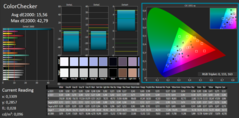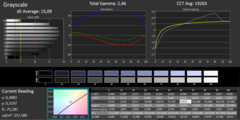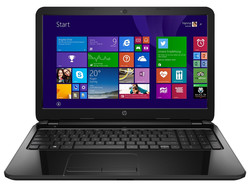HP 15 2015 Notebook Review

For the original German review, see here.
The HP 15-r220ng is a simple 15.6-inch office notebook. It is equipped with a powerful Broadwell processor and is not entirely new to us as we tested the HP 15-g005ng last year. The latter runs on an AMD APU.
The competition is numerous and varied, as almost all manufacturers offer cheap 15.6-inch office notebooks: for example, the Lenovo B50-70, the Acer Aspire E5-521, the Acer Aspire E5-571, the Toshiba Satellite L50D-B, and the Asus X555LD. HP has competition from its own products as well: the HP 350 G1 and the HP 355 G2.
Since both HP 15 models we have tested have the same build, we will not discuss the case, the connectivity the input devices or the speakers in this review. Instead, we direct the reader to the review of the HP 15-g005ng for information on these topics.
Display
HP has put a 15.6-inch glossy display with a native resolution of 1366x768 pixels in this model. The panel does not offer any exceptional brightness or contrast values, but they are acceptable.
| |||||||||||||||||||||||||
Brightness Distribution: 87 %
Center on Battery: 206 cd/m²
Contrast: 487:1 (Black: 0.52 cd/m²)
ΔE ColorChecker Calman: 15.56 | ∀{0.5-29.43 Ø4.77}
ΔE Greyscale Calman: 15.09 | ∀{0.09-98 Ø5}
33% AdobeRGB 1998 (Argyll 1.6.3 3D)
35.26% AdobeRGB 1998 (Argyll 3D)
51.4% sRGB (Argyll 3D)
34.13% Display P3 (Argyll 3D)
Gamma: 2.46
CCT: 19263 K
The colors of the panel are poor out-of-the-box and have a DeltaE 2000 deviation of 15.56. This is quite poor, even for low-price laptops. We are used to values between 10 and 12 in this class and optimally we would expect a value of less than 3. Furthermore, the panel has a clear blue tinge.
| HP 15-r220ng TN 1366x768 | HP 15-g005ng TN 1366x768 | HP 350 G1 TN 1366x768 | HP 355 G2 TN 1366x768 | Acer Aspire E5-521-60Y6 TN 1366x768 | Lenovo B50-70 TN 1920x1080 | Toshiba Satellite L50D-B-12Z TN 1366x768 | |
|---|---|---|---|---|---|---|---|
| Display | 24% | 0% | 3% | 24% | 16% | 21% | |
| Display P3 Coverage (%) | 34.13 | 42.39 24% | 34.02 0% | 35.1 3% | 42.27 24% | 39.7 16% | 41.44 21% |
| sRGB Coverage (%) | 51.4 | 63.7 24% | 51.3 0% | 52.9 3% | 63.1 23% | 59.5 16% | 62.4 21% |
| AdobeRGB 1998 Coverage (%) | 35.26 | 43.8 24% | 35.15 0% | 36.26 3% | 43.7 24% | 41.02 16% | 42.82 21% |
| Screen | 11% | -41% | -26% | -4% | -8% | 2% | |
| Brightness middle (cd/m²) | 253 | 204 -19% | 245 -3% | 211 -17% | 185 -27% | 205 -19% | 182 -28% |
| Brightness (cd/m²) | 240 | 201 -16% | 243 1% | 213 -11% | 174 -27% | 190 -21% | 183 -24% |
| Brightness Distribution (%) | 87 | 88 1% | 89 2% | 78 -10% | 85 -2% | 83 -5% | 88 1% |
| Black Level * (cd/m²) | 0.52 | 0.33 37% | 1.9 -265% | 1.21 -133% | 0.64 -23% | 0.77 -48% | 0.4 23% |
| Contrast (:1) | 487 | 618 27% | 129 -74% | 174 -64% | 289 -41% | 266 -45% | 455 -7% |
| Colorchecker dE 2000 * | 15.56 | 11.56 26% | 14.38 8% | 13.28 15% | 8.84 43% | 10.91 30% | 12.5 20% |
| Greyscale dE 2000 * | 15.09 | 13 14% | 14.43 4% | 13.28 12% | 11.04 27% | 11.1 26% | 13.24 12% |
| Gamma | 2.46 89% | 2.78 79% | 2.55 86% | 2.52 87% | 2.49 88% | 2.47 89% | 2.01 109% |
| CCT | 19263 34% | 15255 43% | 20651 31% | 17759 37% | 10890 60% | 13887 47% | 13812 47% |
| Color Space (Percent of AdobeRGB 1998) (%) | 33 | 40 21% | 33 0% | 34 3% | 40 21% | 38 15% | 40 21% |
| Total Average (Program / Settings) | 18% /
15% | -21% /
-30% | -12% /
-18% | 10% /
4% | 4% /
-2% | 12% /
7% |
* ... smaller is better
Performance
As mentioned before, the HP 15 is a simple 15.6-inch office notebook, with sufficient performance power for everyday use. Our test model is available for 500 Euros (~$560). The manufacturer offers many other configurations.
Processor
At the heart of the HP 15 is its Intel Core i5-5200U (Broadwell) dual-core CPU. This is a conservative ULV processor operating at a base clock speed of 2.2 GHz that thanks to its Turbo Boost, can speed up to 2.5 GHz (both cores) and 2.7 GHz (single core). The full performance of the laptop is available while plugged or running on battery: all our tests were executed with max Turbo Boost.
| Sunspider - 1.0 Total Score (sort by value) | |
| HP 15-r220ng | |
| HP 350 G1 | |
| HP 355 G2 | |
| Lenovo B50-70 | |
| Acer Aspire E5-521-60Y6 | |
| Acer Aspire E5-571G-520X | |
| Toshiba Satellite L50D-B-12Z | |
| Asus X555LD-XX283H | |
| Mozilla Kraken 1.1 - Total (sort by value) | |
| HP 15-r220ng | |
| HP 355 G2 | |
| Acer Aspire E5-521-60Y6 | |
| Acer Aspire E5-571G-520X | |
| Toshiba Satellite L50D-B-12Z | |
| Asus X555LD-XX283H | |
| Octane V2 - Total Score (sort by value) | |
| HP 15-r220ng | |
| HP 355 G2 | |
| Acer Aspire E5-521-60Y6 | |
| Acer Aspire E5-571G-520X | |
| Toshiba Satellite L50D-B-12Z | |
| Asus X555LD-XX283H | |
| Peacekeeper - --- (sort by value) | |
| HP 15-r220ng | |
| HP 355 G2 | |
| Acer Aspire E5-521-60Y6 | |
| Acer Aspire E5-571G-520X | |
| Toshiba Satellite L50D-B-12Z | |
| Asus X555LD-XX283H | |
* ... smaller is better
System Performance
The system works without any issues. The results of PCMark benchmarks are good, but a look at our comparison table reveals that despite using a slightly weaker processor, the HP 350 G1 performs much better. We believe this gap to originate from the Radeon IGP in the HP 350. The PCMark 8 benchmark benefited greatly from an AMD GPU. The system performance of the HP 15 has plenty of room for improvements. The installed hard disk could be swapped out for a solid-state drive, which would ensure a faster system performance. The installation of a second RAM module would allow the user to activate Dual-Channel mode, increasing the overall performance and offering significant gains in graphics performance. Unfortunately, the HP 15 has a single RAM slot, which makes this boost impossible.
| PCMark 8 Home Score Accelerated v2 | 2776 points | |
| PCMark 8 Creative Score Accelerated v2 | 2997 points | |
| PCMark 8 Work Score Accelerated v2 | 3805 points | |
Help | ||
Storage Devices
The storage device is a 2.5-inch HDD from Western Digital with a capacity of 500 GB and an operating speed of 5400 rpm. The transfer speeds of the device are normal for a 5400 rpm drive.
Graphics Card
The Intel IGP of the HP model is the HD Graphics 5500. The chip supports DirectX 11.2 and operates at up to 900 MHz. The 3DMark results are normal and as mentioned before, the boost using Dual-Channel mode is not possible due to the single RAM slot available in the notebook.
| 3DMark 11 Performance | 942 points | |
| 3DMark Ice Storm Standard Score | 37967 points | |
| 3DMark Cloud Gate Standard Score | 4217 points | |
| 3DMark Fire Strike Score | 548 points | |
Help | ||
Gaming Performance
The HP model is not a gaming notebook and is only powerful enough to run games at low resolution with low to medium settings. If you are a passionate gamer, take a look at a more powerful laptop with a dedicated GPU, but this will cost you more. For example, we recommend the GeForce 840M GPU of the Acer Aspire E5-571G. The Aspire E5-571G-59CT configuration is currently available for around 500 Euros (~$560; without Windows).
| low | med. | high | ultra | |
|---|---|---|---|---|
| Tomb Raider (2013) | 41.5 | 21.4 | 13.2 |
Emissions & Energy Management
System Noise
While idling, the fan operates at a low speed. This is due to the "Fan Always On" option in the BIOS which is a familiar feature in many other HP notebooks. After turning this option off, the fan turns off now and then while idling. The fan turns on frequently during the stress test. We measure an emission of 42.2 dB(A), which is far too high, considering the CPU and GPU being throttled significantly during the stress test.
Noise level
| Idle |
| 33 / 33 / 33 dB(A) |
| DVD |
| 37.5 / dB(A) |
| Load |
| 38.4 / 42.2 dB(A) |
 | ||
30 dB silent 40 dB(A) audible 50 dB(A) loud |
||
min: | ||
Temperature
The HP 15 is put through the same stress test on both AC and battery modes. During the first few minutes, the processor and GPU run at high speeds (2.5 GHz and 900 MHz). Once throttling sets in, the hardware speed drops to 1.5 to 1.6 GHz (CPU) and 750 to 850 MHz (GPU). The speeds stay constant after this. There are barely any heating issues with the HP 15. The laptop hits a max of 32.2 degrees Celsius (~90 °F) due to throttling and the ever-active fan. Considering this low temperature, the fan could have been much more conservative and we hope that HP will release a BIOS update to regulate this issue.
(+) The maximum temperature on the upper side is 32.2 °C / 90 F, compared to the average of 34.3 °C / 94 F, ranging from 21.2 to 62.5 °C for the class Office.
(+) The bottom heats up to a maximum of 30.6 °C / 87 F, compared to the average of 36.8 °C / 98 F
(+) In idle usage, the average temperature for the upper side is 24.9 °C / 77 F, compared to the device average of 29.5 °C / 85 F.
(+) The palmrests and touchpad are cooler than skin temperature with a maximum of 30.5 °C / 86.9 F and are therefore cool to the touch.
(-) The average temperature of the palmrest area of similar devices was 27.5 °C / 81.5 F (-3 °C / -5.4 F).
Power Consumption
The power consumption is quite normal for the installed hardware. While idling, the laptop consumes less than 10 watts and during the stress test, the consumption can increase to 43.8 watts. It drops within a few minutes due to the throttling of the CPU and GPU.
| Off / Standby | |
| Idle | |
| Load |
|
Key:
min: | |
Battery Life
In the practical WLAN test, our script loads a random website every 40 seconds. The "Balanced" power profile is active and the brightness is set to around 150 cd/m². The HP 15 lasts about 5:44 h, which is a decent run time and allows our test model to outstrip its AMD-based sister model (4:51 h).
Pros
Cons
Verdict
The HP 15-r220ng is a simple office notebook in the 15.6-inch format. The Broadwell processor of the notebook offers sufficient performance for everyday use. Overall, the notebook is quiet and does not heat up much. The keyboard is decent and appropriate for home use. The brightness and contrast of the panel are also merely acceptable. Unfortunately, HP has chosen a glossy panel that has legibility issues outdoors due to the lacking brightness and contrast. The missing maintenance flap is also an issue, as the user cannot easily replace the RAM or the HDD. The 1-year warranty is very limited, considering other manufacturers offer 2-year warranty even for their cheaper models. Another unusual flaw is the Fast Ethernet port, as the standard is the modern Gigabit-Ethernet port.
At 500 Euros (~$560), the device is far too expensive since other manufacturers offer better hardware for this price.
If you are looking for a cheap office laptop and you like the look of our test model, but prefer a matte panel, we recommend the HP 350 (Intel processors) and the HP 355 (AMD APUs). The two office notebooks have matte panels and maintenance flaps. HP offers other configurations for these two as well. The entry-level models for both series start around 300 Euros (~$335). Another alternative would be the Acer Aspire E5-521. The configuration we have previously tested is no longer available, but similar configurations are available for around 350 Euros (~$392). The Aspire stands out of the crowd thanks to its great battery life.
HP 15-r220ng
- 05/12/2015 v4 (old)
Sascha Mölck