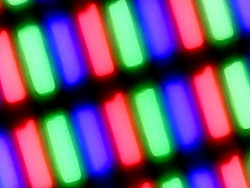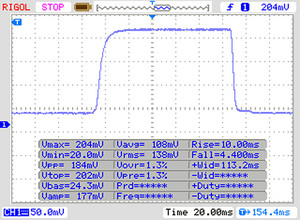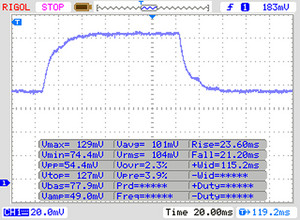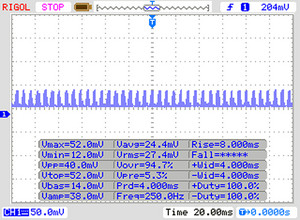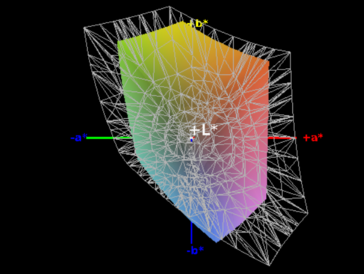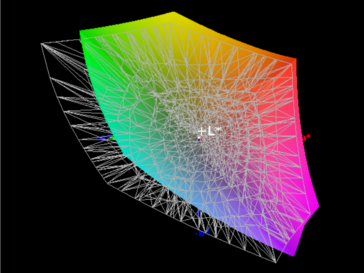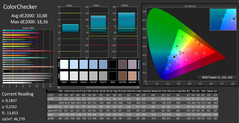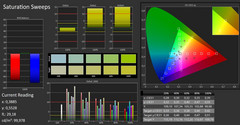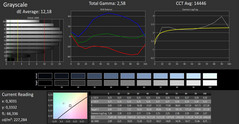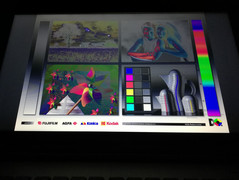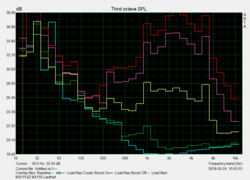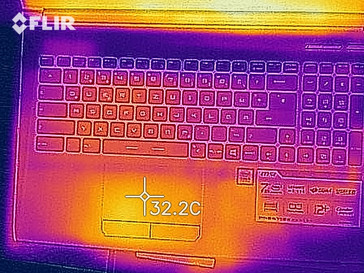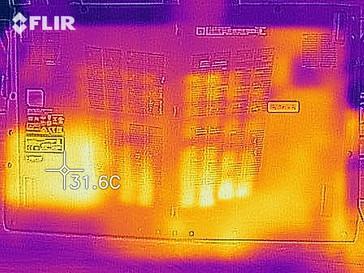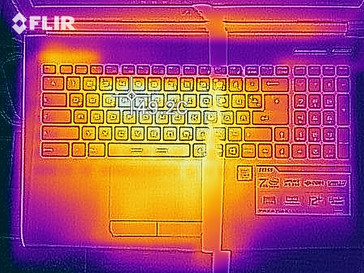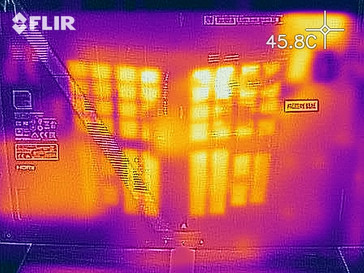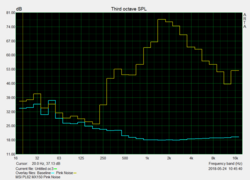MSI PL62 (i5-7300HQ, MX150) Laptop Review

The product offerings from MSI were always trimmed towards a lot of hardware for a price that is as affordable as possible. While the notebook specifications always look good on paper, often some faults in the case quality, particular hardware components, or maintenance options see the light of the day during testing. At first glance, our test unit gives a similar impression, bringing an Intel Core i5-7300HQ processor, Nvidia's GeForce MX150 graphics card, 8 GB of working memory, and a 1 TB hard drive for 600 Euros (~$696; $745 in the US).
We are using devices with a similar price-performance makeup for our test comparison, including the ASUS VivoBook 15, the Acer Swift 3, the HP Pavilion Power, and the Lenovo IdeaPad 320.
Case and Equipment - MSI with a simple case
The case of the MSI PL62 is made from simple plastic. The top of the display and base unit have a smooth surface and a design of gray longitudinal stripes, and the bottom and display frame have rough plastic surfaces. We notice uneven gaps at various places in the case, and the material appears to be comparatively cheap.
Looking through the fan vents at the bottom, we can see a free RAM slot. Basically, users could replace the used HDD themselves. However, when in doubt, you should get approval from the manufacturer (warranty).
In terms of its connections, the MSI PL62 7RC offers solid basic equipment. This includes a USB 3.0 Type-C port among others, and there are also separate ports for headphones and a microphone. When inserting cards into the SD card reader, they do not fit fully inside but stick out by about half a centimeter (~0.2 in). The read and write speeds using our Toshiba Exceria ProSDXC 64 GB UHS-II reference storage card are below average, which is not unusual for a device in this price range.
While our test unit delivers WLAN transfer rates that are below those of comparable devices, thanks to the ac standard, they are still okay and the value is acceptable for the price range here as well. However, there are also affordable notebooks which did better in our test.
Connections
| SD Card Reader | |
| average JPG Copy Test (av. of 3 runs) | |
| Average of class Multimedia (21.1 - 531, n=45, last 2 years) | |
| HP Pavilion Power 15t-cb2000 (Toshiba Exceria Pro SDXC 64 GB UHS-II) | |
| Asus VivoBook 15 X542UF-DM143T (Toshiba Exceria Pro SDXC 64 GB UHS-II) | |
| Acer Swift 3 SF315-41-R4W1 | |
| Lenovo IdeaPad 320-15IKBRN 81BG001KGE (Toshiba Exceria Pro SDXC 64 GB UHS-II) | |
| MSI PL62 MX150 7300HQ (Toshiba Exceria Pro SDXC 64 GB UHS-II) | |
| maximum AS SSD Seq Read Test (1GB) | |
| Average of class Multimedia (27.4 - 1455, n=45, last 2 years) | |
| HP Pavilion Power 15t-cb2000 (Toshiba Exceria Pro SDXC 64 GB UHS-II) | |
| Acer Swift 3 SF315-41-R4W1 | |
| Asus VivoBook 15 X542UF-DM143T (Toshiba Exceria Pro SDXC 64 GB UHS-II) | |
| Lenovo IdeaPad 320-15IKBRN 81BG001KGE (Toshiba Exceria Pro SDXC 64 GB UHS-II) | |
| MSI PL62 MX150 7300HQ (Toshiba Exceria Pro SDXC 64 GB UHS-II) | |
Input Devices - Keyboard with a soft stroke in the PL62 notebook
The keyboard in the PL62 7RC notebook takes a lot of getting used to. The pressure point is very soft and can hardly be felt. While the key size is sufficient, the horizontal split of the Enter key stands out, causing us to frequently hit the Pound key when we really want to hit Enter.
As the mouse substitute, the MSI laptop uses a classical touchpad with separate mouse keys. The surface is very rough and reacts accurately even into the corners. You can reliably trigger left and right mouse clicks with the separate mouse keys which react with a clear click.
Display - Low-cost panel
MSI uses a TN-LED panel with a resolution of 1920x1080 pixels in the PL62 7RC. Even though the display is still competitive in the price-range comparison, it has relatively low brightness and contrast values, causing the colors to appear not clearly distinct from one another.
The competition does better here. The HP Pavilion Power 15t has a brightness of 241 cd/m² (instead of 200) and still has a contrast of 1219:1 (instead of 493:1). However, not all the competitors have such a good contrast, and the Lenovo IdeaPad 320 and Asus VivoBook 15 X542UF are not much better at about 500:1.
| |||||||||||||||||||||||||
Brightness Distribution: 82 %
Center on Battery: 227 cd/m²
Contrast: 493:1 (Black: 0.46 cd/m²)
ΔE ColorChecker Calman: 10.88 | ∀{0.5-29.43 Ø4.77}
ΔE Greyscale Calman: 12.18 | ∀{0.09-98 Ø5}
63% sRGB (Argyll 1.6.3 3D)
74% AdobeRGB 1998 (Argyll 1.6.3 3D)
82.9% AdobeRGB 1998 (Argyll 3D)
99.6% sRGB (Argyll 3D)
85.4% Display P3 (Argyll 3D)
Gamma: 2.58
CCT: 14446 K
| MSI PL62 MX150 7300HQ Chi Mei CMN15D6, , 1920x1080, 15.6" | Acer Swift 3 SF315-41-R4W1 BOE CQ NV156FHM-N48, , 1920x1080, 15.6" | Asus VivoBook 15 X542UF-DM143T BOE CQ NT156FHM-N41, , 1920x1080, 15.6" | Lenovo IdeaPad 320-15IKBRN 81BG001KGE Chi Mei CMN15D5, N156HGA-EAB, , 1920x1080, 15.6" | HP Pavilion Power 15t-cb2000 AUO41ED , , 1920x1080, 15.6" | |
|---|---|---|---|---|---|
| Display | -49% | -51% | -45% | -49% | |
| Display P3 Coverage (%) | 85.4 | 39.59 -54% | 37.47 -56% | 42.04 -51% | 39.28 -54% |
| sRGB Coverage (%) | 99.6 | 58.5 -41% | 56.4 -43% | 62.8 -37% | 58.9 -41% |
| AdobeRGB 1998 Coverage (%) | 82.9 | 40.9 -51% | 38.71 -53% | 43.44 -48% | 40.59 -51% |
| Response Times | -81% | -15% | -9% | -63% | |
| Response Time Grey 50% / Grey 80% * (ms) | 44 ? | 46 ? -5% | 41 ? 7% | 45.6 ? -4% | 51.6 ? -17% |
| Response Time Black / White * (ms) | 14 ? | 36 ? -157% | 19 ? -36% | 16 ? -14% | 29.2 ? -109% |
| PWM Frequency (Hz) | 250 ? | 21000 ? | 7000 ? | 25770 ? | |
| Screen | 36% | 18% | -6% | 30% | |
| Brightness middle (cd/m²) | 227 | 237 4% | 230 1% | 220 -3% | 256 13% |
| Brightness (cd/m²) | 200 | 229 15% | 221 11% | 194 -3% | 241 21% |
| Brightness Distribution (%) | 82 | 88 7% | 91 11% | 84 2% | 88 7% |
| Black Level * (cd/m²) | 0.46 | 0.19 59% | 0.45 2% | 0.43 7% | 0.21 54% |
| Contrast (:1) | 493 | 1247 153% | 511 4% | 512 4% | 1219 147% |
| Colorchecker dE 2000 * | 10.88 | 4.85 55% | 3.6 67% | 11.8 -8% | 5.2 52% |
| Colorchecker dE 2000 max. * | 18.36 | 8.34 55% | 5.59 70% | 20.6 -12% | 19.3 -5% |
| Greyscale dE 2000 * | 12.18 | 3.84 68% | 3.13 74% | 12.5 -3% | 3.5 71% |
| Gamma | 2.58 85% | 2.42 91% | 2.45 90% | 2.07 106% | 2.35 94% |
| CCT | 14446 45% | 6790 96% | 7244 90% | 14346 45% | 6576 99% |
| Color Space (Percent of AdobeRGB 1998) (%) | 74 | 37 -50% | 36 -51% | 40.1 -46% | 37 -50% |
| Color Space (Percent of sRGB) (%) | 63 | 58 -8% | 56 -11% | 62.7 0% | 59 -6% |
| Total Average (Program / Settings) | -31% /
3% | -16% /
-0% | -20% /
-14% | -27% /
2% |
* ... smaller is better
Display Response Times
| ↔ Response Time Black to White | ||
|---|---|---|
| 14 ms ... rise ↗ and fall ↘ combined | ↗ 10 ms rise | |
| ↘ 4 ms fall | ||
| The screen shows good response rates in our tests, but may be too slow for competitive gamers. In comparison, all tested devices range from 0.1 (minimum) to 240 (maximum) ms. » 33 % of all devices are better. This means that the measured response time is better than the average of all tested devices (20.1 ms). | ||
| ↔ Response Time 50% Grey to 80% Grey | ||
| 44 ms ... rise ↗ and fall ↘ combined | ↗ 23 ms rise | |
| ↘ 21 ms fall | ||
| The screen shows slow response rates in our tests and will be unsatisfactory for gamers. In comparison, all tested devices range from 0.165 (minimum) to 636 (maximum) ms. » 73 % of all devices are better. This means that the measured response time is worse than the average of all tested devices (31.5 ms). | ||
Screen Flickering / PWM (Pulse-Width Modulation)
| Screen flickering / PWM detected | 250 Hz | ≤ 20 % brightness setting | |
The display backlight flickers at 250 Hz (worst case, e.g., utilizing PWM) Flickering detected at a brightness setting of 20 % and below. There should be no flickering or PWM above this brightness setting. The frequency of 250 Hz is relatively low, so sensitive users will likely notice flickering and experience eyestrain at the stated brightness setting and below. In comparison: 53 % of all tested devices do not use PWM to dim the display. If PWM was detected, an average of 8042 (minimum: 5 - maximum: 343500) Hz was measured. | |||
The screen of the MSI PL62 7RC displays colors with a relatively good 63% in the sRGB color space and a very good 74% of the AdobeRGB color space. However, the high black value and the low contrast ratio cause the appearance of a gray veil and bland color transitions. As soon as the viewing angle is slightly off, colors get distorted quickly. This tendency is particularly strong when looking from above or below. Looking from the sides, there will only be slight reading difficulties.
Outdoors, the MSI notebook can be used easily, as long as the user remains in the shade. Due to the matte display, reflections of the surroundings hardly play any role. However, the low brightness is unable to overcome direct sunlight.
Performance - Good system performance slowed by HDD
Our MSI notebook is equipped with an Intel Core i5-7300HQ and an Nvidia GeForce MX150. Combined with 8 GB of working memory and a 1 TB hard drive, this equipment is even suited for video games, although only at low graphics settings. While this equipment is definitely suitable for office and multimedia applications, the HDD will probably slow the system down noticeably.
Processor
Intel's Core i5-7300HQ processor is a quad-core CPU that cannot handle Hyper-Threading and belonged to the weakest quad-core representatives of the Kaby Lake series in January 2017. The CPU has a clock speed of up to 3.5 GHz and a dual-channel controller. However, since our test unit has only a single RAM unit, the system does not benefit from the increased performance that would be possible, but it could be upgraded by the user.
In our endurance test, the MSI PL62 7RC shows that it can maintain its performance even over a longer period of time. Many competing devices that achieve a higher result in a single Cinebench R15 run throttle the CPU after a while and then also end up at the level of our test unit.
System Performance
In the PCMark8 benchmark, the MSI-PL62 laptop achieves exactly the average result of all the systems with the Intel Core i5-7300HQ we have tested. In everyday operation, the PL62 7RC is also able to deliver a good performance, once the programs are loaded. But this takes quite a while at times and can be traced back to the slow HDD. Opening files and accessing data in general also need some patience. An SSD upgrade should alleviate these problems.
You can read on our CPU benchmark page how other systems with the Intel Core i5-7300HQ fared in our test.
| PCMark 8 Home Score Accelerated v2 | 3424 points | |
| PCMark 10 Score | 3157 points | |
Help | ||
Storage Solution
Of course you cannot compare the HDD storage in the MSI PL62 7RC to the fast SSDs of some of the competing devices. On the other hand, it offers much more storage. Compared to other HDDs such as that in the HP Pavilion Power 15t-cb2000, the speeds are slightly better.
You can find out on our HDD/SSD benchmark page how the HDD built into the MSI PL62 7RC does compared to other storage solutions.
| MSI PL62 MX150 7300HQ | Acer Swift 3 SF315-41-R4W1 Intel SSD 600p SSDPEKKW256G7 | Asus VivoBook 15 X542UF-DM143T Micron 1100 MTFDDAV256TBN | Lenovo IdeaPad 320-15IKBRN 81BG001KGE Ramaxel RTNTE256PCA8EADL | HP Pavilion Power 15t-cb2000 HGST Travelstar 7K1000 HTS721010A9E630 | Global Average -3 | Average of class Multimedia | ||
|---|---|---|---|---|---|---|---|---|
| CrystalDiskMark 3.0 | 6542% | 6927% | 7575% | -25% | 6123% | |||
| Read Seq (MB/s) | 118.7 | 1130 852% | 468.5 295% | 530 347% | 105.9 -11% | 659 ? 455% | ||
| Write Seq (MB/s) | 109.6 | 601 448% | 378.4 245% | 497.5 354% | 104.7 -4% | 525 ? 379% | ||
| Read 512 (MB/s) | 43.73 | 837 1814% | 342.5 683% | 392 796% | 36.71 -16% | 417 ? 854% | ||
| Write 512 (MB/s) | 107.4 | 606 464% | 368.7 243% | 253.7 136% | 49.86 -54% | 421 ? 292% | ||
| Read 4k (MB/s) | 0.437 | 20.46 4582% | 26.93 6062% | 29.67 6689% | 0.473 8% | 27.6 ? 6216% | ||
| Write 4k (MB/s) | 8.23 | 81.7 893% | 88.1 970% | 78.3 851% | 0.547 -93% | 62.2 ? 656% | ||
| Read 4k QD32 (MB/s) | 0.575 | 235.5 40857% | 247.8 42996% | 282.8 49083% | 0.903 57% | 216 ? 37465% | ||
| Write 4k QD32 (MB/s) | 6.135 | 155 2426% | 246.5 3918% | 149.8 2342% | 0.757 -88% | 169.5 ? 2663% |
Graphics Card - Powerful MX150 in the PL62
In the 3DMark benchmarks, the PL62 7RC places above comparable devices with the GeForce MX150 graphics card, which is also used in a low-power version (lower clock speed and power usage). In this area, MSI offers a lot of performance for an affordable price. Applications with low to medium demands on the GPU run on our test unit without any problems.
You can find out on our GPU benchmark page which benchmark results other graphics cards achieve compared to Nvidia's GeForce MX150.
| 3DMark 11 Performance | 4974 points | |
Help | ||
Gaming Performance
With Nvidia's GeForce MX150, you can also play current games smoothly in low settings. Older 3D games can even be played in Full HD resolution. In our test, the five-year-old BioShock Infinite ran at 34 FPS without any drops in the frame rates or such.
You can find out in our GPU games list which games can be played smoothly with the Nvidia GeForce MX150.
| low | med. | high | ultra | |
|---|---|---|---|---|
| BioShock Infinite (2013) | 194 | 115 | 98 | 34 |
Emissions and Power - MSI laptop with mediocre battery life
Noise Emissions
During idle operation, you can hardly hear the MSI PL62 7RC, and the notebook can also be used for office operations in very quiet surroundings without any problems. If the load increases, for example due to 3D applications, the fans rev up and are clearly audible. While the fan noise remains even, it appears intrusive even when external speakers are connected. We therefore recommend headphones for example for gaming applications.
Noise level
| Idle |
| 32 / 32 / 32 dB(A) |
| Load |
| 38.7 / 48.7 dB(A) |
 | ||
30 dB silent 40 dB(A) audible 50 dB(A) loud |
||
min: | ||
Temperatures
The cooling of the MSI PL62 7RC does a good job, keeping the surface temperatures below 50 °C (122 °F) even under load. Our stress test also shows that the CPU only reaches a clock speed of 3.3 GHz instead of the 3.5 GHz that should be possible.
Through the duration of the hour-long test, the clock speed does not drop below the base rate of 2.5 GHz, and the cooling even enables the CPU to maintain an even clock speed of about 3 GHz until the end of the test. It should therefore not come to any limitations in everyday life stemming from high core temperatures.
(-) The maximum temperature on the upper side is 49.4 °C / 121 F, compared to the average of 36.9 °C / 98 F, ranging from 21.1 to 71 °C for the class Multimedia.
(±) The bottom heats up to a maximum of 43.7 °C / 111 F, compared to the average of 39.2 °C / 103 F
(+) In idle usage, the average temperature for the upper side is 26.5 °C / 80 F, compared to the device average of 31.3 °C / 88 F.
(±) The palmrests and touchpad can get very hot to the touch with a maximum of 38 °C / 100.4 F.
(-) The average temperature of the palmrest area of similar devices was 28.7 °C / 83.7 F (-9.3 °C / -16.7 F).
Speakers
The speakers of the MSI notebook sound rather muffled. All sounds other than the mids are completely lost, so you should prefer headphones or external speakers for playing audio content. The separate ports for headphones and microphone accept the plugs tightly, and they are latched into place with a clear feedback.
The speakers in the Lenovo IdeaPad 320-15IKBRN sounded better and those in the Acer Swift 3 SF315 are even better than that. In the Acer in particular, the audible range remains linear on average and so does the bass reproduction. Most of the devices in this price range have in common that the speakers are not particularly loud.
MSI PL62 MX150 7300HQ audio analysis
(±) | speaker loudness is average but good (77.6 dB)
Bass 100 - 315 Hz
(-) | nearly no bass - on average 20.5% lower than median
(±) | linearity of bass is average (13.4% delta to prev. frequency)
Mids 400 - 2000 Hz
(±) | higher mids - on average 10% higher than median
(±) | linearity of mids is average (13.3% delta to prev. frequency)
Highs 2 - 16 kHz
(±) | higher highs - on average 9.5% higher than median
(±) | linearity of highs is average (10.4% delta to prev. frequency)
Overall 100 - 16.000 Hz
(-) | overall sound is not linear (37.8% difference to median)
Compared to same class
» 99% of all tested devices in this class were better, 1% similar, 1% worse
» The best had a delta of 5%, average was 17%, worst was 45%
Compared to all devices tested
» 94% of all tested devices were better, 1% similar, 5% worse
» The best had a delta of 4%, average was 24%, worst was 134%
Apple MacBook 12 (Early 2016) 1.1 GHz audio analysis
(+) | speakers can play relatively loud (83.6 dB)
Bass 100 - 315 Hz
(±) | reduced bass - on average 11.3% lower than median
(±) | linearity of bass is average (14.2% delta to prev. frequency)
Mids 400 - 2000 Hz
(+) | balanced mids - only 2.4% away from median
(+) | mids are linear (5.5% delta to prev. frequency)
Highs 2 - 16 kHz
(+) | balanced highs - only 2% away from median
(+) | highs are linear (4.5% delta to prev. frequency)
Overall 100 - 16.000 Hz
(+) | overall sound is linear (10.2% difference to median)
Compared to same class
» 7% of all tested devices in this class were better, 2% similar, 91% worse
» The best had a delta of 5%, average was 18%, worst was 53%
Compared to all devices tested
» 4% of all tested devices were better, 1% similar, 94% worse
» The best had a delta of 4%, average was 24%, worst was 134%
Power Consumption
In our measurements, the MSI laptop reaches a maximum consumption of about 90 watts under load. The included 120-watt power supply should therefore have no trouble to provide sufficient power to our test unit.
| Off / Standby | |
| Idle | |
| Load |
|
Key:
min: | |
Battery Life
The battery life of the MSI PL62 notebook is below average. In our realistic WLAN test, the device had to go back to the outlet after 4 h 22 m. Some of the other laptops in this price range last more than two hours longer.
Pros
Cons
Verdict - Multimedia notebook with limitations
In our test, the MSI PL62 7RC shows itself as a notebook with an above-average 3D performance. However, the sluggish HDD slows the system down, and the plastic case is not really pleasing either. The performance is sufficient for some games and most multimedia applications. However, you have to accept long load times due to the slow data access. The most important complaint is the display, which offers a low brightness in comparison and is very dependent on the viewing angle. But these are compromises that you also have to make with many competitors in the highly competitive 500 to 600 Euros (~$580 - 696) price range.
MSI PL62 MX150 7300HQ
- 06/13/2018 v6 (old)
Mike Wobker