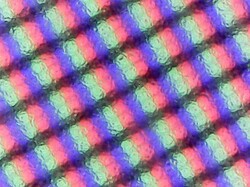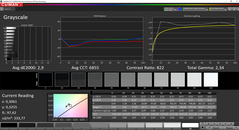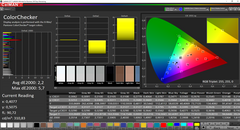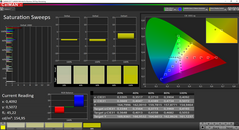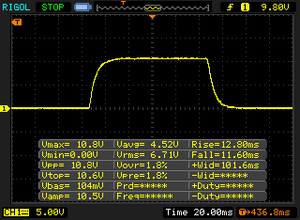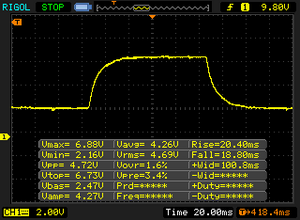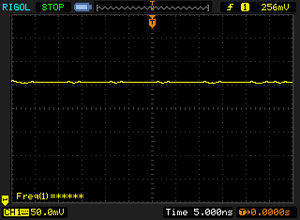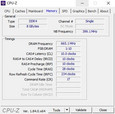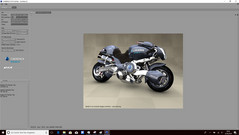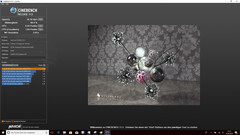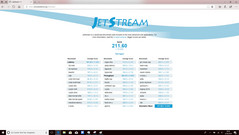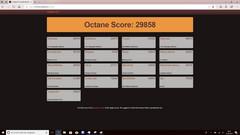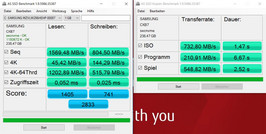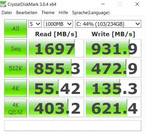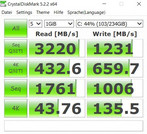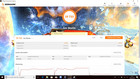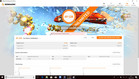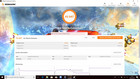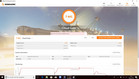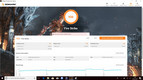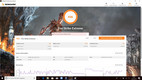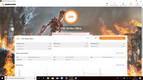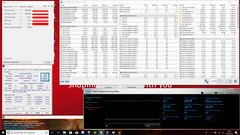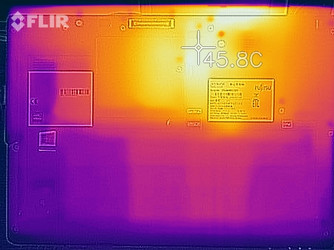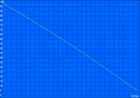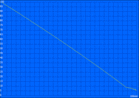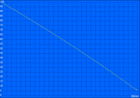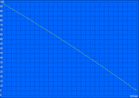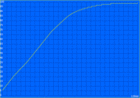Fujitsu LifeBook U748 (i5-8250U, FHD, Touch) Laptop Review

While the new LifeBook U748 looks the same as its predecessor, Fujitsu has upgraded things internally, namely a processor upgrade to Intel eighth-generation Core chips. The LifeBook U748 can also be configured with either an Intel Core i5-7200U or an Intel Core i5-7300U.
Our test unit is powered by an Intel Core i5-8250U processor, while its 8 GB of DDR4 RAM should be enough for the LifeBook U748 to run well. There is a 256 GB NVMe SSD, which impressed us throughout testing. Also, there is a 14-inch 1080p display with multi-touch support and security features that should be expected for a business device. All this will cost you 1,500 Euros (~$1796) at the time of writing.
While there are alternative configurations, typically these are more expensive. Fujitsu offers up to an Intel Core i7-8650U processor and 1 TB of internal storage.
We will be comparing the LifeBook U748 against other 14-inch devices from Lenovo, HP, Dell, and Acer. These can be found in the table below.
| Lenovo ThinkPad T480s | Dell Latitude 7480 | HP EliteBook 840 G5 | Acer TravelMate P648 | Fujitsu LifeBook U747 | |
| CPU | Intel Core i5-8250U | Intel Core i7-7600U | Intel Core i5-8250U | Intel Core i7-7500U | Intel Core i5-7200U |
| GPU | Intel UHD Graphics 620 | Intel UHD Graphics 620 | Intel UHD Graphics 620 | Intel HD Graphics 620 | Intel HD Graphics 620 |
| Display | 14 inch 2560x1440 (IPS) | 14 inch 1920x1080 (IPS) | 14 inch 1920x1080 (IPS) | 14 inch 1920x1080 (IPS) | 14 inch 1920x1080 (IPS) |
| RAM | 8 GB DDR4 | 8 GB DDR4 | 8 GB DDR4 | 8 GB DDR4 | 8 GB DDR4 |
| Speicher | 512 GB SSD | 256 GB SSD | 256 GB SSD | 256 GB SSD | 256 GB SSD |
| Wertung | 91% | 87% | 89% | 90% | 87% |
Case
We will not be examining the LifeBook U748’s case as it is identical to that of its predecessor. Please see our review of the LifeBook U747 for a look at the case.
Connectivity
| SD Card Reader | |
| average JPG Copy Test (av. of 3 runs) | |
| Lenovo ThinkPad T480s-20L8S02D00 (Toshiba Exceria Pro SDXC 64 GB UHS-II) | |
| Acer TravelMate P648-G2-M-73T0 (Toshiba Exceria Pro SDXC 64 GB UHS-II) | |
| Dell Latitude 7480 (Toshiba (Exceria Pro SDXC UHS-II 64 GB) | |
| Fujitsu LifeBook U748 (Toshiba Exceria Pro SDXC 64 GB UHS-II) | |
| Fujitsu LifeBook U747 (Toshiba Exceria Pro SDXC 64 GB UHS-II) | |
| Average of class Office (22.4 - 198.5, n=29, last 2 years) | |
| maximum AS SSD Seq Read Test (1GB) | |
| Dell Latitude 7480 (Toshiba (Exceria Pro SDXC UHS-II 64 GB) | |
| Lenovo ThinkPad T480s-20L8S02D00 (Toshiba Exceria Pro SDXC 64 GB UHS-II) | |
| Acer TravelMate P648-G2-M-73T0 (Toshiba Exceria Pro SDXC 64 GB UHS-II) | |
| Fujitsu LifeBook U747 (Toshiba Exceria Pro SDXC 64 GB UHS-II) | |
| Fujitsu LifeBook U748 (Toshiba Exceria Pro SDXC 64 GB UHS-II) | |
| Average of class Office (25 - 249, n=27, last 2 years) | |
Display
The LifeBook U748 has a 14-inch IPS touch display with an FHD 1920x1080 resolution. Fujitsu offers two other display options, namely an HD panel at 1366x768 and an FHD panel without touch. We would not recommend the HD option though.
The higher quality IPS display in our test device achieves an average brightness of 313 cd/m². This is higher than Fujitsu’s rating of 260 cd/m² in official documentation. The LifeBook U748 has a relatively high black level at 0.41, which impacts on the contrast ratio that we measured at 815:1. The display has even brightness distribution with a score of 89%. Our time with the device backed this score up as we did not notice any parts of the display that were noticeably brighter than others. We did notice some backlight bleeding at the edge of the display when using our test device in a dark room. Fortunately, PWM is not used to change display brightness. This is the case for all our comparison devices, too.
| |||||||||||||||||||||||||
Brightness Distribution: 89 %
Center on Battery: 335 cd/m²
Contrast: 815:1 (Black: 0.41 cd/m²)
ΔE ColorChecker Calman: 2.2 | ∀{0.5-29.43 Ø4.76}
ΔE Greyscale Calman: 2.9 | ∀{0.09-98 Ø5}
91.8% sRGB (Argyll 1.6.3 3D)
65.3% AdobeRGB 1998 (Argyll 1.6.3 3D)
Gamma: 2.34
CCT: 6855 K
| Fujitsu LifeBook U748 LG, LP140WF6-SPF1, 1920x1080, 14" | Lenovo ThinkPad T480s-20L8S02D00 LP140QH2-SPB1, 2560x1440, 14" | Dell Latitude 7480 LG Philips LGD0557, 1920x1080, 14" | HP EliteBook 840 G5-3JX66EA AUO3B3D, 1920x1080, 14" | Acer TravelMate P648-G2-M-73T0 1920x1080, 14" | Fujitsu LifeBook U747 LG LP140WF3, 1920x1080, 14" | |
|---|---|---|---|---|---|---|
| Display | ||||||
| Display P3 Coverage (%) | 72.8 | 65.4 | 60.2 | 67.2 | 66.1 | |
| sRGB Coverage (%) | 97.9 | 92.3 | 88.2 | 90.8 | 84.8 | |
| AdobeRGB 1998 Coverage (%) | 74.1 | 65.8 | 61.3 | 66.4 | 62 | |
| Response Times | -7% | -16% | -19% | 1% | 7% | |
| Response Time Grey 50% / Grey 80% * (ms) | 39.2 ? | 38.4 ? 2% | 40.8 ? -4% | 42.4 ? -8% | 38 ? 3% | 36 ? 8% |
| Response Time Black / White * (ms) | 24.4 ? | 28.4 ? -16% | 31.2 ? -28% | 31.6 ? -30% | 25 ? -2% | 23.2 ? 5% |
| PWM Frequency (Hz) | ||||||
| Screen | -15% | 1% | -17% | -13% | -19% | |
| Brightness middle (cd/m²) | 334 | 352 5% | 344 3% | 414 24% | 275 -18% | 291 -13% |
| Brightness (cd/m²) | 313 | 343 10% | 321 3% | 387 24% | 253 -19% | 296 -5% |
| Brightness Distribution (%) | 89 | 91 2% | 85 -4% | 87 -2% | 85 -4% | 84 -6% |
| Black Level * (cd/m²) | 0.41 | 0.46 -12% | 0.32 22% | 0.25 39% | 0.25 39% | 0.32 22% |
| Contrast (:1) | 815 | 765 -6% | 1075 32% | 1656 103% | 1100 35% | 909 12% |
| Colorchecker dE 2000 * | 2.2 | 3.3 -50% | 2.6 -18% | 5.5 -150% | 3.49 -59% | 4.3 -95% |
| Colorchecker dE 2000 max. * | 5.7 | 7.3 -28% | 7.8 -37% | 9.9 -74% | 6.77 -19% | 7.5 -32% |
| Greyscale dE 2000 * | 2.9 | 5.3 -83% | 2.6 10% | 6.4 -121% | 4.91 -69% | 4.3 -48% |
| Gamma | 2.34 94% | 2.22 99% | 2.28 96% | 2.31 95% | 2.39 92% | 2.31 95% |
| CCT | 6855 95% | 6452 101% | 7050 92% | 7811 83% | 6271 104% | 6529 100% |
| Color Space (Percent of AdobeRGB 1998) (%) | 65.3 | 68.4 5% | 65.82 1% | 56.9 -13% | 59 -10% | 55.46 -15% |
| Color Space (Percent of sRGB) (%) | 91.8 | 98 7% | 92.27 1% | 88.1 -4% | 91 -1% | 84.77 -8% |
| Colorchecker dE 2000 calibrated * | 2.3 | |||||
| Total Average (Program / Settings) | -11% /
-14% | -8% /
-2% | -18% /
-18% | -6% /
-10% | -6% /
-15% |
* ... smaller is better
The display quality suffers because of the low contrast ratio and high black level. This results in colors looking dull and black looking somewhat gray. Out of the box the LifeBook U748 has a well-calibrated display, with Delta E 2000 differences measuring below 3. We tried in vain to improve upon this, only managing to give the display a noticeable red tint and a reduction in brightness by 50 cd/m². We decided not to upload an ICC profile for this reason.
The display is sRGB and AdobeRGB color accurate to 91.8% and 65.3%, respectively. These values should be sufficient for most business users, although perhaps not in professions where having a color-accurate display is important.
The display has an anti-glare finish which works well for the most part, although it cannot prevent all reflections. This is still better for outdoor use than most touchscreens though, as these typically have glossy finishes. Unfortunately, the LifeBook U748 is difficult to use outdoors because of its middling display brightness.
Display Response Times
| ↔ Response Time Black to White | ||
|---|---|---|
| 24.4 ms ... rise ↗ and fall ↘ combined | ↗ 12.8 ms rise | |
| ↘ 11.6 ms fall | ||
| The screen shows good response rates in our tests, but may be too slow for competitive gamers. In comparison, all tested devices range from 0.1 (minimum) to 240 (maximum) ms. » 57 % of all devices are better. This means that the measured response time is worse than the average of all tested devices (20.1 ms). | ||
| ↔ Response Time 50% Grey to 80% Grey | ||
| 39.2 ms ... rise ↗ and fall ↘ combined | ↗ 20.4 ms rise | |
| ↘ 18.8 ms fall | ||
| The screen shows slow response rates in our tests and will be unsatisfactory for gamers. In comparison, all tested devices range from 0.165 (minimum) to 636 (maximum) ms. » 59 % of all devices are better. This means that the measured response time is worse than the average of all tested devices (31.5 ms). | ||
Screen Flickering / PWM (Pulse-Width Modulation)
| Screen flickering / PWM not detected | |||
In comparison: 53 % of all tested devices do not use PWM to dim the display. If PWM was detected, an average of 8039 (minimum: 5 - maximum: 343500) Hz was measured. | |||
Performance
The LifeBook U748 benefits from an upgrade to a Kaby Lake R processor. Our test device is powered by an Intel Core i5-8250U and 8 GB RAM, the combination of which is powerful enough for even computationally demanding office work. While the SSD should have a large enough capacity for the usual set of office applications, 256 GB is not exactly generous. Fortunately, this can be changed either at the time of purchase by choosing a different configuration or by subsequently swapping out the default drive. Fujitsu has made this easy to do by including two separate maintenance covers. This is much easier than having to remove the whole bottom case as with other devices.
Processor
The Intel Core i5-8250U is a quad-core processor that is based on Intel’s Kaby Lake architecture. The i5-8250U supports Hyper-Threading, meaning that the processor can handle eight threads simultaneously across four cores. This runs at a 1.6 GHz base clock which can ramp up to 3.4 GHz depending on the load. It is worth noting that the TDP is just 15 W. While our test device has good single-core performance, it struggled to compete with devices like the Lenovo ThinkPad T480s in multithreaded applications.
There is a noticeable performance improvement compared with last generation processors though. The performance improvement is clear when comparing the LifeBook U748 against its predecessor.
Further Intel Core i5-8250U benchmarks can be found here.
We used Cinebench R15 multi-loop benchmark to test the performance of the LifeBook U748 under continuous load. There is a performance drop after the first pass of the benchmark, but not by much. While our test device scored 546 in its first pass, subsequent passes averaged a score of 508. This represents a modest performance drop of around 7%.
| Cinebench R10 | |
| Rendering Multiple CPUs 64Bit | |
| Average of class Office (40726 - 76704, n=8, last 2 years) | |
| HP EliteBook 840 G5-3JX66EA | |
| Average Intel Core i5-8250U (11245 - 28932, n=13) | |
| Fujitsu LifeBook U748 | |
| Rendering Single CPUs 64Bit | |
| Average of class Office (8648 - 15443, n=8, last 2 years) | |
| Fujitsu LifeBook U748 | |
| HP EliteBook 840 G5-3JX66EA | |
| Average Intel Core i5-8250U (5163 - 8153, n=13) | |
* ... smaller is better
System Performance
Overall, the hardware combination in our test device works well, with there being no cause for complaint. The more powerful processor and fast SSD help the LifeBook U748 to outperform its predecessor. The LifeBook U748 cannot match the performance of either the HP EliteBook 840 G5 or the Dell Latitude 7480 though, the latter of which performed the best of our comparison devices.
| PCMark 8 Home Score Accelerated v2 | 3542 points | |
| PCMark 8 Creative Score Accelerated v2 | 4631 points | |
| PCMark 8 Work Score Accelerated v2 | 4684 points | |
| PCMark 10 Score | 2364 points | |
Help | ||
Storage Devices
Our test device is equipped with a Samsung PM961 256 GB SSD. This is an NVMe drive that occupies the sole M.2-2280 slot. Transfer speeds are impressive. Notably, we measured 4K read values at 45 MB/s, which should help applications load quickly.
According to Fujitsu’s technical specifications, the LifeBook U748 works with SATA speed M.2 SSDs. OPAL-capable drives are supported too, which is a plus for data security. Not all OPAL drives are compatible though, so it is worth checking compatibility before you buy.
There is no 2.5-inch drive support though. The LifeBook U748 supports up to 1 TB internal flash storage.
| Fujitsu LifeBook U748 Samsung PM961 MZVLW256HEHP | Lenovo ThinkPad T480s-20L8S02D00 Samsung SSD PM981 MZVLB512HAJQ | Dell Latitude 7480 Intel SSDSCKKF256H6 | HP EliteBook 840 G5-3JX66EA Toshiba XG5 KXG50ZNV256G | Acer TravelMate P648-G2-M-73T0 SK Hynix HFS256G39TND-N210A | Fujitsu LifeBook U747 Samsung MZYTY256HDHP | |
|---|---|---|---|---|---|---|
| CrystalDiskMark 3.0 | 41% | -49% | -30% | -46% | -43% | |
| Read Seq (MB/s) | 1697 | 1540 -9% | 486.5 -71% | 1929 14% | 518 -69% | 504 -70% |
| Write Seq (MB/s) | 932 | 1613 73% | 418.6 -55% | 340 -64% | 267.2 -71% | 497.8 -47% |
| Read 512 (MB/s) | 855 | 835 -2% | 354.3 -59% | 908 6% | 562 -34% | 396.7 -54% |
| Write 512 (MB/s) | 472.9 | 1716 263% | 306.8 -35% | 286.1 -40% | 263.5 -44% | 283.4 -40% |
| Read 4k (MB/s) | 55.4 | 66.9 21% | 29.25 -47% | 30.94 -44% | 32.88 -41% | 35.73 -36% |
| Write 4k (MB/s) | 135.3 | 160.6 19% | 90.5 -33% | 94.5 -30% | 85.6 -37% | 87.8 -35% |
| Read 4k QD32 (MB/s) | 403.2 | 444.9 10% | 280.2 -31% | 244.7 -39% | 351.3 -13% | 399.1 -1% |
| Write 4k QD32 (MB/s) | 621 | 343 -45% | 252.8 -59% | 351.3 -43% | 265.2 -57% | 249.7 -60% |
Graphics Card
The LifeBook U748 uses Intel UHD Graphics 620 rather than a dedicated solution. The UHD Graphics 620 is around 20% faster than Intel HD Graphics 620, its direct predecessor. Adding a second RAM module and enabling dual-channel mode would probably improve comparative performance by a percent or so. There is no discernible improvement in practice.
Further benchmarks for the Intel UHD Graphics 620 can be found here.
| 3DMark 11 Performance | 1737 points | |
| 3DMark Ice Storm Standard Score | 59733 points | |
| 3DMark Cloud Gate Standard Score | 7441 points | |
| 3DMark Fire Strike Score | 926 points | |
| 3DMark Fire Strike Extreme Score | 436 points | |
| 3DMark Time Spy Score | 370 points | |
Help | ||
Gaming Performance
Benchmarks highlight the weak performance of the integrated graphics. The LifeBook U748 cannot play demanding games smoothly. It is an office device though, so Fujitsu has not designed it around gaming.
| low | med. | high | ultra | |
|---|---|---|---|---|
| BioShock Infinite (2013) | 48.9 | 26.5 | 21.9 | 7.5 |
| Rocket League (2017) | 60.1 | 20.9 | 13.2 | |
| FIFA 18 (2017) | 58.4 | 31.8 | 27.5 | 24.8 |
Emissions
Fan Noise
The LifeBook U748 is practically silent at idle. At 29.9 dB(A), the maximum fan noise at idle is only slightly above the ambient noise level of 29.3 dB(A). Under moderate load, the fans only slightly increased to 32.5 dB (A). We measured maximum fan noise at 36.6 dB (A). Correspondingly, this was with our test device under full load. Despite not being overly loud, we found the high-pitched fans annoying after a while. The LifeBook U748 matched the performance of our comparison devices for the most part with only the Dell Latitude 7480 and Fujitsu LifeBook U747 being noticeably quieter.
Noise level
| Idle |
| 29.3 / 29.3 / 29.9 dB(A) |
| Load |
| 32.5 / 36.6 dB(A) |
 | ||
30 dB silent 40 dB(A) audible 50 dB(A) loud |
||
min: | ||
| Fujitsu LifeBook U748 UHD Graphics 620, i5-8250U, Samsung PM961 MZVLW256HEHP | Lenovo ThinkPad T480s-20L8S02D00 UHD Graphics 620, i5-8250U, Samsung SSD PM981 MZVLB512HAJQ | Dell Latitude 7480 HD Graphics 620, i7-7600U, Intel SSDSCKKF256H6 | HP EliteBook 840 G5-3JX66EA UHD Graphics 620, i5-8250U, Toshiba XG5 KXG50ZNV256G | Acer TravelMate P648-G2-M-73T0 HD Graphics 620, i7-7500U, SK Hynix HFS256G39TND-N210A | Fujitsu LifeBook U747 HD Graphics 620, i5-7200U, Samsung MZYTY256HDHP | |
|---|---|---|---|---|---|---|
| Noise | -2% | 6% | -2% | -2% | 5% | |
| off / environment * (dB) | 29.3 | 28.9 1% | 28.8 2% | 30.6 -4% | 28.2 4% | |
| Idle Minimum * (dB) | 29.3 | 28.9 1% | 28.6 2% | 28.8 2% | 30.6 -4% | 28.2 4% |
| Idle Average * (dB) | 29.3 | 28.9 1% | 28.6 2% | 28.8 2% | 30.6 -4% | 28.2 4% |
| Idle Maximum * (dB) | 29.9 | 28.9 3% | 28.6 4% | 33.1 -11% | 31 -4% | 28.2 6% |
| Load Average * (dB) | 32.5 | 36.9 -14% | 30.2 7% | 35.2 -8% | 34.5 -6% | 31.2 4% |
| Load Maximum * (dB) | 36.6 | 38.9 -6% | 31.2 15% | 35.2 4% | 32.4 11% | 33 10% |
* ... smaller is better
Temperature
The LifeBook U748 runs hotter than in most circumstances than our comparison devices, with the exception of the Dell Latitude 7480. Our test device measured up to 45.9 ° C at its hottest point on the bottom of the case. This makes the LifeBook U748 hotter under load than all comparison devices but the ThinkPad T480s, which we measured reaching up to 50.1 ° C. During stress tests the CPU core temperature reached 88 ° C, which is still acceptable. The CPU downclocks to 2.3 GHz to counteract the high core temperatures, but this is still much higher than its 1.6 GHz base clock speed. The Cinebench benchmark results demonstrate how quickly performance was reduced though, with the cooling unit struggling to reduce temperatures after just one benchmark run through.
When we run simultaneous CPU and GPU benchmarks, the Intel Core i5-8250U only averages at 1.3 GHz as it struggles to share the 15 W TDP with the integrated GPU. We measured temperatures between 84 ° C and 85 ° C during this combined stress test, which is roughly the same as during just the Prime95 stress test.
Continuous load does not affect 3D performance though, with the LifeBook U748 still managing to score 1,677 points in 3DMark 11.
(-) The maximum temperature on the upper side is 45.9 °C / 115 F, compared to the average of 34.3 °C / 94 F, ranging from 21.2 to 62.5 °C for the class Office.
(±) The bottom heats up to a maximum of 42.3 °C / 108 F, compared to the average of 36.8 °C / 98 F
(+) In idle usage, the average temperature for the upper side is 25 °C / 77 F, compared to the device average of 29.5 °C / 85 F.
(+) The palmrests and touchpad are cooler than skin temperature with a maximum of 25.5 °C / 77.9 F and are therefore cool to the touch.
(±) The average temperature of the palmrest area of similar devices was 27.5 °C / 81.5 F (+2 °C / 3.6 F).
| Fujitsu LifeBook U748 UHD Graphics 620, i5-8250U, Samsung PM961 MZVLW256HEHP | Lenovo ThinkPad T480s-20L8S02D00 UHD Graphics 620, i5-8250U, Samsung SSD PM981 MZVLB512HAJQ | Dell Latitude 7480 HD Graphics 620, i7-7600U, Intel SSDSCKKF256H6 | HP EliteBook 840 G5-3JX66EA UHD Graphics 620, i5-8250U, Toshiba XG5 KXG50ZNV256G | Acer TravelMate P648-G2-M-73T0 HD Graphics 620, i7-7500U, SK Hynix HFS256G39TND-N210A | Fujitsu LifeBook U747 HD Graphics 620, i5-7200U, Samsung MZYTY256HDHP | |
|---|---|---|---|---|---|---|
| Heat | 3% | -6% | 11% | 4% | 9% | |
| Maximum Upper Side * (°C) | 45.9 | 50.1 -9% | 39 15% | 36.6 20% | 39.1 15% | 42.6 7% |
| Maximum Bottom * (°C) | 42.3 | 46.1 -9% | 47.2 -12% | 39.5 7% | 35 17% | 34.4 19% |
| Idle Upper Side * (°C) | 26.3 | 22.2 16% | 27.6 -5% | 23.8 10% | 29.4 -12% | 25.1 5% |
| Idle Bottom * (°C) | 26.3 | 22.6 14% | 32 -22% | 24.7 6% | 27.8 -6% | 24.6 6% |
* ... smaller is better
Speakers
The LifeBook U748 has two speakers that sit above the keyboard. These perform like the speakers in most office devices, offering practically no bass and distortion at high frequencies. The speakers are clear enough for VoIP calls though and get sufficiently loud at up to 74.8 dB(A).
Fujitsu LifeBook U748 audio analysis
(±) | speaker loudness is average but good (74.8 dB)
Bass 100 - 315 Hz
(-) | nearly no bass - on average 22.1% lower than median
(±) | linearity of bass is average (9.9% delta to prev. frequency)
Mids 400 - 2000 Hz
(±) | higher mids - on average 5.4% higher than median
(+) | mids are linear (6.8% delta to prev. frequency)
Highs 2 - 16 kHz
(+) | balanced highs - only 1.9% away from median
(+) | highs are linear (5% delta to prev. frequency)
Overall 100 - 16.000 Hz
(±) | linearity of overall sound is average (22.8% difference to median)
Compared to same class
» 62% of all tested devices in this class were better, 8% similar, 30% worse
» The best had a delta of 7%, average was 21%, worst was 53%
Compared to all devices tested
» 67% of all tested devices were better, 6% similar, 27% worse
» The best had a delta of 4%, average was 24%, worst was 134%
Lenovo ThinkPad T480s-20L8S02D00 audio analysis
(±) | speaker loudness is average but good (78.1 dB)
Bass 100 - 315 Hz
(-) | nearly no bass - on average 18.9% lower than median
(±) | linearity of bass is average (11.9% delta to prev. frequency)
Mids 400 - 2000 Hz
(±) | higher mids - on average 5.9% higher than median
(±) | linearity of mids is average (10.8% delta to prev. frequency)
Highs 2 - 16 kHz
(+) | balanced highs - only 3.9% away from median
(±) | linearity of highs is average (8.2% delta to prev. frequency)
Overall 100 - 16.000 Hz
(±) | linearity of overall sound is average (23% difference to median)
Compared to same class
» 63% of all tested devices in this class were better, 7% similar, 29% worse
» The best had a delta of 7%, average was 21%, worst was 53%
Compared to all devices tested
» 68% of all tested devices were better, 6% similar, 26% worse
» The best had a delta of 4%, average was 24%, worst was 134%
Power Management
Power Consumption
The power consumption of the LifeBook U748 is pretty good compared with equally equipped devices. Our test device managed between 3 and 8 W at idle, which climbed to an average of 29.4 W under load. While our test device reached a maximum consumption of 43.4 W, this only lasted for 30 seconds before dropping to 31 W because of the thermal throttling that occurs.
The slim power supply can provide up to 65 W, so it will be able to charge the LifeBook U748 even when it’s under full load.
| Off / Standby | |
| Idle | |
| Load |
|
Key:
min: | |
| Fujitsu LifeBook U748 i5-8250U, UHD Graphics 620, Samsung PM961 MZVLW256HEHP, IPS, 1920x1080, 14" | Lenovo ThinkPad T480s-20L8S02D00 i5-8250U, UHD Graphics 620, Samsung SSD PM981 MZVLB512HAJQ, IPS, 2560x1440, 14" | Dell Latitude 7480 i7-7600U, HD Graphics 620, Intel SSDSCKKF256H6, IPS, 1920x1080, 14" | HP EliteBook 840 G5-3JX66EA i5-8250U, UHD Graphics 620, Toshiba XG5 KXG50ZNV256G, IPS, 1920x1080, 14" | Acer TravelMate P648-G2-M-73T0 i7-7500U, HD Graphics 620, SK Hynix HFS256G39TND-N210A, IPS, 1920x1080, 14" | Fujitsu LifeBook U747 i5-7200U, HD Graphics 620, Samsung MZYTY256HDHP, IPS LED, 1920x1080, 14" | |
|---|---|---|---|---|---|---|
| Power Consumption | -27% | 6% | -16% | -16% | -4% | |
| Idle Minimum * (Watt) | 3.33 | 3.1 7% | 4.32 -30% | 3.2 4% | 4.8 -44% | 4.11 -23% |
| Idle Average * (Watt) | 6.9 | 6.8 1% | 6.27 9% | 6.6 4% | 7.9 -14% | 7.87 -14% |
| Idle Maximum * (Watt) | 8.2 | 10.1 -23% | 6.35 23% | 9.5 -16% | 10.7 -30% | 8.74 -7% |
| Load Average * (Watt) | 29.4 | 48.4 -65% | 29.82 -1% | 36.2 -23% | 35 -19% | 30.2 -3% |
| Load Maximum * (Watt) | 43.4 | 67.1 -55% | 30.64 29% | 65.6 -51% | 31.6 27% | 32.4 25% |
* ... smaller is better
Battery Life
The battery can easily be removed, something which has become a rarity in recent years. Unfortunately, the battery capacity is on the low side at 50 Wh, with our comparison devices from Acer, Lenovo, and Dell often lasting far longer in our battery life tests. The LifeBook U748 lasted 15.5 hours at idle and only 6.5 hours in our Wi-Fi test. We set the screen brightness to 150 cd/m², which equates to 50% brightness. On a positive note, the battery recharges up to 80% within an hour. We would recommend leaving the device for around two hours if you need to completely recharge it.
3D performance is significantly reduced on battery, with our test device only managing 888 points in 3DMark 11.
| Fujitsu LifeBook U748 i5-8250U, UHD Graphics 620, 50 Wh | Lenovo ThinkPad T480s-20L8S02D00 i5-8250U, UHD Graphics 620, 57 Wh | Dell Latitude 7480 i7-7600U, HD Graphics 620, 60 Wh | HP EliteBook 840 G5-3JX66EA i5-8250U, UHD Graphics 620, 50 Wh | Acer TravelMate P648-G2-M-73T0 i7-7500U, HD Graphics 620, 54 Wh | Fujitsu LifeBook U747 i5-7200U, HD Graphics 620, 50 Wh | |
|---|---|---|---|---|---|---|
| Battery runtime | 46% | 75% | 21% | 31% | 7% | |
| Reader / Idle (h) | 15.6 | 27.7 78% | 19 22% | 18.1 16% | 13 -17% | |
| H.264 (h) | 6.6 | 12 82% | 6.7 2% | 8.2 24% | ||
| WiFi v1.3 (h) | 6.5 | 9 38% | 12 85% | 7.5 15% | 11.2 72% | 7.2 11% |
| Load (h) | 1.8 | 2.1 17% | 2.9 61% | 2.6 44% | 1.9 6% | 2 11% |
Verdict
Pros
Cons
The Fujitsu LifeBook U748 is a solid business notebook, just like its predecessor. The CPU upgrade improves performance at a cost to battery life as it consumes more power. Overall, the LifeBook U748 is an impressive device with a good multi-touch display and a decent keyboard that is comfortable to work on. The fan noise is manageable even if it can sometimes be frustrating while the speakers and webcam are rather average. These two components are frequently overlooked in business devices though.
The Fujitsu LifeBook U748 wins us over with its good display, fast SSD and many security features necessary for business devices. Unfortunately, the subpar and outdated TouchPad remains from last year’s model.
Fujitsu has equipped the LifeBook U748 with the same much-maligned TouchPad as its predecessor. By contrast, we liked the slim design and stable base, which looks and feels premium. A good selection of ports completes the package, although we would have liked a Thunderbolt 3 port.
The Fujitsu LifeBook U748 gets a recommendation from us as it delivers a good overall package. The competition continues to improve though, and so the LifeBook will often have a hard time keeping up with the Lenovo ThinkPad T480s.
Fujitsu LifeBook U748
- 04/28/2018 v6 (old)
Sebastian Bade