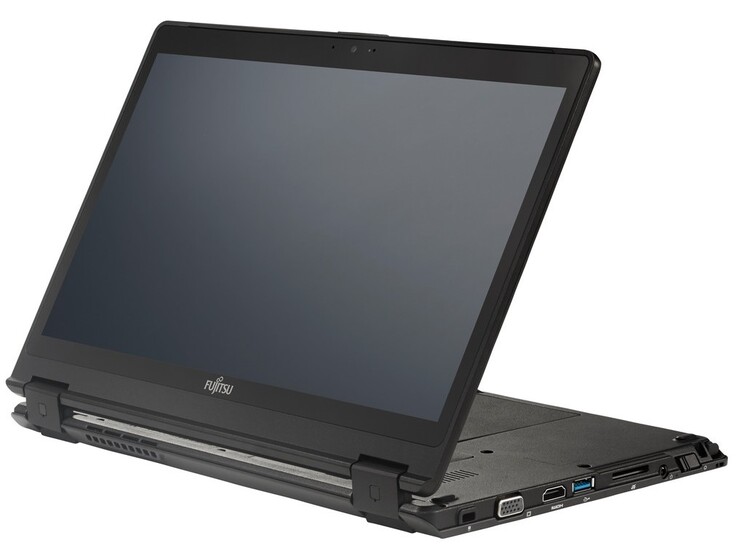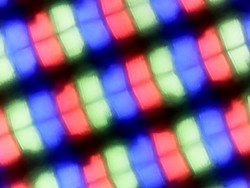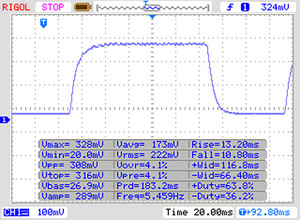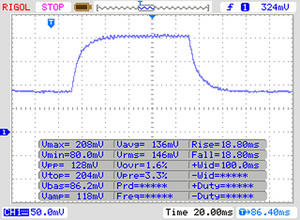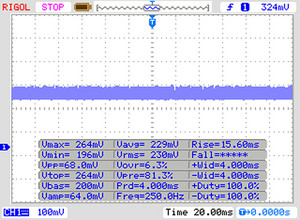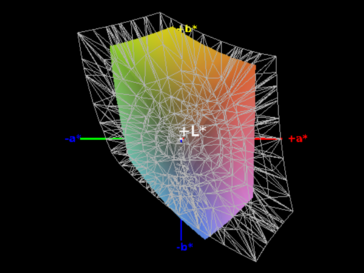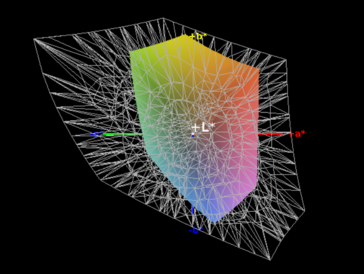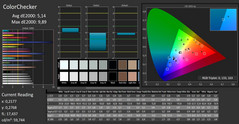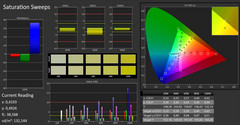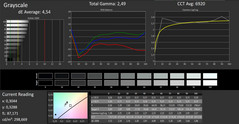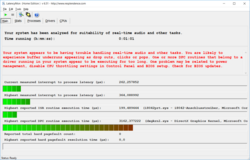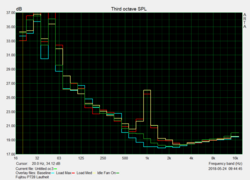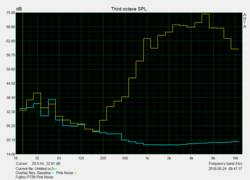Fujitsu LifeBook P728 (i5-8250U, UHD620) Laptop Review

For quite a while, Fujitsu has proven itself as a consistent manufacturer of business devices. Aside from having some minor weaknesses, these are mostly devices that can be maintained easily and ensure a good system performance. We had a similar impression of the LifeBook P728, which can be transformed from a full-featured Ultrabook into a usable tablet within seconds. On top of that, the Japanese manufacturer also includes a stylus with various tips.
Combined with the equipment inside, we do not notice any faults, at least not on paper. An Intel Core i5-8250U CPU ensures sufficient computing performance, supported by a UHD Graphics 620 graphics unit. Together with 8 GB of working memory and a 256 GB SSD, smooth operation of most office applications is ensured.
We do not find many competitors in the price range of our test unit of about 1500 Euros (~$1766; $1299 for preconfigured version in the US; starting at $1764 to customize it). Therefore our comparison list includes convertibles within a larger price range between 1000 and 2000 Euros (~$1178 - $2355) and a comparable performance. These include the Lenovo ThinkPad X1 Yoga 2018, the Acer's Spin 5 SP515-51GN, the Asus Transformer 4 Pro T304UA, and the HP Spectre x360 13.
Case and Equipment - The Fujitsu convertible has a robust case
Fujitsu has constructed the tops of the base and lid from metal, while the bottoms are made from a robust plastic. The selection of materials communicates robustness, and accordingly our test unit resists attempts of twisting it. Only the display can be bent with some use of force when it is opened.
All the control elements including the power button are on the sides of the device and can be easily reached. Only the fingerprint sensor has been placed below the keyboard. Correspondingly, you always have to put the convertible in laptop mode before you can unlock it via fingerprint. The USB connections, only one of which is USB 3.1 Type-C, offer a good connectivity.
You can fully insert storage cards into the integrated SD card reader. While the Fujitsu P728 achieves good read and write rates of about 70 MB/s using our reference storage card, it is significantly slower than for example the ThinkPad X1 Yoga from Lenovo.
In addition to using LAN and WLAN, the LifeBook P728 can also connect to the external world via Bluetooth 4.2 and LTE. The integrated mobile modem supports the LTE Cat. 6 standard, which allows transfer speeds of up to 300 Mbit/s during download and 50 MBit/s during upload. The Fujitsu convertible also offers fast WLAN, and thanks to the fast ac standard, transfer rates of more than 600 Mbit/s are possible.
The only negative point is the webcam, which only takes bad recordings at 0.9 MP. During video chats, your own picture looks very blurry and the transmissions are slightly delayed.
Connections
| SD Card Reader | |
| average JPG Copy Test (av. of 3 runs) | |
| Lenovo ThinkPad X1 Yoga 2018-20LD0015US | |
| HP Spectre x360 13-ae048ng (Toshiba Exceria Pro M501 microSDXC 64GB) | |
| Average of class Convertible (28.1 - 209, n=23, last 2 years) | |
| Fujitsu Lifebook P728, Core i5-8250U (Toshiba Exceria Pro SDXC 64 GB UHS-II) | |
| Asus Transformer 4 Pro (i7-7500U, HD620) (Toshiba Exceria Pro M401 64 GB) | |
| Acer Spin 5 SP515-51GN-80A3 (Toshiba Exceria Pro SDXC 64 GB UHS-II) | |
| maximum AS SSD Seq Read Test (1GB) | |
| Lenovo ThinkPad X1 Yoga 2018-20LD0015US | |
| HP Spectre x360 13-ae048ng (Toshiba Exceria Pro M501 microSDXC 64GB) | |
| Average of class Convertible (28.9 - 253, n=22, last 2 years) | |
| Asus Transformer 4 Pro (i7-7500U, HD620) (Toshiba Exceria Pro M401 64 GB) | |
| Acer Spin 5 SP515-51GN-80A3 (Toshiba Exceria Pro SDXC 64 GB UHS-II) | |
Input Devices - P728 has a bad touchpad and good touchscreen
The regular keys of the P728 have a comfortable size and the smaller special keys are also easily reachable. However, things are very tight between the arrow and page up/down keys and you can easily hit the wrong key. While the pressure point can be noticed clearly, it turned out a little too soft.
Things look different in the mouse substitute. Although the separate keys have a good pressure point throughout and produce a comfortable click, the touchpad itself reacts very sluggishly and often does not register tapped mouse clicks at all. The battery-operated stylus offers a good alternative here. It can be placed into a slot in front on the right side, where it can be transported and charged at the same time.
The touchscreen responds to stylus input very well and the mouse pointer already moves ahead before the tip even touches the screen. The screen also responds very well to finger taps.
Display - The LifeBook P728 display is flickering
The Fujitsu LifeBook P728 displays its image content on an IPS panel with a resolution of 1920x1080 pixels. As an alternative, Fujitsu also offers a TN panel with a 1366x768-pixel resolution. In addition, the buyers also have a choice between a glare and non-glare surface. In all versions, the brightness is supposed to be above 200 cd/m², with the IPS technology being the most powerful at supposedly about 260 cd/m².
Our measurements confirm this specification, at least for our test model. In the center of the screen, the display of the LifeBook P728 even achieves almost 300 cd/m². However, the brightness distribution is very uneven, and for example in the left center of the screen the brightness is almost 70 cd/m² lower. Moreover, the Fujitsu uses PWM for adjusting the brightness. At a brightness of below 80%, the relatively low frequency of 250 Hz causes sensitive eyes to feel irritated quickly.
| |||||||||||||||||||||||||
Brightness Distribution: 78 %
Center on Battery: 300 cd/m²
Contrast: 828:1 (Black: 0.36 cd/m²)
ΔE ColorChecker Calman: 5.14 | ∀{0.5-29.43 Ø4.76}
ΔE Greyscale Calman: 4.54 | ∀{0.09-98 Ø5}
63% sRGB (Argyll 1.6.3 3D)
40% AdobeRGB 1998 (Argyll 1.6.3 3D)
43.96% AdobeRGB 1998 (Argyll 3D)
63.5% sRGB (Argyll 3D)
42.48% Display P3 (Argyll 3D)
Gamma: 2.49
CCT: 6920 K
| Fujitsu Lifebook P728, Core i5-8250U LG Philips LGD054C, , 1920x1080, 12.5" | HP Spectre x360 13-ae048ng Chi Mei (CMN1376), , 1920x1080, 13.3" | Lenovo ThinkPad X1 Yoga 2018-20LD0015US Lenovo LEN40A9, , 1920x1080, 14" | Acer Spin 5 SP515-51GN-80A3 AUO, B156HAN06.1, , 1920x1080, 15.6" | Asus Transformer 4 Pro (i7-7500U, HD620) BOE06EC, , 2160x1440, 12.6" | |
|---|---|---|---|---|---|
| Display | 59% | 40% | -9% | 52% | |
| Display P3 Coverage (%) | 42.48 | 68.1 60% | 60.9 43% | 38.73 -9% | 69.6 64% |
| sRGB Coverage (%) | 63.5 | 99.5 57% | 86.4 36% | 58.3 -8% | 90 42% |
| AdobeRGB 1998 Coverage (%) | 43.96 | 70.2 60% | 61.9 41% | 40.02 -9% | 65.9 50% |
| Response Times | -6% | -16% | -19% | -15% | |
| Response Time Grey 50% / Grey 80% * (ms) | 38 ? | 36 ? 5% | 40.4 ? -6% | 42 ? -11% | 41 ? -8% |
| Response Time Black / White * (ms) | 23 ? | 27 ? -17% | 28.8 ? -25% | 29 ? -26% | 28 ? -22% |
| PWM Frequency (Hz) | 250 ? | 25000 ? | |||
| Screen | 28% | 24% | 23% | 23% | |
| Brightness middle (cd/m²) | 298 | 311 4% | 267.2 -10% | 221 -26% | 262 -12% |
| Brightness (cd/m²) | 266 | 278 5% | 239 -10% | 224 -16% | 254 -5% |
| Brightness Distribution (%) | 78 | 82 5% | 75 -4% | 89 14% | 89 14% |
| Black Level * (cd/m²) | 0.36 | 0.2 44% | 0.27 25% | 0.12 67% | 0.26 28% |
| Contrast (:1) | 828 | 1555 88% | 990 20% | 1842 122% | 1008 22% |
| Colorchecker dE 2000 * | 5.14 | 3.98 23% | 3.5 32% | 4.12 20% | 3.34 35% |
| Colorchecker dE 2000 max. * | 9.89 | 8.48 14% | 6.4 35% | 6.41 35% | 7.12 28% |
| Greyscale dE 2000 * | 4.54 | 5.57 -23% | 1.3 71% | 3.4 25% | 3.28 28% |
| Gamma | 2.49 88% | 2.51 88% | 2.146 103% | 2.54 87% | 2.47 89% |
| CCT | 6920 94% | 7810 83% | 6523 100% | 6893 94% | 7180 91% |
| Color Space (Percent of AdobeRGB 1998) (%) | 40 | 64 60% | 56 40% | 37 -7% | 59 48% |
| Color Space (Percent of sRGB) (%) | 63 | 99 57% | 86 37% | 58 -8% | 90 43% |
| Colorchecker dE 2000 calibrated * | 3.81 | ||||
| Total Average (Program / Settings) | 27% /
29% | 16% /
22% | -2% /
11% | 20% /
24% |
* ... smaller is better
Display Response Times
| ↔ Response Time Black to White | ||
|---|---|---|
| 23 ms ... rise ↗ and fall ↘ combined | ↗ 13 ms rise | |
| ↘ 10 ms fall | ||
| The screen shows good response rates in our tests, but may be too slow for competitive gamers. In comparison, all tested devices range from 0.1 (minimum) to 240 (maximum) ms. » 51 % of all devices are better. This means that the measured response time is worse than the average of all tested devices (20.1 ms). | ||
| ↔ Response Time 50% Grey to 80% Grey | ||
| 38 ms ... rise ↗ and fall ↘ combined | ↗ 19 ms rise | |
| ↘ 19 ms fall | ||
| The screen shows slow response rates in our tests and will be unsatisfactory for gamers. In comparison, all tested devices range from 0.165 (minimum) to 636 (maximum) ms. » 54 % of all devices are better. This means that the measured response time is worse than the average of all tested devices (31.5 ms). | ||
Screen Flickering / PWM (Pulse-Width Modulation)
| Screen flickering / PWM detected | 250 Hz | ≤ 80 % brightness setting | |
The display backlight flickers at 250 Hz (worst case, e.g., utilizing PWM) Flickering detected at a brightness setting of 80 % and below. There should be no flickering or PWM above this brightness setting. The frequency of 250 Hz is relatively low, so sensitive users will likely notice flickering and experience eyestrain at the stated brightness setting and below. In comparison: 53 % of all tested devices do not use PWM to dim the display. If PWM was detected, an average of 8039 (minimum: 5 - maximum: 343500) Hz was measured. | |||
Fujitsu uses a rather bad display for this price range in the LifeBook P728. Of course, a black value of 0.36 and an sRGB color space coverage of 63% are not extremely bad. But considering the price, the competitors offer considerably more here. At 828:1, the contrast ratio in particular is below that of the other convertibles in our comparison.
Outdoors, the Fujitsu LifeBook P728 can be used as long as you stay in a shady place. Even though the display of our test unit has an anti-glare coating, it cannot overcome the reflections.
Performance - Fujitsu P728 remains below its potential
Our test unit is equipped with Intel's Core i5-8250U with integrated UHD Graphics 620 and 8 GB of working memory. Fujitsu also offers the options of a Core i3-7130U, Core i5-8350U, and Core i7-8650U processor for the LifeBook P728. While the Core i3 is recommended as more of a budget variant, any CPU of the 8th generation can be used in the office environment without any concerns.
While the working memory can be expanded up to 16 GB, there is only a single RAM slot, so it can only run in single-channel mode. A maintenance hatch at the bottom allows not only accessing the RAM, but you can also replace the SSD in this way.
Processor
The performance of the Intel Core i5-8250U in the CinebenchR15 benchmark does not live up to its potential. Its performance in the LifeBook P728 is clearly below the average of other devices with this CPU. On the other hand, the performance delivered can also be maintained for longer periods of time. While there are often minor performance drops, the system is able to quickly recover from them.
This picture is confirmed in our comparison, where most of the convertibles remain below the average values of their respective CPUs. Only the ThinkPad X1 Yoga 2018 uses its full potential here.
System Performance
While the Fujitsu convertible also remains below its potential in the PCMark-8 benchmarks, we have nothing to complain in terms of system performance from a purely subjective point of view. The operating system runs smoothly and the users do not have to wait when opening files or wait only briefly when starting up programs.
You can read up on the performance of Intel's Core i5-8250U in comparison with other processors in our CPU benchmark page.
| PCMark 8 Home Score Accelerated v2 | 3190 points | |
| PCMark 8 Work Score Accelerated v2 | 4485 points | |
| PCMark 10 Score | 3009 points | |
Help | ||
Storage Solution
The built-in storage also achieves significantly lower values in some parts than the comparison devices in our benchmark tests. Despite these differences, the built-in Micron-1100 SSD is still faster than conventional HDDs, which is mainly reflected in a smooth system operation. The operating system boots up very fast and the users do not have to live with long wait times when opening files or such.
You can read up on the performance achieved by other storage solutions in the benchmarks in our SSD/HDD benchmark page.
| Fujitsu Lifebook P728, Core i5-8250U Micron 1100 MTFDDAV256TBN | HP Spectre x360 13-ae048ng Toshiba NVMe THNSN51T02DUK | Acer Spin 5 SP515-51GN-80A3 Intel SSD 600p SSDPEKKW256G7 | Asus Transformer 4 Pro (i7-7500U, HD620) SK Hynix HFS256G39TND-N210A | Average Micron 1100 MTFDDAV256TBN | Average of class Convertible | |
|---|---|---|---|---|---|---|
| CrystalDiskMark 3.0 | 119% | 111% | 11% | 12% | 1546% | |
| Read Seq (MB/s) | 453 | 919 103% | 1187 162% | 475.3 5% | 465 ? 3% | 3753 ? 728% |
| Write Seq (MB/s) | 333.3 | 776 133% | 599 80% | 260.9 -22% | 379 ? 14% | 4028 ? 1109% |
| Read 512 (MB/s) | 248.7 | 620 149% | 935 276% | 289.3 16% | 315 ? 27% | 950 ? 282% |
| Write 512 (MB/s) | 255.6 | 575 125% | 609 138% | 260.7 2% | 315 ? 23% | 1522 ? 495% |
| Read 4k (MB/s) | 18.07 | 45.99 155% | 35.61 97% | 30.06 66% | 24.6 ? 36% | 1382 ? 7548% |
| Write 4k (MB/s) | 70.8 | 138.1 95% | 134.4 90% | 73.5 4% | 80.8 ? 14% | 1630 ? 2202% |
| Read 4k QD32 (MB/s) | 245.8 | 542 121% | 289.3 18% | 296.8 21% | 227 ? -8% | 220 ? -10% |
| Write 4k QD32 (MB/s) | 257.9 | 437.3 70% | 331.1 28% | 239.8 -7% | 233 ? -10% | 292 ? 13% |
Graphics Card
The UHD Graphics 620 from Intel takes care of the display of graphical content in the Fujitsu LifeBook P728. This integrated graphics card has a clock speed of up to 1150 MHz (boost) and benefits considerably from the built-in working memory. Since in the LifeBook P728, this can only be run in single-channel mode, the available performance is correspondingly lower.
In the 3DMark benchmarks, the graphics unit in the LifeBook P728 performs on a good level and achieves about the average result of all the devices with the UHD Graphics 620 that we have tested. Looking at the result of the ThinkPad X1 Yoga, you can see that the convertible with dual-channel RAM achieves about 10% more performance than our test unit. Thus the performance loss of the Fujitsu P728 due to the lack of a second RAM slot remains within limits.
You can find out the performance of other graphics cards compared to Intel's UHD Graphics 620 on our GPU benchmark page.
| 3DMark 11 Performance | 1713 points | |
Help | ||
Gaming Performance
The integrated graphics card of the Fujitsu LifeBook P728 is only suitable for older and casual games. In our test unit, the already five-year old "BioShock Infinite" runs smoothly only in the lowest graphics settings. Since the Fujitsu convertible has not been designed as a gaming device, the lack of the graphics performance should not surprise anyone.
You can check on our games benchmark page, which games run smoothly with Intel's UHD Graphics 620.
| low | med. | high | ultra | |
|---|---|---|---|---|
| BioShock Infinite (2013) | 38.3 | 25.6 | 15.6 | 6.3 |
Emissions and Power - Scratchy speakers in the Fujitsu LifeBook
Noise Emissions
Noise level
| Idle |
| 30.4 / 31.3 / 31.3 dB(A) |
| Load |
| 32.6 / 32.4 dB(A) |
 | ||
30 dB silent 40 dB(A) audible 50 dB(A) loud |
||
min: | ||
Temperature
The LifeBook P728 hardly warms up during idle, and the surface temperatures always remain below 25 °C (77 °F). However, under load the values rise above the 40-degree mark (104 °F), but these temperatures are only reached in the back area of the convertible. So you can still use the laptop on your thighs, and the palm rests remain comfortably cool.
During our stress test, we put a full load on the system and test whether the Fujitsu P728 can maintain the performance of the CPU also over a longer time period. It shows that the clock speeds have dropped to below 400 MHz after about 20 minutes, so it dropped significantly below the base clock speed. Since such a load is almost impossible during everyday work, you still should not expect any limitations due to the temperatures being too high.
(±) The maximum temperature on the upper side is 44.7 °C / 112 F, compared to the average of 35.3 °C / 96 F, ranging from 19.6 to 60 °C for the class Convertible.
(±) The bottom heats up to a maximum of 42.5 °C / 109 F, compared to the average of 36.8 °C / 98 F
(+) In idle usage, the average temperature for the upper side is 24.1 °C / 75 F, compared to the device average of 30.3 °C / 87 F.
(+) The palmrests and touchpad are cooler than skin temperature with a maximum of 25.8 °C / 78.4 F and are therefore cool to the touch.
(+) The average temperature of the palmrest area of similar devices was 27.9 °C / 82.2 F (+2.1 °C / 3.8 F).
Speakers
The speakers of the Fujitsu P728 should only be used if you really have no other choice. Beginning already from the high mids, the sound spectrum drops drastically, causing only high and very high tones to remain. The result is a very shrill sound that also sounds scratchy at high volumes. You definitely should always use external speakers or headphones to play audio content.
Fujitsu Lifebook P728, Core i5-8250U audio analysis
(±) | speaker loudness is average but good (74.4 dB)
Bass 100 - 315 Hz
(-) | nearly no bass - on average 31.9% lower than median
(+) | bass is linear (6.3% delta to prev. frequency)
Mids 400 - 2000 Hz
(±) | reduced mids - on average 9.8% lower than median
(±) | linearity of mids is average (12.4% delta to prev. frequency)
Highs 2 - 16 kHz
(±) | higher highs - on average 10.3% higher than median
(+) | highs are linear (5.7% delta to prev. frequency)
Overall 100 - 16.000 Hz
(-) | overall sound is not linear (38.3% difference to median)
Compared to same class
» 96% of all tested devices in this class were better, 2% similar, 2% worse
» The best had a delta of 6%, average was 20%, worst was 57%
Compared to all devices tested
» 94% of all tested devices were better, 1% similar, 5% worse
» The best had a delta of 4%, average was 24%, worst was 134%
Apple MacBook 12 (Early 2016) 1.1 GHz audio analysis
(+) | speakers can play relatively loud (83.6 dB)
Bass 100 - 315 Hz
(±) | reduced bass - on average 11.3% lower than median
(±) | linearity of bass is average (14.2% delta to prev. frequency)
Mids 400 - 2000 Hz
(+) | balanced mids - only 2.4% away from median
(+) | mids are linear (5.5% delta to prev. frequency)
Highs 2 - 16 kHz
(+) | balanced highs - only 2% away from median
(+) | highs are linear (4.5% delta to prev. frequency)
Overall 100 - 16.000 Hz
(+) | overall sound is linear (10.2% difference to median)
Compared to same class
» 7% of all tested devices in this class were better, 2% similar, 91% worse
» The best had a delta of 5%, average was 18%, worst was 53%
Compared to all devices tested
» 4% of all tested devices were better, 1% similar, 94% worse
» The best had a delta of 4%, average was 24%, worst was 134%
Power Consumption
In terms of the power consumption, the Fujitsu convertible shows itself as a very energy efficient device. During idle, we measure a maximum of 7.3 watts, making the P728 into one of the more frugal representatives of its kind. Our test unit also remains undemanding under load, not rising above a power consumption of 30 watts. Thus the included 65-watt power supply should be sufficiently sized to be able to provide the LifeBook P728 reliably with power.
| Off / Standby | |
| Idle | |
| Load |
|
Key:
min: | |
Battery Life
In our practically relevant WLAN test, the LifeBook achieves a solid battery life of 5.5 hours. Although you cannot get through a work day with this, you don't always need to look for an outlet immediately. However, in the comparison with the average battery life of convertibles, the Fujitsu P728 must be called below average.
Pros
Cons
Verdict - The LifeBook P728 is really great, but ...
In our test, the LifeBook P728 from Fujitsu is able to prove that it is suitable as an office convertible. In particular, the many connections and security features are hard to find in this format with other manufacturers. This makes it even more incomprehensible that Fujitsu messes up in the input devices and loses the chance to deliver an all-around good device.
Although the LifeBook P728 does not live up to its potential, it offers many connections and security features that make it into a good alternative for office users.
While the benchmark results of the LifeBook P728 are also not outstanding, they show that there is enough performance to do some work with the convertible. Our subjective impression also speaks for the Fujitsu device. A smooth system performance and virtually no wait times ensure a fast and uncomplicated operation. In addition, Fujitsu is not too stingy and includes the in-house stylus with various tips directly in the package.
Fujitsu Lifebook P728, Core i5-8250U
- 06/05/2018 v6 (old)
Mike Wobker