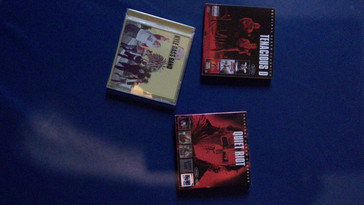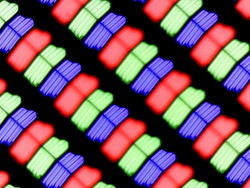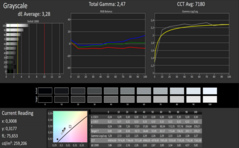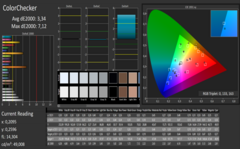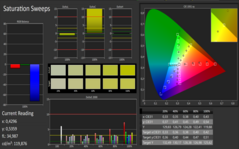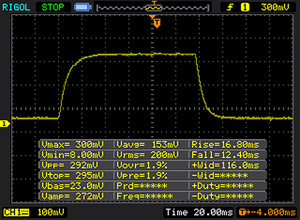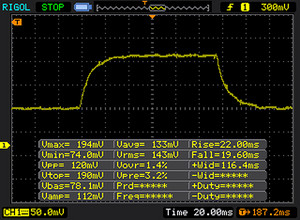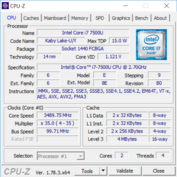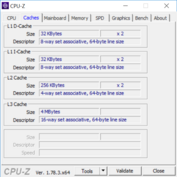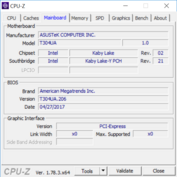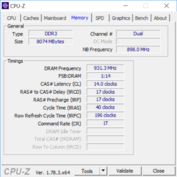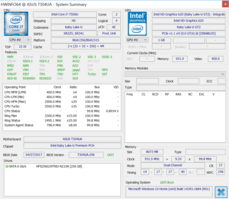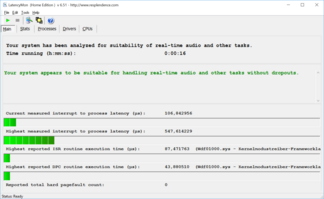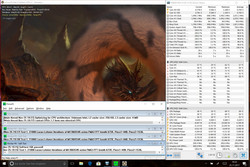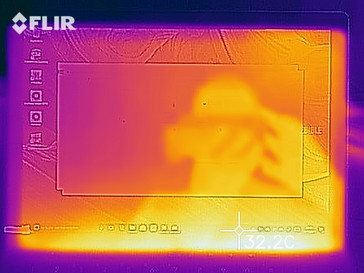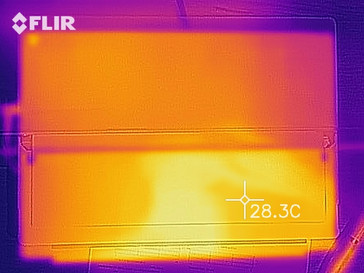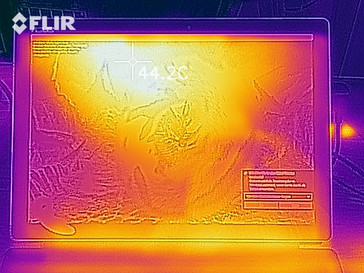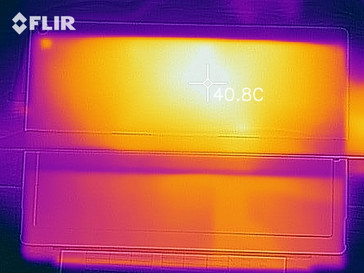Asus Transformer 4 Pro (i7-7500U, HD620) Convertible Laptop Review

For the original German review, see here.
Convertible laptops bridge the gap between standard laptops and tablets. When it comes to performance, even with the same hardware configuration, convertibles often lag behind full-fledged laptops. Asus' Transformer 3 Pro was no exception, as our battery of tests demonstrated. On paper its successor, the Transformer 4 Pro, offers the same hardware configuration found in many standard laptops. With an Intel Core i7-7500U CPU and an Intel HD Graphics 620 graphics card, our test device could compete with various mobile workstations and office laptops.
For our review, however, we will compare the Transformer 4 Pro to competitors equipped not only with the same hardware, but also with a comparable selection of ports. These criteria steer us to the Acer Switch 5, the Porsche Design BOOK ONE and the Lenovo IdeaPad Miix 720. To detail the differences between our test device and a full-fledged laptop, we will also compare it to Acer's TravelMate P648-G2. All these competing devices have the same processor and graphics solution as the Transformer 4 Pro.
Case
The Transformer 4 Pro's case is almost identical to that of its predecessor. For this reason, please refer to our review of the Asus Transformer 3 Pro for an evaluation of the computer's material make-up and manufacturing quality. Asus made just two updates to the Transformer 4 Pro's case: The power button is now somewhat bigger and contains an integrated fingerprint-sensor, and the left side of the device now houses a separate power connection. The previous model was charged over a USB Type-C port.
In designing the Transformer 4 Pro, Asus maintained its predecessor's measurements and weight. As a result, the commentary in our review of the Asus Transformer 3 Pro is applicable here too.
Connectivity
In the process of updating their product, Asus did correct one of the Transformer 3 Pro's defects: The Transformer 4 Pro now has a separate power connection. Consequently, the USB Type-C port is no longer blocked by the power cord. With the preceding model, this connection was only accessible in battery mode. Asus also equipped the new tablet with a fingerprint-sensor, which is integrated into the power button. The remaining connections are identical to those of the previous model. Once again, please see our review of the Asus Transformer 3 Pro for our evaluation of this facet of the device.
SD Card Reader
The SD card reader in Asus' Transformer 4 Pro only reads micro SD cards and yielded below-average transfer rates with our reference memory card (Toshiba Exceria Pro SDXC 64 GB UHS II). However, there are devices that achieve worse results here – including the Porsche Design BOOK ONE. But convertible laptops can perform at the level of an average business laptop – as Microsoft proved with their Surface Pro (2017), for example.
| SD Card Reader | |
| average JPG Copy Test (av. of 3 runs) | |
| Acer TravelMate P648-G2-M-73T0 (Toshiba Exceria Pro SDXC 64 GB UHS-II) | |
| Microsoft Surface Pro (2017) i7 (Toshiba Exceria Pro M401 64 GB) | |
| Asus Transformer 4 Pro (i7-7500U, HD620) (Toshiba Exceria Pro M401 64 GB) | |
| Porsche Design BOOK ONE (Toshiba Exceria Pro M501) | |
| maximum AS SSD Seq Read Test (1GB) | |
| Acer TravelMate P648-G2-M-73T0 (Toshiba Exceria Pro SDXC 64 GB UHS-II) | |
| Microsoft Surface Pro (2017) i7 (Toshiba Exceria Pro M401 64 GB) | |
| Asus Transformer 4 Pro (i7-7500U, HD620) (Toshiba Exceria Pro M401 64 GB) | |
| Porsche Design BOOK ONE (Toshiba Exceria Pro M501) | |
Communication
According to our measurements, the WLAN data transfer rates are good, placing the Transformer 4 Pro in the lower mid-range compared to its competitors. Given that our test device is an updated version of the Transformer 3 Pro, it is also necessary to compare its performance to that of its predecessor. The substantially worse WLAN reception strength is particularly striking here. With a result that is nearly 30% lower, the Transformer 4 Pro is clearly defeated by its predecessor. The Transformer 3 Pro comes in ahead in the realm of transfer rates as well, but the difference is not nearly as stark.
Security
Like the Transformer 3 Pro, the Transformer 4 Pro is equipped with a Trusted Platform Module 2.0 (TPM). Asus also added a new security feature: a fingerprint-scanner integrated into the power button. This sensor did not function properly in our tests, however. During the setup process in Windows 10, the sensor consistently reacted exclusively to the first touch and refused to recognize any further contact until setup was restarted. As a result, it was impossible to complete the fingerprint setup process.
Accessories
For information on the subject of accessories, please see our review of the Asus Transformer 3 Pro. Asus made no changes here.
Maintenance
The maintenance options have not changed since the preceding model either. It is still not possible to open the device or switch out individual components.
Warranty
European buyers of the Transformer 4 Pro will receive a 24-month warranty from Asus; American buyers receive a 12-month warranty. Please see our Guarantees, Return Policies & Warranties FAQ for country-specific information.
Input Devices
Our evaluations of the Transformer 3 Pro's keyboard, touchscreen and ClickPad still apply to its successor. We therefore refer our readers to our review of the Asus Transformer 3 Pro for more information on these topics.
Display
The display Asus chose for their Transformer 4 Pro is a step backward. Yes, the brightness distribution is more even and the color-space coverage is still good – but the resolution and brightness are lower than on the previous model. On the other hand, Asus appears to have dispensed with pulse width modulation to regulate display brightness – we did not observe any PWM backlight-flickering during our testing process, at any rate.
| |||||||||||||||||||||||||
Brightness Distribution: 89 %
Center on Battery: 262 cd/m²
Contrast: 1008:1 (Black: 0.26 cd/m²)
ΔE ColorChecker Calman: 3.34 | ∀{0.5-29.43 Ø4.77}
ΔE Greyscale Calman: 3.28 | ∀{0.09-98 Ø5}
90% sRGB (Argyll 1.6.3 3D)
59% AdobeRGB 1998 (Argyll 1.6.3 3D)
65.9% AdobeRGB 1998 (Argyll 3D)
90% sRGB (Argyll 3D)
69.6% Display P3 (Argyll 3D)
Gamma: 2.47
CCT: 7180 K
| Asus Transformer 4 Pro (i7-7500U, HD620) BOE06EC, , 2160x1440, 12.6" | Acer Switch 5 SW512-52-5819 WST KL.1200w.004, , 2160x1440, 12" | Lenovo Ideapad Miix 720-12IKB AUO B120YAN01 / AUO106F, , 2880x1920, 12" | Asus Transformer 3 Pro T303UA-GN050T BOE BOE06AC (NV126A1M-N51), , 2880x1920, 12.6" | Microsoft Surface Pro (2017) i7 LG Display LP123WQ112604, , 2736x1824, 12.3" | |
|---|---|---|---|---|---|
| Display | -9% | -2% | 17% | 2% | |
| Display P3 Coverage (%) | 69.6 | 58.8 -16% | 65.2 -6% | 81.8 18% | 66.6 -4% |
| sRGB Coverage (%) | 90 | 87.5 -3% | 91 1% | 98.3 9% | 96.5 7% |
| AdobeRGB 1998 Coverage (%) | 65.9 | 60.6 -8% | 66.1 0% | 82.2 25% | 67.8 3% |
| Response Times | 9% | 2% | 12% | 11% | |
| Response Time Grey 50% / Grey 80% * (ms) | 41 ? | 37 ? 10% | 45 ? -10% | 30 ? 27% | 37 ? 10% |
| Response Time Black / White * (ms) | 28 ? | 26 ? 7% | 24 ? 14% | 29 ? -4% | 25 ? 11% |
| PWM Frequency (Hz) | 200 ? | 22130 ? | |||
| Screen | -26% | -7% | -2% | 6% | |
| Brightness middle (cd/m²) | 262 | 369 41% | 406 55% | 316 21% | 482 84% |
| Brightness (cd/m²) | 254 | 331 30% | 396 56% | 307 21% | 466 83% |
| Brightness Distribution (%) | 89 | 75 -16% | 88 -1% | 91 2% | 92 3% |
| Black Level * (cd/m²) | 0.26 | 0.46 -77% | 0.3 -15% | 0.29 -12% | 0.395 -52% |
| Contrast (:1) | 1008 | 802 -20% | 1353 34% | 1090 8% | 1220 21% |
| Colorchecker dE 2000 * | 3.34 | 5.52 -65% | 5.28 -58% | 3.91 -17% | 4 -20% |
| Colorchecker dE 2000 max. * | 7.12 | 9.29 -30% | 9.83 -38% | 7.9 -11% | 7.2 -1% |
| Greyscale dE 2000 * | 3.28 | 6.95 -112% | 6.71 -105% | 5.37 -64% | 5.7 -74% |
| Gamma | 2.47 89% | 2.58 85% | 2.29 96% | 2.36 93% | 2.28 96% |
| CCT | 7180 91% | 7009 93% | 6532 100% | 7812 83% | 7950 82% |
| Color Space (Percent of AdobeRGB 1998) (%) | 59 | 56 -5% | 59 0% | 72 22% | 62 5% |
| Color Space (Percent of sRGB) (%) | 90 | 88 -2% | 91 1% | 98 9% | 96 7% |
| Total Average (Program / Settings) | -9% /
-18% | -2% /
-5% | 9% /
4% | 6% /
6% |
* ... smaller is better
Display Response Times
| ↔ Response Time Black to White | ||
|---|---|---|
| 28 ms ... rise ↗ and fall ↘ combined | ↗ 16 ms rise | |
| ↘ 12 ms fall | ||
| The screen shows relatively slow response rates in our tests and may be too slow for gamers. In comparison, all tested devices range from 0.1 (minimum) to 240 (maximum) ms. » 70 % of all devices are better. This means that the measured response time is worse than the average of all tested devices (20.2 ms). | ||
| ↔ Response Time 50% Grey to 80% Grey | ||
| 41 ms ... rise ↗ and fall ↘ combined | ↗ 22 ms rise | |
| ↘ 19 ms fall | ||
| The screen shows slow response rates in our tests and will be unsatisfactory for gamers. In comparison, all tested devices range from 0.165 (minimum) to 636 (maximum) ms. » 64 % of all devices are better. This means that the measured response time is worse than the average of all tested devices (31.5 ms). | ||
Screen Flickering / PWM (Pulse-Width Modulation)
| Screen flickering / PWM not detected | ||
In comparison: 53 % of all tested devices do not use PWM to dim the display. If PWM was detected, an average of 8070 (minimum: 5 - maximum: 343500) Hz was measured. | ||
Our assessment of the Transformer 4 Pro's viewing-angle stability and its suitability for outdoor use corresponds to that of the previous model. Please see our review of the Transformer 3 Pro for more information on these subjects.
Performance
The Asus Transformer 4 Pro is intended to be a full-fledged work machine. In order to achieve the necessary level of performance, the convertible laptop is equipped with a choice from three Intel Kaby Lake processors: the Core i3-7100U, Core i5-7200U or Core i7-7500U. The device comes with up to 16 GB of RAM, depending on the buyer's preference, and a 512 GB SSD is available as well.
Our test device is equipped with 8 GB of RAM, a 256 GB SSD, an Intel Core i7-7500U and the HD Graphics 620. With these components, the Transformer 4 Pro should be capable of multi-tasking and running office applications with higher hardware demands.
Processor
The Intel Core i7-7500U processor is a dual-core CPU that distinguishes itself from its predecessor (the i7-6500U) with its improved energy efficiency. Asus installed this preceding processor model in the Transformer 3 Pro. Due to its TDP limit, the CPU was unable to unlock its full potential. The performance is throttled in the Transformer 4 Pro, too.
In our Cinebench loop, we observed throttling after just a short time. The performance dropped by around 16%. This all but negates the performance advantage that the i7-7500U gained over the i7-6500U as a result of its more effective architecture. This CPU limitation is confirmed by the benchmark results.
The Transformer 4 Pro's results are still marginally higher than those of the preceding model, but in some cases our test device lags substantially behind the competition.
For more information on how Intel's Core i7-7500U processor does compared to other CPUs, see our CPU benchmark page.
System Performance
The Asus Transformer 4 Pro's system runs very smoothly. We never felt that programs were stalling or stuttering. We were able to switch between input methods seamlessly as well. However, anyone looking at the Transformer 4 Pro's specs may very well be disappointed. In our benchmark tests, the device performed only slightly better than its predecessor.
Every competitor with the same CPU as the Transformer 4 Pro achieved better results. If price is a significant consideration, the Transformer 3 Pro might be worth a look – especially given that better performance cannot be expected of its successor. Our benchmark database can be used to compare our test device to other convertible laptops.
| PCMark 8 Home Score Accelerated v2 | 2591 points | |
| PCMark 8 Work Score Accelerated v2 | 4034 points | |
Help | ||
Storage Device
Our impression of the Transformer 4 Pro continued to develop along the same trajectory as we tested its mass storage device. The SK Hynix SSD produced results in the expected range, but it performed substantially worse than the mass storage devices working in the competition. Even compared to another computer equipped with the same SK Hynix model (HFS256G39TND-N210A), our test device's SSD performance was 20% lower. Consequently, our test device also receives a lower storage device score than its predecessor.
To find out how this SSD model compares to other mass storage devices, see our SSD/HDD benchmark page.
| Asus Transformer 4 Pro (i7-7500U, HD620) SK Hynix HFS256G39TND-N210A | Acer Switch 5 SW512-52-5819 Intel SSD 600p SSDPEKKW512G7 | Lenovo Ideapad Miix 720-12IKB Samsung SSD PM961 1TB M.2 PCIe 3.0 x4 NVMe (MZVLW1T0) | Asus Transformer 3 Pro T303UA-GN050T SK Hynix Canvas SC300 512GB M.2 (HFS512G39MND) | Microsoft Surface Pro (2017) i7 Samsung PM971 KUS040202M | Acer TravelMate P648-G2-M-73T0 SK Hynix HFS256G39TND-N210A | |
|---|---|---|---|---|---|---|
| CrystalDiskMark 3.0 | 89% | 256% | 3% | 116% | 20% | |
| Read Seq (MB/s) | 475.3 | 1066 124% | 2408 407% | 398.9 -16% | 1308 175% | 518 9% |
| Write Seq (MB/s) | 260.9 | 593 127% | 1702 552% | 402 54% | 961 268% | 267.2 2% |
| Read 512 (MB/s) | 289.3 | 653 126% | 1301 350% | 303.1 5% | 227.5 -21% | 562 94% |
| Write 512 (MB/s) | 260.7 | 535 105% | 1288 394% | 320.3 23% | 792 204% | 263.5 1% |
| Read 4k (MB/s) | 30.06 | 35.92 19% | 53.6 78% | 26.11 -13% | 53.6 78% | 32.88 9% |
| Write 4k (MB/s) | 73.5 | 128.3 75% | 162.2 121% | 57.7 -21% | 136.3 85% | 85.6 16% |
| Read 4k QD32 (MB/s) | 296.8 | 460.6 55% | 504 70% | 245.8 -17% | 485.6 64% | 351.3 18% |
| Write 4k QD32 (MB/s) | 239.8 | 425.4 77% | 420.8 75% | 253.8 6% | 421.5 76% | 265.2 11% |
Graphics Card
Asus chose Intel's HD Graphics 620 as the graphics solution for their Transformer 4 Pro. This graphics card profits from the convertible laptop's dual-channel RAM, which enables our test device to surpass its predecessor here. Compared to the competition, the Transformer 4 Pro places in the middle range. The convertible laptop is well-suited for basic image-editing and simple games. To compare against other devices and GPUs, see our GPU benchmark page.
| 3DMark 11 Performance | 1552 points | |
| 3DMark Cloud Gate Standard Score | 5878 points | |
| 3DMark Fire Strike Score | 316 points | |
Help | ||
Gaming Performance
The Intel HD Graphics 620 integrated graphics solution is not designed for games that demand a lot from the hardware. Many benchmark tests with this graphics card have showed that simple or older games are generally able to run fluidly at low quality settings. Given our experience with this GPU, the Transformer 4 Pro should offer better graphics performance than it did in our tests. We are baffled as to what Asus did here.
None of the games we tested ran fluidly, not even at the lowest quality settings. The Transformer 4 Pro's gaming performance is at least 50% worse than that of comparable devices. Even its predecessor, the Transformer 3 Pro, achieved substantially better benchmark results than our test device.
| Rise of the Tomb Raider - 1024x768 Lowest Preset | |
| Microsoft Surface Pro (2017) i7 | |
| Asus Transformer 3 Pro T303UA-GN050T | |
| Acer Switch 5 SW512-52-5819 | |
| Acer TravelMate P648-G2-M-73T0 | |
| Lenovo Ideapad Miix 720-12IKB | |
| Asus Transformer 4 Pro (i7-7500U, HD620) | |
| low | med. | high | ultra | |
|---|---|---|---|---|
| BioShock Infinite (2013) | 24.55 | 11.32 | 9.98 | |
| Thief (2014) | 10.6 | 6.1 | ||
| Rise of the Tomb Raider (2016) | 6.86 |
Emissions
The Transformer 4 Pro is almost entirely silent in everyday use. Under load and in a very quiet environment, the user would have to hold an ear to the device's fan output so much as to detect the sound of the fan. Our volume measurements substantiate this subjective impression and demonstrate that our test device is quieter than its predecessor.
Noise level
| Idle |
| 30.2 / 30.2 / dB(A) |
| Load |
| 30.8 / 32.9 dB(A) |
 | ||
30 dB silent 40 dB(A) audible 50 dB(A) loud |
||
min: | ||
Temperature
In everyday use, the Transformer 4 Pro hardly warms up at all. In fact, it usually feels cold. Under load, the temperatures can rise to over 40 °C (104 °F), but that has no effect on the user. Because the keypad does not house any active components, it is not possible for the palm rest or anything of the sort to heat up.
Inside the device, the temperatures under load can exceed 70 °C (158 °F). These high temperatures have an enormous impact on the processor. The CPU performance falls not just to the base clock speed, but significantly below it. As our screenshot shows, the processor's clock speed falls to under 700 MHz – only 25% of the base clock speed. The Transformer 3 Pro's CPU also fell below the base clock speed in our stress test. However, we did not observe such an extreme loss of performance in our tests of the predecessor or any competing devices.
(±) The maximum temperature on the upper side is 40.5 °C / 105 F, compared to the average of 35.3 °C / 96 F, ranging from 19.6 to 60 °C for the class Convertible.
(+) The bottom heats up to a maximum of 37 °C / 99 F, compared to the average of 36.8 °C / 98 F
(+) In idle usage, the average temperature for the upper side is 29 °C / 84 F, compared to the device average of 30.3 °C / 87 F.
(+) The palmrests and touchpad are reaching skin temperature as a maximum (33 °C / 91.4 F) and are therefore not hot.
(-) The average temperature of the palmrest area of similar devices was 27.9 °C / 82.2 F (-5.1 °C / -9.2 F).
Speakers
The Transformer 4 Pro's integrated speakers generate a surprisingly balanced sound. The sound measurements do reveal some imbalances, but both high and bass tones are present, and neither are overdriven at the device's moderate maximum volume. As a result, the sound produced is not especially loud, but it is balanced.
Alternatively, the user can connect external audio devices via Bluetooth or the headphone jack.
Asus Transformer 4 Pro (i7-7500U, HD620) audio analysis
(-) | not very loud speakers (68.3 dB)
Bass 100 - 315 Hz
(-) | nearly no bass - on average 17.8% lower than median
(±) | linearity of bass is average (10.3% delta to prev. frequency)
Mids 400 - 2000 Hz
(+) | balanced mids - only 1.8% away from median
(±) | linearity of mids is average (8.1% delta to prev. frequency)
Highs 2 - 16 kHz
(±) | higher highs - on average 7.7% higher than median
(±) | linearity of highs is average (8.5% delta to prev. frequency)
Overall 100 - 16.000 Hz
(±) | linearity of overall sound is average (24.8% difference to median)
Compared to same class
» 75% of all tested devices in this class were better, 6% similar, 18% worse
» The best had a delta of 6%, average was 20%, worst was 57%
Compared to all devices tested
» 75% of all tested devices were better, 5% similar, 19% worse
» The best had a delta of 4%, average was 24%, worst was 134%
Apple MacBook 12 (Early 2016) 1.1 GHz audio analysis
(+) | speakers can play relatively loud (83.6 dB)
Bass 100 - 315 Hz
(±) | reduced bass - on average 11.3% lower than median
(±) | linearity of bass is average (14.2% delta to prev. frequency)
Mids 400 - 2000 Hz
(+) | balanced mids - only 2.4% away from median
(+) | mids are linear (5.5% delta to prev. frequency)
Highs 2 - 16 kHz
(+) | balanced highs - only 2% away from median
(+) | highs are linear (4.5% delta to prev. frequency)
Overall 100 - 16.000 Hz
(+) | overall sound is linear (10.2% difference to median)
Compared to same class
» 7% of all tested devices in this class were better, 2% similar, 91% worse
» The best had a delta of 5%, average was 18%, worst was 53%
Compared to all devices tested
» 4% of all tested devices were better, 1% similar, 94% worse
» The best had a delta of 4%, average was 24%, worst was 134%
Frequency diagram in comparison (checkboxes above selectable/deselectable!)
Energy Management
Asus' device is more economic than any of its peers in our comparison group. The Transformer 4 Pro consumes at least 27% less energy than its competitors. The 45-Watt power supply should certainly provide the device with enough energy, even at its highest energy consumption rate.
| Off / Standby | |
| Idle | |
| Load |
|
Key:
min: | |
| Asus Transformer 4 Pro (i7-7500U, HD620) i7-7500U, HD Graphics 620, SK Hynix HFS256G39TND-N210A, IPS, 2160x1440, 12.6" | Acer Switch 5 SW512-52-5819 i7-7500U, HD Graphics 620, Intel SSD 600p SSDPEKKW512G7, IPS, 2160x1440, 12" | Lenovo Ideapad Miix 720-12IKB i7-7500U, HD Graphics 620, Samsung SSD PM961 1TB M.2 PCIe 3.0 x4 NVMe (MZVLW1T0), IPS, 2880x1920, 12" | Asus Transformer 3 Pro T303UA-GN050T 6500U, HD Graphics 520, SK Hynix Canvas SC300 512GB M.2 (HFS512G39MND), IPS, 2880x1920, 12.6" | Microsoft Surface Pro (2017) i7 i7-7660U, Iris Plus Graphics 640, Samsung PM971 KUS040202M, IPS, 2736x1824, 12.3" | Acer TravelMate P648-G2-M-73T0 i7-7500U, HD Graphics 620, SK Hynix HFS256G39TND-N210A, IPS, 1920x1080, 14" | |
|---|---|---|---|---|---|---|
| Power Consumption | -27% | -27% | -66% | -71% | -53% | |
| Idle Minimum * (Watt) | 3.4 | 3.86 -14% | 3.5 -3% | 6.7 -97% | 4.2 -24% | 4.8 -41% |
| Idle Average * (Watt) | 5.7 | 6.4 -12% | 7.2 -26% | 10.3 -81% | 10.1 -77% | 7.9 -39% |
| Idle Maximum * (Watt) | 7.4 | 7.17 3% | 7.9 -7% | 13.5 -82% | 14 -89% | 10.7 -45% |
| Load Average * (Watt) | 15 | 30.5 -103% | 29.6 -97% | 26 -73% | 37.4 -149% | 35 -133% |
| Load Maximum * (Watt) | 29.7 | 32.4 -9% | 30.8 -4% | 28.8 3% | 34 -14% | 31.6 -6% |
| Witcher 3 ultra * (Watt) | 38.1 |
* ... smaller is better
Battery Life
Our test device's low energy consumption does not have an appreciable effect on the battery life when compared to the competition. The Transformer 4 Pro can only outdo its predecessor.
Since the Transformer 3 Pro is equipped with the same battery, one of the explanations for our test device's longer battery life is the CPU's lower energy consumption. However, especially in our realistic WLAN test, this is not of much help. Comparable competing devices last at least an hour longer on a single charge.
| Asus Transformer 4 Pro (i7-7500U, HD620) i7-7500U, HD Graphics 620, 39 Wh | Acer Switch 5 SW512-52-5819 i7-7500U, HD Graphics 620, Wh | Lenovo Ideapad Miix 720-12IKB i7-7500U, HD Graphics 620, 41 Wh | Asus Transformer 3 Pro T303UA-GN050T 6500U, HD Graphics 520, 39 Wh | Microsoft Surface Pro (2017) i7 i7-7660U, Iris Plus Graphics 640, 45 Wh | Acer TravelMate P648-G2-M-73T0 i7-7500U, HD Graphics 620, 54 Wh | |
|---|---|---|---|---|---|---|
| Battery runtime | -3% | 1% | -28% | 35% | 54% | |
| Reader / Idle (h) | 14 | 11.9 -15% | 11.9 -15% | 7.1 -49% | 18.1 29% | |
| WiFi v1.3 (h) | 4.7 | 5.9 26% | 5.8 23% | 3.7 -21% | 8.2 74% | 11.2 138% |
| Load (h) | 2 | 1.6 -20% | 1.9 -5% | 1.7 -15% | 1.9 -5% | 1.9 -5% |
| H.264 (h) | 3.4 | 10.2 | ||||
| Witcher 3 ultra (h) | 1.9 |
Pros
Cons
Verdict
Asus' Transformer 4 Pro is a sham model upgrade. In reality, the convertible laptop is in some ways inferior to its predecessor. The lower resolution display, the throttling CPU and an equal battery capacity leave few recognizable improvements to the Transformer 3 Pro. The only truly useful improvement is the fact that the USB Type-C port is no longer occupied by the power cord when the device is in AC power mode.
The improvements to the Transformer 4 Pro come at the expense of some of the previous model's good attributes. In crucial areas, our impression of this device is worse than that of its predecessor. Prospective buyers may want to consider whether a different product would suit them better.
Buyers of the Transformer 4 Pro will receive a convertible laptop that is in fact a good device, taken in isolation. Compared to the competition, however, it is clear where Asus cut costs. The device's processor performance and SSD performance are both far below average. Compared to the previous model, the Transformer 3 Pro, things look even worse. With the exception of its longer battery life, the new model provides no genuine added value. At its current price, the Transformer 4 Pro's performance is simply too weak. Other manufacturers offer devices with stronger performance at similar price points.
Asus Transformer 4 Pro (i7-7500U, HD620)
- 11/27/2017 v6 (old)
Mike Wobker