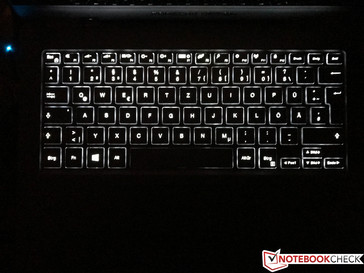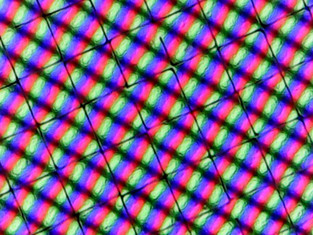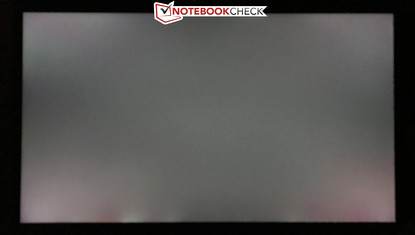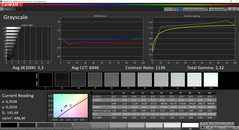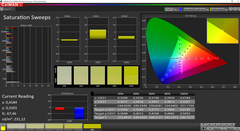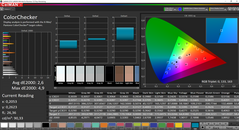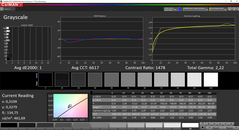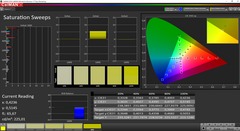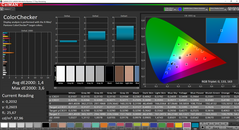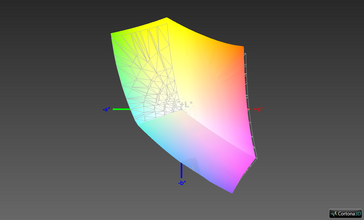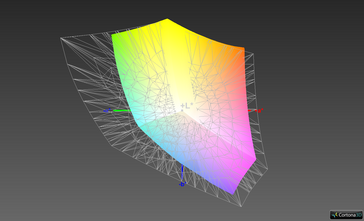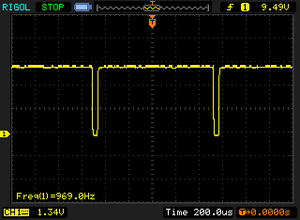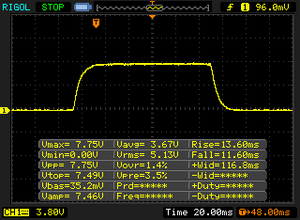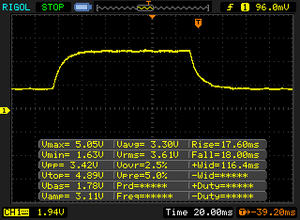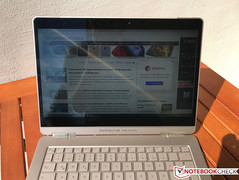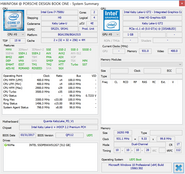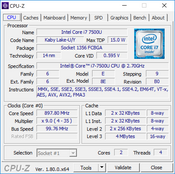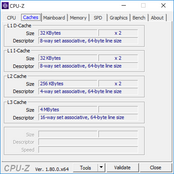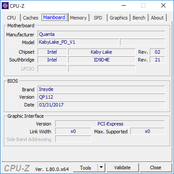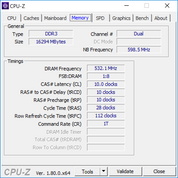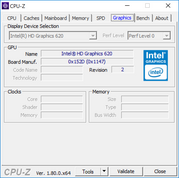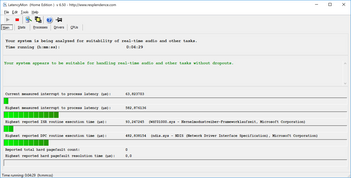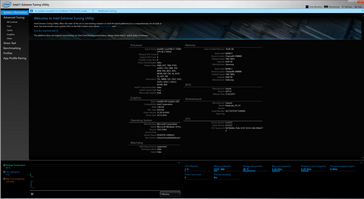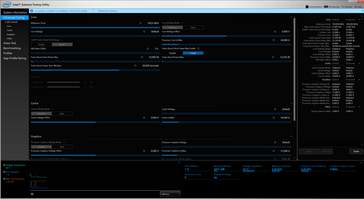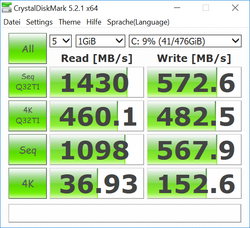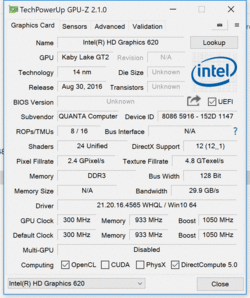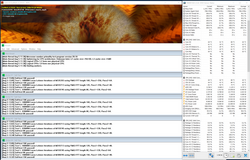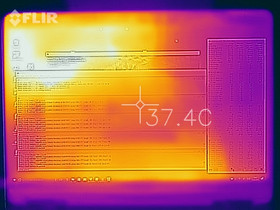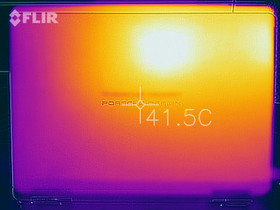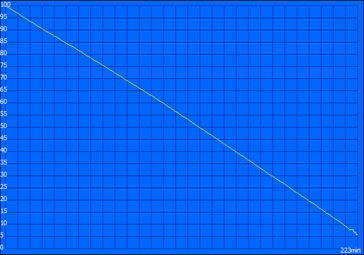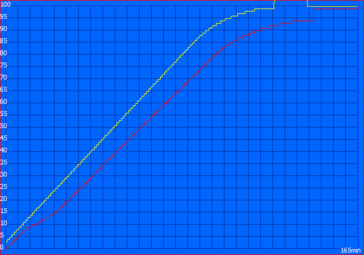Porsche Design BOOK ONE (i7, 512 GB, QHD+) Convertible Review

For the original German review, see here.
The Book One is a new chapter for the manufacturer Porsche Design. While several smartphones (currently the Porsche Design Huawei Mate 9, for instance) have always been "optimized" existing products, the Book One is a new device "Engineered by Porsche Design, Germany". It is a convertible or 2-in-1 system consisting of a tablet and a keyboard dock, which includes an additional battery as well as ports.
Porsche Design makes it easy to choose the right configuration since there is just one model. The spec sheet only shows high-quality components including Core i7 processor (ULV) with active cooling, 16 GB RAM, fast PCIe-SSD storage as well as a high-resolution QHD+ touchscreen. You also get modern ports including Thunderbolt 3 and a large battery. However, the overall package has to work as well, because Porsche Design wants $2,500 for the device.
The two immediate rivals for the Book One are certainly Microsoft's Surface Book and the Surface Pro. The Surface Book is equipped with a much more powerful discrete graphics card in the keyboard dock (Performance Base) and is in a similar price range. The current Surface Pro (2017) with the Core i7, 16 GB RAM and a 512 GB SSD is listed for $2,199 in Microsoft's online store, but you will have to get the keyboard dock and the digitizer separately.
Another competitor with a business focus is the Lenovo ThinkPad X1 Yoga with the high-resolution OLED screen for about 2,500 Euros (~$2936), but the display cannot be detached. This category includes other models, which are sometimes much more affordable with similar specs. The list includes systems like the Dell XPS 13 9365, HP Spectre x360, and Toshiba's Portégé X20W.
The specs are good, but can the Book One really compete with the established competitors?
Case
The case of the Book One is only available in one color, which is called "Pure Silver". Porsche Design uses anodized aluminum and the only contrast is the black screen bezels. The convertible leaves a very noble impression, both in terms of design and haptics.
At least the tablet can generally confirm this impression when we evaluate the quality. The build quality is excellent and twisting attempts are no problem. Pressure on the upper right of the screen, however, results in a clicking sound because the surface will touch the underlying component. The ergonomics of the tablet is not perfect. The edges are slightly rounded at the top, but this is not the case at the bottom. You will notice the sharp edges when you hold the tablet for a couple of minutes.
The keyboard dock is made of anodized aluminum as well, but the stability could be better, especially in the area of the palm rests. You can easily dent the surface and there are once again contact sounds. Additional ribs would have been useful. The edges are rounded and won't be an issue for the palms during longer typing sessions.
There is also a design gimmick associated with the sports cars for technology enthusiasts. The hinges with the designation "VarioGear" are supposed to look like gear wheels from a transmission, but they are only made of plastic. They do not work very well and are definitely a weak spot. They allow a maximum opening angle of 360 degrees (also see different operating modes above), but the hinges have an issue with the heavy tablet unit and there is a lot of play. It also looks like only the two smaller parts inside are the actual hinges; the "gears" are probably just for the design.
However, the biggest problem is that the 2-in-1 system is extremely top-heavy. You can open the lid to about 150 degrees on the desk before the system will tilt back. It is basically impossible to use the device on the lap without having one hand on the keyboard or the palm rest all the time. This is a big issue and limits the usability as a laptop.
The connection between the tablet and the keyboard dock is very solid. It is not possible to remove the tablet accidentally since the connection is locked. You have to push a release button on the right side of the keyboard, which releases the connection electronically. You can hear a clicking sound and a small lock symbol appears underneath the display. You can remove the tablet in about three seconds before the connection is locked again. This seems like a good solution at first, but there are disadvantages in terms of power consumption and emissions. More on that later.
The Book One is hardly a featherweight at almost 1.6 kg. Only the Surface Book with the dGPU is a bit heavier within our comparison group, all other devices are lighter. The tablet alone tips the scale at 760 grams. Many rivals have a smaller footprint as well, only the 14-inch ThinkPad X1 Yoga is noticeably wider.
Connectivity
The tablet itself offers three ports: USB-C with Thunderbolt 3, which can also be used for charging, the 3.5 mm stereo jack and the proprietary docking port for the keyboard. USB-C and the stereo jack are located towards the bottom of the sides, so you do not have to deal with annoying cables hanging around in laptop mode. The tablet offers additional ports on the left rear: USB-C 3.1 with Power Delivery, 2x USB 3.0 Type-A, and a microSD-reader. However, the ports are very close to each other and wider connectors can easily block adjacent ports. At least one USB port on the right side would have been nice as well. There is no performance problem with the USB ports on the tablet; we measured a transfer rate of ~400 MB/s in combination with our Samsung SSD T3.
SD Card-Reader
The microSD-reader (spring-loaded) at the keyboard dock almost takes the full card. Internally, the reader is only connected via USB 2.0, because the transfer rates in combination with our reference card from Toshiba (Exceria Pro M501) are limited to just ~26 MB/s when you copy .jpg files and a maximum read speed of about 28 MB/s. You might want to use an external card reader if you plan to copy a lot of pictures onto the system.
| SD Card Reader | |
| average JPG Copy Test (av. of 3 runs) | |
| Microsoft Surface Book with Performance Base (Toshiba Exceria Pro SDXC 64 GB UHS-II) | |
| Lenovo ThinkPad X1 Yoga 2017 20JES03T00 (Toshiba Exceria Pro M401) | |
| Dell XPS 13-9365 2-in-1 (Toshiba THN-M401S0640E2) | |
| Microsoft Surface Pro (2017) i7 (Toshiba Exceria Pro M401 64 GB) | |
| Porsche Design BOOK ONE (Toshiba Exceria Pro M501) | |
| maximum AS SSD Seq Read Test (1GB) | |
| Microsoft Surface Book with Performance Base (Toshiba Exceria Pro SDXC 64 GB UHS-II) | |
| Lenovo ThinkPad X1 Yoga 2017 20JES03T00 (Toshiba Exceria Pro M401) | |
| Dell XPS 13-9365 2-in-1 (Toshiba THN-M401S0640E2) | |
| Microsoft Surface Pro (2017) i7 (Toshiba Exceria Pro M401 64 GB) | |
| Porsche Design BOOK ONE (Toshiba Exceria Pro M501) | |
Communication
The Wi-Fi module is a familiar chip. Porsche Design uses the Intel 8260 card, which is not the latest product (8265). However, the 8260 module still supports all important standards: 2.4 & 5 GHz, 802.11 ac, and Bluetooth 4.1. The transfer rates in our standardized WLAN test with the router Linksys EA8500 are good and we did not experience any issues during our time with the convertible, either.
The 5 MP webcam is located above the screen and is accompanied by an additional infrared camera for facial recognition with Windows Hello. The standard webcam takes decent pictures and is easily sufficient for Skype and the like.
Security
You get a TPM module as well as the aforementioned infrared camera above the display for facial recognition, which worked well in practice. You can also set up different passwords in the BIOS.
Accessories
The box includes the keyboard dock as well as a digitizer from Wacom. It has 4096 pressure levels and is powered by an AAAA-battery (also provided). The pen is flat on one side for the magnetic connection on the right side of the tablet. This worked well, but it will probably not stay in place when you transport it in a bag.
A comprehensive manual is pretty rare among modern devices. It explains all essential functions of the convertible over more than 90 pages, so even inexperienced users should have no issues. Besides the usual safety regulations and the warranty card, you also get a cleaning cloth, a USB-C to HDMI adapter as well as the 60 W power adapter with a USB-C connector.
Maintenance
The tablet itself cannot be maintained by the user. There are no visible screws or maintenance hatches. The bottom of the keyboard dock could be removed with the corresponding screwdriver (TS), but it will only reveal the additional battery.
Warranty
The Porsche Design Book One is shipped with a two-year "Premium Warranty", which requires a registration within 30 days of the purchase. The warranty includes the following services: Collect & return, premium remote support & premium hotline support. The two-year warranty also covers the batteries besides the device itself. Please see our Guarantees, Return policies and Warranties FAQ for country-specific information.
Input Devices
Keyboard
The chiclet keyboard on the keyboard dock leaves mixed impressions. The biggest issue is the color of the keys in combination with the white background illumination. There is hardly any contrast when you use the illumination during the day and you can hardly see the lettering. You can also see the attachment point in the center of the keys at the first brightness level (perfectly visible on the Windows button in the pictures below). This means the center of the keys is always a bit darker, so the whole illumination looks very uneven. You should definitely use the brightest level during the day. The keyboard light is deactivated after 30 seconds by default, but this behavior can be changed in the BIOS. You can either select a time between 1-60 seconds or activate/deactivate the illumination permanently. It is also possible to change the default allocation of the F-keys (F1-F12 or special functions).
It turned out to be quite a challenge to access the BIOS and the 90-page manual does not help, either. The solution is Windows' restore menu. You can access it by holding down the volume down button on the tablet during the boot sequence. You can then navigate to Extended Options and access "UEFI-Firmware settings". You will then enter the rudimentary BIOS after a restart.
This brings us to a more positive aspect of the keyboard: the typing experience. Contrary to many modern Ultrabooks, the keys offer ample travel and the subjective impression was instantly similar to the MacBook Pro 13 (Haswell, Late 2013) used by the author. A direct comparison also shows a very similar layout with similar dimensions, so the underlying mechanics could actually be the same. Another indicator is the manufacturer of the Book One, Quanta Computer in Taiwan, which produces laptops for Apple as well. Even longer typing sessions are very comfortable on the keyboard, and this should stay like this for a couple of years if the MacBook Pro 13 is an indicator.
Touchpad
Underneath the keyboard is the Precision Touchpad, which means inputs are executed by Windows directly. The size is average at 105 x 70 mm. The surface is extremely smooth and the ClickPad sits a bit lower in the palm rests, so it is easy to find with the fingers. Standard cursor movements and multi-touch gestures with up to three fingers work fine, but we sometimes had problems with cursor jumps during clicks, so we did not always hit the correct symbol. Small movements were not always executed perfectly, either.
The lower half of the ClickPad can be pressed down, but this is accompanied by a loud and cheap clicking sound. We preferred tap to click.
Touchscreen
The third input device is obviously the capacitive touchscreen (Gorilla Glass 4). It can register up to 10 inputs simultaneously and we did not notice any issues during our time with the system. This is the case for finger as well as pen inputs via the provided Wacom digitizer. The touchscreen is also equipped with an anti-fingerprint coating according to the manufacturer. Fingerprints are not completely avoided, but you can at least clean it very easily.
Display
The 13.3-inch IPS touchscreen features a native resolution of 3200x1800 pixels, which results in a pixel density of 276 PPI. Content is very sharp and the subjective picture impression is good, but there is some backlight-bleeding at the lower edge and black content appears a bit grayish in general.
This is a result of the comparatively high black value of 0.44, so the contrast – despite the high average luminance of 465 nits – is the lowest within the comparison group at 1148:1 as well. We are obviously criticizing on a very high level and all the displays here are really good. The luminance can be adjusted automatically via sensor, but it was always a bit too dark for our taste. The maximum luminance is available both with the automatic and the manual control.
| |||||||||||||||||||||||||
Brightness Distribution: 86 %
Center on Battery: 498 cd/m²
Contrast: 1148:1 (Black: 0.44 cd/m²)
ΔE ColorChecker Calman: 2.6 | ∀{0.5-29.43 Ø4.77}
ΔE Greyscale Calman: 3.3 | ∀{0.09-98 Ø5}
97.7% sRGB (Argyll 1.6.3 3D)
63.6% AdobeRGB 1998 (Argyll 1.6.3 3D)
70.7% AdobeRGB 1998 (Argyll 3D)
97.8% sRGB (Argyll 3D)
68.8% Display P3 (Argyll 3D)
Gamma: 2.32
CCT: 6946 K
| Porsche Design BOOK ONE SHP147D (LQ133Z1JZ25), , 3200x1800, 13.3" | Microsoft Surface Pro (2017) i7 LG Display LP123WQ112604, , 2736x1824, 12.3" | Microsoft Surface Book with Performance Base Panasonic MEI96A2, , 3000x2000, 13.5" | Lenovo ThinkPad X1 Yoga 2017 20JES03T00 LEN4140, , 2560x1440, 14" | Dell XPS 13-9365 2-in-1 1920x1080, 13.3" | HP Spectre x360 13-ac033dx LG Philips LGD054D, , 3840x2160, 13.3" | Toshiba Portege X20W-D-10R Toshiba TOS508F, , 1920x1080, 12.5" | |
|---|---|---|---|---|---|---|---|
| Display | -3% | -3% | -30% | 0% | -0% | ||
| Display P3 Coverage (%) | 68.8 | 66.6 -3% | 66.4 -3% | 47.32 -31% | 69.4 1% | 68.7 0% | |
| sRGB Coverage (%) | 97.8 | 96.5 -1% | 95.4 -2% | 71.1 -27% | 96.8 -1% | 96.8 -1% | |
| AdobeRGB 1998 Coverage (%) | 70.7 | 67.8 -4% | 67.6 -4% | 48.83 -31% | 71.1 1% | 70.4 0% | |
| Response Times | -2% | -59% | 89% | -33% | -23% | -72% | |
| Response Time Grey 50% / Grey 80% * (ms) | 35.6 ? | 37 ? -4% | 61 ? -71% | 3.6 ? 90% | 48 ? -35% | 42 ? -18% | 67 ? -88% |
| Response Time Black / White * (ms) | 25.2 ? | 25 ? 1% | 37 ? -47% | 3.2 ? 87% | 32.8 ? -30% | 32 ? -27% | 39 ? -55% |
| PWM Frequency (Hz) | 969 ? | 22130 ? | 240.4 ? | 1042 ? | |||
| Screen | -16% | 6% | -32% | -48% | -1% | -28% | |
| Brightness middle (cd/m²) | 505 | 482 -5% | 459 -9% | 243 -52% | 322.6 -36% | 302.6 -40% | 442 -12% |
| Brightness (cd/m²) | 466 | 466 0% | 423 -9% | 240 -48% | 306 -34% | 282 -39% | 410 -12% |
| Brightness Distribution (%) | 86 | 92 7% | 86 0% | 95 10% | 91 6% | 83 -3% | 86 0% |
| Black Level * (cd/m²) | 0.44 | 0.395 10% | 0.37 16% | 0.19 57% | 0.25 43% | 0.22 50% | |
| Contrast (:1) | 1148 | 1220 6% | 1241 8% | 1698 48% | 1210 5% | 2009 75% | |
| Colorchecker dE 2000 * | 2.6 | 4 -54% | 2.28 12% | 5.3 -104% | 7.7 -196% | 2.4 8% | 5.22 -101% |
| Colorchecker dE 2000 max. * | 4.9 | 7.2 -47% | 3.61 26% | 8.9 -82% | 11.1 -127% | 4.9 -0% | 11.84 -142% |
| Greyscale dE 2000 * | 3.3 | 5.7 -73% | 2.48 25% | 3.7 -12% | 7.9 -139% | 2.8 15% | 7.88 -139% |
| Gamma | 2.32 95% | 2.28 96% | 2.5 88% | 1.78 124% | 2.88 76% | 2.2 100% | 2.51 88% |
| CCT | 6946 94% | 7950 82% | 8602 76% | 6202 105% | 7044 92% | 6333 103% | 6756 96% |
| Color Space (Percent of AdobeRGB 1998) (%) | 63.6 | 62 -3% | 62 -3% | 84.8 33% | 44.1 -31% | 65.5 3% | 64 1% |
| Color Space (Percent of sRGB) (%) | 97.7 | 96 -2% | 96 -2% | 100 2% | 69.9 -28% | 97.1 -1% | 97 -1% |
| Total Average (Program / Settings) | -7% /
-11% | -19% /
-4% | 29% /
-8% | -37% /
-42% | -8% /
-4% | -33% /
-28% |
* ... smaller is better
The Book One already performs well ex-works when we look at the colors. The color temperature is just a bit too cool and the grayscale reveals a slight blue cast. DeltaE-2000 deviations for the colors as well as the grayscale are already close to the target values or already below 3. Our calibration with the X-Rite i1Pro2 spectrophotometer improves the situation a lot; you can download the corresponding profile in the box above.
The smaller sRGB reference is covered almost completely (AdobeRGB: 63.6%), so picture-editing is possible to a certain extent.
We can determine PWM-flickering at brightness levels of 20% and less. However, the frequency is pretty high at 969 Hz, so there should not be any problems.
Screen Flickering / PWM (Pulse-Width Modulation)
| Screen flickering / PWM detected | 969 Hz | ≤ 20 % brightness setting | |
The display backlight flickers at 969 Hz (worst case, e.g., utilizing PWM) Flickering detected at a brightness setting of 20 % and below. There should be no flickering or PWM above this brightness setting. The frequency of 969 Hz is quite high, so most users sensitive to PWM should not notice any flickering. In comparison: 53 % of all tested devices do not use PWM to dim the display. If PWM was detected, an average of 8070 (minimum: 5 - maximum: 343500) Hz was measured. | |||
Display Response Times
| ↔ Response Time Black to White | ||
|---|---|---|
| 25.2 ms ... rise ↗ and fall ↘ combined | ↗ 13.6 ms rise | |
| ↘ 11.6 ms fall | ||
| The screen shows relatively slow response rates in our tests and may be too slow for gamers. In comparison, all tested devices range from 0.1 (minimum) to 240 (maximum) ms. » 60 % of all devices are better. This means that the measured response time is worse than the average of all tested devices (20.2 ms). | ||
| ↔ Response Time 50% Grey to 80% Grey | ||
| 35.6 ms ... rise ↗ and fall ↘ combined | ↗ 17.6 ms rise | |
| ↘ 18 ms fall | ||
| The screen shows slow response rates in our tests and will be unsatisfactory for gamers. In comparison, all tested devices range from 0.165 (minimum) to 636 (maximum) ms. » 49 % of all devices are better. This means that the measured response time is worse than the average of all tested devices (31.5 ms). | ||
The luminance is not reduced on battery power and you can still see the content in very bright environments. The two following pictures represent a worst-case scenario under direct sunlight. The anti-reflection coating helps a bit and there are no problems in the shade. As expected, the viewing-angle stability of the IPS panel is also very good.
Performance
We already mentioned that there is only one configuration of the Book One. Thanks to a modern dual-core processor and the fast PCIe-SSD in particular, you can always enjoy a smooth and responsive system in practice. The convertible can handle a lot of tasks as long as the CPU/GPU requirements are not too high.
Processor
Intel's Core i7-7500U is a popular dual-core processor for many high-quality subnotebooks and Ultrabooks. Thanks to its low TDP of just 15 Watts (default), it is pretty easy to cool even in slim devices. The situation changes a bit for a tablet, as we saw with the recent i7 Surface Pro, where the CPU performance quickly dropped despite the active cooling solution. So how does the Book One perform, which is also equipped with a fan?
The first signs are not good, because Porsche Design adjusted the TDP limits. The processor can consume 16 W for a short time (up to 28 seconds), but then it drops to just 13.25 W. This also means the processor cannot even cover short peak load with the full 3.5 GHz for both cores. The limit is usually raised before the default 15 W limit sets in. We were curious and checked how much the active cooling solution can handle and raised the TDP limit manually. The processor consumes ~19 W in the Cinebench R15 Multi test at 3.5 GHz. The chip temperature gets close to 100 °C after about a minute (despite the highest fan level), which results in a CPU clock of just 400 MHz.
The full 3.5 GHz cannot be maintained very long when you only stress one core, either, so the Cinebench R15 Single performance also falls short of similarly equipped devices. The Multi score of the Book One (after just one iteration) is beaten by the smaller Core i5-7300U, and the Core i5-7200U is not much slower, either.
If you stress the processor for longer periods, which is the case for our Cinebench R15 Multi loop, then you can see the clocks dropping. It reaches 2.4-2.5 GHz after just five runs. The single outlier is probably affected by a background task. This means you cannot use the Turbo Boost, and this is already significant throttling since the base frequency of the i7 is 2.7 GHz. The behavior is similar on battery power.
To be clear: This is not overly important for day-to-day tasks because the Core i7 is powerful and not challenged by stuff like writing mails or web-browsing in the first place. However, this would also be the case for a less expensive Core i5, even though it would probably be limited by the cooling as well and provide the same amount of performance. It is at least questionable to implement a chip that cannot even utilize its full performance for short periods of time. It seems the marketing department was successful, because Core i7 just sounds much better on the spec sheet...
System Performance
The Book One is average in the PCMarks, despite the powerful hardware. The results should be affected by the poor performance utilization of the processor. However, you still benefit from the modern PCIe-SSD in practice; it ensures smooth and responsive handling without long waiting times.
| PCMark 10 - Score | |
| Microsoft Surface Pro (2017) i7 | |
| Porsche Design BOOK ONE | |
| PCMark 8 Home Score Accelerated v2 | 3369 points | |
| PCMark 8 Creative Score Accelerated v2 | 4599 points | |
| PCMark 8 Work Score Accelerated v2 | 4222 points | |
| PCMark 10 Score | 3337 points | |
Help | ||
Storage Device
A 512 GB PCIe-SSD is a good choice considering the price, but the Intel SSD 600p is not one of the fastest drives on the market. The write performance in particular just slightly surpasses the SATA-3 limitation (~500 MB/s). A drive from Samsung would have been a better fit for the price and the performance claim.
For more benchmarks and comparisons with other drives, also see our comprehensive SSD/HDD list.
| Porsche Design BOOK ONE Intel SSD 600p SSDPEKKW512G7 | Microsoft Surface Pro (2017) i7 Samsung PM971 KUS040202M | Microsoft Surface Book with Performance Base Toshiba NVMe THNSN5256GPU7 | Lenovo ThinkPad X1 Yoga 2017 20JES03T00 Samsung SSD PM961 1TB M.2 PCIe 3.0 x4 NVMe (MZVLW1T0) | Dell XPS 13-9365 2-in-1 Toshiba NVMe THNSN5256GPUK | HP Spectre x360 13-ac033dx Samsung PM961 NVMe MZVLW512HMJP | Toshiba Portege X20W-D-10R Toshiba SG5 THNSNK512GVN8 | |
|---|---|---|---|---|---|---|---|
| CrystalDiskMark 3.0 | 12% | -2% | 71% | -8% | 49% | -45% | |
| Read Seq (MB/s) | 1128 | 1308 16% | 1017 -10% | 2004 78% | 1206 7% | 2065 83% | 469 -58% |
| Write Seq (MB/s) | 575 | 961 67% | 861 50% | 1693 194% | 629 9% | 1550 170% | 277.3 -52% |
| Read 512 (MB/s) | 760 | 227.5 -70% | 687 -10% | 1040 37% | 966 27% | 865 14% | 404.4 -47% |
| Write 512 (MB/s) | 576 | 792 38% | 698 21% | 1292 124% | 410.7 -29% | 1229 113% | 266.6 -54% |
| Read 4k (MB/s) | 36.19 | 53.6 48% | 40.91 13% | 58.2 61% | 32.93 -9% | 54.7 51% | 25.24 -30% |
| Write 4k (MB/s) | 136.7 | 136.3 0% | 108.6 -21% | 182.2 33% | 121.2 -11% | 139.4 2% | 89.4 -35% |
| Read 4k QD32 (MB/s) | 460.6 | 485.6 5% | 326.9 -29% | 632 37% | 411 -11% | 518 12% | 322.5 -30% |
| Write 4k QD32 (MB/s) | 473.8 | 421.5 -11% | 347.1 -27% | 507 7% | 250.2 -47% | 225.6 -52% | 208.1 -56% |
GPU Performance
Graphics output is handled by the familiar Intel HD Graphics 620. It is a part of the processor and not equipped with dedicated memory, but it shares the RAM with the rest of the system. The dual-channel configuration of the convertible is an advantage here, so the integrated GPU should be able to utilize its full performance potential. More technical information is available on our dedicated page for the HD Graphics 620.
This is the theory, but the Porsche Design Book One is always at the back in the synthetic benchmarks. However, the strength of the HD 620 is in the multimedia range, so the suboptimal performance is not a deal breaker here. Thanks to the powerful video decoder, even high-res video playback is no problem. Some video-editing is possible as long as the application supports the QuickSync standard.
The battery performance drops by roughly 45% (745 vs. 1358 points @3D11 Graphics) on battery power and the processor gets more headroom, so the gaming capabilities are affected even further. Not a great result for a supposedly portable device.
| 3DMark 11 Performance | 1506 points | |
| 3DMark Cloud Gate Standard Score | 5545 points | |
| 3DMark Fire Strike Score | 922 points | |
| 3DMark Fire Strike Extreme Score | 402 points | |
| 3DMark Time Spy Score | 329 points | |
Help | ||
Gaming Performance
We already saw a couple of times that the HD Graphics 620 was not designed for gaming. You are limited to older or less demanding titles like Rocket League or BioShock Infinite (both limited to low details), for instance. The situation is better for many casual games from the Windows Store. Also see our gaming list for other games that can be handled by the HD Graphics 620.
| low | med. | high | ultra | |
|---|---|---|---|---|
| BioShock Infinite (2013) | 42.3 | 29 | 24 | 7.6 |
| The Witcher 3 (2015) | 13.5 | |||
| Rocket League (2017) | 61 | 27.5 | 18 |
Emissions
System Noise
The Book One has a small fan, but it is hardly noticeable in operation. The murmur is hardly obtrusive at up to 33 dB(A) under maximum load and it is not a high-pitched noise, either. It is often deactivated while idling, but it is unfortunately not a silent device by any means. There are rare silent moments, but you can usually hear a mixture of coil-whining and electronic noises. They are extremely disturbing at 31.2 or 32.2 dB(A), respectively, due to their extremely high-pitched nature. Basically, you cannot use the device in quiet environments without headphones, and we even heard the sounds over some background music.
We were quite surprised that the device is not silent, even when you turn it off. The electronic locking mechanism between the tablet and the keyboard dock always emits a whining sound. To be fair, it is very quiet and only audible in a silent environment. Still, we are not sure how this passed the quality control.
Noise level
| Idle |
| 31.2 / 31.2 / 31.2 dB(A) |
| Load |
| 33 / 33 dB(A) |
 | ||
30 dB silent 40 dB(A) audible 50 dB(A) loud |
||
min: | ||
| Porsche Design BOOK ONE HD Graphics 620, i7-7500U, Intel SSD 600p SSDPEKKW512G7 | Microsoft Surface Pro (2017) i7 Iris Plus Graphics 640, i7-7660U, Samsung PM971 KUS040202M | Microsoft Surface Book with Performance Base GeForce GTX 965M, 6600U, Toshiba NVMe THNSN5256GPU7 | Lenovo ThinkPad X1 Yoga 2017 20JES03T00 HD Graphics 620, i7-7600U, Samsung SSD PM961 1TB M.2 PCIe 3.0 x4 NVMe (MZVLW1T0) | Dell XPS 13-9365 2-in-1 HD Graphics 615, i7-7Y75, Toshiba NVMe THNSN5256GPUK | HP Spectre x360 13-ac033dx HD Graphics 620, i7-7500U, Samsung PM961 NVMe MZVLW512HMJP | Toshiba Portege X20W-D-10R HD Graphics 620, i7-7600U, Toshiba SG5 THNSNK512GVN8 | |
|---|---|---|---|---|---|---|---|
| Noise | 3% | -3% | -3% | -6% | 3% | ||
| off / environment * (dB) | 30.7 | 29.6 4% | 29.4 4% | 29.3 5% | 28.7 7% | 30.4 1% | |
| Idle Minimum * (dB) | 31.2 | 29.6 5% | 29.4 6% | 29.3 6% | 28.7 8% | 30.5 2% | |
| Idle Average * (dB) | 31.2 | 29.6 5% | 29.4 6% | 31.1 -0% | 34.2 -10% | 30.5 2% | |
| Idle Maximum * (dB) | 31.2 | 29.6 5% | 29.7 5% | 33.3 -7% | 35.8 -15% | 30.5 2% | |
| Load Average * (dB) | 33 | 33.4 -1% | 39 -18% | 33.3 -1% | 35.8 -8% | 31.2 5% | |
| Load Maximum * (dB) | 33 | 34.1 -3% | 40.2 -22% | 38.9 -18% | 39.6 -20% | 31.3 5% | |
| Witcher 3 ultra * (dB) | 33.4 | 39.5 |
* ... smaller is better
Temperature
You can clearly see the position of the processor and the cooling unit in the thermal images. Everything is okay while idling and there are no hotspots. The metal chassis gets noticeably warm under load, despite the active cooling and the even further reduced performance. The processor only runs at 1 GHz and the GPU at 550-600 MHz (65 °C) in the stress test with the tools Prime95 & FurMark. Initially, we can see 2.1 GHz / 650 MHz for a short time, but the clocks drop as soon as the chip reaches 80 °C. The TDP is only 8 Watts in this case. This is a range where other devices can handle the heat with passive cooling solutions.
A 3DMark 11 benchmark immediately after the stress test determines a slightly reduced score, which means you cannot directly utilize the original performance after load scenarios.
(±) The maximum temperature on the upper side is 42.2 °C / 108 F, compared to the average of 35.3 °C / 96 F, ranging from 19.6 to 60 °C for the class Convertible.
(±) The bottom heats up to a maximum of 43.6 °C / 110 F, compared to the average of 36.8 °C / 98 F
(+) In idle usage, the average temperature for the upper side is 27.2 °C / 81 F, compared to the device average of 30.3 °C / 87 F.
(±) The palmrests and touchpad can get very hot to the touch with a maximum of 37 °C / 98.6 F.
(-) The average temperature of the palmrest area of similar devices was 27.9 °C / 82.2 F (-9.1 °C / -16.4 F).
Speakers
The two speaker grilles are located at the upper screen bezel. The position is very good, because you will not cover them with your hands in any of the operating modes. The sound of the speakers is not particularly convincing though. They are not very loud and the playback appears focused on the high tones and unbalanced in general because bass is basically non-existent. It is definitely sufficient for a short YouTube video or Skype, but we still recommend headphones for better quality.
The 3.5 mm stereo jack at the tablet works well and provides a noise-free signal.
Porsche Design BOOK ONE audio analysis
(±) | speaker loudness is average but good (73.3 dB)
Bass 100 - 315 Hz
(-) | nearly no bass - on average 20.9% lower than median
(±) | linearity of bass is average (7.3% delta to prev. frequency)
Mids 400 - 2000 Hz
(±) | higher mids - on average 7.6% higher than median
(±) | linearity of mids is average (10.1% delta to prev. frequency)
Highs 2 - 16 kHz
(+) | balanced highs - only 4.3% away from median
(±) | linearity of highs is average (7.6% delta to prev. frequency)
Overall 100 - 16.000 Hz
(±) | linearity of overall sound is average (29.7% difference to median)
Compared to same class
» 87% of all tested devices in this class were better, 3% similar, 10% worse
» The best had a delta of 6%, average was 20%, worst was 57%
Compared to all devices tested
» 87% of all tested devices were better, 3% similar, 10% worse
» The best had a delta of 4%, average was 24%, worst was 134%
Microsoft Surface Pro (2017) i5 audio analysis
(-) | not very loud speakers (68 dB)
Bass 100 - 315 Hz
(±) | reduced bass - on average 9.7% lower than median
(±) | linearity of bass is average (7% delta to prev. frequency)
Mids 400 - 2000 Hz
(+) | balanced mids - only 4.6% away from median
(+) | mids are linear (6.3% delta to prev. frequency)
Highs 2 - 16 kHz
(+) | balanced highs - only 2.1% away from median
(+) | highs are linear (5.2% delta to prev. frequency)
Overall 100 - 16.000 Hz
(±) | linearity of overall sound is average (18.2% difference to median)
Compared to same class
» 39% of all tested devices in this class were better, 7% similar, 54% worse
» The best had a delta of 6%, average was 20%, worst was 57%
Compared to all devices tested
» 38% of all tested devices were better, 8% similar, 54% worse
» The best had a delta of 4%, average was 24%, worst was 134%
Frequency comparison (checkboxes select/deselectable!)
Energy Management
Power Consumption
The next problem is the comparatively high power consumption. The Book One pulls 1 W from the socket when it is shut down, and about half of it is consumed by the keyboard dock (tablet-only: 0.55 W). It also increases the consumption by at least 0.3 W when the device is turned on, and even more depending on the level of keyboard illumination. We measure 3 W for a period of three seconds after you push the release button for the connection between the tablet and the keyboard dock.
The other measurements are also comparatively high for a mobile device. You can see the effect of the high luminance, but we can still measure between 6-7 Watts at 150 nits during our Wi-Fi test – not a good result considering the small battery capacity of the tablet.
The power adapter is rated at 60 W, which is sufficient for the consumption.
| Off / Standby | |
| Idle | |
| Load |
|
Key:
min: | |
| Porsche Design BOOK ONE i7-7500U, HD Graphics 620, Intel SSD 600p SSDPEKKW512G7, IPS, 3200x1800, 13.3" | Microsoft Surface Pro (2017) i7 i7-7660U, Iris Plus Graphics 640, Samsung PM971 KUS040202M, IPS, 2736x1824, 12.3" | Microsoft Surface Book with Performance Base 6600U, GeForce GTX 965M, Toshiba NVMe THNSN5256GPU7, IPS, 3000x2000, 13.5" | Lenovo ThinkPad X1 Yoga 2017 20JES03T00 i7-7600U, HD Graphics 620, Samsung SSD PM961 1TB M.2 PCIe 3.0 x4 NVMe (MZVLW1T0), OLED, 2560x1440, 14" | Dell XPS 13-9365 2-in-1 i7-7Y75, HD Graphics 615, Toshiba NVMe THNSN5256GPUK, IPS, 1920x1080, 13.3" | HP Spectre x360 13-ac033dx i7-7500U, HD Graphics 620, Samsung PM961 NVMe MZVLW512HMJP, IPS, 3840x2160, 13.3" | Toshiba Portege X20W-D-10R i7-7600U, HD Graphics 620, Toshiba SG5 THNSNK512GVN8, IPS, 1920x1080, 12.5" | |
|---|---|---|---|---|---|---|---|
| Power Consumption | -8% | -41% | -8% | 42% | -1% | 36% | |
| Idle Minimum * (Watt) | 5.6 | 4.2 25% | 4.15 26% | 4.9 12% | 3.1 45% | 5.3 5% | 3.4 39% |
| Idle Average * (Watt) | 9.5 | 10.1 -6% | 8 16% | 7.6 20% | 4.3 55% | 9.6 -1% | 5.8 39% |
| Idle Maximum * (Watt) | 10.1 | 14 -39% | 11.9 -18% | 13.8 -37% | 4.9 51% | 10.1 -0% | 6.7 34% |
| Load Average * (Watt) | 28.5 | 37.4 -31% | 67 -135% | 33.4 -17% | 24.3 15% | 34.4 -21% | 21.4 25% |
| Load Maximum * (Watt) | 39 | 34 13% | 76 -95% | 46.5 -19% | 22.8 42% | 34.8 11% | 21.6 45% |
| Witcher 3 ultra * (Watt) | 38.1 | 58 |
* ... smaller is better
Battery Runtime
The battery runtimes show why the keyboard dock is not an optional accessory. The tablet is only equipped with a small 25 Wh battery, which is supported by the 45 Wh module in the keyboard dock. The total capacity of 70 Wh enables long runtimes in the range between 9 and 12 hours in our practical tests. The battery of the keyboard dock is depleted first.
It is a problem when you only use the tablet. Our WLAN test only runs for about 3 hours and 40 minutes. You should definitely pack an external battery if you plan to take just the tablet with you.
Both batteries are charged at the same time. You get ~30% after half-an-hour; little more than 50% after one hour. The full charging process takes 165 minutes.
| Porsche Design BOOK ONE i7-7500U, HD Graphics 620, 70 Wh | Microsoft Surface Pro (2017) i7 i7-7660U, Iris Plus Graphics 640, 45 Wh | Microsoft Surface Book with Performance Base 6600U, GeForce GTX 965M, 78 Wh | Lenovo ThinkPad X1 Yoga 2017 20JES03T00 i7-7600U, HD Graphics 620, 56 Wh | Dell XPS 13-9365 2-in-1 i7-7Y75, HD Graphics 615, 46 Wh | HP Spectre x360 13-ac033dx i7-7500U, HD Graphics 620, 57.8 Wh | Toshiba Portege X20W-D-10R i7-7600U, HD Graphics 620, 44 Wh | |
|---|---|---|---|---|---|---|---|
| Battery runtime | -21% | 1% | -33% | 5% | -20% | 4% | |
| Reader / Idle (h) | 17 | 25.5 50% | 13.1 -23% | 16.2 -5% | 13.2 -22% | 16.7 -2% | |
| H.264 (h) | 11.9 | 10.2 -14% | 6.8 -43% | ||||
| WiFi v1.3 (h) | 9.2 | 8.2 -11% | 9.6 4% | 6.1 -34% | 11.4 24% | 9 -2% | 12 30% |
| Load (h) | 3 | 1.9 -37% | 1.5 -50% | 2 -33% | 2.9 -3% | 1.9 -37% | 2.5 -17% |
| Witcher 3 ultra (h) | 1.9 |
Verdict
Pros
Cons
It is no surprise that a product with the brand name Porsche or Porsche Design, respectively, is not a bargain. At least their sports cars provide the expected levels of performance and quality, but this is not the case for the Book One from Porsche Design. We rarely review a device where the gap between good and bad aspects is so big.
Positive aspects definitely include the bright touchscreen, the great build quality of the tablet, the digitizer with magnetic fixation and the comfortable keyboard. You also get a modern IR camera for facial recognition and long battery runtimes in combination with the keyboard dock.
However, the negative aspects outweigh the positive ones, especially the ergonomics and the operating noises. The convertible is extremely top-heavy, which makes it really hard to use the laptop on your lap. The hinges have a problem with the weight of the tablet and the edges at the bottom (where you usually hold the tablet) are not rounded. Then there is the keyboard illumination, which only works really well in complete darkness, but otherwise it struggles with the low contrast and the uneven brightness distribution.
Great marketing, bad performance – the Book One from Porsche Design is a great device on paper, but a closer look reveals more or less severe issues – too many for the high price. You are better off with one of the renowned competitors.
The two main problems are the almost constant electronic noises and the low performance. The Core i7 is artificially throttled, despite the active cooling solution, but even one core cannot utilize its full performance even for short peak load. Throttling is a familiar issue for slim devices, but the test model is not close to the advertised performance level. Then there is the pretty high power consumption and the short battery runtime when you use the tablet without the dock.
We cannot recommend the Book One. You will be better off with one of the competitors and also save some money if you can live without the brand name.
Note: We deducted points from the final rating because the convertible is hardly usable as a "laptop" and the battery runtime is extremely short when you only use the tablet.
Porsche Design BOOK ONE
- 08/10/2017 v6 (old)
Andreas Osthoff