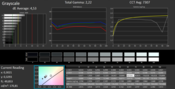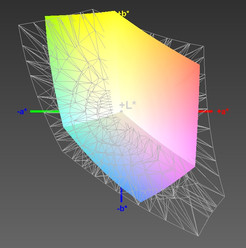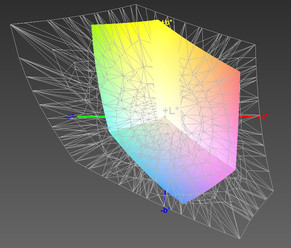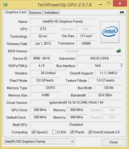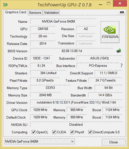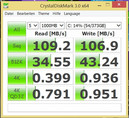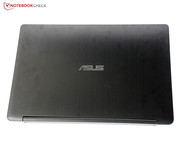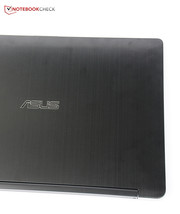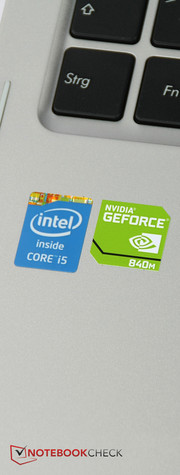Asus Transformer Book Flip TP500LN Convertible Review

For the original German review, see here.
If you read Tent mode, Presentation mode or Tablet mode, you are probably sitting in front of a convertible review. Such devices can be used as a notebook with touchscreen, but also folded back to a tablet thanks to the flexible display hinge. Obviously, there are also some modes in between, and the manufacturers have more or less creative names for them. The devices are available in all price ranges, but so far, the expensive devices attract us the most even though they had to make some compromises on the way.
The Asus TP500LN is slightly more expensive than the average device, currently you have to pay at least 849 Euros (~$1092) on the Internet, but you also get a dedicated graphics card; only the Sony Vaio Fit 15A multi-flip has offered one among 15.6-inch convertibles so far. This means the device might also be interesting to casual gamers.
One competitor, the formerly mentioned Sony Vaio Fit 15A multi-flip, is harder to get since the Japanese unfortunately sold their laptop division, and Vaio notebooks are not sold in Europe anymore. The HP Envy 15 x360 is another 15.6-inch convertible, just like the Acer Aspire R7-571G or the Lenovo IdeaPad Flex 15, even though the latter has no tablet mode. The Lenovo Yoga 2 Pro is slightly smaller with a 13.3-inch panel.
Case
We had not reviewed a 15.6-inch convertible from Asus so far, therefore we were very eager to see the case, especially since the outside of the Transformer Book T300LA, for instance, had really impressed us. The Transformer Book Flip TP500LN looks sophisticated at first glance: The back of the display is covered with brushed aluminum and colored in a nice looking anthracite. However, the display attracts fingerprints quickly.
There is more aluminum when you open the display: Around the keyboard and the palm rest is matte aluminum, similar to a MacBook. The simple shape with rounded edges is reminiscent of Apple's style icon. Unfortunately, there is no aluminum at the bottom: You will have to live with black plastic, but it is quite nice to the touch.
The stability could be better in some areas; you can, for instance, twist the lower left corner quite a bit, which can even trigger a click on the touchpad. The display can be twisted slightly as well, resulting in picture distortions. Heavy pressure on the back is also visible on the display.
Because of the 360-degree hinge, the display can be turned around completely. This means you can use the convertible in different modes:
- The Laptop mode can be used with a display angle of around 90 degrees. You can use all input devices: keyboard, touchpad and touchscreen.
- The device is placed on the edges of the display and the base unit for the Tent mode. The touchscreen is supported so it is easier to use.
- The display is turned by around 270 degrees and put on the keyboard in the Stand mode. This mode can be used for presentations or movie playback.
- The display is completely folded back and sits on the bottom of the device in the Tablet mode. This results in a thicker and heavier feel than a typical tablet.
A preinstalled application recognizes the current mode, and automatically deactivates the keyboard and the touchpad except for the Laptop mode, so there would not be any accidental inputs.
Connectivity
There are no ports at the front or back, otherwise they would have been rather annoying at these spots due to the convertible concept. This means all the ports are on the sides, and Asus fortunately placed many ports at the rear area of the sides.
With one LAN port and three USB ports, two of them support the USB 3.0 standard; the Asus Transformer Book Flip TP500LN is well equipped. The Acer Aspire R7-571G, for instance, lacks the LAN port. This convertible only has a combined stereo jack, which is perfect for smartphone headsets, but you cannot use high-quality headsets with two connectors.
The webcam only supports the low VGA resolution and records noisy videos as well as bad pictures under bad lighting conditions, so the webcam is more of a must-have than a serious feature. It can be used for video calls, but you cannot really take good pictures. At least the color representation is okay.
Communication
The Asus Transformer Book Flip is equipped with a Gigabit-Ethernet module, which means it can establish faster network connections than, for example, the Lenovo Flex 15. The WLAN module from MediaTek only supports networks up to 802.11n, but even the more expensive comparison devices are not faster.
The WLAN signal quality is good: Even at a distance of ten meters (~33 feet) from the router, and through three walls, we either had all bars or 4/5. Another two meters (~6 feet) and another wall between the device and the router resulted in 2/5 or 3/5, and loading web pages was slightly slower.
Maintenance
At the bottom of the convertible are ten screws that can be loosened with a common Philips screwdriver. However, this has no apparent effect: The plastic cover cannot be removed, which means users cannot replace the battery, the memory or the hard drive.
Warranty
Asus offers a 12-month warranty for the device. You will have to send the convertible to the manufacturer or Asus picks it up from your home. After a repair you have at least 3 months warranty on the replaced component.
Input Devices
Keyboard
First of all: The keyboard of the Asus Transformer Book Flip TP50LN does not have background illumination. On the other hand, you get a numeric keypad, which is not offered by the Sony Vaio Fit 15A multi-flip, for instance.
The keys have a chiclet design with a spacing of 3 millimeters (~0.11 inches). The standard keys measure 17 x 17 millimeters (~0.67 x 0.67 inches), which is quite generous. Layout and lettering are pretty clear and logical, and even the arrow keys are separated, so the handling is quite intuitive right away.
The plastic keys are slightly roughened and therefore have grip, but they do not feel very refined. The typing experience itself is good, stroke as well as travel are okay and you get a decent feedback when you press a key. Only the noise of the keyboard is pretty loud and sounds rather cheap.
Touchpad
The touchpad is actually a ClickPad, where the buttons are integrated into the touch-sensitive surface of the touchpad. You can execute a click by pressing down the right or left lower side. The ClickPad sits in a small depression, so you can easily feel the position in the palm rest. The feel of the ClickPad is good, but the gliding resistance for the finger gets stronger when you apply some pressure, so you should put your finger just slightly on the pad.
The integrated buttons have a clear pressure point and provide good feedback. Overall, the ClickPad is surprisingly precise: Even drag and drop was always reliable during our review.
Touchscreen
The touchscreen has no problems, it recognized inputs in the peripheral areas and can be operated very precisely. However, we do not really like the surface. It does not provide the good gliding capabilities we would have liked to see. This means the fingers have to overcome significant resistance to execute movements. The screen does support inputs with multiple fingers, but many multi-touch gestures, like zooming with two fingers, are not recognized.
Display
Asus uses a Full HD panel and follows the current trend. Some competitors like the Sony Vaio Fit 15A multi-flip or the Lenovo Yoga 2 Pro have even higher resolutions, but you cannot really see the difference in this display size, and the higher pixel count requires more GPU performance. Therefore, 1920x1080 pixels are not a bad choice.
However, Asus could have selected a brighter panel for the Transformer Book TP500LN: The average brightness is just at 142.8 cd/m². This is the lowest result among the competition by a big margin; the Sony Vaio Fit 15A multi-flip has more than twice as much brightness with 352.8 cd/m² on average. This is not a problem indoors, but we will look at the effects outdoors soon.
You can see the contact grid of the touchscreen when the display is turned off, but there is no such problem when it is turned on. However, large colored areas appeared slightly blotchy. This is not a problem of the brightness distribution, but rather, the coating of the panel.
| |||||||||||||||||||||||||
Brightness Distribution: 84 %
Center on Battery: 154 cd/m²
Contrast: 513:1 (Black: 0.3 cd/m²)
ΔE ColorChecker Calman: 4.84 | ∀{0.5-29.43 Ø4.77}
ΔE Greyscale Calman: 4.53 | ∀{0.09-98 Ø5}
48% AdobeRGB 1998 (Argyll 1.6.3 3D)
51.7% AdobeRGB 1998 (Argyll 3D)
73.3% sRGB (Argyll 3D)
49.85% Display P3 (Argyll 3D)
Gamma: 2.22
CCT: 7307 K
Thanks to the good black value of just 0.3 cd/m², the Asus Transformer Book Flip TP500LN still manages a good contrast of 513:1 – despite the low brightness. Still, almost every device within our comparison offers a better contrast ratio, especially the Acer Aspire R7-571G with 1096:1. A higher contrast, usually results in a sharper and more vivid picture, at least subjectively. It is therefore not surprising that the picture of the Transformer Book Flip TP500LN looks a bit pale and lifeless. However, we cannot say that the picture would not be sharp.
It is surprising that Asus already calibrated the panel ex-works; the profile is stored on the convertible and can be deleted at any time. Subjectively, this is not necessary since the picture is balanced and you can only see a slight hint of a blue cast.
We install the software CalMAN and use a measuring device for a more precise evaluation. With these tools we can measure the deviations of the colors from their reference value of the sRGB color space. Thanks to the calibration, the deviations are pretty moderate and we can see the highest value for blue. Green and orange colors are the most precise. The grayscale is pretty exact as well, high shades have the highest deviation.
Interesting for professional users: The coverage of the color spaces sRGB and AdobeRGB is insufficient: This means many colors cannot be represented by the display as they were intended.
The Asus Transformer Book Flip has some issues outdoors due to its low brightness and the glossy display surface. Admittedly, the device is larger than competing convertibles and a brighter panel would have improved the usability on the terrace, balcony or outside a cafe. Even windows behind you result in strong reflections on the panel and affect the readability. All in all, the outdoor usability is not really a strength of the Transformer Book Flip TP500LN.
A TN LED display does not create high expectations with regard to the viewing angle stability. There are actually heavy contrast shifts if you look at the picture from above or below. The situation with horizontal shifts on the other hand, is much better and the visibility with flat angles is pretty good.
Performance
On the one hand equipped with a frugal processor, on the other hand, with a mainstream graphics card – this is the Asus Transformer Book Flip TP500LN. A compromise between performance and low energy consumption seems to be possible. The system can use 8 GB memory; an SSD is only available in Lenovo Yoga 2 Pro within our comparison, but the storage capacity is very limited.
Processor
The processor of the Asus Transformer Book Flip TP500LN is an Intel Core i5-4210U with two cores and a nominal clock of 1.7 GHz. Thanks to Hyperthreading, the CPU can execute up to four threads simultaneously, and reach a clock of up to 2.7 GHz (2.4 GHz for both cores) via Turbo Boost.
Asus decided to integrate a faster processor compared to its rivals. The Acer Aspire R7-571G still uses a processor from Intel's Ivy Bridge generation, which is hardly faster, despite the higher clock. Far behind, is the Lenovo IdeaPad Flex 15 with its Intel Pentium 3556U.
We could not notice any delays during our tasks in practice, multi-tasking was just as fast as picture or simple video editing. The full Turbo potential of the processor can be used on battery power, so you always have the full performance.
System Performance
The system configuration is pretty balanced: Processor and dedicated graphics card offer mainstream performance and work well together without any bottlenecks. 8 GB of memory is sufficient for most applications. An SSD could accelerate system and application starts, but you get a larger hard drive with a small SSD cache.
Most competitors cannot keep up with the Asus Transformer Book Flip TP500LN in the synthetic benchmarks due to the missing or slower dedicated graphics card. Only the Lenovo Yoga 2 Pro with its SSD manages a small lead.
| PCMark 7 Score | 3991 points | |
| PCMark 8 Home Score Accelerated v2 | 2846 points | |
| PCMark 8 Creative Score Accelerated v2 | 2927 points | |
| PCMark 8 Work Score Accelerated v2 | 3541 points | |
Help | ||
Storage Devices
The Seagate Momentus SpinPoint M8 with a capacity of 1 TB is supported by a 24 GB SSD cache, which is supposed to improve the performance of frequently used data. The system obviously has to put those frequently used data into the cache, so the effect is small at the beginning and increases over time.
It does not have an effect on the synthetic benchmarks, either. Our review sample is similar to the comparison convertibles in terms of transfer rates and access times. You do not notice any long warm-up times of the hard drive; system and application starts were acceptable.
Graphics
The GeForce 840M is a mainstream GPU that was launched around six months ago. Its big performance limitation is the slow memory interface (64-bit) that can only use DDR3 memory. This is noticeable in higher resolutions and with larger textures in particular, or more precisely with large amounts of data. At least you get an increased L2 cache in return.
The GPU can clearly beat the GeForce GT 735M in the Sony Vaio Fit 15A multi-flip in the synthetic benchmarks, but is also noticeably slower than the GT 750M in the Acer Aspire R7-571G. We will evaluate the effect on the gaming performance in the next section.
| 3DMark 11 Performance | 2322 points | |
| 3DMark Ice Storm Standard Score | 44738 points | |
| 3DMark Cloud Gate Standard Score | 5452 points | |
| 3DMark Fire Strike Score | 1309 points | |
Help | ||
| Asus Transformer Book Flip TP500LN | Sony Vaio Fit multi-flip SV-F15N1Z2E/B | HP Envy 15-u001ng x360 | Acer Aspire R7-571G-53338G75ass | |
|---|---|---|---|---|
| 3DMark 11 | ||||
| 1280x720 Performance (Points) | 2322 | 1778 -23% | 811 -65% | |
| 3DMark | -33% | -41% | 22% | |
| 1280x720 Ice Storm Standard Score (Points) | 44738 | 21069 -53% | 30567 -32% | 52066 16% |
| 1280x720 Cloud Gate Standard Score (Points) | 5452 | 4482 -18% | 3900 -28% | 6642 22% |
| 1920x1080 Fire Strike Score (Points) | 1309 | 926 -29% | 485 -63% | 1689 29% |
| Total Average (Program / Settings) | -28% /
-31% | -53% /
-47% | 22% /
22% |
Gaming Performance
The mainstream performance of the GeForce 840M is sufficient for smooth gameplay with all tested games in medium details. You might even use higher settings in older titles without significant drops in the frame rate.
The latest titles like Watch Dogs are more demanding, so you will eventually have to set the details to minimum to ensure smooth gameplay in every situation. Full HD and full details are only possible with very simple games like FIFA 14.
You can use the full GPU clock on battery power and it does not matter what energy profile you use. Gaming on the road is therefore no problem.
| low | med. | high | ultra | |
|---|---|---|---|---|
| Mass Effect 3 (2012) | 59 | 37.4 | 22.4 | |
| Dishonored (2012) | 74.1 | 54.2 | 49.2 | 19.5 |
| Need for Speed: Most Wanted (2012) | 57 | 40.1 | 29.5 | 5.8 |
| Assassin´s Creed III (2012) | 40.5 | 36.4 | 17.2 | |
| SimCity (2013) | 147.2 | 38.5 | 23.5 | 13.4 |
| StarCraft II: Heart of the Swarm (2013) | 170.8 | 76.2 | 40.1 | 17.3 |
| Splinter Cell: Blacklist (2013) | 52 | 41.3 | 21.6 | 9.4 |
| The Bureau: XCOM Declassified (2013) | 48.2 | 41.3 | 25.6 | 7.4 |
| Fifa 14 (2013) | 186.3 | 140.2 | 125.4 | 97.2 |
| Batman: Arkham Origins (2013) | 96 | 60 | 28 | 8 |
| Need for Speed: Rivals (2013) | 30 | 30 | 21.2 | 12.1 |
| Assassin´s Creed IV: Black Flag (2013) | 38.5 | 30.4 | 16.2 | 6.7 |
| Watch Dogs (2014) | 37.4 | 25.6 | 14.1 | 5.4 |
| Risen 3: Titan Lords (2014) | 52.3 | 31.3 | 20.1 | 11.3 |
| Sims 4 (2014) | 115.3 | 60.2 | 37.4 | 27.3 |
Emissions
System Noise
There are no air vents at the sides of the Asus Transformer Book Flip TP500LN, the whole area behind the hinge is used to discharge the warm air from the case instead. This is not a bad place, the warm air flows to the back, the fan noise is directed away from the user, and the warm air does not get in contact with the mouse hand.
The fan is very quiet while idling and is often completely deactivated. The murmur of the hard drive is the only audible noise most of the time, but you have to get very close to hear it. We can measure up to 31.8 dB(A) while idling. The fan increases its noise by stages, under load up to a maximum system noise of 39.1 dB(A), which is audible. The fan noise is always acceptable, but you can sometimes hear a slight whistling noise. However, the Asus Transformer Book Flip TP500LN is pretty quiet under maximum load compared to the Vaio Fit 15A multi-flip (46.2 dB(A)) or the HP Envy 15 x360 (46.7 dB(A)).
Noise level
| Idle |
| 30.6 / 30.6 / 31.8 dB(A) |
| HDD |
| 31 dB(A) |
| Load |
| 37.4 / 39.1 dB(A) |
 | ||
30 dB silent 40 dB(A) audible 50 dB(A) loud |
||
min: | ||
Temperature
The warming of the case is hardly perceptible when idle. The bottom of the case reaches a maximum temperature of 28.7 °C (~88.66 °F) at the left rear and the warming is even lower on top of the base unit, the palm rest in particular stays cool.
This applies to the load as well: The front area of the top just gets slightly warm, and the rear area is not much warmer, either. However, the bottom reaches up to 46 °C (~114.8 °F) – this is definitely noticeable, but you can still use the device on your lap, even under maximum load. The warming is also limited to local hot spots and not the whole case, which is also a positive aspect.
Our stress test results in maximum load of the CPU as well as the GPU and we monitor the temperatures and performance over the course of the test. We are happy to say that neither the CPU nor the GPU get too hot under maximum load: The temperatures stay well below 80 °C (~176 °F), so there should not be any durability issues for the components. The processor is able to maintain its maximum Turbo clock of 2.4 GHz under maximum load, but the GPU throttles to 850 MHz compared to the maximum clock of 1,029 MHz.
The graphics card can use its full Turbo potential if you only stress the GPU and not the CPU. This scenario is much more probable during gaming compared to maximum load for both components. This means you cannot completely rule out throttling of the GPU during gaming, but it is usually only a problem if you really stress the CPU at the same time.
(±) The maximum temperature on the upper side is 41.6 °C / 107 F, compared to the average of 35.3 °C / 96 F, ranging from 19.6 to 60 °C for the class Convertible.
(-) The bottom heats up to a maximum of 46 °C / 115 F, compared to the average of 36.8 °C / 98 F
(+) In idle usage, the average temperature for the upper side is 26.2 °C / 79 F, compared to the device average of 30.3 °C / 87 F.
(+) The palmrests and touchpad are reaching skin temperature as a maximum (33.6 °C / 92.5 F) and are therefore not hot.
(-) The average temperature of the palmrest area of similar devices was 27.9 °C / 82.2 F (-5.7 °C / -10.3 F).
Speakers
The two speakers are located beneath the front edge. This means they are not directly facing towards the user, but the surface beneath, so the sound has to be reflected first. This works well with solid surfaces, but not with soft ones. If you, however, use the convertible in the tablet mode, the sound improves slightly because the speakers are directed towards the user.
Overall, the sound is somewhat muffled, and the provided software Audio Wizard cannot change that. The pre-configured sound profiles do not really differ, but you should keep the software activated, otherwise the sound is even more muffled and very focused on the high tones. With the support of the software, the high and medium tones are pretty balanced, but bass is still almost non-existent. At least there are no distortions at the maximum volume. By the way, the latter is sufficiently loud, but not loud enough for a party. The Transformer Book Flip TP500LN cannot keep up with external speakers or the great speakers of the HP Envy 15 x360.
Energy Management
Power Consumption
Asus did a good job in terms of power consumption: It does not consume any power when it is turned off, and only 0.2 Watts during standby. We measured at least 9.8 Watts when idle – this is slightly more than the comparison devices, but the maximum idling consumption is decent with 12.9 Watts.
The absolute maximum consumption is 55.3 Watts. The majority of comparable devices need less power, but there are also negative examples like the Acer Aspire R7-571G, which consumes up to 84 Watts with its GeForce GT750M.
| Off / Standby | |
| Idle | |
| Load |
|
Key:
min: | |
Battery Runtime
The battery has a capacity of 48 Wh, which means it is one of the largest batteries within the comparison, apart from the Lenovo Yoga 2 Pro, but the differences are not huge. You can watch two long movies or play StarCraft 2: Heart of the Swarm for 72 minutes with medium settings in any case before the convertible has to be recharged.
Our review sample is pretty much right in the middle between our comparison devices in our more realistic WLAN test: We adjust the panel brightness to 150 nits and run a script that regularly opens new websites, sometimes with videos or many pictures to simulate common web browsing. Our review sample managed 4:36 hours, the HP Envy 15 x360 and Lenovo Yoga 2 Pro last more than 5:30 hours, but Aspire R7-571G and Lenovo IdeaPad Flex 15 have to be recharged sooner.
All in all, the battery runtimes are decent, but only average for a convertible. The reasons for this are certainly the size and the dedicated graphics card. This means the runtime should not be your most important criteria if you want to buy the Transformer Book Flip TP500LN.
Verdict
You have to make compromises if you want to combine a 15.6-inch notebook with a tablet – at least this applies for the Asus Transformer Book Flip TP500LN and the majority of devices we have reviewed so far. The rating of the convertible could have been better than "Average" if it just had a brighter display, a slightly sturdier case, better speakers and maybe an illuminated keyboard.
There are obviously positive aspects about Asus' 15.6-inch convertible as well: First of all the dedicated graphics card, which means the Transformer Book Flip TP500LN is a convertible with gaming capabilities. It is usually not powerful enough for Full HD, but at least for medium settings. You also get Gigabit-Ethernet and comparatively many ports.
However, there are also many things that are not really thought through or had to be waived to reduce the price: The webcam is below average, you cannot maintain the device, the touchscreen has drawbacks in terms of handling and the plastic surface of the keyboard leaves a cheap impression.
Finally, the Asus Transformer Book Flip TP500LN is probably just what it wants to be: A solid mainstream device, which has some rough edges and flaws, but a lower price compared to high-end convertibles. It is, however, unfortunate, that even small improvements could have resulted in a more sophisticated impression. The convertible might be a good choice if you do not want to spend a whole lot of money and rarely use the tablet outdoors, but want good system performance and a nice case.