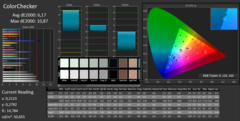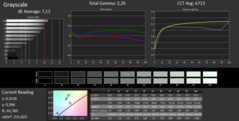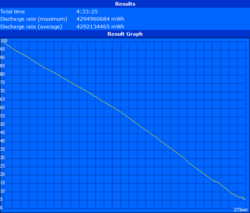Asus Transformer Book Flip TP500LA Convertible Review

For the original German review, see here.
360-degree hinges seem to have come out on top as far as convertible design is concerned, while tablets with extendable or dockable keyboard are relegated to more of a niche existance. Lenovo really hit the bullseye with their Yoga-series of convertibles, which is one of the reasons why convertibles with 360-degree hinges are growing in size: while most entries featured displays between 13 and 14 inches early on, 15-inch screen have become increasingly common. Leonovo's Yoga-series is facing stiff competition from other manufacturers, Asus being one of them. Last year's Transformer Book Flip was Asus' first entry into the realm of flip-around displays. The Transformer Book Flip TP500LA is the current iteration of the series.
The competition consists of other 15-inch notebooks with 360-degree hinges, like the HP Envy 15-w000ng x360, the Toshiba Satellite Radius 15, or the Lenovo Yoga 500-15IBD.
Case & Connectivity
Fortunately, there are no changes compared to the predecessor Transformer Book T500LN as far as the chassis is concerned. The material of choice is still metal, which feels good to the touch and looks visually appealing. What we said about model we reviewed last year still holds true so we don't have much to add. Well, maybe one thing: the edges are very angular, which in turn improves stability. The convertibles listed above either feature a rounded bottom or a wedge-design. The Toshiba Satellite Radius, for example, yields to pressure at the perimeter for that very reason.
The selection of physical ports remained the same as well and includes the minimum standard of three USB ports - one of them USB 3.0 - as well as an SD card reader and HDMI. Elements typical for tablets, like a Windows-button and volume rocker switch are on board as well. The front edge only houses the two status-LEDs.
The WLAN reception is pretty decent as well and we had good connectivity 10 meters from the router lcoated on a different floor.
The webcam with a resolution of 0.3 MP and a maximum resolution of 640 x 480 pixels offers mediocre quality. For a convertible touting flexibility, the webcam is barely usable for video conferencing.
The T500LN still ships with Windows 8.1 preinstalled. Users who would prefer the current Windows 10 instead need to upgrade on their own.
Input Devices
The keyboard features a typical, commonly-used Chiclet-design with rectangular, flat keys. Again there are no changes compared to last year. Typing is quick and easy, although we'd prefer slightly crisper feedback. Noteworthy is the fact that the keys in the bottom row are slightly longer compared to the other keys except the Enter and the arrow keys. During our typing sessions we didn't notice the difference, however.
The pointing device is once again a clickpad, which means that the entire surface area or the lower bottom corners will register clicks when depressed. Just like the keyboard, the surface is matte plastic and feels good to the touch.
The touchscreen responds to finger inputs well but behaves identically to the predecessor, which means that there is a fairly significant amount of friction.
Display
The glossy 15.6-inch TN display supports Full-HD, which means a resolution of 1920 x 1080 pixels - something we would expect given the price point. Toshiba already announced a convertible with 4k resolution, although we expect that model to likely sell for more than 1000 Euro (~$1150).
We called the display of the predecessor "disappointing", since its average brightness of only 142.8 cd/m² was a pretty serious shortcoming in our opinion. While we can't give an "all clear" now, the new model has an improved brightness of 192.6 cd/m². Although that's average at best, at least Asus recognized the drawback and improved the display somewhat. The Lenovo Yoga 500 offers comparable brightness, while the Toshiba Satellite Radius 15 is quite good at 287.3 cd/m².
The black value if 0.5 cd/m² is decent but combined with the brightness, leads to a contrast ratio of only 392:1. While the results of predecessors TP500LN and the TP550LA were worse, the current Transformer Book Flip is at least average here.
| |||||||||||||||||||||||||
Brightness Distribution: 84 %
Center on Battery: 172 cd/m²
Contrast: 392:1 (Black: 0.53 cd/m²)
ΔE ColorChecker Calman: 6.17 | ∀{0.5-29.43 Ø4.77}
ΔE Greyscale Calman: 7.12 | ∀{0.09-98 Ø5}
67% sRGB (Argyll 1.6.3 3D)
44% AdobeRGB 1998 (Argyll 1.6.3 3D)
48.2% AdobeRGB 1998 (Argyll 3D)
67.8% sRGB (Argyll 3D)
46.5% Display P3 (Argyll 3D)
Gamma: 2.26
CCT: 6713 K
| Asus Transformer Book Flip TP500LA-DN133H HD Graphics 5500, 5200U, Seagate Momentus SpinPoint M8 ST1000LM024 HN-M101MBB | Asus Transformer Book Flip TP500LN GeForce 840M, 4210U, Seagate Momentus SpinPoint M8 ST1000LM024 HN-M101MBB | Asus Transformer Book Flip TP550LA-CJ070P HD Graphics 4400, 4210U, Hitachi Travelstar Z5K500 HTS545050A7E680 | Lenovo Yoga 500-15IBD GeForce 940M, 5200U, WDC Scorpio Blue WD10JPVX-22JC3T0 | HP Envy 15-w000ng x360 GeForce 930M, 5200U, Hitachi Travelstar Z5K500 HTS545050A7E680 | Toshiba Satellite Radius 15 P50W-C-102 HD Graphics 5500, 5200U, HGST Travelstar 5K1000 HTS541010A9E680 | |
|---|---|---|---|---|---|---|
| Display | 7% | -6% | -15% | -22% | 29% | |
| Display P3 Coverage (%) | 46.5 | 49.85 7% | 43.06 -7% | 39.36 -15% | 35.87 -23% | 64.4 38% |
| sRGB Coverage (%) | 67.8 | 73.3 8% | 64.8 -4% | 59 -13% | 54 -20% | 83.2 23% |
| AdobeRGB 1998 Coverage (%) | 48.2 | 51.7 7% | 44.51 -8% | 40.68 -16% | 37.06 -23% | 60.8 26% |
| Screen | 11% | -22% | 13% | -28% | 50% | |
| Brightness middle (cd/m²) | 208 | 154 -26% | 205 -1% | 205 -1% | 183 -12% | 293 41% |
| Brightness (cd/m²) | 193 | 143 -26% | 201 4% | 206 7% | 196 2% | 287 49% |
| Brightness Distribution (%) | 84 | 84 0% | 87 4% | 87 4% | 82 -2% | 91 8% |
| Black Level * (cd/m²) | 0.53 | 0.3 43% | 1.33 -151% | 0.28 47% | 0.51 4% | 0.25 53% |
| Contrast (:1) | 392 | 513 31% | 154 -61% | 732 87% | 359 -8% | 1172 199% |
| Colorchecker dE 2000 * | 6.17 | 4.84 22% | 5.6 9% | 6.68 -8% | 12.45 -102% | 5.4 12% |
| Greyscale dE 2000 * | 7.12 | 4.53 36% | 5.38 24% | 6.3 12% | 13.81 -94% | 4.33 39% |
| Gamma | 2.26 97% | 2.22 99% | 2.18 101% | 2.34 94% | 2.33 94% | 2.39 92% |
| CCT | 6713 97% | 7307 89% | 7737 84% | 6996 93% | 16998 38% | 6670 97% |
| Color Space (Percent of AdobeRGB 1998) (%) | 44 | 48 9% | 41 -7% | 37 -16% | 34 -23% | 55 25% |
| Color Space (Percent of sRGB) (%) | 67 | 59 -12% | 54 -19% | 83 24% | ||
| Total Average (Program / Settings) | 9% /
10% | -14% /
-18% | -1% /
6% | -25% /
-27% | 40% /
45% |
* ... smaller is better
Our CalMan-measurements show that Asus once again uses a calibrated display just like they did for the predecessors. While the maximum brightness certainly hasn't been a cause of celebration thus far, the color deviation has always been fairly low. Other notebooks in this price range sometimes score worse. The Asus Transformer Book Flip and the competitors from Lenovo and Toshiba fortunately don't follow suit.
Using the convertible outdoors is not a very pleasing experience because of glossy display typical for touchscreens. This shortcoming can only be overcome if the brightness exceeds 300 cd/m² and the Transformer Book Flip doesn't even come close. Users who need to venture outside a lot should be aware of this drawback.
TN panels are not known for their viewing angle stability. The display thus exhibits the typical characteristics and deviation from the vertical axis causes a deterioration of the picture quality.
Performance
The Asus Transformer Book Flip makes use of the very frugal and widely used Intel Core i5-5200U. There's no dedicated GeForce GPU - both the Lenovo Yoga 500 and the HP Envy 15-w000ng are equipped as such - so the convertible relies on the integrated Intel HD Graphics 5500 instead. The Transformer Book Flip comes with 4 GB of RAM soldered onto the motherboard and another 4 GB in the expansion slot for a total of 8 GB. The hybrid storage solution consists of a conventional hard drive and SSD cache and constitutes a good compromise between speed and capacity.
Processor
The Intel Core i5-5200U is a middle-class CPU with a base clock speed of 2.2 GHz and a Turbo-mode which can overclock a single core to up to 2.7 GHz. The processor with its low TDP of 15 watts was designed for Ultrabooks.
During our benchmark tests both cores remained at 2.5 GHz - even when the convertible was unplugged from the outlet. We also fortunately didn't observe any throttling, which is a reduction of the clock speed below the base frequency.
System Performance
As far as the overall performance is concerned, we would have expected competitors with dedicated GPU to outperform our review convertible during the PCMark benchmark test. Not only did that not happen, but the Transformer Book Flip actually outperformed competitors with the same CPU and dedicated GPU slightly. We don't really have a logical explanation, although it's conceivable that the dedicated graphics card isn't a huge advantage in this benchmark, so the peformance of the hybrid HDD/SSD combo drive could be good enough to more than make up for the deficit.
| PCMark 7 Score | 2788 points | |
Help | ||
Storage Device
Asus once again uses the 1 TB Seagate Momentus SpinPoint M8 we already encountered in the predecessor TP500LN. The drive spins at 5400 RPM and is augmented by 24 GB SSD Cache from Kingston. This hybrid solution allows the notebook to boot and resume quickly. The benchmark results haven't really changed since last year and the read and write rates are fair average. Only faster-spinning drives would offer better performance, but also consume more power in the process. Asus' choice to use a 5400 RPM drive is a good one, since the SSD cache helps out the performance anyways.
GPU Performance
Although the competitors from Lenovo or HP come with a dedicated GeForce GPU, the Asus Transformer Book Flip makes use of the integrated Intel HD Graphics 5500. The performance is certainly sufficient for desktop and multimedia applications. In this application, power conservation trumps outright performance.
The 3DMark benchmark test concluded as we expected and the notebooks with dedicated GPUs clearly outperformed the review convertible.
| 3DMark 11 Performance | 1008 points | |
| 3DMark Ice Storm Standard Score | 31553 points | |
| 3DMark Cloud Gate Standard Score | 4202 points | |
| 3DMark Fire Strike Score | 667 points | |
Help | ||
Gaming Performance
One could argue that a notebook without dedicated GPU can't really deliver true "gaming performance" in the first place. For that reason, we kept our expectations in check - and rightfully so. A quick check with a strategy game released a few years ago reveals that the Transformer Book Flip can handle even older titles only if major concessions to the resolution and the quality are made. Total War: Rome II, for example, only runs fluently at a low resolution with the lowest quality setting enabled. If gaming performance is important at all, we recommend a notebook with a dedicated GPU instead.
| low | med. | high | ultra | |
|---|---|---|---|---|
| Total War: Rome II (2013) | 38 | 26 | 21 | 10 |
Emissions & Energy
System Noise
The fan system is nearly inaudible when the convertible is not subjected to a heavy load. While surfing the web or during video playback we couldn't hear anything at all - almost as if the TP500LA wasn't equipped with a fan at all. When playing games, however, the fan noise is noticeable, although still very well controlled at a maximum of 39 dB. The predecessor and the competitors offer similar performance here with only the HP Envy 15 w000ng getting significantly noisier at 47 dB.
Noise level
| Idle |
| 32.6 / 32.6 / 33.3 dB(A) |
| HDD |
| 33.2 dB(A) |
| Load |
| 37.9 / 39.1 dB(A) |
 | ||
30 dB silent 40 dB(A) audible 50 dB(A) loud |
||
min: | ||
Temperature
Our visual depiction below shows that surface temperatures are very well controlled. The predecessor featured the same chassis and similar hardware, but reached 46 degrees C at the bottom. The Transformer Book Flip TP500LA doesn't even reach 40 degrees with a hotspot of 37 degrees C according to our measurements. The Toshiba Satellite Radius 15 is equipped with the same CPU and approaches a much hotter 45 degrees C.
As long as the notebook isn't subjected to a heavy load, surface temps only reach 25 degrees C, so barely about ambient. The more efficient Intel CPU is probably the reason the new convertible remains cooler; improved fan management could contribute here as well.
CPU throttling doesn't occur even when the notebook is running our stress test. Both CPU cores more or less remain at their Turbo-maximum of 2.5 GHz with a reported temperature of 66 degrees C, which is not critical at all. Only very rarely does the frequency drop under the base clock rate like depicted in our screen shot.
(+) The maximum temperature on the upper side is 37.1 °C / 99 F, compared to the average of 35.3 °C / 96 F, ranging from 19.6 to 60 °C for the class Convertible.
(+) The bottom heats up to a maximum of 34.5 °C / 94 F, compared to the average of 36.8 °C / 98 F
(+) In idle usage, the average temperature for the upper side is 23.9 °C / 75 F, compared to the device average of 30.3 °C / 87 F.
(±) The palmrests and touchpad can get very hot to the touch with a maximum of 37.1 °C / 98.8 F.
(-) The average temperature of the palmrest area of similar devices was 27.9 °C / 82.2 F (-9.2 °C / -16.6 F).
Speakers
The speakers fire downwards just like they did in the predecessor. The resulting sound is quite decent as long as reflection occurs from a solid surface like a table. Asus touts their "SonicMaster" software, which was - and still is - average at best.
For flexible multimedia notebook, the quality of the sound is certainly sufficient. The system is lacking a subwoofer to augment the bass, but mids and highs are pretty balanced even without a manual calibration using sound software.
Power Consumption
Compared to other 15-inch notebooks with the same CPU, the power consumption of the Transformer Book Flip is slightly lower. During idle, the TP500LA required between 4 and 6 watts; the convertibles from the other manufacturers need up to 8 or 10 watts.
Load consumption is also fairly low at 27 watts. The Toshiba Satellite Radius needs about 10 watts more, while notebooks with dedicated GeForce GPU require almost twice as much, which shouldn't be much of a surprise. During idle, the convertible with dedicated GPUs don't consume much more than the competition with onboard graphics, however.
| Off / Standby | |
| Idle | |
| Load |
|
Key:
min: | |
Battery Life
No, we didn't just copy the battery runtime for the WLAN test from the predecessor and the fact that the new convertible ran for 4 hours and 33 minutes just like the TP550LA is purely coincidental. The latter machine has a battery with a capacity of only 38 Wh, while the current TP500LA features one with 48 Wh. The TP500LN with GeForce graphics card is equipped with the same battery and managed to eke out 3 minutes more before shutting down.
Four and a half hours are not necessarily a bad result, although the competition outlasted the review candidate significantly: the HP Envy 15-w000ng x360 ran for 6.5 hours and the Toshiba Satellite Radius 15 managed almost 6 hours.
Pros
Cons
Verdict
Asus were able to incorporate all positive aspects of the predecessor, but unfortunately didn't eliminate all the shortcomings. The chassis looks good and the build quality is high - as it should be considering the price of 900 Euro (~$1030) - and the first impression is a very positive one. The keyboard, touchpad and the touchscreen are flawless and the lack of significant fan noise during normal use makes for a pleasant experience. The hybrid solution of HDD and SSD cache works well and the convertible boots quickly and frequently-used programs launch without delay. Users of the current Transfomer Book Flip likely won't notice any flaws at first.
Only a closer inspection and our tests reveal the shortcomings. The screen brightness of the predecessors with the older CPU was disappointing; the new model isn't much better and now can be called "average" at best in that regard. At least the color accuracy is pretty decent. The 0.3 MP webcam appears to be from a different era and offers inferior quality barely sufficient for video conferencing.
Some 15-inch convertibles come with GeForce GPUs, but if 3D games are not on the agenda, a dedicated graphic card is not required. The price doesn't always reflect it anyways: the HP Envy 15-w000ng x360 has the same CPU and a GeForce 930M GPU, but is still cheaper at 800 Euro ($910) than the Transformer Book Flip. The display quality of the HP convertible is even lower, however and a few additional compromises need to be made as well. It seems that the dedicated graphics card isn't necessarily the biggest expense: the Toshiba Satellite Radius 15 - equipped with a very decent IPS display and capable of long battery life - sells for 1250 Euro (~$1450), but only features an integrated GPU. The listed price-performance ratios show that the Asus Transformer Book Flip is a solid alternative as long as it can fulfill the individual user's needs.
Asus Transformer Book Flip TP500LA-DN133H
- 10/16/2015 v4 (old)
Manuel Christa