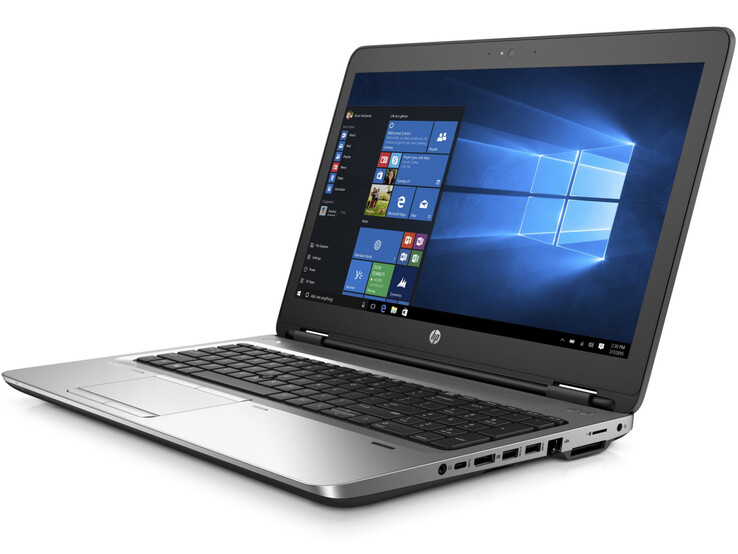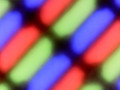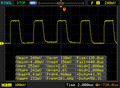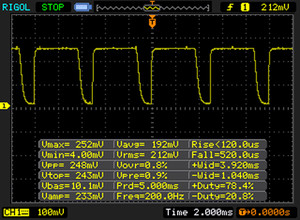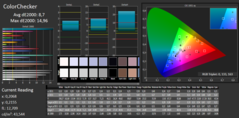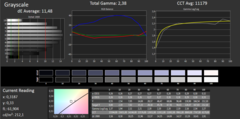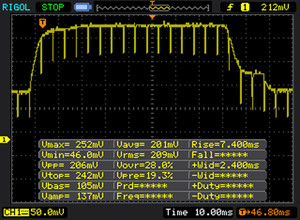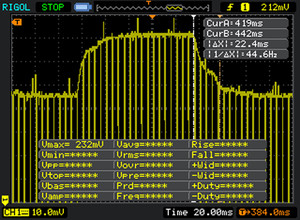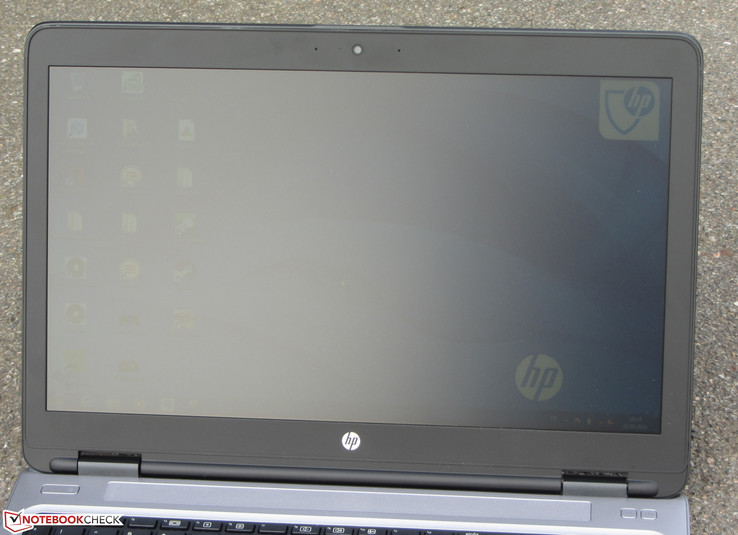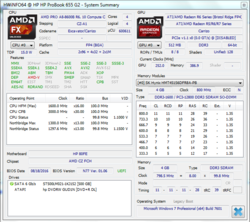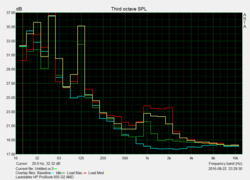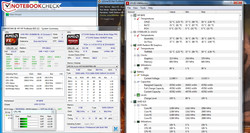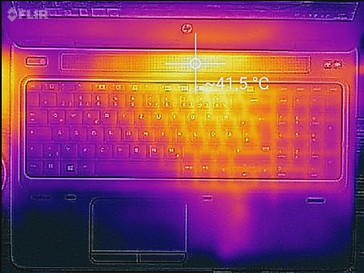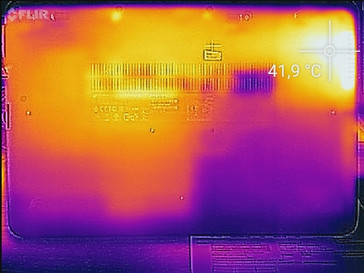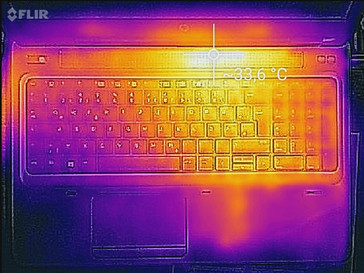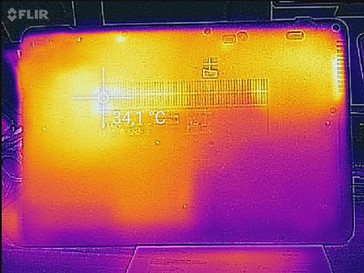HP ProBook 655 G2 T9X09ET Notebook Review

For the original German review, see here.
With the ProBook 655 G2, HP presents the identically constructed sister model to the ProBook 650 G2, which has already been reviewed by us. Whilst the 650 G2 models are assembled with Intel processors, AMD APUs are deployed in the 655 G2 series. Competitors are computers like the Lenovo ThinkPad L560, the Dell Latitude 15 E5570 and the Acer TravelMate P658-M.
Because the ProBook 655 G2 and ProBook 650 G2 are built identically, we won't go into detail about the casing, equipment, the input devices and speakers - unless differences exist. Appropriate information can be found in the review of the ProBook 650 G2 T9X61ET.
Case & Equipment
The ProBook 655 G2 and ProBook 650 G2 differ a little in equipment. Whilst the 650 G2 utilizes DDR4 memory, DDR3 internal memory is used in the 655 G2. The card reader of the 655 G2 works at a lower speed than the built-in model of the 650 G2. The transfer of 250 jpg-image files (each about 5 MB) was achieved at a speed of 36.3 MB/s (ProBook 650 G2: about 60 MB/s). We tested the card reader with our reference card (Toshiba Exceria Pro SDXC 64 GB UHS-II).
| SD Card Reader | |
| average JPG Copy Test (av. of 3 runs) | |
| Dell Latitude 15 E5570 | |
| Lenovo ThinkPad L560-20F10026GE | |
| Acer TravelMate P658-M-537B | |
| HP ProBook 650 G2-T9X61ET | |
| HP ProBook 650 G2 V1A44ET | |
| HP ProBook 655 G2 T9X09ET | |
| maximum AS SSD Seq Read Test (1GB) | |
| HP ProBook 650 G2-T9X61ET | |
| Lenovo ThinkPad L560-20F10026GE | |
| Networking | |
| iperf Server (receive) TCP 1 m | |
| HP ProBook 650 G2 V1A44ET (jseb) | |
| HP ProBook 655 G2 T9X09ET (jseb) | |
| Dell Latitude 15 E5570 | |
| iperf Client (transmit) TCP 1 m | |
| HP ProBook 650 G2 V1A44ET (jseb) | |
| Dell Latitude 15 E5570 | |
| HP ProBook 655 G2 T9X09ET (jseb) | |
Display
The ProBook comes with a matte 15.6-inch display that works at a native resolution of 1366x768 pixels. Brightness (201.8 cd/m²) and contrast (371:1) come out poorly. Beyond that, the screen shows PWM-flickering with a frequency of 200 Hz at a brightness level of 90% and below. This can lead to headaches and/or eye problems in sensitive users. Unfortunately, there's more bad news to come: battery operation throttles the brightness massively, PWM is therefore constantly on and cannot be avoided by the user. With that, the screen rating gets a strong deduction.
| |||||||||||||||||||||||||
Brightness Distribution: 88 %
Center on Battery: 248 cd/m²
Contrast: 443:1 (Black: 0.56 cd/m²)
ΔE ColorChecker Calman: 8.7 | ∀{0.5-29.43 Ø4.77}
ΔE Greyscale Calman: 11.48 | ∀{0.09-98 Ø5}
67% sRGB (Argyll 1.6.3 3D)
42% AdobeRGB 1998 (Argyll 1.6.3 3D)
45.97% AdobeRGB 1998 (Argyll 3D)
66.9% sRGB (Argyll 3D)
44.49% Display P3 (Argyll 3D)
Gamma: 2.38
CCT: 11179 K
| HP ProBook 655 G2 T9X09ET TN LED, 1366x768 | HP ProBook 650 G2 V1A44ET TN LED, 1920x1080 | HP ProBook 650 G2-T9X61ET TN LED, 1366x768 | Dell Latitude 15 E5570 TN LED, 1366x768 | Lenovo ThinkPad L560-20F10026GE AH-IPS, 1920x1080 | Acer TravelMate P658-M-537B IPS, 1920x1080 | |
|---|---|---|---|---|---|---|
| Display | 17% | -7% | -9% | -12% | 38% | |
| Display P3 Coverage (%) | 44.49 | 52.1 17% | 41.59 -7% | 40.48 -9% | 39 -12% | 66.6 50% |
| sRGB Coverage (%) | 66.9 | 78.3 17% | 62.3 -7% | 60.9 -9% | 58.3 -13% | 85.7 28% |
| AdobeRGB 1998 Coverage (%) | 45.97 | 53.7 17% | 43 -6% | 41.82 -9% | 40.33 -12% | 62.8 37% |
| Response Times | 7% | -1% | 0% | 7% | 14% | |
| Response Time Grey 50% / Grey 80% * (ms) | 44 ? | 41 ? 7% | 40.4 ? 8% | 47 ? -7% | 39.2 ? 11% | 38 ? 14% |
| Response Time Black / White * (ms) | 29 ? | 27 ? 7% | 32 ? -10% | 27 ? 7% | 28 ? 3% | 25 ? 14% |
| PWM Frequency (Hz) | 200 ? | 200 ? | 200 ? | |||
| Screen | 2% | -3% | -4% | 16% | 27% | |
| Brightness middle (cd/m²) | 248 | 313 26% | 247 0% | 228 -8% | 262 6% | 308 24% |
| Brightness (cd/m²) | 230 | 296 29% | 223 -3% | 236 3% | 250 9% | 319 39% |
| Brightness Distribution (%) | 88 | 90 2% | 85 -3% | 90 2% | 92 5% | 71 -19% |
| Black Level * (cd/m²) | 0.56 | 0.59 -5% | 0.61 -9% | 0.56 -0% | 0.29 48% | 0.61 -9% |
| Contrast (:1) | 443 | 531 20% | 405 -9% | 407 -8% | 903 104% | 505 14% |
| Colorchecker dE 2000 * | 8.7 | 11.89 -37% | 8.8 -1% | 10.02 -15% | 8.49 2% | 4.51 48% |
| Colorchecker dE 2000 max. * | 14.96 | 20.81 -39% | 15.98 -7% | 15.93 -6% | 17.99 -20% | 10.19 32% |
| Greyscale dE 2000 * | 11.48 | 12.95 -13% | 10.13 12% | 10.66 7% | 8.11 29% | 2.91 75% |
| Gamma | 2.38 92% | 2.4 92% | 2.34 94% | 2.48 89% | 2.37 93% | 2.4 92% |
| CCT | 11179 58% | 15063 43% | 12581 52% | 11800 55% | 6300 103% | 6740 96% |
| Color Space (Percent of AdobeRGB 1998) (%) | 42 | 50 19% | 39.6 -6% | 39 -7% | 37.07 -12% | 56 33% |
| Color Space (Percent of sRGB) (%) | 67 | 78 16% | 62.2 -7% | 61 -9% | 57.94 -14% | 86 28% |
| Total Average (Program / Settings) | 9% /
6% | -4% /
-4% | -4% /
-5% | 4% /
9% | 26% /
27% |
* ... smaller is better
Screen Flickering / PWM (Pulse-Width Modulation)
| Screen flickering / PWM detected | 200 Hz | ≤ 90 % brightness setting | |
The display backlight flickers at 200 Hz (worst case, e.g., utilizing PWM) Flickering detected at a brightness setting of 90 % and below. There should be no flickering or PWM above this brightness setting. The frequency of 200 Hz is relatively low, so sensitive users will likely notice flickering and experience eyestrain at the stated brightness setting and below. In comparison: 53 % of all tested devices do not use PWM to dim the display. If PWM was detected, an average of 8042 (minimum: 5 - maximum: 343500) Hz was measured. | |||
Display Response Times
| ↔ Response Time Black to White | ||
|---|---|---|
| 29 ms ... rise ↗ and fall ↘ combined | ↗ 9 ms rise | |
| ↘ 20 ms fall | ||
| The screen shows relatively slow response rates in our tests and may be too slow for gamers. In comparison, all tested devices range from 0.1 (minimum) to 240 (maximum) ms. » 76 % of all devices are better. This means that the measured response time is worse than the average of all tested devices (20.1 ms). | ||
| ↔ Response Time 50% Grey to 80% Grey | ||
| 44 ms ... rise ↗ and fall ↘ combined | ↗ 21 ms rise | |
| ↘ 23 ms fall | ||
| The screen shows slow response rates in our tests and will be unsatisfactory for gamers. In comparison, all tested devices range from 0.165 (minimum) to 636 (maximum) ms. » 73 % of all devices are better. This means that the measured response time is worse than the average of all tested devices (31.5 ms). | ||
Performance
HP's ProBook 655 G2 belongs to the middle-class business notebooks. On board are a docking port, TPM and a fingerprint reader. An LTE modem could be installed if required. Our test device can be obtained for around 790 Euros (~$873). Differently equipped variants are available. The offer is extended over the equivalent ProBook 650 G2 series (equipped with Intel processors).
Processor
AMD's Pro A8-8600B (Carrizo) is found in the interior of the computer. The CPU part consists of a quad-core processor that works at a base speed of 1.6 GHz. Through Turbo an increase up to 3 GHz is possible. The CPU tests run by us were processed at 2.1 GHz. During the single-thread tests one core occasionally accelerated to 3 GHz. The reason for the poor Turbo exploitation is the TDP. HP has set it to 15 watts to be on a level with the Intel ULV processors. As a consequence, the CPU has to work with a handbrake applied to it.
System Performance
The system runs fluidly and well. Problems did not occur for us. The results in the PCMark benchmarks turn out well. An increase of the total output is possible. By adding a second internal memory module, dual-channel mode becomes activated and this leads to an enhancement of the graphics power. Trading the HDD for an SSD provides a quick-running system. Also, the charging times are reduced.
| PCMark 7 Score | 1888 points | |
| PCMark 8 Home Score Accelerated v2 | 2634 points | |
| PCMark 8 Creative Score Accelerated v2 | 2607 points | |
| PCMark 8 Work Score Accelerated v2 | 3577 points | |
Help | ||
Storage Device
The ProBook is equipped with a conventional 2.5-inch hard drive. It works at 7200 revolutions per minute and offers a capacity of 500 GB. The transfer rates range on a standard level for 7200-rpm models. Instead of a 2.5-inch hard drive an M.2-SSD (2280) can also be used. A corresponding slot does exist. Simultaneous use of a 2.5-inch hard drive and an M.2-SSD is not possible.
| HP ProBook 655 G2 T9X09ET Seagate ST500LM021-1KJ15 | HP ProBook 650 G2 V1A44ET Sandisk X300 SD7SN6S-256G-1006 | HP ProBook 650 G2-T9X61ET Hitachi Travelstar Z7K500 HTS725050A7E630 | Dell Latitude 15 E5570 Samsung SSD PM871 MZ7LN128HCHP | Lenovo ThinkPad L560-20F10026GE WDC Slim WD10SPCX-21KHST0 | Acer TravelMate P658-M-537B Kingston RBU-SNS8152S3256GG2 | |
|---|---|---|---|---|---|---|
| CrystalDiskMark 3.0 | 11682% | -1% | 11239% | 31% | 9948% | |
| Read Seq (MB/s) | 122.1 | 475 289% | 109.6 -10% | 474.7 289% | 113.6 -7% | 479.1 292% |
| Write Seq (MB/s) | 110.7 | 435 293% | 109.1 -1% | 155 40% | 111.7 1% | 333.1 201% |
| Read 512 (MB/s) | 33.53 | 280.4 736% | 30.66 -9% | 393.6 1074% | 39.65 18% | 418 1147% |
| Write 512 (MB/s) | 51.3 | 265.5 418% | 45.71 -11% | 119.7 133% | 55.3 8% | 320.5 525% |
| Read 4k (MB/s) | 0.357 | 32.71 9062% | 0.351 -2% | 34 9424% | 0.488 37% | 25.66 7088% |
| Write 4k (MB/s) | 0.641 | 98.7 15298% | 0.798 24% | 96.6 14970% | 1.022 59% | 64.7 9994% |
| Read 4k QD32 (MB/s) | 0.778 | 347.2 44527% | 0.656 -16% | 383.3 49167% | 1.367 76% | 226.2 28975% |
| Write 4k QD32 (MB/s) | 0.672 | 154.1 22832% | 0.787 17% | 100.2 14811% | 1.036 54% | 211.4 31358% |
Graphics Card
For the graphics output, AMD's Radeon R6 GPU is responsible. The GPU supports DirectX 12 and can reach speeds of up to 720 MHz. At least, theoretically. The built-in graphics core does not go beyond a speed of around 654 MHz. The results in the 3DMark benchmarks range on the same level as the Intel HD Graphics 520 GPU. If a second internal memory module is installed into the ProBook (= dual-channel mode activated) then graphics power and, as a consequence, 3DMark results will increase.
| 3DMark 11 Performance | 1348 points | |
Help | ||
Gaming Performance
The built-in APU can run a couple of games fluently on the screen. But, the user has to deal with minor resolutions and low quality settings. This applies to games that set moderate requirements to the hardware. Power-hungry hits like Rise of the Tomb Raider are not playable at all. Through installation of a second internal memory module (= dual-channel mode active) frame-rates can be increased a little bit.
| low | med. | high | ultra | |
|---|---|---|---|---|
| BioShock Infinite (2013) | 42.2 | 22.9 | 18.2 |
Emissions & Energy Management
System Noise
Like the ProBook 650 G2, the ProBook 655 G2 creates very little noise. In idle state the fan works at low speed. It is hardly audible as it is drowned out by the hard drive. Also, during the stress test the fan hardly turns on. We measure a sound pressure level of 33.5 dB - an excellent value. Here, the strong throttling of the CPU and GPU during the stress test is noticeable.
Noise level
| Idle |
| 31.6 / 31.6 / 31.6 dB(A) |
| HDD |
| 31.7 dB(A) |
| DVD |
| 37 / dB(A) |
| Load |
| 33.5 / 33.5 dB(A) |
 | ||
30 dB silent 40 dB(A) audible 50 dB(A) loud |
||
min: | ||
Temperature
Our stress test (Prime95 and Furmark working for at least one hour) runs on the ProBook in AC and battery modes in the same way. The CPU and GPU only work at high speed for a short period of time. Then, throttling to 1.2 GHz (processor) and 300 MHz (graphics core) applies. The computer only warms up moderately. During the stress test the 40 °C mark is not exceeded at any measuring point.
(+) The maximum temperature on the upper side is 35.8 °C / 96 F, compared to the average of 34.3 °C / 94 F, ranging from 21.2 to 62.5 °C for the class Office.
(+) The bottom heats up to a maximum of 37.6 °C / 100 F, compared to the average of 36.8 °C / 98 F
(+) In idle usage, the average temperature for the upper side is 27.6 °C / 82 F, compared to the device average of 29.5 °C / 85 F.
(+) The palmrests and touchpad are cooler than skin temperature with a maximum of 26.4 °C / 79.5 F and are therefore cool to the touch.
(±) The average temperature of the palmrest area of similar devices was 27.5 °C / 81.5 F (+1.1 °C / 2 F).
Speakers
HP ProBook 655 G2 T9X09ET audio analysis
(±) | speaker loudness is average but good (75 dB)
Bass 100 - 315 Hz
(-) | nearly no bass - on average 31.7% lower than median
(±) | linearity of bass is average (10.1% delta to prev. frequency)
Mids 400 - 2000 Hz
(±) | reduced mids - on average 6.8% lower than median
(±) | linearity of mids is average (14.1% delta to prev. frequency)
Highs 2 - 16 kHz
(±) | higher highs - on average 5.1% higher than median
(±) | linearity of highs is average (7.6% delta to prev. frequency)
Overall 100 - 16.000 Hz
(-) | overall sound is not linear (30.1% difference to median)
Compared to same class
» 91% of all tested devices in this class were better, 3% similar, 6% worse
» The best had a delta of 7%, average was 21%, worst was 53%
Compared to all devices tested
» 88% of all tested devices were better, 3% similar, 9% worse
» The best had a delta of 4%, average was 24%, worst was 134%
Apple MacBook 12 (Early 2016) 1.1 GHz audio analysis
(+) | speakers can play relatively loud (83.6 dB)
Bass 100 - 315 Hz
(±) | reduced bass - on average 11.3% lower than median
(±) | linearity of bass is average (14.2% delta to prev. frequency)
Mids 400 - 2000 Hz
(+) | balanced mids - only 2.4% away from median
(+) | mids are linear (5.5% delta to prev. frequency)
Highs 2 - 16 kHz
(+) | balanced highs - only 2% away from median
(+) | highs are linear (4.5% delta to prev. frequency)
Overall 100 - 16.000 Hz
(+) | overall sound is linear (10.2% difference to median)
Compared to same class
» 7% of all tested devices in this class were better, 2% similar, 91% worse
» The best had a delta of 5%, average was 18%, worst was 53%
Compared to all devices tested
» 4% of all tested devices were better, 1% similar, 94% worse
» The best had a delta of 4%, average was 24%, worst was 134%
Frequency diagram in comparison (check boxes above can be turned on/off!)
Power Consumption
In idle state we registered a maximum power consumption of 8.6 watts - a good result. During the stress test power consumption temporarily increases to 42.1 watts but then falls down to 30.5 watts. The reason: the CPU and GPU are being throttled. The nominal output of the power supply is 45 watts.
| Off / Standby | |
| Idle | |
| Load |
|
Key:
min: | |
Battery Runtime
With our practical Wi-Fi test we simulate load by browsing different website pages. The profile "balanced" is active and the power-saving mode is inactive. We usually reduce the display brightness to around 150 cd/m². This is not possible with the ProBook. In battery mode the maximum brightness is a poor 81 cd/m². The ProBook reaches a runtime of 5:14 h which is almost two hours behind the ProBook 650 G2 (7:04 h).
Pros
Cons
Verdict
The HP ProBook 655 G2 is the identically constructed sister model of the ProBook 650 G2. Both devices are middle-class 15.6-inch business notebooks. AMD APUs are used in the 655 G2 series. The 650 G2 models utilize Intel processors. The built-in processor in the 655 G2 cannot operate at its full speed. The reason: HP limits the TDP to 15 watts to range on the same level as the Intel ULV processors. As a consequence, the AMD CPU has its Turbo feature restricted. Nevertheless, the processing power is more than sufficient for office and Internet usage.
The ProBook 650 G2 is not a real alternative to the ProBook 655 G2. The lower price also means less CPU performance and a distinctly shorter battery life.
The computer always runs quietly and hardly warms up. Our test device does not have a solid state drive, although such an upgrade could be installed. The existing 2.5-inch hard drive could then be replaced by an SSD in 2.5-inch- or M.2-format. The notebook does not offer a maintenance hatch. The bottom part of the device would have to be removed. The latter does not cause a problem.
The built-in keyboard left a good impression and will satisfy frequent writers. However, there is no keyboard illumination - just like the ProBook 650 G2 models we tested. This should be standard for a device like the ProBook. The battery runtimes are only average. Our test device does not have an LTE/3G modem on-board. Such a modem could be installed as an upgrade. The corresponding slot and antennas are available.
It is hard to believe, but HP actually manages to noticeably undercut the already poor screens in both of the tested ProBook 650 G2 models. The implemented display of the ProBook 655 G2 is very dark, low-contrast and has poor viewing angles. In battery mode the brightness decreases to 81 cd/m². This rate is even too low for use indoors.
HP ProBook 655 G2 T9X09ET
- 11/07/2016 v5.1 (old)
Sascha Mölck