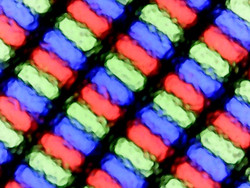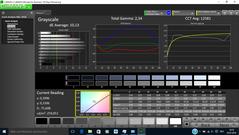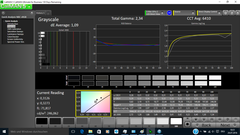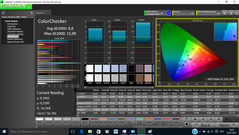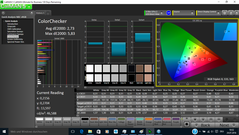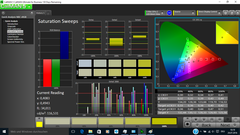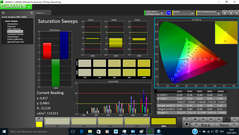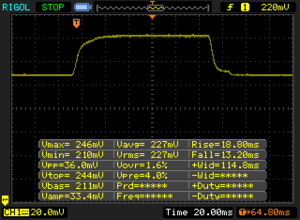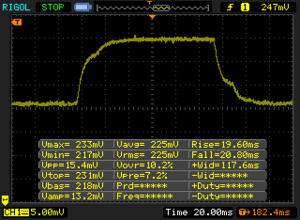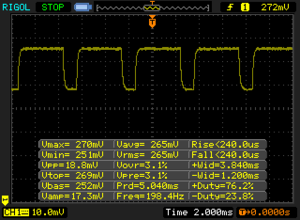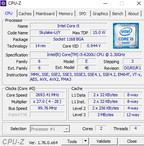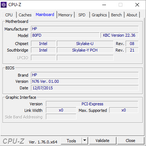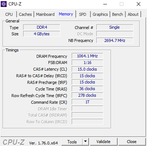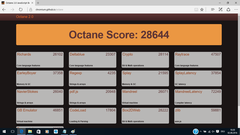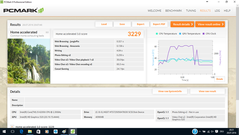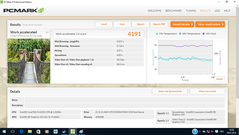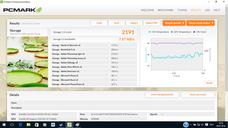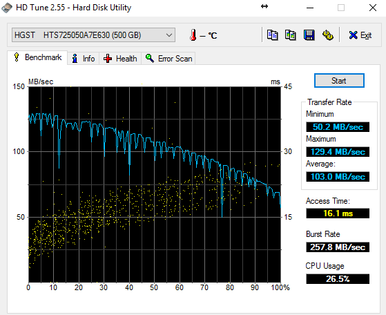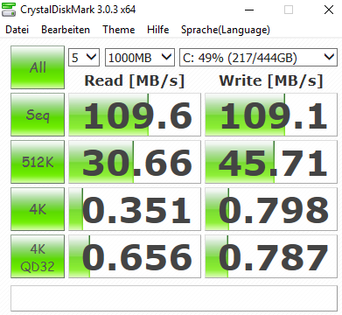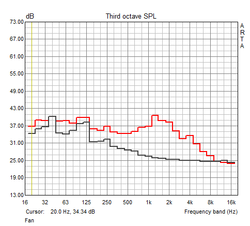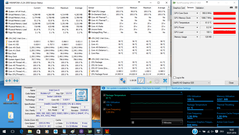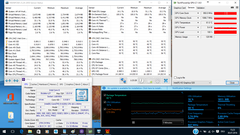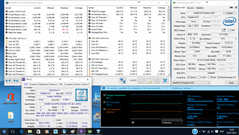HP ProBook 650 G2 Notebook Review

For the original German review, see here.
After a two-year break, the successor of HP's ProBook 650 G1 is now at the ready. HP's ProBook 650 G2 that we were provided with, features an Intel Core i5-6200U as its central processing unit and a 4 GB DDR4 RAM. The preloaded operating system is on a 500 GB hard drive in the 2.5-inch format. HP skips a CPU generation in the latest ProBook model and does not offer a model based on a Broadwell CPU. This leap from the older Haswell model is not only reflected in performance, but it also leads to a better battery life thanks to an obvious efficiency improvement. Our review sample, equipped with an LTE modem sells for 1150 Euros (~$1303) in online shops. The customer gets a well-equipped device with many security features that are fundamental in the business sector. A special feature installed by Hewlett Packard into its ProBook G2 is a serial interface. The other configuration options are very diverse. Intel Core i7-6820HQ is the strongest CPU in the portfolio. The working memory can be expanded by up to 16 GB, and buyers can choose between a conventional 2.5-inch hard drive and an SSD in M.2 format as system storage. In terms of GPUs, some models also house AMD's Radeon R7 M365X.
We picked current review samples from the 900 - 1500 Euro (~$1020 - ~$1700) price range with corresponding performance. The previous model will also be used for a direct performance comparison. The following lists an overview of the reference devices that will be recurrently mentioned in the course of the test:
- Lenovo ThinkPad L560 (899 Euros/~$1020)
- Dell Latitude 15 E5570 (1300 Euros/~$1475)
- Toshiba Tecra Z50-C-10P (1500 Euros/~$1700)
- Acer TravelMate P658-M-537B (1200 Euros/~$1360)
- HP ProBook 650 G1 (750 Euros/~$850)
Case
Plastic is mostly used for the ProBook 650 G2. The display lid and base unit's underside are charcoal black while the base's upper side and its bezel are silver. An HP logo adorns the center of the lid's upper side. The base unit's build is stable; it could only be warped with some effort. In the pressure test, the base's upper side yielded slightly in the optical drive's area.
On the other hand, the display lid warps easily. However, a clear resistance is noticed. With more pressure, it is possible that the panel could be damaged. The display lid behaved well in its lateral areas in the pressure test. Only the lower area, where another HP logo becomes visible in an opened state, could be more robust. With a bit of pressure on the back, minor wave formation is produced on the screen.
Both hinges, which allow opening the display up to 180 degrees, keep the panel in the desired position, but they are a bit too smooth-running. Opening the lid with one hand is easily possible. The silver bezel that encloses the base made an unfavorable impression - although it is nice to look at when the laptop is closed, irregular gaps are visible at the edges when it is opened.
The ProBook 650 G2 does not have a maintenance hatch on the underside, but the entire underside can be removed easily. The battery that is fixed with a few screws, the working memory, and the hard drive are found beneath it.
Size Comparison
All devices are roughly the same size. Since all laptops are 15.6-inch devices, their width, depth and height differ by only a few millimeters. The ProBook 650 G2's casing is midfield with the dimensions that we measured. Our review sample weighs 2.3 kg (~5 lb). Thus, it is somewhat lighter than Lenovo's ThinkPad L560 (2.4 kg/~5.3 lb). By comparison, the lightest devices weigh 2.1 kg (~4.6 lb).
Connectivity
The ProBook 650 G2 features diverse interfaces; HP even offers a 9-pin RS 232 interface as an option. Most ports are located on the right where it could quickly become cramped due to the number of ports and their proximity. USB Type-C, DisplayPort, 2 USB 3.0 ports, and the Ethernet interface are close together. Thus, it might happen that one of the neighboring ports is blocked when using larger USB flash drives. A SIM card slot is also found on the right. Our review sample is equipped with an LTE modem, and 200 MB of data volume for 36 months are included when buying the laptop. This volume should be enough for downloading emails in a month.
Our review sample also comes with a fingerprint sensor, SmartCard reader, and an optical drive. The security features are optional and might not be included in other configurations of the device.
Should these interfaces not be sufficient, and when the laptop is often used stationary in the workplace, we would recommend looking at the matching docking station (HP 2013 UltraSlim Docking Station). It ensures a tidy workplace for 220 Euros (~$250). The docking station port is located under the SIM card slot on the right.
SD Card Reader
The card reader is situated on the side under the DisplayPort, and it processes all common formats (MMC, SD, SDHC, and SDXC). We test its performance with our Toshiba Exceria Pro SDXC 64 GB UHS-II reference card. 250 JPG files have to be copied from the memory card to the hard drive in this test. The ProBook 650 G2 achieves an average transfer rate of 60.2 MB/s, which places it midfield. Dell's Latitude 15 E5570 is unmatched with a rate of 155 MB/s, and Lenovo's ThinkPad L560 also surpasses the ProBook 650 G2 clearly with 85.38 MB/s in this test. The tide turns in sequential read that we test with the program AS SSD, and our review sample takes the lead with a rate of 88.2 MB/s. Lenovo's ThinkPad L560 is close behind with 72.3 MB/s. Toshiba's Tecra Z50 is very clearly at the bottom of the table in both tests.
| SD Card Reader | |
| average JPG Copy Test (av. of 3 runs) | |
| Dell Latitude 15 E5570 | |
| Lenovo ThinkPad L560-20F10026GE | |
| Acer TravelMate P658-M-537B | |
| HP ProBook 650 G2-T9X61ET | |
| Toshiba Tecra Z50-C-10P | |
| maximum AS SSD Seq Read Test (1GB) | |
| HP ProBook 650 G2-T9X61ET | |
| Lenovo ThinkPad L560-20F10026GE | |
| Toshiba Tecra Z50-C-10P | |
Communication
HP's laptop offers different options for communicating with the outside world. The ProBook 650 G2 is equipped with an Intel Dual-Band AC-8260 module for primary wireless connections. The theoretical gross transmission rate is 867 Mbit/s using 802.11ac 2x2. The test shows that the communication module in our device achieves a reception rate of 605 Mbit/s and transmission rate of 377 Mbit/s. The direct comparison with HP's ProBook 640 G2 proves that the performance is roughly the same. In addition, our review sample is equipped with an LTE modem. HP offers the buyer a monthly data volume of 200 MB over three years at the time of purchase. Network communication via the Ethernet port is possible if the device is often used stationary in the office. The port, located on the side functioned impeccably during the testing period.
| Networking | |
| WiFi Speed Client 1m | |
| WiFi Speed Server 1m |
Security
As far as security is concerned, the ProBook 650 G2 has a whole range of features. Our review sample is equipped with a Trusted Platform Module 1.2 (TPM), a SmartCard reader, and a fingerprint scanner. The fingerprint scanner is optional and might not be present in other configurations of the device. HP's laptop also offers a Kensington Lock slot. In terms of software, HP's device has the Client Security solution that manages hard drive encryption and logging fingerprints, among other things.
Accessories
Not many accessories are included: A driver CD, quick start guide, and 45-watt power supply are included in the box. HP offers an optional docking station for its ProBook 650 G2. The HP 2013 UltraSlim Docking Port costs around 200 Euros (~$230), and is well worth considering when the laptop is often used stationary at the workplace.
Operating System
The buyer can choose between Windows 7, Windows 8.1, and Windows 10 for the operating system. Windows 10 Professional 64-bit was preloaded on our review sample.
Maintenance
Despite the lack of a maintenance hatch, service work or replacing individual components is quite easy. The entire underside has to be removed for accessing innards such as the hard drive, fan or RAM. The plastic tray is easy to remove after releasing all screws. All components are comfortable to reach. However, it should be noted that the battery has to be removed before taking out the hard drive. The battery covers a screw of the cage when installed. Our review sample has an empty RAM bank. The installed hard drive obstructs the empty M.2 slot, and thus only one storage device at a time can be installed.
Warranty
HP sells the ProBook 650 G2 with a 12-month warranty. It is possible to extend this to 36 months via HP Care Pack, which includes an on-site service for the next business day and retaining the hard drive. This warranty upgrade costs 270 Euros (~$305) extra when buying the ProBook 650 G2.
Input Devices
Keyboard
HP has installed a splash-water protected HP Premium Keyboard in our test ProBook 650 G2. This keyboard is optionally available with a backlight and dual-point. Unfortunately, our review sample did not have these useful features.
The full-sized chiclet keyboard has a keypad. The printed symbols are quite legible and do not look cramped. The individual keys are adequately sized and, thanks to their slightly roughened surface, have enough grip. The "up" and "down" arrow keys both need some getting used to since they are smaller than the other keys and also tightly spaced. This may lead to typos. The feedback when typing is good; the pressure point is noticeable, and the drop is average. The noise is not particularly distracting when typing fast. The keys do not clatter so that neighboring colleagues will not be disturbed.
Touchpad
The touchpad in the ProBook 650 G2 is centered below the space bar in the base. The input device has a surface area of 10.4 x 5.9 centimeters (~4.1 x 2.3 in) and is lowered by approx. one millimeter. Its surface is sleek and allows the finger to glide over it smoothly. The gliding surface is somewhat smaller than that of other multitouch ClickPads due to the two dedicated keys situated in the lower area. The touchpad features a small, white point in its upper left corner. Double-tapping disables the touchpad and both keys. Double-tapping it again reactivates the touchpad. The small dot turns orange when the touchpad is disabled, making it easy to recognize the input device's status.
Both input keys are sufficiently sized and feature a much longer drop than a ClickPad. Inputs are quiet and almost inaudible.
Display
HP has installed a matte TN panel in our review sample. The 15.6-inch screen comes from ChiMei and has a native resolution of 1366x768 pixels. This equates to a pixel density of approximately 100 PPI. HP also offers the device with a Full HD panel, among other models. Customers can also buy the ProBook 650 G2 with a touchscreen. The HD panel in our review sample only offers a low brightness (223 cd/m²) and low contrast (405:1). We expect considerably more from a device from this price range. A direct comparison with the competition shows that the ProBook 650 G2 is on par with Dell's Latitude 15 E5570. It has improved, even if only marginally, compared with the predecessor ProBook 650 G1 model. The fact that the screen flickers at a brightness of 90% and lower is also unfavorable. This can lead to complaints such as headaches when used for prolonged periods.
On the other hand, it is favorable that barely any visible backlight bleeding is seen in a completely black image.
| |||||||||||||||||||||||||
Brightness Distribution: 85 %
Center on Battery: 247 cd/m²
Contrast: 405:1 (Black: 0.61 cd/m²)
ΔE ColorChecker Calman: 8.8 | ∀{0.5-29.43 Ø4.76}
ΔE Greyscale Calman: 10.13 | ∀{0.09-98 Ø5}
62.2% sRGB (Argyll 1.6.3 3D)
39.6% AdobeRGB 1998 (Argyll 1.6.3 3D)
43% AdobeRGB 1998 (Argyll 3D)
62.3% sRGB (Argyll 3D)
41.59% Display P3 (Argyll 3D)
Gamma: 2.34
CCT: 12581 K
| HP ProBook 650 G2-T9X61ET TN LED, 1366x768, 15.6" | Lenovo ThinkPad L560-20F10026GE AH-IPS, 1920x1080, 15.6" | Dell Latitude 15 E5570 TN LED, 1366x768, 15.6" | Toshiba Tecra Z50-C-10P IPS-Panel, 1920x1080, 15.6" | Acer TravelMate P658-M-537B IPS, 1920x1080, 15.6" | HP ProBook 650 G1 H5G74E TN LED, 1366x768, 15.6" | |
|---|---|---|---|---|---|---|
| Display | -6% | -3% | 46% | 48% | ||
| Display P3 Coverage (%) | 41.59 | 39 -6% | 40.48 -3% | 65.4 57% | 66.6 60% | |
| sRGB Coverage (%) | 62.3 | 58.3 -6% | 60.9 -2% | 84.6 36% | 85.7 38% | |
| AdobeRGB 1998 Coverage (%) | 43 | 40.33 -6% | 41.82 -3% | 61.8 44% | 62.8 46% | |
| Response Times | 8% | 0% | 35% | 14% | ||
| Response Time Grey 50% / Grey 80% * (ms) | 40.4 ? | 39.2 ? 3% | 47 ? -16% | 20 ? 50% | 38 ? 6% | |
| Response Time Black / White * (ms) | 32 ? | 28 ? 12% | 27 ? 16% | 26 ? 19% | 25 ? 22% | |
| PWM Frequency (Hz) | 200 ? | 50 ? | ||||
| Screen | 20% | -1% | 50% | 31% | -13% | |
| Brightness middle (cd/m²) | 247 | 262 6% | 228 -8% | 288 17% | 308 25% | 197 -20% |
| Brightness (cd/m²) | 223 | 250 12% | 236 6% | 277 24% | 319 43% | 186 -17% |
| Brightness Distribution (%) | 85 | 92 8% | 90 6% | 83 -2% | 71 -16% | 82 -4% |
| Black Level * (cd/m²) | 0.61 | 0.29 52% | 0.56 8% | 0.27 56% | 0.61 -0% | 0.63 -3% |
| Contrast (:1) | 405 | 903 123% | 407 0% | 1067 163% | 505 25% | 313 -23% |
| Colorchecker dE 2000 * | 8.8 | 8.49 4% | 10.02 -14% | 4.7 47% | 4.51 49% | 10.48 -19% |
| Colorchecker dE 2000 max. * | 15.98 | 17.99 -13% | 15.93 -0% | 11.7 27% | 10.19 36% | |
| Greyscale dE 2000 * | 10.13 | 8.11 20% | 10.66 -5% | 3.1 69% | 2.91 71% | 10.68 -5% |
| Gamma | 2.34 94% | 2.37 93% | 2.48 89% | 2.7 81% | 2.4 92% | 2.31 95% |
| CCT | 12581 52% | 6300 103% | 11800 55% | 6603 98% | 6740 96% | 12387 52% |
| Color Space (Percent of AdobeRGB 1998) (%) | 39.6 | 37.07 -6% | 39 -2% | 61.9 56% | 56 41% | 35.2 -11% |
| Color Space (Percent of sRGB) (%) | 62.2 | 57.94 -7% | 61 -2% | 90.3 45% | 86 38% | |
| Total Average (Program / Settings) | 7% /
13% | -1% /
-1% | 44% /
47% | 31% /
32% | -13% /
-13% |
* ... smaller is better
The image quality is rather unsatisfactory compared to other devices in this price range. The low contrast (405:1) leads to a poor black level (0.35 cd/m²). This results in a light grayish haze in darker images. Black does not look black, but rather more like gray. The screen also struggles with a minor bluish tint pre-calibration. The DeltaE rates are clearly too high in the state of delivery. A rate less than 3 would be desirable. Calibrating the screen improved the rates considerably. The typical bluish tint in TN screens could also be reduced. The ICC profile is linked and can, as always, be downloaded. The HD screen reproduces the sRGB color space by 62%. However, it is only enough to cover 40% of the extended AdobeRGB color space, which is simply too low for professional use.
Display Response Times
| ↔ Response Time Black to White | ||
|---|---|---|
| 32 ms ... rise ↗ and fall ↘ combined | ↗ 18.8 ms rise | |
| ↘ 13.2 ms fall | ||
| The screen shows slow response rates in our tests and will be unsatisfactory for gamers. In comparison, all tested devices range from 0.1 (minimum) to 240 (maximum) ms. » 85 % of all devices are better. This means that the measured response time is worse than the average of all tested devices (20.1 ms). | ||
| ↔ Response Time 50% Grey to 80% Grey | ||
| 40.4 ms ... rise ↗ and fall ↘ combined | ↗ 19.6 ms rise | |
| ↘ 20.8 ms fall | ||
| The screen shows slow response rates in our tests and will be unsatisfactory for gamers. In comparison, all tested devices range from 0.165 (minimum) to 636 (maximum) ms. » 63 % of all devices are better. This means that the measured response time is worse than the average of all tested devices (31.5 ms). | ||
Screen Flickering / PWM (Pulse-Width Modulation)
| Screen flickering / PWM detected | 200 Hz | ≤ 90 % brightness setting | |
The display backlight flickers at 200 Hz (worst case, e.g., utilizing PWM) Flickering detected at a brightness setting of 90 % and below. There should be no flickering or PWM above this brightness setting. The frequency of 200 Hz is relatively low, so sensitive users will likely notice flickering and experience eyestrain at the stated brightness setting and below. In comparison: 53 % of all tested devices do not use PWM to dim the display. If PWM was detected, an average of 8023 (minimum: 5 - maximum: 343500) Hz was measured. | |||
The TN panel is very conspicuous in the viewing angle test. It is most unstable when tilting it back and forth. A distorted color reproduction or a grayish tint quickly becomes visible.
Outdoor use is only conditionally possible due to the screen's low brightness. The matte panel can, however, absorb direct light and thus prevent annoying reflections. Should outdoor use be unavoidable, we would recommend looking for a shaded place.
Performance

The ProBook 650 G2 computes on the performance level that is expected from this hardware configuration. The frugal Intel Core i5-6200U processor provides enough power for coping with office routine. The 4 GB DDR4 RAM is a minor drawback, as it could quickly prove to be a bottleneck in demanding applications. Overall, our device operates quite fast, but users who place more importance on performance should swap the hard drive for a fast SSD. It would also make sense to expand the RAM to 8 GB.
Once again, the Cinebench benchmarks underline the CPU's performance. Almost all comparison devices based on an Intel Core i5-6200U processor are on par. Only Acer's TravelMate P658 clearly lags behind.
The ProBook 650 G2's specification sheet reveals that the entry-level model is shipped with an Intel Core i3-6100U. The premium model is equipped with an Intel Core i7-6820HQ.
Processor
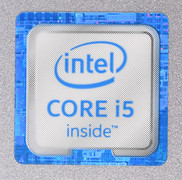
The performance that Intel Core i5-6200U achieves is in line with the rates of other devices based on the same processor. Its performance is quite sufficient for normal office routine. Intel Core i5-6200U is soldered into the ProBook 650 G2 and has two physical cores. Thanks to Hyperthreading technology, it can process 4 threads simultaneously. The processor is very frugal with a TDP of 15 watts, which particularly contributes to battery life. The frugal Skylake CPU clocks at a base rate of 2.3 GHz, and can be boosted up to 2.8 GHz (1 core) and 2.7 GHz (2 cores) via Turbo. The performance of the ProBook 650 G2 has increased by 20% in some cases compared with the ProBook 650 G1 (tested with a low-cost i3 CPU).
Faster processors are available for the ProBook 650 G2 should the power of Intel's Core i5-6200U not be enough. However, this decision should be made before buying the laptop since replacing the CPU afterward is not possible.
| Cinebench R10 | |
| Rendering Single CPUs 64Bit | |
| HP ProBook 650 G2-T9X61ET | |
| Lenovo ThinkPad L560-20F10026GE | |
| HP ProBook 650 G1 H5G74E | |
| Rendering Multiple CPUs 64Bit | |
| Lenovo ThinkPad L560-20F10026GE | |
| HP ProBook 650 G2-T9X61ET | |
| HP ProBook 650 G1 H5G74E | |
| JetStream 1.1 - Total Score | |
| HP ProBook 650 G2-T9X61ET | |
| Dell Latitude 15 E5570 | |
| Lenovo ThinkPad L560-20F10026GE | |
| Toshiba Tecra Z50-C-10P | |
| Octane V2 - Total Score | |
| HP ProBook 650 G2-T9X61ET | |
| Dell Latitude 15 E5570 | |
| Lenovo ThinkPad L560-20F10026GE | |
| Acer TravelMate P658-M-537B | |
| Mozilla Kraken 1.1 - Total | |
| Acer TravelMate P658-M-537B | |
| Lenovo ThinkPad L560-20F10026GE | |
| Dell Latitude 15 E5570 | |
| HP ProBook 650 G2-T9X61ET | |
* ... smaller is better
System Performance
The system performance is quite good considering a conventional hard drive is installed. The system boots fast and is ready to use quickly. However, the somewhat tight working memory could quickly lead to waiting times. Expanding the working memory (max. 16 GB) and installing an SSD (M.2) would remedy this. The objective system performance is also reflected in the PCMark benchmarks scores. The ProBook 650 G2 is in a good midfield.
| PCMark 8 | |
| Home Score Accelerated v2 | |
| Acer TravelMate P658-M-537B | |
| Dell Latitude 15 E5570 | |
| HP ProBook 650 G2-T9X61ET | |
| Toshiba Tecra Z50-C-10P | |
| Lenovo ThinkPad L560-20F10026GE | |
| Work Score Accelerated v2 | |
| Acer TravelMate P658-M-537B | |
| Dell Latitude 15 E5570 | |
| HP ProBook 650 G2-T9X61ET | |
| Lenovo ThinkPad L560-20F10026GE | |
| Toshiba Tecra Z50-C-10P | |
| Creative Score Accelerated v2 | |
| HP ProBook 650 G2-T9X61ET | |
| Dell Latitude 15 E5570 | |
| Lenovo ThinkPad L560-20F10026GE | |
| PCMark Vantage Result | 8328 points | |
| PCMark 7 Score | 2988 points | |
| PCMark 8 Home Score Accelerated v2 | 3229 points | |
| PCMark 8 Creative Score Accelerated v2 | 3649 points | |
| PCMark 8 Work Score Accelerated v2 | 4191 points | |
Help | ||
Storage Device
The storage device in our review sample is a conventional, 500 GB hard drive by Hitachi. The 2.5-inch HDD spins at 7200 RPM and achieves an average transfer rate of 103 MB/s (HDTune). The hard drive accomplishes top rates of 129.4 MB/s. Compared with all reference devices in this test, the hard drive in the ProBook 650 G2 is the slowest one. The performance difference to devices equipped with a fast SSD is quite striking and illustrates the devices hidden potentials. However, the system performance is seemingly not really affected when looking at the rates in the comparison chart.
Replacing the hard drive is not a problem. An M.2 slot is present and can only be used when the 2.5-inch hard drive is removed since both slots overlap each other. Consequently, it is only possible to install one system storage in the ProBook 650 G2.
| HP ProBook 650 G2-T9X61ET Hitachi Travelstar Z7K500 HTS725050A7E630 | Lenovo ThinkPad L560-20F10026GE WDC Slim WD10SPCX-21KHST0 | Dell Latitude 15 E5570 Samsung SSD PM871 MZ7LN128HCHP | Toshiba Tecra Z50-C-10P Toshiba HG6 THNSNJ256G8NU | Acer TravelMate P658-M-537B Kingston RBU-SNS8152S3256GG2 | |
|---|---|---|---|---|---|
| CrystalDiskMark 3.0 | 33% | 11784% | 3372% | 9846% | |
| Read Seq (MB/s) | 109.6 | 113.6 4% | 474.7 333% | 512 367% | 479.1 337% |
| Write Seq (MB/s) | 109.1 | 111.7 2% | 155 42% | 415.8 281% | 333.1 205% |
| Read 512 (MB/s) | 30.66 | 39.65 29% | 393.6 1184% | 404.4 1219% | 418 1263% |
| Write 512 (MB/s) | 45.71 | 55.3 21% | 119.7 162% | 382.2 736% | 320.5 601% |
| Read 4k (MB/s) | 0.351 | 0.488 39% | 34 9587% | 24.05 6752% | 25.66 7211% |
| Write 4k (MB/s) | 0.798 | 1.022 28% | 96.6 12005% | 87.6 10877% | 64.7 8008% |
| Read 4k QD32 (MB/s) | 0.656 | 1.367 108% | 383.3 58330% | 226.2 34382% | |
| Write 4k QD32 (MB/s) | 0.787 | 1.036 32% | 100.2 12632% | 211.4 26761% |
Graphics Card
A dedicated GPU is not installed in our ProBook 650 G2. Our review sample uses the CPU-integrated Intel HD Graphics 520 GPU. The graphics unit supports DirectX 12 as well as the modern H.265/HEVC codec. This unloads the processor so that it has reserves for other applications. Despite the integrated graphics unit, it is still possible to run 3D applications. The ProBook 650 G2 places itself in the upper midfield in the 3DMark benchmark comparison.
| 3DMark 06 - 1280x1024 Standard Score AA:0x AF:0x | |
| HP ProBook 650 G2-T9X61ET | |
| HP ProBook 650 G1 H5G74E | |
| 3DMark 2001SE Standard | 20229 points | |
| 3DMark 03 Standard | 15594 points | |
| 3DMark 05 Standard | 11700 points | |
| 3DMark 06 Standard Score | 8423 points | |
| 3DMark 11 Performance | 1414 points | |
| 3DMark Ice Storm Standard Score | 47002 points | |
| 3DMark Cloud Gate Standard Score | 5045 points | |
| 3DMark Fire Strike Score | 677 points | |
| 3DMark Fire Strike Extreme Score | 317 points | |
Help | ||
Gaming Performance
The ProBook 650 G2 is a business device that was not designed for gaming. Since our review sample is equipped with only an Intel HD Graphics 520, some gaming benchmark outcomes are sobering. The performance is only enough to run older games using minimum presets smoothly. The working memory is soon the bottleneck, especially in 3D applications.
HP offers the ProBook 650 G2 also with a dedicated GPU (AMD Radeon R7 M365X). It has its own 2 GB of GDDR5 RAM and thus a much better performance than Intel's HD Graphics 520.
| low | med. | high | ultra | |
|---|---|---|---|---|
| BioShock Infinite (2013) | 36.4 | 22.3 | 18.5 | |
| Battlefield 4 (2013) | 35.1 | 27.6 | 16.7 | |
| Rise of the Tomb Raider (2016) | 13.5 | 10.1 |
Emissions
System Noise
The ProBook 650 G2 has one heat pipe and a small fan for cooling the components. The fan is virtually inaudible in idle mode. We measured an average of 30.9 dB(A), which is the same noise level that the installed hard drive produces. The noise level increased to a maximum of 36.7 dB(A) in the full load scenario that we simulate using the programs Prime95 and FurMark. No improvements are seen here compared with the ProBook 650 G1.
Noise level
| Idle |
| 30.9 / 30.9 / 31.3 dB(A) |
| HDD |
| 30.9 dB(A) |
| Load |
| 33.8 / 36.7 dB(A) |
 | ||
30 dB silent 40 dB(A) audible 50 dB(A) loud |
||
min: | ||
| HP ProBook 650 G2-T9X61ET 6200U, HD Graphics 520, Hitachi Travelstar Z7K500 HTS725050A7E630 | Lenovo ThinkPad L560-20F10026GE 6200U, HD Graphics 520, WDC Slim WD10SPCX-21KHST0 | Dell Latitude 15 E5570 6300U, HD Graphics 520, Samsung SSD PM871 MZ7LN128HCHP | Toshiba Tecra Z50-C-10P 6200U, HD Graphics 520, Toshiba HG6 THNSNJ256G8NU | Acer TravelMate P658-M-537B 6200U, HD Graphics 520, Kingston RBU-SNS8152S3256GG2 | HP ProBook 650 G1 H5G74E 4000M, HD Graphics 4600, Hitachi Travelstar Z7K500 HTS725050A7E630 | |
|---|---|---|---|---|---|---|
| Noise | 3% | -5% | -2% | -9% | -2% | |
| off / environment * (dB) | 29 | 29.4 -1% | 31.2 -8% | 31.2 -8% | 31.2 -8% | |
| Idle Minimum * (dB) | 30.9 | 30.1 3% | 31.2 -1% | 32.4 -5% | 32.5 -5% | 31.6 -2% |
| Idle Average * (dB) | 30.9 | 30.1 3% | 33.2 -7% | 32.4 -5% | 32.5 -5% | 31.6 -2% |
| Idle Maximum * (dB) | 31.3 | 30.1 4% | 34.3 -10% | 32.4 -4% | 35 -12% | 31.6 -1% |
| Load Average * (dB) | 33.8 | 33.4 1% | 36.6 -8% | 33.5 1% | 42 -24% | 35.6 -5% |
| Load Maximum * (dB) | 36.7 | 34.7 5% | 34.7 5% | 33.5 9% | 37.5 -2% | 36.7 -0% |
* ... smaller is better
Temperature
The cooling components in the ProBook 650 G2 function well and ensure good rates. The casing temperature settles to below 30 °C (~86 °F; 28.3 °C/~83 °F) in idle mode. This increases to a maximum of 38.3 °C (~101 °F) during load. Therefore, the casing temperatures do not give any cause for concern.
The programs Prime95 and FurMark run simultaneously for at least one hour in our stress test that represents an extreme scenario. This load is an exception and will hardly occur in routine use. We measure a maximum temperature of 61 °C (~142 °F) on the CPU, which is also true for the integrated graphics unit. Thus, the rates are clearly within a safe range below the maximum load limit.
The CPU clocked stably at its maximum possible speed of 2.8 GHz (one core) and 2.7 GHz (two cores) when each program is performed individually. Intel's Core i5-6200U clocked at 2.3 GHz from the beginning when Prime95 and FurMark ran simultaneously; Intel's HD Graphics 520 clocked consistently at 950 MHz. The reason for the slight CPU throttling is the TDP of 15 watts that both CPU and GPU have to share. However, this is a phenomenon that is not inherent to only the ProBook 650 G2. We re-ran the 3DMark 11 benchmark after the stress test and its result was approximately 100 points less than after a cold start.
(+) The maximum temperature on the upper side is 37.4 °C / 99 F, compared to the average of 34.3 °C / 94 F, ranging from 21.2 to 62.5 °C for the class Office.
(+) The bottom heats up to a maximum of 38.3 °C / 101 F, compared to the average of 36.8 °C / 98 F
(+) In idle usage, the average temperature for the upper side is 28.3 °C / 83 F, compared to the device average of 29.5 °C / 85 F.
(+) The palmrests and touchpad are cooler than skin temperature with a maximum of 29 °C / 84.2 F and are therefore cool to the touch.
(±) The average temperature of the palmrest area of similar devices was 27.5 °C / 81.5 F (-1.5 °C / -2.7 F).
| HP ProBook 650 G2-T9X61ET | Lenovo ThinkPad L560-20F10026GE | Dell Latitude 15 E5570 | Toshiba Tecra Z50-C-10P | Acer TravelMate P658-M-537B | HP ProBook 650 G1 H5G74E | |
|---|---|---|---|---|---|---|
| Heat | ||||||
| Maximum Upper Side * (°C) | 37.4 | 37.2 1% | 37.3 -0% | 36 4% | 35.2 6% | 32.7 13% |
| Maximum Bottom * (°C) | 38.3 | 36 6% | 41.5 -8% | 50 -31% | 38 1% | 46.1 -20% |
| Idle Upper Side * (°C) | 30.1 | 30.7 -2% | 34.2 -14% | 23.9 21% | 29.5 2% | 27.7 8% |
| Idle Bottom * (°C) | 31.1 | 32.8 -5% | 38.8 -25% | 23.8 23% | 29 7% | 30.5 2% |
* ... smaller is better
Speakers
The ProBook 650 G2 offers stereo sound that is sufficient for videoconferencing. Trebles and mids are clearly prominent. Both small speakers are situated above the keyboard so that playback is not impaired. The volume is satisfactory for a laptop solution. However, users who place more importance on quality will not get around using an external sound solution. The audio software allows customizing the sound output. Two microphones ensure decent-quality voice recordings.
Frequency diagram in comparison (check boxes above can be turned on/off!)
Rate 1: Pink Noise 100% volume; Rate 2: Audio off
Energy Management
Power Consumption
The ProBook 650 G2 is up front in terms of power consumption. The average idle energy requirement of our laptop is 6.8 watts. All rivals consume more power. The consumption of our review sample clearly increases during load and achieves its maximum in peaks of 35.1 watts. The average load consumption settles at 26.3 watts. The power consumption could be reduced by 21% compared with the former model. The compact power supply has a maximum output of 45 watts, which is sufficient for the ProBook 650 G2.
| Off / Standby | |
| Idle | |
| Load |
|
Key:
min: | |
| HP ProBook 650 G2-T9X61ET 6200U, HD Graphics 520, Hitachi Travelstar Z7K500 HTS725050A7E630, TN LED, 1366x768, 15.6" | Lenovo ThinkPad L560-20F10026GE 6200U, HD Graphics 520, WDC Slim WD10SPCX-21KHST0, AH-IPS, 1920x1080, 15.6" | Dell Latitude 15 E5570 6300U, HD Graphics 520, Samsung SSD PM871 MZ7LN128HCHP, TN LED, 1366x768, 15.6" | Toshiba Tecra Z50-C-10P 6200U, HD Graphics 520, Toshiba HG6 THNSNJ256G8NU, IPS-Panel, 1920x1080, 15.6" | Acer TravelMate P658-M-537B 6200U, HD Graphics 520, Kingston RBU-SNS8152S3256GG2, IPS, 1920x1080, 15.6" | HP ProBook 650 G1 H5G74E 4000M, HD Graphics 4600, Hitachi Travelstar Z7K500 HTS725050A7E630, TN LED, 1366x768, 15.6" | |
|---|---|---|---|---|---|---|
| Power Consumption | -8% | -3% | -11% | -40% | -21% | |
| Idle Minimum * (Watt) | 4.6 | 5 -9% | 4.5 2% | 4.7 -2% | 6.6 -43% | 4.6 -0% |
| Idle Average * (Watt) | 6.8 | 7.9 -16% | 7.6 -12% | 8 -18% | 10.4 -53% | 8.2 -21% |
| Idle Maximum * (Watt) | 7.5 | 8.6 -15% | 8.7 -16% | 9.8 -31% | 12.7 -69% | 9.4 -25% |
| Load Average * (Watt) | 26.3 | 27.5 -5% | 28.5 -8% | 29.7 -13% | 36 -37% | 37.1 -41% |
| Load Maximum * (Watt) | 35.1 | 33.7 4% | 29.2 17% | 32.6 7% | 35 -0% | 41.5 -18% |
* ... smaller is better
Battery Runtime
After the good power consumption outcomes, it was also possible to achieve a decent battery life across the board. HP has equipped the ProBook 650 G2 with a lithium ion battery that has a capacity of 48 Wh. A total of 11:30 hours could be achieved on one battery charge in idle. The laptop had to be recharged after 2:43 hours of full load. The Wi-Fi test is relatively realistic. Different websites are opened every 30 seconds in this test using the "Balanced" profile and a screen brightness of approximately 150 cd/m². This corresponds to reducing the ProBook 650 G2's brightness by two levels. Our review sample achieved a runtime of 6:48 hours in the Wi-Fi test. Overall, the battery life has been increased significantly compared with that of the predecessor. However, our review sample does not achieve the even longer battery life of Dell's Latitude 15 E5570. It must be borne in mind that Dell's Latitude 15 E5570 is equipped with a much larger battery.
| HP ProBook 650 G2-T9X61ET 6200U, HD Graphics 520, 48 Wh | Lenovo ThinkPad L560-20F10026GE 6200U, HD Graphics 520, 48 Wh | Dell Latitude 15 E5570 6300U, HD Graphics 520, 62 Wh | Toshiba Tecra Z50-C-10P 6200U, HD Graphics 520, 44 Wh | Acer TravelMate P658-M-537B 6200U, HD Graphics 520, 55 Wh | HP ProBook 650 G1 H5G74E 4000M, HD Graphics 4600, 55 Wh | |
|---|---|---|---|---|---|---|
| Battery runtime | -15% | 43% | -13% | 8% | -35% | |
| Reader / Idle (h) | 11.5 | 11.6 1% | 20.5 78% | 14 22% | 7.7 -33% | |
| H.264 (h) | 6.4 | 4.6 -28% | 9.5 48% | |||
| WiFi v1.3 (h) | 6.8 | 6.8 0% | 10.5 54% | 5.9 -13% | 8.5 25% | |
| Load (h) | 2.7 | 1.8 -33% | 2.5 -7% | 2.1 -22% | 1.7 -37% | |
| WiFi (h) | 5.3 |
Pros
Cons
Verdict
After about two years, Hewlett Packard presents the successor of HP's ProBook 650 G1 - HP's ProBook 650 G2. The enduring, 15-inch business laptop that we tested sells for 1150 Euros (~$1303). For this price, the buyer gets a device that can cope with the average routine office requirements. HP has implemented common security features and has equipped our review sample with an LTE modem. The leap from a Haswell CPU to a modern Skylake architecture clearly illustrates the technical advancements of the recent years. This is obvious in the power consumption that consequently leads to a good battery life.
HP's ProBook 650 G2 convinces with solid system performance. The impression is literally marred by the below-average screen quality that simply has no place in this price range.
The ProBook 650 G2 is a good approach to being a daily companion in the office. We would recommend taking a device with a Full HD panel to buyers seriously considering purchasing this laptop. It would also make sense to expand the working memory and installing an SSD storage device for better utilization of the existing performance.
HP ProBook 650 G2-T9X61ET
- 08/11/2016 v5.1 (old)
Sebastian Bade