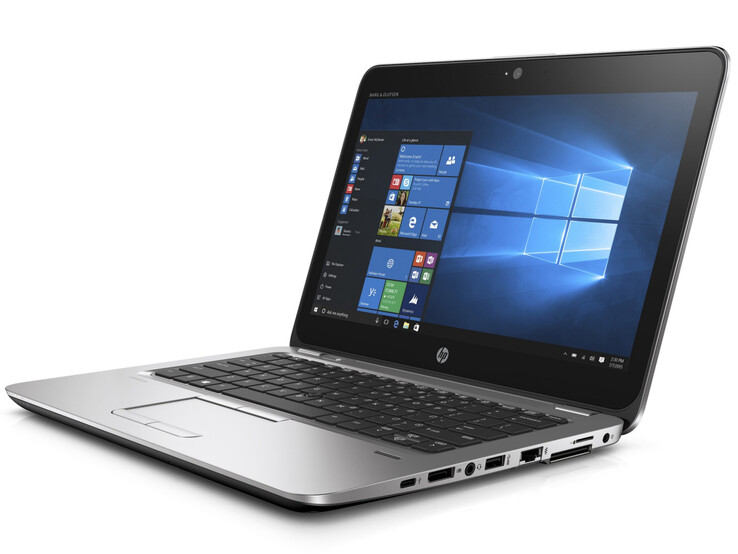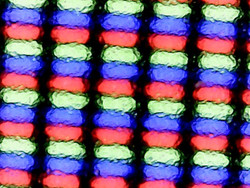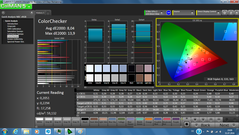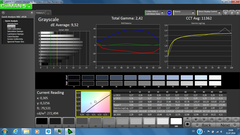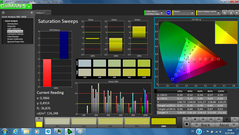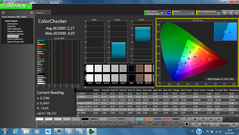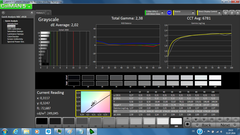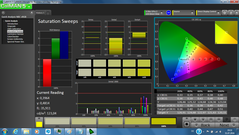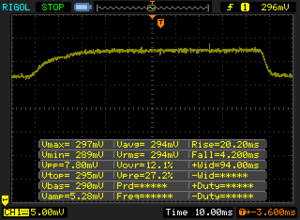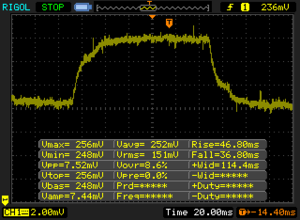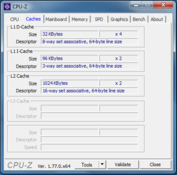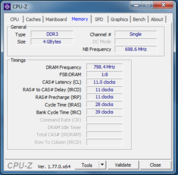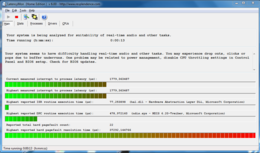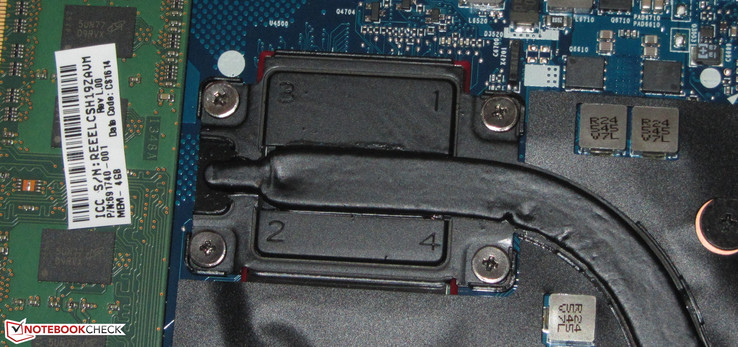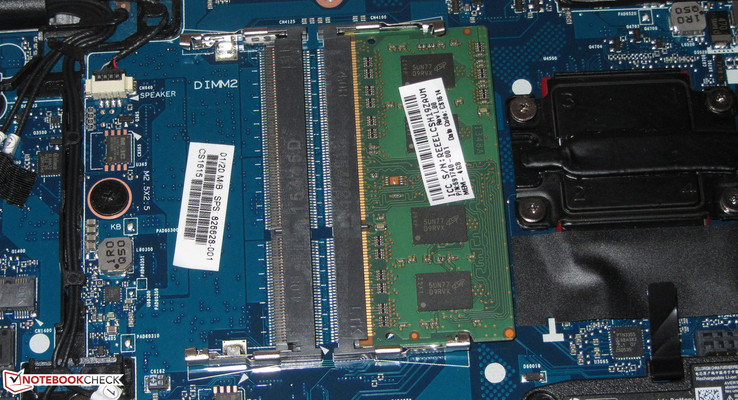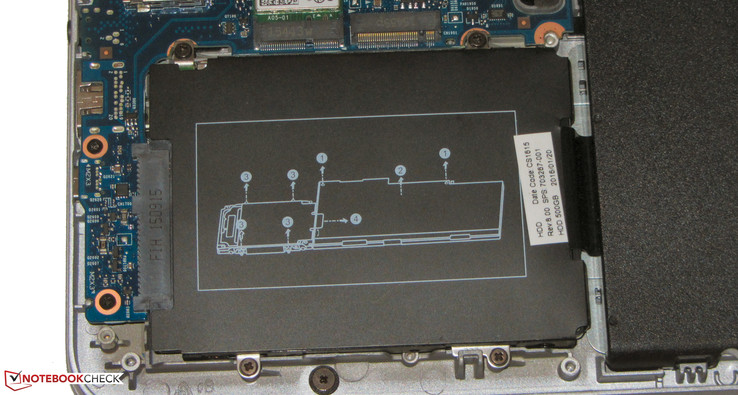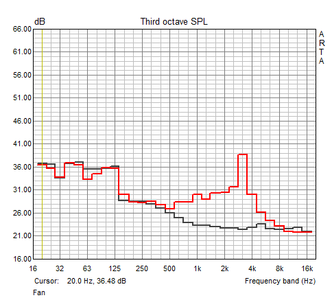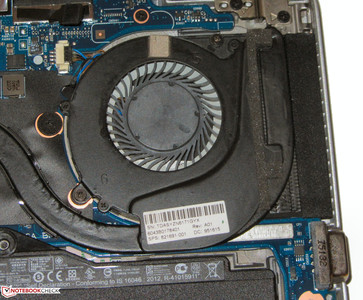HP EliteBook 725 G3 Subnotebook Review

For the original German review, see here.
The HP EliteBook series represents the upper class of HP business notebooks and the EliteBook 725 G3 is the new 12.5-inch addition to this series. The system runs on an AMD APU, which is a rare sight in the business section. We are familiar with this model, as we previously tested the sister model, the EliteBook 820 G3. The sister model uses an Intel Core i processor. The competition of this model includes the Lenovo ThinkPad X260 and the Dell Latitude 12 E5270.
As the EliteBook 725 G3 and the EliteBook 820 G3 have the same build, we will not go into detail about the case, the connectivity, the display and the speakers. Information about these sections can be found in the review of the EliteBook 820 G3.
Connectivity
SD Card Reader
The memory card reader is decent. While transferring large data blocks, it can achieve a maximum transfer speed of 81.8 MB/s. While transferring 250 jpg pictures (each around 5 MB), the card reader achieved 54.2 MB/s. We test memory card readers with a reference memory card (Toshiba Exceria Pro SDXC 64 GB UHS-II).
| SD Card Reader | |
| average JPG Copy Test (av. of 3 runs) | |
| HP EliteBook 820 G3 | |
| Lenovo ThinkPad X260-20F60041GE | |
| HP EliteBook 725 G3-P4T48EA | |
| maximum AS SSD Seq Read Test (1GB) | |
| Dell Latitude 12 E5270 | |
| HP EliteBook 820 G3 | |
| Lenovo ThinkPad X260-20F60041GE | |
| HP EliteBook 725 G3-P4T48EA | |
Communication
HP uses a WLAN module from Intel (Wireless-AC 7265). The module supports the 802.11a/b/g/n WLAN standards and the fast ac standard. We did not notice any connection interruptions between the router and the notebook. We measured transfer speeds under optimal conditions: no other WLAN devices were in the vicinity and the notebook and server PC were close. Despite these conditions, the EliteBook did not deliver impressive speeds. As shown in the diagram, other models reached much faster speeds using the newer Intel Wireless-AC 8260.
| Networking | |
| iperf Server (receive) TCP 1 m | |
| Apple MacBook 12 (Early 2016) 1.1 GHz | |
| iperf Client (transmit) TCP 1 m | |
| Apple MacBook 12 (Early 2016) 1.1 GHz | |
Display
The EliteBook 725 G3 is equipped with the same panel as the EliteBook 820 G3. This matte 12.5-inch display (1366x768 pixels) offers low brightness, poor contrast and unstable viewing angles. We expected a lot more given the price tag of this device. Positive: the screen does not show any signs of PWM flickering. The EliteBook can also be purchased with a Full HD screen.
| |||||||||||||||||||||||||
Brightness Distribution: 83 %
Center on Battery: 239 cd/m²
Contrast: 446:1 (Black: 0.54 cd/m²)
ΔE ColorChecker Calman: 8.04 | ∀{0.5-29.43 Ø4.77}
ΔE Greyscale Calman: 9.52 | ∀{0.09-98 Ø5}
71.12% sRGB (Argyll 1.6.3 3D)
45.03% AdobeRGB 1998 (Argyll 1.6.3 3D)
48.71% AdobeRGB 1998 (Argyll 3D)
71% sRGB (Argyll 3D)
47.15% Display P3 (Argyll 3D)
Gamma: 2.42
CCT: 11362 K
| HP EliteBook 725 G3-P4T48EA TN LED, 1366x768 | HP EliteBook 725 G2 TN-Panel, 1366x768 | Dell Latitude 12 E5270 TN, 1366x768 | Lenovo ThinkPad X260-20F60041GE IPS, 1366x768 | Toshiba Portege Z30-C-125 IPS, 1920x1080 | HP EliteBook 820 G3 TN LED, 1366x768 | Apple MacBook 12 (Early 2016) 1.1 GHz IPS, 2304x1440 | |
|---|---|---|---|---|---|---|---|
| Display | -14% | -17% | 2% | 46% | -17% | 39% | |
| Display P3 Coverage (%) | 47.15 | 40.56 -14% | 39.06 -17% | 48.19 2% | 72.3 53% | 38.9 -17% | 66.8 42% |
| sRGB Coverage (%) | 71 | 61 -14% | 58.7 -17% | 72.6 2% | 93.8 32% | 58.5 -18% | 95.4 34% |
| AdobeRGB 1998 Coverage (%) | 48.71 | 41.92 -14% | 40.36 -17% | 49.79 2% | 73.8 52% | 40.2 -17% | 68 40% |
| Response Times | 5% | 1% | -19% | -5% | |||
| Response Time Grey 50% / Grey 80% * (ms) | 50 ? | 45.2 ? 10% | 42.8 ? 14% | 58 ? -16% | 41.2 ? 18% | ||
| Response Time Black / White * (ms) | 24 ? | 24 ? -0% | 27.2 ? -13% | 29.2 ? -22% | 30.4 ? -27% | ||
| PWM Frequency (Hz) | 1000 ? | 220 ? | |||||
| Screen | -30% | -11% | 42% | 63% | -8% | 51% | |
| Brightness middle (cd/m²) | 241 | 188 -22% | 161 -33% | 262 9% | 367.1 52% | 244 1% | 387 61% |
| Brightness (cd/m²) | 240 | 186 -22% | 152 -37% | 251 5% | 341 42% | 240 0% | 358 49% |
| Brightness Distribution (%) | 83 | 91 10% | 90 8% | 88 6% | 85 2% | 84 1% | 88 6% |
| Black Level * (cd/m²) | 0.54 | 0.86 -59% | 0.29 46% | 0.26 52% | 0.3 44% | 0.6 -11% | 0.47 13% |
| Contrast (:1) | 446 | 219 -51% | 555 24% | 1008 126% | 1224 174% | 407 -9% | 823 85% |
| Colorchecker dE 2000 * | 8.04 | 12.31 -53% | 10.31 -28% | 3.55 56% | 9 -12% | 1.6 80% | |
| Colorchecker dE 2000 max. * | 13.9 | 18.58 -34% | 5.85 58% | 15.73 -13% | 4 71% | ||
| Greyscale dE 2000 * | 9.52 | 12.56 -32% | 11.3 -19% | 3.36 65% | 9.48 -0% | 1 89% | |
| Gamma | 2.42 91% | 1.86 118% | 2.57 86% | 2.39 92% | 2.44 90% | 2.26 97% | |
| CCT | 11362 57% | 12047 54% | 13574 48% | 5985 109% | 11116 58% | 6680 97% | |
| Color Space (Percent of AdobeRGB 1998) (%) | 45.03 | 38.6 -14% | 37.32 -17% | 45.9 2% | 37.18 -17% | 61.6 37% | |
| Color Space (Percent of sRGB) (%) | 71.12 | 58.82 -17% | 58.63 -18% | 82.2 16% | |||
| Total Average (Program / Settings) | -22% /
-26% | -8% /
-10% | 15% /
28% | 55% /
56% | -15% /
-11% | 28% /
41% |
* ... smaller is better
Screen Flickering / PWM (Pulse-Width Modulation)
| Screen flickering / PWM not detected | ||
In comparison: 53 % of all tested devices do not use PWM to dim the display. If PWM was detected, an average of 8073 (minimum: 5 - maximum: 343500) Hz was measured. | ||
Display Response Times
| ↔ Response Time Black to White | ||
|---|---|---|
| 24 ms ... rise ↗ and fall ↘ combined | ↗ 20 ms rise | |
| ↘ 4 ms fall | ||
| The screen shows good response rates in our tests, but may be too slow for competitive gamers. In comparison, all tested devices range from 0.1 (minimum) to 240 (maximum) ms. » 53 % of all devices are better. This means that the measured response time is worse than the average of all tested devices (20.2 ms). | ||
| ↔ Response Time 50% Grey to 80% Grey | ||
| 50 ms ... rise ↗ and fall ↘ combined | ↗ 27 ms rise | |
| ↘ 23 ms fall | ||
| The screen shows slow response rates in our tests and will be unsatisfactory for gamers. In comparison, all tested devices range from 0.165 (minimum) to 636 (maximum) ms. » 86 % of all devices are better. This means that the measured response time is worse than the average of all tested devices (31.5 ms). | ||
Performance
The HP EliteBook 725 G3 is a 12.5-inch business subnotebook. It includes features such as TPM and a docking port. Furthermore, a 3G/LTE modem is optional. Our test model is available for about 1,000 Euros (~$1133). At the time of testing, there was only one other configuration of this model available in Germany (stronger APU, SSD, Full HD screen). HP offers more options for consideration in the form of their EliteBook 820 G3 series, which is equipped with Intel processors.
Processor
The EliteBook is equipped with the AMD Pro A10-8700B APU. The word "Pro" designates this model for business devices. AMD guarantees long-term availability of this APU. The APU uses the Carrizo architecture. The processor section of the APU consists of a quad-core CPU, which runs at a base clock speed of 1.8 GHz. Turbo allows the APU to boost its speed up to 3.2 GHz. The results of our CPU tests show that the AMD processor matches the performance of the Intel Core i3-4030U processor. The AMD APU might have reached greater heights if it did not limit its performance to 2.3 GHz. When running single thread tests, one core is occasionally pushed up to 3.2 GHz. HP has set the TDP value of the APU at 15 W, which limits the performance of the model. Theoretically, it is possible to have a TDP value of 35 W, but this would mean higher power consumption and temperature emissions, which would mean more cooling.
* ... smaller is better
System Performance
Despite having a relatively fast hard disk (7,200 rpm), the system runs a little slow. Starting Windows can take a while. This is true for both Windows 7 and Windows 10. We recommend swapping out the HDD for an SSD. The results of the PCMark benchmarks are good. The overall performance of the EliteBook can still be raised. Aside from installing an SSD, the user can install a second RAM module. The RAM would run in Dual-Channel mode, which would allow the GPU to run better and the performance to increase.
| PCMark 7 Score | 2331 points | |
| PCMark 8 Home Score Accelerated v2 | 2706 points | |
| PCMark 8 Creative Score Accelerated v2 | 2710 points | |
| PCMark 8 Work Score Accelerated v2 | 3691 points | |
Help | ||
| PCMark 7 - Score | |
| Lenovo ThinkPad X260-20F60041GE | |
| Dell Latitude 12 E5270 | |
| HP EliteBook 725 G3-P4T48EA | |
| HP EliteBook 725 G2 | |
Storage Device
The system drive is a 2.5-inch HDD from Hitachi. It offers a capacity of 500 GB and runs at 7,200 rpm (rotations per minute). The transfer rates of the HDD are typical for a 7,200-rpm model. The laptop has a free M.2 slot (2280) on the inside. This means the test model could be equipped with an appropriate SSD. However, simultaneous use of an HDD and M.2 SSD is not possible, which means the buyer will have to pick one.
| HP EliteBook 725 G3-P4T48EA Hitachi Travelstar Z7K500 HTS725050A7E630 | HP EliteBook 725 G2 Hitachi Travelstar Z7K500 HTS725050A7E630 | Dell Latitude 12 E5270 Seagate ST500LM021-1KJ15 | Lenovo ThinkPad X260-20F60041GE Seagate ST500LM000 Solid State Hybrid Drive | HP EliteBook 820 G3 Samsung SM951 MZVPV256HDGL m.2 PCI-e | Apple MacBook 12 (Early 2016) 1.1 GHz Apple SSD AP0256 | |
|---|---|---|---|---|---|---|
| CrystalDiskMark 3.0 | -11% | -26% | 18% | 13315% | 9582% | |
| Read Seq (MB/s) | 125.3 | 116.8 -7% | 113.8 -9% | 107.9 -14% | 1255 902% | 754 502% |
| Write Seq (MB/s) | 124.3 | 115.6 -7% | 108.5 -13% | 110.2 -11% | 1240 898% | 638 413% |
| Read 512 (MB/s) | 40.95 | 39.14 -4% | 24.9 -39% | 36.26 -11% | 1131 2662% | 616 1404% |
| Write 512 (MB/s) | 57.6 | 49.61 -14% | 51.9 -10% | 77.1 34% | 811 1308% | 678 1077% |
| Read 4k (MB/s) | 0.495 | 0.453 -8% | 0.398 -20% | 0.497 0% | 51 10203% | 14.6 2849% |
| Write 4k (MB/s) | 1.13 | 0.947 -16% | 0.654 -42% | 3.136 178% | 134.1 11767% | 20.5 1714% |
| Read 4k QD32 (MB/s) | 1.129 | 1.019 -10% | 0.798 -29% | 1.155 2% | 549 48527% | 464 40998% |
| Write 4k QD32 (MB/s) | 1.133 | 0.931 -18% | 0.636 -44% | 0.766 -32% | 343.9 30253% | 315 27702% |
Graphics Card
The EliteBook is equipped with an integrated Radeon R6 graphics processor. This IGP supports DirectX 12 and operates at a speed of up to 720 MHz. The results of the 3D Mark benchmarks show that the IGP can perform at a higher level than the Intel HD Graphics 520 GPU. With dual-channel mode enabled, the latter can deliver the same level of performance as our IGP, which uses single-channel mode. If the review EliteBook gets a second, suitable RAM module and activates dual-channel mode, the Radeon IGP could perform at significantly higher levels, as the graphics chip would benefit from the dual-channel RAM.
| 3DMark 06 Standard Score | 5207 points | |
| 3DMark 11 Performance | 1424 points | |
| 3DMark Ice Storm Standard Score | 34816 points | |
| 3DMark Cloud Gate Standard Score | 3524 points | |
| 3DMark Fire Strike Score | 690 points | |
| 3DMark Time Spy Score | 300 points | |
Help | ||
| 3DMark 11 - 1280x720 Performance GPU | |
| HP EliteBook 725 G3-P4T48EA | |
| HP EliteBook 725 G3-P4T48EA | |
| Dell Latitude 12 E5270 | |
| HP EliteBook 820 G3 | |
| Toshiba Portege Z30-C-125 | |
| Lenovo ThinkPad X260-20F60041GE | |
| Apple MacBook 12 (Early 2016) 1.1 GHz | |
| HP EliteBook 725 G2 | |
| 3DMark | |
| 1280x720 Cloud Gate Standard Graphics | |
| Dell Latitude 12 E5270 | |
| Toshiba Portege Z30-C-125 | |
| HP EliteBook 820 G3 | |
| Apple MacBook 12 (Early 2016) 1.1 GHz | |
| Lenovo ThinkPad X260-20F60041GE | |
| HP EliteBook 725 G3-P4T48EA | |
| HP EliteBook 725 G2 | |
| 1920x1080 Fire Strike Graphics | |
| HP EliteBook 725 G3-P4T48EA | |
| HP EliteBook 725 G3-P4T48EA | |
| Dell Latitude 12 E5270 | |
| HP EliteBook 820 G3 | |
| Apple MacBook 12 (Early 2016) 1.1 GHz | |
| Lenovo ThinkPad X260-20F60041GE | |
| Toshiba Portege Z30-C-125 | |
| HP EliteBook 725 G2 | |
Gaming Performance
The APU of the laptop is capable of running a few games fluidly. The user will have to set the games to lower resolutions and details to achieve this. Games, which are not very demanding, can run well on this APU. However, resource hogs, like Hitman, will not run reliably on this model. The addition of a second RAM module might raise the frame rates slightly thanks to dual-channel mode.
| low | med. | high | ultra | |
|---|---|---|---|---|
| Tomb Raider (2013) | 49.5 | 25.2 | 18.5 | |
| BioShock Infinite (2013) | 42.7 | 24.1 | 19.4 | |
| Battlefield 4 (2013) | 21.7 | 14.4 | 8.4 | |
| Far Cry Primal (2016) | 10 | 7 | ||
| The Division (2016) | 12.3 | 7.5 | ||
| Hitman 2016 (2016) | 6.1 | 3.9 | ||
| Need for Speed 2016 (2016) | 11.1 | 10.4 | ||
| Mirror's Edge Catalyst (2016) | 6 | 2.3 |
Emissions
System Noise
When idle, the fan runs at a low speed, which means it is barely audible. However, as soon as the laptop is under slight load (installing PCMark benchmarks), the fan drives up its speed significantly. At this point, the fan emits an annoying whistling (that can be recognized on the frequency diagram in the 3000-4000 Hertz range). The faster the fan turns, the stronger the whistling is. This noise can be distracting while working and should not occur when a notebook is designed for business customers and has a high price tag.
Noise level
| Idle |
| 30.5 / 30.5 / 30.5 dB(A) |
| HDD |
| 30.9 dB(A) |
| Load |
| 38.2 / 38.4 dB(A) |
 | ||
30 dB silent 40 dB(A) audible 50 dB(A) loud |
||
min: | ||
Temperature
The EliteBook runs through our stress test with the same performance on battery as when plugged in. After 1 or 2 seconds, the processor is throttled to 1.3 GHz and it stays there until the end of the test. The IGP starts the test at 620 MHz, but the speed quickly drops to a constant 350 MHz. While idling and while at load, the laptop heats up to higher levels than its Intel-based sister model, the EliteBook 820 G3. During the stress test, the 50 degrees Celsius (122 Fahrenheit) mark was crossed at one of the measurement points.
(±) The maximum temperature on the upper side is 42.8 °C / 109 F, compared to the average of 35.9 °C / 97 F, ranging from 21.4 to 59 °C for the class Subnotebook.
(-) The bottom heats up to a maximum of 54.3 °C / 130 F, compared to the average of 39.3 °C / 103 F
(+) In idle usage, the average temperature for the upper side is 31.7 °C / 89 F, compared to the device average of 30.8 °C / 87 F.
(±) The palmrests and touchpad can get very hot to the touch with a maximum of 37.4 °C / 99.3 F.
(-) The average temperature of the palmrest area of similar devices was 28.2 °C / 82.8 F (-9.2 °C / -16.5 F).
Speakers
HP EliteBook 725 G3-P4T48EA audio analysis
(+) | speakers can play relatively loud (82 dB)
Bass 100 - 315 Hz
(-) | nearly no bass - on average 22.4% lower than median
(±) | linearity of bass is average (13.8% delta to prev. frequency)
Mids 400 - 2000 Hz
(±) | higher mids - on average 5.3% higher than median
(+) | mids are linear (4.9% delta to prev. frequency)
Highs 2 - 16 kHz
(+) | balanced highs - only 3.3% away from median
(+) | highs are linear (4.4% delta to prev. frequency)
Overall 100 - 16.000 Hz
(±) | linearity of overall sound is average (22.3% difference to median)
Compared to same class
» 75% of all tested devices in this class were better, 5% similar, 20% worse
» The best had a delta of 5%, average was 18%, worst was 53%
Compared to all devices tested
» 64% of all tested devices were better, 6% similar, 30% worse
» The best had a delta of 4%, average was 24%, worst was 134%
Apple MacBook 12 (Early 2016) 1.1 GHz audio analysis
(+) | speakers can play relatively loud (83.6 dB)
Bass 100 - 315 Hz
(±) | reduced bass - on average 11.3% lower than median
(±) | linearity of bass is average (14.2% delta to prev. frequency)
Mids 400 - 2000 Hz
(+) | balanced mids - only 2.4% away from median
(+) | mids are linear (5.5% delta to prev. frequency)
Highs 2 - 16 kHz
(+) | balanced highs - only 2% away from median
(+) | highs are linear (4.5% delta to prev. frequency)
Overall 100 - 16.000 Hz
(+) | overall sound is linear (10.2% difference to median)
Compared to same class
» 7% of all tested devices in this class were better, 2% similar, 91% worse
» The best had a delta of 5%, average was 18%, worst was 53%
Compared to all devices tested
» 4% of all tested devices were better, 1% similar, 94% worse
» The best had a delta of 4%, average was 24%, worst was 134%
Frequency diagram in comparison (Check boxes above can be selected!)
Value 1: Pink Noise 100% Vol.; Value 2: Audio off
Energy Management
Power Consumption
While idling, we measure a maximum consumption of 13 W. This value is quite high for a 12.5-inch subnotebook. In comparison, the Core i5 sister model can manage with 6.2 W. At the beginning of the stress test, the power consumption of the EliteBook is 44.7 W. Due to the throttling of the CPU and GPU, this value drops to 34.7 W. Once again, the sister model has the upper hand, as the EliteBook 820 G3 requires less power at load. The power adapter can deliver up to 45 W.
| Off / Standby | |
| Idle | |
| Load |
|
Key:
min: | |
| HP EliteBook 725 G3-P4T48EA Pro A10-8700B, Radeon R6 (Carrizo) | HP EliteBook 725 G2 A10 Pro-7350B, Radeon R6 (Kaveri) | Dell Latitude 12 E5270 6300U, HD Graphics 520 | Lenovo ThinkPad X260-20F60041GE 6200U, HD Graphics 520 | Toshiba Portege Z30-C-125 6500U, HD Graphics 520 | HP EliteBook 820 G3 6300U, HD Graphics 520 | Apple MacBook 12 (Early 2016) 1.1 GHz 6Y30, HD Graphics 515 | |
|---|---|---|---|---|---|---|---|
| Power Consumption | 9% | 27% | 30% | 19% | 32% | 52% | |
| Idle Minimum * (Watt) | 5.4 | 7 -30% | 3.9 28% | 3.6 33% | 2.7 50% | 3.5 35% | 2.7 50% |
| Idle Average * (Watt) | 7.5 | 8.6 -15% | 6 20% | 5.9 21% | 7.7 -3% | 5.4 28% | 2.7 64% |
| Idle Maximum * (Watt) | 13 | 9.9 24% | 6.6 49% | 6.6 49% | 11 15% | 6.2 52% | 7.2 45% |
| Load Average * (Watt) | 41.2 | 24.4 41% | 28.9 30% | 28.5 31% | 34.8 16% | 27.3 34% | 22 47% |
| Load Maximum * (Watt) | 44.7 | 32.5 27% | 41.7 7% | 36.8 18% | 36.6 18% | 39.5 12% | 20.5 54% |
* ... smaller is better
Battery Life
The EliteBook delivers a run time of 4:41 h in the practical WLAN test. This test simulates surfing the web and uses the following system settings: power profile "Balanced", power saver functions off and brightness set to around 150 cd/m². The playback of the short movie, Big Buck Bunny (H.264 coding, 1920x1080 pixels), empties the battery of the test model after 4:18 h. The movie runs in a repeat loop with wireless modules turned off and brightness set to 150 cd/m².
On the positive side, the EliteBook 725 G3 has better battery life than its predecessor. However, we cannot call these run times good, as a 12.5-inch business subnotebook is expected to last much longer. Once again, the Intel-based sister model beats our test model by providing longer run times. If you want the best possible battery life, we recommend the EliteBook 820 G3 or the Lenovo ThinkPad X260.
| HP EliteBook 725 G3-P4T48EA 44 Wh | HP EliteBook 725 G2 46 Wh | Dell Latitude 12 E5270 47 Wh | Lenovo ThinkPad X260-20F60041GE 46 Wh | Toshiba Portege Z30-C-125 52 Wh | HP EliteBook 820 G3 44 Wh | Apple MacBook 12 (Early 2016) 1.1 GHz 41.4 Wh | |
|---|---|---|---|---|---|---|---|
| Battery runtime | -3% | 42% | 57% | 105% | 62% | 119% | |
| Reader / Idle (h) | 9.2 | 7.6 -17% | 12.9 40% | 13.3 45% | 18.9 105% | 13.8 50% | |
| H.264 (h) | 4.3 | 3.4 -21% | 5.9 37% | 6.4 49% | 8.3 93% | 8.5 98% | |
| WiFi v1.3 (h) | 4.7 | 6.6 40% | 6.6 40% | 6.2 32% | 8.4 79% | ||
| Load (h) | 1.4 | 1.8 29% | 2.1 50% | 2.7 93% | 2.4 71% | 3.9 179% | |
| WiFi (h) | 4.3 | 6.7 |
Pros
Cons
Verdict
The Hewlett Packard EliteBook 725 G3 is a 12.5-inch subnotebook. The AMD APU of this model offers sufficient performance for everyday tasks. The laptop has a good case and offers well-rounded connectivity. The keyboard is also quite good. The notebook has an option of including an LTE modem and the necessary antennas and SIM slot are already available. HP offers a 3-year warranty.
There are many aspects of this test model that can be criticized. The laptop only works quietly when idle. If the fan starts running, it will get noisy, due to an annoying whistling being emitted. This, combined with the price of the device, is enough to disqualify the laptop from being a viable business notebook. The EliteBook 725 G2 had a maintenance flap, which could be opened without any tools. It successor, the EliteBook 725 G3, has a bottom plate which is screwed shut. To be fair, we must admit that the device can be dismantled easily with a screwdriver, but even then, this is a step backwards.
The battery life is not great. The 12.5-inch notebook should offer longer run times and is outpaced by the EliteBook 820 G3 and the Lenovo ThinkPad X260. The display is poor for the price the buyer is paying. It has low brightness, poor contrast and viewing angles and an HD resolution.
The EliteBook 725 G3 will have a tough time surviving in the HP business catalog. Neither the hardware, nor the price make this laptop something special.
To summarize, we cannot find a valid reason to recommend the EliteBook 725 G3. Even if the price is lowered, the battery life just does not match modern standards for this class. Furthermore, buyers always have the option of an EliteBook 820 G3 (T9X40ET), which is cheaper than our test model and has a Core i5-6200U processor. The remaining features of this model are similar to those of our test model, the 725 G3. At a price of 920 Euros (~$1043), the sister model is a good 80 Euros (~$91) cheaper than our test model, the 725 G3.
HP EliteBook 725 G3-P4T48EA
- 08/11/2016 v5.1 (old)
Sascha Mölck