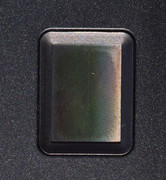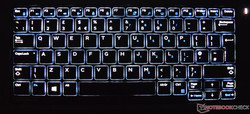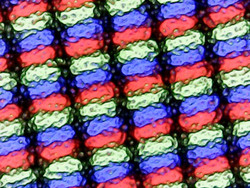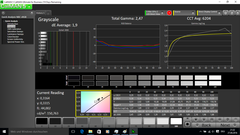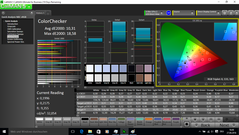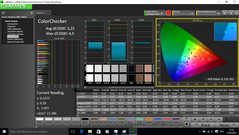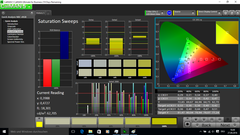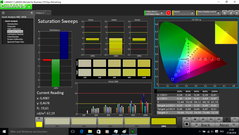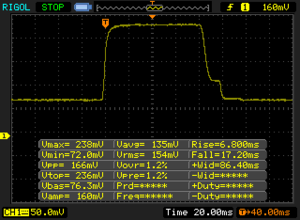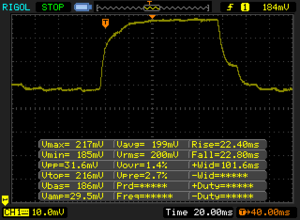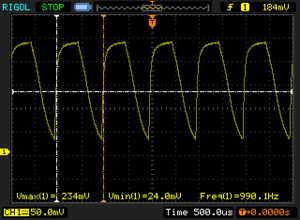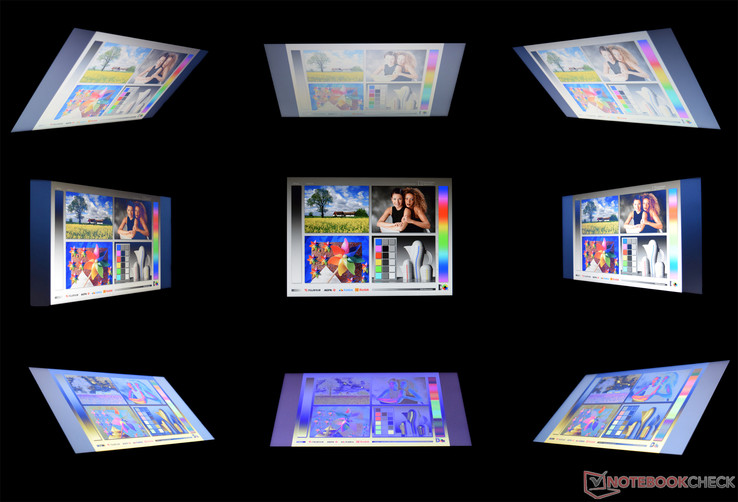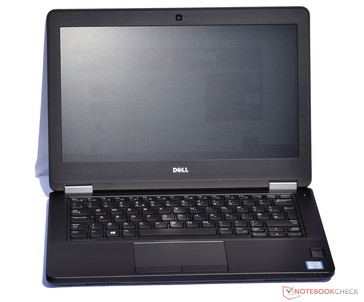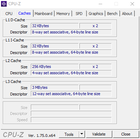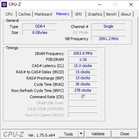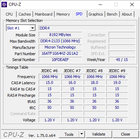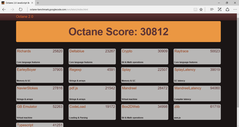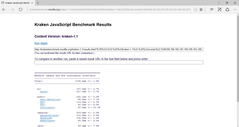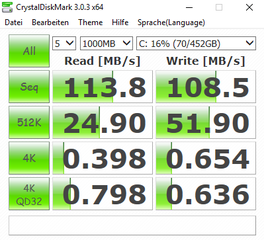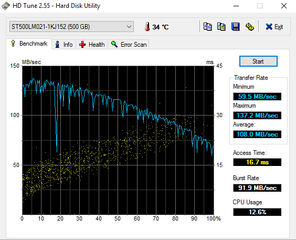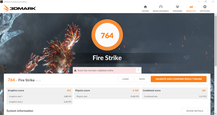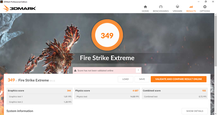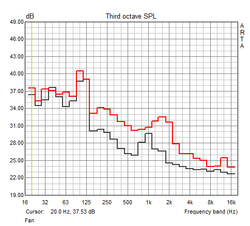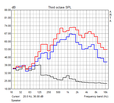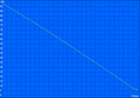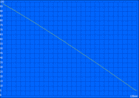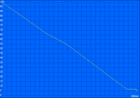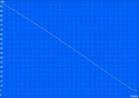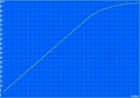Dell Latitude 12 E5270 Notebook Review

For the original German review, see here.
Dell's Latitude 5000 lineup is very popular in the business-laptop category. The former Dell Latitude 12 E5250 already convinced in some aspects. Dell places special value on good quality that should satisfy the high demands of the target group. After testing Dell's Latitude 14 E5470 extensively, the somewhat smaller 12.5-inch Dell Latitude 12 E5270 is in line. The good balance of performance, mobility and price convinced us in the course of the tests.
Dell offers three different base configurations in its online shop. The cheapest device is priced at 975 Euros (~$1091) and comes with Intel's Core i3-6100U processor, 4 GB of DDR4 RAM and a 500 GB hard drive. Customers have to shell out 1295 Euros (~$1449) for Intel's Core i5-6300U processor alongside 8 GB of DDR4 RAM, which is also the configuration we are testing. The premium model of Dell's Latitude 12 E5270 starts at a base price of 1460 Euros (~$1634). Only the top model features a Full HD touchscreen. The entry-level device and our review sample unfortunately only have an HD panel (1366x768 pixels).
There are not many devices with a size of up to 13-inches to choose from. The first laptop is naturally the direct predecessor as it illustrates the technical development well. Lenovo's ThinkPad X260, which represents the classic ThinkPad business models that are new to the market, seems very obvious for comparison. HP has also upgraded its EliteBook 820 G3 and will compete with Dell's device here. The new Toshiba Portégé Z30-C-138 that we recently tested also fits into our list of comparison devices.
Overview of comparison devices:
- Dell Latitude 12 E5250 (1150 Euros, ~$1287)
- Lenovo ThinkPad X260 (1460 Euros, ~$1634)
- HP EliteBook 820 G3 (1650 Euros, ~$1846)
- Toshiba Portégé Z30-C-138 (2000 Euros, ~$2238)
Case
Dell's Latitude 12 E5270 is made for longevity. That is particularly obvious in the build of the single components. The casing comes in a plain and rectangular design. The build is high-quality and impeccable. Everything fits tight, and nothing wobbles or creaks. No unduly sized gaps are visible. Plastic prevails as the choice of material. However, it has been carbon-fiber reinforced to increase the stiffness while keeping the weight low. We can definitely confirm this since it is virtually impossible to warp the base. However, the lid can be twisted with some effort. The base unit could be dented in the area of the multi-touchpad in the pressure test, but it was not possible to dent the edges or keyboard center. A minor wave formation can be seen when applying pressure to the lid's back.
The lid can be rotated wonderfully to the desired position thanks to its 180-degree hinge. The small hinges are additionally enclosed in an anodized metal cover. This small, colorful border frames the rear-sided Ethernet port and power-in socket as well as a part of the lid. The device has a premium feel and conveys a very high-quality impression to the person holding it. The lid's surface features a soft-touch finish that is, however, very receptive for fingerprints. A logo adorns the center of the outer shell. The base has a slightly roughened texture on the underside, which contributes to grip when carrying the laptop. The upper side is quite sleek and feels good when working with the device. The laptop weighs 1.6 kilograms and is thus heavier than all comparison devices in this test.
Connectivity
The diversity of interfaces in Dell's Latitude 12 E5270 is decent and clearly arranged. An HDMI and VGA out are on the rear and allow connecting external monitors. One of the three USB 3.0 ports and a LAN socket are also situated here. The other two USB 3.0 ports are on the left and right sides. This layout prevents obstructing a neighboring port when bigger USB flash drives are inserted. A SmartCard reader that could be a purchase criterion for a business device is also found on the left. Dell installs the card reader that supports all common formats (MMC, SD, SDHC, SDXC) diagonally under the USB port. We tested its performance with our Toshiba Exceria Pro SDXC 64 GB UHS-II reference card. Using the AS SSD benchmark program, we achieved a sequential read rate of 216.39 MB/s and sequential write rate of 119.08 MB/s. Those are good outcomes, and that places Dell's Latitude 12 E5270 clearly above the average. We could not perform our reference test of transferring 289 JPEG files since the installed hard drive is too slow and would have a negative impact on the test result.
Like in all comparison devices, buyers of Dell's Latitude 12 E5270 will not find an optical drive. Dell also provides the option of configuring the Latitude 12 E5270 with an LTE wireless card by Qualcomm for an additional 87.10 Euros (~$97). A docking station port is on the underside.
Communication
Wireless communication is made possible by Intel's Dual Band Wireless-AC 8260. It also supports Bluetooth 4.2. This Wi-Fi module (2x 801.11ac) would theoretically enable a maximum gross transmission rate of 867 Mbit/s. We achieved a reception rate of 561 Mbit/s and a transmission rate of 463 Mbit/s in the test where ideal conditions are simulated with our reference router Linksys EA8500. The Ethernet port on the rear can also be used for connecting to networks. It operates at a maximum of 1000 Mbit/s. Dell's Latitude 12 E5270 did not have any difficulties copying large data volumes from an NAS.
Security
Security should be an important aspect in a business device, and Dell's laptop is very impressive here. Dell offers its customers a wide range of security features. Our review sample features a fingerprint scanner, TPM 1.2 chip, Kensington lock, Smartcard reader and an NFC module (FIPS 140-2 level 3). The fingerprint scanner is a touch sensor that enables fast identification.
Dell also optionally offers some software solutions, such as Computrace and DDP (Dell Data Protection) products.
Accessories
The accessories include a quick-start guide as well as driver and utility CD. Business devices are often connected to docking stations for keeping the desk tidy. It also provides additional interfaces. Dell presently does not offer a special docking station for its Latitude 12 E5270. The port replicator from the former lineup will likely also be supported by the current model. Depending on the interfaces, it will cost around 215 Euros or 260 Euros (~$240 or ~$291, for Dell's Latitude 12 E5250).
Operating System

Dell exclusively offers the Windows Professional 64 versions by Microsoft. The buyer can choose between Windows 7, 8.1 and 10 during the ordering process. We recommend the latest Microsoft Windows 10 Professional operating system. It was also preloaded on the review sample.
Maintenance
The entire base tray has to be removed for cleaning the fan. This undertaking is easily possible by releasing the screws. The battery, hard drive, RAM and Wi-Fi card can be accessed after removing the tray. The components' arrangement looks cleaned up, and it would be possible to replace single components without problems.
Warranty
Dell only includes a 12-month warranty (Pro-Support and on-site service on the next business day) on the Latitude 12 E5270 from date of purchase. This extensive protection can be upgraded to 48 months optionally. Dell charges a nonrecurring fee of 192 Euros (~$214) for this.
Input Devices
Keyboard
Dell does not make compromises with the keyboard and installs the same input device as found in the E5250 in its E5270. The keys have a pleasant size and a long, soft drop. Their surface is relatively sleek, but it still provides enough grip for fast and prolonged typing. The stroke noise is agreeably quiet so that neighboring colleagues will not be distracted. All keys fit firmly and do not clatter. Furthermore, the keyboard is spill-proof. The subtle backlight ensures good legibility in dark work environments.
Touchpad
Although Dell's Latitude 12 E5270 is a pure business laptop, Dell still does not install a TrackPoint. The touchpad is nevertheless a good mouse replacement. It has a gliding surface of 10 x 5.3 centimeters, and multi-touch inputs can be performed smoothly and accurately. The corners are still a problem zone. Two dedicated keys complete the touchpad. Like the keyboard, both keys have a soft drop and are pleasantly quiet when tapped.
Display
Dell furnishes our review sample with a matte, 12.5-inch TN panel. The screen's illumination of 90% is relatively good. Both upper corners are visibly darker than the rest of the screen on a black image. That is not the disturbing factor in practical use. The panel has a native resolution of 1366x768 pixels, which equals in a pixel density of approximately 125 PPI. The panel has an average brightness of just 151.8 cd/m². That is particularly annoying in bright work environments. The IPS screen in Toshiba's Portégé Z30-C-138 is much brighter at 280 cd/m², and Lenovo also equips its ThinkPad X260 with an IPS panel that achieves a much better result. Dell also offers the Latitude 12 E5270 with a Full HD touchscreen, and we would recommend considering this upgrade when ordering. However, that also increases the base price to 1460 Euros (~$1634).
| |||||||||||||||||||||||||
Brightness Distribution: 90 %
Center on Battery: 161 cd/m²
Contrast: 555:1 (Black: 0.29 cd/m²)
ΔE ColorChecker Calman: 10.31 | ∀{0.5-29.43 Ø4.77}
ΔE Greyscale Calman: 11.3 | ∀{0.09-98 Ø5}
58.82% sRGB (Argyll 1.6.3 3D)
37.32% AdobeRGB 1998 (Argyll 1.6.3 3D)
40.36% AdobeRGB 1998 (Argyll 3D)
58.7% sRGB (Argyll 3D)
39.06% Display P3 (Argyll 3D)
Gamma: 2.57
CCT: 13574 K
| Dell Latitude 12 E5270 TN, 1366x768 | Dell Latitude 12 E5250 TN, 1366x768 | Lenovo ThinkPad X260-20F60041GE IPS, 1366x768 | HP EliteBook 820 G3 TN LED, 1366x768 | Toshiba Portege Z30-C-138 IPS, 1920x1080 | |
|---|---|---|---|---|---|
| Display | 8% | 23% | 0% | 71% | |
| Display P3 Coverage (%) | 39.06 | 42.02 8% | 48.19 23% | 38.9 0% | 67.9 74% |
| sRGB Coverage (%) | 58.7 | 63.2 8% | 72.6 24% | 58.5 0% | 98 67% |
| AdobeRGB 1998 Coverage (%) | 40.36 | 43.44 8% | 49.79 23% | 40.2 0% | 69.8 73% |
| Response Times | -4% | -25% | -5% | ||
| Response Time Grey 50% / Grey 80% * (ms) | 45.2 ? | 42.8 ? 5% | 58 ? -28% | 42 ? 7% | |
| Response Time Black / White * (ms) | 24 ? | 27.2 ? -13% | 29.2 ? -22% | 28 ? -17% | |
| PWM Frequency (Hz) | 1000 ? | 220 ? | 217 ? | ||
| Screen | -17% | 50% | 1% | 52% | |
| Brightness middle (cd/m²) | 161 | 178 11% | 262 63% | 244 52% | 300 86% |
| Brightness (cd/m²) | 152 | 160 5% | 251 65% | 240 58% | 280 84% |
| Brightness Distribution (%) | 90 | 83 -8% | 88 -2% | 84 -7% | 87 -3% |
| Black Level * (cd/m²) | 0.29 | 0.586 -102% | 0.26 10% | 0.6 -107% | 0.31 -7% |
| Contrast (:1) | 555 | 304 -45% | 1008 82% | 407 -27% | 968 74% |
| Colorchecker dE 2000 * | 10.31 | 10.42 -1% | 3.55 66% | 9 13% | 4.9 52% |
| Colorchecker dE 2000 max. * | 18.58 | 5.85 69% | 15.73 15% | 8.91 52% | |
| Greyscale dE 2000 * | 11.3 | 11.57 -2% | 3.36 70% | 9.48 16% | 6.69 41% |
| Gamma | 2.57 86% | 2.34 94% | 2.39 92% | 2.44 90% | 2.33 94% |
| CCT | 13574 48% | 13931 47% | 5985 109% | 11116 58% | 6487 100% |
| Color Space (Percent of AdobeRGB 1998) (%) | 37.32 | 40 7% | 45.9 23% | 37.18 0% | 63 69% |
| Color Space (Percent of sRGB) (%) | 58.82 | 58.63 0% | 98 67% | ||
| Total Average (Program / Settings) | -5% /
-10% | 23% /
36% | -8% /
-2% | 39% /
48% |
* ... smaller is better
The panel displays strong shifts in colors and grayscale levels, which are reflected in very high DeltaE 2000 rates. This can be improved with the adapted ICC profile that we provide for downloading as usual. A bluish tint is very visible without calibration.
The low color-space coverage of both AdobeRGB (37.2%) and sRGB (58.82%) emphasize that this screen is unsuitable for professional use.
Display Response Times
| ↔ Response Time Black to White | ||
|---|---|---|
| 24 ms ... rise ↗ and fall ↘ combined | ↗ 6.8 ms rise | |
| ↘ 17.2 ms fall | ||
| The screen shows good response rates in our tests, but may be too slow for competitive gamers. In comparison, all tested devices range from 0.1 (minimum) to 240 (maximum) ms. » 53 % of all devices are better. This means that the measured response time is worse than the average of all tested devices (20.1 ms). | ||
| ↔ Response Time 50% Grey to 80% Grey | ||
| 45.2 ms ... rise ↗ and fall ↘ combined | ↗ 22.4 ms rise | |
| ↘ 22.8 ms fall | ||
| The screen shows slow response rates in our tests and will be unsatisfactory for gamers. In comparison, all tested devices range from 0.165 (minimum) to 636 (maximum) ms. » 77 % of all devices are better. This means that the measured response time is worse than the average of all tested devices (31.5 ms). | ||
Screen Flickering / PWM (Pulse-Width Modulation)
| Screen flickering / PWM detected | 1000 Hz | ≤ 90 % brightness setting | |
The display backlight flickers at 1000 Hz (worst case, e.g., utilizing PWM) Flickering detected at a brightness setting of 90 % and below. There should be no flickering or PWM above this brightness setting. The frequency of 1000 Hz is quite high, so most users sensitive to PWM should not notice any flickering. In comparison: 53 % of all tested devices do not use PWM to dim the display. If PWM was detected, an average of 8042 (minimum: 5 - maximum: 343500) Hz was measured. | |||
The matte TN panel only provides limited viewing-angle stability. The colors and brightness clearly distort when looking from the sides. Dell tries to counter this problem with the 180 ° hinges, which allows rotating the screen to an ideal position. The low brightness of Dell's Latitude 12 E5270 is its downfall outdoors. Although the matte surface prevents annoying reflections, working with the laptop in sunlight is hardly possible. Therefore, a shadowy place should be chosen where possible for working efficiently outdoors.
Performance

Dell's Latitude 12 E5270 is a 12.5-inch business laptop of the upper mid-range. The installed components are designed for longevity. Our review sample is furnished with Intel's Core i5-6300U, 8 GB of RAM and a 500 GB hard drive. Thus, the laptop is ideal for office and multimedia applications. Dell does not offer a stronger processor. The entry-level device is shipped with Intel's Core i3-6100U and 4 GB of RAM. It is absolutely predestined for work in a productive environment thanks to its extensive security standards. However, a 12.5-inch device priced at 1295 Euros (~$1449) is definitely not a bargain.
Processor
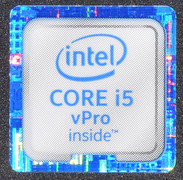
Buyers have to decide whether they want an Intel Core i3-6100U or Intel Core i5-6300U beforehand. It is not possible to change them later as both CPUs are soldered.
Our review sample sports Intel's Core i5-6300U processor. It has two physical cores that can process 4 threads simultaneously via Hyper-Threading. The Skylake processor, with a TDP of 15 watts, ensures good battery runtimes. The base clock of Intel's Core i5-6300U is 2.4 GHz, which can be boosted to 3.0 GHz (1 core) and 2.9 GHz (2 cores) in Turbo mode. Our review sample is on par with HP's EliteBook 820 G3 that is also powered by Intel's Core i5-6300U when comparing the Cinebench R15 scores. The former model with Intel's Core i5-4310U based on Haswell is surpassed by approx. 15 to 20%.
| Cinebench R11.5 | |
| CPU Single 64Bit (sort by value) | |
| Dell Latitude 12 E5270 | |
| Dell Latitude 12 E5250 | |
| Lenovo ThinkPad X260-20F60041GE | |
| CPU Multi 64Bit (sort by value) | |
| Dell Latitude 12 E5270 | |
| Dell Latitude 12 E5250 | |
| Lenovo ThinkPad X260-20F60041GE | |
| Cinebench R10 | |
| Rendering Single CPUs 64Bit (sort by value) | |
| Dell Latitude 12 E5270 | |
| Lenovo ThinkPad X260-20F60041GE | |
| Rendering Multiple CPUs 64Bit (sort by value) | |
| Dell Latitude 12 E5270 | |
| Lenovo ThinkPad X260-20F60041GE | |
| JetStream 1.1 - Total Score (sort by value) | |
| Dell Latitude 12 E5270 | |
| HP EliteBook 820 G3 | |
| Toshiba Portege Z30-C-138 | |
| Octane V2 - Total Score (sort by value) | |
| Dell Latitude 12 E5270 | |
| Lenovo ThinkPad X260-20F60041GE | |
| HP EliteBook 820 G3 | |
| Mozilla Kraken 1.1 - Total (sort by value) | |
| Dell Latitude 12 E5270 | |
| Lenovo ThinkPad X260-20F60041GE | |
| HP EliteBook 820 G3 | |
* ... smaller is better
System Performance
An SSD would improve system performance considerably. Although the installed hard drive spins at 7200 RPM, it cannot at all compete with the performance of an SSD. Installing a fast SSD would also utilize the performance of the very swift SD-card reader without speed losses. The PCMark 8 benchmark scores also illustrate a performance increase of 16% over the former Dell Latitude 12 E5250. Lenovo's ThinkPad X260 is on par with our review sample. Only HP's EliteBook 820 G3 has a slight lead in our comparison tests thanks to its fast PCIe SSD.
| PCMark 8 | |
| Home Score Accelerated v2 (sort by value) | |
| Dell Latitude 12 E5270 | |
| Dell Latitude 12 E5250 | |
| Lenovo ThinkPad X260-20F60041GE | |
| HP EliteBook 820 G3 | |
| Toshiba Portege Z30-C-138 | |
| Creative Score Accelerated v2 (sort by value) | |
| Dell Latitude 12 E5270 | |
| Dell Latitude 12 E5250 | |
| Lenovo ThinkPad X260-20F60041GE | |
| HP EliteBook 820 G3 | |
| Work Score Accelerated v2 (sort by value) | |
| Dell Latitude 12 E5270 | |
| Dell Latitude 12 E5250 | |
| Lenovo ThinkPad X260-20F60041GE | |
| HP EliteBook 820 G3 | |
| PCMark 7 Score | 3263 points | |
| PCMark 8 Home Score Accelerated v2 | 3291 points | |
| PCMark 8 Creative Score Accelerated v2 | 3588 points | |
| PCMark 8 Work Score Accelerated v2 | 4273 points | |
Help | ||
Storage Device
Dell relies on a conventional hard drive storage by Seagate. With 500 GB, it offers enough capacity for applications. The drive spins at 7200 RPM and thus has a marginal speed advantage compared with 5400 RPM drives. We ascertained an average transfer rate of 108 MB/s with the HD Tune tool. We would, however, recommend installing a fast SSD to eliminate the hard drive as the "bottleneck". Here, we also note that only one storage device can be installed. The 2.5-inch slot overlaps the M.2 2280 slot.
Graphics Card
Intel's HD Graphics 520 graphics unit is installed in Dell's Latitude 12 E5270. It does not have a dedicated memory, and thus it has to share the system's RAM. The installed DDR4 RAM improves the GPU's performance compared with the older DDR3 RAM. One RAM module is installed in our review sample. Consequently, it only operates in single-channel mode. Installing a second RAM module would improve the graphics performance since it could then run in dual-channel mode. The graphics unit supports DirectX 12, and it can also decode videos with the modern H.265/HEVC codec.
Intel's HD Graphics 520 clocks at speeds of 300 MHz - 1000 MHz. The performance has increased by approximately 50% compared with the former model with Intel's HD Graphics 4400. Our Dell Latitude 12 E5270 review sample leads the 3DMark benchmark list.
| 3DMark | |
| 1280x720 Ice Storm Standard Score (sort by value) | |
| Dell Latitude 12 E5270 | |
| Dell Latitude 12 E5250 | |
| Lenovo ThinkPad X260-20F60041GE | |
| 1280x720 Cloud Gate Standard Score (sort by value) | |
| Dell Latitude 12 E5270 | |
| Dell Latitude 12 E5250 | |
| Lenovo ThinkPad X260-20F60041GE | |
| HP EliteBook 820 G3 | |
| 1920x1080 Fire Strike Score (sort by value) | |
| Dell Latitude 12 E5270 | |
| Lenovo ThinkPad X260-20F60041GE | |
| HP EliteBook 820 G3 | |
| 3DMark 06 Standard Score | 9187 points | |
| 3DMark 11 Performance | 1518 points | |
| 3DMark Ice Storm Standard Score | 56950 points | |
| 3DMark Cloud Gate Standard Score | 5594 points | |
| 3DMark Fire Strike Score | 764 points | |
| 3DMark Fire Strike Extreme Score | 349 points | |
Help | ||
Gaming Performance
Despite the relatively good outcomes in the 3DMark benchmarks, not too much should be expected in the gaming sector. Compared with Intel's HD Graphics 4400, the performance of Intel's HD Graphics 520 has increased considerably. However, the performance is only enough to render older games in HD resolution using minimum presets. The installed HD panel does not allow for higher resolutions. Business laptops do not actually call for a stronger graphics solution. However, the performance of Intel's HD Graphics is enough for a small break in the form of basic casual games from the Windows Store.
| low | med. | high | ultra | |
|---|---|---|---|---|
| BioShock Infinite (2013) | 46.3 | 24.9 | 20.7 | |
| Battlefield 4 (2013) | 42.6 | 24.8 | 19.1 | |
| Rise of the Tomb Raider (2016) | 18.2 | 12.3 |
Emissions
System Noise
Dell's Latitude 12 E5270 is agreeably quiet in idle mode with a noise of 32.9 dB(A). Only noises from the hard drive are always emitted. This produces 33.5 dB(A) and is audible depending on the selected energy profile. We measured a top rate of 34.9 dB(A) during load using the "High Performance" setting and running Prime95 and Furmark simultaneously. Only Lenovo's ThinkPad X260 is quieter than Dell's Latitude 12 E5270 in all test categories. The comparison with Dell's Latitude 12 E5250 shows only a better load outcome for the E5270. The predecessor with an SSD is up to 10% quieter in some idle cases. Our review sample is nevertheless quiet and not at all distracting. The small fan does not produce any unpleasant noises even during load.
Noise level
| Idle |
| 32.9 / 32.9 / 32.9 dB(A) |
| HDD |
| 33.5 dB(A) |
| Load |
| 33.7 / 34.9 dB(A) |
 | ||
30 dB silent 40 dB(A) audible 50 dB(A) loud |
||
min: | ||
| Dell Latitude 12 E5270 HD Graphics 520, 6300U, Seagate ST500LM021-1KJ15 | Dell Latitude 12 E5250 HD Graphics 4400, 4310U, Sandisk X110 SD6SF1M-256G-1022 | Lenovo ThinkPad X260-20F60041GE HD Graphics 520, 6200U, Seagate ST500LM000 Solid State Hybrid Drive | HP EliteBook 820 G3 HD Graphics 520, 6300U, Samsung SM951 MZVPV256HDGL m.2 PCI-e | Toshiba Portege Z30-C-138 HD Graphics 520, 6500U, Toshiba HG6 THNSNJ512G8NY | |
|---|---|---|---|---|---|
| Noise | 3% | 7% | 4% | -7% | |
| off / environment * (dB) | 29.2 | 29 1% | 29.2 -0% | 31.2 -7% | |
| Idle Minimum * (dB) | 32.9 | 29.5 10% | 29.4 11% | 29.2 11% | 31.2 5% |
| Idle Average * (dB) | 32.9 | 29.5 10% | 29.4 11% | 29.2 11% | 31.2 5% |
| Idle Maximum * (dB) | 32.9 | 31.9 3% | 29.4 11% | 29.2 11% | 31.2 5% |
| Load Average * (dB) | 33.7 | 33.9 -1% | 33.2 1% | 35.6 -6% | 43.3 -28% |
| Load Maximum * (dB) | 34.9 | 36.5 -5% | 33.2 5% | 37 -6% | 43.3 -24% |
* ... smaller is better
The temperature development of our review sample is pleasing. All idle rates remain more or less clearly below 30 °C and are not disconcerting. The temperatures increase during load and reach a maximum of 45.7 °C on the underside in the docking station port area. The laptop's upper side heats up to 43.5 °C in the keyboard center to the left edge where the vents for the fan's waste heat are situated.
The processor's maximum temperature is reached using Prime95. HWiNFO64 displays 83 °C at a frequency of 2.8 GHz, which is also maintained stably. The graphics unit's temperature climbs to 79 °C with the Furmark benchmark program. Its frequency fluctuates between 850 MHz and 950 MHz initially, and it settles to 900 MHz in the course of the test. However, we do not achieve the aforesaid rates in the actual stress test where Prime95 and Furmark both run simultaneously for at least an hour. Shortly after starting both programs, the CPU's speed is throttled from 2.9 GHz to 1.5 GHz, which is also evidently below the base clock of 2.4 GHz - the low TDP of just 15 watts is clearly responsible for this limitation. The GPU clocks consistently at 900 MHz. We rerun 3DMark 11 immediately afterward and achieve a score of 1448 points - an outcome that is approximately 5% lower than after a cold start. The stress test is performed identically in both AC and battery modes.
(±) The maximum temperature on the upper side is 43.5 °C / 110 F, compared to the average of 35.9 °C / 97 F, ranging from 21.4 to 59 °C for the class Subnotebook.
(-) The bottom heats up to a maximum of 45.7 °C / 114 F, compared to the average of 39.3 °C / 103 F
(+) In idle usage, the average temperature for the upper side is 27.4 °C / 81 F, compared to the device average of 30.8 °C / 87 F.
(+) The palmrests and touchpad are cooler than skin temperature with a maximum of 29.4 °C / 84.9 F and are therefore cool to the touch.
(±) The average temperature of the palmrest area of similar devices was 28.2 °C / 82.8 F (-1.2 °C / -2.1 F).
Speakers
The stereo speakers are situated on the front's left and right. They are installed at an angle, and the sound is reflected from the tabletop toward the user. They are especially suitable for videoconferencing. Trebles and mids are clearly audible into maximum volume, although mids indomitably prevail. Basses are suggested but they are barely perceivable. The volume for a device of this size is absolutely acceptable. The integrated sound system is definitely sufficient for short YouTube videos. The sound characteristics can be customized via predefined audio profiles or the equalizer in the MAXX AUDIO PRO software. However, users who want high-quality sound enjoyment should use headphones or other external devices. Audio output via the stereo jack functioned impeccably.
Energy Management
Power Consumption
Almost all review samples are on par in power consumption. The devices averagely consume around 30 watts in medium load. Only the much higher consumption of Toshiba's Portégé Z30-C-138 steps out of line. Dell's Latitude 12 E5270 can reach a short peak consumption rate of just over 40 watts. The E5270 is content with 6.6 watts in idle mode with enabled communication interfaces. That is a 17% improvement over the predecessor. The rates are within an acceptable range. The power supply with an output of 65 watts is sufficiently sized.
| Dell Latitude 12 E5270 HD Graphics 520, 6300U, Seagate ST500LM021-1KJ15 | Dell Latitude 12 E5250 HD Graphics 4400, 4310U, Sandisk X110 SD6SF1M-256G-1022 | Lenovo ThinkPad X260-20F60041GE HD Graphics 520, 6200U, Seagate ST500LM000 Solid State Hybrid Drive | HP EliteBook 820 G3 HD Graphics 520, 6300U, Samsung SM951 MZVPV256HDGL m.2 PCI-e | Toshiba Portege Z30-C-138 HD Graphics 520, 6500U, Toshiba HG6 THNSNJ512G8NY | |
|---|---|---|---|---|---|
| Power Consumption | 6% | 5% | 7% | -15% | |
| Idle Minimum * (Watt) | 3.9 | 3.6 8% | 3.6 8% | 3.5 10% | 3.2 18% |
| Idle Average * (Watt) | 6 | 5.5 8% | 5.9 2% | 5.4 10% | 7.8 -30% |
| Idle Maximum * (Watt) | 6.6 | 7.7 -17% | 6.6 -0% | 6.2 6% | 8.7 -32% |
| Load Average * (Watt) | 28.9 | 28.9 -0% | 28.5 1% | 27.3 6% | 42.2 -46% |
| Load Maximum * (Watt) | 41.7 | 29 30% | 36.8 12% | 39.5 5% | 35.7 14% |
* ... smaller is better
| Off / Standby | |
| Idle | |
| Load |
|
Key:
min: | |
Battery Runtime
The 6-cell lithium battery has a capacity of 47 Wh. That is a plus of 7 Wh compared with Dell's Latitude 12 E5250. This additional capacity is also reflected in a somewhat longer runtime. One battery charge is enough for 2:08 hours of full load. The battery lasted 6:38 hours in our real-world Wi-Fi test that opens different websites every 30 seconds.
Both Lenovo's ThinkPad X260 and HP's EliteBook 820 G3 have almost the same battery capacity as Dell's Latitude 12 E5270. Nevertheless, both devices can sometimes place themselves clearly before our review sample. Toshiba's Portégé Z30-C-138 with the biggest battery of 52 Wh cannot distance itself from the rivals.
| Dell Latitude 12 E5270 47 Wh | Dell Latitude 12 E5250 40 Wh | Lenovo ThinkPad X260-20F60041GE 46 Wh | HP EliteBook 820 G3 44 Wh | Toshiba Portege Z30-C-138 52 Wh | |
|---|---|---|---|---|---|
| Battery runtime | -23% | 10% | 14% | -12% | |
| Reader / Idle (h) | 12.9 | 10.8 -16% | 13.3 3% | 13.8 7% | |
| H.264 (h) | 5.9 | 6.4 8% | 8.3 41% | ||
| WiFi v1.3 (h) | 6.6 | 6.6 0% | 6.2 -6% | 5.8 -12% | |
| Load (h) | 2.1 | 1.5 -29% | 2.7 29% | 2.4 14% | |
| WiFi (h) | 5.5 |
Pros
Cons
Verdict
Dell's Latitude 12 E5270 is a business laptop with many security features that could often be decisive for purchasing. The new Skylake processors managed to slightly increase the performance compared with the predecessor. The battery life has also improved thanks to a somewhat stronger battery. The price of 1295 Euros (~$1449) for our review sample clearly surpasses the 1000-Euro (~$1119) limit. Thus, the price is definitely not a bargain for a 12.5-inch device. However, the laptop presents an all-over impeccable build and is rigid. Furthermore, everything is made for longevity and the selection of security features is vast. The interfaces are positioned sensibly and it is possible to expand them with a docking station. Buyers have come to appreciate these small details and are also prepared to invest money for them. Just the name of the Latitude lineup alone stands for quality and good manufacturing.
In further course, the very good first impression is clearly marred by the panel's rather poor quality.
We have to mention some points of criticism at this point. The screen that is absolutely outdated does not belong in a business laptop of this price range, even if the manufacturer offers better alternatives for a surcharge. The panel's low brightness makes working in bright environments difficult. We would wish for a fast SSD as system storage for use as a business device. The prices for SSDs have dropped drastically recently, continuously lessening the price difference to conventional hard drives.
We also like the basic, slim and yet rigid casing. The computing performance of Intel's Core i5-6300U is definitely enough for routine tasks. We can also confirm the good input devices, such as touchpad and keyboard. The latter also features a useful backlight with two brightness levels.
Dell Latitude 12 E5270
- 05/18/2016 v5.1 (old)
Sebastian Bade