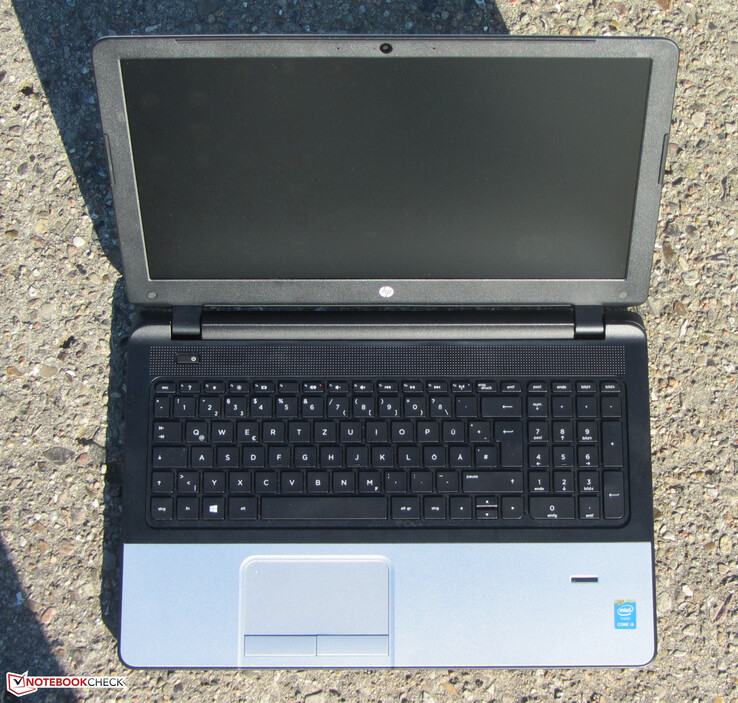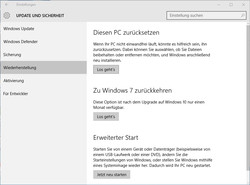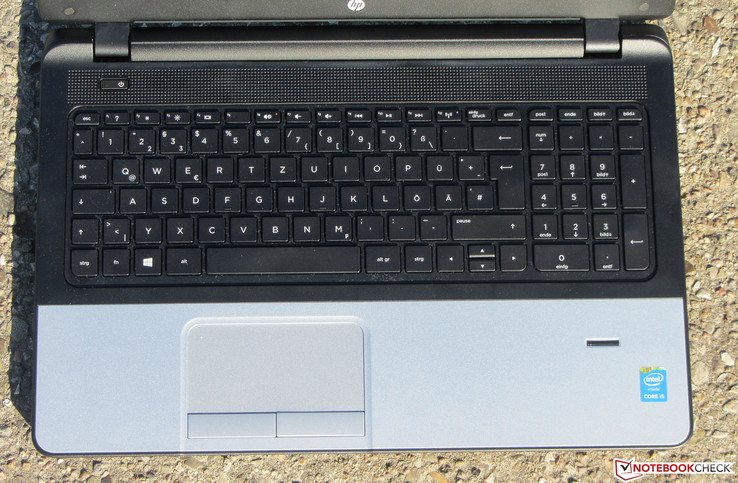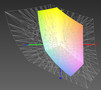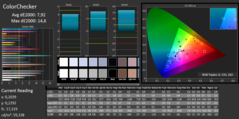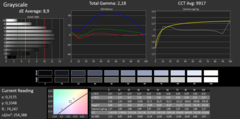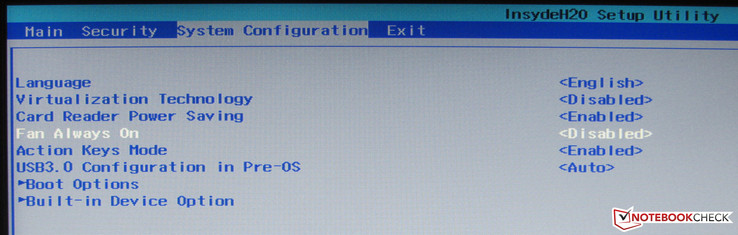HP 350 G2 L8B05ES Notebook Review

For the original German review, see here.
Hewlett Packard offers 15.6-inch sized office laptops within its 350 G2 line that are aimed at both private and professional users. The laptop will be familiar to regular readers of our website since we have tested three sister models. The devices can boast with their slim appearance, matte screens, two maintenance hatches, and removable batteries. The diverse models of the line range from 250 Euros (~$283) to approximately 700 Euros (~$794). The present model is in their middle at 470 Euros (~$533). Our report reveals whether or not the laptop is compelling.
HP's computer faces plenty of rivals. Many laptops that fight for a buyer's favor are found in the low-cost division. However, the 350 G2 meets its direct contender in Lenovo's B50-80. The latter is also aimed at private and professional users and is also available in a multitude of configurations.
Case
The casing of HP's 350 G2 is completely made of plastic with exception of the wrist rest. Here, a metal insert is found. Since the 350 G2 line is aimed at private and professional users alike, a conservative color scheme is used: Black and silver are the colors of choice. The user will also only find matte surfaces. The laptop looks slim and handy with a height of approximately 23 mm. Two maintenance hatches are on the laptop's underside, and the battery is also removable.
There are no major points of complaint in terms of build. A slight plastic ridge is felt in some places, such as over the vent. The laptop's stiffness is basically satisfactory. The only major shortcoming: The base unit should be much stiffer. It can be warped too strongly. Thus, the laptop should primarily be used stationary and not be carried around permanently. The lid can also be warped without much effort, which leads to a quiet cracking noise as well as slight image distortions. The hinges have a firm grip on the lid but rock for a moment. It is possible to open the lid with one hand.
Connectivity
HP's 350 G2 features the common interfaces. Three USB ports are installed, two of which support the USB 3.0 standard. Furthermore, two video-outs (VGA + HDMI) are present. The interface positioning is not ideal; they are on a level with the wrist rest.
Communication
The 350G is furnished with a RTL8723BE Wi-Fi module from Realtek. It supports the 802.11 b/g/n Wi-Fi standards and also provides Bluetooth 4.0 functionality. We did not have connection issues. The connection remained stable both in the router's vicinity as well as two stories below it. Like in many laptops we have tested, a Gigabit Ethernet chip from Realtek's RTL8168/8111 family is responsible for cabled network connections.
Memory Card Reader
We always use our reference SD card (Toshiba Exceria Pro SDXC 64 GB UHS-II) for comparing the memory-card readers in the different laptops. The reader in the 350 G2 achieves a maximum transfer rate of 88.5 MB/s when copying large blocks of data. Transferring 250 JPG image files (around 5 MB each) was performed at a speed of approximately 50 MB/s.
Security
Since the 350 G2 is also aimed at professional users and/or companies, some security features have been installed. A fingerprint reader is on board for biometric access authentication. Intel's Small Business Advantage Tools is also preloaded. That is a collection of tools for small businesses that, for example, enables locking the laptop's USB ports.
Accessories
In addition to the usual documents (quick-start poster, warranty information), the laptop is also shipped with a recovery DVD for Windows 8.1 (Professional).
Operating System
Our review sample was delivered with Windows 7 Professional (64-bit). It is possible to change to Windows 8.1 Professional (64-bit) via the included recovery DVD. Windows 10 can also be installed for free. Our experiences with it are found in a chapter below.
Maintenance
The two maintenance hatches allow the user to easily access the most important components in HP's laptop. Two memory banks are under the small hatch. One is furnished with a 4 GB module. The bigger hatch enables accessing the hard drive and Wi-Fi module. The casing would have to be opened to access the other components.
Warranty
HP includes a one-year warranty for its 350 G2. The extent of warranty can be upgraded; HP has many extensions (Care Packs). For example, a two-year warranty including pick-up service costs around 55 Euros (~$62), and roughly 130 Euros (~$147) is charged for a three-year on-site warranty.
Windows 10 on the HP 350 G2
Installation
We tried the free Windows 10 upgrade on HP's 350 G2. The complete installation, including system setup, took approximately 90 minutes. We installed the upgrade while our hard drive was stuffed full of games and test software. It may be presumed that upgrading will be faster on systems that are not as filled. Since Windows 7 Professional (64-bit) was preloaded, it was upgraded to Windows 10 Professional. The entire procedure was mostly automatic; the user will only have to make a few decisions.
Hardware
Windows 10 does not seem absolutely compatible with the 350 G2. After upgrading and installing all available Windows 10 updates, a glance in the Device Manager showed that a driver was still missing for one device - the Wi-Fi key. HP's website does not (yet) offer any Windows 10 drivers for the 350 G2. However, the corresponding Windows 8.1 drivers can be installed, which also eliminates the problem. Beyond that, the touchpad's power button cannot be used under Windows 10, and thus the pad cannot be disabled. We did not find a solution for this problem.
General
We could not ascertain a speed boost with Windows 10 purely subjectively. The system behaved as always. Only the operating system booted faster than under Windows 7, but that was already the case under Windows 8.1. Here, every user has to decide personally whether upgrading to Windows 10 is worthwhile.
Input Devices
Keyboard
Hewlett Packard ships the 350 G2 with an unlit chiclet keyboard. The flat, lightly roughened keys have a short drop and clear pressure point. The keys' resistance is appealing. The keyboard at most yields marginally while typing on it. That did not have a negative impact. All in all, HP delivers a keyboard that offers a good typing feel. It goes beyond the requirements placed on home use and also allows regular typing.
Touchpad
HP opted for a multi-touchpad for its 350 G2. The pad's sleek surface facilitates gliding with the fingers. It has a surface area of approximately 10.2 x 5.2 cm and thus offers plenty of room for gesture control. The single gestures can be toggled in the pad's configuration menu. Not all gestures are enabled by default. The pad itself can be turned on and off by double tapping in its upper left corner (currently does not function under Windows 10). An incorporated LED shows the status. Both mouse keys feature a short drop and clear pressure point.
Display
The 350 G2 sports a matte 15.6-inch screen with a native resolution of 1366x768 pixels. Its brightness (231.3 cd/m²), contrast (474:1) and black level cannot be called good. However, they are still acceptable considering the price level. HP does not offer any other screen models. Users who value Full HD panels should take a look at Lenovo's B50-80. Lenovo offers configurations with a corresponding screen.
| |||||||||||||||||||||||||
Brightness Distribution: 86 %
Center on Battery: 251 cd/m²
Contrast: 474:1 (Black: 0.53 cd/m²)
ΔE ColorChecker Calman: 7.92 | ∀{0.5-29.43 Ø4.77}
ΔE Greyscale Calman: 8.9 | ∀{0.09-98 Ø5}
65% sRGB (Argyll 1.6.3 3D)
41% AdobeRGB 1998 (Argyll 1.6.3 3D)
45.06% AdobeRGB 1998 (Argyll 3D)
64.8% sRGB (Argyll 3D)
43.59% Display P3 (Argyll 3D)
Gamma: 2.18
CCT: 9917 K
The screen in HP's computer cannot reproduce either the sRGB or AdobeRGB color spaces. The coverage rates here are 65% (sRGB) and 41% (AdobeRGB). These rates will be uninteresting for most users. They are important, for example, in the image editing and pre-press reproduction fields. The screen displays a color shift (DeltaE 2000) of 7.92 in delivery state. That is a good outcome for a laptop from the low-cost sector where rates from 10 to 12 are normal. However, a value less than 3 would be desirable. The screen also exhibits a bluish tint that can be eliminated via the linked color profile.
The laptop has been furnished with a TN panel which prevents legibility from every position. The image quickly distorts when changing the vertical viewing angle. The viewing angle is more generous horizontally. Even several people can look at the screen simultaneously. Outdoor use is quite possible with some restrictions. However, direct sunlight on the screen should be avoided.
| HP 350 G2 L8B05ES TN LED, 1366x768 | Lenovo B50-80 WLED-TN, 1920x1080 | Acer Aspire E15 ES1-512-P1SM TN LED, 1366x768 | Asus X555LD-XX283H TN LED, 1366x768 | Dell Inspiron 15 3542-2293 TN LED, 1366x768 | HP 350 G1 TN LED, 1366x768 | HP 355 G2 1366x768 | Acer Aspire E5-521-60Y6 TN LED, 1366x768 | |
|---|---|---|---|---|---|---|---|---|
| Display | -9% | -9% | 5% | -11% | -22% | -19% | -3% | |
| Display P3 Coverage (%) | 43.59 | 39.83 -9% | 39.72 -9% | 45.54 4% | 38.83 -11% | 34.02 -22% | 35.1 -19% | 42.27 -3% |
| sRGB Coverage (%) | 64.8 | 59.6 -8% | 59.4 -8% | 67.8 5% | 58.2 -10% | 51.3 -21% | 52.9 -18% | 63.1 -3% |
| AdobeRGB 1998 Coverage (%) | 45.06 | 41.17 -9% | 41.08 -9% | 47.22 5% | 40.16 -11% | 35.15 -22% | 36.26 -20% | 43.7 -3% |
| Screen | -9% | -18% | 10% | 3% | -61% | -45% | -19% | |
| Brightness middle (cd/m²) | 251 | 217 -14% | 224 -11% | 188 -25% | 228 -9% | 245 -2% | 211 -16% | 185 -26% |
| Brightness (cd/m²) | 231 | 208 -10% | 219 -5% | 167 -28% | 211 -9% | 243 5% | 213 -8% | 174 -25% |
| Brightness Distribution (%) | 86 | 88 2% | 89 3% | 74 -14% | 86 0% | 89 3% | 78 -9% | 85 -1% |
| Black Level * (cd/m²) | 0.53 | 0.39 26% | 0.63 -19% | 0.34 36% | 0.33 38% | 1.9 -258% | 1.21 -128% | 0.64 -21% |
| Contrast (:1) | 474 | 556 17% | 356 -25% | 553 17% | 691 46% | 129 -73% | 174 -63% | 289 -39% |
| Colorchecker dE 2000 * | 7.92 | 11.61 -47% | 11.81 -49% | 5.4 32% | 9.6 -21% | 14.38 -82% | 13.28 -68% | 8.84 -12% |
| Greyscale dE 2000 * | 8.9 | 12.47 -40% | 12.93 -45% | 4.39 51% | 10.17 -14% | 14.43 -62% | 13.28 -49% | 11.04 -24% |
| Gamma | 2.18 101% | 2.41 91% | 2.17 101% | 2.16 102% | 2.55 86% | 2.55 86% | 2.52 87% | 2.49 88% |
| CCT | 9917 66% | 15458 42% | 14625 44% | 7246 90% | 12431 52% | 20651 31% | 17759 37% | 10890 60% |
| Color Space (Percent of AdobeRGB 1998) (%) | 41 | 38 -7% | 38 -7% | 43.7 7% | 37 -10% | 33 -20% | 34 -17% | 40 -2% |
| Color Space (Percent of sRGB) (%) | 65 | 60 -8% | 60 -8% | |||||
| Total Average (Program / Settings) | -9% /
-9% | -14% /
-16% | 8% /
8% | -4% /
-1% | -42% /
-50% | -32% /
-38% | -11% /
-14% |
* ... smaller is better
Performance
HP has 15.6-inch office laptops for private and professional use within its 350 G2 line. Models that additionally feature a dedicated Radeon graphics card like our review sample even conditionally allow playing computer games and can be described as affordable all-rounders. Our review sample has a price tag of around 470 Euros (~$533). HP offers many other configurations. The presently lowest-priced member of the line, the HP 350 G2 K9J13EA (Pentium 3805U, 4 GB RAM, 500 GB HDD, no dedicated GPU, no Windows operating system), costs approximately 250 Euros (~$283). The identically built HP 355 G2 line even increases the number of configurations. AMD APUs are used rather than Intel processors in this line.
Processor
HP installs a Core i5-5200U (Broadwell) processor in our present 350 model. This mid-range CPU has more than enough computing power and even allows using applications that go beyond office and Internet. Users who do not want to study the details about a laptop's specifications will not do anything wrong with a Core i5 model. Savvy buyers can choose from a multitude of Intel processors. HP offers something in every performance category starting from a Celeron processor up to a Core i7-5500U CPU model. In any case, a frugal ULV processor is inside HP's 350 G2.
The Core i5-5200U processor operates at a base speed of 2.2 GHz, which can be boosted to 2.5 GHz (both cores) or 2.7 GHz (one core) via Turbo. The CPU's full performance can be retrieved in both AC and battery modes. The Broadwell processor provides up to 10% more power than a Haswell precursor, such as the Core i5-4210U processor. The latter is found in the precursor of HP's 350 G2, namely HP's 350 G1 that we tested.
| Peacekeeper - --- (sort by value) | |
| HP 350 G2 L8B05ES | |
| HP 350 G1 F7Z01EA | |
| HP 355 G2 | |
| Lenovo IdeaPad 305-15ABM | |
| Acer Aspire E5-521-60Y6 | |
| Acer Aspire E15 ES1-512-P1SM | |
| Asus X555LD-XX283H | |
* ... smaller is better
System Performance
The system did not cause problems and ran smoothly. All PCMark benchmark scores are good. Striking: The 350 G2 can clearly surpass a comparable contender, such as Dell's Inspiron 15 3542-2293, in the PCMark 8 benchmark. That is largely owed to AMD's graphics core. The PCMark 8 benchmark especially benefits from AMD GPUs. The total performance of HP's computer can be increased by, for example, installing a second working memory module. Replacing the hard drive with a solid state drive would be noticed much more in routine; the system would run considerably swifter and Windows would boot faster.
| PCMark 7 Score | 2492 points | |
| PCMark 8 Home Score Accelerated v2 | 3136 points | |
| PCMark 8 Creative Score Accelerated v2 | 3255 points | |
| PCMark 8 Work Score Accelerated v2 | 4453 points | |
Help | ||
| PCMark 7 - Score (sort by value) | |
| HP 350 G2 L8B05ES | |
| HP 350 G1 F7Z01EA | |
| Lenovo B50-80 | |
| Acer Aspire E15 ES1-512-P1SM | |
| Asus X555LD-XX283H | |
| Dell Inspiron 15 3542-2293 | |
Storage Device
The system drive is a conventional hard drive from Seagate. It spins at 5400 revolutions per minute and has a capacity of 750 GB. Thus, owners of HP's 350 G2 will not want for storage capacity very soon. CrystalDiskMark records a read speed of 100.2 MB/s. HD Tune delivers an average transfer rate of 82.2 MB/s. Both are normal rates for a 5400 rpm hard drive.
Graphics Card
HP furnishes our review sample with a dedicated graphics core from the lower mid-range with the Radeon R5 M240. It supports DirectX 12 and clocks at up to 1030 MHz. The name "M240" strongly suggests that it is AMD's answer to Nvidia's GeForce 840M and 940M graphics cores. That is not the case, though. Nvidia's counterparts for AMD's core are the GeForce 820M and 920M GPUs. The 3DMark benchmark outcomes place the R5-M240 core between these two Nvidia chips.
AMD's GPU in conjunction with the equally present Intel HD Graphics 5500 graphics core create a graphics-switching solution (Enduro). Intel's GPU is enabled in routine use and battery mode. The dedicated graphics core takes care of performance-driven applications, such as computer games. Switching between the cores is normally automatic, but the user will have to sometimes intervene. AMD's graphics-switching solution does not function quite as smoothly as Nvidia's counterpart.
| 3DMark 06 Standard Score | 5840 points | |
| 3DMark 11 Performance | 1698 points | |
| 3DMark Ice Storm Standard Score | 44842 points | |
| 3DMark Cloud Gate Standard Score | 4645 points | |
| 3DMark Fire Strike Score | 900 points | |
Help | ||
| 3DMark 06 - 1280x1024 Standard Score AA:0x AF:0x (sort by value) | |
| HP 350 G2 L8B05ES | |
| HP 350 G1 F7Z01EA | |
| HP 355 G2 | |
| Lenovo B50-80 | |
| Asus F555LJ-XX110H | |
Gaming Performance
Although HP installs a dedicated graphics core in its 350 G2, the laptop is only conditionally suitable for gaming. Users who place value on image quality will not be happy. The laptop can render many games in low resolutions and low to sometimes medium quality settings smoothly. That is, however, primarily true for games that do not have very high hardware requirements. Some up-to-date games, such as Metal Gear Solid V, FIFA 16 and World of Warcraft achieve playable frame rates. Games like The Witcher 3 and Batman: Arkham Knight will never be playable. The Radeon GPU is too weak for these performance-driven blockbusters.
While the Radeon R5 M240 graphics core still places itself before the GeForce 820M GPU in the 3DMark benchmarks, it usually lags behind in real-world gaming. Thus, GeForce 820M laptops would be an alternative for HP's 350 G2 when slightly higher gaming power is wanted. Corresponding laptops are largely in the same price range as HP's model.
An affordable alternative for the 350 G2 would be a comparably configured sister model from HP's 355 G2 line. For example, HP's 355 G2 K7J06ES is currently sold for approximately 350 Euros (~$397). However, the buyer should be aware that the 355 G2's gaming performance is weaker than that of the 350 G2. The reason is its weaker A8-6410 APU from AMD. It is clearly inferior to the Core i5 processor in the 350 G2. A look at our comparison chart shows that there is hardly a difference between the 350 and 355 in the Tomb Raider benchmark. However, the 350 G2 has a clear lead in the Grid: Autosport benchmark. The more CPU-driven a game is the clearer the advantage of the 350 G2 will normally be.
| low | med. | high | ultra | |
|---|---|---|---|---|
| Crysis 3 (2013) | 22.5 | 13.9 | 9.8 | |
| Tomb Raider (2013) | 62.8 | 31.6 | 24 | |
| Wolfenstein: The New Order (2014) | 32.3 | 28.5 | ||
| Watch Dogs (2014) | 20 | 15.9 | ||
| GRID: Autosport (2014) | 104.8 | 46.7 | ||
| Risen 3: Titan Lords (2014) | 27.9 | 18 | ||
| Sims 4 (2014) | 160.7 | 45.3 | ||
| Middle-earth: Shadow of Mordor (2014) | 25.5 | 16.9 | ||
| Alien: Isolation (2014) | 33.9 | 23.3 | ||
| F1 2014 (2014) | 58 | 40 | ||
| Assassin's Creed Unity (2014) | 18.2 | 12 | ||
| Far Cry 4 (2014) | 29 | 19.6 | ||
| Dragon Age: Inquisition (2014) | 30.5 | 19.7 | ||
| The Crew (2014) | 26.1 | 19.4 | ||
| Evolve (2015) | 23 | 17.5 | ||
| Battlefield Hardline (2015) | 45.1 | 32.8 | ||
| Dirt Rally (2015) | 122.7 | 31.1 | ||
| The Witcher 3 (2015) | 18.2 | 12 | ||
| Batman: Arkham Knight (2015) | 17 | 9 | ||
| Metal Gear Solid V (2015) | 52.6 | 30 | ||
| Mad Max (2015) | 21.1 | |||
| World of Warships (2015) | 51.6 | 36.1 | ||
| FIFA 16 (2015) | 50 | 38.5 |
| Battlefield Hardline | |
| 1024x768 Low Graphics Quality (DX11) (sort by value) | |
| HP 350 G2 L8B05ES | |
| HP 350 G1 F7Z01EA | |
| Lenovo B50-80 | |
| Lenovo IdeaPad 305-15ABM | |
| Dell Inspiron 15-5558 | |
| Asus F555LJ-XX110H | |
| 1366x768 Medium Graphics Quality (DX11) (sort by value) | |
| HP 350 G2 L8B05ES | |
| HP 350 G1 F7Z01EA | |
| Lenovo B50-80 | |
| Lenovo IdeaPad 305-15ABM | |
| Dell Inspiron 15-5558 | |
| Asus F555LJ-XX110H | |
| GRID: Autosport | |
| 1024x768 Ultra Low Preset (sort by value) | |
| HP 350 G2 L8B05ES | |
| HP 350 G1 | |
| HP 355 G2 | |
| Lenovo IdeaPad 305-15ABM | |
| Dell Inspiron 15 3542-2293 | |
| Asus F555LJ-XX110H | |
| 1366x768 Medium Preset (sort by value) | |
| HP 350 G2 L8B05ES | |
| HP 350 G1 | |
| HP 355 G2 | |
| Lenovo IdeaPad 305-15ABM | |
| Dell Inspiron 15 3542-2293 | |
| Asus F555LJ-XX110H | |
| Metal Gear Solid V | |
| 1024x768 Low / Off (sort by value) | |
| HP 350 G2 L8B05ES | |
| Lenovo B50-80 | |
| Lenovo IdeaPad 305-15ABM | |
| 1366x768 Medium / Off (sort by value) | |
| HP 350 G2 L8B05ES | |
| Lenovo B50-80 | |
| Lenovo IdeaPad 305-15ABM | |
Emissions
System Noise
The fan permanently spins at a low speed in idle. Like in many other HP laptops, HP's proprietary BIOS option "Fan Always On" is responsible for that. The fan is sometimes inactive when that is unchecked. The hard drive's noise is also responsible for the noise level to some extent. Replacing the hard drive with a solid state drive could result in less noise. The fan speeds up noticeably under load. We measured a noise level of 44.7 dB during the stress test. This noise level is not surprising considering that both the CPU and GPU run at full speed. However, a glance at the temperature development shows that a more conservative fan management would be possible.
Noise level
| Idle |
| 32.6 / 32.8 / 32.8 dB(A) |
| DVD |
| 36.1 / dB(A) |
| Load |
| 41.6 / 44.7 dB(A) |
 | ||
30 dB silent 40 dB(A) audible 50 dB(A) loud |
||
min: | ||
| HP 350 G2 L8B05ES 5200U, Radeon R5 M240 | Lenovo B50-80 5200U, Radeon R5 M330 | Acer Aspire E15 ES1-512-P1SM N3540, HD Graphics (Bay Trail) | Asus X555LD-XX283H 4010U, GeForce 820M | Dell Inspiron 15 3542-2293 4210U, GeForce 820M | HP 350 G1 4210U, Radeon HD 8670M | HP 355 G2 A8-6410, Radeon R5 M240 | Acer Aspire E5-521-60Y6 A6-6310, Radeon R4 (Beema) | |
|---|---|---|---|---|---|---|---|---|
| Noise | 0% | 6% | 3% | 1% | -8% | -2% | 8% | |
| Idle Minimum * (dB) | 32.6 | 33.5 -3% | 32.7 -0% | 31.4 4% | 31.9 2% | 34.3 -5% | 33.2 -2% | 32.9 -1% |
| Idle Average * (dB) | 32.8 | 33.5 -2% | 32.7 -0% | 32 2% | 31.9 3% | 35.3 -8% | 33.2 -1% | 32.9 -0% |
| Idle Maximum * (dB) | 32.8 | 33.6 -2% | 33.2 -1% | 32.3 2% | 32.7 -0% | 35.4 -8% | 33.8 -3% | 32.9 -0% |
| Load Average * (dB) | 41.6 | 40.4 3% | 36.5 12% | 41.9 -1% | 40.6 2% | 47.3 -14% | 42 -1% | 33.6 19% |
| Load Maximum * (dB) | 44.7 | 42.9 4% | 36.5 18% | 42 6% | 46.4 -4% | 47.7 -7% | 46.5 -4% | 34.4 23% |
* ... smaller is better
Temperature
The 350 G2 processed our stress test (Prime95 and Furmark run for at least one hour) slightly differently in AC and battery modes. The processor permanently clocked at 2.5 GHz, and the graphics core operated at 400 MHz (battery mode) and 1030 MHz (AC mode). HP's 350 G2 did not heat up excessively - quite the opposite is true. 40 °C was only surpassed on one measuring point during the stress test. The device does not even get lukewarm in routine use.
(+) The maximum temperature on the upper side is 37.6 °C / 100 F, compared to the average of 34.3 °C / 94 F, ranging from 21.2 to 62.5 °C for the class Office.
(±) The bottom heats up to a maximum of 40.7 °C / 105 F, compared to the average of 36.8 °C / 98 F
(+) In idle usage, the average temperature for the upper side is 25.5 °C / 78 F, compared to the device average of 29.5 °C / 85 F.
(+) The palmrests and touchpad are reaching skin temperature as a maximum (35.7 °C / 96.3 F) and are therefore not hot.
(-) The average temperature of the palmrest area of similar devices was 27.6 °C / 81.7 F (-8.1 °C / -14.6 F).
| HP 350 G2 L8B05ES 5200U, Radeon R5 M240 | Lenovo B50-80 5200U, Radeon R5 M330 | Acer Aspire E15 ES1-512-P1SM N3540, HD Graphics (Bay Trail) | Asus X555LD-XX283H 4010U, GeForce 820M | Dell Inspiron 15 3542-2293 4210U, GeForce 820M | HP 350 G1 4210U, Radeon HD 8670M | HP 355 G2 A8-6410, Radeon R5 M240 | Acer Aspire E5-521-60Y6 A6-6310, Radeon R4 (Beema) | |
|---|---|---|---|---|---|---|---|---|
| Heat | -5% | 2% | 8% | 1% | -1% | 4% | 1% | |
| Maximum Upper Side * (°C) | 37.6 | 41.2 -10% | 31.5 16% | 32.1 15% | 39.7 -6% | 33 12% | 37.2 1% | 33 12% |
| Maximum Bottom * (°C) | 40.7 | 42.5 -4% | 35.8 12% | 37.9 7% | 39.5 3% | 33.5 18% | 36 12% | 43 -6% |
| Idle Upper Side * (°C) | 27.1 | 28.4 -5% | 27.6 -2% | 26.8 1% | 26.4 3% | 30.6 -13% | 26.5 2% | 27.5 -1% |
| Idle Bottom * (°C) | 28.3 | 28.8 -2% | 33 -17% | 26.3 7% | 26.9 5% | 33.7 -19% | 28 1% | 28.7 -1% |
* ... smaller is better
Speakers
The stereo speakers are situated above the 350 G2's keyboard behind a perforated cover. They produce a clear sound that lacks bass. Speech is well-intelligible. DTS Audio Control is preloaded for sound enhancement.
Energy Management
Power Consumption
The 350 G2 is satisfied with relatively little power when idle. We measured rates of up to 5.9 watts - praiseworthy. The requirement climbed to 47.5 watts in the stress test. That shows that the CPU and GPU both clock at full speed. Comparable GeForce 820M laptops, such as Dell's Inspiron 15 3542-2293, are on a similar level. HP's computer roughly consumes 38.2 watts (+/- 5 watts) in gaming routine. The power supply has a nominal output of 65 watts.
| Off / Standby | |
| Idle | |
| Load |
|
Key:
min: | |
| HP 350 G2 L8B05ES 5200U, Radeon R5 M240 | Lenovo B50-80 5200U, Radeon R5 M330 | Acer Aspire E15 ES1-512-P1SM N3540, HD Graphics (Bay Trail) | Asus X555LD-XX283H 4010U, GeForce 820M | Dell Inspiron 15 3542-2293 4210U, GeForce 820M | HP 350 G1 4210U, Radeon HD 8670M | HP 355 G2 A8-6410, Radeon R5 M240 | Acer Aspire E5-521-60Y6 A6-6310, Radeon R4 (Beema) | |
|---|---|---|---|---|---|---|---|---|
| Power Consumption | -30% | -3% | -3% | 14% | -26% | -8% | 10% | |
| Idle Minimum * (Watt) | 3.6 | 6.9 -92% | 5.6 -56% | 4.4 -22% | 2.7 25% | 5.8 -61% | 3.9 -8% | 4 -11% |
| Idle Average * (Watt) | 5.9 | 8.1 -37% | 8 -36% | 5.8 2% | 4.2 29% | 8.1 -37% | 6.6 -12% | 6.5 -10% |
| Idle Maximum * (Watt) | 5.9 | 9.2 -56% | 8.2 -39% | 6.3 -7% | 4.7 20% | 9 -53% | 7.6 -29% | 7.5 -27% |
| Load Average * (Watt) | 38.2 | 29.7 22% | 16.6 57% | 38.6 -1% | 40 -5% | 31.8 17% | 35.7 7% | 19.9 48% |
| Load Maximum * (Watt) | 47.5 | 41.4 13% | 20 58% | 41.5 13% | 47.7 -0% | 46.1 3% | 46.2 3% | 23.7 50% |
* ... smaller is better
Battery Runtime
HP's 350 G2 achieves an idle runtime of 11:27 hours. The Lenovo B50-80 rival (4:48 h) is depleted much sooner. Idle mode is determined using the Battery Eater Reader's test. The screen is set to minimum brightness, the energy-saving profile is enabled, and the wireless modules are disabled. The 350 G2 shuts down after 1:41 hours under load. The B50-80 (1:23 h) again lags behind. Load runtime is ascertained using the Battery Eater Classic test. Here, the screen runs at maximum brightness, and the high-performance profile and radio modules are enabled.
HP's laptop stopped our real world Wi-Fi test after 4:51 hours. Once again, Lenovo's B50-80 (3:33 h) cannot compete with the 350 G2. This test simulates the load required for opening websites. The "Balanced" profile is enabled, and the screen's brightness is set to approximately 150 cd/m². We test video playback time by running the short movie Big Buck Bunny (H.264 encoding, 1920x1080 pixels) in a loop. The radio modules are disabled, and the screen's brightness is set to approximately 150 cd/m². The 350 G2 achieves a runtime of 6:01 hours. We did not perform this test on the B50-80.
All in all, the battery life of the 350 G2 is satisfactory. Although it is not a runtime marvel, its rates should satisfy most users. HP's 350 G2 is the fourth model from HP's 350/355 line that we tested. The runtimes of the four devices are very similar, and they are on par in our Wi-Fi test.
| HP 350 G2 L8B05ES 41 Wh | Lenovo B50-80 32 Wh | Acer Aspire E15 ES1-512-P1SM 37 Wh | Asus X555LD-XX283H 37 Wh | Dell Inspiron 15 3542-2293 40 Wh | HP 350 G1 40 Wh | HP 355 G2 40 Wh | Acer Aspire E5-521-60Y6 56 Wh | |
|---|---|---|---|---|---|---|---|---|
| Battery runtime | -34% | 23% | -25% | 8% | ||||
| Reader / Idle (h) | 11.5 | 4.8 -58% | 8.7 -24% | 7.8 -32% | 13.9 21% | |||
| H.264 (h) | 6 | 4.1 -32% | 6.1 2% | |||||
| WiFi v1.3 (h) | 4.9 | 3.6 -27% | 5.8 18% | |||||
| Load (h) | 1.7 | 1.4 -18% | 3 76% | 1.5 -12% | 1.7 0% | |||
| WiFi (h) | 4.4 | 6.2 | 5 | 4.7 | 7.1 |
Pros
Cons
Verdict
The review sample we were provided with features a strong Core i5 processor that should have more than enough computing power for most potential users. The laptop is even gaming suitable - although only to a limited degree. The computer runs quietly in routine operation and generally does not heat up excessively. It does not lack storage, either: The installed hard drive has a gross capacity of 750 GB. Users who want more storage or prefer a swift solid state drive can replace the existing hard drive quickly and easily thanks to the maintenance hatch. The matte HD screen will not win any awards, but it can offer both an acceptable brightness and contrast. Unfortunately, HP only includes a one-year warranty. That is no longer contemporary - after all, other manufacturers offer their low-cost laptops with a two-year warranty.
The 350 G2 line belongs to HP's basic business. The line is designed for the masses and is accordingly situated in the low-cost sector. Therefore, some restrictions have to be accepted. HP has, however, found a good compromise of price, configuration and performance that will make the line attractive for many users. Lenovo proves that this can backfire with the direct rival, the B50-80.
At a price of 470 Euros (~$533), our review sample does not appear to be a bargain at first glance. However, the price is put into perspective when considering that a Core i5 processor is installed and the 64-bit professional versions of both Windows 7 and Windows 8.1 are included. The prices start at approximately 250 Euros (~$283), and the options are extended by the models from the identically built HP 355 G2 line. The latter are configured with AMD APUs, and they start at 260 Euros (~$295).
HP 350 G2 L8B05ES
- 02/25/2016 v5 (old)
Sascha Mölck