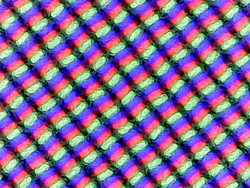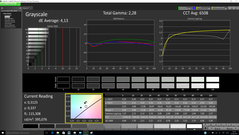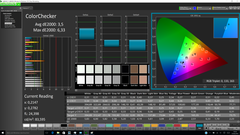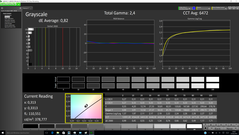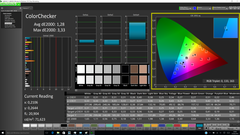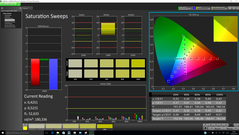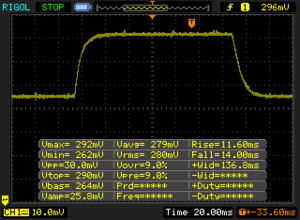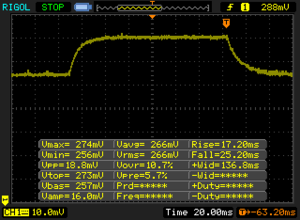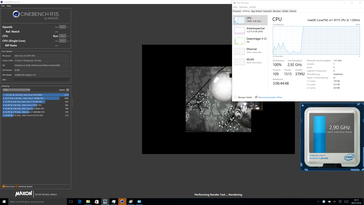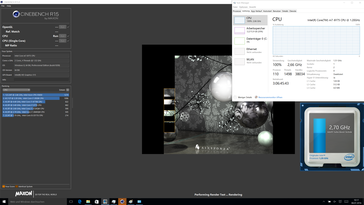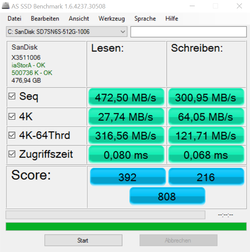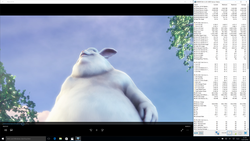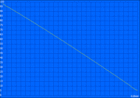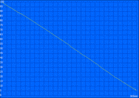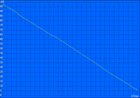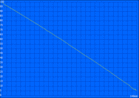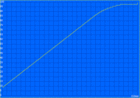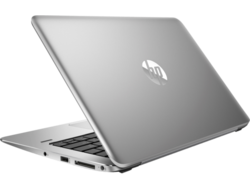HP EliteBook 1030 G1 Subnotebook Review

For the original German review, see here.
Thinner, lighter, and more stamina: Classic-bulky full-size notebooks are also a thing of the past in the business segment, and highly mobile Ultrabooks are starting to dominate the market. Manufacturers tend to use passively cooled Core m chips more often to reduce the size and the emissions even further.
After we recently reviewed the slimmed-down HP EliteBook Folio G1 (12.5-inch), we are now looking at the slightly bigger 13-inch sibling EliteBook 1030 G1. It is also based on the previously mentioned Core m CPUs from the Skylake generation, which are supposed to provide sufficient performance in combination with up to 16 GB RAM and 512 GB SSD storage. The impressive QHD+ touchscreen supports the high-end orientation of the device, which starts at 1,500 Euros (~$1697). Our top model with the Core m7 chip and the maximum memory equipment even retails for about 2,000 Euros (~$2263).
Rivals for the EliteBook include the Dell Latitude 13 7370 with a very similar concept to the 1030 G1. Actively cooled models like the Lenovo ThinkPad X1 Carbon or the Toshiba Portege Z30-C might be interesting alternatives as well.
Case
The EliteBook is visually very appealing with its CNC-milled aluminum chassis and does not have to hide behind the cases from Apple. The use of noble light-alloy is not only for the design though, but it also has some practical advantages: It improves the heat dissipation and the stability of the chassis is excellent despite the small dimensions – the 1030 G1 is just 15.7 millimeters thick and tips the scale at 1.16 kilograms. Even unrealistically high pressure can just slightly twist the base and the display, and the same applies for concentrated pressure. As is typical in this class, the manufacturer also advertises that the device was tested according to military specs (MIL-STD).
You can expect quite a bit from a notebook for 2,000 Euros (~$2263) in terms of build quality – and our test sample does not disappoint. It does not matter if you look at the precisely polished edge at the top of the base unit or the perfect gaps all around, we cannot find the smallest issue on the EliteBook. Even the screwed bottom cover is seamlessly integrated into the chassis and you would have a hard time to insert a sheet of paper. In combination with the extremely precise display hinges, which can be operated with one hand (maximum opening angle: around 130 degrees), HP really delivered a more than convincing overall package.
Connectivity
Obviously, you cannot expect any connectivity miracles when you use a very mobile subnotebook, but the EliteBook does provide all the essential ports for productive usage. Besides three USB 3.0 ports (one with a Type-C connector), you also get HDMI-out as well as a Kensington lock and a headset jack. Gigabit Ethernet or DisplayPort – necessary for 4k monitors at 60 Hz – have to be realized via the additional docking station though. The "HP UltraSlim Docking Station" offers many ports for 125 Euros (~$141) and is particularly recommended if you want to use the 1030 G1 stationary on a regular basis.
Communication
An integrated LTE module is unfortunately not available for the EliteBook, not even as an option, so you have to live with Bluetooth 4.2 as well as WLAN according to the standards 802.11a/b/g/n/ac. The corresponding wireless adapter Intel Wireless-AC 8260 (2x2 Dual-Stream, up to 867 Mbps) works really well and ensures a stable and fast connection even over longer distances. We managed an excellent transfer rate of about 76 MB/s in combination with our test router Linksys EA8500 under perfect conditions.
HP implements the usual 0.9 MP webcam which creates noisy pictures with few details. The performance is still sufficient for video chats, especially since the quality of the corresponding dual-array microphone leaves a much better impression.
| Networking | |
| iperf Server (receive) TCP 1 m | |
| Apple MacBook 12 (Early 2016) 1.1 GHz | |
| iperf Client (transmit) TCP 1 m | |
| Apple MacBook 12 (Early 2016) 1.1 GHz | |
Security
Thanks to features like TPM, NFC and optional drive encryption, the 1030 G1 meets the essential requirements for use in productive environments. You obviously get a fingerprint scanner as well, which is still based on the classic swipe-principle – Lenovo and Dell on the other hand already use the faster touch technology.
Accessories
Except for a compact 45-Watt power adapter and some brochures, there are no accessories in the box. There is no recovery disc, either. HP reserves about 16 GB of the SSD for the recovery partition instead.
Maintenance
After you loosen a total of 11 Torx-T8 screws, it is no problem to remove the large bottom panel of the notebook. This is commendable, but it won't be necessary very often – the CPU and memory are soldered onto the motherboard and there is no fan you could clean. You will still be happy about the easy access if you want to replace the SSD or WLAN card and the battery.
Warranty
HP grants a 3-year manufacturer's warranty by default and – which is not a matter of course – it even includes the battery. Other upgrades are sold as so-called "CarePacks", which can extend the scope or the period of the warranty. A package with two additional years and base support (pickup & return service) is available for a reasonable price of 209 Euros (~$236).
Input Devices
Keyboard
Except for some smaller layout adjustments, the keyboard has similar strengths compared to other EliteBooks like the recently reviewed Folio G1. High-quality plastic, a flawless build quality as well as the excellent stability once again leave a great first impression, which is also confirmed in practice: Even though the travel is a bit shorter compared to similar ThinkPads, the extremely firm stroke certainly does not have to hide behind the rivals. The keys (15 x 15 mm) also react well in the peripheral areas and there are no problems with clattering or stuck keys as known from many cheap keyboards. This not only results in fast typing speeds with a low number of typos but also a conveniently quiet typing noise. You can light up the keyboard with a two-stage white LED backlight in dark environments.
Touchpad
The touchpad is not very generously-sized at 9.5 x 5.5 centimeters, but there is still sufficient room for ergonomic handling when you consider the screen size. We particularly liked the very good gliding capabilities of the surface and the sensitive recognition of multi-touch gestures (up to three fingers), which can be configured individually in the driver panel. Thanks to inertial scrolling support, scrolling through long websites or PDF documents is often even more comfortable compared to an external mouse.
There are no dedicated mouse buttons on the 1030 G1; HP implements a fully integrated ClickPad design instead. While we criticize this decision in many of our reviews, the implementation of the EliteBook works really well: We could not determine cursor jumps during clicking and you do not lose the object during drag'n'drop. Manufacturer Alps also did a good job with the short travel and the conveniently firm pressure point.
Touchscreen
Our test model is equipped with a glossy QHD+ display, which comes with a capacitive touchscreen by default. Whether you really need it is another question, but there is at least no criticism for the basic functionality with quick execution of inputs and decent precision.
Display
At 3200x1800 pixels, the 13.3-inch display of the EliteBook has a higher resolution than some 30-inch monitors – this results in an impressive pixel density of 276 PPI. Sharpness and details are therefore excellent, but you are basically forced to use a scaling factor of at least 150%. This generally works pretty well with Windows 10, only some older applications can still have problems with extremely high resolutions. HP currently does not offer any other screen options for the 1030 G1, but a matte Full HD panel was already announced.
Not only the extremely sharp picture is an advantage of the panel: At almost 370 cd/m² it is also one of the brightest displays in this format right now. It is therefore usually no problem to reduce the luminance by a couple of levels most of the time, and there is no PWM flickering at any level. Only the minimum luminance at 18 cd/m² is a bit too high and the brightness distribution is not quite perfect, either.
Thanks to the IPS panel and a low black value of just 0.35 cd/m², dark picture content is conveniently rich. The resulting contrast ratio of 1146:1 represents what is currently possible with the LCD technology; much higher values would only be possible with OLED screens, which are still extremely expensive right now.
| |||||||||||||||||||||||||
Brightness Distribution: 85 %
Center on Battery: 399 cd/m²
Contrast: 1146:1 (Black: 0.35 cd/m²)
ΔE Color 3.5 | 0.5-29.43 Ø5
ΔE Greyscale 4.13 | 0.57-98 Ø5.3
94.64% sRGB (Argyll 1.6.3 3D)
61.56% AdobeRGB 1998 (Argyll 1.6.3 3D)
69% AdobeRGB 1998 (Argyll 2.2.0 3D)
94.7% sRGB (Argyll 2.2.0 3D)
67.6% Display P3 (Argyll 2.2.0 3D)
Gamma: 2.28
Screen Flickering / PWM (Pulse-Width Modulation)
| Screen flickering / PWM not detected | ||
In comparison: 53 % of all tested devices do not use PWM to dim the display. If PWM was detected, an average of 17900 (minimum: 5 - maximum: 3846000) Hz was measured. | ||
| HP EliteBook 1030 G1-X2F03EA Sharp SHP1465, IPS, 3200x1800, 13.30 | Dell Latitude 13 7370 Sharp LQ133M1, IPS, 1920x1080, 13.30 | HP EliteBook Folio G1 V1C37EA AUO226D, IPS, 1920x1080, 12.50 | Toshiba Portege Z30-C-138 TOS508F, IPS, 1920x1080, 13.30 | Lenovo ThinkPad X1 Carbon 20FB003RGE VVX14T058J00, IPS, 2560x1440, 14.00 | |
|---|---|---|---|---|---|
| Display | -21% | -33% | 1% | -1% | |
| Display P3 Coverage | 67.6 | 52.2 -23% | 44.45 -34% | 67.9 0% | 66.7 -1% |
| sRGB Coverage | 94.7 | 78.3 -17% | 65.2 -31% | 98 3% | 94.7 0% |
| AdobeRGB 1998 Coverage | 69 | 53.9 -22% | 45.96 -33% | 69.8 1% | 68.4 -1% |
| Response Times | -25% | 16% | -4% | 1% | |
| Response Time Grey 50% / Grey 80% * | 42.4 ? | 50.4 ? -19% | 32 ? 25% | 42 ? 1% | 44 ? -4% |
| Response Time Black / White * | 25.6 ? | 33.6 ? -31% | 24 ? 6% | 28 ? -9% | 24 ? 6% |
| PWM Frequency | 217 ? | 220 ? | |||
| Screen | -20% | -19% | -19% | -2% | |
| Brightness middle | 401 | 261 -35% | 289 -28% | 300 -25% | 272 -32% |
| Brightness | 369 | 241 -35% | 298 -19% | 280 -24% | 268 -27% |
| Brightness Distribution | 85 | 85 0% | 87 2% | 87 2% | 95 12% |
| Black Level * | 0.35 | 0.26 26% | 0.27 23% | 0.31 11% | 0.32 9% |
| Contrast | 1146 | 1004 -12% | 1070 -7% | 968 -16% | 850 -26% |
| Colorchecker dE 2000 * | 3.5 | 4.3 -23% | 4.82 -38% | 4.9 -40% | 2.61 25% |
| Colorchecker dE 2000 max. * | 6.33 | 8.66 -37% | 10.73 -70% | 8.91 -41% | 6.43 -2% |
| Greyscale dE 2000 * | 4.13 | 5.82 -41% | 3.84 7% | 6.69 -62% | 3.31 20% |
| Gamma | 2.28 96% | 2.44 90% | 2.41 91% | 2.33 94% | 2.35 94% |
| CCT | 6508 100% | 6771 96% | 6492 100% | 6487 100% | 6360 102% |
| Color Space (Percent of AdobeRGB 1998) | 61.56 | 49.18 -20% | 42.03 -32% | 63 2% | 63 2% |
| Color Space (Percent of sRGB) | 94.64 | 77.84 -18% | 64.8 -32% | 98 4% | 95 0% |
| Total Average (Program / Settings) | -22% /
-20% | -12% /
-17% | -7% /
-13% | -1% /
-1% |
* ... smaller is better
If the comparatively small display size is no problem, you can actually use the EliteBook for graphics and picture editing. The color-space coverage is almost 95% sRGB. Thanks to a DeltaE deviation of 3.5 (CalMAN ColorChecker), the subnotebook already performs great ex-works, and the deviation even drops to almost 1.3 after our calibration. The display is, however, not suited for editing in the AdobeRGB standard (61.6% coverage), but this is the case for all the rivals.
Outdoor use
Display Response Times
| ↔ Response Time Black to White | ||
|---|---|---|
| 25.6 ms ... rise ↗ and fall ↘ combined | ↗ 11.6 ms rise | |
| ↘ 14 ms fall | ||
| The screen shows relatively slow response rates in our tests and may be too slow for gamers. In comparison, all tested devices range from 0.1 (minimum) to 240 (maximum) ms. » 56 % of all devices are better. This means that the measured response time is worse than the average of all tested devices (21.5 ms). | ||
| ↔ Response Time 50% Grey to 80% Grey | ||
| 42.4 ms ... rise ↗ and fall ↘ combined | ↗ 17.2 ms rise | |
| ↘ 25.2 ms fall | ||
| The screen shows slow response rates in our tests and will be unsatisfactory for gamers. In comparison, all tested devices range from 0.2 (minimum) to 636 (maximum) ms. » 66 % of all devices are better. This means that the measured response time is worse than the average of all tested devices (33.7 ms). | ||
You also get a mostly undistorted and easily visible picture when you shift from the central seating position. The viewing angles are particularly wide with horizontal changes, while angles from above or below result in a slightly bigger contrast drop and paler colors. The performance of the EliteBook is average compared to other IPS screens.
Performance
HP decided to use the current top model of the frugal Core m lineup, the Core m7-6Y75. It is a Skylake chip with two cores including Hyper-Threading and the clocks can reach 1.2-3.1 GHz (2 cores up to 2.9 GHz) depending on the load. The default TDP for the whole 14-nm chip is 4.5 Watts, but this value can be adjusted by the notebook manufacturer.
As expected, the EliteBook is not equipped with a dedicated GPU and the graphics are exclusively handled by the integrated HD Graphics 515. With its 24 execution units (EUs), the technical specs are similar to the HD Graphics 520 of the more powerful 15-Watt models, but the Turbo Boost range (300-1000 MHz) and therefore the performance are more limited by the low TDP.
The Core m lineup currently does not support DDDR4-RAM and relies on the hardly slower and particularly efficient LPDDR3-RAM (effective clock 1866 MHz) instead. 16 GB in a dual-channel configuration is directly soldered onto the motherboard. The storage device is a compact M.2-SSD with a capacity of 512 GB.
Processor
Similar to other manufacturers, HP did increase the TDP limit of the Core m chip to improve the performance. While Dell, for example, only raises it to 5.5 Watts for the Latitude 13 7370, the processor in the EliteBook can consume up to 10.5 Watts – all the time. The limit is even increased to 15 Watts for the first 30 seconds.
The result of this adjustment is impressive: The Cinebench R15 Single-Core test is executed with the maximum clock (3.1 GHz), and the Multi-test with at least 2.7 GHz after the initial 2.9 GHz. The core frequency will only drop below the 2 GHz mark during the fourth run and starts to stabilize (depending on the ambient temperature) roughly on this level. This is the case for mains and battery operation.
Depending on the duration of the benchmark, the Core m7-6Y75 can even beat some of the Core i5 siblings. Sure: This kind of performance cannot be sustained for longer periods, but this is usually not required for a portable subnotebook. The responsiveness and the handling of short peak load are much more important – and HP's concept really works in this case.
| Cinebench R15 | |
| CPU Single 64Bit | |
| Toshiba Portege Z30-C-125 | |
| HP EliteBook 820 G3 T8X20EA | |
| HP EliteBook 1030 G1-X2F03EA | |
| HP EliteBook Folio G1 V1C37EA | |
| Dell Latitude 13 7370 | |
| Apple MacBook 12 (Early 2016) 1.1 GHz | |
| Apple MacBook 12 (Early 2016) 1.1 GHz | |
| Microsoft Surface Pro 4, Core m3 | |
| CPU Multi 64Bit | |
| Toshiba Portege Z30-C-125 | |
| HP EliteBook 820 G3 T8X20EA | |
| HP EliteBook 1030 G1-X2F03EA | |
| HP EliteBook Folio G1 V1C37EA | |
| Apple MacBook 12 (Early 2016) 1.1 GHz | |
| Microsoft Surface Pro 4, Core m3 | |
| Dell Latitude 13 7370 | |
| Cinebench R11.5 | |
| CPU Single 64Bit | |
| HP EliteBook 1030 G1-X2F03EA | |
| HP EliteBook 820 G3 T8X20EA | |
| Dell Latitude 13 7370 | |
| Apple MacBook 12 (Early 2016) 1.1 GHz | |
| Apple MacBook 12 (Early 2016) 1.1 GHz | |
| Microsoft Surface Pro 4, Core m3 | |
| CPU Multi 64Bit | |
| HP EliteBook 1030 G1-X2F03EA | |
| HP EliteBook 820 G3 T8X20EA | |
| Apple MacBook 12 (Early 2016) 1.1 GHz | |
| Apple MacBook 12 (Early 2016) 1.1 GHz | |
| Microsoft Surface Pro 4, Core m3 | |
| Dell Latitude 13 7370 | |
| X264 HD Benchmark 4.0 | |
| Pass 1 | |
| HP EliteBook 1030 G1-X2F03EA | |
| Toshiba Portege Z30-C-125 | |
| HP EliteBook 820 G3 T8X20EA | |
| Dell Latitude 13 7370 | |
| Microsoft Surface Pro 4, Core m3 | |
| Apple MacBook 12 (Early 2016) 1.1 GHz | |
| Pass 2 | |
| Toshiba Portege Z30-C-125 | |
| HP EliteBook 1030 G1-X2F03EA | |
| HP EliteBook 820 G3 T8X20EA | |
| Microsoft Surface Pro 4, Core m3 | |
| Apple MacBook 12 (Early 2016) 1.1 GHz | |
| Dell Latitude 13 7370 | |
Storage Devices
Fast M.2-SSDs with PCIe interfaces are almost standard in the high-end segment – so it is more surprising that even the most expensive SKU of the EliteBook 1030 G1 is only equipped with a common SATA model. The SanDisk X300 does offer a lot of storage space (512 GB) but does not set any performance records with sequential transfer rates of around 470 (read) and 300 MB/s (write), respectively. Comparable PCIe-SSDs in the Latitude 13 or MacBook 12 easily surpass the 1 GB/s mark and can therefore copy large amounts of files much quicker. You can at least doubt if this is really important in practice; users of the EliteBook will hardly notice any differences when they launch applications thanks to the good 4K results of the X300.
| HP EliteBook 1030 G1-X2F03EA Sandisk X300 SD7SN6S-512G-1006 | Dell Latitude 13 7370 Toshiba NVMe THNSN5256GPU7 | HP EliteBook Folio G1 V1C37EA Samsung SM951 MZVPV256 m.2 | Apple MacBook 12 (Early 2016) 1.1 GHz Apple SSD AP0256 | Toshiba Portege Z30-C-138 Toshiba HG6 THNSNJ512G8NY | |
|---|---|---|---|---|---|
| CrystalDiskMark 3.0 | 154% | 173% | 53% | 11% | |
| Read Seq | 387.5 | 1354 249% | 1482 282% | 754 95% | 518 34% |
| Write Seq | 348.7 | 1132 225% | 1232 253% | 638 83% | 423.3 21% |
| Read 512 | 239.9 | 1140 375% | 1191 396% | 616 157% | 414.8 73% |
| Write 512 | 335.3 | 1020 204% | 1220 264% | 678 102% | 379.9 13% |
| Read 4k | 30.34 | 42.13 39% | 46.96 55% | 14.6 -52% | 21.17 -30% |
| Write 4k | 75.9 | 105.8 39% | 100.7 33% | 20.5 -73% | 86.3 14% |
| Read 4k QD32 | 311.3 | 400.5 29% | 464 49% | 464 49% | 227.3 -27% |
| Write 4k QD32 | 192.8 | 328.4 70% | 292.1 52% | 315 63% | 174.7 -9% |
System Performance
The 1030 G1 does not manage to secure a top spot in the PCMark ranking without PCIe-SSD, but the difference to similar competitors is not really that big. Quite the contrary: Subjectively, the EliteBook is just as fast as some bigger and actively cooled office notebooks with Core i5 CPUs in practice. We already mentioned that this is mainly a result of the adjusted TDP configuration and the perfect Turbo Boost utilization. HP's 1030 G1 definitely proves that you can build a full-fledged working device based on a Core m chip.
| PCMark 7 - Score | |
| Lenovo ThinkPad X1 Carbon 20FB003RGE | |
| HP EliteBook 1030 G1-X2F03EA | |
| Microsoft Surface Pro 4, Core m3 | |
| Dell Latitude 13 7370 | |
| PCMark 7 Score | 4917 points | |
| PCMark 8 Home Score Accelerated v2 | 2838 points | |
| PCMark 8 Creative Score Accelerated v2 | 3555 points | |
| PCMark 8 Work Score Accelerated v2 | 3784 points | |
Help | ||
GPU Performance
Just like the CPU, the GPU of the EliteBook also comes pretty close to its Skylake sibling (particularly the HD Graphics 520 from the 15-Watt lineup) – at least when you look at the 3DMark scores. We have to be a bit careful here though, since real 3D applications usually create sustained load and therefore do not really benefit from a fast Turbo that is supposed to cover peak load. If you play for more than a couple of minutes or edit CAD models, you will have to expect a noticeable performance drop of the HD Graphics 515 due to the lack of a fan.
The system does leave an excellent impression in terms of video playback. It does not matter if you watch H.264 or H.265/HEVC, Full HD or 4K: Almost all the important standards are decoded by Skylake at minimum CPU load and the corresponding movies run smoothly. Only VP9 as well as HEVC Main 10 require additional support from the CPU and GPU.
| 3DMark 06 Standard Score | 7197 points | |
| 3DMark 11 Performance | 1219 points | |
| 3DMark Ice Storm Standard Score | 43571 points | |
| 3DMark Cloud Gate Standard Score | 5242 points | |
| 3DMark Fire Strike Score | 774 points | |
Help | ||
Gaming Performance
At reduced resolutions and minimum details, the EliteBook can actually handle some modern titles like Dirt Rally with decent frame rates, even though they can drop a bit when you play for longer periods. The HD Graphics 515 is not powerful enough for higher settings, let alone the native display resolution – even older casual games like Diablo 3 will require reduced settings.
| low | med. | high | ultra | |
| BioShock Infinite (2013) | 44.6 | 19.5 | 16.7 | 5.1 |
| Metro: Last Light (2013) | 21.5 | 18 | 12.5 | |
| Dirt Rally (2015) | 67.2 | 15.8 | 12.5 |
Emissions
System Noise
Thanks to the passive cooling and the silent SSD drive, the 1030 G1 neither makes any noise while idling nor under maximum load. You will be able to hear a quiet electrical humming from time to time when you put your ear directly to the notebook, but it is not audible from a normal working distance.
Temperature
Even though the EliteBook can consume quite a lot of power for short periods, the user does not have to expect burned fingers. The clocks are reduced stepwise based on increasing chassis and hardware temperatures, so the chassis does not get much warmer than lukewarm even under sustained loads. Only some spots at the right side will just surpass 40 °C, but this is also the case for some actively cooled competitors.
The Core m7 starts our stress test with almost its full Turbo Boost and a CPU consumption of 15 Watts before the mentioned throttling sets in. After around one hour, the 6Y75 levels off at 700 MHz (CPU) and 450 MHz (GPU), respectively, which corresponds with a power consumption of 5 Watts. If you only stress the processor with Prime95, you will at least get a CPU clock of 1.7 GHz. There is actually more potential here when you consider core temperatures of around 65 °C, but the chassis would also get much warmer as a result.
(±) The maximum temperature on the upper side is 43.4 °C / 110 F, compared to the average of 35.9 °C / 97 F, ranging from 21.4 to 59 °C for the class Subnotebook.
(±) The bottom heats up to a maximum of 44.5 °C / 112 F, compared to the average of 39.4 °C / 103 F
(+) In idle usage, the average temperature for the upper side is 30.6 °C / 87 F, compared to the device average of 30.7 °C / 87 F.
(±) The palmrests and touchpad can get very hot to the touch with a maximum of 38.7 °C / 101.7 F.
(-) The average temperature of the palmrest area of similar devices was 28.3 °C / 82.9 F (-10.4 °C / -18.8 F).
Speakers
Compared to other subnotebooks, the stereo speakers, which were designed in cooperation with Bang & Olufsen, surprise us with a balanced and rich sound. You can notice some bass, even though the EliteBook cannot quite keep up with the Apple MacBook 12 in this respect. The maximum volume is very good at 83 dB(A) in return, so you can also use the test model adequately in bigger rooms.
Frequency Comparison (Checkboxes select/deselectable!)
Graph 1: Pink Noise 100% Vol.; Graph 2: Audio off
Energy Management
Power Consumption
With an idle consumption of 4.0-8.6 Watts, the EliteBook 1030 G1 needs slightly more power than the majority of rivals, which is mainly a result of the bright high-resolution display. The good Turbo utilization will increase the consumption up to 34.8 Watts under load, but it will settle at a more moderate 20 Watts. The provided 45-Watt power adapter is sufficient in all scenarios.
| Off / Standby | |
| Idle | |
| Load |
|
| HP EliteBook 1030 G1-X2F03EA 6Y75, HD Graphics 515, Sandisk X300 SD7SN6S-512G-1006, IPS, 3200x1800, 13.30 | Dell Latitude 13 7370 6Y57, HD Graphics 515, Toshiba NVMe THNSN5256GPU7, IPS, 1920x1080, 13.30 | HP EliteBook Folio G1 V1C37EA 6Y54, HD Graphics 515, Samsung SM951 MZVPV256 m.2, IPS, 1920x1080, 12.50 | Toshiba Portege Z30-C-138 6500U, HD Graphics 520, Toshiba HG6 THNSNJ512G8NY, IPS, 1920x1080, 13.30 | Lenovo ThinkPad X1 Carbon 20FB003RGE 6500U, HD Graphics 520, Samsung SSD PM871 MZNLN256HCHP, IPS, 2560x1440, 14.00 | |
|---|---|---|---|---|---|
| Power Consumption | 11% | 13% | -8% | -3% | |
| Idle Minimum * | 4 | 5 -25% | 4.3 -8% | 3.2 20% | 3.8 5% |
| Idle Average * | 8 | 7.5 6% | 6 25% | 7.8 2% | 7.1 11% |
| Idle Maximum * | 8.6 | 8 7% | 6.4 26% | 8.7 -1% | 7.7 10% |
| Load Average * | 26.5 | 15.3 42% | 22.7 14% | 42.2 -59% | 30.2 -14% |
| Load Maximum * | 34.8 | 26.8 23% | 31.2 10% | 35.7 -3% | 44.7 -28% |
* ... smaller is better
Battery Runtime
Considering the height and the weight of the 1030 G1, HP only included a meager 40-Wh battery, which only enables average runtimes at best. The 13-inch device will only last for more than 10 hours while idling and at the lowest luminance, but users should expect between 5-6 hours in practice (WLAN browsing and HD videos at 150 nits). It is unfortunately not possible to replace the battery with a bigger and more powerful unit due to the integration into the chassis. If you need longer runtimes, you should get the potentially more frugal Full HD display.
| HP EliteBook 1030 G1-X2F03EA 6Y75, HD Graphics 515, 40 Wh | Dell Latitude 13 7370 6Y57, HD Graphics 515, 34 Wh | HP EliteBook Folio G1 V1C37EA 6Y54, HD Graphics 515, 38 Wh | Toshiba Portege Z30-C-138 6500U, HD Graphics 520, 52 Wh | Lenovo ThinkPad X1 Carbon 20FB003RGE 6500U, HD Graphics 520, 52 Wh | Apple MacBook 12 (Early 2016) 1.1 GHz 6Y30, HD Graphics 515, 41.4 Wh | |
|---|---|---|---|---|---|---|
| Battery Runtime | 10% | 4% | 13% | 27% | 53% | |
| Reader / Idle | 618 | 588 -5% | 526 -15% | 942 52% | ||
| H.264 | 377 | 391 4% | 413 10% | 510 35% | 512 36% | |
| WiFi v1.3 | 305 | 367 20% | 355 16% | 345 13% | 429 41% | 501 64% |
| Load | 144 | 176 22% | 152 6% | 115 -20% | 231 60% |
Pros
Cons
Verdict
There can be different opinions about the basic concept of a passively cooled business notebook: If you have to run demanding calculations even at summery temperatures and need as much performance as possible, you will definitely be better off with a classic Core i processor. For simple office applications, browsing or video conferences, however, you usually do not need as much performance – other aspects like the input devices, weight and the noise development are more important.
HP took this approach and created an almost perfect device with the EliteBook 1030 G1. The notebook is among the best devices in terms of quality and can particularly convince with its build quality, the keyboard, and the display. The application performance is also pretty good, despite the mentioned limitations, since HP managed a good compromise between performance and heat development thanks to clever TDP and temperature limits. Only the comparatively short battery runtime does not really meet our idea of a perfect Ultrabook – the upcoming Full HD model will probably have more stamina if you can waive the extremely sharp QHD+ panel.
All in all, the 1030 G1 really deserves a recommendation, even though the high retail prices between 1,500 and 2,000 Euros (~$1697 and ~$2263) might scare off some potential buyers at first. Similar competitors, however, are not cheaper.
HP EliteBook 1030 G1-X2F03EA
-
07/11/2016 v5.1(old)
Till Schönborn


 Deutsch
Deutsch English
English Español
Español Français
Français Italiano
Italiano Nederlands
Nederlands Polski
Polski Português
Português Русский
Русский Türkçe
Türkçe Svenska
Svenska Chinese
Chinese Magyar
Magyar