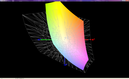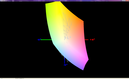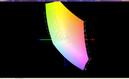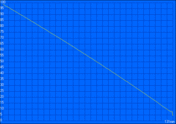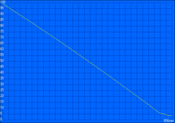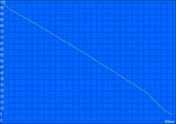Toshiba Satellite Radius P50W-BST2N01 Convertible Review

With the Satellite Radius P50W-BST2N01, Toshiba introduces yet another convertible design with a display that can rotate a full 360 degrees around its hinges. According to Toshiba, the system can be used in five distinctly different modes. Our review convertible is equipped with a 15.6-inch IPS Full-HD display, a mid-range Intel Core i5 processor, 12 GB of RAM, and a 1 TB hard drive and can be purchased from Toshiba directly for a price of $930 at the time of writing. Two additional versions of the notebook are also sold through regular retail channels. Model P55W-B5220 is equipped with the same CPU, 8 GB of RAM and a 750 GB hard drive and retails for about $800. The P55W-B5224 comes with an Intel Core i7 CPU, 8GB RAM, and a 1 TB hard drive and sells for $900. In addition to the single P50W model online, Toshiba also offers a fanless 11-inch version with far less powerful hardware starting at $380.
The concept of a multimode design is of course not new and most of our readers are probably quite familiar with flip designs like Lenovo's smaller Yoga 2 13. Equivalent in size to the review convertible and sporting the same processor are the HP Envy x360-15t and the more budget-oriented Lenovo IdeaPad Flex 2 15, although the later does not allow the display to flip all the way around into tablet mode. The IdeaPad Flex 2 15 starts at just over $500; a version with Full-HD IPS display and Core i7 processor sells for about $100 less than our review convertible.
In our review will take a look at the flexible multimode design of the Radius P50W, compare it to its competition, and see how practical the system really is.
Case
The Satellite Radius P50W looks decidedly upscale thanks to a brushed aluminum design, attractively rounded corners, and a glass-covered edge-to-edge display. Toshiba calls the color "Satin Gold", although we would be hard-pressed to not call it silver. Aluminum is actually used on the inside as well with a single-piece keyboard deck with a strip of perforations that run the entire width near the hinges for the speakers and a chrome-lined touchpad underneath the chiclet-style keyboard. The bottom shell is high quality plastic that has been treated with a rubberized finish to prevent the fingers from slipping. Torsional rigidity of both the base unit and the lid is not that great, but OK given the footprint and considering the notebook is only 19 mm thick. Flexing around the keyboard are is not an issue. The convertible weighs in at 2.2 kg, which is a bit lighter than both the x360-15t and the Flex 2 15 at 2.4 kg and 2.6 kg, respectively.
A thin plastic/rubber strip surrounds the the base unit to allow the laptop to stand on its edges without scratching the metal in the process. The strip is slightly raised above the keyboard deck to protect that area when the convertible is set down while in Tablet or Audience mode. We have to assume that Toshiba chose such a thin strip to not mar the looks but we'd prefer a more substantial, softer rubber bumper to better prevent sliding on slick surfaces. The lid does not have a protective strip, so care needs to bet taken in "Presentation" mode to avoid damage.
The attractive-looking hinges do have a bit of a hard time with the 360 degree movement and in Laptop Mode, bouncing of the edge-to-edge display is not uncommon.
Connectivity
We appreciate the fact that Toshiba has included three USB 3.0 ports, one of which supports Sleep and Charge. Lenovo's Flex 2 15, for example, still has two out of three ports only supporting the older 2.0 standard. The HDMI port has 4K Ultra HD output capability, but unfortunately we could not test it due to lack of a suitable monitor or TV.
Communication
An Intel dual-band Wireless-N 7260 2x2 AC module with Bluetooth 4.0 provides the sole communication interface to communicate with the outside world. Both the HP Envy x360-15t and the Lenovo IdeaPad Flex 2 15 include a physical RJ45 jack as well.
Accessories
Toshiba does not include any noteworthy accessories in the box. Optional accessories are an external DVD drive for $60, various versions of the Toshiba dynadock docking station with bundles starting at $65 and ending above $200, and a 45 watt Slimline Global AC Adapter for $38. Generic accessories like mice or various cases are available as well.
Maintenance
The bottom panel of the convertible is made from a single piece of high-quality plastic. After removing 12 screws, the bottom cover can be detached easily and both the hard drive and the RAM (8 GB + 4 GB module) are accessible. According to Toshiba, the RAM is not user replaceable, however.
Warranty
Toshiba covers the Satellite Radius P50W for 12 months against manufacturer's defects. Additional warranties are provided by SquareTrade. A 3 Year SquareTrade Accidental Damage Service + 2nd/3rd Year Extended Service Plan (1 Year on Battery) costs $225, for example.
Input Devices
Keyboard
The full-size chiclet-style keyboard, which Toshiba calls "TruType", offers contoured keys, a separate number key pad, and single-stage LED backlighting. While we were generally happy with the the amount of key travel (just under 2 mm), and the pretty crisp tactile feedback, we would prefer it if the keys were slightly rougher to the touch. We still were able to type at a decent clip, however, thanks in part to the complete lack of keyboard flex. The layout is good, although some users might be unhappy about Toshiba's decision to require a Fn-key press to access the actual Function keys, which also happen to be less than half the size of the normal keys.
Touchpad
The Elan touchpad measures 10.5 x 6.6 cm and worked flawlessly during our time with the convertible. The surface is slightly rough to the touch, fingers glide effortlessly, and multitouch gestures respond without delay or errors. Clicking the touchpad offers decent feedback with a pleasant clicking sound.
Touchscreen
The 10-finger touchscreen responded accurately and without any delays, although the display bounce was sometimes an issue when we prodded the screen too vigorously.
Modes
The Toshiba convertible supports five different modes: Laptop, Audience, Presentation, Tabletop, and Tablet. We found the Laptop and Presentation (often called "Tent") Modes to be the most useful. In Audience Mode, the keyboard tray faces the surfaces the convertible is sitting on, which always had us worried about potential damage. While the P50W works fine in tablet mode, we just think that it is simply to heavy to be used as such on a regular basis. What we said above about the exposed keyboard holds true as well.
Display
The Satellite Radius P50W comes equipped with a 15.6-inch Full-HD IPS display with a resolution of 1920 x 1080 pixels and a corresponding pixel density of about 141 ppi, which we consider to be the sweet spot for this size screen. With an average brightness of about 310 nits measured across nine quadrants, the screen is brighter than the HP Envy x360-15t at 240 nits and the Lenovo IdeaPad Flex 2 15 at 215 nits. Unfortunately, as soon as power is disconnected, the display brightness drops to about 240 nits and is now comparable to the Envy x360, which maintains its maximum brightness even when running on battery.
Neither the black value of 0.64 cd/m² nor the contrast ratio of 472:1 are that great, although the competitors don't fare much better here. Given the price bracket, the performance is still OK and we never found the lack of true black bothersome.
| |||||||||||||||||||||||||
Brightness Distribution: 88 %
Center on Battery: 248.3 cd/m²
Contrast: 472:1 (Black: 0.639 cd/m²)
ΔE ColorChecker Calman: 4.14 | ∀{0.5-29.43 Ø4.77}
ΔE Greyscale Calman: 1.79 | ∀{0.09-98 Ø5}
53.01% AdobeRGB 1998 (Argyll 1.6.3 3D)
59.4% AdobeRGB 1998 (Argyll 3D)
81.1% sRGB (Argyll 3D)
62.2% Display P3 (Argyll 3D)
Gamma: 2.19
CCT: 6612 K
With a color space coverage of about 72 percent of sRGB and 53 percent of AdobeRGB, the P50W provides substantially better coverage than the Flex 2 15 at only 51 % and 36 %, respectively. The display panel will hardly satisfy a professional graphics artist, but that's not what the Radius-series was designed fro in the first place. Home users are likely going to happy with the quality.
Our analysis with a X-Rite spectrophotometer showed surprisingly high color accuracy with an average DeltaE deviation of just above 4 for the colors and only about 1.8 for the grayscale. The only two colors that are substantially out of the line are orange and orange/yellow, although this is not really that noticeable on a day-to-day basis. The gamma of 2.19 and the color temperature of 6612 K are also very close to their respective target values of 2.2 and 6500 K. Given the price point, the display performs quite well.
Outdoor usability is fairly poor due to the lower brightness on battery of less than 250 nits in combination with the edge-to-edge, glare-type display panel. Working in the shade is possible, but sunlight and even indirect sunlight or strong light sources behind the user indoors are best avoided. Presentation mode in particular is a bit tricky since it's not as easy to adjust the panel to avoid glare.
A typical for an IPS panel, the viewing angle stability is good and even at shallow angles there is no significant loss of contrast and the picture doesn't invert. Since the Radius P50W is a multimode device, we certainly appreciate that Toshiba uses this technology - the HP Envy x360-15t comes with a TN panel, which severely limits its usability when sharing the screen content with other users.
Performance
At the time of writing, Toshiba offers a version of the Satellite Radius with Core i5-4210U ULV Haswell processor online as well as a retail configuration with Core i7 processor. While the online version comes with 12 GB of RAM and a 1 TB hard drive, the retail version ships with 8 GB and a 750 GB hard drive. Unfortunately, both hard drives is sizes are platter-based, which impacts performance.
Toshiba quotes a maximum of 16 GB of RAM and also states that the RAM is not replaceable by the user. Our review convertible shipped with 8 + 4 GB in the two slots for a total of 12 GB, which is certainly on the generous side.
A dedicated graphics card is not an option in either case, so the Satellite Radius makes use of the integrated GPU. In case of the P50W-BST2N01, it's the Intel HD 4400, which runs at a nominal 600 and 800 MHz for the core and the memory, but will overclock the core to 1000 MHz when needed. For more information on the GPU, please read our review here.
Processor
The Core i5-4210U is a mid-level ULV processor, which - thanks to its low TDP of only 15 watts - is often used in thin-and-lights. The dual-core CPU runs at 1.7 GHz nominal but supports Turbo Boost speeds of up to 2.4 GHz for both cores and 2.7 GHz for a single core. Both the HP Envy x360-15t and the Lenovo IdeaPad Flex 2 15 are equipped with the same CPU. The Cinebench R11.5 benchmark scores of 1.18 points for the single and 2.61 points for the multi test are slightly better than the results of the Flex 2 15 at 1.09 and 2.44 points, although the difference is not significant. During the Cinebench multi tests, the two processor cores always performed at the maximum of 2.4 GHz; performance on battery was identical as well. The multi-core wPrime and single-core SuperPi benchmarks are also in line with the expectations with results right around the average.
System Performance
We use the PCMark benchmark tests to evaluate overall system performance. There is no question that the scores of the synthetic test are hampered by the conventional 5400 RPM hard drive, as the P50W ended up with 2618 points for the PCMark 7 test. The Lenovo Flex 2 15, which is equipped with a hybrid drive, scored 3725 points (+ 42 %). The scores for the PCMark 8 tests are much more in line and the Satellite Radius is only a maximum of 10 % slower. The HP Envy x360-15t, which also has a platter-based drive with no SSD cache, posted scores very comparable to our review convertible.
Subjectively, the P50W can feel a bit sluggish at times, although we have to admit that the looks of the convertible might have something to do with it: its sleek appearance simply suggest much better performance. We can only hope that Toshiba will make an SSD an option, although technically adept users can certainly swap out the drive themselves.
| PCMark 7 Score | 2618 points | |
| PCMark 8 Home Score Accelerated v2 | 2352 points | |
| PCMark 8 Creative Score Accelerated v2 | 2256 points | |
| PCMark 8 Work Score Accelerated v2 | 3065 points | |
Help | ||
Stress Test
To identify potential throttling issues, we run Prime95 and FurMark individually and then in parallel for several hours while checking with various tools. With Prime95 active, the CPU cores maintained their maximum Turbo Boost speed of 2.4 GHz. with the temperature stabilizing at 70 degree C. With FurMark running, the GPU held the maximum Turbo speed of 1000 MHz at a temperature of about 72 degrees C. With both Prime95 and FurMark active, the CPU cores briefly reached 80 degrees C before settling in around 77 degrees C. This increase in temperature was accompanied by a decrease in speed, as the processor cores dropped to about 1.6 GHz average with dips down to a low of 1.4 GHz and brief jumps to the nominal 1.7 GHz. This means that there is some throttling, although it's very minor indeed. The GPU still maintained a maximum of 1000/800 MHz (core/memory) for the entire duration of the test.
A quick check with 3DMark 11 following the stress test showed no change in performance whatsoever; an additional benchmark test on battery power also ended with a nearly identical score.
Storage Devices
As mentioned above, the only currently available configurations of the Satellite Radius come either equipped with a 750 GB or 1 TB conventional hard drive. The 1 TB HGST Travelstar Toshiba uses for the review convertible unfortunately spins at only 5400 RPM and is only capable of a very modest transfer rate of around 84 MB/s, which is on par with other 5400 RPM drives like the 500 GB Seagate model Lenovo uses for the IdeaPad Flex 2 15. Although 7200 RPM are a bit faster with transfer rates above 90 MB/s, we would still like to see at least the option of a SSD drive, as application launches and perceived performance would improve significantly.
GPU Performance
The integrated HD 4400 offers solid enough overall performance, but the gaming performance is poor as expected. The 3DMark 11 score of 858 is fairly close to the results of the Lenovo IdeaPad Flex 2 15 (879 points; + 2 %) and the HP Envy x360-15t (811 points; - 6 %) which have the same CPU and thus same integrated graphics card. We do wonder if two identical, same-sized memory modules would improve the graphics performance of the P50W a little, since the RAM would then run in synchronous dual-channel mode.
Sony's Vaio Fit multi-flip SV-F15N1Z2E/B, which is equipped with a dedicated Nvidia GeForce GT 735M, offers significantly better synthetic benchmark results and gaming performance. That said, the Toshiba Satellite Radius can still be used to play some older titles at a lower resolution and low settings. Newer 3D games are out of the question, however.
| 3DMark 06 Standard Score | 4924 points | |
| 3DMark Vantage P Result | 4018 points | |
| 3DMark 11 Performance | 858 points | |
| 3DMark Ice Storm Standard Score | 40880 points | |
| 3DMark Cloud Gate Standard Score | 4151 points | |
| 3DMark Fire Strike Score | 639 points | |
Help | ||
| low | med. | high | ultra | |
|---|---|---|---|---|
| Anno 2070 (2011) | 64.7 | 30.8 | 18.6 | 8.8 |
| Tomb Raider (2013) | 46.8 | 25 | 14.1 | 7.6 |
Emissions
System Noise
During idle, the fan noise is almost inaudible at just around 31 dB. The two competitors are a bit noisier at 33 to 34 dB. Under load, the fan produces a maximum of around 39 dB, which can get a bit annoying after a while. Both the Flex 2 15 as well as the x360-15t are louder though at 42 dB and 47 dB, respectively.
Noise level
| Idle |
| 31.2 / 31.3 / 31.4 dB(A) |
| Load |
| 34.2 / 38.7 dB(A) |
 | ||
30 dB silent 40 dB(A) audible 50 dB(A) loud |
||
min: | ||
Temperature
During idle, surface temperatures were at about 30 degrees C on average on the top and about 32 degrees C on the bottom. Under a maximum load scenario (stress test) and after several hours, we recorded a temperature high of about 50 degrees C on the bottom. Fortunately, this hot spot is in the middle towards the back, so placing the convertible on the lap is not as uncomfortable as it might seem. Fortunately, the palm rests still remain cool at 30 degrees C maximum. The tiny power adapter struggles when the P50W is under load and gets very hot at 55 degrees C.
The IdeaPad Flex 2 15 and the Envy x360-15t remain much cooler and top out at 42 and 38 degrees C, respectively. Although the temperatures are still within acceptable parameters, we do think that Toshiba has room for improvement in that regard and might want to consider a more aggressive cooling profile.
(±) The maximum temperature on the upper side is 42.4 °C / 108 F, compared to the average of 35.3 °C / 96 F, ranging from 19.6 to 60 °C for the class Convertible.
(-) The bottom heats up to a maximum of 50.2 °C / 122 F, compared to the average of 36.8 °C / 98 F
(+) In idle usage, the average temperature for the upper side is 30 °C / 86 F, compared to the device average of 30.3 °C / 87 F.
(+) The palmrests and touchpad are cooler than skin temperature with a maximum of 30.4 °C / 86.7 F and are therefore cool to the touch.
(-) The average temperature of the palmrest area of similar devices was 27.9 °C / 82.2 F (-2.5 °C / -4.5 F).
Speakers
Sound is courtesy of two Harman/Kardon speakers hidden underneath a perforated strip that runs between the keyboard and the display on top. Thanks in part to the DTS software, the sound quality is quite a bit better than average for this class with clear highs, a nice mid-range, and decent enough bass. We found the treble to be a little too forward and harsh at first, but a quick adjustment in the software made for a pleasant listening experience afterwards. The sound quality doesn't change much even when the P50W is used in its various modes, which is good news when watching a movie with the system propped up in Audience/Tent mode.
Battery Life
Thanks to a large 60 Wh battery - both the Lenovo (32 Wh) and the HP (43.5 Wh) have much smaller batteries - the battery life of the Satellite Radius P50W is outstanding. With the Power Saver Profile enabled and the screen turned to the lowest setting, the P50W shut down after over 14 hours during the Reader's test.. The Classic test (Performance Profile, maximum brightness) returned a result of a little over 2 hours. We use our WLAN test with the brightness set to about 150 nits to simulate a more real-world scenario. Here, the notebook shut down after 8 hours and 15 minutes, which is more than 4 hours longer than the IdeaPad Flex 2 15 and about 2.5 hours longer than the Envy x360-15t. Given the large size of this convertible, the results are certainly much better than we would have expected.
Verdict
The Toshiba Satellite Radius P50W is a very attractive multimode convertible system. The slim chassis looks very upscale with brushed aluminum surfaces on the lid and the keyboard deck and the build quality is high without any obvious flaws, although the hinges could be a bit stiffer. The keyboard and touchpad work as they should and the 10-point touchscreen does its job without any obvious lag or other issues. The performance is good overall, but held back by the platter-based hard drive. The 1 TB drive offers ample storage however, and 12 GB of RAM should suffice for a long time without needing to upgrade. The 1080p IPS display is very good for the price bracket, but unfortunately dims a little too much when the convertible is not plugged in. The audio quality is very good and the battery life outstanding.
While we are not sure how many users will utilize the tablet mode - after all, a 15.6-inch, 2.2 kg slate is quite a handful - the various modes certainly guarantee a lot of flexibility. The Lenovo IdeaPad Flex 2 15 is not quite as solid and doesn't have a 360 degree hinge design, but is available in many different configurations and at a much lower starting price of just over $500. The HP Envy x360-15t also looks very classy, but its TN panel simply can't measure up. Despite some shortcomings, the Satellite Radius is certainly worthy of a recommendation.