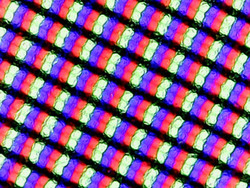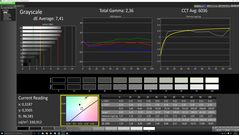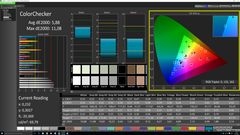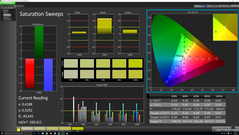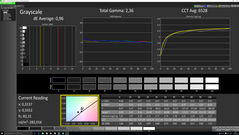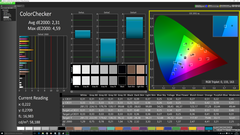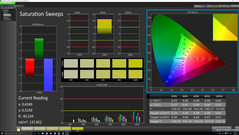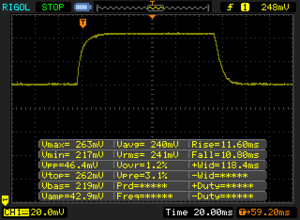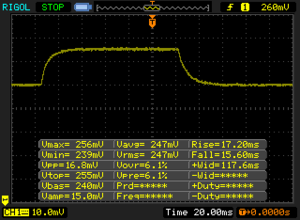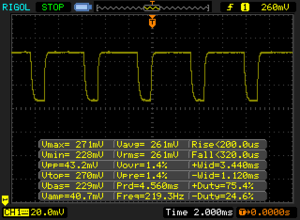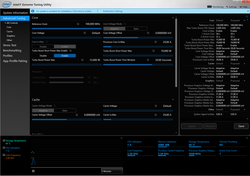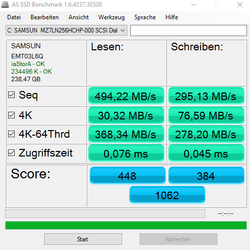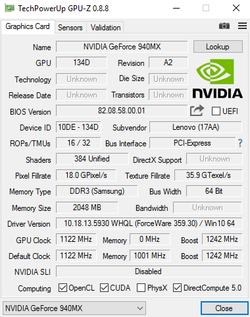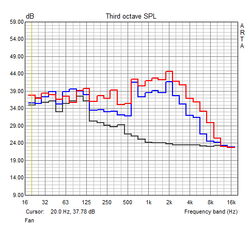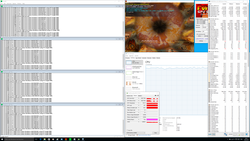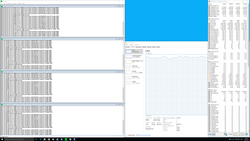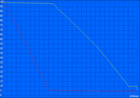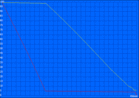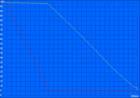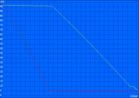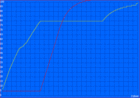Lenovo ThinkPad T560 (Core i7, 940MX, 3K) Notebook Review

For the original German review, see here.
After the entry level model of the ThinkPad T560 series with a score of 88%, now is the turn of the expensive premium configuration for almost 2000 Euros (~$2267; school children/university students: from 1700 Euros/~$1927) to go through our tests. Buyers not only get Intel's Skylake top model Core i7-6600U for this price, but also a dedicated GeForce 940MX graphics card from Nvidia. However, with 8 GB of DDR3L RAM and a 256 GB SSD the memory capacities appear slightly low, even though the T560 can certainly be further upgraded. As we have already covered maintenance, case, and input devices extensively in the previous review, we want to refer to it here. In the following, we will focus particularly on display and performance of the new test model.
As a 15-inch premium business notebook, the ThinkPad competes with the HP EliteBook 850 G3, the Dell Latitude E5570 (English review will follow), and the Toshiba Tecra Z50 among others.
Recommended reading: Lenovo ThinkPad T560 (Core i5, SSHD) review
Note: The images stem from the Core i5 model without dedicated GPU and LTE module (20FH001FGE).
Display
The display is undoubtedly one of the highlights of our configuration. While the HP, Dell, and Toshiba are only available with a Full HD panels, Lenovo offers a 3K variant in addition to the Full HD model. Its huge resolution of 2880x1620 pixels increases the pixel density to as much as 212 PPI (Full HD variant: 141 PPI). Very good eyes are needed for using the native pixel count without scaling. On the other hand, you will get an almost gigantic screen. A magnification of 125 or 150% might be the best compromise between display size and effective image content for most users.
Fortunately, the Panasonic display does not only shine in terms of resolution, but also scores with a very high maximum brightness of 322 cd/m². When decreasing the brightness, the backlight periodically turns on and off via PWM control (220 Hz), which sensitive eyes perceive as slight flickering; this is also the case in many other current notebooks. In case of doubt, you should test the device extensively for such problems (headache, dizziness) before buying or within the return period. Subjectively, we could not detect limitations during the test.
Thanks to the IPS technology, black areas appear very saturated and deep. This is reflected in the excellent contrast ratio of 1059:1. Competing IPS FHD panels have similar contrast ratios while the contrast ratio for the TN panel in the EliteBook is halved in comparison.
| |||||||||||||||||||||||||
Brightness Distribution: 88 %
Center on Battery: 341 cd/m²
Contrast: 1059:1 (Black: 0.32 cd/m²)
ΔE ColorChecker Calman: 5.88 | ∀{0.5-29.43 Ø4.77}
ΔE Greyscale Calman: 7.41 | ∀{0.09-98 Ø5}
87.68% sRGB (Argyll 1.6.3 3D)
57.14% AdobeRGB 1998 (Argyll 1.6.3 3D)
64.1% AdobeRGB 1998 (Argyll 3D)
87.8% sRGB (Argyll 3D)
64.4% Display P3 (Argyll 3D)
Gamma: 2.36
CCT: 6036 K
| Lenovo ThinkPad T560-20FH002RGE 2880x1620, IPS | Lenovo ThinkPad T560-20FH001FGE 1920x1080, IPS-Panel | HP EliteBook 850 G3 1920x1080, TN LED | Dell Latitude E5570 N026LE557015EMEA 1920x1080, AHVA | Toshiba Tecra Z50-C-10P 1920x1080, IPS-Panel | |
|---|---|---|---|---|---|
| Display | -33% | -13% | -2% | -2% | |
| Display P3 Coverage (%) | 64.4 | 40.96 -36% | 54.2 -16% | 62.8 -2% | 65.4 2% |
| sRGB Coverage (%) | 87.8 | 61.3 -30% | 79.3 -10% | 85.2 -3% | 84.6 -4% |
| AdobeRGB 1998 Coverage (%) | 64.1 | 42.36 -34% | 56 -13% | 63.2 -1% | 61.8 -4% |
| Response Times | -69% | -31% | 12% | ||
| Response Time Grey 50% / Grey 80% * (ms) | 32.8 ? | 58 ? -77% | 46.4 ? -41% | 20 ? 39% | |
| Response Time Black / White * (ms) | 22.4 ? | 36 ? -61% | 27.2 ? -21% | 26 ? -16% | |
| PWM Frequency (Hz) | 220 ? | 220 ? | 200 ? | 50 ? | |
| Screen | -19% | -31% | 9% | 7% | |
| Brightness middle (cd/m²) | 339 | 243 -28% | 290 -14% | 377.2 11% | 288 -15% |
| Brightness (cd/m²) | 322 | 220 -32% | 287 -11% | 363 13% | 277 -14% |
| Brightness Distribution (%) | 88 | 84 -5% | 85 -3% | 84 -5% | 83 -6% |
| Black Level * (cd/m²) | 0.32 | 0.27 16% | 0.54 -69% | 0.3 6% | 0.27 16% |
| Contrast (:1) | 1059 | 900 -15% | 537 -49% | 1257 19% | 1067 1% |
| Colorchecker dE 2000 * | 5.88 | 7.49 -27% | 9.7 -65% | 4.7 20% | |
| Colorchecker dE 2000 max. * | 11.08 | 15.13 -37% | 14.39 -30% | 11.7 -6% | |
| Greyscale dE 2000 * | 7.41 | 7.5 -1% | 10.83 -46% | 3.1 58% | |
| Gamma | 2.36 93% | 2.35 94% | 2.91 76% | 2.7 81% | |
| CCT | 6036 108% | 6115 106% | 12761 51% | 6603 98% | |
| Color Space (Percent of AdobeRGB 1998) (%) | 57.14 | 38.9 -32% | 51.15 -10% | 61.9 8% | |
| Color Space (Percent of sRGB) (%) | 87.68 | 60.9 -31% | 78.96 -10% | 90.3 3% | |
| Total Average (Program / Settings) | -40% /
-29% | -25% /
-27% | 4% /
5% | 6% /
5% |
* ... smaller is better
Color representation was not one of the strength of our first test model. Thus, we had big hopes that the 3K panel would also perform better in this respect. The color space is indeed significantly larger and colors and grayscales are precise, although an sRGB coverage of 87.7% and average DeltaE deviations of between 6 and 7 are average at best in this price range. After calibration, colors and grayscales are displayed with the desired accuracy. Thus, at least semi-professional graphics editing is possible.
As a massive 15-inch device, the ThinkPad T560 is not primarily targeted at mobile workers. However, its very bright and anti-reflective display allows outdoor use without any problems. We could not say this about the darker Full HD model. Even in the brightest sunlight, the display content can be easily read.
Außeneinsatz (Bewölkung)
Display Response Times
| ↔ Response Time Black to White | ||
|---|---|---|
| 22.4 ms ... rise ↗ and fall ↘ combined | ↗ 11.6 ms rise | |
| ↘ 10.8 ms fall | ||
| The screen shows good response rates in our tests, but may be too slow for competitive gamers. In comparison, all tested devices range from 0.1 (minimum) to 240 (maximum) ms. » 49 % of all devices are better. This means that the measured response time is worse than the average of all tested devices (20.2 ms). | ||
| ↔ Response Time 50% Grey to 80% Grey | ||
| 32.8 ms ... rise ↗ and fall ↘ combined | ↗ 17.2 ms rise | |
| ↘ 15.6 ms fall | ||
| The screen shows slow response rates in our tests and will be unsatisfactory for gamers. In comparison, all tested devices range from 0.165 (minimum) to 636 (maximum) ms. » 43 % of all devices are better. This means that the measured response time is similar to the average of all tested devices (31.5 ms). | ||
Screen Flickering / PWM (Pulse-Width Modulation)
| Screen flickering / PWM detected | 220 Hz | ≤ 90 % brightness setting | |
The display backlight flickers at 220 Hz (worst case, e.g., utilizing PWM) Flickering detected at a brightness setting of 90 % and below. There should be no flickering or PWM above this brightness setting. The frequency of 220 Hz is relatively low, so sensitive users will likely notice flickering and experience eyestrain at the stated brightness setting and below. In comparison: 53 % of all tested devices do not use PWM to dim the display. If PWM was detected, an average of 8073 (minimum: 5 - maximum: 343500) Hz was measured. | |||
The test model takes a small step backwards in terms of viewing angle stability. The performance of the 3K panel is only average (at least for an IPS display). For example, the display shows an unusually high contrast loss when viewed diagonally from above, which makes the image appear slightly faint and overexposed. This phenomenon does not occur from other perspectives. Thus, we would say that this is more an academic problem without impact on everyday use. Several users can view the display simultaneously without limitations.
Performance
With a clock range from 2.6 to 3.4 GHz (2 cores: 3.2 GHz), the Core i7-6600U is currently the fastest representative of the Skylake ULV series. Compared to the cheaper Core i5-6200U (2.3 to 2.8 GHz), which also features two cores and Hyper threading, the i7-6600U also comes with a slightly larger L3 cache. As in all other current ULV models, the TDP is 15 watts by default.
The integrated HD Graphics 520 (24 EUs, 300 to 1050 MHz) only has to handle simple 2D and multimedia task in this case, since the dedicated Nvidia GeForce 940MX with 2 GB DDR3 VRAM is available for 3D applications. If its performance is not needed, the Optimus technology turns the GPU off completely in order to save energy.
In view of the steep price of about 2000 Euros (~2267), we would have wished for slightly more memory capacity than 8 GB DDR3L 1600 RAM and a meager 256 GB SSD: Since only one of two RAM slots is used, you can simply add a second 8 GB module. However, you would need to replace the existing 2.5-inch SSD by a larger model if required, since a free slot is missing.
Processor
Despite the modern 14 nm process, a TDP of 15 watts is often not sufficient to drive both CPU cores of the Core i7-6600U at a maximum possible full load frequency of 3.2 GHz. Although Lenovo allows up to 19 watts for short periods of time, which at least makes an initial clock of 3.0 GHz possible in Cinebench R15, the 15-watt limitation becomes effective after just less than 30 seconds and the clock rate falls to only 2.7 GHz. Thus, the expensively paid for performance potential of the i7 cannot be exploited to a large extent. This is particularly annoying, since Lenovo itself proves in the ThinkPad T460s how you can do better: In this model, the TDP was simply increased to 25 watts and the maximum Turbo Boost is used consistently. In contrast, the power consumption is not a limiting factor in single thread tasks, i.e. as long as only one core is used. The T560 can consistently use the maximum of 3.4 GHz.
In Multithreading, the ThinkPad performs only slightly better than the Tecra Z50 and falls behind the EliteBook 850 G3. The Latitude E5570 is the undisputed leader, since it is the only competitor with a quad core standard volt CPU.
We could not detect any performance differences between mains operation and battery mode.
Note: We could increase the TDP setting to a maximum of 25 watts by using Intel's Extreme Tuning Utility, which led to a perfect Turbo Boost use. Although this usually will not cause defects, the user should consider that the warranty will not necessarily cover such modifications.
| Cinebench R15 | |
| CPU Single 64Bit | |
| Dell Latitude E5570 N026LE557015EMEA | |
| Lenovo ThinkPad T560-20FH002RGE | |
| Lenovo ThinkPad T560-20FH002RGE | |
| Lenovo ThinkPad T460s-20FA003GGE | |
| Lenovo ThinkPad T550 | |
| HP EliteBook 850 G3 | |
| Lenovo ThinkPad T560-20FH001FGE | |
| Toshiba Tecra Z50-C-10P | |
| CPU Multi 64Bit | |
| Dell Latitude E5570 N026LE557015EMEA | |
| Lenovo ThinkPad T560-20FH002RGE | |
| Lenovo ThinkPad T560-20FH002RGE | |
| Lenovo ThinkPad T460s-20FA003GGE | |
| HP EliteBook 850 G3 | |
| Lenovo ThinkPad T560-20FH001FGE | |
| Toshiba Tecra Z50-C-10P | |
| Lenovo ThinkPad T550 | |
| Cinebench R11.5 | |
| CPU Single 64Bit | |
| Dell Latitude E5570 N026LE557015EMEA | |
| Lenovo ThinkPad T560-20FH002RGE | |
| Lenovo ThinkPad T560-20FH002RGE | |
| Lenovo ThinkPad T460s-20FA003GGE | |
| HP EliteBook 850 G3 | |
| Lenovo ThinkPad T550 | |
| Lenovo ThinkPad T560-20FH001FGE | |
| CPU Multi 64Bit | |
| Dell Latitude E5570 N026LE557015EMEA | |
| Lenovo ThinkPad T560-20FH002RGE | |
| Lenovo ThinkPad T560-20FH002RGE | |
| Lenovo ThinkPad T460s-20FA003GGE | |
| HP EliteBook 850 G3 | |
| Lenovo ThinkPad T560-20FH001FGE | |
| Lenovo ThinkPad T550 | |
| X264 HD Benchmark 4.0 | |
| Pass 1 | |
| Dell Latitude E5570 N026LE557015EMEA | |
| Lenovo ThinkPad T460s-20FA003GGE | |
| Lenovo ThinkPad T560-20FH002RGE | |
| Lenovo ThinkPad T560-20FH002RGE | |
| Lenovo ThinkPad T560-20FH001FGE | |
| Pass 2 | |
| Dell Latitude E5570 N026LE557015EMEA | |
| Lenovo ThinkPad T460s-20FA003GGE | |
| Lenovo ThinkPad T560-20FH002RGE | |
| Lenovo ThinkPad T560-20FH002RGE | |
| Lenovo ThinkPad T560-20FH001FGE | |
Storage Device
Instead of an SSHD (see first review), our new test model has a 256 GB SSD. It is one of the PM871 series from Samsung (TLC flash, presumably Samsung MGX controller). The SATA drive achieves decent sequential transfer rates of just above 500 MB/s in reading and 300 MB/s in writing. With 4K files and multiple parallel access, the results are almost on high-end level. Nevertheless, it is a pity that the T560 lacks a second M.2-2280 slot with even faster PCIe 3.0 x4 connection. This would make it possible to use an SSD and an HDD at the same time. The large 15-inch chassis should be more than big enough for this.
| Lenovo ThinkPad T560-20FH002RGE Samsung SSD PM871 MZ7LN256HCHP | Lenovo ThinkPad T560-20FH001FGE Seagate ST500LM000 Solid State Hybrid Drive | HP EliteBook 850 G3 Sandisk X300 SD7SN6S-256G-1006 | Dell Latitude E5570 N026LE557015EMEA Samsung SSD 850 EVO 250GB | Toshiba Tecra Z50-C-10P Toshiba HG6 THNSNJ256G8NU | Lenovo ThinkPad T460s-20FA003GGE Samsung SSD SM951a 512GB M.2 PCIe 3.0 x4 NVMe (MZVKV512) | |
|---|---|---|---|---|---|---|
| CrystalDiskMark 3.0 | -89% | -6% | 2% | 3% | 138% | |
| Read Seq (MB/s) | 513 | 108.6 -79% | 466.3 -9% | 525 2% | 512 0% | 1778 247% |
| Write Seq (MB/s) | 306.1 | 113.2 -63% | 426.1 39% | 507 66% | 415.8 36% | 1530 400% |
| Read 4k (MB/s) | 33.4 | 0.36 -99% | 30.42 -9% | 45.85 37% | 24.05 -28% | 51.3 54% |
| Write 4k (MB/s) | 85.6 | 5.223 -94% | 80.1 -6% | 86.4 1% | 87.6 2% | 139.3 63% |
| Read 4k QD32 (MB/s) | 346.9 | 0.807 -100% | 326.1 -6% | 253.2 -27% | 561 62% | |
| Write 4k QD32 (MB/s) | 278.9 | 0.64 -100% | 162.1 -42% | 84.8 -70% | 277 -1% |
System Performance
As a result of the moderate Turbo Boost use, the T560 does not only fall behind the smaller T460s in system performance, but also performs slightly worse than the EliteBook 850 G3 with a nominally weaker processor. However, the differences are not really big. Users will likely not notice any performance penalties in day-to-day office work even if benchmark scores are 20 percent lower. Subjectively, the ThinkPad is very responsive, boots and loads quickly and brings sufficient performance reserves for demanding applications and multitasking. Power users in particular should consider upgrading to 16 GB of RAM and take a closer look at the Latitude E5570 with an optional quad core CPUs.
| PCMark 7 - Score | |
| HP EliteBook 850 G3 | |
| Lenovo ThinkPad T460s-20FA003GGE | |
| Lenovo ThinkPad T560-20FH002RGE | |
| Lenovo ThinkPad T560-20FH001FGE | |
| PCMark 7 Score | 4853 points | |
| PCMark 8 Home Score Accelerated v2 | 3017 points | |
| PCMark 8 Creative Score Accelerated v2 | 4024 points | |
| PCMark 8 Work Score Accelerated v2 | 4228 points | |
Help | ||
Graphics Card
It might still take several months before Nvidia's new Pascal generation will also be available in the notebook range. Thus, the recently introduced GeForce 940MX is an almost unchanged revision of the popular GeForce 940M (Maxwell architecture). With 384 shader units and a 64-bit memory interface (with 2 GB DDR3), the card is in the lower mid-range. This is also due to the clock rates being virtually identical to the predecessor’s with 1122 to 1242 MHz (chip) and 1000 MHz (memory).
Nevertheless, the 940MX is almost twice as fast as the integrated HD Graphics 520 depending on benchmark and memory configuration. In view of the current surcharge of just 70 Euros (~$79/source: Lenovo's online shop), the Nvidia CPU is also recommended for occasional gamers.
| 3DMark 11 - 1280x720 Performance GPU | |
| Dell Latitude E5570 N026LE557015EMEA | |
| Lenovo ThinkPad T560-20FH002RGE | |
| Lenovo ThinkPad T460s-20FA003GGE | |
| HP EliteBook 850 G3 | |
| Lenovo ThinkPad T560-20FH001FGE | |
| 3DMark - 1920x1080 Fire Strike Graphics | |
| Dell Latitude E5570 N026LE557015EMEA | |
| Lenovo ThinkPad T560-20FH002RGE | |
| Lenovo ThinkPad T460s-20FA003GGE | |
| HP EliteBook 850 G3 | |
| Lenovo ThinkPad T560-20FH001FGE | |
| 3DMark 06 Standard Score | 12843 points | |
| 3DMark 11 Performance | 2467 points | |
| 3DMark Cloud Gate Standard Score | 6522 points | |
| 3DMark Fire Strike Score | 1459 points | |
Help | ||
Gaming Performance
Even though the performance gain compared to the HD Graphics 520 appears huge, the absolute performance of the 940MX is quite poor: The GeForce GPU can handle most games from 2016 only at 720p and with low settings. Two to three year old games can be played with a higher detail and resolution. Thus, those with serious gaming ambitions will not be happy with a business meteorite such as the T560.
| low | med. | high | ultra | |
|---|---|---|---|---|
| Crysis 3 (2013) | 43.3 | 26.3 | 20.1 | 6.6 |
| BioShock Infinite (2013) | 92.8 | 54.1 | 43.9 | 14.9 |
| Metro: Last Light (2013) | 48.5 | 37.8 | 22.9 | 11.3 |
| Battlefield 4 (2013) | 67.1 | 44.3 | 29.9 | 11.7 |
| Sims 4 (2014) | 158.6 | 65.8 | 36.7 | 29.1 |
| Dirt Rally (2015) | 82.9 | 41.4 | 23 | 12.5 |
| The Witcher 3 (2015) | 31.4 | 19 | 10.3 | |
| Mad Max (2015) | 39.3 | 19.7 | 18 | |
| World of Warships (2015) | 104.4 | 63.5 | 26.1 | 23.5 |
| Anno 2205 (2015) | 52.1 | 26.4 | 12.1 | 5.9 |
| Fallout 4 (2015) | 35.2 | 22.1 | 12 | 9.8 |
| Star Wars Battlefront (2015) | 54.1 | 32.4 | 15.3 | 13.2 |
| Rainbow Six Siege (2015) | 70.3 | 43.7 | 21.8 | 15.6 |
| Just Cause 3 (2015) | 38 | 29.6 | 13.7 | 12.7 |
| Rise of the Tomb Raider (2016) | 26.9 | 17.7 | 10.7 | |
| XCOM 2 (2016) | 30.6 | 11.2 | 7.2 | |
| Far Cry Primal (2016) | 31 | 13 | 12 | 8 |
| Hitman 2016 (2016) | 28.8 | 23 | 7.8 |
Emissions
System Noise
As expected, the faster processor and the dedicated graphics card make for a slightly louder noise under full load, although the T560 only reaches a maximum of 34.6 to 37.7 dB(A) in this scenario. It is not surprising that weaker equipped competitors such as the EliteBook 850 G3 or the Tecra Z50 remain even quieter, while the Latitude E5570 with quad core processors gets the last place.
While idling, the T560 is an entirely silent work device thanks to an SSD and a deactivated fan. This does also not change during simple office tasks. The cooling system first starts running at a very low, hardly audible rotation speed after prolonged (partial) load.
| Lenovo ThinkPad T560-20FH002RGE GeForce 940MX, 6600U, Samsung SSD PM871 MZ7LN256HCHP | Lenovo ThinkPad T560-20FH001FGE HD Graphics 520, 6200U, Seagate ST500LM000 Solid State Hybrid Drive | HP EliteBook 850 G3 HD Graphics 520, 6500U, Sandisk X300 SD7SN6S-256G-1006 | Dell Latitude E5570 N026LE557015EMEA Radeon R7 M370, 6440HQ, Samsung SSD 850 EVO 250GB | Toshiba Tecra Z50-C-10P HD Graphics 520, 6200U, Toshiba HG6 THNSNJ256G8NU | |
|---|---|---|---|---|---|
| Noise | -1% | 2% | -16% | -5% | |
| off / environment * (dB) | 29 | 29 -0% | 29 -0% | 31.2 -8% | |
| Idle Minimum * (dB) | 29 | 30.8 -6% | 29 -0% | 30.3 -4% | 32.4 -12% |
| Idle Average * (dB) | 29 | 30.8 -6% | 29 -0% | 30.3 -4% | 32.4 -12% |
| Idle Maximum * (dB) | 29 | 30.8 -6% | 29 -0% | 30.3 -4% | 32.4 -12% |
| Load Average * (dB) | 34.6 | 33.1 4% | 32.6 6% | 47.8 -38% | 33.5 3% |
| Load Maximum * (dB) | 37.7 | 34.4 9% | 34.6 8% | 48.5 -29% | 33.5 11% |
* ... smaller is better
Noise level
| Idle |
| 29 / 29 / 29 dB(A) |
| Load |
| 34.6 / 37.7 dB(A) |
 | ||
30 dB silent 40 dB(A) audible 50 dB(A) loud |
||
min: | ||
Temperature
Unfortunately, it appears that the ThinkPad can only cope with the higher waste heat of our premium configuration to some extent. The hardware starts to throttle as soon as the core temperatures reach 70 °C (~158 °F/GPU) or 80 °C (~176 °F/CPU). This does not only occur in our stress test, but also (at least for the GeForce 940MX) in several games. Most of the time, the clock rate loss is below 10% and therewith hardly noticeable. However, higher ambient temperatures and a dusty fan might cause significantly higher throttling.
At the same time, the case temperatures reach maximum values of just above 50 °C (~122 °F), however, only at a very small hot spot on the underside of the case. Overall, the temperature increase is acceptable under permanent load and even very low when running idle.
(±) The maximum temperature on the upper side is 43.3 °C / 110 F, compared to the average of 34.3 °C / 94 F, ranging from 21.2 to 62.5 °C for the class Office.
(-) The bottom heats up to a maximum of 51.1 °C / 124 F, compared to the average of 36.8 °C / 98 F
(+) In idle usage, the average temperature for the upper side is 30.2 °C / 86 F, compared to the device average of 29.5 °C / 85 F.
(+) The palmrests and touchpad are reaching skin temperature as a maximum (34.7 °C / 94.5 F) and are therefore not hot.
(-) The average temperature of the palmrest area of similar devices was 27.5 °C / 81.5 F (-7.2 °C / -13 F).
Energy Management
Power Consumption
In idle mode, the new test sample requires 4.4 to 10.9 watts, while the Core i5 model needed only 4.3 to 7.8 watts. This is a plus of about 3.1 watts, which might be primarily due to the brighter and higher-resolution 3K display. Under load, the top model needs 52.7 to 64.2 watts, which is double the power consumption of the entry-level configuration (26.3 to 32 watts) without a dedicated graphics card. Lenovo takes account of the higher energy demand with a sufficiently large 65-watt power adapter.
| Off / Standby | |
| Idle | |
| Load |
|
Key:
min: | |
Battery Life
Although 7.5 hours are still excellent compared to the competitors, compared to the T560-20FH001FGE, the battery life is significantly shorter, particularly during Wi-Fi surfing (150 cd/m²). By the way, if you replace the 23-Wh battery on the rear side with the optional 72-Wh battery, you can increase the battery life by 70%. In combination with the internal 44-Wh battery, the total battery capacity increases from 67 to huge 116 Wh.
Even after several tests, we cannot plausibly explain why the battery life even increased in the H.264 test (Big Buck Bunny 1080p, 150 cd/m², Wi-Fi modules off) despite higher power consumption. Maybe drive and firmware updates, which increased the energy efficiency of video playback have an impact here (and make up for the higher energy demand of the 3K display).
| Lenovo ThinkPad T560-20FH002RGE 67 Wh | Lenovo ThinkPad T560-20FH001FGE 67 Wh | HP EliteBook 850 G3 46 Wh | Dell Latitude E5570 N026LE557015EMEA 62 Wh | Lenovo ThinkPad T550 67 Wh | |
|---|---|---|---|---|---|
| Battery runtime | 30% | -10% | -23% | 29% | |
| Reader / Idle (h) | 17.3 | 18.1 5% | 15.3 -12% | 13.3 -23% | 21.1 22% |
| H.264 (h) | 10 | 9.5 -5% | 7.2 -28% | ||
| WiFi v1.3 (h) | 7.6 | 11 45% | 7 -8% | ||
| Load (h) | 2.2 | 3.8 73% | 2.4 9% | 3 36% | |
| WiFi (h) | 5 | 11.3 |
Pros
Cons
Verdict
i7-CPU, SSD, LTE radio, 3K display and dedicated Nvidia graphics - when looking at the specifications of our ThinkPad T560 you might think that you will get a perfect bundle without any flaws. Actually, the premium configuration has eliminated many of the smaller points of criticism on the entry-level model and brings an adequate display brightness and a very appealing system and 3D performance.
However, we have found several weaknesses in detail, which should not occur in a device in this price range. The restrictive TDP configuration of the processor is particularly annoying, since it reduces the performance potential of the i7-6600U significantly. In addition, the reserves of the cooling system do not appear particularly large. Lenovo could have simply overcome these two problems with a larger fan or an additional heatpipe. Nevertheless, we want to emphasize that hardly any limitations are to be expected at realistic load and "normal" ambient temperature.
Otherwise, everything else noted in the first review also applies to the T560-20FH001FGE:
Those looking for a quiet work device with good build quality and excellent input devices may buy without hesitation.
School children and university students should be aware of the highly discounted Campus offers, which reduce the price of the test configuration from 2000 Euros (~$2267) to 1700 Euros (~$1927). Those who cannot or do not want to spend that much, will also find reasonably equipped models for under 1000 Euros (~$1134/T560-20FJS03700 with i5-6200U, 8 GB of RAM, 256-GB-SSD, Full-HD).
Lenovo ThinkPad T560-20FH002RGE
- 06/17/2016 v5.1 (old)
Till Schönborn