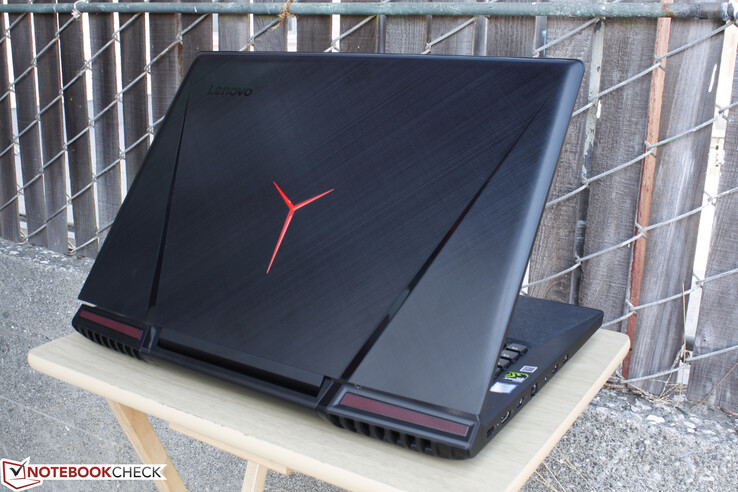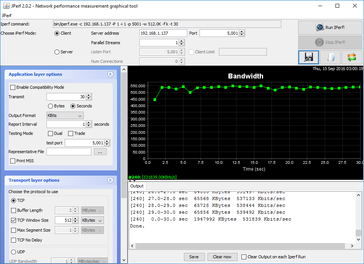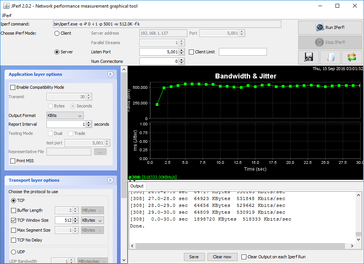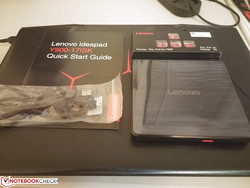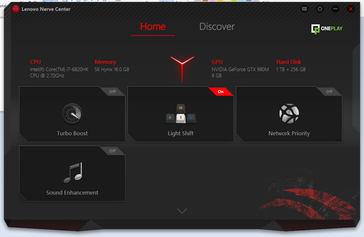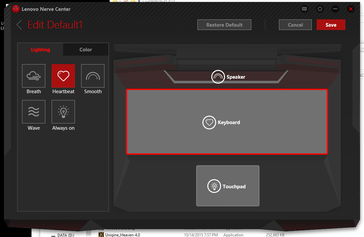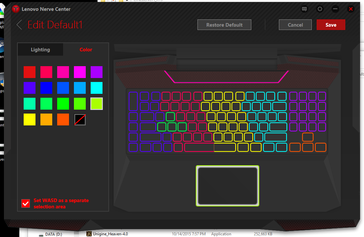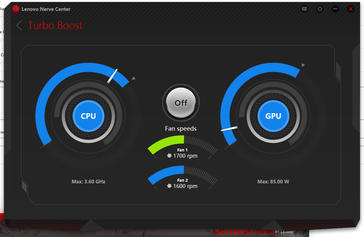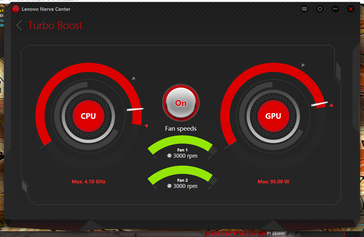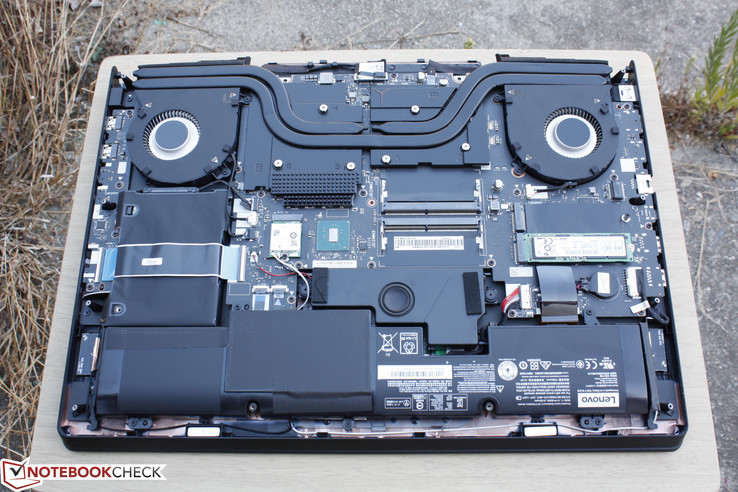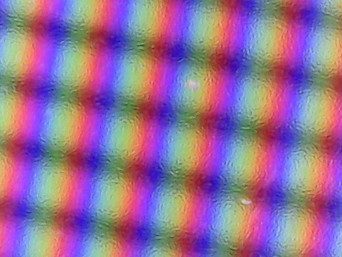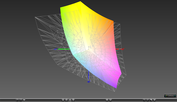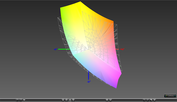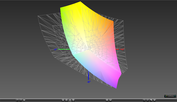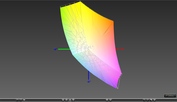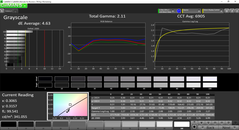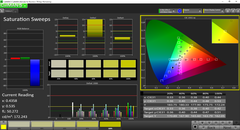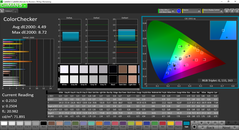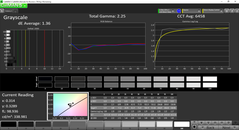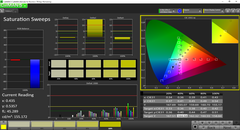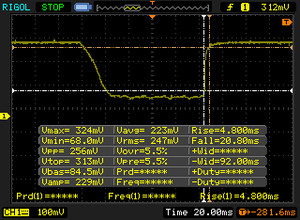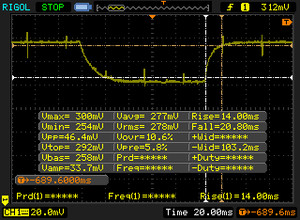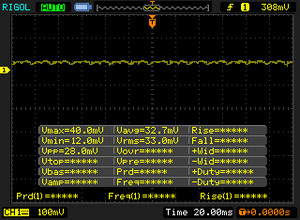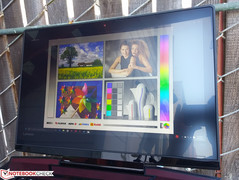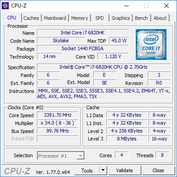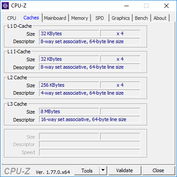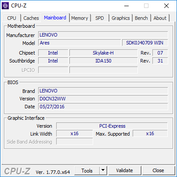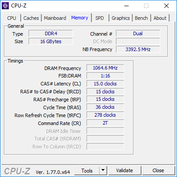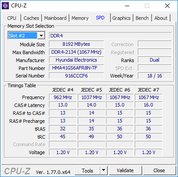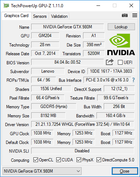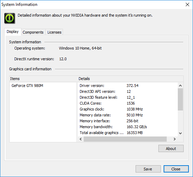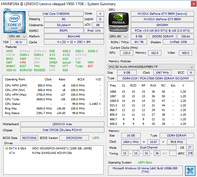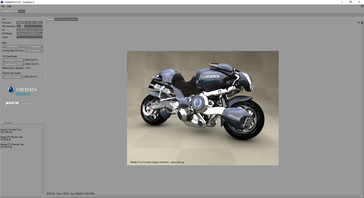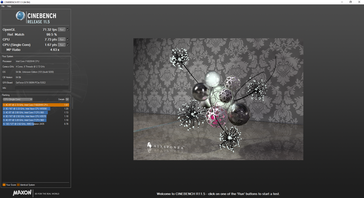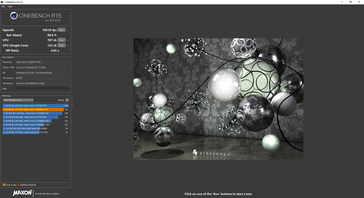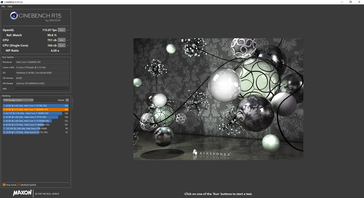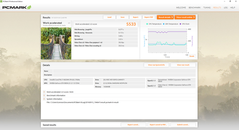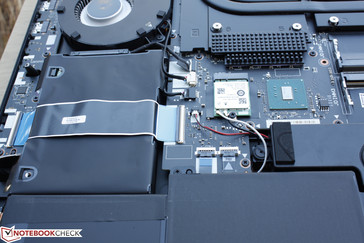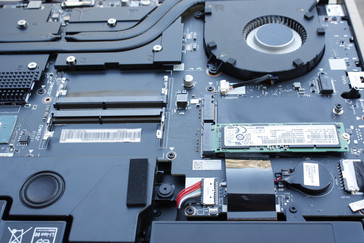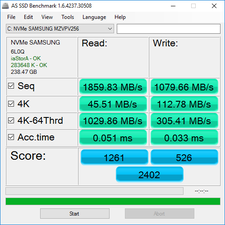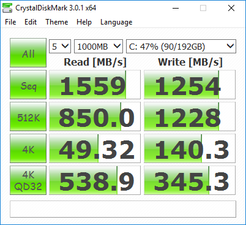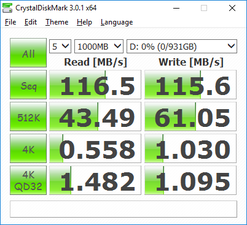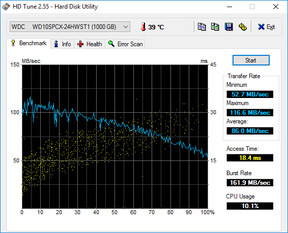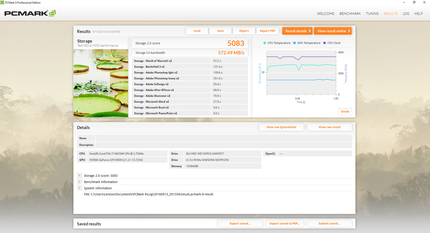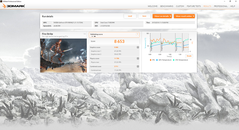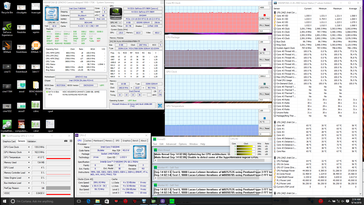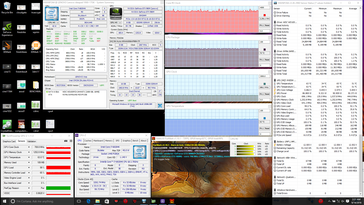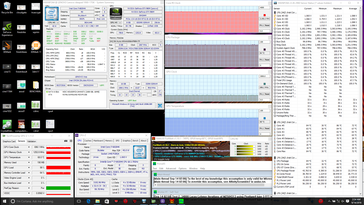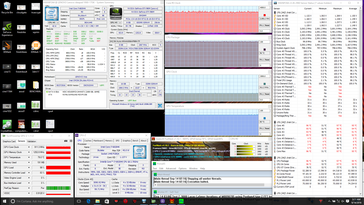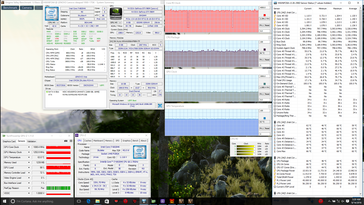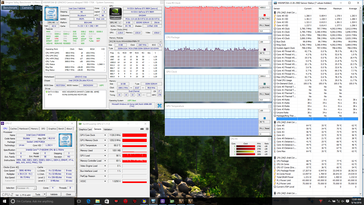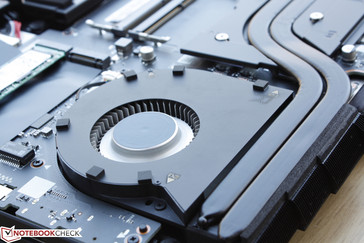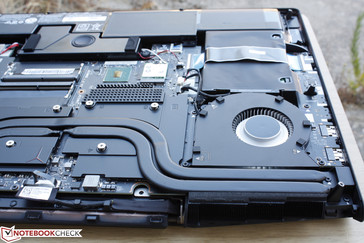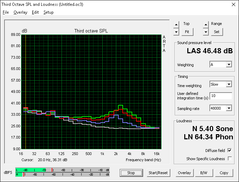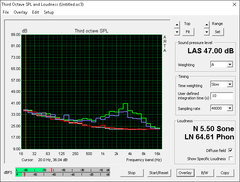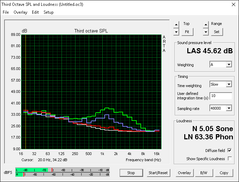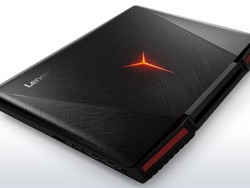Lenovo IdeaPad Y900 17ISK Notebook Review

The gaming Y series from Lenovo has always been a family of mainstream notebooks at relatively affordable prices. Thus, it has never catered to the same hardcore gaming audiences as do the MSI GT series or Asus ROG series where larger and faster solutions are more common.
This is all set to change with the $2500 USD Ideapad Y900 as Lenovo is doubling down on notebook gamers with a completely revised chassis and the fast GTX 980M. Not to be confused with the IdeaCentre Y900, the IdeaPad Y900 was teased at CES 2016 and wasn't available for purchase until very recently, so it's a bit late to the game now that notebooks sporting Pascal are out in the wild. In this case, the Y900 can be considered a supercharged Y700 with more features including Turbo Mode, additional keyboard backlight options, RAID 0, and Thunderbolt 3. Are these changes enough to sway gamers away from the more established MSI GT72, Asus G752, or Alienware 17?
See our reviews on existing Lenovo Y gaming notebooks to get a feel for the series and how the more mature Y900 compares to its predecessors.
Case
The design of the Y900 is, an essence, a beefier and more aggressive version of the existing 17-inch Y700. It builds upon the brushed aluminum outer lid, sharp corners and glossy plastic accents, rubberized aluminum base, and front-facing red speaker grilles from its predecessor while incorporating new features like the anti-smudge textured palm rests to further distinguish it from competing gaming notebooks. The new palm rests increase friction while keeping surface temperatures from getting too warm or cool, but is more difficult to clean because of its rubberized texture.
The build quality of Y series notebooks has been steadily increasing and the Y900 is the sturdiest one yet in the family. Attempting to twist the base results in very slight warping and creaking while pushing down on the center of the keyboard results in minimal visible flexing. The lid is strong down its center due in part to its rigid single-hinge design whereas most notebooks use two smaller hinges nearer the corners. It's still susceptible to side-to-side twisting, but not any more than on the MSI GT series.
Of particular note is the overall workmanship around the edges and speakers. The chassis utilizes many different smaller materials instead of a more unibody design, so the potential for uneven gaps between edges is much higher as shown by our previous Y700 test unit. Fortunately, our Y900 test model exhibited no unintended gaps or holes while the rear ventilation grilles are thicker and more rigid than on some of the newer Clevo barebones. Aside from some slight creaking, its construction is near flawless.
In terms of size and weight, the Y900 is very dense and is a few hundred grams heavier than most competing 17-inch models. The Asus G752VS is an exception with its bulky vapor chamber cooling while the GT72VR is significantly thicker with its superior expandability. Overall size is very close to the Predator 17 and noticeably larger than the super-thin Gigabyte and Aorus models.
Connectivity
Core options are available including multiple video-out ports and USB Type-C. Perhaps more importantly, the notebook utilizes HDMI 2.0 instead of 1.4 and USB Type-C with Thunderbolt 3 instead of just Gen. 1 or Gen. 2, so enthusiasts with high-end displays and accessories will appreciate the features. All ports are positioned to be easy to reach for both left- and right-handed users. It's strange that the system offers two USB 2.0 ports as most gaming notebooks in this class and price range only offer one at most with the rest being USB 3.0.
The Novo Recovery button on the right edge will boot the system to BIOS and requires a sharp point or paperclip to access. The BIOS itself is barebones with no auxiliary features or options catered to gamers.
SD Card Reader
Transfer rates from the card reader average about 94 MB/s according to AS SSD and transferring 1 GB of images from our Toshiba Exceria Pro SDXC 64 GB UHS-II test card will take around 14 seconds. This is in line with most gaming notebooks with the MSI GT series being a notable exception where transfer rates can be over twice as fast.
Keep in mind that the SD card reader on the Y900 is not spring-loaded and the SD card itself will protrude by quite a bit, so care should be taken to prevent bending or physically breaking the card.
| SD Card Reader | |
| average JPG Copy Test (av. of 3 runs) | |
| MSI GT72VR 6RE-015US | |
| Lenovo IdeaPad Y900 | |
| MSI GS73VR 6RF | |
| maximum AS SSD Seq Read Test (1GB) | |
| MSI GT72VR 6RE-015US | |
| Lenovo IdeaPad Y900 | |
| MSI GS73VR 6RF | |
Communication
WLAN is provided by a Killer 1535 M.2 module capable of theoretical transfer rates of up to 867 Mbps. A real-world test using Jperf settings as shown below reveal a transfer rate of about 518 Mbps when standing 1 meter away from our Linksys EA8500 test router. Systems with Killer WLAN now ship with a special Network Manager software for prioritizing applications and toggling special features.
| Networking | |
| iperf Client (transmit) TCP 1 m 512KB | |
| MSI GT72VR 6RE-015US | |
| Lenovo IdeaPad Y900 | |
| iperf Server (receive) TCP 1 m 512KB | |
| Lenovo IdeaPad Y900 | |
| MSI GT72VR 6RE-015US | |
Accessories
Lenovo is generous with included extras. Users will get a Micro-USB cable, an external slim DVD burner (GP60NB60), additional WASD keycaps, and a key puller alongside the standard Quick Start Guide and warranty card. No cleaning cloth is included oddly enough unlike on most high-end gaming notebooks from other manufacturers.
The manufacturer also offers a host of optional Y branded accessories such as headphones, mice, backpacks, and mechanical keyboards.
Maintenance
Like the Y700, serviceability is tricky on the Y900 due to the tight latches along the bottom panel and rear edges of the ventilation grilles. A sharp edge, Philips screwdriver, and some patience and practice are all required to remove the panel. Accessibility is thus much more difficult compared to most of the MSI G series and some Asus ROG models.
Users have direct access to most core components including the 2x SODIMM slots, 3x drive bays, battery, and cooling system. The other two SODIMM slots are underneath the motherboard and the GPU is soldered and not upgradeable.
Software
New to the Y series is the software package that includes the Training Manual, Nerve Center, and Magic Y Key. The Training Manual is a simple user's manual on core features and specifications while the Nerve Center is home for toggling Turbo Boost and the keyboard backlight. Magic Y Key is for customizing keys to user-defined macros and, in our opinion, should have been integrated with the Nerve Center to reduce the number of individual software applications.
It's worth noting that unlike the Turbo Mode on the MSI G series, the Turbo Mode on the Y900 does not directly affect fan noise. It instead allows the CPU and GPU to operate at higher clock rates, which the fans will respond to appropriately with higher RPMs when necessary. The Y900 Turbo Mode provides only marginal benefits to both CPU and GPU performances according to our CineBench R15 test.
Warranty
The standard one-year limited warranty applies to new purchases of the Y900. In comparison, most major manufacturers of high-end gaming notebooks offer two-year limited warranty as standard. Luckily, Lenovo offers a wider range of optional warranty extensions compared to the competition.
Please see our Guarantees, Return Policies & Warranties FAQ for country-specific information.
Input Devices
Keyboard
The mechanical chiclet keyboard is a defining characteristic of the Y900. Unlike the Cherry Brown keyboard on the MSI GT80 series, however, the keyboard on the Y900 do not appear to correspond to any standard from Cherry. Instead, these keys have a very light tactile feedback when pressed with a soft auditory click unlike on most other notebooks with standard keyboard keys. Thus, some users may not like the unique feel of the keys for typing and we highly suggest trying them out before purchasing if possible. In our experience, we find that the keys wiggle in place far too easily which negatively impacts WPM and performance. In fact, it's even possible to input a letter without hearing the click or feeling the tactile feedback especially for the all-important Enter key, so accuracy seems inferior to the standard AccuType keyboard on most modern ThinkPads.
We do, however, like the large size of the keys and the ample travel on each. It's only the tactile feedback and click that could use some work for more agreeable typing.
Unlike on most newer Aorus notebooks and the Razer Blade Stealth, the Y900 does not offer millions of color options or the ability to set the backlight for each individual key. Instead, it simply offers 18 preset colors around 7 pre-defined areas of the keyboard. Thus, it cannot be considered a "true" RGB keyboard with individually lit keys. Nonetheless, the number of colors and separate areas are more than what some competing notebooks offer like the Predator 17, ROG series, or the Alienware 17 series.
Lastly, the slider on the top left is used for toggling Turbo Mode with a red light indicator when active. A simple button would have also worked, though it would have been a less stylish solution.
Touchpad
The touchpad surface (10.5 x 7.0 cm) is a smooth glide with no responsiveness issues for both simple cursor movement and multi-touch gestures of up to four fingers. Its integrated mouse keys are slightly muffled, shallow in travel, and soft in feedback, but are still comfortable to use if an external mouse is unavailable. Our biggest gripe with the touchpad is that it's possible to lightly push down on the surface without the notebook registering a click, which can take some getting used to.
Display
Our model comes equipped with a 1080p screen of the exact same LP173WF4-SPF1 panel name as our previous Y700 17ISK test unit. A quick look with a microscope also reveals a semi-glossy cover not unlike the 17-inch Y700, so we're convinced that this is a 1:1 transition of the screen from the Y700. Other properties like maximum backlight brightness and contrast ratio are almost identical between them as well at about 330 nits and 1000:1, respectively. Response times, however, appear to be faster on our Y900 test unit and on par with the display on our GT72VR 6RE.
Subjectively, image quality is clean without any graininess. Uneven backlight bleeding is barely noticeable with only very slight hints around the bottom and top edges.
| |||||||||||||||||||||||||
Brightness Distribution: 86 %
Center on Battery: 344.9 cd/m²
Contrast: 988:1 (Black: 0.349 cd/m²)
ΔE ColorChecker Calman: 4.49 | ∀{0.5-29.43 Ø4.78}
ΔE Greyscale Calman: 4.63 | ∀{0.09-98 Ø5}
86.4% sRGB (Argyll 1.6.3 3D)
56.7% AdobeRGB 1998 (Argyll 1.6.3 3D)
63.2% AdobeRGB 1998 (Argyll 3D)
86.3% sRGB (Argyll 3D)
67.4% Display P3 (Argyll 3D)
Gamma: 2.11
CCT: 6905 K
| Lenovo IdeaPad Y900 17.3", 1920x1080 | Lenovo Ideapad Y700 17ISK 80Q0 IPS, 17.3", 1920x1080 | MSI GT72VR 6RE-015US LG Philips LGD046E, IPS, 17.3", 1920x1080 | Acer Predator 17 G9-793-77LG AU Optronics B173ZAN01.0 (AUO109B), IPS, 17.3", 3840x2160 | EVGA SC17 IPS, 17.3", 3840x2160 | Asus G752VS-XB78K LG Philips LP173WF4-SPF3 (LGD04E8), IPS, 17.3", 1920x1080 | |
|---|---|---|---|---|---|---|
| Display | -1% | 0% | 34% | 34% | -1% | |
| Display P3 Coverage (%) | 67.4 | 67.4 0% | 68.3 1% | 86.9 29% | 87.6 30% | 66.9 -1% |
| sRGB Coverage (%) | 86.3 | 84.8 -2% | 86.7 0% | 100 16% | 100 16% | 85.2 -1% |
| AdobeRGB 1998 Coverage (%) | 63.2 | 62 -2% | 63.4 0% | 99.4 57% | 99 57% | 62.3 -1% |
| Response Times | -41% | 2% | 0% | -78% | 3% | |
| Response Time Grey 50% / Grey 80% * (ms) | 34.8 ? | 51.6 ? -48% | 34.4 ? 1% | 37 ? -6% | 69.6 ? -100% | 38 ? -9% |
| Response Time Black / White * (ms) | 25.6 ? | 34.4 ? -34% | 25.2 ? 2% | 24 ? 6% | 40 ? -56% | 22 ? 14% |
| PWM Frequency (Hz) | 1000 ? | |||||
| Screen | 7% | 8% | 18% | 4% | 7% | |
| Brightness middle (cd/m²) | 344.9 | 349.7 1% | 348.7 1% | 336 -3% | 394.1 14% | 328 -5% |
| Brightness (cd/m²) | 329 | 332 1% | 327 -1% | 320 -3% | 368 12% | 317 -4% |
| Brightness Distribution (%) | 86 | 90 5% | 89 3% | 88 2% | 83 -3% | 88 2% |
| Black Level * (cd/m²) | 0.349 | 0.304 13% | 0.323 7% | 0.25 28% | 0.439 -26% | 0.3 14% |
| Contrast (:1) | 988 | 1150 16% | 1080 9% | 1344 36% | 898 -9% | 1093 11% |
| Colorchecker dE 2000 * | 4.49 | 3.99 11% | 4.09 9% | 3.61 20% | 5.79 -29% | 3.74 17% |
| Colorchecker dE 2000 max. * | 8.72 | 8.74 -0% | 9.02 -3% | 6.02 31% | 8.44 3% | 8.97 -3% |
| Greyscale dE 2000 * | 4.63 | 3.34 28% | 2.14 54% | 4.78 -3% | 4.23 9% | 2.67 42% |
| Gamma | 2.11 104% | 2.23 99% | 2.25 98% | 2.32 95% | 2.11 104% | 2.41 91% |
| CCT | 6905 94% | 6111 106% | 6885 94% | 6185 105% | 7479 87% | 6861 95% |
| Color Space (Percent of AdobeRGB 1998) (%) | 56.7 | 55.8 -2% | 56.9 0% | 88 55% | 86.6 53% | 56 -1% |
| Color Space (Percent of sRGB) (%) | 86.4 | 84.8 -2% | 86.5 0% | 100 16% | 100 16% | 85 -2% |
| Total Average (Program / Settings) | -12% /
-1% | 3% /
6% | 17% /
19% | -13% /
-1% | 3% /
5% |
* ... smaller is better
Color space is approximately 57 percent and 86 percent of the AdobeRGB and sRGB standards, respectively. Competing gaming notebooks may offer full sRGB coverage including the Predator 17 and the MSI GT series to appease professional digital artists.
Colors and grayscale are average out of the box and a quick calibration improves both noticeably. Colors still become increasingly inaccurate the higher the saturation level due to the panel's imperfect sRGB coverage.
Display Response Times
| ↔ Response Time Black to White | ||
|---|---|---|
| 25.6 ms ... rise ↗ and fall ↘ combined | ↗ 4.8 ms rise | |
| ↘ 20.8 ms fall | ||
| The screen shows relatively slow response rates in our tests and may be too slow for gamers. In comparison, all tested devices range from 0.1 (minimum) to 240 (maximum) ms. » 60 % of all devices are better. This means that the measured response time is worse than the average of all tested devices (20.2 ms). | ||
| ↔ Response Time 50% Grey to 80% Grey | ||
| 34.8 ms ... rise ↗ and fall ↘ combined | ↗ 14 ms rise | |
| ↘ 20.8 ms fall | ||
| The screen shows slow response rates in our tests and will be unsatisfactory for gamers. In comparison, all tested devices range from 0.165 (minimum) to 636 (maximum) ms. » 47 % of all devices are better. This means that the measured response time is worse than the average of all tested devices (31.6 ms). | ||
Screen Flickering / PWM (Pulse-Width Modulation)
| Screen flickering / PWM not detected | |||
In comparison: 53 % of all tested devices do not use PWM to dim the display. If PWM was detected, an average of 8101 (minimum: 5 - maximum: 343500) Hz was measured. | |||
Outdoor visibility is average at best when under shade. An overcast day or direct sunlight will wash out onscreen texts and colors and should be avoided if possible. The semi-glossy screen does not reduce reflections as much as a matte panel and the hinge only allows for a maximum angle of about 130 to 140 degrees. Nonetheless, viewing angles are wide as expected from an IPS panel with no major color or grayscale degradation.
Performance
Configurations are limited as the i7-6820HK CPU, GTX 980M GPU, and 1080p G-Sync panel all appear to be fixed with only RAM and storage drives as expandable options. While we're expecting Lenovo to eventually update the series with Pascal, we're not expecting to see Core i7-6700HQ options or anything similar as the system's Turbo Mode makes direct use of the HK series unlocked multiplier.
The integrated HD Graphics 530 is disabled as Optimus is not available.
Processor
The Core i7-6820HK is a common find on very high-end gaming notebooks and so its performance has been well documented in our database. Users shouldn't expect significant performance advantages over the older Broadwell i7-5700HQ or the Haswell i7-4720HQ while moving up to the desktop-class i7-6700k will net users about a 20 percent performance increase in multi-threaded workloads.
Unique to the Y900, however, is its Turbo Mode that allows the CPU to run up to 3.8 GHz for all of its cores. As shown by our CineBench R15 results below, this ups the notebook's single- and multi-threaded scores to 164 and 751 points, respectively. Not exactly significant, but measurable nonetheless. If Turbo Mode is off, then CPU performance is essentially on par with the i7-6700HQ or i7-5700HQ.
See our dedicated CPU page on the Core i7-6820HK for more technical information and benchmark comparisons.
| Cinebench R10 | |
| Rendering Multiple CPUs 32Bit | |
| DogHouse Systems Mobius SS | |
| Lenovo IdeaPad Y900 | |
| MSI GP62-2QEi781FD | |
| Rendering Single 32Bit | |
| DogHouse Systems Mobius SS | |
| Lenovo IdeaPad Y900 | |
| MSI GP62-2QEi781FD | |
| wPrime 2.10 - 1024m | |
| Lenovo IdeaPad Y900 | |
| MSI GP62-2QEi781FD | |
| DogHouse Systems Mobius SS | |
| Super Pi Mod 1.5 XS 32M - 32M | |
| MSI GP62-2QEi781FD | |
| Lenovo IdeaPad Y900 | |
| DogHouse Systems Mobius SS | |
* ... smaller is better
System Performance
PCMark benchmarks rank the Y900 in the same ballpark as its most recent 17-inch competitors including the MSI GT72VR and the Acer Predator 17. We experienced no software or hardware hiccups during our time with the test unit.
| PCMark 8 | |
| Home Score Accelerated v2 | |
| Lenovo IdeaPad Y900 | |
| MSI GT72VR 6RE-015US | |
| Acer Predator 17 G9-793-77LG | |
| Lenovo Ideapad Y700 17ISK 80Q0 | |
| Work Score Accelerated v2 | |
| Lenovo IdeaPad Y900 | |
| MSI GT72VR 6RE-015US | |
| Lenovo Ideapad Y700 17ISK 80Q0 | |
| Creative Score Accelerated v2 | |
| MSI GT72VR 6RE-015US | |
| Lenovo IdeaPad Y900 | |
| Lenovo Ideapad Y700 17ISK 80Q0 | |
| Acer Predator 17 G9-793-77LG | |
| PCMark 8 Home Score Accelerated v2 | 4952 points | |
| PCMark 8 Creative Score Accelerated v2 | 6609 points | |
| PCMark 8 Work Score Accelerated v2 | 5533 points | |
Help | ||
Storage Devices
Users have access to 2x M.2 slots capable of RAID 0 and a 2.5-inch SATA III bay for additional storage. Our test model shipped with a 256 GB NVMe Samsung M.2 SSD and a secondary 1 TB Hitachi HDD.
Performance from the primary SSD is good for a NVMe SSD, but not the fastest. The Samsung SSD 950 in our EVGA SC17 handily outperforms the SM951 in our Lenovo in all tested cases according to CrystalDiskMark. Nonetheless, transfer rates are still significantly faster than other gaming notebooks limited to SATA III speeds. The secondary HDD averages 86 MB/s according to HD Tune whereas most 7200 RPM Hitachi drives are slightly faster at 90 MB/s or above.
See our table of HDDs and SSDs for more benchmarks and comparisons.
| Lenovo IdeaPad Y900 Samsung SM951 MZVPV256 m.2 | Lenovo Ideapad Y700 17ISK 80Q0 Samsung MZNLN128HCGR-000L2 | MSI GT72VR 6RE-015US SanDisk SD8SNAT256G1122 | EVGA SC17 Samsung SSD 950 Pro 512GB m.2 NVMe | Asus G752VS-XB78K Toshiba NVMe THNSN5512GPU7 | |
|---|---|---|---|---|---|
| CrystalDiskMark 3.0 | -55% | -58% | 21% | 23% | |
| Read Seq (MB/s) | 1559 | 513 -67% | 529 -66% | 2247 44% | 1718 10% |
| Write Seq (MB/s) | 1254 | 156.3 -88% | 338.5 -73% | 1534 22% | 1305 4% |
| Read 512 (MB/s) | 850 | 435.6 -49% | 288.9 -66% | 1113 31% | 1250 47% |
| Write 512 (MB/s) | 1228 | 156.5 -87% | 319.2 -74% | 1490 21% | 1438 17% |
| Read 4k (MB/s) | 49.32 | 36.89 -25% | 23.1 -53% | 52.1 6% | 44.42 -10% |
| Write 4k (MB/s) | 140.3 | 96.9 -31% | 99.4 -29% | 149.2 6% | 154.4 10% |
| Read 4k QD32 (MB/s) | 539 | 358.8 -33% | 147.5 -73% | 635 18% | 744 38% |
| Write 4k QD32 (MB/s) | 345.3 | 138.9 -60% | 236.9 -31% | 422 22% | 578 67% |
GPU Performance
The GTX 980M in the Y900 performs exactly where we expect it to be according to our database. 3DMark shows it to be on par with the GTX 980M in the Asus GL502VY across the board with the GTX 1060 and the GTX 980 coming out ahead by about 10 to 30 percent depending on the benchmark.
Note that our results below were performed with Turbo Mode active. When Turbo Mode was deactivated, 3DMark results were very poor and only slightly ahead of the GTX 960M. For example, running Fire Strike Ultra with Turbo Mode disabled would return Physics and Graphics scores of only 9877 and 1251 points, respectively. We recommend turning Turbo Mode on when gaming to get the most out of the Y900.
| 3DMark | |
| 1920x1080 Fire Strike Graphics | |
| Asus G701VO-CS74K | |
| MSI GT72VR 6RD-063US | |
| Lenovo IdeaPad Y900 | |
| Asus Strix GL502VY-DS71 | |
| Lenovo Ideapad Y700 17ISK 80Q0 | |
| 3840x2160 Fire Strike Ultra Graphics | |
| Asus G701VO-CS74K | |
| MSI GT72VR 6RD-063US | |
| Lenovo IdeaPad Y900 | |
| Asus Strix GL502VY-DS71 | |
| Lenovo Ideapad Y700 17ISK 80Q0 | |
| Fire Strike Extreme Graphics | |
| Asus G701VO-CS74K | |
| MSI GT72VR 6RD-063US | |
| Lenovo IdeaPad Y900 | |
| Asus Strix GL502VY-DS71 | |
| Lenovo Ideapad Y700 17ISK 80Q0 | |
| 3DMark 11 | |
| 1280x720 Performance GPU | |
| Asus G701VO-CS74K | |
| Lenovo IdeaPad Y900 | |
| MSI GT72VR 6RD-063US | |
| Asus Strix GL502VY-DS71 | |
| Lenovo Ideapad Y700 17ISK 80Q0 | |
| 1280x720 Performance Combined | |
| Lenovo IdeaPad Y900 | |
| Asus G701VO-CS74K | |
| Asus Strix GL502VY-DS71 | |
| MSI GT72VR 6RD-063US | |
| Lenovo Ideapad Y700 17ISK 80Q0 | |
| 3DMark 11 Performance | 12267 points | |
| 3DMark Ice Storm Standard Score | 134877 points | |
| 3DMark Cloud Gate Standard Score | 26493 points | |
| 3DMark Fire Strike Score | 8653 points | |
| 3DMark Fire Strike Extreme Score | 4478 points | |
Help | ||
Gaming Performance
Most titles are playable at 1080p60 on high to maximum settings. Games with Ultra texture packs should also work well on the Y900 as its GPU utilizes 8 GB of GDDR5 VRAM instead of just 4 GB on some gaming notebooks with the same GTX 980M. The newer GTX 1060 is slightly faster in most games without necessarily consuming more power.
See our dedicated GPU page on the GTX 980M for more technical information and benchmark comparisons.
| Sleeping Dogs - 1920x1080 Extreme Preset AA:Extreme | |
| Asus G701VO-CS74K | |
| Lenovo IdeaPad Y900 | |
| Asus Strix GL502VY-DS71 | |
| Asus Strix GL502VT-DS74 | |
| Guild Wars 2 - 1920x1080 All Maximum / On AA:FX | |
| Lenovo IdeaPad Y900 | |
| MSI GT72VR 6RD-063US | |
| BioShock Infinite - 1920x1080 Ultra Preset, DX11 (DDOF) | |
| Asus G701VO-CS74K | |
| MSI GT72VR 6RD-063US | |
| Lenovo IdeaPad Y900 | |
| Asus Strix GL502VY-DS71 | |
| Asus Strix GL502VT-DS74 | |
| Metro: Last Light - 1920x1080 Very High (DX11) AF:16x | |
| Asus G701VO-CS74K | |
| MSI GT72VR 6RD-063US | |
| Lenovo IdeaPad Y900 | |
| Asus Strix GL502VT-DS74 | |
| Thief - 1920x1080 Very High Preset AA:FXAA & High SS AF:8x | |
| MSI GT72VR 6RD-063US | |
| Asus G701VO-CS74K | |
| Lenovo IdeaPad Y900 | |
| Asus Strix GL502VY-DS71 | |
| Asus Strix GL502VT-DS74 | |
| Batman: Arkham Knight - 1920x1080 High / On AA:SM AF:16x | |
| Asus G701VO-CS74K | |
| MSI GT72VR 6RD-063US | |
| Lenovo IdeaPad Y900 | |
| Asus Strix GL502VT-DS74 | |
| Metal Gear Solid V - 1920x1080 Extra High / On | |
| Lenovo IdeaPad Y900 | |
| Asus Strix GL502VT-DS74 | |
| Asus Strix GL502VY-DS71 | |
| Asus G701VO-CS74K | |
| MSI GT72VR 6RD-063US | |
| Fallout 4 - 1920x1080 Ultra Preset AA:T AF:16x | |
| Asus G701VO-CS74K | |
| MSI GT72VR 6RD-063US | |
| Asus Strix GL502VY-DS71 | |
| Lenovo IdeaPad Y900 | |
| Asus Strix GL502VT-DS74 | |
| Rise of the Tomb Raider - 1920x1080 Very High Preset AA:FX AF:16x | |
| MSI GT72VR 6RD-063US | |
| Asus G701VO-CS74K | |
| Asus Strix GL502VY-DS71 | |
| Lenovo IdeaPad Y900 | |
| Asus Strix GL502VT-DS74 | |
| Doom - 1920x1080 Ultra Preset AA:SM | |
| MSI GT72VR 6RD-063US | |
| Asus G701VO-CS74K | |
| Lenovo IdeaPad Y900 | |
| Asus Strix GL502VY-DS71 | |
| Overwatch - 1920x1080 Epic (Render Scale 100 %) AA:SM AF:16x | |
| Asus G701VO-CS74K | |
| MSI GT72VR 6RD-063US | |
| Asus Strix GL502VY-DS71 | |
| Lenovo IdeaPad Y900 | |
| low | med. | high | ultra | |
|---|---|---|---|---|
| Sleeping Dogs (2012) | 58.1 | |||
| Guild Wars 2 (2012) | 58.2 | |||
| BioShock Infinite (2013) | 90.2 | |||
| Metro: Last Light (2013) | 66.8 | |||
| Thief (2014) | 62.1 | |||
| Batman: Arkham Knight (2015) | 51 | |||
| Metal Gear Solid V (2015) | 60 | |||
| Fallout 4 (2015) | 57.4 | |||
| Rise of the Tomb Raider (2016) | 50.6 | |||
| Doom (2016) | 82.3 | |||
| Overwatch (2016) | 85.7 |
Stress Test
The Y900 performs very well when subjected to maximum stress from both Prime95 and FurMark. The system never throttles its CPU and will always maintain some level of Turbo Boost, but core CPU temperature stabilizes at a high 84 C or an even higher 96 C when Turbo Mode is active and under maximum workloads. It is unable to maintain anything higher than 3.2 GHz when under Prime95 stress, which is disappointing when compared to the thicker MSI GT73VR with the same CPU. Keep in mind that Turbo Mode will actually increase core temperatures since it does not directly raise the RPM ceiling of the fans in contrast to the MSI GT72/GE72 series.
In contrast, core GPU temperatures remain relatively low with 80 C being the absolute worst case scenario in Turbo Mode and 65 to 70 C being average when gaming. This suggests that the chassis may be able to handle Pascal GPUs of higher TDPs such as the GTX 1070 should Lenovo choose to update the model in the future.
Running on battery power will throttle both CPU and GPU performances. A 3DMark 11 run on batteries returns Physics and Graphics scores of 9148 and 6236 points, respectively, compared to 10418 and 13168 points when on mains.
Turbo Mode can only be activated when the system is connected to a power outlet.
| CPU Clock (GHz) | GPU Clock (MHz) | Average CPU Temperature (°C) | Average GPU Temperature (°C) | |
| Prime95 Stress | 3.0 - 3.1 | -- | 64 | 41 |
| FurMark Stress | -- | 696 - 709 | 70 | 63 |
| Prime95 + FurMark Stress | 3.2 | 696 - 709 | 84 | 68 |
| Unigine Valley Stress | 3.2+ | 1088 | 66 | 63 |
| Prime95 + FurMark Stress (Turbo Mode) | 3.0 - 3.2 | 911 | 96 | 80 |
| Unigine Valley Stress (Turbo Mode) | 3.8+ | 1126 | 68 | 66 |
Emissions
System Noise
A quick look at the motherboard and cooling system shows that the Y900 has been completely revised when compared to its Y700 predecessor. The positioning of the dual fans and heat pipes is now more similar to the ones on Aorus notebooks and the thinner MSI GS series.
Unfortunately, fan noise is unacceptable on the Y900. While it is very quiet during low loads at around 30 to 32 dB(A), it frequently and inexplicably pulsates to as high as 48 dB(A) before quickly dropping back down to the low 30 dB(A) range. We tried all Power Modes including Power Saver up to High Performance, but results remained the same. This is extremely irritating and something we hope Lenovo will address through a future update.
To add insult to injury, there are no included fan controls for the end-user to customize. Most high-end gaming notebooks from competing manufacturer include basic fan controls at the very least, so this is a very disappointing omission from Lenovo.
Beyond the conspicuous pulsating behavior of the fans, fan noise is otherwise standard for a gaming notebook. The fans are almost always active and will settle in the 42 to 44 dB(A) range during gaming loads to be just slightly louder than the MSI GT72VR and Asus G752VS. Maximum fan noise is independent on Turbo Mode and is just over 48 dB(A).
Noise level
| Idle |
| 29.4 / 32.4 / 48 dB(A) |
| Load |
| 42.5 / 48.5 dB(A) |
 | ||
30 dB silent 40 dB(A) audible 50 dB(A) loud |
||
min: | ||
| Lenovo IdeaPad Y900 GeForce GTX 980M, 6820HK, Samsung SM951 MZVPV256 m.2 | Lenovo Ideapad Y700 17ISK 80Q0 GeForce GTX 960M, 6700HQ, Samsung MZNLN128HCGR-000L2 | MSI GT72VR 6RE-015US GeForce GTX 1070 Mobile, 6700HQ, SanDisk SD8SNAT256G1122 | Asus G752VS-XB78K GeForce GTX 1070 Mobile, 6820HK, Toshiba NVMe THNSN5512GPU7 | Acer Predator 17 G9-793-77LG GeForce GTX 1070 Mobile, 6700HQ, Toshiba NVMe THNSN5256GPU7 | |
|---|---|---|---|---|---|
| Noise | 10% | 4% | 5% | -3% | |
| off / environment * (dB) | 28.8 | 28.9 -0% | 30 -4% | 31 -8% | |
| Idle Minimum * (dB) | 29.4 | 28 5% | 32.4 -10% | 31 -5% | 33 -12% |
| Idle Average * (dB) | 32.4 | 28.1 13% | 32.4 -0% | 32 1% | 34 -5% |
| Idle Maximum * (dB) | 48 | 31.5 34% | 32.4 32% | 33 31% | 40 17% |
| Load Average * (dB) | 42.5 | 40.6 4% | 39.4 7% | 40 6% | 44 -4% |
| Load Maximum * (dB) | 48.5 | 51 -5% | 52 -7% | 47 3% | 50 -3% |
* ... smaller is better
Temperature
Surface temperatures are low for a gaming notebook under all conditions. The cooling solution does an excellent job at keeping warm areas closer to the rear of the notebook and away from the keyboard while the rubberized palm rests keep the hands cool no matter the onscreen load. At worst, we were able to record a concentrated surface temperature of almost 50 C on the top surface when under extreme loads. The gradient falls off quickly when compared to the Alienware 17 or EVGA SC17, so much of the notebook remains relatively cool.
(-) The maximum temperature on the upper side is 49 °C / 120 F, compared to the average of 40.4 °C / 105 F, ranging from 21.2 to 68.8 °C for the class Gaming.
(+) The bottom heats up to a maximum of 39.2 °C / 103 F, compared to the average of 43.3 °C / 110 F
(+) In idle usage, the average temperature for the upper side is 28 °C / 82 F, compared to the device average of 33.9 °C / 93 F.
(+) The palmrests and touchpad are cooler than skin temperature with a maximum of 28.8 °C / 83.8 F and are therefore cool to the touch.
(±) The average temperature of the palmrest area of similar devices was 28.9 °C / 84 F (+0.1 °C / 0.2 F).
Speakers
The integrated JBL speakers are some of the loudest we've heard on a notebook at up to 87 dB according to our microphone measurements. Unfortunately, its balance is subpar with louder midtones as shown by our pink noise graph below. A more ideal graph would show a flatter curve across a wider frequency range instead of an upside-down parabola. We can otherwise notice no static or major reverberations from the speakers.
Two 3.5 mm audio-out options are available as opposed to four on most MSI G series notebooks and Clevo barebones.
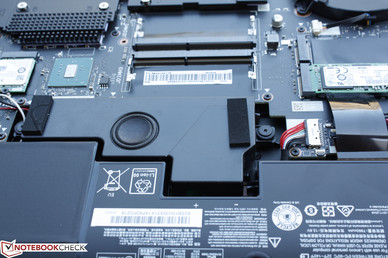
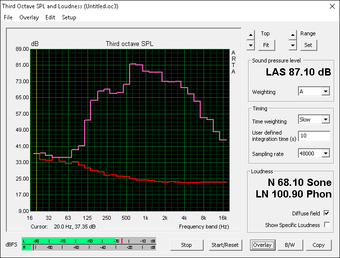
Lenovo IdeaPad Y900 audio analysis
(+) | speakers can play relatively loud (87.1 dB)
Bass 100 - 315 Hz
(-) | nearly no bass - on average 87.1% lower than median
(+) | bass is linear (0% delta to prev. frequency)
Mids 400 - 2000 Hz
(-) | nearly no mids - on average 87.1% lower than median
(+) | mids are linear (0% delta to prev. frequency)
Highs 2 - 16 kHz
(-) | nearly no highs - on average 87.1% lower than median
(+) | highs are linear (0% delta to prev. frequency)
Overall 100 - 16.000 Hz
(-) | overall sound is not linear (132% difference to median)
Compared to same class
» 100% of all tested devices in this class were better, 0% similar, 0% worse
» The best had a delta of 6%, average was 18%, worst was 132%
Compared to all devices tested
» 100% of all tested devices were better, 0% similar, 0% worse
» The best had a delta of 4%, average was 24%, worst was 134%
Apple MacBook 12 (Early 2016) 1.1 GHz audio analysis
(+) | speakers can play relatively loud (83.6 dB)
Bass 100 - 315 Hz
(±) | reduced bass - on average 11.3% lower than median
(±) | linearity of bass is average (14.2% delta to prev. frequency)
Mids 400 - 2000 Hz
(+) | balanced mids - only 2.4% away from median
(+) | mids are linear (5.5% delta to prev. frequency)
Highs 2 - 16 kHz
(+) | balanced highs - only 2% away from median
(+) | highs are linear (4.5% delta to prev. frequency)
Overall 100 - 16.000 Hz
(+) | overall sound is linear (10.2% difference to median)
Compared to same class
» 7% of all tested devices in this class were better, 2% similar, 91% worse
» The best had a delta of 5%, average was 18%, worst was 53%
Compared to all devices tested
» 4% of all tested devices were better, 1% similar, 94% worse
» The best had a delta of 4%, average was 24%, worst was 134%
Frequency Comparison (Checkbox selectable!)
Graph 1: Pink Noise 100% Vol.; Graph 2: Audio off
Energy Management
Power Consumption
Gaming loads demand about 110 W of power while idling on the lowest power settings will draw anywhere between 24 W to 30 W. In contrast, gaming on the Asus GL502VY or MSI GS73VR will draw about 130 W and 115 W, respectively. Maximum performance from both Prime95 and FurMark demands about 171 W against a power adapter (~20 x 10 x 2.5 cm) rated for up to 230 W.
| Off / Standby | |
| Idle | |
| Load |
|
Key:
min: | |
| Lenovo IdeaPad Y900 6820HK, GeForce GTX 980M, Samsung SM951 MZVPV256 m.2, , 1920x1080, 17.3" | Asus Strix GL502VY-DS71 6700HQ, GeForce GTX 980M, SanDisk SD8SN8U1T001122, IPS, 1920x1080, 15.6" | Acer Predator 17 G9-793-77LG 6700HQ, GeForce GTX 1070 Mobile, Toshiba NVMe THNSN5256GPU7, IPS, 3840x2160, 17.3" | MSI GS73VR 6RF 6700HQ, GeForce GTX 1060 Mobile, SanDisk SD8SN8U1T001122, TN LED, 1920x1080, 17.3" | HP Pavilion 17 FHD V3A33AV 6700HQ, GeForce GTX 960M, SanDisk Z400s SD8SNAT-128G, IPS, 1920x1080, 17.3" | |
|---|---|---|---|---|---|
| Power Consumption | 9% | -20% | -3% | 54% | |
| Idle Minimum * (Watt) | 24.3 | 20.6 15% | 25 -3% | 22.6 7% | 5.3 78% |
| Idle Average * (Watt) | 29.6 | 22.1 25% | 35 -18% | 32.7 -10% | 10.6 64% |
| Idle Maximum * (Watt) | 29.9 | 22.5 25% | 46 -54% | 32.8 -10% | 11.8 61% |
| Load Average * (Watt) | 110.1 | 130.6 -19% | 103 6% | 114.7 -4% | 70.9 36% |
| Load Maximum * (Watt) | 171.4 | 177.2 -3% | 223 -30% | 167.9 2% | 119.8 30% |
* ... smaller is better
Battery Life
Runtimes from the non-removable 90 Wh battery are average at just under six hours on the most conservative conditions (Power Saver, minimum display brightness, idling on desktop) and just over four hours on more real-world WLAN conditions (150 nit brightness, Balanced profile, looping browser script). Its battery life under heavy loads is longer than expected due to the heavy system-imposed throttling of the CPU and GPU when not connected to mains.
Charging from near empty to full capacity will take roughly 2.5 hours.
| Lenovo IdeaPad Y900 6820HK, GeForce GTX 980M, 90 Wh | Lenovo Ideapad Y700 17ISK 80Q0 6700HQ, GeForce GTX 960M, 60 Wh | Asus Strix GL502VY-DS71 6700HQ, GeForce GTX 980M, 64 Wh | Asus G752VS-XB78K 6820HK, GeForce GTX 1070 Mobile, 90 Wh | MSI GT72VR 6RD-063US 6700HQ, GeForce GTX 1060 Mobile, 83 Wh | |
|---|---|---|---|---|---|
| Battery runtime | 33% | -29% | -21% | -16% | |
| Reader / Idle (h) | 5.8 | 11.5 98% | 4.6 -21% | 5.2 -10% | 5.4 -7% |
| WiFi v1.3 (h) | 4.1 | 5.6 37% | 3.1 -24% | 3.5 -15% | 3.7 -10% |
| Load (h) | 2.3 | 1.5 -35% | 1.3 -43% | 1.4 -39% | 1.6 -30% |
Pros
Cons
Verdict
Lenovo is treading on deeper ground with its new Y900 and the $2000+ USD price tag proves it. While design and workmanship are sound, the new mechanical keyboard and Turbo Mode are a mixed bag. The keys feel soft and uneven and some users may not like its unique tactile feedback. Meanwhile, Turbo Mode offers few gaming benefits and we recommend leaving it on at all times when gaming since there is no real disadvantage to having it off during gaming loads.
Another major drawback is the system's strange pulsating fan behavior and lack of customizable fan controls at the time of review. This may eventually be patched up, but users should avoid using the notebook in noise-sensitive environments even when set to Power Saver settings. Fan noise when gaming is slightly louder than most other 17-inch notebooks save for the thinner MSI GS73VR or Gigabyte alternativesAorus X7 Pro v5 Notebook Review.
At its core, the Y900 offers strong performance at relatively low temperatures with no CPU or GPU throttling. Nonetheless, we have a hard time finding enough value in the system to recommend it over something less expensive like the GT72VR with its easy serviceability and upgradeable MXM 3.0b GPU.
Lenovo's latest flagship gaming notebook is a strong step forward in terms of quality and design, but it is ultimately held back by annoying pulsating fans, lack of display configuration options, soft chiclet mechanical keys, and low value for the high asking price especially now that competing notebooks are shipping with the more efficient GTX 1060 GPU.
Lenovo IdeaPad Y900
- 10/10/2016 v5.1 (old)
Allen Ngo