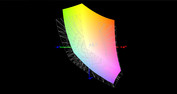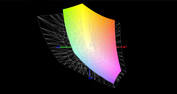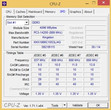Schenker XMG A305 (Clevo W230SD) Notebook Review
For the original German review, see here.
Unlike the XMG P505, which employs various high-end GPUs (from the GTX 965M to the GTX 980M - MXM build), the XMG A305 uses only the GeForce GTX 960M. From our review of the XMG A505 we know that the performance of this GPU, in comparison to its predecessor, the GeForce GTX 860M, is merely slightly better.
The CPU has not changed. Similar to the XMG P304, the laptop uses a removable dual-core or quad-core model from the Intel Haswell generation (Core i5-4210M to Core i7-4910MQ). The cooling system has its hands full with the Core i7-4710MQ, which is why we do not recommend the top three CPUs for this model. In fact, considering the GPU performance, we believe a dual-core would be sufficient, as most games requiring more performance will already be limited by the GPU.
Back to the configuration: thanks to two DDR3 RAM slots, the XMG A305 can offer up to 16 GB RAM. Furthermore, two mSATA slots and a 2.5-inch slot for SSDs, HDDs or SSHDs are included. Fans of the UMTS or LTE technology will be happy as Schenker provides a slot compatible with these modules. High-resolution displays are a possibility with this laptop: if you are not satisfied with an FHD panel, you can upgrade to a WQHD model with a resolution of 2,560x1,440 pixels (also IPS).
Various wireless modules are offered. For example, either an Intel or a Qualcomm Atheros module will serve as the WLAN device. Sadly, a DVD or Blu-ray drive does not fit in this compact build, but they are offered separately. An operating system is not included in the base configuration but can be added for a premium.
The price range of the XMG A305 starts at 1,049 Euros (~$1139). If you are not happy with a dual-core CPU, 4 GB of RAM and a 500 GB HDD, and wish for something similar to our test configuration, then the price will easily hit 1,500 Euros (~$1628) or more.
Case
Aside from the manufacturer logo, which is now inscribed on the model instead of being a sticker, our test model is identical to the XMG P304, which is why we will skip certain sections of this review: chassis, connectivity and input devices. These sections are covered in-depth in the review of the predecessor. Furthermore, the pictures below originate from the previous review as well (aside from the component photos). If you are wondering about the glossy panel: our last test model was equipped with a glossy QHD+ panel with a resolution of 3,200x1,800 pixels which is no longer available.
Display
In our opinion a resolution of 2,560x1,440 pixels is going overboard for a 13-inch panel. Thus, we recommend the matte FHD panel as the CMN N133HSE-EA1 definitely offers good values. The IPS technology guarantees broad viewing angles and good colors. Aside from the poor gray levels, the display offers great values right out-of-the-box.
| |||||||||||||||||||||||||
Brightness Distribution: 86 %
Center on Battery: 315 cd/m²
Contrast: 900:1 (Black: 0.35 cd/m²)
ΔE ColorChecker Calman: 5.63 | ∀{0.5-29.43 Ø4.77}
ΔE Greyscale Calman: 6.71 | ∀{0.09-98 Ø5}
57% AdobeRGB 1998 (Argyll 1.6.3 3D)
Gamma: 2.53
CCT: 5920 K
The CMN N133HSE-EA1 is a good panel, which offers an average brightness of 310 cd/m² and a contrast of 900:1. The black value (0.35 cd/m²) may not be ideal but few IPS panels can offer better. The illumination of 86% is decent and the test model only displays the "Bleeding" effect at its borders, which is not disturbing.
| Schenker XMG A305 | Schenker XMG P304 | Alienware 13 | Schenker XMG C405 | |
|---|---|---|---|---|
| Display | ||||
| Display P3 Coverage (%) | 44.31 | 61.8 | 66.8 | |
| sRGB Coverage (%) | 66.7 | 88.3 | 89.6 | |
| AdobeRGB 1998 Coverage (%) | 45.76 | 63.4 | 65.6 | |
| Screen | 5% | -1% | 2% | |
| Brightness middle (cd/m²) | 315 | 370 17% | 319 1% | 280 -11% |
| Brightness (cd/m²) | 310 | 339 9% | 295 -5% | 267 -14% |
| Brightness Distribution (%) | 86 | 87 1% | 83 -3% | 85 -1% |
| Black Level * (cd/m²) | 0.35 | 0.54 -54% | 0.32 9% | 0.32 9% |
| Contrast (:1) | 900 | 685 -24% | 997 11% | 875 -3% |
| Colorchecker dE 2000 * | 5.63 | 3.38 40% | 5.83 -4% | 4.75 16% |
| Greyscale dE 2000 * | 6.71 | 1.64 76% | 7.63 -14% | 5.91 12% |
| Gamma | 2.53 87% | 2.33 94% | 2.57 86% | 2.52 87% |
| CCT | 5920 110% | 6720 97% | 7195 90% | 5742 113% |
| Color Space (Percent of AdobeRGB 1998) (%) | 57 | 42 -26% | 57 0% | 59 4% |
| Total Average (Program / Settings) | 5% /
5% | -1% /
-1% | 2% /
2% |
* ... smaller is better
Overall, the results of our test show that our test model has values similar to those of the Alienware 13. The sRGB coverage of 78% and AdobeRGB coverage of 57% is almost identical. As indicated by the table above, the 14-inch sibling of the XMG C405 has a similar picture quality.
Performance
With 8 GB DDR3 RAM, a quad-core processor and a 500 GB SSD, the test model belongs to the high-end devices and can perform as a desktop replacement laptop. Few 13-inch notebooks can offer similar performance.
Processor
As mentioned at the start, the XMG A305 uses a dual- or quad-core processor. While the M-chips have a 3-4 MB L3 cache and a TDP value of 37 W, the MQ models are equipped with a 6-8 MB cache and a TDP value of 47 W. The only exception is the Core i7-4712MQ (2.3-3.3 GHz), which has a TDP value similar to that of its dual-core siblings. The manufacturing process is identical for all CPUs: the Haswell generation uses the 22 nm technology. One of the most important features of the generation is Hyperthreading. Thanks to the (virtual) doubling of cores, the processor can work on 4 to 8 threads simultaneously (depending on the CPU).
The Turbo Boost technology is very important as it can accelerate the hardware significantly. Depending on the cooling and power of the laptop, Turbo Boost either offers full or limited performance. The XMG A305 offers full performance. In the Unigine Heaven 3.0 benchmark, the Boost shuts off after a while, but the benchmark results do not hint to a reduced performance. In fact, we measured 2.8 to 3.5 GHz in the Cinebench R11.5. The Turbo of the Core i7-4710MQ suffers from a few fluctuations (due to lacking cooling), which is why we do not recommend the more expensive and powerful processors.
We want to take a look at the multi-core rendering test of Cinebench R15 for a performance comparison. The i7-4710MQ scores 645 points, which places it on the level of the soldered Core i7-4720HQ (610 points @Schenker XMG C405). The main competitor of the 13-inch class, the Alienware 13, lags nearly 60% behind with its Core i5-4210U (239 points). The Core i7-4810MQ of the XMG P304 cannot surpass our model due to Turbo issues.
| Cinebench R15 | |
| CPU Single 64Bit (sort by value) | |
| Schenker XMG A305 | |
| Schenker XMG P304 | |
| Alienware 13 | |
| Schenker XMG C405 | |
| CPU Multi 64Bit (sort by value) | |
| Schenker XMG A305 | |
| Schenker XMG P304 | |
| Alienware 13 | |
| Schenker XMG C405 | |
| Cinebench R11.5 | |
| CPU Single 64Bit (sort by value) | |
| Schenker XMG A305 | |
| Schenker XMG P304 | |
| Alienware 13 | |
| Schenker XMG C405 | |
| CPU Multi 64Bit (sort by value) | |
| Schenker XMG A305 | |
| Schenker XMG P304 | |
| Alienware 13 | |
| Schenker XMG C405 | |
System Performance
The XMG A305 runs at peak speeds thanks to its SSD: 5,989 points in PCMark 7. This score is normally expected of 15 or 17-inch gaming laptops. For example, the MSI GS70 2QE with a Core i7-4720HQ, a GeForce GTX 970M and a dual SSD or the MSI GT72 2QE with a Core i7-4710HQ, a GeForce GTX 980M and quad SSD.
| PCMark 7 - Score (sort by value) | |
| Schenker XMG A305 | |
| Schenker XMG P304 | |
| Alienware 13 | |
| PCMark 7 Score | 5989 points | |
Help | ||
Storage Devices
The storage device of the model is a 500 GB Samsung 850 EVO. The 2.5-inch drive has a great price-to-performance ratio and performance. It offers around 500 MB/s in sequential read. Smaller and/or weaker SSDs offer around 100-400 MB/s. The 850 EVO deals well with compact files (4K etc.) and has very good access times. If you are looking for a fast OS and lots of storage space, then we recommend picking an mSATA SSD and a traditional HDD.
Graphics Card
The GeForce GTX 960M is only slightly more powerful than its predecessor, the GTX 860M. Nvidia limits the fine-tuning of the Maxwell architecture and simply gives the GM107 chip a little more clock speed (1,097-1,202 vs. 1,029-1,097 MHz). The memory interface and processing cores have stayed the same: both GPUs have a 128-bit interface and 640 CUDA cores. In comparison, the GTX 965M (also 128-bit) uses 1,024 shaders. The GTX 970M (192-bit) and GTX 980M (256-bit) possess 1,280 and 1,536 cores respectively.
The VRAM of the notebook is a 2,048 MB GDDR5 installment. Theoretically, the GTX 960M is also available with a 4 GB VRAM, which promises more future security. Simply put, a few games require at least 3 GB VRAM at maximum settings, like Wolfenstein: The New Order.
| 3DMark 11 Performance | 5701 points | |
| 3DMark Ice Storm Standard Score | 84930 points | |
| 3DMark Cloud Gate Standard Score | 16960 points | |
| 3DMark Fire Strike Score | 4113 points | |
Help | ||
The new model delivers strong benchmark figures: 4,428 points in the Fire Strike test of the latest 3DMark (GPU score) are a lead of 12% over the GTX 860M of the XMG P304 (3,940 points, older driver). The Alienware 13 was slightly slower due to the weaker processor (3,822 points). The GTX 965M performs even faster: +25% (5,536 points @Schenker XMG C405).
| 3DMark | |
| 1920x1080 Fire Strike Score (sort by value) | |
| Schenker XMG A305 | |
| Schenker XMG P304 | |
| Alienware 13 | |
| Schenker XMG C405 | |
| 1920x1080 Fire Strike Graphics (sort by value) | |
| Schenker XMG A305 | |
| Schenker XMG P304 | |
| Alienware 13 | |
| Schenker XMG C405 | |
| 3DMark 11 | |
| 1280x720 Performance (sort by value) | |
| Schenker XMG A305 | |
| Schenker XMG P304 | |
| Alienware 13 | |
| Schenker XMG C405 | |
| 1280x720 Performance GPU (sort by value) | |
| Schenker XMG A305 | |
| Schenker XMG P304 | |
| Alienware 13 | |
| Schenker XMG C405 | |
| Unigine Heaven 3.0 - 1920x1080 DX 11, Normal Tessellation, High Shaders AA:Off AF:Off (sort by value) | |
| Schenker XMG A305 | |
| Schenker XMG P304 | |
| Alienware 13 | |
Gaming Performance
If you do not need to run all games at maximum settings, then the GTX 960M can perform quite well. Demanding games, such as Assassin's Creed Unity and Watch Dogs, run at the native resolution with medium settings. Less demanding games can run at high details and with all additional features turned on (FXAA, SMAA, 2x MSAA …). Of the 13 games we tested, 5 could run at the Ultra preset at above 35 fps (GRID: Autosport, Sims 4, FIFA 15, Alien: Isolation and Civilization: Beyond Earth).
If you take all the benchmarks into account, the GTX 960M is about 10% faster than the GTX 860M (the gap between the Alienware 13 and our model is even larger due to the weaker CPU) but about 20% slower than the GTX 965M.
| Battlefield Hardline | |
| 1920x1080 Ultra Graphics Quality (DX11) AA:4x MS (sort by value) | |
| Schenker XMG A305 | |
| Schenker XMG C405 | |
| 1920x1080 High Graphics Quality (DX11) (sort by value) | |
| Schenker XMG A305 | |
| Schenker XMG C405 | |
| Evolve | |
| 1920x1080 Very High Graphics Quality AA:1TX SM (sort by value) | |
| Schenker XMG A305 | |
| Schenker XMG C405 | |
| 1920x1080 High Graphics Quality AA:FX (sort by value) | |
| Schenker XMG A305 | |
| Schenker XMG C405 | |
| The Crew | |
| 1920x1080 Ultra Video Preset (modified) AA:4x MS (sort by value) | |
| Schenker XMG A305 | |
| Alienware 13 | |
| 1920x1080 High Video Preset AA:FX (sort by value) | |
| Schenker XMG A305 | |
| Alienware 13 | |
| Far Cry 4 | |
| 1920x1080 Ultra Graphics Quality AA:SM (sort by value) | |
| Schenker XMG A305 | |
| Alienware 13 | |
| 1920x1080 High Graphics Quality AA:SM (sort by value) | |
| Schenker XMG A305 | |
| Alienware 13 | |
| Assassin's Creed Unity | |
| 1920x1080 Ultra High Graphics Quality AA:4x MS (sort by value) | |
| Schenker XMG A305 | |
| Alienware 13 | |
| 1920x1080 High Graphics Quality AA:2x MS (sort by value) | |
| Schenker XMG A305 | |
| Alienware 13 | |
| Civilization: Beyond Earth | |
| 1920x1080 Ultra Preset AA:4x MS (sort by value) | |
| Schenker XMG A305 | |
| Alienware 13 | |
| 1920x1080 High Preset (sort by value) | |
| Schenker XMG A305 | |
| Alienware 13 | |
| The Evil Within - 1920x1080 High / Enabled AA:SM (sort by value) | |
| Schenker XMG A305 | |
| Alienware 13 | |
| Alien: Isolation | |
| 1920x1080 Ultra, On, Shadow Map 2048, HDAO AA:2x SM AF:16x (sort by value) | |
| Schenker XMG A305 | |
| Alienware 13 | |
| 1920x1080 High, On, Shadow Map 1536, Standard SSAO AA:FX AF:8x (sort by value) | |
| Schenker XMG A305 | |
| Alienware 13 | |
| Fifa 15 - 1920x1080 High Preset AA:4x MS (sort by value) | |
| Schenker XMG A305 | |
| Alienware 13 | |
| Sims 4 | |
| 1920x1080 Ultra Preset (sort by value) | |
| Schenker XMG A305 | |
| Alienware 13 | |
| 1920x1080 High Preset (sort by value) | |
| Schenker XMG A305 | |
| Alienware 13 | |
| GRID: Autosport | |
| 1920x1080 Ultra Preset AA:4x MS (sort by value) | |
| Schenker XMG A305 | |
| 1920x1080 High Preset (sort by value) | |
| Schenker XMG A305 | |
| Watch Dogs | |
| 1920x1080 Ultra Overall Quality, Ultra Textures AA:4x MS (sort by value) | |
| Schenker XMG A305 | |
| 1920x1080 High Overall Quality, High Textures AA:2x MS (sort by value) | |
| Schenker XMG A305 | |
| Wolfenstein: The New Order - 1920x1080 High Preset (sort by value) | |
| Schenker XMG A305 | |
| low | med. | high | ultra | |
|---|---|---|---|---|
| Wolfenstein: The New Order (2014) | 60 | 60 | 43.8 | |
| Watch Dogs (2014) | 68.4 | 58.3 | 29.2 | 13.9 |
| GRID: Autosport (2014) | 224.5 | 117.2 | 87.1 | 49.2 |
| Sims 4 (2014) | 178.7 | 106 | 68.9 | 60.1 |
| Fifa 15 (2014) | 200.3 | 179.9 | 126.6 | |
| Alien: Isolation (2014) | 167.5 | 128.9 | 66.1 | 46.4 |
| The Evil Within (2014) | 95.1 | 67.1 | 39.5 | |
| Civilization: Beyond Earth (2014) | 108.3 | 67 | 44.6 | 39.3 |
| Assassin's Creed Unity (2014) | 50.8 | 39.2 | 26.1 | 11.3 |
| Far Cry 4 (2014) | 88.6 | 79.2 | 38.2 | 30.9 |
| The Crew (2014) | 59.9 | 59.9 | 53.9 | 33.6 |
| Evolve (2015) | 90.4 | 68.1 | 36.7 | 31.2 |
| Battlefield Hardline (2015) | 147.6 | 107.7 | 49.6 | 30.8 |
Emissions
System Noise
Despite the reasonable measurements of the laptop (3.2 cm thick), the XMG A305 can get quite loud at load. The laptop emits 49 dB(A) in 3DMark 06 and up to 54 dB(A) in the stress test, which is a little too loud. The Alienware 13 was noticeably quieter: 38-51 dB(A). On the other hand, the XMG C405 hits 54 dB(A) in the 3DMark 06.
If the 13-inch model is idling or at low load, then the cooling stays quiet. While idling, the XMG A305 emits around 30-31 dB(A). In optimum conditions, the fan turns off entirely. As expected of Clevo barebones, the fan of the XMG A305 gets quite loud at times for no reason (for example, during installations or updates, which should only cause a medium load). An updated BIOS could help.
| Schenker XMG A305 | Schenker XMG P304 | Alienware 13 | Schenker XMG C405 | |
|---|---|---|---|---|
| Noise | -4% | 7% | -10% | |
| Idle Minimum * (dB) | 29.4 | 29.5 -0% | 29.2 1% | 29.2 1% |
| Idle Average * (dB) | 30.1 | 33 -10% | 29.4 2% | 34.6 -15% |
| Idle Maximum * (dB) | 30.8 | 34 -10% | 29.8 3% | 38.8 -26% |
| Load Average * (dB) | 49.2 | 49.1 -0% | 37.6 24% | 54 -10% |
| Load Maximum * (dB) | 53.8 | 54.3 -1% | 50.8 6% | 54.4 -1% |
* ... smaller is better
Noise level
| Idle |
| 29.4 / 30.1 / 30.8 dB(A) |
| Load |
| 49.2 / 53.8 dB(A) |
 | ||
30 dB silent 40 dB(A) audible 50 dB(A) loud |
||
min: | ||
Temperature
The temperatures are neither too high nor too low. After two hours of idling our devices measure 33 °C (91.4 °F) in the base unit, which is acceptable considering the hardware of the laptop. This places the XMG A305 between the Alienware 13 and the Schenker XMG C405. At load, the back end of the laptop heats up quite a lot: 48 °C (118.4 °F) is uncomfortable on the lap. On the other hand, the competition heats up easily to 60 °C (140 °F).
We do not like the temperatures the hardware hits. Although the CPU drops its clock speed at full load (see screenshot), the Core i7-4710MQ heats above 90 °C (194 °F) in the FurMark and Prime95 tests. A GPU temperature of 87 °C (188.6 °F) is not perfect either. The temperatures should be better with a 37 W CPU.
| Schenker XMG A305 | Schenker XMG P304 | Alienware 13 | Schenker XMG C405 | |
|---|---|---|---|---|
| Heat | -3% | 4% | -14% | |
| Maximum Upper Side * (°C) | 46.2 | 53.8 -16% | 44.5 4% | 47.8 -3% |
| Maximum Bottom * (°C) | 47.7 | 52.9 -11% | 60.2 -26% | 60.4 -27% |
| Idle Upper Side * (°C) | 35 | 34.1 3% | 29.4 16% | 37.7 -8% |
| Idle Bottom * (°C) | 38.2 | 33.7 12% | 29.6 23% | 44.8 -17% |
* ... smaller is better
(-) The maximum temperature on the upper side is 46.2 °C / 115 F, compared to the average of 40.4 °C / 105 F, ranging from 21.2 to 68.8 °C for the class Gaming.
(-) The bottom heats up to a maximum of 47.7 °C / 118 F, compared to the average of 43.3 °C / 110 F
(±) In idle usage, the average temperature for the upper side is 32 °C / 90 F, compared to the device average of 33.9 °C / 93 F.
(±) The palmrests and touchpad can get very hot to the touch with a maximum of 39.5 °C / 103.1 F.
(-) The average temperature of the palmrest area of similar devices was 28.8 °C / 83.8 F (-10.7 °C / -19.3 F).
Speakers
The biggest weakness of the XMG A305 would be the sound of the two Onkyo speakers, which are integrated in the front of the laptop. Even with the Sound Blaster Cinema 2 technology turned on (the XMG P304 used version 1), the audio output sounds tinny and artificial. The absence of a subwoofer is also noticeable. Due to the lack of bass, the sound is very unbalanced. In short: without headphones or external speakers, the atmospheric sound of games, movies and songs cannot be fully enjoyed.
Energy Management
Power Consumption
The increased performance of the GeForce GTX 960M is accompanied by increased power consumption. Instead of 10.3 to 21.0 W, the successor of the XMG P304 consumes 11.4 to 22.6 W when idle. At load, the consumption barely deviates, as the XMG A305 was tested with a weaker CPU (90.5-135.4 vs. 92.4-136.0 W). In comparison to the XMG C405 (GTX 965M), our 13-inch model is about 30% more conservative. Of course, the ULV processor of the Alienware 13 (15 W TDP @Core i5-4210U) is a much bigger hurdle for our Core i7-4710MQ. Values like 5.1-11.2 W while idling and 51.5-92.9 W at load are about 50% lower than the values of our XMG A305.
| Schenker XMG A305 | Schenker XMG P304 | Alienware 13 | Schenker XMG C405 | |
|---|---|---|---|---|
| Power Consumption | 7% | 47% | -26% | |
| Idle Minimum * (Watt) | 11.4 | 10.3 10% | 5.1 55% | 15.8 -39% |
| Idle Average * (Watt) | 16.3 | 13.6 17% | 7.3 55% | 22.8 -40% |
| Idle Maximum * (Watt) | 22.6 | 21 7% | 11.2 50% | 27.3 -21% |
| Load Average * (Watt) | 92.4 | 90.5 2% | 51.5 44% | 106.8 -16% |
| Load Maximum * (Watt) | 136 | 135.4 -0% | 92.9 32% | 152 -12% |
* ... smaller is better
| Off / Standby | |
| Idle | |
| Load |
|
Key:
min: | |
Battery Life
The battery life is reasonable for a high-end model. The laptop can play HD videos for around 4.5 hours (medium brightness) and lasts up to 7 hours when idle (minimal brightness). At a glance such run times would not indicate a gaming laptop. The battery capacity (62 Wh) and the Optimus technology are responsible for the great run times. While running easy tasks, the system can use the HD Graphics 4600 IGP, which is integrated in the CPU. While running demanding 3D programs, the laptop switches to the GeForce GTX 960M, which drops the run time to around 2 hours, which is reasonable for a gaming laptop. Of course, the laptop cannot compete with the great run time of the Alienware 13 (up to 12 hours).
| Schenker XMG A305 | Schenker XMG P304 | Alienware 13 | Schenker XMG C405 | |
|---|---|---|---|---|
| Battery runtime | 2% | 37% | ||
| Reader / Idle (h) | 7 | 6.5 -7% | 12.1 73% | |
| H.264 (h) | 4.4 | 4.7 7% | 5.4 23% | |
| Load (h) | 1.9 | 2 5% | 2.2 16% | |
| WiFi (h) | 4.9 | |||
| WiFi v1.3 (h) | 3.9 |
Pros
Cons
Verdict
If you compare the XMG A305 to its predecessor, you will notice differences: on the inside and the outside. The W230SD barebone from Clevo is primarily intended for portable gaming and is thus presented in a light and compact case.
Although the XMG A305 cannot score above 90% in any category, the list of cons is quite short: poor speakers, inconvenient ports placement and high noise emissions. Aside from these flaws, the laptop offers a good package. We like the backlit keyboard and IPS display which offers strong contrast and great viewing angles. The battery life and maintenance options are also quite good. There are few other laptops in the 13 and 14-inch categories that offer such high performance. As such, we recommend taking a look at the XMG A305.
Overall, the notebook scores 81%, which is similar to the score of the Alienware 13. Due to some serious issues, we had to cut 1% from the rating. The author has never encountered a device that would recognize a left click if the user places too much pressure on the hand-rest regions. According to Schenker, this is a unique defect.
Schenker XMG A305
- 03/27/2015 v4 (old)
Florian Glaser