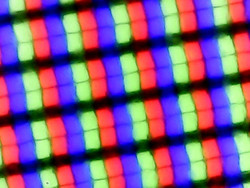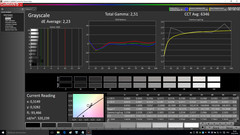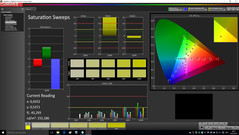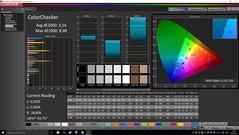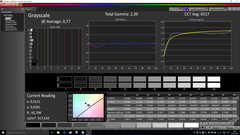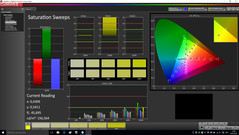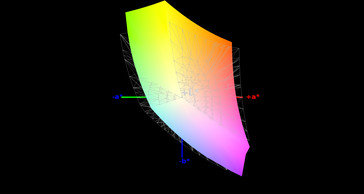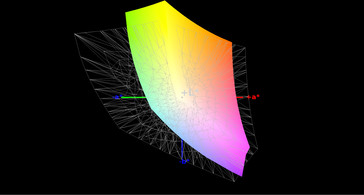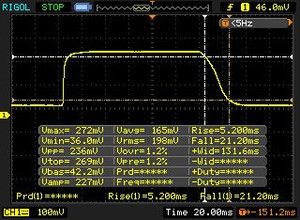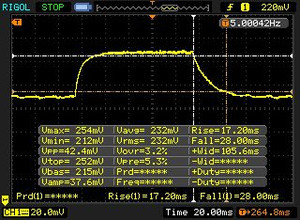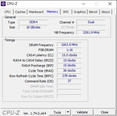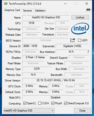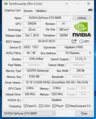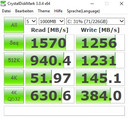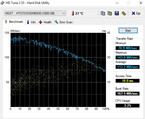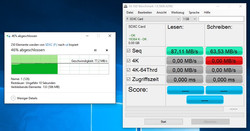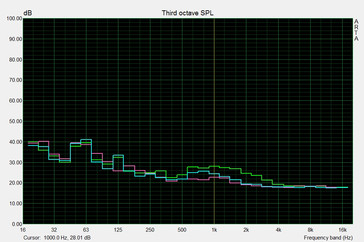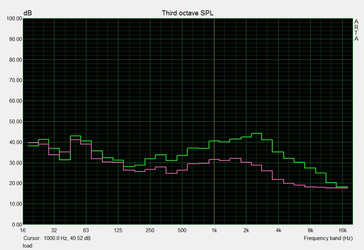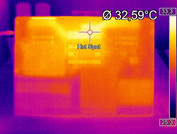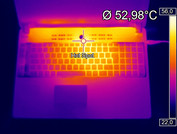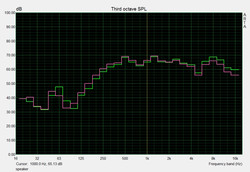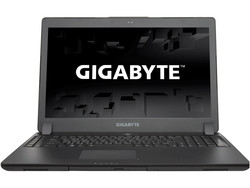Gigabyte P37X v5 Notebook Review

For the original German review, see here.
Gigabyte’s P37X v5 is one of the thinnest 17.3-inch gaming notebooks you can get and does not make any compromise in terms of performance, which was already evident in the review of the pre-predecessor P37X v3. Our current test model is once again equipped with a powerful GTX 980M GPU. Besides the update with a modern Skylake processor and DDR4-RAM, the manufacturer also includes an M.2-NVMe-SSD. The new model v5 is available for around 2,600 Euros (~$2863).
There are some competitors in this price range, even though not all of them use a similarly thin chassis. The direct rival is the MSI GS70 6QE. Schenker Technologies offers the XMG P706 and Alienware the 17 R3. We will obviously compare our test model with the P37X v3 as well. The Gigabyte P35X v5 might also be interesting if you are looking for a smaller device, because it accommodates the same components in a smaller 15-inch chassis.
The basic construction does not differ from the previous model, so we won’t evaluate the sections Case, Connectivity and Input Devices in this article. The corresponding information is available in the review of the P37X v3.
Changes
Besides the new Skylake processor, Gigabyte now also uses DDR4 instead of DDR3 memory for the P37X v5. There were changes in terms of storage as well, because the two mSATA slots were replaced by two M.2 slots (NVMe, 2280). At the right side of the case is a new USB 3.1 port (Type-C, 10 Gbps). It replaces a common USB 3.0 port and the chassis did not change, so Gigabyte uses an adapter to compensate for the different size. This is no problem, but this part is flashy orange, which unfortunately does not match the rest of the design at all. Finally, the HDMI port was updated to the 2.0 standard, so you can drive a 4K panel at 60 fps. Some of the following pictures were taken from the similarly constructed P37X v3.
Display
The Gigabyte P37X v5 is also available with an optional UHD screen, but our review model uses a matte Full HD screen just like the predecessor. The 4K panel produces an even sharper picture, but we think that 1920x1080 pixels is still sufficient for a gaming notebook. Even though both devices use the same panel from LG Philips (LP173WF4-SPF1, ID: LGD0469), there are pretty big differences between the P37X v5 and v3. While the average luminance is about 50 cd/m² lower (294 vs. 345 cd/m²), the contrast (729:1 vs. 493:1) benefits from the much lower black value (0.42 vs. 0.73 cd/m²). Subjectively, there is no criticism and the P37X v5 also fares pretty well within the competition.
| |||||||||||||||||||||||||
Brightness Distribution: 89 %
Center on Battery: 306 cd/m²
Contrast: 729:1 (Black: 0.42 cd/m²)
ΔE ColorChecker Calman: 3.51 | ∀{0.5-29.43 Ø4.77}
ΔE Greyscale Calman: 2.23 | ∀{0.09-98 Ø5}
85% sRGB (Argyll 1.6.3 3D)
56% AdobeRGB 1998 (Argyll 1.6.3 3D)
62.2% AdobeRGB 1998 (Argyll 3D)
85% sRGB (Argyll 3D)
67.4% Display P3 (Argyll 3D)
Gamma: 2.51
CCT: 6346 K
| Gigabyte P37X v5 LP173WF4-SPF1 (LGD0469) | MSI GS70-6QE16H21 Chi Mei N173HGE-E11 (CMN1735) | Schenker XMG P706 LG LP173WF4-SPD1 | Alienware 17 R3 (A17-9935) CV69H_173WF4 (LGD0459) | Gigabyte P37X LG Philips LP173WF4-SPF1, ID: LGD0469 | Gigabyte P35X v5 SHP144E | |
|---|---|---|---|---|---|---|
| Display | 7% | -1% | -1% | 3% | 6% | |
| Display P3 Coverage (%) | 67.4 | 67 -1% | 66.9 -1% | 66.9 -1% | 68.7 2% | 64.8 -4% |
| sRGB Coverage (%) | 85 | 97.3 14% | 84.6 0% | 83.9 -1% | 87.9 3% | 95.8 13% |
| AdobeRGB 1998 Coverage (%) | 62.2 | 67.6 9% | 61.8 -1% | 61.4 -1% | 64 3% | 66.9 8% |
| Response Times | 20% | -33% | ||||
| Response Time Grey 50% / Grey 80% * (ms) | 45 ? | 33 ? 27% | 51.2 ? -14% | |||
| Response Time Black / White * (ms) | 26 ? | 23 ? 12% | 39.2 ? -51% | |||
| PWM Frequency (Hz) | 200 ? | |||||
| Screen | -1% | -10% | -9% | -4% | -28% | |
| Brightness middle (cd/m²) | 306 | 172 -44% | 306 0% | 360 18% | 361.7 18% | 278.9 -9% |
| Brightness (cd/m²) | 294 | 161 -45% | 302 3% | 336 14% | 347 18% | 272 -7% |
| Brightness Distribution (%) | 89 | 85 -4% | 90 1% | 90 1% | 91 2% | 80 -10% |
| Black Level * (cd/m²) | 0.42 | 0.26 38% | 0.34 19% | 0.44 -5% | 0.734 -75% | 0.562 -34% |
| Contrast (:1) | 729 | 662 -9% | 900 23% | 818 12% | 493 -32% | 496 -32% |
| Colorchecker dE 2000 * | 3.51 | 2.06 41% | 5.49 -56% | 4.76 -36% | 2.81 20% | 4.47 -27% |
| Colorchecker dE 2000 max. * | 8.39 | 10.8 -29% | 8.64 -3% | |||
| Greyscale dE 2000 * | 2.23 | 2.42 -9% | 3.97 -78% | 3.69 -65% | 1.92 14% | 6.13 -175% |
| Gamma | 2.51 88% | 2.45 90% | 2.15 102% | 2.24 98% | 2.21 100% | 2.2 100% |
| CCT | 6346 102% | 6855 95% | 6163 105% | 6091 107% | 6384 102% | 7047 92% |
| Color Space (Percent of AdobeRGB 1998) (%) | 56 | 62 11% | 55.5 -1% | 55 -2% | 57.95 3% | 60.87 9% |
| Color Space (Percent of sRGB) (%) | 85 | 97 14% | 84.5 -1% | 84 -1% | 95.43 12% | |
| Total Average (Program / Settings) | 3% /
1% | -6% /
-8% | 3% /
-4% | -1% /
-2% | -18% /
-22% |
* ... smaller is better
Gigabyte offers different picture profiles in the Smart Manager to adjust the color temperature. Our measurements were performed with the profile "Native Color". The average DeltaE-2000 deviations compared to the sRGB reference color space are already pretty good ex-works at 2.23 for the grayscale and 3.51 for the colors, even though we can see some outliers at more than 8. Calibration does not really improve the colors and the outliers are still visible, while the grayscale performance is much better at 0.77. The panel covers 56% AdobeRGB and 85% sRGB.
You can use the full luminance on battery power, so the outdoor usability is pretty good in combination with the matte display surface. The visibility is still comfortable in bright environments as long as you can avoid direct light sources. Thanks to the IPS technology, the viewing-angle stability is very generous.
Display Response Times
| ↔ Response Time Black to White | ||
|---|---|---|
| 26 ms ... rise ↗ and fall ↘ combined | ↗ 5 ms rise | |
| ↘ 21 ms fall | ||
| The screen shows relatively slow response rates in our tests and may be too slow for gamers. In comparison, all tested devices range from 0.1 (minimum) to 240 (maximum) ms. » 62 % of all devices are better. This means that the measured response time is worse than the average of all tested devices (20.1 ms). | ||
| ↔ Response Time 50% Grey to 80% Grey | ||
| 45 ms ... rise ↗ and fall ↘ combined | ↗ 17 ms rise | |
| ↘ 28 ms fall | ||
| The screen shows slow response rates in our tests and will be unsatisfactory for gamers. In comparison, all tested devices range from 0.165 (minimum) to 636 (maximum) ms. » 76 % of all devices are better. This means that the measured response time is worse than the average of all tested devices (31.5 ms). | ||
Screen Flickering / PWM (Pulse-Width Modulation)
| Screen flickering / PWM not detected | |||
In comparison: 53 % of all tested devices do not use PWM to dim the display. If PWM was detected, an average of 8042 (minimum: 5 - maximum: 343500) Hz was measured. | |||
Performance
Our test model represents a very powerful configuration of the Gigabyte P37X v5. Thanks to the modern Skylake processor and the fast GeForce GTX 980M, the performance is sufficient for modern games. You can use up to 32 GB of RAM, but there are only two slots and they are already in use. The following screenshots show the most important information about the components and software.
Processor
Intel's Core i7-6700HQ is a modern quad-core processor with a TDP of 45 Watts. It is a very powerful chip that is currently used for many gaming and multimedia notebooks. The performance is on the expected level compared to the rivals. An upgrade is hardly justified for users of the pre-predecessor though, because the advantage is in the single digit range. The CPU performance is reduced by around 30% on battery power (490 vs. 682 points Cinebench R15 Multi). More benchmarks of the processor are available in our Tech section.
System Performance
The system performance is excellent thanks to the fast SSD. Applications launch very quickly and the whole handling is subjectively very responsive, which is also confirmed by the high PCMark scores.
| PCMark 7 Score | 5422 points | |
| PCMark 8 Home Score Accelerated v2 | 4041 points | |
| PCMark 8 Creative Score Accelerated v2 | 4947 points | |
| PCMark 8 Work Score Accelerated v2 | 5061 points | |
Help | ||
| PCMark 7 - Score (sort by value) | |
| Gigabyte P37X v5 | |
| MSI GS70-6QE16H21 | |
| Schenker XMG P706 | |
| Alienware 17 R3 (A17-9935) | |
| Gigabyte P37X | |
| Gigabyte P35X v5 | |
| PCMark 8 | |
| Home Score Accelerated v2 (sort by value) | |
| Gigabyte P37X v5 | |
| MSI GS70-6QE16H21 | |
| Schenker XMG P706 | |
| Gigabyte P37X | |
| Gigabyte P35X v5 | |
| Creative Score Accelerated v2 (sort by value) | |
| Gigabyte P37X v5 | |
| MSI GS70-6QE16H21 | |
| Schenker XMG P706 | |
| Gigabyte P37X | |
| Work Score Accelerated v2 (sort by value) | |
| Gigabyte P37X v5 | |
| MSI GS70-6QE16H21 | |
| Schenker XMG P706 | |
| Gigabyte P37X | |
| Gigabyte P35X v5 | |
Storage Devices
The NVMe-SSD from Samsung has a capacity of 256 GB and manages very high transfer rates of up to 1570 MB/s for sequential reads. This result even clearly beats the RAID-0 configuration of the predecessor with two mSATA-SSDs. Great: You can also integrate a second NVMe-SSD for even more performance.
Sufficient storage capacity is provided by a 1 TB hard drive from HGST (7200 rpm), which also manages good transfer rates (113 MB/s on average according to HD Tune). A bit disappointing is the performance of the integrated card reader, because up to 87 MB/s read (64 MB/s write) is clearly below the possibilities of our reference memory card (Toshiba Exceria Pro SDXC 64 GB UHS II, up to 260 MB/s).
More benchmarks and comparisons are available in our HDD/SSD list.
GPU Performance
Nvidia's GeForce GTX 980M is a high-end graphics card and provides sufficient performance for smooth gameplay even at high details. We already tested the GPU a couple of times, so we do not want to cover all the technical specifications at this point. One noteworthy aspect is the fact that Gigabyte – contrary to some rivals – implements the bigger version with 8 GB VRAM. The benchmarks scores are excellent and usually rank the P37X v5 at the top of our comparison group. The smaller sibling P35X v5 is on a similar performance level. The 3D performance is reduced by around 50% on battery power (6332 vs 12373 Graphics score @3DMark 11). More benchmarks for the GTX 980M are available here.
| 3DMark 11 Performance | 11171 points | |
| 3DMark Ice Storm Standard Score | 87420 points | |
| 3DMark Cloud Gate Standard Score | 22845 points | |
| 3DMark Fire Strike Score | 8355 points | |
Help | ||
| 3DMark | |
| 1920x1080 Fire Strike Score (sort by value) | |
| Gigabyte P37X v5 | |
| MSI GS70-6QE16H21 | |
| Schenker XMG P706 | |
| Alienware 17 R3 (A17-9935) | |
| Gigabyte P37X | |
| Gigabyte P35X v5 | |
| 1920x1080 Fire Strike Graphics (sort by value) | |
| Gigabyte P37X v5 | |
| MSI GS70-6QE16H21 | |
| Schenker XMG P706 | |
| Alienware 17 R3 (A17-9935) | |
| Gigabyte P37X | |
| Gigabyte P35X v5 | |
Gaming Performance
The performance of the Gigabyte P37X v5 is sufficient even for maximum details in modern titles like Rise of the Tomb Raider. Gaming in 4K (optional UHD screen) will require lower details based on our experiences to ensure smooth gameplay. More games and their requirements are listed in our Tech section.
| Rise of the Tomb Raider | |
| 1920x1080 High Preset AA:FX AF:4x (sort by value) | |
| Gigabyte P37X v5 | |
| Alienware 17 R3 (A17-9935) | |
| Gigabyte P35X v5 | |
| 1920x1080 Very High Preset AA:FX AF:16x (sort by value) | |
| Gigabyte P37X v5 | |
| Alienware 17 R3 (A17-9935) | |
| Gigabyte P35X v5 | |
| The Witcher 3 | |
| 1920x1080 High Graphics & Postprocessing (Nvidia HairWorks Off) (sort by value) | |
| Gigabyte P37X v5 | |
| MSI GS70-6QE16H21 | |
| 1920x1080 Ultra Graphics & Postprocessing (HBAO+) (sort by value) | |
| Gigabyte P37X v5 | |
| MSI GS70-6QE16H21 | |
| BioShock Infinite - 1920x1080 Ultra Preset, DX11 (DDOF) (sort by value) | |
| Gigabyte P37X v5 | |
| Gigabyte P37X | |
| low | med. | high | ultra | |
|---|---|---|---|---|
| BioShock Infinite (2013) | 189.1 | 166.6 | 155 | 88.9 |
| The Witcher 3 (2015) | 172.9 | 112.3 | 61.5 | 34.1 |
| Rise of the Tomb Raider (2016) | 140 | 95.3 | 55.6 | 47.2 |
Emissions
System Noise
All measurements in this section were performed with the Smart Manager mode "Normal" (Fan Tweak). The fans are always running while idling and clearly audible at 32-36 dB(A), so you cannot hear the mechanical hard drive. The fans slowly increase their speed in 3D applications and reach 40-44 dB(A) in medium workloads. Maximum load can result in up to 51 dB(A). This is a lot, but the murmur is subjectively still reasonable and free of annoying noises. The fans will quickly slow down after load periods.
Noise level
| Idle |
| 32 / 34 / 36 dB(A) |
| DVD |
| 37 / dB(A) |
| Load |
| 40 / 51 dB(A) |
 | ||
30 dB silent 40 dB(A) audible 50 dB(A) loud |
||
min: | ||
| Gigabyte P37X v5 GeForce GTX 980M, 6700HQ | MSI GS70-6QE16H21 GeForce GTX 970M, 6700HQ | Schenker XMG P706 GeForce GTX 980M, 6820HK | Alienware 17 R3 (A17-9935) GeForce GTX 980M, 6700HQ | Gigabyte P37X GeForce GTX 980M, 4720HQ | Gigabyte P35X v5 GeForce GTX 980M, 6700HQ | |
|---|---|---|---|---|---|---|
| Noise | 0% | 6% | 5% | -8% | -1% | |
| Idle Minimum * (dB) | 32 | 30.8 4% | 30.9 3% | 31 3% | 36.3 -13% | 32.2 -1% |
| Idle Average * (dB) | 34 | 31.2 8% | 31.2 8% | 32 6% | 36.4 -7% | 32.3 5% |
| Idle Maximum * (dB) | 36 | 36.6 -2% | 31.2 13% | 33 8% | 36.5 -1% | 32.6 9% |
| Load Average * (dB) | 40 | 41.8 -5% | 40.5 -1% | 38 5% | 47 -18% | 44.4 -11% |
| Load Maximum * (dB) | 51 | 53 -4% | 47 8% | 50 2% | 51.1 -0% | 54.6 -7% |
| off / environment * (dB) | 30 |
* ... smaller is better
Temperature
The temperature development was already a problem for the predecessor. The situation was slightly improved while idling, because the whole device will now stay conveniently cool. The P37X v5 will get much warmer under load. We can measure 51.7 °C (!) on average at the bottom and many spots are close to 70 °C. Those values are too high and can cause burns. The keyboard area is also very warm at more than 50 °C.
The situation is unfortunately not better for the components. Our stress test (Prime95 and FurMark for at least one hour) clearly shows that the cooling with the two fans and the combined heat pipes cannot keep the components cool. The processor quickly reaches values of up to 98 °C, which causes thermal throttling to 2.2-2.3 GHz. The clock of the GPU is also slightly reduced. A 3DMark 11 run immediately after the stress test, however, did not determine a lower score compared to a cool run.
We also check the performance with the Unigine Heaven Benchmark 4.0, which is a more realistic test for the requirements during gaming. The processor reaches around 94 °C after a couple of minutes and the Turbo Boost will be limited, while the GPU can maintain its maximum core clock of 1126 MHz. However, there is not much headroom and there could be certain limitations in warm summer months.
(-) The maximum temperature on the upper side is 52.7 °C / 127 F, compared to the average of 40.4 °C / 105 F, ranging from 21.2 to 68.8 °C for the class Gaming.
(-) The bottom heats up to a maximum of 70 °C / 158 F, compared to the average of 43.3 °C / 110 F
(+) In idle usage, the average temperature for the upper side is 27.8 °C / 82 F, compared to the device average of 33.9 °C / 93 F.
(+) The palmrests and touchpad are reaching skin temperature as a maximum (35.2 °C / 95.4 F) and are therefore not hot.
(-) The average temperature of the palmrest area of similar devices was 28.8 °C / 83.8 F (-6.4 °C / -11.6 F).
| Gigabyte P37X v5 GeForce GTX 980M, 6700HQ | MSI GS70-6QE16H21 GeForce GTX 970M, 6700HQ | Schenker XMG P706 GeForce GTX 980M, 6820HK | Alienware 17 R3 (A17-9935) GeForce GTX 980M, 6700HQ | Gigabyte P37X GeForce GTX 980M, 4720HQ | Gigabyte P35X v5 GeForce GTX 980M, 6700HQ | |
|---|---|---|---|---|---|---|
| Heat | -7% | 15% | 5% | -13% | 11% | |
| Maximum Upper Side * (°C) | 52.7 | 53.8 -2% | 44 17% | 51.1 3% | 50 5% | 52.4 1% |
| Maximum Bottom * (°C) | 70 | 65.4 7% | 42.3 40% | 53.2 24% | 66.8 5% | 58 17% |
| Idle Upper Side * (°C) | 30.9 | 36.3 -17% | 31.7 -3% | 31.7 -3% | 36.2 -17% | 26.6 14% |
| Idle Bottom * (°C) | 31 | 36.3 -17% | 29.9 4% | 32.2 -4% | 45.2 -46% | 27.4 12% |
* ... smaller is better
Speakers
Similar to the P37X v3, you get two speakers with 1.5 Watts each. They are located at the front and are faced downwards. Despite the missing subwoofer, they create a pretty balanced sound that is sufficiently loud at up to 78 dB(A). The preloaded Dolby software offers some presets for movie and music playback, for example. External speakers or headphones can be attached via two 3.5 mm stereo jacks; some rivals offer more in this respect.
Energy Management
Power Consumption
Some of the rivals consume slightly less power while idling, but the results of the P37X v5 are okay in general. Our measurement device shows 96 Watts in the first scene of 3DMark06 and 217 Watts under maximum load. The 200-Watt power adaptor is therefore not generously sized.
We also had an issue with the charging of our test model, because it was only possible when the notebook was turned on, but not in standby or when it was turned off. We hope Gigabyte can fix this bug before the launch.
| Off / Standby | |
| Idle | |
| Load |
|
Key:
min: | |
| Gigabyte P37X v5 GeForce GTX 980M, 6700HQ | MSI GS70-6QE16H21 GeForce GTX 970M, 6700HQ | Schenker XMG P706 GeForce GTX 980M, 6820HK | Alienware 17 R3 (A17-9935) GeForce GTX 980M, 6700HQ | |
|---|---|---|---|---|
| Power Consumption | 5% | 14% | 12% | |
| Idle Minimum * (Watt) | 16 | 16.5 -3% | 12 25% | 12 25% |
| Idle Average * (Watt) | 21 | 23.1 -10% | 17.9 15% | 18 14% |
| Idle Maximum * (Watt) | 28 | 26.1 7% | 19.3 31% | 26 7% |
| Load Average * (Watt) | 96 | 95.8 -0% | 97.7 -2% | 95 1% |
| Load Maximum * (Watt) | 215 | 146.4 32% | 213 1% | 188 13% |
* ... smaller is better
Battery Runtime
Inside the Gigabyte P37X v5 is a 75-Wh battery, which only manages average runtimes in combination with the pretty high idle consumption. You can expect almost two hours under load and Wi-Fi surfing at an adjusted luminance (150 cd/m²) is possible for more than four hours. You can watch a Full-HD video (Big Buck Bunny, H.264) for around 5.5 hours on the 17-inch notebook. Our test model can still beat the rivals with these results, only the Alienware 17 R3 is much more enduring.
| Gigabyte P37X v5 76 Wh | MSI GS70-6QE16H21 56 Wh | Schenker XMG P706 60 Wh | Alienware 17 R3 (A17-9935) 92 Wh | Gigabyte P37X 76 Wh | Gigabyte P35X v5 76 Wh | |
|---|---|---|---|---|---|---|
| Battery runtime | -39% | -19% | 60% | -4% | -1% | |
| Reader / Idle (h) | 6.4 | 4 -37% | 5 -22% | 12.6 97% | 5.5 -14% | 5.8 -9% |
| H.264 (h) | 5.6 | 2.6 -54% | 3.7 -34% | |||
| WiFi v1.3 (h) | 4.2 | 3 -29% | 3.7 -12% | 7.4 76% | 4 -5% | 4.4 5% |
| Load (h) | 1.7 | 1.1 -35% | 1.6 -6% | 1.8 6% | 1.8 6% | 1.7 0% |
Pros
Cons
Verdict
Despite the update, our verdict for the Gigabyte P37X v5 is similar to the pre-predecessor P37X v3 that already provided plenty of performance. The cooling was unfortunately not really improved, because the processor gets very hot and also has to reduce its performance due to the temperatures in extreme scenarios. The surface temperatures are also very high at up to 70 °C at some spots. The emissions are the biggest problem of the thin gaming notebook. Thicker devices like the Alienware 17 R3 or the Schenker XMG P706 have an advantage in this respect. The performance is also heavily reduced on battery power and the manufacturer did not rework the awkward ClickPad.
Enormous performance and enormous emissions: The thin chassis of the Gigabyte P37X v5 requires compromises, but so much performance in such a thin chassis is impressive.
Positive aspects are once again the display, the performance and also the keyboard. If you need a thin device and can live with the high emissions, the Gigabyte P37X v5 is definitely worth a look, but the price is also pretty steep at more than 2,000 Euros (~$2202).
Gigabyte P37X v5
- 02/27/2016 v5 (old)
Andreas Osthoff