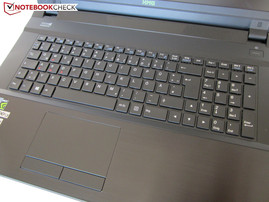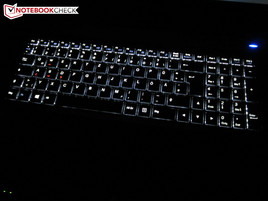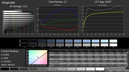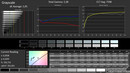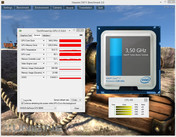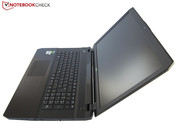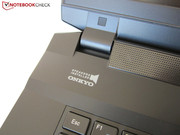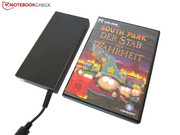Schenker XMG P705 (Clevo P670SA) Notebook Review
For the original German review, see here.
We already reviewed the 15-inch sibling XMG P505 twice (see here and here), now we have a closer look at the XMG P705. The general construction of the 17-inch notebook is very similar, which is also apparent when you look at the available components in the configurator.
Inside the chassis are four DDR3 memory slots (up to 32 GB), three M.2 slots (1x WLAN, 2x Solid State Drive) as well as a hard drive cage for HDDs, SSDs and SSHDs. Furthermore, there is a quad-core processor from Intel. Except for the slightly higher clock, the integrated Core i7-4720HQ is completely identical to the very popular Core i7-4710HQ. The display is a matte 17.3-inch panel with 1920x1080 pixels. You can choose between the graphics cards GeForce GTX 980M, GTX 970M and – when available – GTX 965M. The wireless module, the keyboard and the operating system can be customized as well.
The cheapest configuration of the XMG P705 is available for 1,399 Euros (~$1584) and our review unit (compare specs on the right side) would currently cost around 1,630 Euros (~$1846). Read on to see how the gaming device holds up in practice.
Case
The design of the XMG P705 is clearly based on the 15-inch version, even though the latter appears more modern, despite the similar shapes. Compared to the predecessor barebone P177SM-A, the new Clevo P670SA is much more restrained and not as bulky, which is not surprising when you consider the compact construction. With a height of 30 millimeters, the XMG P705 is between the MSI GS70 (2.2 centimeters) and the MSI GT72 (4.8 centimeters) or Asus G751 (5.3 centimeters), respectively. A weight of 3.3 kilograms is not too much for a 17-inch high-end notebook, either (P177SM-A: ~4.0 kg).
The materials leave a good impression. The case is primarily made of aluminum (cover, palm rest, bottom) and the manufacturer only uses plastic for a few elements (display frame, keyboard area). The build quality is pretty good at first as well, but you can see smaller issues when you look more carefully. For example, the maintenance cover that does not always fit perfectly (problem with the gaps) and you can see the display illumination from some angles. However, those issues are not really annoying.
We have to praise the case manufacturer for the stability; even a lot of pressure is no problem for the base unit. The cover and the hinges are not quite as good, similar to the majority of notebooks they lack stability and torsion resistance. Combine all aspects and you get a rating in the upper 70-range for the chassis (= grade 2).
Connectivity
Ports
The connectivity is pretty good in general, but some users are going to miss an optical drive. Contrary to the Asus G751 and MSI GT72, the XMG P705 does have an eSATA port, but there are no differences to the rivals otherwise. Four USB 3.0 ports are standard for gaming notebooks, just as three stereo jacks are. A Kensington lock, a card reader (support for 6 standards) and an Ethernet port are obviously available as well. External displays can either be attached via HDMI or the two DisplayPorts.
We think the port layout of the XMG P705 is not as good as the MSI GT72, but slightly better than the Asus G751, where the majority of ports were located on the right side. Some ports of the P670SA barebone are at the back. Still, right-handers won’t be completely happy with the layout when they use an external mouse: Some ports are very far at the front, so there can be collisions with the mouse in the worst cases.
Wireless Communication
Depending on the configuration you can use the Internet with an adaptor from Intel or Qualcomm Atheros. The standard module Wireless-AC 3160 is definitely not a bad choice. Thanks to the ac support it is future-proof and the designation already indicates that the dual-band product supports 2.4 and 5.0 GHz networks. The maximum transfer rate is 433 Mbps according to the manufacturer (867 Mbps @Wireless-AC 7265). WLAN 802.11 a/b/g/n and Bluetooth 4.0 are supported as well. We would call the signal quality of the wireless module decent and we still had a connection with a distance of 10-15 meters from the router and through several walls (~ 3 bars).
Maintenance
If you don’t mind loosening 20 screws, you can remove the whole bottom cover. The good maintainability reminds us of the MSI GT72, even though it is unfortunate that you cannot remove the GPU of the XMG P705. The screwed battery, however, is easier to access in return. It is also no problem to reach the memory (2 of 4 slots underneath the keyboard), the storage solution, the wireless module and the cooling solution, so you can clean or upgrade the device. Asus is not as customer friendly with its G751.
Software
It is rare that you can find such a clean Windows installation without any bloatware. Schenker focuses on the essentials and does not fill the storage drive with useless tools. The central access point is the Control Center, where you cannot only find several modes (Silent, Energy-Saving, Performance, etc.), but also several special and comfort features (fan control, macros for the keyboard, etc.). All our tests were performed with the standard setting "Entertainment."
Accessories
Except for a genuine Windows DVD, the list of accessories is pretty limited. A driver DVD, a cleaning cloth and screws for 2.5-inch hard drives: We couldn’t find anything else in the box. The power adaptor for the GTX 965M version has 150 Watts with the dimensions 16.5 x 8.0 x 2.5 centimeters and a weight of 610 grams.
Warranty
The 24-month standard warranty with a pickup & return service can be extended to three years (Premium @150 Euros, ~$169) or four years (Platinum @300 Euros, ~$339). An instant repair is included for a certain period in each case.
Input Devices
Keyboard
The chiclet keyboard was just copied from the P651 barebone, which means the XMG P705 inherits the same advantages and issues. While the typing noise is a bit loud, there is hardly any criticism for the typing experience. Thanks to the sturdy foundation and the well-defined mechanics, inputs feel very precise and firm. The good layout also ensures a short learning period. The package is rounded off with a full numeric keypad and decently sized arrow keys.
Speaking of size: The majority of keys are 14.5 x 14.5 millimeters. As usual, you can execute several special functions via the F-row. Besides a brightness and volume control, you also get keys for the (de)activation of the display, the touchpad, the camera and the WLAN. We think that the illumination is the biggest highlight. There aren’t multiple zones that we know from rivals like MSI (GS70 & GT72), but you can adjust the white illumination in two steps.
Touchpad
Despite good approaches, the quality of the touchpad is "just" slightly above average. One reason for that is the average precision. Other touchpads execute inputs more precisely, and not every user will be happy with the slightly structured surface, either. At least the feedback is convincing. The size of 107 x 62 millimeters is good for a 17-inch notebook (10.8 x 6.1 centimeters @MSI GT72).
As expected, the mouse replacement supports inputs with multiple fingers. The multi-touch gestures (zoom, scroll etc.) usually work without problems. Great: There is an option for one-finger scrolling at the side of the touchpad. Contrary to MSI, the barebone experts from Clevo integrate two dedicated mouse buttons. They react reliably but sound a bit cheap for our taste. The touchpad starts right underneath the space bar, so you should deactivate it during gaming.
Display
There is currently just one display option: A Full HD version with the designation Chi Mei N173HGE (or CMO1720), which is used for a lot of 17-inch notebooks. The advantages, among others, include the pretty low black value of 0.31 cd/m², so dark gaming or video passages don’t suffer from a gray hue. In combination with the high brightness (~318 cd/m²) you get a very good contrast ratio. Even though the MSI notebooks GS70 and GT72 are equipped with the similar CMN N173HGE-E11 (CMN1735), they cannot quite keep up with the results of the Schenker XMG P705 (1,074 vs. 896-910:1). Subjectively, however, you can hardly see the difference.
| |||||||||||||||||||||||||
Brightness Distribution: 78 %
Center on Battery: 333 cd/m²
Contrast: 1074:1 (Black: 0.31 cd/m²)
ΔE ColorChecker Calman: 11.13 | ∀{0.5-29.43 Ø4.78}
ΔE Greyscale Calman: 11.3 | ∀{0.09-98 Ø5}
54% AdobeRGB 1998 (Argyll 1.6.3 3D)
61.9% AdobeRGB 1998 (Argyll 3D)
85% sRGB (Argyll 3D)
60.7% Display P3 (Argyll 3D)
Gamma: 2.7
CCT: 14167 K
| Schenker XMG P705 | MSI GS70-2QE16SR51 | MSI GT72-2QE32SR311BW | Asus G751JY-T7009H | |
|---|---|---|---|---|
| Display | 0% | -1% | 3% | |
| Display P3 Coverage (%) | 60.7 | 61.1 1% | 60.3 -1% | 66.4 9% |
| sRGB Coverage (%) | 85 | 85 0% | 84 -1% | 85.3 0% |
| AdobeRGB 1998 Coverage (%) | 61.9 | 62.1 0% | 61.4 -1% | 62.1 0% |
| Screen | 2% | -6% | 9% | |
| Brightness middle (cd/m²) | 333 | 251 -25% | 273 -18% | 329 -1% |
| Brightness (cd/m²) | 318 | 249 -22% | 259 -19% | 326 3% |
| Brightness Distribution (%) | 78 | 84 8% | 85 9% | 93 19% |
| Black Level * (cd/m²) | 0.31 | 0.28 10% | 0.3 3% | 0.47 -52% |
| Contrast (:1) | 1074 | 896 -17% | 910 -15% | 700 -35% |
| Colorchecker dE 2000 * | 11.13 | 11.19 -1% | 11.63 -4% | 3.95 65% |
| Greyscale dE 2000 * | 11.3 | 4.57 60% | 11.9 -5% | 3.36 70% |
| Gamma | 2.7 81% | 2.38 92% | 2.56 86% | 2.46 89% |
| CCT | 14167 46% | 14550 45% | 15491 42% | 5961 109% |
| Color Space (Percent of AdobeRGB 1998) (%) | 54 | 55 2% | 54 0% | 56 4% |
| Total Average (Program / Settings) | 1% /
1% | -4% /
-5% | 6% /
7% |
* ... smaller is better
The biggest problem of the Chi Mei N173HGE is the low color accuracy. The panel has a strong blue cast, which is noticeable with skin tones in particular. Grayscale, gamma value and color saturation are not really good, either. Fortunately, you can correct the majority of problems with a calibration. Our screenshots show that the Chi Mei N173HGE is actually much better than the factory settings would suggest.
You should absolutely download and use the linked ICC file if you want to edit pictures or videos. It would obviously be better if Clevo would ship the notebook with its own color profile right away. Other manufacturers already did this in the past (see Asus G750JM, for example). Ambitious users are better off with the IPS panel of the Asus G751. The LG Philips LP173WF4-SPD1 (LGD046C) does have a higher black value and a lower contrast but convinces with a more natural picture.
The Schenker XMG P705 cannot compete with the rival from Asus in terms of viewing angles. While the stability is pretty comparable with horizontal shifts, we can quickly see picture deviations from an angle below. The grainy picture impression of the Chi Mei N173HGE can be a problem for some users as well. By the way, we could not see any annoying screen bleeding, despite the mediocre brightness distribution (78%) of our review unit.
Performance
Processor
We can cover the processor section pretty quickly. With a clock of 2.6-3.6 GHz, it is exactly 100 MHz faster compared to its quad-core sibling Core i7-4710HQ. 6 MB L3 cache is just as future-proof as the execution of eight parallel threads (Hyper-Threading). Otherwise, the 22 nm chip has 1.4 billion transistors, which is quite a lot as well.
However, the power consumption in combination with the integrated graphics solution (HD Graphics 4600), which can be used via Optimus technology, is pretty high. A TDP of 47 Watts requires a powerful cooling solution, but the Core i7-4720HQ is perfect for a gaming notebook like the Schenker XMG P705.
Turbo Boost
The actual utilization of the CPU Turbo with 3.3-3.5 GHz in single-core scenarios and 3.4 GHz in multi-core scenarios is very good and indicates a real high-end product. Other gaming devices often suffer from bigger Turbo fluctuations (Gigabyte P35X v3).
CPU Performance
Just as inconspicuous as the clock are the benchmark results, where the Core i7-4720HQ is exactly on the expected level. With 673 points, it has an advantage of 2% over the Core i7-4710HQ (661 points @Asus G751, 657 points @MSI GT72) in the Cinebench R15 multi-core test. The advantage is around 4% in the single-core test (140 vs. 135-136 points). Processors from the Haswell generation are sufficient for powerful GPUs as long as you don’t use a dual-core chip (see Alienware 13).
| Cinebench R15 | |
| CPU Single 64Bit (sort by value) | |
| Schenker XMG P705 | |
| MSI GS70-2QE16SR51 | |
| MSI GT72-2QE32SR311BW | |
| Asus G751JY-T7009H | |
| CPU Multi 64Bit (sort by value) | |
| Schenker XMG P705 | |
| MSI GS70-2QE16SR51 | |
| MSI GT72-2QE32SR311BW | |
| Asus G751JY-T7009H | |
| Cinebench R11.5 | |
| CPU Single 64Bit (sort by value) | |
| Schenker XMG P705 | |
| MSI GS70-2QE16SR51 | |
| MSI GT72-2QE32SR311BW | |
| Asus G751JY-T7009H | |
| CPU Multi 64Bit (sort by value) | |
| Schenker XMG P705 | |
| MSI GS70-2QE16SR51 | |
| MSI GT72-2QE32SR311BW | |
| Asus G751JY-T7009H | |
Graphics
Nvidia uses the GeForce GTX 965M to close the performance gap between the highly popular GTX 860M and the top versions GTX 980M and GTX 970M. While the latter have 1,536 and 1,280 CUDA cores, respectively, the GTX 965M "only" has 1,024 shaders. Still, this number is 60% higher compared to the Maxwell version of the GTX 860M (640 shaders, 1,152 @Kepler).
The new chip also has lower memory equipment compared to its bigger siblings. Instead of 4-8 GB (GTX 980M) and 3-6 GB (GTX 970M), respectively, the XMG P705 only has 2 GB GDDR5 video memory, but we strongly suspect that some notebooks will use a version with 4 GB. Some games already benefit from more than 2 GB VRAM. Watch Dogs and Wolfenstein The New Order require at least 3 GB for the ultra-preset, and Shadow of Mordor needs even 6 GB.
However, the main problem of the GTX 965M is not the memory but the small interface; 128-bit can become the bottleneck in some scenarios. The same applies for the GeForce GTX 860M, which means there is currently no alternative for the GTX 970M (192-bit interface) or the GTX 980M (256-bit) if you don’t want to make any compromises.
The GeForce GTX 965M is probably designed as a replacement for the GTX 870M. The high-end model from the 800 generation is superior in terms of specs (1,344 CUDA cores, 3-6 GB VRAM @192-bit), but the Kepler architecture cannot keep up with the Maxwell successor. According to the tool GPU-Z, the GeForce GTX 965M runs with 924-950 MHz under load.
GPU Performance
That the new 28 nm chip is pretty powerful is apparent when you look at the Unigine Heaven 3.0 benchmark. The result was 66.3 fps with 1920x1080 pixels, high details and normal Tessellation, which means the GTX 965M is around 7% faster than its main rival from AMD, the Radeon R9 M290X (62.0 fps @One K56-4N), and 34% faster than the GeForce GTX 860M (49.4 fps @Gigabyte P27G v2). The GeForce GTX 970M and GTX 980M, however, are 40-80% faster (see table).
The differences are similar in the 3DMark 13 Fire Strike test. A GPU score of 5,394 points for the XMG P705 is almost right between the GTX 860M (3,928 points) and the GTX 970M (7,268 points). The fastest chip is still the GTX 980M with almost 10,000 points.
All in all, the performance of the GTX 965M is pretty similar to the Radeon R9 M290X, however, the counterpart from AMD consumes much more power and gets much warmer, so it basically only pays off when you use CAD software, where the rival often beats the Nvidia GPU.
| Unigine Heaven 3.0 - 1920x1080 DX 11, Normal Tessellation, High Shaders AA:Off AF:Off (sort by value) | |
| Schenker XMG P705 | |
| Gigabyte P27G v2 | |
| One K56-4N | |
| Schenker XMG P505 | |
| MSI GT72-2QE32SR311BW | |
| 3DMark - 1920x1080 Fire Strike Graphics (sort by value) | |
| Schenker XMG P705 | |
| Gigabyte P27G v2 | |
| One K56-4N | |
| Schenker XMG P505 | |
| MSI GT72-2QE32SR311BW | |
| 3DMark 11 - 1280x720 Performance GPU (sort by value) | |
| Schenker XMG P705 | |
| Gigabyte P27G v2 | |
| One K56-4N | |
| Schenker XMG P505 | |
| MSI GT72-2QE32SR311BW | |
| 3DMark Vantage - 1280x1024 P GPU no PhysX (sort by value) | |
| Schenker XMG P705 | |
| Gigabyte P27G v2 | |
| One K56-4N | |
| Schenker XMG P505 | |
| MSI GT72-2QE32SR311BW | |
| SPECviewperf 12 | |
| 1900x1060 Solidworks (sw-03) (sort by value) | |
| Schenker XMG P705 | |
| Schenker XMG P505 | |
| 1900x1060 Siemens NX (snx-02) (sort by value) | |
| Schenker XMG P705 | |
| Schenker XMG P505 | |
| 1900x1060 Showcase (showcase-01) (sort by value) | |
| Schenker XMG P705 | |
| Schenker XMG P505 | |
| 1900x1060 Medical (medical-01) (sort by value) | |
| Schenker XMG P705 | |
| Schenker XMG P505 | |
| 1900x1060 Maya (maya-04) (sort by value) | |
| Schenker XMG P705 | |
| Schenker XMG P505 | |
| 1900x1060 Energy (energy-01) (sort by value) | |
| Schenker XMG P705 | |
| Schenker XMG P505 | |
| 1900x1060 Creo (creo-01) (sort by value) | |
| Schenker XMG P705 | |
| Schenker XMG P505 | |
| 1900x1060 Catia (catia-04) (sort by value) | |
| Schenker XMG P705 | |
| Schenker XMG P505 | |
| 3DMark Vantage P Result | 23018 points | |
| 3DMark 11 Performance | 7249 points | |
| 3DMark Ice Storm Standard Score | 117286 points | |
| 3DMark Cloud Gate Standard Score | 18232 points | |
| 3DMark Fire Strike Score | 4810 points | |
Help | ||
Storage Devices
To limit the price of our review configuration, the notebook is only equipped with a small 120 GB SSD in combination with a 1,000 GB HDD.
First, we evaluate the Solid State Drive: The Kingston SM2280S3120G is – as the designation already suggests – an M.2 drive from the 2280-series (= long version). The benchmark results are respectable, despite the small storage capacity: Almost 500 MB/s for sequential reads and 330 MB/s for sequential writes are definitely good results and the same applies for the access times of 0.080 ms (read) and 0.041 ms (write), which are typical for a Solid State Drive. AS SSD determined an overall score of 729 points, which indicates a mainstream drive.
The results for the TB hard drive Seagate Momentus ST1000LM024 were inconspicuous as well. Sequential transfer rates (read & write) of 95 MB/s (CrystalDiskMark) are more than okay for a drive with 5,400 rpm, even though some drives manage more than 100 MB/s. Similar to the XMG P505 you can configure the notebook with an SSD that uses a PCIe-x4 interface. Contrary to SATA-3, PCIe-x4 does not restrict the performance above 500 MB/s.
System Performance
The system performance with the SSD is on a level with other high-end systems like the One K73-3N (4800MQ, GTX 770M), Alienware 17 (4800MQ, GTX 780M) or Aorus X7 Pro (4870HQ, GTX 970M SLI). All four laptops manage more than 6,000 points in PCMark 7.
| PCMark 7 Score | 6075 points | |
| PCMark 8 Home Score Accelerated v2 | 3885 points | |
| PCMark 8 Creative Score Accelerated v2 | 4715 points | |
| PCMark 8 Work Score Accelerated v2 | 4446 points | |
Help | ||
Gaming Performance
You should be able to play the majority of titles smoothly with (very) high details and 1920x1080 pixels as long as you don’t use the highest anti-aliasing settings. It does not matter if you play Battlefield 4, Metro Last Light, Far Cry 4 or Call of Duty Advanced Warfare: The GeForce GTX 965M can even handle complex shooters in the ultra-preset without bigger problems (>30 fps). Only a few very demanding titles (Hitman Absolution, Crysis 3, Dragon Age Inquisition) cannot be played with the maximum settings.
The ultra results of Watch Dogs, Shadow of Mordor and Assassin's Creed Unity actually show that 2 GB VRAM is not perfect anymore. Even though the GTX 860M in the table is not based on the Maxwell technology, it is hardly slower and sometimes even faster – thanks to 4 GB VRAM.
Still, you get a big advantage for the GTX 965M if you calculate the average result from all tested games: +35% compared to the Kepler GTX 860M (~25-30% vs. Maxwell GTX 860M). However, the new chip cannot keep up with the GTX 970M and GTX 980M. The luxury duo is 45-80% faster, but we would still call the GTX 965M a good entry into the high-end segment. Notebooks with the old Kepler GPUs (GTX 870M & GTX 880M) don’t make much sense for gamers anymore; Nvidia covers the gaming segment with the GeForce 900 generation very well.
| The Crew - 1920x1080 Ultra Video Preset (modified) AA:4x MS (sort by value) | |
| Schenker XMG P705 | |
| Schenker W504 | |
| Schenker W504 | |
| Schenker W504 | |
| Schenker W504 | |
| Schenker W504 | |
| Dragon Age: Inquisition - 1920x1080 Ultra Graphics Quality AA:2x MS (sort by value) | |
| Schenker XMG P705 | |
| Schenker W504 | |
| Schenker W504 | |
| Schenker W504 | |
| Schenker XMG P505 PRO | |
| Far Cry 4 - 1920x1080 Ultra Graphics Quality AA:SM (sort by value) | |
| Schenker XMG P705 | |
| Schenker W504 | |
| Schenker W504 | |
| Schenker W504 | |
| Schenker XMG P505 PRO | |
| Assassin's Creed Unity - 1920x1080 Ultra High Graphics Quality AA:4x MS (sort by value) | |
| Schenker XMG P705 | |
| Schenker W504 | |
| Schenker W504 | |
| Schenker W504 | |
| Schenker XMG P505 PRO | |
| Call of Duty: Advanced Warfare - 1920x1080 Extra / On (Cache Shadow Maps Off), 2x Supersampling AA:2x SM (sort by value) | |
| Schenker XMG P705 | |
| Schenker W504 | |
| Schenker W504 | |
| Schenker W504 | |
| Schenker XMG P505 PRO | |
| Civilization: Beyond Earth - 1920x1080 Ultra Preset AA:4x MS (sort by value) | |
| Schenker XMG P705 | |
| Schenker W504 | |
| Schenker W504 | |
| Schenker W504 | |
| MSI GT72-2QE32SR311BW | |
| F1 2014 - 1920x1080 Ultra Preset AA:4x MS (sort by value) | |
| Schenker XMG P705 | |
| Schenker W504 | |
| Schenker W504 | |
| Schenker W504 | |
| MSI GT72-2QE32SR311BW | |
| The Evil Within - 1920x1080 High / Enabled AA:SM (sort by value) | |
| Schenker XMG P705 | |
| Schenker W504 | |
| Schenker W504 | |
| Schenker W504 | |
| Schenker XMG P505 PRO | |
| MSI GT72-2QE32SR311BW | |
| Ryse: Son of Rome - 1920x1080 Very High Texture Res. + High Graphics Quality (Motion Blur & Temporal AA On, Rest Off/Disabled) AF:8x (sort by value) | |
| Schenker XMG P705 | |
| Schenker W504 | |
| Schenker W504 | |
| Schenker W504 | |
| Schenker XMG P505 | |
| MSI GT72-2QE32SR311BW | |
| Alien: Isolation - 1920x1080 Ultra, On, Shadow Map 2048, HDAO AA:2x SM AF:16x (sort by value) | |
| Schenker XMG P705 | |
| Schenker W504 | |
| Schenker W504 | |
| Schenker W504 | |
| Schenker XMG P505 | |
| MSI GT72-2QE32SR311BW | |
| Middle-earth: Shadow of Mordor - 1920x1080 Ultra Preset (HD Package) (sort by value) | |
| Schenker XMG P705 | |
| Schenker W504 | |
| Schenker W504 | |
| Schenker W504 | |
| Schenker XMG P505 | |
| Schenker XMG P505 PRO | |
| MSI GT72-2QE32SR311BW | |
| Fifa 15 - 1920x1080 High Preset AA:4x MS (sort by value) | |
| Schenker XMG P705 | |
| Schenker W504 | |
| Schenker W504 | |
| Schenker W504 | |
| Schenker XMG P505 | |
| MSI GT72-2QE32SR311BW | |
| Sims 4 - 1920x1080 Ultra Preset (sort by value) | |
| Schenker XMG P705 | |
| Schenker W504 | |
| Schenker W504 | |
| Schenker W504 | |
| Schenker XMG P505 | |
| MSI GT72-2QE32SR311BW | |
| GRID: Autosport - 1920x1080 Ultra Preset AA:4x MS (sort by value) | |
| Schenker XMG P705 | |
| Schenker W504 | |
| Schenker W504 | |
| Schenker W504 | |
| Schenker XMG P505 | |
| MSI GT72-2QE32SR311BW | |
| Watch Dogs - 1920x1080 Ultra Overall Quality, Ultra Textures AA:4x MS (sort by value) | |
| Schenker XMG P705 | |
| Schenker W504 | |
| Schenker W504 | |
| Schenker W504 | |
| Schenker XMG P505 | |
| MSI GT72-2QE32SR311BW | |
| Thief - 1920x1080 Very High Preset AA:FXAA & High SS AF:8x (sort by value) | |
| Schenker XMG P705 | |
| Schenker W504 | |
| Schenker XMG P505 | |
| MSI GT72-2QE32SR311BW | |
| Battlefield 4 - 1920x1080 Ultra Preset AA:4x MS (sort by value) | |
| Schenker XMG P705 | |
| Schenker W504 | |
| Schenker XMG P505 | |
| MSI GT72-2QE32SR311BW | |
| Saints Row IV - 1920x1080 Ultra Preset AA:8x MS AF:16x (sort by value) | |
| Schenker XMG P705 | |
| Schenker W504 | |
| Schenker XMG P505 | |
| MSI GT72-2QE32SR311BW | |
| Dota 2 - 1920x1080 High / On, Render Quality: 100 % (sort by value) | |
| Schenker XMG P705 | |
| Schenker W504 | |
| MSI GT72-2QE32SR311BW | |
| Metro: Last Light - 1920x1080 Very High (DX11) AF:16x (sort by value) | |
| Schenker XMG P705 | |
| Schenker W504 | |
| Schenker XMG P505 | |
| MSI GT72-2QE32SR311BW | |
| BioShock Infinite - 1920x1080 Ultra Preset, DX11 (DDOF) (sort by value) | |
| Schenker XMG P705 | |
| Schenker W504 | |
| Schenker XMG P505 | |
| MSI GT72-2QE32SR311BW | |
| Tomb Raider - 1920x1080 Ultra Preset AA:FX AF:16x (sort by value) | |
| Schenker XMG P705 | |
| Schenker W504 | |
| Schenker XMG P505 | |
| MSI GT72-2QE32SR311BW | |
| Crysis 3 - 1920x1080 Very High Preset AA:2xSM AF:16x (sort by value) | |
| Schenker XMG P705 | |
| Schenker W504 | |
| Schenker XMG P505 | |
| MSI GT72-2QE32SR311BW | |
| Hitman: Absolution - 1920x1080 Ultra Preset AA:4xMS AF:16x (sort by value) | |
| Schenker XMG P705 | |
| Schenker W504 | |
| Schenker XMG P505 | |
| Schenker XMG P505 PRO | |
| MSI GT72-2QE32SR311BW | |
Some titles suffered from graphics issues or crashes (Assassin’s Creed Unity @low-high) or had problems with the full-screen mode (GRID Autosport, Dragon Age Inquisition), so you should update the GPU driver if possible. The preloaded version 344.54 was replaced by the ForceWare 347.07 at the time of writing.
Small note: Similar to the XMG P505, some games just refused to work. We suspected the GPU driver at the time, but some research showed that the problem is a missing DirectX file (xinput1_3.dll). You can just download it from the Internet or transfer it from another system. The target folders are Windows\System32 and Windows\SysWOW64 (attention: the two versions are not identical).
| low | med. | high | ultra | |
|---|---|---|---|---|
| Hitman: Absolution (2012) | 90.1 | 84.8 | 63.3 | 28.1 |
| Crysis 3 (2013) | 130.7 | 88.4 | 61.3 | 23.9 |
| Tomb Raider (2013) | 389.6 | 214.3 | 130.9 | 57.3 |
| BioShock Infinite (2013) | 197.2 | 153 | 134.4 | 53.3 |
| Metro: Last Light (2013) | 122.4 | 114.1 | 74.4 | 38.7 |
| Dota 2 (2013) | 119.8 | 113.1 | 97.7 | |
| Saints Row IV (2013) | 94.5 | 83.6 | 64 | 40.7 |
| Battlefield 4 (2013) | 153.7 | 126.6 | 95.1 | 39.1 |
| Thief (2014) | 90.9 | 76.8 | 65.2 | 34.2 |
| Wolfenstein: The New Order (2014) | 60 | 60 | 59 | |
| Watch Dogs (2014) | 84.8 | 73.9 | 36.9 | 17.7 |
| GRID: Autosport (2014) | 225.8 | 121.4 | 99.9 | 58.2 |
| Sims 4 (2014) | 182.3 | 118.8 | 82.4 | 70 |
| Fifa 15 (2014) | 255.4 | 221.4 | 155.2 | |
| Middle-earth: Shadow of Mordor (2014) | 129.4 | 91.2 | 48.1 | 28.8 |
| Alien: Isolation (2014) | 202 | 149.7 | 76.2 | 54.8 |
| Ryse: Son of Rome (2014) | 85.3 | 70.2 | 36 | 33.4 |
| The Evil Within (2014) | 120.2 | 84.6 | 51 | |
| F1 2014 (2014) | 118 | 118 | 113 | 99 |
| Civilization: Beyond Earth (2014) | 121.8 | 88.2 | 61.1 | 49.9 |
| Call of Duty: Advanced Warfare (2014) | 128.5 | 84.9 | 59.6 | 35.8 |
| Assassin's Creed Unity (2014) | 13.7 | |||
| Far Cry 4 (2014) | 103.4 | 85.1 | 42.9 | 32.4 |
| Dragon Age: Inquisition (2014) | 84.4 | 71.7 | 39.2 | 27.1 |
| The Crew (2014) | 60 | 60 | 59.2 | 34.2 |
Emissions
System Noise
The XMG P705 is neither very loud nor especially warm for a gaming notebook. It is conveniently restrained while idling. The fans are always active, but the slight murmur of the GPU cooling shouldn’t be annoying for any user (~30 dB(A)). We can measure around 32 dB(A) when the conventional hard drive is running.
The manufacturer should improve the fan control. Even though the P670SA is not quite as jumpy compared to other Clevo barebones, the cooling is often unnecessary loud even with light workloads (~37 dB(A)). There is hardly any criticism for the system under load. 43-46 dB(A) is not really quiet, but many rivals are even louder (47-56 dB(A) @MSI GS70).
The system noise once again reminds us of the MSI GT72, which reaches between 40 and 49 dB(A). We would recommend the Asus G751 for more sensitive users. Even the GTX 980M version only reached 37-44 dB(A) in the 3D tests. Great: The fan speed of the XMG P705 is quickly decreased after a longer period of load. Another advantage of the notebook is the constant rpm level during gaming (no annoying pulsating).
| Schenker XMG P705 | MSI GS70-2QE16SR51 | MSI GT72-2QE32SR311BW | Asus G751JY-T7009H | |
|---|---|---|---|---|
| Noise | -9% | -3% | 1% | |
| Idle Minimum * (dB) | 29.9 | 29.6 1% | 34 -14% | 33.6 -12% |
| Idle Average * (dB) | 32 | 34.4 -8% | 34.5 -8% | 34.8 -9% |
| Idle Maximum * (dB) | 36.7 | 39.4 -7% | 34.7 5% | 35.2 4% |
| Load Average * (dB) | 42.8 | 47.2 -10% | 40.3 6% | 36.8 14% |
| Load Maximum * (dB) | 46.4 | 55.8 -20% | 49.4 -6% | 43.8 6% |
* ... smaller is better
Noise level
| Idle |
| 29.9 / 32 / 36.7 dB(A) |
| HDD |
| 32.3 dB(A) |
| Load |
| 42.8 / 46.4 dB(A) |
 | ||
30 dB silent 40 dB(A) audible 50 dB(A) loud |
||
min: | ||
Temperature
Because of the higher chassis and the weaker GPU, the P670SA barebone is noticeably cooler than the MSI GS70. While the GTX 970M notebook warmed up to around 48 °C (top) and 56 °C (bottom) after one hour maximum load with the tools FurMark and Prime, we could only measure 38 and 37 °C, respectively, for the Schenker XMG P705. Our measuring device showed a maximum value of 48 instead of 69 °C. The results of the thicker 17-inch notebooks Asus G751 and MSI GT72 are slightly better at many spots. The palm rest only warms up to 27 °C even under maximum load, so it is no problem to play with the XMG P705 for a couple of hours. The whole chassis leaves a good impression while idling. 27 °C on average is clearly surpassed by the MSI GS70 (~34 °C); the Asus G751 and MSI GT72 are once again slightly cooler.
The temperatures of the components are not critical, either: 60 minutes maximum load resulted in a GPU temperature of 69 °C and a CPU temperature of around 80 °C (according to HW Monitor), but these values are a result of throttling. Simultaneous load with FurMark and Prime resulted in a clock of 1.0-2.5 GHz for the Core i7-4720HQ. Our benchmarks, however, don’t show any throttling.
| Schenker XMG P705 | MSI GS70-2QE16SR51 | MSI GT72-2QE32SR311BW | Asus G751JY-T7009H | |
|---|---|---|---|---|
| Heat | -33% | 4% | 4% | |
| Maximum Upper Side * (°C) | 47.3 | 56.3 -19% | 40.1 15% | 43.3 8% |
| Maximum Bottom * (°C) | 47.9 | 68.6 -43% | 52.1 -9% | 48 -0% |
| Idle Upper Side * (°C) | 29.7 | 37.9 -28% | 28 6% | 27.7 7% |
| Idle Bottom * (°C) | 28.1 | 39.8 -42% | 27.5 2% | 27.9 1% |
* ... smaller is better
(-) The maximum temperature on the upper side is 47.3 °C / 117 F, compared to the average of 40.4 °C / 105 F, ranging from 21.2 to 68.8 °C for the class Gaming.
(-) The bottom heats up to a maximum of 47.9 °C / 118 F, compared to the average of 43.3 °C / 110 F
(+) In idle usage, the average temperature for the upper side is 27 °C / 81 F, compared to the device average of 33.9 °C / 93 F.
(+) The palmrests and touchpad are cooler than skin temperature with a maximum of 27.4 °C / 81.3 F and are therefore cool to the touch.
(±) The average temperature of the palmrest area of similar devices was 28.9 °C / 84 F (+1.5 °C / 2.7 F).
Speakers
The sound quality was one of the biggest weaknesses of Clevo barebones in the past. The majority of notebooks could not convince with good speakers, despite the bulky construction. However, this changes with the P670SA. Similar to the P651, the 17-inch XMG P705 produces a decent sound, which is a result of the subwoofer and the audio software from Creative.
X-Fi MB3 includes multiple presets, sound improvements and other features. Games, movies and music sound pretty balanced and rich with the activated SBX Pro Studio technology and it is no comparison to the "sound quality" of other high-end laptops (Aorus X7). Furthermore, you get a great maximum volume that is sufficient for medium-sized rooms. At least in theory since the sound is a bit distorted when you reach a certain volume. This means the 2.1 system is not in the top position; both the Asus G751 and the MSI GT72 get even higher ratings.
Energy Management
Power Consumption
It is not really surprising that the GTX 965M version does not consume as much power as a notebook with a GTX 980M or a GTX 970M. We could only measure 13-29 Watts while idling and 91-158 Watts during 3D operation for the P670SA barebone. This is an advantage of 9% compared to the MSI GS70 2QE and 31% compared to the Asus G751JY.
| Schenker XMG P705 | MSI GS70-2QE16SR51 | MSI GT72-2QE32SR311BW | Asus G751JY-T7009H | |
|---|---|---|---|---|
| Power Consumption | -9% | -37% | -31% | |
| Idle Minimum * (Watt) | 12.8 | 15.7 -23% | 23.9 -87% | 22 -72% |
| Idle Average * (Watt) | 20.4 | 21.7 -6% | 29 -42% | 27 -32% |
| Idle Maximum * (Watt) | 28.7 | 26.3 8% | 33.6 -17% | 32.6 -14% |
| Load Average * (Watt) | 91.2 | 108.7 -19% | 97.2 -7% | 93.3 -2% |
| Load Maximum * (Watt) | 157.5 | 166.9 -6% | 210.1 -33% | 212.8 -35% |
* ... smaller is better
| Off / Standby | |
| Idle | |
| Load |
|
Key:
min: | |
Battery Runtime
The 4-cell battery (60 Wh) does not manage very long runtimes for the XMG P705. An idle runtime of four hours with a minimum brightness and 1.5 hours under 3D load with the highest luminance are beaten by the Asus G751 (8-cells @88 Wh) and the MSI GT72 (9-cells @87 Wh) – even though neither notebook has Optimus support. "Thanks" to the missing optical drive we have to use an HD video file for our video test. 176 minutes with an average brightness is beaten by the MSI GS70, which managed almost four hours. The situation is similar for the WLAN test (182 vs. 211 minutes).
The performance on battery power is reduced by 15-20% (3DMark 11 score: 6,023 instead of 7,249 points).
| Schenker XMG P705 | MSI GS70-2QE16SR51 | MSI GT72-2QE32SR311BW | Asus G751JY-T7009H | |
|---|---|---|---|---|
| Battery runtime | 13% | 26% | 13% | |
| Reader / Idle (h) | 3.9 | 5.1 31% | 6.6 69% | 4.5 15% |
| H.264 (h) | 2.9 | 3.9 34% | ||
| WiFi (h) | 3 | 3.5 17% | 3.1 3% | 3.7 23% |
| Load (h) | 1.4 | 1 -29% | 1.5 7% | 1.4 0% |
Verdict
Except for the size and the weight, it actually makes no difference if you get the XMG P505 or the XMG P705. Yes, the IPS panel of the 15-inch sibling has a better color accuracy and better vertical viewing angles, but black value, contrast and color space (74% sRGB, 54% AdobeRGB) are pretty similar.
The case convinces with a solid build quality and the illuminated keyboard, but the highlight is the brushed metal surfaces. The sound system, the touchpad and the connectivity are usable as well, but they can still be improved. The upgradeability and the cleaning of the components are actually good if you ignore the complicated access.
The most important aspect of our review was the performance of the GeForce GTX 965M. The new Maxwell chip is the entry-level solution for the high-end segment and often beats the GTX 860M with a pretty big advantage. "Real" gamers, however, should still get the GTX 970M or GTX 980M, but the new DirectX 11 chip is a good alternative for price-conscious users.