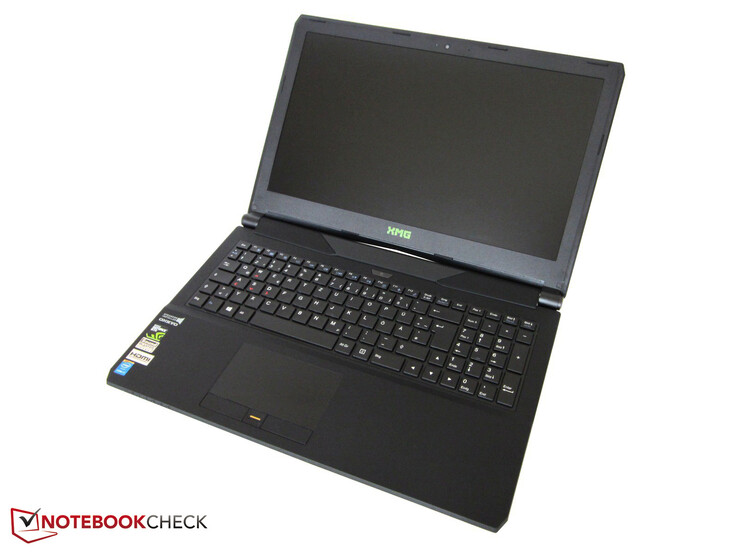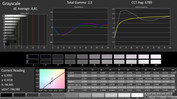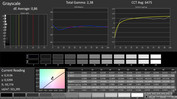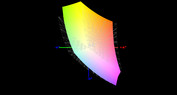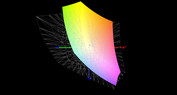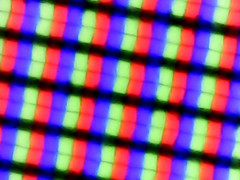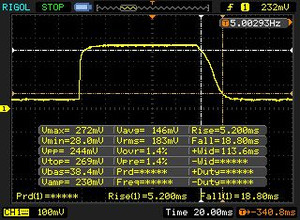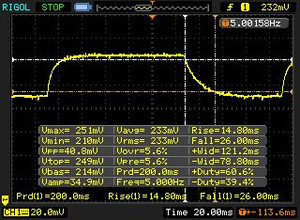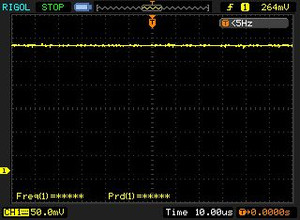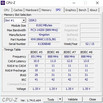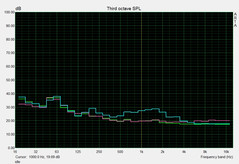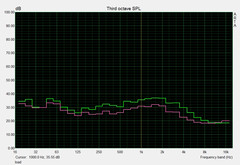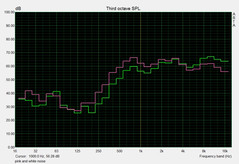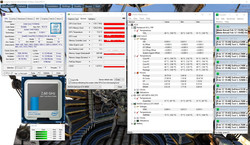Schenker XMG A516 (Clevo N150RF) Notebook Review

For the original German review, see here.
The German notebook-supplier Schenker Technologies offers gaming platforms for all budgets. While the models in the U-series (XMG U726, XMG U716, XMG U706, XMG U506) come equipped with desktop CPUs and appeal especially to demanding gaming aficionados, the notebooks within the P-series (XMG P706, XMG P506) are designed for more mobile users who don't want sacrifice performance. The A-series - and thus our review notebook XMG A506 - consists of lower high-end models at attractive price points and with well-rounded feature sets.
The XMG A516 isn't exactly inexpensive, however. Even though the base version only costs 1299 Euro (~$1450), upgrading the RAM from 4 to 8 GB, swapping the hard drive for an SSD and picking Windows 10 as the OS increases the price by several hundred dollars. Our review notebook retails for about 1760 Euro (~$1960). Depending on the manufacturer, some notebooks in this price range already feature the higher-end GeForce GTX 970M GPU.
Conversely, Schenker Technologies offers up to three years of warranty and a good amount of flexibility. In addition to RAM and storage, the user can also choose the optical drive (DVD or Blu-Ray burner), the wireless module, as well as select the keyboard language. The GPU, the processor and the display can't be changed however and the notebook comes with a quad-core Intel Skylake i7-6700HQ, GeForce GTX 965M and features an IPS panel with a resolution of 1920 x 1080 pixels.
Case
Visually, the XMG A516 looks a lot like the XMG A506 with GTX 960M GPU; the naming of the corresponding barebones (N150RF and N150RD) is also almost identical. We reviewed the latter model October 2015 when we took a look at a notebook from a different vendor - the Nexoc G515 II - which also scored 85 % in this sub-section.
Compared to the predecessor barebone N150SD, which we took a closer look at in form of the Schenker XMG A505, there are unfortunately no significant changes: the new version neither supports USB 3.1 Gen2 nor DDR4 RAM. At least there's the option to use a PCIe respectively NVMe SSDs. Since the barebones are nearly identical, we will skip the sections on connectivity, input devices, and sound. Please check our review of the XMG A505 for details. Users who prefer larger displays should take a look at the 17-inch XMG A716. It's based on the N170RF barebone which we took a look at mid-January when we reviewed the Mifcom EG7.
Display
The display is worth taking a closer look at. The chassis-manufacturer Clevo decided to go for the LG Philips LP156WF6, which is going to please gamers.
| |||||||||||||||||||||||||
Brightness Distribution: 92 %
Center on Battery: 312 cd/m²
Contrast: 1040:1 (Black: 0.3 cd/m²)
ΔE ColorChecker Calman: 5.11 | ∀{0.5-29.43 Ø4.76}
ΔE Greyscale Calman: 4.41 | ∀{0.09-98 Ø5}
83% sRGB (Argyll 1.6.3 3D)
55% AdobeRGB 1998 (Argyll 1.6.3 3D)
60.8% AdobeRGB 1998 (Argyll 3D)
83.2% sRGB (Argyll 3D)
64.7% Display P3 (Argyll 3D)
Gamma: 2.5
CCT: 6789 K
| Schenker XMG A516 LG Philips LP156WF6 (LGD046F) | Nexoc G515 II LG Philips LP156WF4-SPL1 (LGD044F) | Lenovo Ideapad Y700 15ISK 80NW LG Philips | MSI GS60-6QE4K16H21 Samsung 156FL02-P01 (SDC424B) | Gigabyte P35X v5 SHP144E | Alienware 15 R2 (Skylake) Samsung 4NDDJ_156HL (SDC4C48) | |
|---|---|---|---|---|---|---|
| Display | -35% | -35% | -11% | 8% | -32% | |
| Display P3 Coverage (%) | 64.7 | 38.59 -40% | 38.55 -40% | 53.1 -18% | 64.8 0% | 40.3 -38% |
| sRGB Coverage (%) | 83.2 | 57.8 -31% | 57.6 -31% | 80 -4% | 95.8 15% | 60.2 -28% |
| AdobeRGB 1998 Coverage (%) | 60.8 | 39.88 -34% | 39.86 -34% | 54.8 -10% | 66.9 10% | 41.67 -31% |
| Response Times | 0% | -3% | -44% | -18% | ||
| Response Time Grey 50% / Grey 80% * (ms) | 41 ? | 40.8 ? -0% | 40 ? 2% | 51.2 ? -25% | 48.8 ? -19% | |
| Response Time Black / White * (ms) | 24 ? | 24 ? -0% | 26 ? -8% | 39.2 ? -63% | 28 ? -17% | |
| PWM Frequency (Hz) | 58.1 | 1316 ? | 200 ? | 200 ? | ||
| Screen | -21% | -26% | -32% | -17% | -22% | |
| Brightness middle (cd/m²) | 312 | 232 -26% | 258.6 -17% | 212 -32% | 278.9 -11% | 180 -42% |
| Brightness (cd/m²) | 303 | 216 -29% | 242 -20% | 197 -35% | 272 -10% | 179 -41% |
| Brightness Distribution (%) | 92 | 82 -11% | 88 -4% | 78 -15% | 80 -13% | 83 -10% |
| Black Level * (cd/m²) | 0.3 | 0.3 -0% | 0.277 8% | 0.49 -63% | 0.562 -87% | 0.19 37% |
| Contrast (:1) | 1040 | 773 -26% | 934 -10% | 433 -58% | 496 -52% | 947 -9% |
| Colorchecker dE 2000 * | 5.11 | 6.26 -23% | 8.1 -59% | 7.8 -53% | 4.47 13% | 6.74 -32% |
| Colorchecker dE 2000 max. * | 8.96 | 8.64 4% | ||||
| Greyscale dE 2000 * | 4.41 | 4.98 -13% | 7.23 -64% | 5.23 -19% | 6.13 -39% | 6.44 -46% |
| Gamma | 2.5 88% | 2.25 98% | 1.99 111% | 3.05 72% | 2.2 100% | 2.29 96% |
| CCT | 6789 96% | 6968 93% | 6567 99% | 6693 97% | 7047 92% | 6465 101% |
| Color Space (Percent of AdobeRGB 1998) (%) | 55 | 37 -33% | 36.5 -34% | 50 -9% | 60.87 11% | 38 -31% |
| Color Space (Percent of sRGB) (%) | 83 | 58 -30% | 57.2 -31% | 80 -4% | 95.43 15% | 60 -28% |
| Total Average (Program / Settings) | -28% /
-25% | -20% /
-24% | -15% /
-23% | -18% /
-15% | -24% /
-24% |
* ... smaller is better
With a brightness of about 300 cd/m², a black value of 0.3 cd/m² and a contrast ratio of over 1000:1, the XMG outperforms most competitors. Both the Lenovo Y700-15 (GTX 960M) and the MSI GS60-6QE (GTX 970M) as well as the more expensive GTX 980M notebooks Gigabyte P35X v5 and Alienware 15 R2 clearly trail the review notebook in most aspects.
The panel doesn't score quite as well as far as professional applications (photo and video editing) are concerned. Our testing software reveals rather average DeltaE-values of 4.41 for grayscale and 5.11 for colors. Although calibrating the display results in a very good grayscale DeltaE of 0.86, the DeltaE value of 3.23 for colors (up to 8.11 for orange/yellow) are less than optimal.
Users concerned with gaming are going to be more interested in the response times, which are typical for an IPS panel with 24 ms (black-white) and 41 ms (grey-to-grey), respectively. We didn't observe any streaking or ghosting effects. Unfortunately, there's minor display bleeding at the edges, although that's only visible if the background is very dark and even. Overall, we don't find a lot to criticize here. Viewing angle stability and outdoor suitability of the XMG A516 are above average.
Display Response Times
| ↔ Response Time Black to White | ||
|---|---|---|
| 24 ms ... rise ↗ and fall ↘ combined | ↗ 5 ms rise | |
| ↘ 19 ms fall | ||
| The screen shows good response rates in our tests, but may be too slow for competitive gamers. In comparison, all tested devices range from 0.1 (minimum) to 240 (maximum) ms. » 53 % of all devices are better. This means that the measured response time is worse than the average of all tested devices (20.1 ms). | ||
| ↔ Response Time 50% Grey to 80% Grey | ||
| 41 ms ... rise ↗ and fall ↘ combined | ↗ 15 ms rise | |
| ↘ 26 ms fall | ||
| The screen shows slow response rates in our tests and will be unsatisfactory for gamers. In comparison, all tested devices range from 0.165 (minimum) to 636 (maximum) ms. » 64 % of all devices are better. This means that the measured response time is worse than the average of all tested devices (31.5 ms). | ||
Screen Flickering / PWM (Pulse-Width Modulation)
| Screen flickering / PWM not detected | |||
In comparison: 53 % of all tested devices do not use PWM to dim the display. If PWM was detected, an average of 8023 (minimum: 5 - maximum: 343500) Hz was measured. | |||
Performance
Attached below is gallery of screenshots - we use well-established tools to collect them - which provides a view of the most important components.
Processor
We don't need to talk much about the CPU - after all: the Core i7-6700HQ is the de facto standard CPU for mobile gaming platforms thanks to the high performance and a still acceptable price point. The 14-nm processor is based on Intel's Skylake architecture and has a TDP of 45 watts. Hyper-Threading creates four virtual cores in addition to the physical ones and thus allows the CPU to process eight threads in parallel.
The nominal clock speed is 2.6GHz, although Turbo Boost allows overclocking to a maximum of 3.5 GHz. We took a closer look at this feature. Our findings: as long as only the CPU is taxed, the Core i7-6700HQ runs between 3.1 to 3.5 GHz. If the GPU is under load at the same time, the clock speed takes a hit and drops back to the nominal 2.6 GHz after a very short time.
Considering that this is a gaming machine, this behavior isn't exactly what one would hope for, although our benchmark tests didn't show any detrimental effects when we compared the notebook to others with the CPU Turbo active at all times. When running dedicated CPU tests like the Cinebench R15, the XMG A516 actually ends up ahead of others with the same Core i7-6700HQ processor. For details, see the table below.
System Performance
The combination of quad-core CPU, high-end GPU and SSD guarantees ample system performance. Not least because of the clean Windows install the XMG A516 is a very speedy system indeed. The PCMark 7 score of 6085 points confirms our positive impression.
| PCMark 7 Score | 6085 points | |
Help | ||
Storage Devices
Not only does the N150RF barebone include a normal 2.5-inch, but also a modern M.2 slot. As we mentioned earlier, the slot supports Solid State Drives based on PCIe and NVMe technology. Suitable drives are still very expensive, but they can transmit data much faster since they are not restricted by the SATA III limit of 500-550 MB. The 256 GB Samsung 950 Pro in our review notebook managed sequential speeds of up to 2000 MB/s for reads and 900 MB/s for writes, which is at least double and up to quadruple the speed of a standard SSD. The difference is much less significant when dealing with smaller datablocks, which are important during normal Windows operation. The gist of the matter: a SATA III should be plenty fast enough for most users.
| Schenker XMG A516 Samsung SSD 950 Pro 256GB m.2 NVMe | Nexoc G515 II Samsung SM951 MZHPV256HDGL m.2 PCI-e | Lenovo Ideapad Y700 15ISK 80NW Samsung MZNLN128HCGR-000L2 | MSI GS60-6QE4K16H21 Hynix HFS256G3MND | Gigabyte P35X v5 Samsung SM951 MZVPV256HDGL m.2 PCI-e | Alienware 15 R2 (Skylake) Samsung PM951 NVMe MZ-VLV256D | |
|---|---|---|---|---|---|---|
| AS SSD | -4% | -56% | -54% | -15% | ||
| Seq Read (MB/s) | 2005 | 1863 -7% | 492 -75% | 516 -74% | 1611 -20% | |
| Seq Write (MB/s) | 916 | 1174 28% | 151 -84% | 389.3 -57% | 1100 20% | |
| 4K Read (MB/s) | 48.47 | 39.56 -18% | 34.29 -29% | 28.77 -41% | 22.8 -53% | |
| 4K Write (MB/s) | 136.8 | 92.6 -32% | 94 -31% | 80.9 -41% | 100.9 -26% | |
| Score Total (Points) | 2356 | 2528 7% | 883 -63% | 998 -58% | 2460 4% |
GPU Performance
The GeForce GTX 965M is a new version of the (identically named) GPU from 2015. The 28 nm chip has 1024 shader units, which should guarantee higher-end performance - the less expensive GTX 960M, for example, only has 640 of them (a GTX 970M has 1280 shaders). The DirectX 12 chip can't compete with the top-of-the-line GTX 980M and GTX 980, which have 1536 to 2408 CUDA cores.
The clock speed is impressive: instead of running at 924-950 MHz, the new GTX 965M now delivers between 935 and 1150 MHz with no throttling even under maximum load. A bottleneck could potentially be the video RAM, since 2 GByte GDDR5 of VRAM (128-bit interface) are a bit sparse - especially when running some titles at maximum details. The GTX 965M doesn't always offer enough performance for the highest settings though. How much the lack of VRAM will be an issue going forward can't be determined at this point. Faster GPUs at the level of a GTX 980M would probably suffer more, since their raw performance is clearly higher and there aren't any other bottlenecks.
| 3DMark 11 Performance | 8006 points | |
| 3DMark Ice Storm Standard Score | 69746 points | |
| 3DMark Cloud Gate Standard Score | 19431 points | |
| 3DMark Fire Strike Score | 5261 points | |
Help | ||
As far as the synthetic performance goes, the XMG A615 does quite well: with a score of 6001 points in the Fire Strike benchmark, the GPU outperforms the GTX 960M (4458 points - Nexoc G515 II) by 35 %. GTX 970M notebooks are roughly 20 % faster (7252 points - MSI GS60-6QE). Users who want even better performance need to spend a lot more: a GTX 980M though offers a performance plus of 60 % (9677 Punkte - Gigabyte P35X v5).
Gaming Performance
Aside from extremely demanding games like XCOM 2, most titles are playable at the native resolution of 1920 x 1080 pixels with high details and simple anti-aliasing (FXAA, SMAA, …) enabled. Maximum details can lead to occasional stutters (Batman Arkham Knight, Anno 2205, AC Syndicate, Rise of the Tomb Raider) - but that's true as well even for more expensive GeForce-variants.
All things considered, the GTX 965M is a very decent high-end GPU which closes the gap between the GTX 960M and the GTX 970M. Thanks to the latest GPU driver, we didn't encounter any major problems during our benchmark tests. Out of the 13 games we tested, only Assassin's Creed had an issue (fullscreen was only possible at the native resolution).
| low | med. | high | ultra | |
|---|---|---|---|---|
| Dirt Rally (2015) | 227.1 | 112.3 | 88.1 | 44.2 |
| Batman: Arkham Knight (2015) | 98 | 88 | 39 | 22 |
| Mad Max (2015) | 139.5 | 70.4 | 63.9 | |
| FIFA 16 (2015) | 233.7 | 183.6 | 130.9 | |
| Anno 2205 (2015) | 133 | 101.3 | 45.9 | 15.6 |
| Call of Duty: Black Ops 3 (2015) | 132.9 | 95.2 | 49.2 | 37.4 |
| Fallout 4 (2015) | 120.6 | 78.5 | 41.9 | 34.8 |
| Star Wars Battlefront (2015) | 172.7 | 116.8 | 56.2 | 47.7 |
| Assassin's Creed Syndicate (2015) | 71.1 | 60.5 | 37.3 | 2.8 |
| Rainbow Six Siege (2015) | 203.9 | 139.7 | 73.6 | 51 |
| Just Cause 3 (2015) | 99.1 | 91.3 | 49.9 | 42.8 |
| Rise of the Tomb Raider (2016) | 102.3 | 63.1 | 36.4 | 29.1 |
| XCOM 2 (2016) | 74.6 | 43 | 26.3 | 12 |
Emissions
System Noise
Despite the rather powerful GPU, the XMG A516 isn't really any louder than the version with GTX 960M. We measured 40 dB when running 3DMark 06 and 45 dB during the stress test - many gaming notebooks are louder: the Lenovo Y700-15 and MSI GS60-6QE reached 47 and 50 dB, respectively. Models equipped with a GTX 980M GPU like the Gigabyte P35X v5 and the Alienware 15 R2 are louder still.
Idle-response could use some improvement: even though the fans are frequently not spinning at all - which means that only the whooshing sound of the HDD is audible (31-32 dB) - the cooling system spools up occasionally for no apparent reason whatsoever and the noise increases to 40 dB. The predecessor behaved the same, which some users might find annoying. A better fan control could probably alleviate this issue or at least lessen it (the pre-installed Control Center allows the user to manually set the fan speed).
Noise level
| Idle |
| 31 / 32 / 38 dB(A) |
| HDD |
| 32 dB(A) |
| DVD |
| 35 / dB(A) |
| Load |
| 40 / 45 dB(A) |
 | ||
30 dB silent 40 dB(A) audible 50 dB(A) loud |
||
min: | ||
| Schenker XMG A516 GeForce GTX 965M, 6700HQ | Nexoc G515 II GeForce GTX 960M, 6700HQ | Lenovo Ideapad Y700 15ISK 80NW GeForce GTX 960M, 6700HQ | MSI GS60-6QE4K16H21 GeForce GTX 970M, 6700HQ | Gigabyte P35X v5 GeForce GTX 980M, 6700HQ | Alienware 15 R2 (Skylake) GeForce GTX 980M, 6700HQ | |
|---|---|---|---|---|---|---|
| Noise | 5% | 2% | -7% | -5% | -3% | |
| Idle Minimum * (dB) | 31 | 29.4 5% | 30.4 2% | 35 -13% | 32.2 -4% | 33.6 -8% |
| Idle Average * (dB) | 32 | 30.2 6% | 30.5 5% | 36 -13% | 32.3 -1% | 33.8 -6% |
| Idle Maximum * (dB) | 38 | 35.6 6% | 33.3 12% | 37 3% | 32.6 14% | 34 11% |
| Load Average * (dB) | 40 | 39.8 1% | 41.4 -3% | 40 -0% | 44.4 -11% | 39.3 2% |
| Load Maximum * (dB) | 45 | 41.6 8% | 47 -4% | 50 -11% | 54.6 -21% | 51.4 -14% |
* ... smaller is better
Temperature
Temperature control is also not perfect. Even though the CPU-Turbo deactivates when running demanding 3D applications and there's throttling under full load as well (the cores occasionally drop to 800 MHz), the CPU maxed out at about 90 °C when we subjected the notebook to our stress test with Furmark and Prime. True, many gaming notebooks get that hot as well - but the XMG A516 actually turns off after about 15 min into the stress tests (we had to pull the power plug for several seconds before we were able to restart the notebook).
The culprit likely isn't the high temperature, but the power adapter, as the notebook battery actually slowly drains at maximum load levels. Since the XMG A505 with GTX 960M required 150 watts (the XMG A516 a maximum of 160 watts), 120 watts seem woefully inadequate even when taking efficiency into consideration. The barebone manufacturer Clevo should probably switch to a power adapter with a capacity of 150 watts. During normal operation, there aren't any concerns: running our benchmark tests (which included the hardware-taxing games Call of Duty Black Ops 3, Star Wars Battlefront and Just Cause 3) didn't cause any crashes or other issues.
To check the temperature on the outside of the chassis we had to use the Unigine Heaven Benchmark which - together with Prime95 - generates a similar CPU temperature profile (the GTX 965M remained cooler at 73 vs 84 °C, however). The result: 52 °C on the upper and a maximum of 53 °C on the bottom That's quite hot, but still acceptable for a gaming notebook. The same is true for the idle test (2 hours), which resulted in a high of about 34 °C. The palm rest feels cool to the touch at all times (maximum of 31 °C). Please note: since we used different software, the resulting temperatures can't be compared directly to the competitors.
(-) The maximum temperature on the upper side is 52.4 °C / 126 F, compared to the average of 40.4 °C / 105 F, ranging from 21.2 to 68.8 °C for the class Gaming.
(-) The bottom heats up to a maximum of 53.1 °C / 128 F, compared to the average of 43.3 °C / 110 F
(±) In idle usage, the average temperature for the upper side is 33.7 °C / 93 F, compared to the device average of 33.9 °C / 93 F.
(+) The palmrests and touchpad are cooler than skin temperature with a maximum of 30.6 °C / 87.1 F and are therefore cool to the touch.
(±) The average temperature of the palmrest area of similar devices was 28.8 °C / 83.8 F (-1.8 °C / -3.3 F).
| Schenker XMG A516 GeForce GTX 965M, 6700HQ | Nexoc G515 II GeForce GTX 960M, 6700HQ | Lenovo Ideapad Y700 15ISK 80NW GeForce GTX 960M, 6700HQ | MSI GS60-6QE4K16H21 GeForce GTX 970M, 6700HQ | Gigabyte P35X v5 GeForce GTX 980M, 6700HQ | Alienware 15 R2 (Skylake) GeForce GTX 980M, 6700HQ | |
|---|---|---|---|---|---|---|
| Heat | -6% | 22% | 7% | 14% | 9% | |
| Maximum Upper Side * (°C) | 52.4 | 56.8 -8% | 43.8 16% | 51.4 2% | 52.4 -0% | 48 8% |
| Maximum Bottom * (°C) | 53.1 | 62 -17% | 47.8 10% | 68.9 -30% | 58 -9% | 57.3 -8% |
| Idle Upper Side * (°C) | 39.3 | 39.6 -1% | 27.4 30% | 27.1 31% | 26.6 32% | 31.9 19% |
| Idle Bottom * (°C) | 39.5 | 39.1 1% | 26.8 32% | 30.4 23% | 27.4 31% | 33.4 15% |
* ... smaller is better
Energy Management
Power Consumption
The power consumption is also pretty modest. Thanks to graphics-switching (Nvidia Optimus), the XMG A516 only requires 11-22 watts during idle. The power draw of 75 watts in the first scene of the 3DMark 06 benchmark test is also quite acceptable considering the performance. This result is roughly 20 % below a notebook equipped with a GTX 970M or GTX 980M GPU.
| Off / Standby | |
| Idle | |
| Load |
|
Key:
min: | |
| Schenker XMG A516 GeForce GTX 965M, 6700HQ | Nexoc G515 II GeForce GTX 960M, 6700HQ | Lenovo Ideapad Y700 15ISK 80NW GeForce GTX 960M, 6700HQ | MSI GS60-6QE4K16H21 GeForce GTX 970M, 6700HQ | Gigabyte P35X v5 GeForce GTX 980M, 6700HQ | Alienware 15 R2 (Skylake) GeForce GTX 980M, 6700HQ | |
|---|---|---|---|---|---|---|
| Power Consumption | 3% | -29% | -12% | |||
| Idle Minimum * (Watt) | 11 | 11.2 -2% | 17 -55% | 11.4 -4% | ||
| Idle Average * (Watt) | 15 | 14.6 3% | 22 -47% | 16.5 -10% | ||
| Idle Maximum * (Watt) | 22 | 21.8 1% | 28 -27% | 22 -0% | ||
| Load Average * (Watt) | 75 | 78.3 -4% | 91 -21% | 94.2 -26% | ||
| Load Maximum * (Watt) | 160 | 132.6 17% | 149 7% | 192.2 -20% |
* ... smaller is better
Battery Life
Like its barebone predecessor, the new notebook ships with a 6-cell battery with a capacity of 62 Wh (competition: 47-96 Wh). The run times are thus pretty acceptable. We recorded 2 hours of 3D-usage with the screen brightness turned up to maximum and 6.5 hours with the display dimmed at idle - these results top those of the XMG A505, which was slightly more power-hungry. HD video playback is possible for about 4.5 hours (screen brightness at 50 %). A positive feature: the battery is accessible from the outside.
| Schenker XMG A516 62 Wh | Nexoc G515 II 62 Wh | Lenovo Ideapad Y700 15ISK 80NW 60 Wh | MSI GS60-6QE4K16H21 47 Wh | Gigabyte P35X v5 76 Wh | Alienware 15 R2 (Skylake) 96 Wh | |
|---|---|---|---|---|---|---|
| Battery runtime | -10% | 15% | -49% | -15% | 53% | |
| Reader / Idle (h) | 6.5 | 10.3 58% | 3.6 -45% | 5.8 -11% | 12.8 97% | |
| H.264 (h) | 4.4 | 7.6 73% | ||||
| Load (h) | 2.1 | 1.9 -10% | 1.5 -29% | 1 -52% | 1.7 -19% | 1.9 -10% |
Pros
Cons
Verdict
New wine in an old wine skin: that's how one could summarize the XMG A516 in one sentence. The GeForce GTX 965M has similar emissions and a comparable power draw, but is noticeable more powerful than the GTX 960M, which at this time - early 2016 - just barely makes it into the high-end segment. Most users would probably consider this GPU to be middle-class.
In other respects, the XMG A516 inherits both strengths and weaknesses of the quasi-predecessor XMG A505. We like the backlit keyboard, the fairly large touchpad, and the IPS display with lots of contrast. The cooling system has some limitations, but keeps up with the competition reasonably well.
One of the most positive attributes of the notebook in our opinion is the mobility: 2.5 kg are fairly easy to transport, although the N150RF barebone isn't one of the thinnest notebooks around at 2.9 cm. The Lenovo Y700-15, MSI GS60-6QE, as well as the Gigabyte P35X v5 are slimmer still. A positive side effect is the fact that the temperatures and the noise level are not affected as much as they are in thinner notebooks.
For the next iteration of the chassis we hope that Clevo opts for a larger power adapter, a more constant CPU Turbo Boost and includes a USB 3.1 port (Type-C, for example). Better speakers and a sturdier display lid would also be nice.
Schenker XMG A516
- 02/29/2016 v5 (old)
Florian Glaser