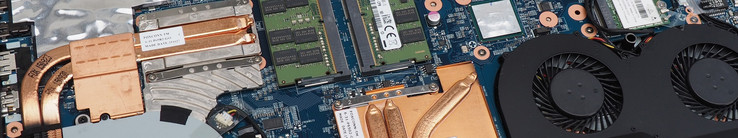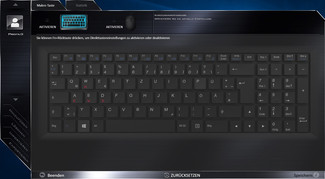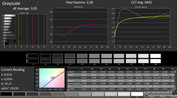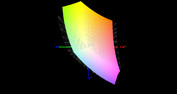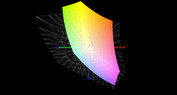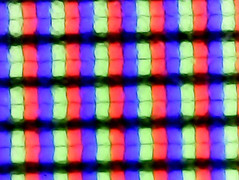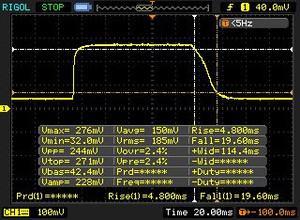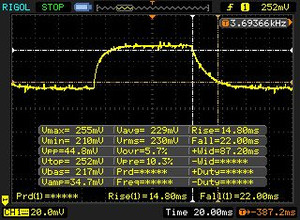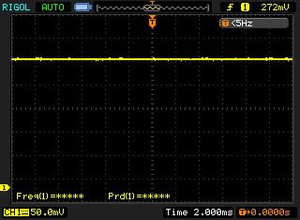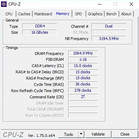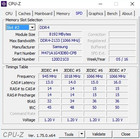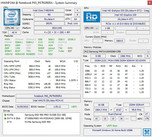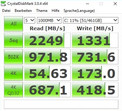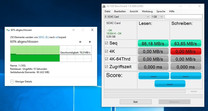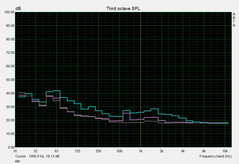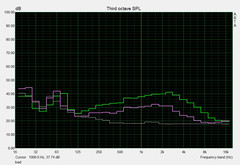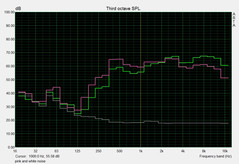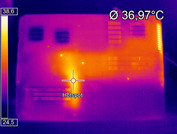Schenker XMG P506 PRO (Clevo P651RG) Notebook Review
For the original German review, see here.
There are actually two different versions of the 15-inch XMG P506. The model with GTX-970M utilizes the 2.5 cm thin chassis of the Clevo P651RE, while our review notebook with the GTX-980M uses the P651RG, which is about 4 mm thicker. Except for bottom of the base unit, which is made from plastic instead of metal, the latter looks the same and matches the less expensive model from a quality standpoint.
Despite the compact design, users don't have to compromise as far as the hardware is concerned. After all: the CPU of choice is a quad-core model that's part of Intel's Skylake generation. Should manual overclocking not be required or if the user doesn't intend to run any power-hungry special apps, sticking with the i7-6700HQ instead of upgrading to the i7-6820HK is likely the better choice. The latter CPU isn't actually that much faster. Either quad-core is accompanied by 8 GB to a maximum of 64 GB DDR4 RAM.
Generous as well is the range of possible hard drives : the P506 features two M.2 and two 2.5-inch slots, which is pretty unusual for a 15-inch notebook. In addition to the CPU, the GPU, the RAM and the hard drives, the keyboard and the wireless module are configurable on Schenker's homepage as well. The only display choice features Full-HD resolution - so 1920 x 1080 pixels. An OS is not installed by default, but can be ordered for an additional charge.
Case
One of the biggest highlights is the support for Nvidias G-Sync, which can take the place of the graphics-switching technology Optimus. To activate G-Sync, the user has to venture into the BIOS (F2 or Del during the boot process) and find the "MSHYBRID" or "DISCRETE Switch"-options, which are located under "Advanced" and then "Advanced Chipset Control". After this prerequisite task, the Nvidia control panel (right-click on the desktop) should now contain a menu called "G-Sync setup". How noticeable is this feature? Well, that is highly individual: while user X might not notice a difference, user Y might report noticeable changes.
Since the video-outs are connected to the dedicated GPU, external and certified monitors will support G-Sync as well (the exception is the HDMI-out). Users with a 4K display will appreciate the 60 Hz support on all video ports. The XMG P506 unfortunately lacks a USB 3.1 Gen2 port. Since our review notebook is very similar to the XMG P505, we will omit the sections on the chassis, connectivity, and input devices. Please check our review here for details. The 15-inch notebook starts at 1599 Euro (~$1800). Our high-end luxury version - please take a look at the specs - sells for 2778 Euro (~$3130) at the time of writing.
Display
The GTX-970M pre-sample shipped with the wrong panel - the final version now is equipped with the LG Philips LP156WF6. As our users have reported in our forum, this particular panel is affected by backlight bleeding.
| |||||||||||||||||||||||||
Brightness Distribution: 87 %
Center on Battery: 312 cd/m²
Contrast: 975:1 (Black: 0.32 cd/m²)
ΔE ColorChecker Calman: 4.45 | ∀{0.5-29.43 Ø4.76}
ΔE Greyscale Calman: 3.05 | ∀{0.09-98 Ø5}
84% sRGB (Argyll 1.6.3 3D)
55% AdobeRGB 1998 (Argyll 1.6.3 3D)
61.2% AdobeRGB 1998 (Argyll 3D)
83.7% sRGB (Argyll 3D)
65.1% Display P3 (Argyll 3D)
Gamma: 2.58
CCT: 6495 K
| Schenker XMG P506 PRO LG Philips LP156WF6 (LGD046F) | Alienware 15 R2 (Skylake) Samsung 4NDDJ_156HL (SDC4C48) | Acer Predator 15 G9-591-74ZV LG LP156WF6-SPP1 (LGD04D5) | Gigabyte P35X v5 SHP144E | Gigabyte P55W v5 LG Philips LP156WF4-SPH1 | Schenker XMG P506 Samsung 156HL01-102 (SDC324C) | |
|---|---|---|---|---|---|---|
| Display | -33% | 2% | 8% | -17% | 10% | |
| Display P3 Coverage (%) | 65.1 | 40.3 -38% | 66 1% | 64.8 0% | 50.1 -23% | 66.4 2% |
| sRGB Coverage (%) | 83.7 | 60.2 -28% | 85.8 3% | 95.8 14% | 73.5 -12% | 96 15% |
| AdobeRGB 1998 Coverage (%) | 61.2 | 41.67 -32% | 62.7 2% | 66.9 9% | 51.2 -16% | 68.6 12% |
| Response Times | -22% | 8% | -48% | -14% | ||
| Response Time Grey 50% / Grey 80% * (ms) | 37 ? | 48.8 ? -32% | 31 ? 16% | 51.2 ? -38% | 44 ? -19% | |
| Response Time Black / White * (ms) | 25 ? | 28 ? -12% | 25 ? -0% | 39.2 ? -57% | 27 ? -8% | |
| PWM Frequency (Hz) | 200 ? | 200 ? | ||||
| Screen | -30% | 1% | -23% | -6% | -8% | |
| Brightness middle (cd/m²) | 312 | 180 -42% | 310 -1% | 278.9 -11% | 254 -19% | 310 -1% |
| Brightness (cd/m²) | 293 | 179 -39% | 287 -2% | 272 -7% | 267 -9% | 299 2% |
| Brightness Distribution (%) | 87 | 83 -5% | 86 -1% | 80 -8% | 89 2% | 84 -3% |
| Black Level * (cd/m²) | 0.32 | 0.19 41% | 0.36 -13% | 0.562 -76% | 0.28 12% | 0.35 -9% |
| Contrast (:1) | 975 | 947 -3% | 861 -12% | 496 -49% | 907 -7% | 886 -9% |
| Colorchecker dE 2000 * | 4.45 | 6.74 -51% | 3.83 14% | 4.47 -0% | 4.28 4% | 4.1 8% |
| Colorchecker dE 2000 max. * | 8.5 | 8.64 -2% | 10.6 -25% | |||
| Greyscale dE 2000 * | 3.05 | 6.44 -111% | 2.53 17% | 6.13 -101% | 2.77 9% | 5.7 -87% |
| Gamma | 2.58 85% | 2.29 96% | 2.42 91% | 2.2 100% | 2.28 96% | 2.53 87% |
| CCT | 6495 100% | 6465 101% | 6934 94% | 7047 92% | 6284 103% | 7454 87% |
| Color Space (Percent of AdobeRGB 1998) (%) | 55 | 38 -31% | 56 2% | 60.87 11% | 47 -15% | 63 15% |
| Color Space (Percent of sRGB) (%) | 84 | 60 -29% | 86 2% | 95.43 14% | 73 -13% | 96 14% |
| Total Average (Program / Settings) | -28% /
-29% | 4% /
2% | -21% /
-20% | -12% /
-9% | 1% /
-3% |
* ... smaller is better
And indeed: our review notebook suffered from backlight bleeding in the upper right hand corner. We'd say the severity is medium - though it's only really noticeable when the background is very even or very dark. Since twisting the display can actually improve the appearance, we don't think that the panel itself is the culprit but rather the construction of the display lid itself. The display just isn't very rigid (the predecessor had the same issue).
The backlight bleeding issue notwithstanding, the display is actually very good. Both the brightness at 293 cd/m² and the contrast ratio of 975:1 are decent, although the black value of 0.32 cd/m² could be even lower. As far as the coverage of the professional color spaces is concerned, the LG Philips LP156WF6 display doesn't stray from the typical performance of an IPS panel. 84 % sRGB and 55 % AdobeRGB are plenty for gaming and the same is true for the viewing angle stability and the response time.
The software CalMan doesn't reveal any substantial weaknesses - at least not from a gaming perspective. Photo and video experts who want to use their notebook for professional purposes are going to be somewhat disappointed: a calibration only optimizes some areas well (graylevels, RGB balance, gamma...)
Display Response Times
| ↔ Response Time Black to White | ||
|---|---|---|
| 25 ms ... rise ↗ and fall ↘ combined | ↗ 5 ms rise | |
| ↘ 20 ms fall | ||
| The screen shows relatively slow response rates in our tests and may be too slow for gamers. In comparison, all tested devices range from 0.1 (minimum) to 240 (maximum) ms. » 58 % of all devices are better. This means that the measured response time is worse than the average of all tested devices (20.1 ms). | ||
| ↔ Response Time 50% Grey to 80% Grey | ||
| 37 ms ... rise ↗ and fall ↘ combined | ↗ 15 ms rise | |
| ↘ 22 ms fall | ||
| The screen shows slow response rates in our tests and will be unsatisfactory for gamers. In comparison, all tested devices range from 0.165 (minimum) to 636 (maximum) ms. » 52 % of all devices are better. This means that the measured response time is worse than the average of all tested devices (31.5 ms). | ||
Screen Flickering / PWM (Pulse-Width Modulation)
| Screen flickering / PWM not detected | |||
In comparison: 53 % of all tested devices do not use PWM to dim the display. If PWM was detected, an average of 8033 (minimum: 5 - maximum: 343500) Hz was measured. | |||
Performance
What was unthinkable just a few years ago, is now a reality: extremely potent hardware components in a slim chassis. In addition to MSI's GS60 and Gigabyte's P35X v3, Schenker also offers a 15-inch high-end notebook with GeForce GTX 970M/980M and a thickness of less than three centimeters (1.2 inches).
Processor
Compared to the frequently-encountered Core i7-6700HQ, the Core i7-6820HK runs between 2.7-3.6 GHz instead of 2.6-3.5 GHz and comes with 1/3 more L3 cache (8 MB vs. 6 MB). One of the most compelling features is the multiplier, which can be adjusted to allow for overclocking.
The base performance is very similar to the less expensive sibling. The review notebook scored 707 points and 150 points in the Cinebench R15 for the multi and single portions, which is just a few percentage points above the notebooks in our comparison (see table). Quite often, the difference is actually less than 5 %.
The fan system doesn't appear to struggle with the Core i7-6820HK in any way. During single-core load, we recorded between 3.2-3.6 GHz, during multi-core loads 3.2 GHz, which is right around the limit for this CPU. When the GPU is under load as well, the frequency drops to 3-3.4 GHz (Unigine Heaven 4.0 Benchmark). The Turbo only deactivated during the stress test with Prime95 and Furmark running in parallel. Aside from brief dips to 800 MHz, throttling is not an issue.
System Performance
Considering the potent hardware, the good benchmark results of the review notebook don't come as a surprise. The PCMark 7 score of over 6000 points is great - not all high-end notebooks (Alienware 15 R2, Gigabyte P55W v5) are capable of such a performance.
| PCMark 7 Score | 6245 points | |
Help | ||
Storage Devices
Fast, faster, NVMe: while SATA III SSDs are usually limited to 500-550 MB/sec, PCIe drives can be much faster. Our review notebook is equipped with a Samsung 950 Pro with a capacity of 512 GB. The sequential read and write speeds of 2249 and 1331 MB/sec, respectively (AS SSD benchmark) are outstanding and show the competition how it's done. The 950 Pro also offers convincing performance when dealing with 4K data blocks.
Note: when configured with a PCIe SSD a second M.2 drive can't be added for technical reasons. The two 2.5-inch slots can be populated with a 9.5 mm and a 7 mm drive (GTX 980M) or 2x 7 mm or 1x 9.5 mm (GTX 970M).
Our secondary drive was a 2 TB Samsung Spinpoint M9T. The drive spins at 5400 RPM and offers sequential speeds of up to 137 MB/sec according to CrystalDiskMark - very decent for a HDD.
| Schenker XMG P506 PRO Samsung SSD 950 Pro 512GB m.2 NVMe | Alienware 15 R2 (Skylake) Samsung PM951 NVMe MZ-VLV256D | Acer Predator 15 G9-591-74ZV Lite-On CV1-8B256 | Gigabyte P35X v5 Samsung SM951 MZVPV256HDGL m.2 PCI-e | Gigabyte P55W v5 Samsung SM951 MZVPV128 NVMe | Schenker XMG P506 Samsung SM951 MZHPV256HDGL m.2 PCI-e | |
|---|---|---|---|---|---|---|
| AS SSD | -63% | -27% | -25% | -22% | ||
| Seq Read (MB/s) | 2104 | 513 -76% | 1611 -23% | 1739 -17% | 1870 -11% | |
| Seq Write (MB/s) | 1416 | 324.1 -77% | 1100 -22% | 536 -62% | 1200 -15% | |
| 4K Read (MB/s) | 48.71 | 28.16 -42% | 22.8 -53% | 45.15 -7% | 39.23 -19% | |
| 4K Write (MB/s) | 138.3 | 71.5 -48% | 100.9 -27% | 112.7 -19% | 93.9 -32% | |
| Score Total (Points) | 2716 | 826 -70% | 2460 -9% | 2201 -19% | 1875 -31% |
GPU Performance
We really appreciate that the barebone manufacturer Clevo decided to incorporate the 8 GB and not the 4 GB variant of the GTX 980M (6 GB for the GTX 970M). Most games are quite happy with 4 GB at maximum details, but looking at the VRAM requirements of some games, more is always better. Especially when a 4K display is connected, the VRAM usage goes up significantly.
Another highlight is the pre-installed Control Center. In addition to manual fan control, there's also a tool to overclock the CPU. We conducted our tests at the default settings, however. Without any tuning, the GTX 980M runs between 1038 to 1127 MHz for the core and 2500 MHz for the RAM. Throttling only occurred when we subjected the notebook to the rather unrealistic stress test.
| 3DMark 11 Performance | 11406 points | |
| 3DMark Ice Storm Standard Score | 90620 points | |
| 3DMark Cloud Gate Standard Score | 24074 points | |
| 3DMark Fire Strike Score | 8371 points | |
Help | ||
Just like the Maxwell siblings GTX 980, GTX 970M and GTX 965M, the DirectX 12 model is based on the 28nm GM204 chip. 1536 shader is the midpoint between the GTX 965M (1024 shader) and the GTX 980 (2048 shader). Most competing notebooks either us the GTX 980M or the GTX 970M, which offers about 20 % less performance. The benchmark results are as expected. The results of the 3DMark 13 and the 3DMark 11 are on par with the Acer Predator 15 and the Gigabyte P35X v5. The Alienware 15 R2 trails the others slightly - even though it has the same GPU.
| 3DMark | |
| 1920x1080 Fire Strike Score | |
| Schenker XMG P506 PRO | |
| Gigabyte P35X v5 | |
| Acer Predator 15 G9-591-74ZV | |
| Alienware 15 R2 (Skylake) | |
| Schenker XMG P506 | |
| Gigabyte P55W v5 | |
| 1920x1080 Fire Strike Graphics | |
| Gigabyte P35X v5 | |
| Schenker XMG P506 PRO | |
| Acer Predator 15 G9-591-74ZV | |
| Alienware 15 R2 (Skylake) | |
| Schenker XMG P506 | |
| Gigabyte P55W v5 | |
Gaming Performance
Unless the user expects a particularly demanding anti-aliasing mode, all games can be enjoyed at full details, no matter if it's action games like Just Cause 3, Far Cry Primal, Rainbow Six Siege, The Division and Hitman, or an Arcade-style racing game like Need for Speed. Only the ultra preset of XCOM 2 - which we tested after the patch with the initially selected 8x MSAA - gave us some troubles (FXAA prevents intermittent stutters). All things considered, the XMG P506 offers enough performance to satisfy most demands.
| low | med. | high | ultra | |
|---|---|---|---|---|
| Rainbow Six Siege (2015) | 242.4 | 195.4 | 114.9 | 96.1 |
| Just Cause 3 (2015) | 112.6 | 105.8 | 72.4 | 63.2 |
| XCOM 2 (2016) | 93.4 | 64.2 | 47.4 | 22.8 |
| Far Cry Primal (2016) | 102 | 71 | 63 | 45 |
| The Division (2016) | 141.8 | 106.7 | 55 | 42.3 |
| Hitman 2016 (2016) | 66.1 | 62.4 | 43.6 | 41.1 |
| Need for Speed 2016 (2016) | 107.6 | 101.7 | 72.2 | 51.8 |
Emissions
System Noise
The noise level is typical for gaming rigs. During idle, the fans emit a faint whooshing sound around 32-33 dB, which generally drown out the noise coming from the HDD. The fans in the XMG P506 tend to spool up rapidly at times - a common issue with Clevo barebones - but the brief jumps to 37 dB aren't a big deal and not really annoying.
Under load, the noise level increases significantly. We measured between 38 and 46 dB when we ran 3DMark 06 with an average of 41 dB - not a particularly impressive result. Since the sound frequency is fairly high, the notebook sounds a little louder than it is. We measured a maximum of 49 dB, which matches the results of the Acer Predator 15 and the Gigabyte P55W v5. Users who are not super-sensitive to noise should find the emissions of the fan system acceptable.
Noise level
| Idle |
| 32 / 33 / 37 dB(A) |
| Load |
| 41 / 49 dB(A) |
 | ||
30 dB silent 40 dB(A) audible 50 dB(A) loud |
||
min: | ||
| Schenker XMG P506 PRO GeForce GTX 980M, 6820HK | Alienware 15 R2 (Skylake) GeForce GTX 980M, 6700HQ | Acer Predator 15 G9-591-74ZV GeForce GTX 980M, 6700HQ | Gigabyte P35X v5 GeForce GTX 980M, 6700HQ | Gigabyte P55W v5 GeForce GTX 970M, 6700HQ | Schenker XMG P506 GeForce GTX 970M, 6700HQ | |
|---|---|---|---|---|---|---|
| Noise | 0% | -4% | -1% | -1% | 0% | |
| off / environment * (dB) | 30 | |||||
| Idle Minimum * (dB) | 32 | 33.6 -5% | 31 3% | 32.2 -1% | 33 -3% | 30.8 4% |
| Idle Average * (dB) | 33 | 33.8 -2% | 32 3% | 32.3 2% | 34 -3% | 32.8 1% |
| Idle Maximum * (dB) | 37 | 34 8% | 42 -14% | 32.6 12% | 35 5% | 35.9 3% |
| Load Average * (dB) | 41 | 39.3 4% | 47 -15% | 44.4 -8% | 43 -5% | 42.2 -3% |
| Load Maximum * (dB) | 49 | 51.4 -5% | 48 2% | 54.6 -11% | 49 -0% | 51 -4% |
* ... smaller is better
Temperature
Thanks to the slightly thicker chassis, the observed temperatures are quite similar to the GTX 970M variant. We measured 30 °C after two hours of idle and 41 °C after 60 minutes of maximum load - very typical for a gaming notebook. A positive aspect: the palm rests remain below 31 °C at all times. The XMG P506 is never unpleasant - at least as long as it's not used on the lap while gaming.
No heat-related fatalities are likely to occur among the internal hardware components, either: considering how demanding the stress test is, the observed temperatures - we use the tool HWMonitor - for the GPU and CPU are perfectly acceptable at 81 °C and 83 °C, respectively.
(-) The maximum temperature on the upper side is 53 °C / 127 F, compared to the average of 40.4 °C / 105 F, ranging from 21.2 to 68.8 °C for the class Gaming.
(-) The bottom heats up to a maximum of 58 °C / 136 F, compared to the average of 43.3 °C / 110 F
(+) In idle usage, the average temperature for the upper side is 29.1 °C / 84 F, compared to the device average of 33.9 °C / 93 F.
(+) The palmrests and touchpad are cooler than skin temperature with a maximum of 31 °C / 87.8 F and are therefore cool to the touch.
(-) The average temperature of the palmrest area of similar devices was 28.8 °C / 83.8 F (-2.2 °C / -4 F).
| Schenker XMG P506 PRO GeForce GTX 980M, 6820HK | Alienware 15 R2 (Skylake) GeForce GTX 980M, 6700HQ | Acer Predator 15 G9-591-74ZV GeForce GTX 980M, 6700HQ | Gigabyte P35X v5 GeForce GTX 980M, 6700HQ | Gigabyte P55W v5 GeForce GTX 970M, 6700HQ | Schenker XMG P506 GeForce GTX 970M, 6700HQ | |
|---|---|---|---|---|---|---|
| Heat | 4% | 7% | 10% | 12% | 3% | |
| Maximum Upper Side * (°C) | 53 | 48 9% | 49.8 6% | 52.4 1% | 50 6% | 49.3 7% |
| Maximum Bottom * (°C) | 58 | 57.3 1% | 59.2 -2% | 58 -0% | 57.7 1% | 60.4 -4% |
| Idle Upper Side * (°C) | 33.7 | 31.9 5% | 32.2 4% | 26.6 21% | 25.7 24% | 31.4 7% |
| Idle Bottom * (°C) | 33.2 | 33.4 -1% | 26.9 19% | 27.4 17% | 27.2 18% | 32.3 3% |
* ... smaller is better
Speakers
The XMG P506 is equipped with a 2.0 speaker system from Onkyo, which is housed above the keyboard behind two speaker grills. In conjunction with the Sound Blaster X-Fi MB5 technology, the sound is decent but not overly exciting. The audio is sometimes tinny and bass is lacking - not surprising, since there's no subwoofer. Turning up the volume all the way can also push the speakers to distortion. Compared to older Clevo barebones, the sound is still an improvement.
Energy Management
Power Consumption
As expected, the power consumption is slightly higher than the version equipped with the GTX 970M. One reason is of course the GPU and the other the more powerful processor. 15-27 watts during idle and 98-210 watts under load are more than the GTX 980 competitors Alienware 15 R2 and Acer Predator 15 require. The XMG P506 isn't really all that power hungry, either: notebooks without graphics switching - like Schenker's own XMG U506 - can draw substantially more.
| Off / Standby | |
| Idle | |
| Load |
|
Key:
min: | |
| Schenker XMG P506 PRO GeForce GTX 980M, 6820HK | Alienware 15 R2 (Skylake) GeForce GTX 980M, 6700HQ | Acer Predator 15 G9-591-74ZV GeForce GTX 980M, 6700HQ | Gigabyte P35X v5 GeForce GTX 980M, 6700HQ | Gigabyte P55W v5 GeForce GTX 970M, 6700HQ | Schenker XMG P506 GeForce GTX 970M, 6700HQ | |
|---|---|---|---|---|---|---|
| Power Consumption | 14% | 16% | 31% | 25% | ||
| Idle Minimum * (Watt) | 15 | 11.4 24% | 12 20% | 9 40% | 10.5 30% | |
| Idle Average * (Watt) | 20 | 16.5 17% | 16 20% | 13 35% | 14.6 27% | |
| Idle Maximum * (Watt) | 27 | 22 19% | 22 19% | 17 37% | 20.7 23% | |
| Load Average * (Watt) | 98 | 94.2 4% | 100 -2% | 81 17% | 81.8 17% | |
| Load Maximum * (Watt) | 210 | 192.2 8% | 162 23% | 152 28% | 146.3 30% |
* ... smaller is better
Battery Life
The XMG P506's battery has a capacity of 60 Wh, which is on the lower end of average for this type of notebook. The same is true for the run times: 1.5 hours under load with the screen set to maximum brightness and 5 hours during idle condition lead to a "C" rating here. Users who require longer battery life are better off with a competing product. The Acer Predator 15 runs up to 11 hours on one charge, the Alienware 15 R2 almost 13 hours.
| Schenker XMG P506 PRO 60 Wh | Alienware 15 R2 (Skylake) 96 Wh | Acer Predator 15 G9-591-74ZV Wh | Gigabyte P35X v5 76 Wh | Gigabyte P55W v5 61 Wh | Schenker XMG P506 60 Wh | |
|---|---|---|---|---|---|---|
| Battery runtime | 85% | 80% | 5% | 44% | 0% | |
| Reader / Idle (h) | 5.2 | 12.8 146% | 11.2 115% | 5.8 12% | 10.1 94% | 5.2 0% |
| H.264 (h) | 3.6 | 7.6 111% | 7.4 106% | 5.5 53% | ||
| WiFi v1.3 (h) | 4.5 | 7.4 64% | 4.4 -2% | 5.8 29% | ||
| Load (h) | 1.6 | 1.9 19% | 1.9 19% | 1.7 6% | 1.6 0% | 1.6 0% |
Pros
Cons
Verdict
Even though the final score of 84 % prevents the Schenker XMG P506 from leading the pack, the notebook is nonetheless well-engineered and cleverly put together. The high-end notebook is comparatively compact and aside from the rather mediocre battery life and the backlight bleeding, we can't really find much to complain about.
The appealing 15-inch chassis features good input devices, a display with good contrast, and a well-designed fan system. We also like the fact that the P506 can handle up to four hard drives and DDR4 modules.
All things considered, the XMG P506 is one of the best 15-inch notebooks weighing less than 3 kg / 6.6 lbs. Gaming aficionados who like to travel but also don't want to compromise on performance should definitely take a look.
Schenker XMG P506 PRO
- 04/18/2016 v5.1 (old)
Florian Glaser