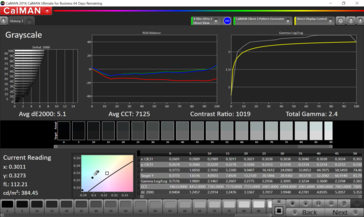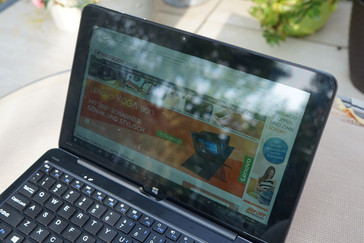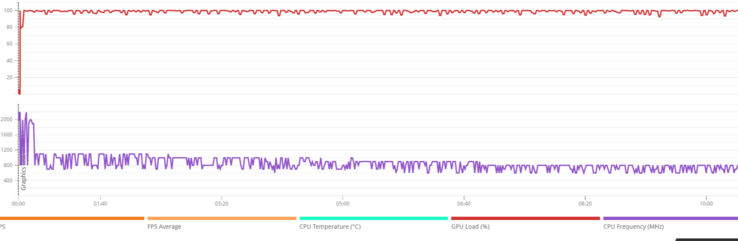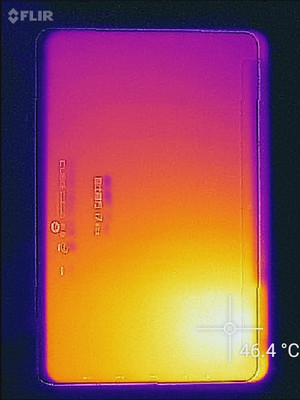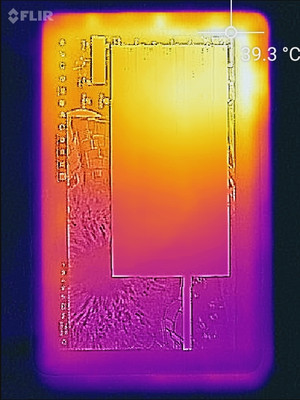Cube i7 Book CDK09 Convertible Review

For the original German review, see here.
Cube's i7 Book is a little Windows 10 tablet made in China. The low purchase price and relatively high-performance, passively cooled Core m processor are its special features. The CDK09 keyboard dock turns the Cube i7 into a convertible. We ordered a review sample with a 64 GB SSD and keyboard dock from Gearbest. Rivals are considerably more expensive 10-inch tablets, such as the Surface 3 (with weaker Atom) or Dell's Latitude 11.
Case & Connectivity
Both the tablet and keyboard unit are made of metal, and their good stability and feel are compelling. Our review sample's gaps and build are impeccable. The keyboard dock's limited opening angle (maximum approx. 120 degrees) is a big drawback since the device cannot be placed comfortably on the lap for typing. Overall, the Cube i7 makes a good impression for the price range.
Connectivity
The USB-C port can also be used for recharging the device (tested with an Anker PowerPort 5+ USB-C) as well as a docking station port. The Kensington SD4600P allowed supplying the tablet with power (but not quite reliably; perhaps a loose contact in the plug), added a LAN port, and even a 4K monitor could be used at 60 Hz.
| SD Card Reader | |
| maximum SDCardreader Maximum Transfer Rate | |
| average SDCardreader Average Transfer Rate |
Cube installs the latest, low-cost Intel 3165 AC dual-band chip. As a 1x1 solution, it naturally cannot compete with the fast high-end competition. However, other low-cost n-Wi-Fi solutions (like in the Cube i9) are outperformed clearly.
| Networking | |
| Cube i7 Book CDK09 | |
| iperf3 transmit AX12 | |
| iperf3 receive AX12 | |
| MSI CX61 2QC 2970M MS-16GD | |
| iperf3 transmit AX12 | |
| iperf3 receive AX12 | |
| MSI PE60 2QD | |
| iperf3 transmit AX12 | |
| iperf3 receive AX12 | |
| Intel NUC5i5RYH | |
| iperf3 transmit AX12 | |
| iperf3 receive AX12 | |
| Microsoft Surface Pro 4, Core i5, 128GB | |
| iperf3 transmit AX12 | |
| iperf3 receive AX12 | |
| Lenovo ThinkPad T460s-20FA003GGE | |
| iperf3 transmit AX12 | |
| iperf3 receive AX12 | |
| MSI GT72S-6QEG16SR421BW | |
| iperf3 transmit AX12 | |
| iperf3 receive AX12 | |
| Apple MacBook Pro Retina 13 inch 2013-10 | |
| iperf3 transmit AX12 | |
| iperf3 receive AX12 | |
Input Devices
The keyboard's well-set pressure point allows typing quickly when familiar with the English keyboard or touch-typing. However, the touchpad is a drawback here. On the one hand, it is oversensitive making a smooth workflow, for example, in a jerky train virtually impossible; on the other hand, it either did not respond at all or just randomly responded during diverse gaming attempts. The cursor perpetually jumped or the screen often changed unintentionally in unstable environments. Thus, connecting a mouse is absolutely recommended. In tablet mode, the multitouch-screen functioned very fast and reliably.
Display
Cube installs a glossy touchscreen by Samsung. It has a resolution of 1920x1080. Thanks to the IPS technology, it offers good viewing angles. Both contrast and maximum brightness are good. However, the dynamic brightness was enabled out-of-the-box, and thus we only measured 200 cd/m² and could hardly see anything outdoors. Unfortunately, the screen is not anti-glare and thus quickly becomes a mirror outdoors.
| |||||||||||||||||||||||||
Brightness Distribution: 89 %
Center on Battery: 384 cd/m²
Contrast: 1038:1 (Black: 0.37 cd/m²)
ΔE ColorChecker Calman: 5.8 | ∀{0.5-29.43 Ø4.77}
ΔE Greyscale Calman: 5.1 | ∀{0.09-98 Ø5}
Gamma: 2.4
CCT: 7125 K
| Cube i7 Book CDK09 Samsung LTN140W1-L01, , 1920x1080, 10.6" | Microsoft Surface 3 Panasonic MEI9001, , 1920x1280, 10.8" | Microsoft Surface Pro 4, Core i5, 128GB Samsung 123YL01-001 ID: SDC3853, , 2736x1824, 12.3" | Cube i9 KDC0000, , 1920x1200, 12.2" | |
|---|---|---|---|---|
| Display | ||||
| Display P3 Coverage (%) | 68.8 | 65 | 65.7 | |
| sRGB Coverage (%) | 98.7 | 96.5 | 88.7 | |
| AdobeRGB 1998 Coverage (%) | 70.4 | 67 | 65.1 | |
| Response Times | ||||
| Response Time Grey 50% / Grey 80% * (ms) | 46 ? | 37.2 ? | ||
| Response Time Black / White * (ms) | 31.2 ? | 24 ? | ||
| PWM Frequency (Hz) | 50 ? | 200 ? | ||
| Screen | 19% | 14% | 4% | |
| Brightness middle (cd/m²) | 384 | 399 4% | 413 8% | 263 -32% |
| Brightness (cd/m²) | 370 | 380 3% | 396 7% | 263 -29% |
| Brightness Distribution (%) | 89 | 90 1% | 87 -2% | 77 -13% |
| Black Level * (cd/m²) | 0.37 | 0.49 -32% | 0.36 3% | 0.28 24% |
| Contrast (:1) | 1038 | 814 -22% | 1147 11% | 939 -10% |
| Colorchecker dE 2000 * | 5.8 | 1.66 71% | 3.09 47% | 4.1 29% |
| Colorchecker dE 2000 max. * | 19.8 | 3.24 84% | 12.1 39% | |
| Greyscale dE 2000 * | 5.1 | 2.75 46% | 3.92 23% | 3.8 25% |
| Gamma | 2.4 92% | 2.22 99% | 2.3 96% | 2.25 98% |
| CCT | 7125 91% | 6358 102% | 7333 89% | 6433 101% |
| Color Space (Percent of AdobeRGB 1998) (%) | 64.4 | 61 | 57.7 | |
| Color Space (Percent of sRGB) (%) | 98.8 | 97 | 76.2 | |
| Total Average (Program / Settings) | 19% /
19% | 14% /
14% | 4% /
4% |
* ... smaller is better
The color accuracy is not particularly good. Especially the blue rates break out strongly, and the grayscales have a visible bluish tint. Thus, the screen is not really suitable for photographers. We did not ascertain PWM, but the backlight flickered in the lowest brightness ranges with the plug (50 Hz).
Performance
Processor
The Core m3-6Y30 is based on two cores that can clock at up to 2.2 GHz. The single-core test started at 2 - 2.2 GHz in Cinebench R15, and the multi-core test started at 2 GHz. Thus, Turbo functions impeccably. The Cinebench R15 scores are within a good midfield for the tested 6Y30 SoCs. Here, there is no reason for complaint.
| Cinebench R15 | |
| CPU Single 64Bit | |
| Cube i7 Book CDK09 | |
| Microsoft Surface Pro 4, Core m3 | |
| Cube i9 | |
| Microsoft Surface 3 | |
| CPU Multi 64Bit | |
| Cube i7 Book CDK09 | |
| Microsoft Surface Pro 4, Core m3 | |
| Cube i9 | |
| Microsoft Surface 3 | |
System Performance
The little 10-inch tablet does an excellent job in PCMark 8. All other Core m3-6Y30-based devices were slower in the test. The competition's performance ranged from 95% (Asus Zenbook X305CA) down to 71% (HP Spectre x2 12). The Surface Pro 4 with Core-m3 achieved 82% and Cube's i9 88%.
Compared with all convertibles tested over the past 12 months, Cube's i7 can surpass the average by 9%. The fastest device based on the Core m SoC is Toshiba's Portege Z20t, which is only 3% faster. The fastest convertible in PCMark 8 is Dell's Inspiron 13 5368 based on a Core i7-6500U with a 24% higher PCMark 8 score.
| PCMark 8 Home Score Accelerated v2 | 2976 points | |
Help | ||
Storage Device
Cube installs a 64 GB SSD in the M.2 format by Forsee into the i7. It is sooner weak in the category comparison. The average of all AS SSD scores of the convertibles that we tested is 221% faster with 838 points in the total score. Interestingly, the 128 GB Forsee in Cube's i9 is easily outperformed.
| Cube i7 Book CDK09 FORESEE 64GB O1229B | Cube i9 FORESEE 128GB O1229B | Microsoft Surface 3 128 GB eMMC Flash | Microsoft Surface Pro 4, Core m3 Samsung MZFLV128 NVMe | |
|---|---|---|---|---|
| CrystalDiskMark 3.0 | 2% | -64% | 49% | |
| Read Seq (MB/s) | 433.2 | 337 -22% | 149.3 -66% | 663 53% |
| Write Seq (MB/s) | 157 | 208 32% | 47.99 -69% | 158.2 1% |
| Read 512 (MB/s) | 252.4 | 197 -22% | 133.7 -47% | 313.1 24% |
| Write 512 (MB/s) | 130.7 | 199 52% | 39.9 -69% | 158.2 21% |
| Read 4k (MB/s) | 14.72 | 18.4 25% | 12.64 -14% | 30.14 105% |
| Write 4k (MB/s) | 51.3 | 56.8 11% | 9.52 -81% | 68 33% |
| Read 4k QD32 (MB/s) | 121.3 | 22.7 -81% | 27.94 -77% | 243.7 101% |
| Write 4k QD32 (MB/s) | 96.2 | 116 21% | 11.2 -88% | 149.2 55% |
Graphics Card
Cube's i7 places itself between the Switch 12S (90%) and Cube's i9 (122%), which are both also based on the 6Y30 SoC and consequently have an HD Graphics 515 graphics card, in the 3DMark Sky Driver test. We previously tested the gaming performance in Cube's i9. Here, actually only World of Warships could be played smoothly using minimum settings.
| 3DMark - 1280x720 Sky Diver Graphics | |
| Cube i9 | |
| Cube i7 Book CDK09 | |
| Acer Aspire Switch 12S SW7-272-M3A0 | |
| 3DMark 06 Standard Score | 6599 points | |
Help | ||
Stress Test
Emissions & Energy Management
System Noise
The fanless build prevents noise emissions even during high load.
Temperature
The tablet remains pleasantly cool without load. The passively cooled processor can heat up the tablet considerably during load. However, our measured 46 °C during extreme load (which can be expected in demanding games or CPU full load) is not critical.
The keyboard dock that we also tested always remained agreeably cool.
(+) The maximum temperature on the upper side is 39 °C / 102 F, compared to the average of 35.3 °C / 96 F, ranging from 19.6 to 60 °C for the class Convertible.
(-) The bottom heats up to a maximum of 46 °C / 115 F, compared to the average of 36.8 °C / 98 F
(+) The palmrests and touchpad are reaching skin temperature as a maximum (35 °C / 95 F) and are therefore not hot.
(-) The average temperature of the palmrest area of similar devices was 27.9 °C / 82.2 F (-7.1 °C / -12.8 F).
Speakers
Both stereo speakers are situated on the tablet's right and their sound is quite modest. They are not particularly loud at a measured 72 dB but are sufficient for quiet surroundings. The sound characteristic is very modest and lacks bass and trebles. The speakers in the Switch 12 are linear but also marginally quieter. The Surface Pro 4 clearly offers more basses, and the MacBook 12 remains to be the reference with louder and much better audio output. Thus, headphones (the AKG K701 transmitted sufficiently loud and noise-free) or speakers are recommended for listening to music. The Bluetooth connection functioned quickly and reliably.
Cube i7 Book CDK09 audio analysis
(±) | speaker loudness is average but good (72 dB)
Bass 100 - 315 Hz
(-) | nearly no bass - on average 22.8% lower than median
(+) | bass is linear (3.7% delta to prev. frequency)
Mids 400 - 2000 Hz
(±) | higher mids - on average 9.2% higher than median
(-) | mids are not linear (16% delta to prev. frequency)
Highs 2 - 16 kHz
(±) | higher highs - on average 11.3% higher than median
(±) | linearity of highs is average (10.1% delta to prev. frequency)
Overall 100 - 16.000 Hz
(-) | overall sound is not linear (46.1% difference to median)
Compared to same class
» 99% of all tested devices in this class were better, 0% similar, 1% worse
» The best had a delta of 6%, average was 20%, worst was 57%
Compared to all devices tested
» 96% of all tested devices were better, 0% similar, 4% worse
» The best had a delta of 4%, average was 24%, worst was 134%
Apple MacBook 12 (Early 2016) 1.1 GHz audio analysis
(+) | speakers can play relatively loud (83.6 dB)
Bass 100 - 315 Hz
(±) | reduced bass - on average 11.3% lower than median
(±) | linearity of bass is average (14.2% delta to prev. frequency)
Mids 400 - 2000 Hz
(+) | balanced mids - only 2.4% away from median
(+) | mids are linear (5.5% delta to prev. frequency)
Highs 2 - 16 kHz
(+) | balanced highs - only 2% away from median
(+) | highs are linear (4.5% delta to prev. frequency)
Overall 100 - 16.000 Hz
(+) | overall sound is linear (10.2% difference to median)
Compared to same class
» 7% of all tested devices in this class were better, 2% similar, 91% worse
» The best had a delta of 5%, average was 18%, worst was 53%
Compared to all devices tested
» 4% of all tested devices were better, 1% similar, 94% worse
» The best had a delta of 4%, average was 24%, worst was 134%
Microsoft Surface Pro 4, Core i5, 128GB audio analysis
(-) | not very loud speakers (71.6 dB)
Bass 100 - 315 Hz
(±) | reduced bass - on average 11.3% lower than median
(±) | linearity of bass is average (7% delta to prev. frequency)
Mids 400 - 2000 Hz
(+) | balanced mids - only 1.3% away from median
(+) | mids are linear (5.3% delta to prev. frequency)
Highs 2 - 16 kHz
(+) | balanced highs - only 3.4% away from median
(+) | highs are linear (4.8% delta to prev. frequency)
Overall 100 - 16.000 Hz
(±) | linearity of overall sound is average (19.2% difference to median)
Compared to same class
» 45% of all tested devices in this class were better, 7% similar, 48% worse
» The best had a delta of 6%, average was 20%, worst was 57%
Compared to all devices tested
» 45% of all tested devices were better, 7% similar, 47% worse
» The best had a delta of 4%, average was 24%, worst was 134%
Acer Aspire Switch 12S SW7-272-M3A0 audio analysis
(-) | not very loud speakers (68 dB)
Analysis not possible as minimum curve is missing or too high
Frequency diagram in comparison (check boxes above can be turned on/off!)
Power Consumption
The power consumption using the included power supply is a bit higher than those of other devices based on a Core m3-6Y30 CPU without load. The top devices achieve a minimum consumption of around 3 watts. The tablet also places itself in the upper range during load. Some devices only consume 12 watts in the 3DMark06 test. 3DMark06 starts at 22 watts and gradually drops to 20 watts in the course of the first test. We record 23 watts for a moment during extreme load, which then slowly drops (22 watts in the first minutes, then down to 18 watts).
| Off / Standby | |
| Idle | |
| Load |
|
Key:
min: | |
Battery Runtime
We managed a battery life of 4 to 5 hours in practice. This is owed to the relatively small battery (32 Wh).
| Battery Runtime - WiFi Websurfing | |
| Microsoft Surface Pro 4, Core m3 | |
| Microsoft Surface 3 | |
| Cube i7 Book CDK09 | |
| Cube i9 | |
Pros
Cons
Verdict
Cube's i7 Book with keyboard dock made a good impression for the price. Build, design, and the Core m3's performance are definitely plus points. The screen convinces with good viewing angles and contrasts, although the color reproduction is sooner weak. The battery life is average; not more than 4 hours is possible using maximum brightness and medium load. The SSD, speakers, cameras, and ClickPad are points where Cube makes evident cutbacks. Cube's i7 is currently available at Gearbest for 315 Euros (~$352) including shipping (promotion; listed at 556 Euros, ~$622). However, duty fees of 17.5% up to 700 Euros (~$783) and import turnover tax of 19% might have to be added in Germany. Gearbest offers a "Germany Express" option that allegedly does not incur these fees. Nevertheless, the device has to be shipped back to China in a warranty case.
Cube i7 Book CDK09
- 09/28/2016 v5.1 (old)
Peter Strasser, Klaus Hinum