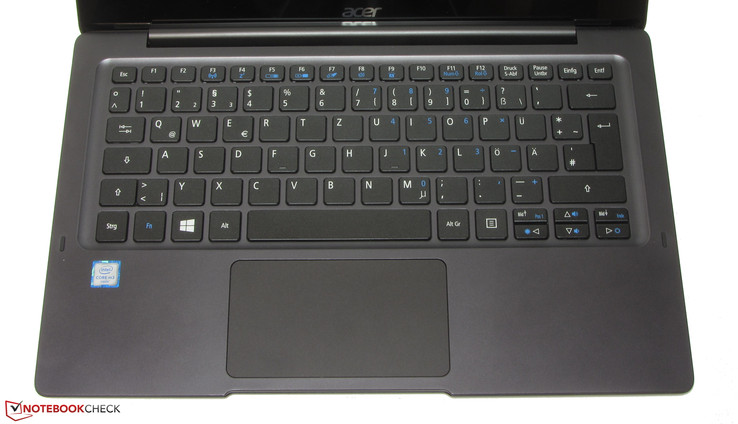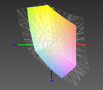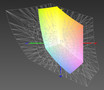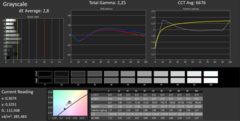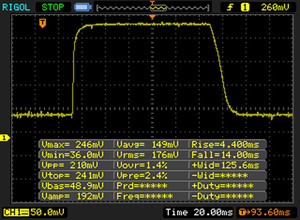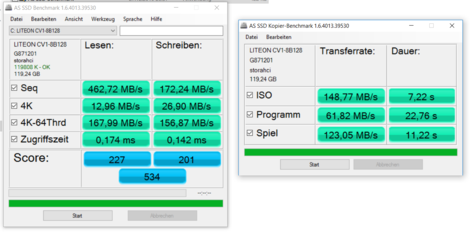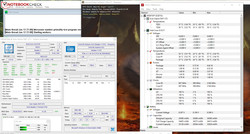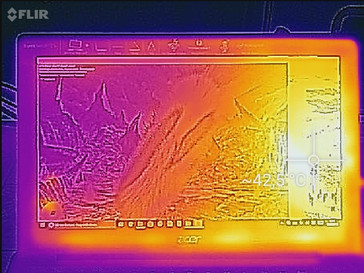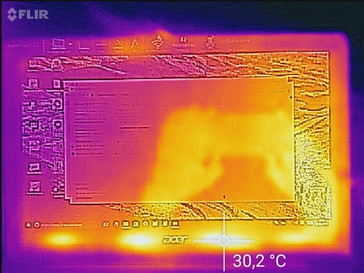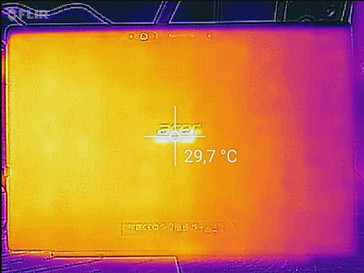Acer Aspire Switch 12S SW7-272-M3A0 Convertible Review

For the original German review, see here.
2-in-1 notebooks are quite popular right now. At least part of popularity can be attributed to Microsoft's Surface Pro models and almost all manufacturers now have detachables in their lineup as well. Unlike most of the competitors, Acer's Switch doesn't use a 3:2 aspect ratio, but a 16:9 aspect ratio instead. The convertible comes with an additional unique feature: the tablet portion can be attached to the keyboard dock two different ways, so the Aspire has several usage modes. The 2-in-1 comes with Skylake Core m CPUs. Users who need better performance can opt for the Aspire Switch 12 Alpha, which comes with water-cooled Core i processors. This model is not based on the same chassis, however. Competitors of the Switch 12S are the Microsoft Surface Pro 4, the Lenovo Ideapad Miix 700, and the Samsung Galaxy Tab Pro S.
Case
Back in 2015 we reviewed a previous version of the Aspire Switch 12. The predecessor has nothing in common with the new version: the Switch 12S is a 12.5-inch detachable. The tablet and the keyboard dock are attached via magnets without the aid of a mechanical locking mechanism. The tablet can be inserted in both directions, which enables different modes akin to Lenovo's series of Yoga-models. This is possible thanks to the large, gold-colored contact point on the hinge (Snap Hinge Gold). Not only does the contact hold the tablet in place, but also serves as the connection point between the tablet and the keyboard. When the Switch 12S is opened, the keyboard raises towards the user.
The build quality is without any flaws - something that should be expected given the price point. The sturdiness is pretty decent as well: although the tablet can be twisted a little, it does so within reason. The keyboard could be a little stiffer though.
Connectivity
Both sides on the keyboard dock are home to one USB 3.0 (type A) port each with no other connectors offered. The tablet itself houses a MicroHDMI, a audio combo-jack, and a Thunderbolt 3 port. This "universal" port functions as a USB 3.1 port, but can also be turned in a DisplayPort via an adapter.
Communication
The Switch 12S comes with a WLAN module from Atheros/Qualcomm (QCA6174). In addition to the standards 802.11 a/b/g/n, the QCA6174 also supports the faster ac standard. We had no issues with connectivity during our time with the convertible - no matter if we were close to the router or two floors below it. Cable-bound Ethernet is not available, although a USB adapter might be an alternative. 3G/LTE is not on board either and there's no option for it, either.
Cameras
The 2-in-1 comes with 3 cameras total: one webcam (0.9 MP; 1280 x 720) for video conferencing, one camera (2 MP; 1920 x 1080) for photos, and one 3D camera (Intel Real Sense). The resolution capabilities of the two cameras mentioned first are meager at best. We certainly expect more from a device costing 1200 Euro (~$1330). The resulting photos are not impressive at all. The 3D cameras allow the creation of three-dimensional objects.
Accessories
The Switch comes with the usual accessories consisting of a quick-start guide and warranty information.
Maintenance
The back of the tablet portion can be removed. We didn't proceed to avoid causing any damage. Expandability is restricted anyways - only the SSD (M.2) could be swapped out if so desired.
Warranty
The Switch 12S is only covered against defects for a period of 12 months - too short considering the high price.
Input Devices
Keyboard
The keyboard dock features backlit chiclet-style keys. The backlight (on/off only) is controlled by a function key. The flat, smooth keys feature short travel and good feedback, although the resistance could be slightly higher in our opinion. The keyboard flexes slightly, although it's not enough to be of concern. The typing experience is generally good and all in all comparable to the attachable keyboards of the competitors.
Touchpad
The multitouch-capable clickpad measures 10.6 x 6 cm, which offers more than enough room for gestures. The smooth surface allows fingers to glide easily and recognizes inputs even in the corners. Travel is short and the actuation of clicks clear and precise.
Display
| |||||||||||||||||||||||||
Brightness Distribution: 92 %
Center on Battery: 383 cd/m²
Contrast: 1126:1 (Black: 0.34 cd/m²)
ΔE ColorChecker Calman: 4.8 | ∀{0.5-29.43 Ø4.77}
ΔE Greyscale Calman: 2.8 | ∀{0.09-98 Ø5}
64% sRGB (Argyll 1.6.3 3D)
41% AdobeRGB 1998 (Argyll 1.6.3 3D)
44.63% AdobeRGB 1998 (Argyll 3D)
64% sRGB (Argyll 3D)
43.2% Display P3 (Argyll 3D)
Gamma: 2.25
CCT: 6676 K
Screen Flickering / PWM (Pulse-Width Modulation)
| Screen flickering / PWM not detected | ||
In comparison: 53 % of all tested devices do not use PWM to dim the display. If PWM was detected, an average of 8070 (minimum: 5 - maximum: 343500) Hz was measured. | ||
As shipped, the display has a color DeltaE deviation of 4.8. The goal value here is less than 3, so the Aspire is almost on target. The display is free of a bluish hue and can not reproduce the professional color spaces AdobeRGB and sRGB at 41 and 64 %, respectively.
Display Response Times
| ↔ Response Time Black to White | ||
|---|---|---|
| 18 ms ... rise ↗ and fall ↘ combined | ↗ 4 ms rise | |
| ↘ 14 ms fall | ||
| The screen shows good response rates in our tests, but may be too slow for competitive gamers. In comparison, all tested devices range from 0.1 (minimum) to 240 (maximum) ms. » 39 % of all devices are better. This means that the measured response time is better than the average of all tested devices (20.2 ms). | ||
| ↔ Response Time 50% Grey to 80% Grey | ||
| 25 ms ... rise ↗ and fall ↘ combined | ↗ 10 ms rise | |
| ↘ 15 ms fall | ||
| The screen shows relatively slow response rates in our tests and may be too slow for gamers. In comparison, all tested devices range from 0.165 (minimum) to 636 (maximum) ms. » 34 % of all devices are better. This means that the measured response time is better than the average of all tested devices (31.5 ms). | ||
Acer decided on an IPS panel with good viewing angle stability. The display content is visible almost from all positions. Contrast and brightness are adequate for outdoor use, but the glossy surface and the resulting reflections does make it more difficult to venture outside. We recommend using the Switch when the skies are cloudy or in the shade.
| Acer Aspire Switch 12S SW7-272-M3A0 IPS, 1920x1080 | Lenovo IdeaPad Miix 700 IPS, 2160x1440 | HP Elite x2 1012 G1 IPS, 1920x1280 | Samsung Galaxy Tab Pro S W700N sAMOLED, 2160x1440 | Microsoft Surface Pro 4, Core m3 IPS, 2736x1824 | Microsoft Surface Pro 4, Core i5, 128GB IPS, 2736x1824 | Acer Aspire Switch 12 SW5-271-61X7 IPS, 1920x1080 | Acer Aspire Switch Alpha 12 SA5-271-56HM IPS, 2160x1440 | |
|---|---|---|---|---|---|---|---|---|
| Display | 56% | 20% | 54% | 50% | 51% | |||
| Display P3 Coverage (%) | 43.2 | 68.1 58% | 53.8 25% | 67.5 56% | 65 50% | 65.5 52% | ||
| sRGB Coverage (%) | 64 | 97.4 52% | 73.7 15% | 96.6 51% | 96.5 51% | 96.1 50% | ||
| AdobeRGB 1998 Coverage (%) | 44.63 | 70.2 57% | 53.8 21% | 69 55% | 67 50% | 66.9 50% | ||
| Response Times | -5% | -30% | -78% | -79% | -35% | |||
| Response Time Grey 50% / Grey 80% * (ms) | 25 ? | 30 ? -20% | 33.2 ? -33% | 46 ? -84% | 46 ? -84% | 20 ? 20% | ||
| Response Time Black / White * (ms) | 18 ? | 16 ? 11% | 22.8 ? -27% | 31 ? -72% | 31.2 ? -73% | 34 ? -89% | ||
| PWM Frequency (Hz) | 200 ? | 50 ? | 50 ? | 1000 ? | ||||
| Screen | -18% | -22% | 120% | 17% | 11% | -15% | -19% | |
| Brightness middle (cd/m²) | 383 | 341 -11% | 322 -16% | 363 -5% | 389.2 2% | 413 8% | 385 1% | 345 -10% |
| Brightness (cd/m²) | 378 | 318 -16% | 319 -16% | 378 0% | 392 4% | 396 5% | 352 -7% | 328 -13% |
| Brightness Distribution (%) | 92 | 87 -5% | 97 5% | 90 -2% | 92 0% | 87 -5% | 85 -8% | 91 -1% |
| Black Level * (cd/m²) | 0.34 | 0.36 -6% | 0.42 -24% | 0.03 91% | 0.27 21% | 0.36 -6% | 0.48 -41% | 0.38 -12% |
| Contrast (:1) | 1126 | 947 -16% | 767 -32% | 12100 975% | 1441 28% | 1147 2% | 802 -29% | 908 -19% |
| Colorchecker dE 2000 * | 4.8 | 6 -25% | 6.02 -25% | 4.8 -0% | 3.61 25% | 3.09 36% | 4.3 10% | 8.4 -75% |
| Colorchecker dE 2000 max. * | 8.77 | 10.06 -15% | 6.91 21% | 11.9 -36% | ||||
| Greyscale dE 2000 * | 2.8 | 8.12 -190% | 6.29 -125% | 5.04 -80% | 3.8 -36% | 3.92 -40% | 3.73 -33% | 4.3 -54% |
| Gamma | 2.25 98% | 2.23 99% | 2.4 92% | 2.57 86% | 2.16 102% | 2.3 96% | 2.66 83% | 2.63 84% |
| CCT | 6676 97% | 7011 93% | 7712 84% | 7255 90% | 5969 109% | 7333 89% | 6785 96% | 7368 88% |
| Color Space (Percent of AdobeRGB 1998) (%) | 41 | 63.4 55% | 47.8 17% | 73 78% | 63 54% | 61 49% | 62 51% | |
| Color Space (Percent of sRGB) (%) | 64 | 97.4 52% | 73.2 14% | 97 52% | 97 52% | |||
| Total Average (Program / Settings) | 11% /
-0% | -11% /
-14% | 120% /
120% | -2% /
11% | -6% /
7% | -15% /
-15% | -1% /
-6% |
* ... smaller is better
Performance
Acer's Aspire Switch 12S is a 12.5-inch detachable. Power is adequate for word processing and Internet use. Our review notebook - at the time of writing also the least expensive model - costs 1200 Euro (~$1330). Other, differently-equipped versions are available as well.
Processor
The Aspire is equipped with an Intel Core m3-6Y30 (Skylake) dual-core processor, which offers more than enough performance for word processing and web browsing. Thanks to the low TDP of 4.5 watts, the processor can be cooled passively. The CPU operates at a base frequency of 900 MHz, although the Turbo can overclock both cores to 2 GHz and a single core to 2.2 GHz. Because the Switch is cooled passively, high speeds are only temporary in nature. After a cold start, the CPU performs the Cinebench benchmark at 1.5 to 1.6 GHz (multi) and 2 to 2.2 GHz (single). Even after five passes we observed no further changes.
| Geekbench 3 | |
| 32 Bit Single-Core Score | |
| Microsoft Surface Pro 4, Core i5, 128GB | |
| HP Elite x2 1012 G1 | |
| Lenovo IdeaPad Miix 700 | |
| Acer Aspire Switch 12S SW7-272-M3A0 | |
| 32 Bit Multi-Core Score | |
| Microsoft Surface Pro 4, Core i5, 128GB | |
| HP Elite x2 1012 G1 | |
| Lenovo IdeaPad Miix 700 | |
| Acer Aspire Switch 12S SW7-272-M3A0 | |
* ... smaller is better
System Performance
The system operates quickly and we didn't encounter any problems during the review period. The results of the PC Mark benchmark are good and on par with those of the Microsoft Surface Pro 4, which is equipped with the same processor. The performance of the Aspire can't be improved any further.
The detachable can handle office-type tasks and web browsing with ease. Our review notebook comes with a Core m3 processor, although models with Core m5 CPUs are available as well. The performance difference day in and day out is likely negligible. In addition, the Core m3-6Y30 CPU in the Switch doesn't quite reach the full potential during multi-threaded tests when compared to the Surface Pro 4 with the same processor. We don't expect that to be different for the Core m5 equipped version. For that reason, we think that paying more for the Core m5 version isn't advisable in most cases.
| PCMark 7 Score | 4173 points | |
| PCMark 8 Home Score Accelerated v2 | 2536 points | |
| PCMark 8 Creative Score Accelerated v2 | 2819 points | |
| PCMark 8 Work Score Accelerated v2 | 3596 points | |
Help | ||
| PCMark 7 - Score | |
| Microsoft Surface Pro 4, Core i5, 128GB | |
| HP Elite x2 1012 G1 | |
| Lenovo IdeaPad Miix 700 | |
| Microsoft Surface Pro 4, Core m3 | |
| Acer Aspire Switch 12S SW7-272-M3A0 | |
| Acer Aspire Switch 12 SW5-271-61X7 | |
Storage Device
GPU Performance
Graphics duties are handled by the Intel HD Graphics 515 GPU. The GPU supports DirectX 12 and operates at up to 850 MHz. At no point can the graphics card deliver its full performance. The Aspire doesn't score as well as the Surface Pro 4 when running the 3D Mark benchmarks. The RAM is not to blame, as both the Aspire as well as the Surface Pro have RAM operating in dual-channel mode. Microsoft does allow the CPU of the Surface Pro to run at a higher TDP, so it's GPU is always faster than the same GPU in the Switch.
The Skylake GPU includes a decoder, which is designed to relieve the CPU when playing back videos - including H.264 and H.265 formats. The CPU utilization during playback of our test video (4k, 60 fps, H.265) was clearly under 10 %. For our playback test, we used the native Windows 10 movie and TV app.
| 3DMark 06 Standard Score | 4968 points | |
| 3DMark 11 Performance | 814 points | |
| 3DMark Ice Storm Standard Score | 32704 points | |
| 3DMark Cloud Gate Standard Score | 3278 points | |
| 3DMark Fire Strike Score | 453 points | |
Help | ||
| 3DMark 06 - 1280x1024 Standard Score AA:0x AF:0x | |
| HP Elite x2 1012 G1 | |
| Microsoft Surface Pro 4, Core m3 | |
| Lenovo IdeaPad Miix 700 | |
| Acer Aspire Switch 12S SW7-272-M3A0 | |
Gaming Performance
The Aspire Switch 12S is unsuitable for modern 3D games. The SoC could possible handle a few games - if it wasn't for the fact that it never runs at full power, which in turn means that the frame rates don't reach their theoretical limit. Users who want to occasionally play games should stick to casual games available from the Windows Store.
| low | med. | high | ultra | |
|---|---|---|---|---|
| Tomb Raider (2013) | 32.3 | 16.9 | 12.1 | 5.8 |
| BioShock Infinite (2013) | 26 | 13.7 | 11.8 | 3.8 |
| Battlefield 4 (2013) | 17.7 | 12.4 | 8.5 | 2.3 |
| Need for Speed 2016 (2016) | 8.4 | 5.9 |
Emissions
Temperature
The Switch 12S handles the stress test in similar manner regardless if it is plugged in or not. When plugged in, the CPU and the GPU run at 800 to 900 MHz and 300 to 500 MHz, respectively. On battery power, we recorded 900 MHz for the CPU and 300 MHz for the GPU. The detachable doesn't get very warm: we only saw temperatures above 40 degrees C in one area.
(±) The maximum temperature on the upper side is 40.2 °C / 104 F, compared to the average of 35.3 °C / 96 F, ranging from 19.6 to 60 °C for the class Convertible.
(+) The bottom heats up to a maximum of 27.4 °C / 81 F, compared to the average of 36.8 °C / 98 F
(+) In idle usage, the average temperature for the upper side is 26.8 °C / 80 F, compared to the device average of 30.3 °C / 87 F.
(±) The palmrests and touchpad can get very hot to the touch with a maximum of 38.9 °C / 102 F.
(-) The average temperature of the palmrest area of similar devices was 27.9 °C / 82.2 F (-11 °C / -19.8 F).
| Acer Aspire Switch 12S SW7-272-M3A0 6Y30, HD Graphics 515 | Lenovo IdeaPad Miix 700 6Y54, HD Graphics 515 | HP Elite x2 1012 G1 6Y54, HD Graphics 515 | Samsung Galaxy Tab Pro S W700N 6Y30, HD Graphics 515 | Microsoft Surface Pro 4, Core m3 6Y30, HD Graphics 515 | Microsoft Surface Pro 4, Core i5, 128GB 6300U, HD Graphics 520 | Acer Aspire Switch 12 SW5-271-61X7 5Y10c, HD Graphics 5300 | Acer Aspire Switch Alpha 12 SA5-271-56HM 6200U, HD Graphics 520 | |
|---|---|---|---|---|---|---|---|---|
| Heat | -14% | -15% | -35% | -24% | -51% | -16% | -28% | |
| Maximum Upper Side * (°C) | 40.2 | 38.6 4% | 39 3% | 42.5 -6% | 43.6 -8% | 52.3 -30% | 43.6 -8% | 46.7 -16% |
| Maximum Bottom * (°C) | 27.4 | 40.8 -49% | 41.2 -50% | 44.6 -63% | 45.2 -65% | 51.4 -88% | 43.4 -58% | 51 -86% |
| Idle Upper Side * (°C) | 28.6 | 30.4 -6% | 29.5 -3% | 36.6 -28% | 32.4 -13% | 43.2 -51% | 27.5 4% | 29.5 -3% |
| Idle Bottom * (°C) | 27.1 | 28 -3% | 29.8 -10% | 38.6 -42% | 29.6 -9% | 36 -33% | 27.6 -2% | 28.6 -6% |
* ... smaller is better
Speakers

The stereo speakers are located at the lower edge of the tablet portion. The sound is actually decent enough even for longer listening periods. Bass is lacking to a large extent. The pre-installed Dolby Audio Software allows the user to tweak the sound if so desired. Compared to the review detachable, the output of Switch 12 Alpha lacks timbre in the upper range.
Energy Management
Power Consumption
The Switch 12S proves to be fairly power-hungry during idle with a maximum of 12.3 watts - quite a bit more than the competitors. During the stress test, the power draw only increases to 19 watts, since both the CPU as well as the GPU experience throttling early on. The competitors are not any different in this aspect, however. Our table indicates that some devices have a much higher maximum power consumption - but the CPU and the GPU only run at high speeds for a short period. The power adapter is rated at 45 watts.
| Off / Standby | |
| Idle | |
| Load |
|
Key:
min: | |
| Acer Aspire Switch 12S SW7-272-M3A0 6Y30, HD Graphics 515 | Lenovo IdeaPad Miix 700 6Y54, HD Graphics 515 | HP Elite x2 1012 G1 6Y54, HD Graphics 515 | Samsung Galaxy Tab Pro S W700N 6Y30, HD Graphics 515 | Microsoft Surface Pro 4, Core i5, 128GB 6300U, HD Graphics 520 | Acer Aspire Switch 12 SW5-271-61X7 5Y10c, HD Graphics 5300 | Acer Aspire Switch Alpha 12 SA5-271-56HM 6200U, HD Graphics 520 | |
|---|---|---|---|---|---|---|---|
| Power Consumption | -4% | 1% | 28% | 7% | 20% | -19% | |
| Idle Minimum * (Watt) | 6.3 | 4 37% | 3.7 41% | 3.4 46% | 4.4 30% | 4.1 35% | 7.3 -16% |
| Idle Average * (Watt) | 9.4 | 8.6 9% | 6.8 28% | 8 15% | 9 4% | 8 15% | 10 -6% |
| Idle Maximum * (Watt) | 12.3 | 9.3 24% | 7.6 38% | 9 27% | 10.7 13% | 9.3 24% | 10.15 17% |
| Load Average * (Watt) | 18.6 | 18.6 -0% | 22.5 -21% | 12 35% | 19.6 -5% | 16.3 12% | 25.2 -35% |
| Load Maximum * (Watt) | 19 | 36.3 -91% | 34.5 -82% | 16.1 15% | 19.9 -5% | 16.8 12% | 29.3 -54% |
* ... smaller is better
Battery Life
The Acer lasted about 5 hours and 43 minutes during the WLAN test. Here, we simulate browsing load using a script with the balanced profile active and the display brightness set to around 150 cd/m². Video playback resulted in a similar run time of 5 hours and 37 minutes. Here, we use the short file Big Buck Bunny (H.264 codec, 1920 x 1080 pixels) and let it run in a loop. The wireless modules are turned off and power-saving functions disabled. Once again, we set the display to a brightness of 150 cd/m².
In general, the battery life isn't a very compelling feature. Most competitors exceed the run times of the Switch 12S, which suffers from high power consumption in combination with low battery capacity. We conducted our tests with the keyboard dock attached.
| Acer Aspire Switch 12S SW7-272-M3A0 34 Wh | Lenovo IdeaPad Miix 700 41 Wh | HP Elite x2 1012 G1 37 Wh | Samsung Galaxy Tab Pro S W700N 39.5 Wh | Microsoft Surface Pro 4, Core m3 38 Wh | Microsoft Surface Pro 4, Core i5, 128GB 38 Wh | Acer Aspire Switch 12 SW5-271-61X7 37 Wh | Acer Aspire Switch Alpha 12 SA5-271-56HM 37 Wh | |
|---|---|---|---|---|---|---|---|---|
| Battery runtime | 34% | 23% | 73% | 29% | 25% | 30% | 9% | |
| Reader / Idle (h) | 8.8 | 14.4 64% | 12.2 39% | 18.5 110% | 13.2 50% | 15 70% | 12.9 47% | 10.7 22% |
| H.264 (h) | 5.6 | 7.5 34% | 7.2 29% | 8.6 54% | 6.3 13% | 7.8 39% | ||
| WiFi v1.3 (h) | 5.7 | 7.3 28% | 7.4 30% | 8.8 54% | 8.1 42% | 7.1 25% | 5.4 -5% | |
| Load (h) | 2.4 | 2.6 8% | 2.2 -8% | 2.3 -4% | 1.9 -21% | 1.9 -21% | ||
| WiFi (h) | 6 |
Pros
Cons
Verdict
Acer's Switch 12S is a 12.5-inch detachable. The Switch is equipped with a Skylake-generation Core-m processor, which offers enough performance for word processing and web browsing. The convertible is noiseless, only gets moderately warm and is - thanks to a fast solid state disk - quite speedy. We like the display, as it is bright with lots of contrast and good viewing angle stability. Compared to the competition, Acer decided to use a 16:9 aspect ratio instead of the more common 3:2 ratio. The touchscreen translates inputs immediately and can optionally be operated with a stylus.
Our review detachable sells for 1200 Euro (~$1330) - too high in our opinion. The system suffers from too many drawbacks for the price point.
First of all, the battery life is just average, with most of the competitors offering better run times. Acer could've integrated a secondary battery in the keyboard dock. A stylus isn't included either - the much less expensive Lenovo Ideapad Miix 700 does include both a keyboard dock as well as a pen. Lastly, the Switch is only covered by a one-year warranty. Considering that Acer Germany covers even low-end notebooks for 24 months, this doesn't make any sense. Users who are interested in a notebook similar to the Switch 12S might be better off with the Microsoft Surface Pro 4, the Lenovo Ideapad Miix 700 or the Acer Aspire Switch 12 Alpha. All of them are more attractive at a lower price point.
Acer Aspire Switch 12S SW7-272-M3A0
- 06/23/2016 v5.1 (old)
Sascha Mölck