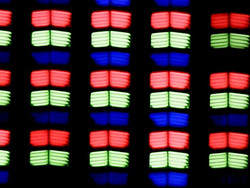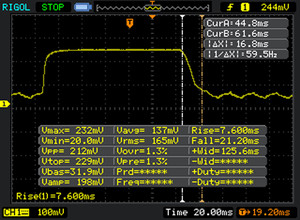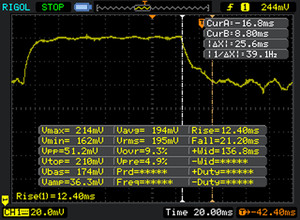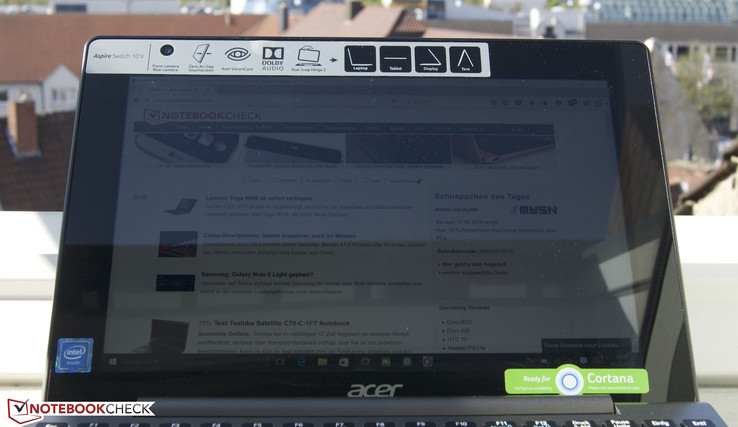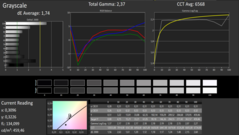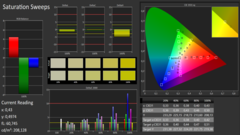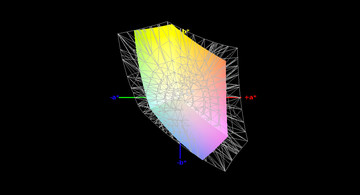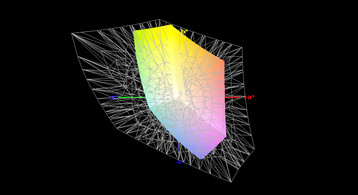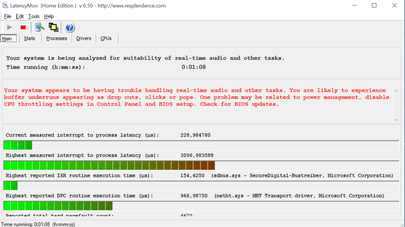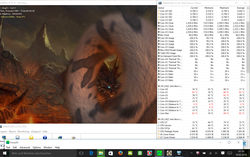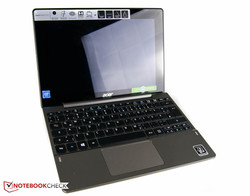Acer Aspire Switch 10V SW5-014-1742 Notebook Review

For the original German review, see here.
Acer’s Switch 10V is a convertible with a detachable display. The new product with a 10-inch screen is supposed to be the perfect device for work and leisure according to the manufacturer. Besides an Intel quad-core processor and 2 GB RAM, you get 32 GB eMMC storage. There is also an optional 500 GB hard drive inside the keyboard, which is activated after the successful docking procedure. Our model is equipped with this storage expansion and currently retails for 450 Euros (~$505).
We use two alternative products to compare the convertible from Acer with modern rivals: The Toshiba Satellite Click 10 with similar specs for 450 Euros (~$505) and also the Dell Venue 10 for an additional 300 Euros (~$336) to see differences to more expensive devices.
Case & Connectivity
The case of the small convertible is almost completely made of plastic elements. Only the lid has an additional layer of aluminum, which also improves the heat dissipation. The weight distribution of the convertible (1189 grams) is a bit unfortunate. The display unit (589 grams) is almost as heavy as the keyboard element (600 grams), so the convertible will start tipping over at an opening angle of around 135 degrees. This is, for example, not so good for use on the lap. The height of the construction is 2.3 cm and could be thinner, but it is still okay.
There aren’t any big issues in terms of build quality, either, so the tactile feeling is pretty solid. The battery and almost all the other important components are located in the display unit, so it is not designed to be maintained by the user. The keyboard unit is also equipped with an additional USB port besides the optional HDD. The other ports, including USB 3.1 port, are at the left side of the tablet.
Input Devices
The integrated chiclet keyboard convinces with a good pressure point and crisp typing experience. It still requires a little time getting used to the slightly smaller keys. All keys are well-integrated and do not give in too much at the edges. There is, however, no background illumination and no other features.
The touchpad is 9.1 x 5 cm and has a smooth surface with good gliding capabilities. The inputs are still very accurate towards the edges. Multi-touch gestures like scrolling on websites are executed very smoothly.
The third input method is the touchscreen. It recognizes up to ten fingers simultaneously and is very responsive. Gestures are once again well recognized and executed.
Display
The 10-inch review unit has the high resolution of 1920x1200 pixels with a 16:10 aspect ratio. If you do not need the high resolution, you can also opt for a weaker 1280x800 display. Our review panel not only convinces with the resolution but also with the very good average luminance of 440 cd/m², which is slightly reduced to 374 cd/m² on battery power.
The contrast ratio of 940:1 is also more than solid. The rivals fall behind the review unit: We only measured 288 cd/m² on average for the competitor from Toshiba and the more expensive Dell Venue 10 Pro is not better at 350 cd/m², either.
| |||||||||||||||||||||||||
Brightness Distribution: 85 %
Center on Battery: 374 cd/m²
Contrast: 940:1 (Black: 0.48 cd/m²)
ΔE ColorChecker Calman: 3.03 | ∀{0.5-29.43 Ø4.77}
ΔE Greyscale Calman: 1.74 | ∀{0.09-98 Ø5}
59% sRGB (Argyll 1.6.3 3D)
43% AdobeRGB 1998 (Argyll 1.6.3 3D)
46.88% AdobeRGB 1998 (Argyll 3D)
67.5% sRGB (Argyll 3D)
45.37% Display P3 (Argyll 3D)
Gamma: 2.37
CCT: 6568 K
| Acer Aspire Switch 10V SW5-014-1742 HD Graphics (Cherry Trail), Z8300, Seagate Momentus Thin ST500LT012-1DG142 | Toshiba Satellite Click 10 LX0W-C-104 HD Graphics (Cherry Trail), Z8300, 32 GB eMMC Flash | Dell Venue 10 Pro 5055 HD Graphics (Bay Trail), Z3735F, Hynix HCG8E 64 GB | Acer Aspire Switch 10 SW5-012-13DP HD Graphics (Bay Trail), Z3735F, 32 GB eMMC Flash | |
|---|---|---|---|---|
| Display | -7% | 5% | ||
| Display P3 Coverage (%) | 45.37 | 42.25 -7% | 47.57 5% | |
| sRGB Coverage (%) | 67.5 | 63.5 -6% | 70.2 4% | |
| AdobeRGB 1998 Coverage (%) | 46.88 | 43.67 -7% | 49.24 5% | |
| Response Times | -273% | |||
| Response Time Grey 50% / Grey 80% * (ms) | 37 ? | 92 ? -149% | ||
| Response Time Black / White * (ms) | 23 ? | 114 ? -396% | ||
| PWM Frequency (Hz) | 877 ? | |||
| Screen | -25% | -40% | -35% | |
| Brightness middle (cd/m²) | 451 | 308 -32% | 436 -3% | 435 -4% |
| Brightness (cd/m²) | 440 | 288 -35% | 418 -5% | 407 -7% |
| Brightness Distribution (%) | 85 | 87 2% | 92 8% | 90 6% |
| Black Level * (cd/m²) | 0.48 | 0.43 10% | 0.58 -21% | 0.56 -17% |
| Contrast (:1) | 940 | 716 -24% | 752 -20% | 777 -17% |
| Colorchecker dE 2000 * | 3.03 | 4.68 -54% | 5.17 -71% | 5.12 -69% |
| Colorchecker dE 2000 max. * | 6.45 | |||
| Greyscale dE 2000 * | 1.74 | 3.4 -95% | 4.68 -169% | 4.81 -176% |
| Gamma | 2.37 93% | 2.72 81% | 2.31 95% | 2.38 92% |
| CCT | 6568 99% | 6803 96% | 6652 98% | 6723 97% |
| Color Space (Percent of AdobeRGB 1998) (%) | 43 | 40 -7% | 45 5% | |
| Color Space (Percent of sRGB) (%) | 59 | 64 8% | ||
| Total Average (Program / Settings) | -102% /
-57% | -40% /
-40% | -15% /
-24% |
* ... smaller is better
Display Response Times
| ↔ Response Time Black to White | ||
|---|---|---|
| 23 ms ... rise ↗ and fall ↘ combined | ↗ 7 ms rise | |
| ↘ 16 ms fall | ||
| The screen shows good response rates in our tests, but may be too slow for competitive gamers. In comparison, all tested devices range from 0.1 (minimum) to 240 (maximum) ms. » 51 % of all devices are better. This means that the measured response time is worse than the average of all tested devices (20.2 ms). | ||
| ↔ Response Time 50% Grey to 80% Grey | ||
| 37 ms ... rise ↗ and fall ↘ combined | ↗ 12 ms rise | |
| ↘ 25 ms fall | ||
| The screen shows slow response rates in our tests and will be unsatisfactory for gamers. In comparison, all tested devices range from 0.165 (minimum) to 636 (maximum) ms. » 52 % of all devices are better. This means that the measured response time is worse than the average of all tested devices (31.6 ms). | ||
Screen Flickering / PWM (Pulse-Width Modulation)
| Screen flickering / PWM not detected | ||
In comparison: 53 % of all tested devices do not use PWM to dim the display. If PWM was detected, an average of 8084 (minimum: 5 - maximum: 343500) Hz was measured. | ||
Similar to the other devices, Acer integrates a high-quality IPS panel with wide viewing angles. The deviations of the colors and the grayscale compared to the ideal values (sRGB) are low. We cannot notice a blue cast or the like, either.
The glossy display is often a problem outdoors. The bright display cannot compensate for direct sunlight, so we can only recommend using the convertible in the shade.
Performance
Our review unit is equipped with an Intel Atom processor and supported by 2 GB RAM. Storage is provided by a 32 GB eMMC module and there is an additional 500 GB HDD inside the keyboard dock. Other configurations are available with 64 GB eMMC storage and a 500 GB hard drive. The price including LTE module is around 550 Euros (~$617).
Because of its small construction and mobility, the review unit is designed for office and web applications. The performance should be sufficient for all common scenarios.
Processor
The Intel Atom x5-Z8300 is based on Intel’s Cherry Trail generation and has four cores with a nominal clock of 1.44 GHz, which can be raised up to 1840 MHz via Turbo Boost. We evaluate the performance with Cinebench R15. The multi-core result of 96 points is on the expected level and similar to the Toshiba Satellite Click 10, while the more expensive Dell Venue 10 Pro is about 20% faster.
The performance of the review unit is not reduced on battery power and we can determine almost identical benchmark scores.
More comparisons and benchmarks with the processor are available in our database.
System Performance
Being a frequent companion, the convertible has to be ready all the time. Acer’s new Switch 10V is a very responsive and quick system. Even the more expensive Dell Venue 10 falls behind by about 8% in PCMark 7, and the Toshiba Satellite Click 10 is also on a comparable level.
| Acer Aspire Switch 10V SW5-014-1742 HD Graphics (Cherry Trail), Z8300, Seagate Momentus Thin ST500LT012-1DG142 | Toshiba Satellite Click 10 LX0W-C-104 HD Graphics (Cherry Trail), Z8300, 32 GB eMMC Flash | Dell Venue 10 Pro 5055 HD Graphics (Bay Trail), Z3735F, Hynix HCG8E 64 GB | Acer Aspire Switch 10 SW5-012-13DP HD Graphics (Bay Trail), Z3735F, 32 GB eMMC Flash | Acer Aspire Switch 10 SW5-011-12VU HD Graphics (Bay Trail), Z3745D, Hynix HCG8E 64 GB | |
|---|---|---|---|---|---|
| PCMark 7 | -2% | -8% | -10% | 3% | |
| Score (Points) | 2392 | 2388 0% | 2351 -2% | 2252 -6% | 2530 6% |
| Lightweight (Points) | 1377 | 1369 -1% | 1225 -11% | 1219 -11% | 1316 -4% |
| Productivity (Points) | 966 | 986 2% | 905 -6% | 850 -12% | 940 -3% |
| Entertainment (Points) | 1637 | 1718 5% | 1542 -6% | 1479 -10% | 1779 9% |
| Creativity (Points) | 4984 | 4496 -10% | 4507 -10% | 4422 -11% | 4775 -4% |
| Computation (Points) | 6210 | 5839 -6% | 5359 -14% | 5409 -13% | 8333 34% |
| System Storage (Points) | 4084 | 3863 -5% | 3788 -7% | 3730 -9% | 3351 -18% |
| PCMark 7 Score | 2392 points | |
Help | ||
Storage Devices
The tablet unit is equipped with 32 GB eMMC storage, which handles read operations at up to 167 MB/s. The writing performance is much lower at almost 95 MB/s. If you do not only want to use the small 10-inch device for web browsing, you will reach the limit of the storage capacity pretty quickly. This is why you also get a 500 GB hard drive inside the keyboard dock.
| Acer Aspire Switch 10V SW5-014-1742 HD Graphics (Cherry Trail), Z8300, Seagate Momentus Thin ST500LT012-1DG142 | Toshiba Satellite Click 10 LX0W-C-104 HD Graphics (Cherry Trail), Z8300, 32 GB eMMC Flash | Dell Venue 10 Pro 5055 HD Graphics (Bay Trail), Z3735F, Hynix HCG8E 64 GB | Acer Aspire Switch 10 SW5-012-13DP HD Graphics (Bay Trail), Z3735F, 32 GB eMMC Flash | Acer Aspire Switch 10 SW5-011-12VU HD Graphics (Bay Trail), Z3745D, Hynix HCG8E 64 GB | |
|---|---|---|---|---|---|
| CrystalDiskMark 3.0 | -24% | 5% | 2% | -30% | |
| Read Seq (MB/s) | 167 | 128.6 -23% | 165.7 -1% | 169.3 1% | 138.1 -17% |
| Write Seq (MB/s) | 94.9 | 43.99 -54% | 79.1 -17% | 72.8 -23% | 45.14 -52% |
| Read 512 (MB/s) | 149.9 | 97.3 -35% | 144.1 -4% | 151.1 1% | 121.2 -19% |
| Write 512 (MB/s) | 26.35 | 30.47 16% | 51.3 95% | 72.7 176% | 43.87 66% |
| Read 4k (MB/s) | 17.26 | 13.25 -23% | 17.87 4% | 18.31 6% | 14.4 -17% |
| Write 4k (MB/s) | 13.85 | 11.54 -17% | 9.182 -34% | 5.603 -60% | 3.855 -72% |
| Read 4k QD32 (MB/s) | 33.39 | 20.93 -37% | 43.01 29% | 26.66 -20% | 16.68 -50% |
| Write 4k QD32 (MB/s) | 17.38 | 14.46 -17% | 11.66 -33% | 5.642 -68% | 4.272 -75% |
GPU Performance
Graphics are handled by the integrated Intel HD Graphics (Cherry Trail). The performance is basically limited to simple applications. Video playback in 4K/H.265 should be smooth. The 3DMark 11 performance of the review unit is a bit below average with 343 points. Both the Satellite Click (384 points) and the Venue 10 Pro (464) manage better scores.
You can at least utilize all the performance on battery power and there will be no limitations when you are on the road.
| 3DMark 11 Performance | 343 points | |
Help | ||
Gaming Performance
The performance of the review unit is not sufficient for smooth gameplay with titles from the last couple of years. We recommend older classics or simple games from the Windows Store.
| low | med. | high | ultra | |
|---|---|---|---|---|
| BioShock Infinite (2013) | 16 | 10.01 | 6.7 |
Emissions & Energy
System Noise
Thanks to the components, the Acer Switch 10V does not need a fan and is therefore silent. You can only hear a slight murmur from the HDD inside the keyboard unit when you access files on it.
Noise level
| Idle |
| 32.2 / 32.2 / 32.2 dB(A) |
| HDD |
| 32.6 dB(A) |
| Load |
| 32.2 / 32.2 dB(A) |
 | ||
30 dB silent 40 dB(A) audible 50 dB(A) loud |
||
min: | ||
Temperature
You can hardly feel any warming as long as the device is idling and we can only measure up to 39 °C under load. The rear in particular will get noticeably warmer when you run complex applications, until the point where it is uncomfortable to hold. This is unfortunately not better for the rivals since all the devices are cooled passively. Quite the contrary: The Dell Venue 10 Pro even reaches temperatures of up to 48 °C.
Finally, we have a look at the temperatures and the clocks during a stress test with the tools FurMark and Prime95. The CPU can maintain its nominal clock of 1.44 GHz for a while, before it will eventually drop to 1.2 GHz. After one hour, the CPU clock will be occasionally throttled to 720 MHz. The core reaches a temperature of up to 82 °C.
We can still notice the effects of the stress test for a while after the test is finished. 3DMark 11 confirms a reduced performance and 273 points is clearly worse compared to a cold run (343 points). The Switch 10V is therefore not designed for sustained workloads.
(+) The maximum temperature on the upper side is 34.6 °C / 94 F, compared to the average of 35.4 °C / 96 F, ranging from 19.6 to 60 °C for the class Convertible.
(+) The bottom heats up to a maximum of 39.2 °C / 103 F, compared to the average of 36.8 °C / 98 F
(+) In idle usage, the average temperature for the upper side is 27.4 °C / 81 F, compared to the device average of 30.3 °C / 87 F.
(+) The palmrests and touchpad are reaching skin temperature as a maximum (34.1 °C / 93.4 F) and are therefore not hot.
(-) The average temperature of the palmrest area of similar devices was 27.9 °C / 82.2 F (-6.2 °C / -11.2 F).
Speakers
The integrated speakers manage a decent sound when you consider the small construction. They are generally sufficient for daily web activities at a moderate volume. Music enthusiasts should use headphones or even other playback devices.
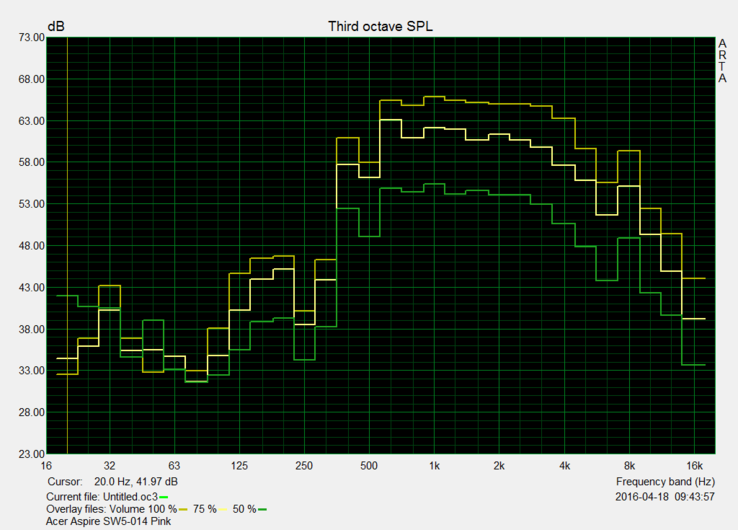
Power Consumption
The power consumption is pretty low thanks to frugal components. The review unit does not need more than 7 Watts while idling and it is not much more under load. Our measurement device shows up to 11.5 Watts. The Toshiba Satellite Click 10 had a much higher consumption: 1.5 Watts more while idling and 3 Watts more under load.
| Off / Standby | |
| Idle | |
| Load |
|
Key:
min: | |
Battery Runtime
Acer equips the new Switch 10V with a lithium-polymer battery with a capacity of 29 Wh. We measure the battery runtime of the 2-cell battery with our realistic Wi-Fi test, where we simulate web browsing at a luminance of 150 cd/m². The device (including keyboard unit) will hibernate after 6.5 hours, which is a rather average result. The Toshiba Satellite Click 10 has the best stamina at 11 hours thanks to its additional battery inside the keyboard dock.
| Battery Runtime - WiFi Websurfing | |
| Toshiba Satellite Click 10 LX0W-C-104 | |
| Acer Aspire Switch 10V SW5-014-1742 | |
Pros
Cons
Verdict
The Acer Aspire Switch 10V is a solid and inexpensive mobile companion. The chassis leaves a good impression in general; the only annoying issue is the weight distribution between the tablet and the keyboard unit. Still, the attached input devices are convincing and are a surprise in this price range. There is also hardly any criticism for the display, only the reduced luminance on battery slightly affects the rating.
Our review unit turns out to be a good package and can convince considering the price of 450 Euros (~$505).
The components ensure a smooth system for common applications, but the Intel Atom CPU does not provide any serious performance reserves.
An active cooling solution is not required for the components, so the device is completely silent. You can notice the temperature development, but it is still okay. A better runtime with an additional battery in the keyboard unit would be an interesting idea for upcoming revisions.
Acer Aspire Switch 10V SW5-014-1742
- 05/13/2016 v5.1 (old)
Nino Ricchizzi