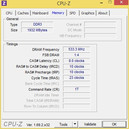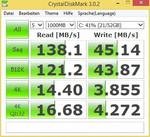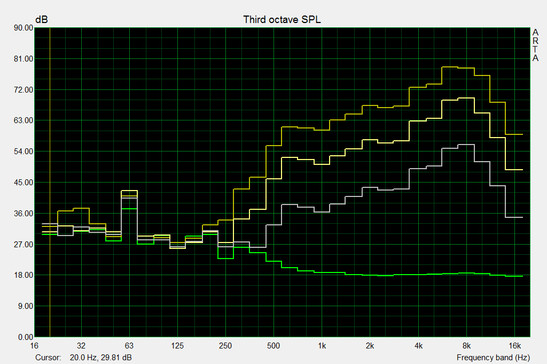Acer Aspire Switch 10 SW5-011-12VU Convertible Review
The Acer Aspire Switch 10 is a low-cost 2-in-1 based on a recent update to the Intel Baytrail-T platform for Windows 8 tablets. With a 10-inch screen and lightweight build it's intended to offer the mainstream user both a lightweight tablet for casual use with a keyboard and connections for more productive laptop-style use. It's priced competitively against the current leader in this segment, the ASUS Transformer Book T100 which we reviewed here. There’s very little to choose between the two products but in the review below we’ll dive in and expose the details. Watch out for comparisons with the Lenovo Miix 2 10 and the previous-generation Acer W510 which still has a trick up its sleeve.

Stand-out features include...
- Detachable 10-inch tablet and keyboard.
- Keyboard dock includes full size USB2.0 port and generous multi-touch touchpad.
- Tablet can be re-mounted to face outward. (Stand mode.)
- Optional 500GB disk in the keyboard base.
- Fanless design. Only the hard drive option makes any noise.
- Low cost. The Switch 10 is in the same price category as a Chromebook or mid-range 10-inch Android tablet.
- Microsoft Office Home and Student full license included. (Non-commercial use. Outlook not included.)
- TPM2.0 module included. With InstantGo (supported) and through use of a Microsoft Live account the unit will enable disk encryption.
- Lumiflex high brightness screen. (Measurements below.)
First Impressions
A basic set of packaging matched our expectations for this low-cost PC and you won’t find anything more than expected in the box either. The tablet, the keyboard dock and a lightweight charging unit. Unlike the Acer W510 and the Acer Iconia W4 tablet there’s no micro-USB to USB adapter. There is, however, a full USB2.0 port on the keyboard base.
A basic set of instructions, an Office Home and Student license and a thin fabric dust cover are also included.
On first impressions the unit to looked nice and we were impressed by the magnetically attached keyboard which also looked to have good keys and a surprisingly large touchpad. We imagine that at this stage owners will also be quite happy with what they see.
Case
The grey/silver casing is plastic all-round although there’s a metallic optic to the rear of the tablet. Fitting looks good but there’s some flex in the plastics. A small amount of ‘twist’ in the tablet tells us it’s not built on a metallic chassis. Pushing hard on the center of the keyboard shows some flex too. Under the keyboard you’ll find rubber feet that don’t do anything unless the tablet is mounted in the ‘stand’ mode. Under normal usage the hinge will raise the feet off any hard and flat work surface and you’ll find the unit slipping around on any low-friction surface.
The hinge and docking mechanism is magnetically assisted but has no ‘lock’ as the W510 did. In our initial tests the attachment and removal of the unit was solid and problem-free in both laptop and (reversed) stand mode. The hinge will open to about 140 degrees but becomes top-heavy beyond 130 degrees. At our desk viewing angle of 120 degrees the unit was stable. It’s a much tighter hinge mechanism than on the older W510 but as there’s no metal here it gives us a feeling that it could be less rugged than the hinges on the W510. Some plastic squeaking can be heard as the tablet is rocked back and forth on the hinge.
To use the Acer Aspire Switch 10 in stand mode or tent mode you pull the screen out with two hands and place it back with the screen facing outwards. The unit closes up into a tablet when docked in this mode which might be useful for those wanting to use the tablet with a full-size USB port. The keyboard is disabled in these two modes.
The Switch 10 hinge does not allow a lie-flat 180-degree open usage scenario.
The case is a sealed unit so there’s no battery removal option. The SSD and memory are very likely to be soldered to the mainboard too so we don’t recommend trying to pull the Switch 10 apart.
Connectivity
Most of the ports are found, understandably, on the tablet section of the Switch 10. You’ll find micro USB (no adapter cable provided,) a micro HDMI port, microSD card port, power and headset port. There’s a single microphone, power button, volume rocker, two speaker ports and the keyboard docking connector.
There’s no battery in the keyboard unit and therefore no power input on this part of the 2-in-1. There’s a full-size USB2.0 port on the right of the keyboard.
Communication
Internally you’ll find a Broadcom WiFi unit that supports a,b,g and n protocols in the 2.4Ghz and 5Ghz range and shows configuration options for 40Mhz channels in the b and g bands. We were unable to see dual channel working under 802.11n but during our two weeks of testing we were impressed at how reliable, stable and strong the WiFi connection was.
Bluetooth 4.0 is supported and there’s a set of sensors including the standard rotation sensor and ambient light sensor. There’s also an Invensense ‘Sensor Collection’ which we assume include the gyro and accelerometer that were evident in our games testing below. There’s no evidence of a GPS module and no NFC module as we saw on last years W510. There’s no 3G included on the Acer Aspire Switch 10 and, to our knowledge, no option of a 3G/4G-enabled version.
Acer Quick Access app.
Apart from a suite of cloud, music and photo apps there's an additional Acer application which we found to be very useful. Enabled through the taskbar icon or by adding the Acer Quick Access program to the start screen or desktop it provides a pop-up menu with some useful features:
- WiFi On/Off
- Bluetooth On/Off
- Optimized screen scaling
- Lumiflex on/off
- On-screen Hotkey messages On/Off
- Boot to Desktop On/Off
- Adaptive Display Brightness On/Off
- WiFi sharing
The WiFi sharing option was tested and after we rebooted worked well via a laptop and tablet, concurrently, in the same room. This option does not work when the Switch 10 is in InstantGo mode (screen off standby.)
Input Devices
Keyboard
Writing on the Switch 10 for this section we see and feel a keyboard that is similar to that of the previous Acer W510. The layout on this German QWERTZ keyboard matches that of the previous model but with a slightly smaller function-key row. Keys are not full-size but there’s a wide chicklet-key layout which works well for emails and the paragraphs we've written here. We haven’t registered any missed keys (this author had that problem on an early W510) and the keys give reasonable feedback for a device in this category. White on black key printing is good for visibility. Key travel is minimal but good enough for a reasonable feel. Given the size and travel limitations this keyboard is not recommended for touch-typists or for long-term typing but the accuracy is good once the fingers are accustomed to the smaller layout.
The function keys are not reversed and there’s no key backlight. The touchscreen can be disabled and the screen backlight can be turned off through the secondary actions of the function keys. Brightness and volume adjustment are located on the cursor control keys.
Touchpad
The touchpad is a vast improvement over the touchpad found on the W510. It’s multi-touch and Windows 8 side-gesture compatible and there’s infinitely smooth scrolling and zooming implemented in Internet Explorer. Mouse button physical clicks require a little more pressure than we would like and there’s a primary ‘give’ in the touchpad on the bottom-left that isn’t quite enough to register as a click. Tap-to-click works well and the touchscreen is just inches away so there are multiple mouse-button options.
There’s no battery in the keyboard dock which is a little disappointing given the relatively small battery in the tablet. In this respect it’s much more limited in battery life than the Acer Aspire W510 of the previous generation.
We took the rear of the keyboard off to take a look inside and it looks like there may have been a design option for a battery although the space will also be reserved for the version of the Switch 10 that will have an additional hard drive.
At about 90% of the width of a full size keyboard and an improvement over the keyboard on the Acer W510 and the Asus Transformer Book T100 the Acer Aspire Switch 10 keyboard and touchpad is nothing to complain about. We can’t comment on ruggedness or longevity at this stage.
Display
The Acer Aspire Switch 10 display has a basic 1366x768 resolution but it’s a bright, wide-angle unit and well-suited in this 2-in-1 package. Compared to the Lenovo Flex 10 we tested recently it’s in another league and it also beats the Lenovo Miix 2 10 to our eyes. The screen on the Acer W510 was good too though so there’s nothing much in terms of real-world improvement to talk about over the previous model and in a side-by-side comparison we felt that the W510 had a slightly whiter screen. Adaptive display brightness is supported and Acer’s Lumiflex technology is there to try and improve readability under sunlight. Full test results are below but to our eyes it’s not an 'outdoor' screen. Use it in the shade on a bright day? Yes. Use it in direct sunlight on the beach? No - like nearly all LED-backlit screens.
The touch layer supports five-point touch which is fine for the average user. It’s responsive and even usable with desktop elements under standard DPI settings although Acer provides an easy way to switch to a desktop style with even larger icons.
Under the Windows 8 Modern interface everything is as smooth as it should be and responsiveness while using a Windows 8 Drums program was as good as anything we’ve tested in this category. Pinball FX 2 (see gaming section) was very responsive to touch.
The (tablet) display is removable and reversible which allows the user to have every possible hybrid mode except the lay-flat 180-degree open mode. Tent mode is near useless on a smooth surface due to lack of rubber stoppers but reversed display mode is going to be good for seat-back usage. In reversed mode the screen can be layed flat on the keyboard although it’s too heavy to really use as a tablet like this.
As mentioned before there’s a ‘tipping’ point on this model at 140 degrees. While it’s OK to work at 130 degrees some might find it useful to mold 100 grams of kids Plasticine inside the keyboard base to increase the weight which will allow the will 140-degree usage - useful for ‘lapping.’
The hinge mechanism is strong and, unlike the Acer W510, very stable. The locating lugs are made from thick plastic and we don’t think there will be any long-term issues here under normal use although our prediction is only based on the feel of the material used.
Note: The version of the keyboard with the built-in disk requires that USB hardware is ‘ejected’ or ‘removed’ before removing the screen in order to reduce the possibility of disk error.
At one point during our testing, when the Switch 10 was on an idle we saw the mode change from Windows 8 desktop to Windows 8 Modern UI and back again in approximately 2-second intervals at least 10 times. We only saw this once during our testing.
Towards the end of our testing we noted that the capacative Windows button on the tablet was not working. A reboot fixed this.
| |||||||||||||||||||||||||
Brightness Distribution: 87 %
Center on Battery: 257 cd/m²
Contrast: 965:1 (Black: 0.37 cd/m²)
ΔE ColorChecker Calman: 3.88 | ∀{0.5-29.43 Ø4.78}
ΔE Greyscale Calman: 2.79 | ∀{0.09-98 Ø5}
40.92% AdobeRGB 1998 (Argyll 1.6.3 3D)
44.62% AdobeRGB 1998 (Argyll 3D)
64.5% sRGB (Argyll 3D)
43.15% Display P3 (Argyll 3D)
Gamma: 2.26
CCT: 6849 K
The LG-sourced display panel returned good figures in our testing. Contrast ratio is a high 965:1 with a very good 334 cd/m2 center brightness figure and good brightness distribution.
Colors are accurate on average with an figure of 3.88 it beats many more expensive laptops. Gray scale representation is good too with a DE Average of 2.26. The screen provides 40.92 percent coverage of Adobe RGB 1998.
At low light levels and with adaptive brightness turned on the screen can appear to hunt for the correct level a little too often. The solution to this is to disable adaptive brightness settings through the power-profile or, more easily, through the Acer Quick Access application.
Overall the Acer Aspire Switch 10 has a good screen, especially for the price.
Outdoor usage is, as indicated, relatively good but not exactly comfortable in full sunlight conditions. The glossy screen doesn't help either. The bottom image shows something closer to what our eyes perceived.
Performance
All of our synthetic benchmark testing is shown below and overall you’ll find a tablet with great performance but a laptop with just 'OK' performance. There’s enough here for short-term desktop application usage or even long term browsing with just a few tabs open but there are limits on the 2GB RAM usage that will cause issues if you run too many applications concurrently. Disk speeds are good compared to laptops with spinning hard drives but not as good as the faster SATA-based SSD drives. It allows for fast application boot-up times which is a major advantage over most laptops with hard drives.
To get a feel for desktop use we connected a keyboard, mouse and monitor and continued with writing this review in Google Docs while using Facebook, Tweetdeck and other apps. We also tested Microsoft Word (free license for the Home and Student edition supplied with the product.) The experience for single-application usage is almost transparent in that you don’t feel like there’s a low-end processor operating. However, when opening large Google documents, preparation takes a little too long compared to a higher-powered device. YouTube usability is near perfect with some frame drops occurring while using Chrome with high-bitrate videos. Under Internet Explorer the experience is perfect up to 1080p (and more efficient for all Web apps.)
Processor
The Intel Z3745D processor is not one of Intel's high-performance processors although compared to the previous generation of Windows tablet processors there's a big improvement in the CPU and GPU. Intel have also included hardware-based video decoders and encoders which help with video viewing and transcoding.
Taking a look at the Cinebench scores we see results that are comparable with other CPUs in the family. That includes the ASUS T100 which is just slightly slower. Turbo mode was consistent throughout the tests and did not appear to be affected by long-term high-processing power operation. Tests performed under battery power also showed that there is no reduction in performance compared to mains-powered tests.
| Cinebench R10 - Rendering Multiple CPUs 32Bit (sort by value) | |
| Acer Aspire Switch 10 SW5-011-12VU | |
| Asus Transformer Book T100TA-C1-GR | |
| Lenovo Miix 2 10 | |
The comparison above shows that there's not much difference across the Z-series CPUs but that the 4th-Gen (Haswell) Core i5 CPU on the Lenovo 11S is far more capable.
System Performance
In the comparison below you can see that the Acer Aspire Switch 10 PCMark 7 performance - a good measurement of all-round office-like capability, is well above that of a cheap 10-inch hard-disk-based laptop and a classic netbook but falls well behind the performance of a low-end Core i5-based device. PCMark 7 performance is double that of the previous-generation Iconia W510 and well over 3X the score of a netbook-generation EeePC 1011.
Peacekeeper - an indication of browser performance relevant for those that do a lot of Web-based work with graphics, video and HTML5 - returned a score of 1122 which is about average for this category but below that of some cheaper Chromebooks.
As mentioned above, the levels of all-round performance seen were good enough for some problem-free office work, fast browsing, good YouTube experience and web-based applications. Users with one or two basic concurrent task requirements may not even feel much difference between the Switch 10 and even a recent laptop with a hard disk.
| PCMark 7 Score | 2530 points | |
Help | ||
Storage Devices
The solid-state disk in the Acer Aspire Switch 10 uses eMMC connectivity technology rather than SATA-based connectivity. Compared to rotating hard drives the storage is smaller, quieter, lower-power, more rugged, has faster access times and, for most activities, has faster read and write transfer times. SATA-connected SSD can be much faster but for a low-powered, low-cost system like this eMMC-based SSD is the perfect match. In terms of fine-grain performance analysis there’s a little improvement over the ASUS Transformer T100 and a good improvement over the previous-generation Acer Iconia W510. If the user is prepared to log-in with a Microsoft account there’s there’s the ability to use disk encryption based on Bitlocker. The flash storage is soldered to the mainboard.
In the comparison below one can see the advantage over a low-cost HDD-based 'netbook' but for comparison we've also included the high-end SSD scores of the latest dual SATA SSD Acer Aspire S7.
Graphics Solution
Baytrail (Z3xxx series) is a great improvement over the Clovertrail (Z2xxx) series Windows tablet processing platforms and it seems that this latest update to the series has a slight advantage over even the Z3770 high-performance part that was seen in the Lenovo Miix 2 10. The difference is not huge though and can't be compared to U or Y-series Core i5 CPUs which provide a much higher level of 3D performance.
| 3DMark 06 Standard Score | 2009 points | |
| 3DMark 11 Performance | 233 points | |
Help | ||
| 3DMark 11 - 1280x720 Performance (sort by value) | |
| Acer Aspire Switch 10 SW5-011-12VU | |
| Lenovo Miix 2 10 | |
| Asus Transformer Book T100TA-C1-GR | |
| Lenovo IdeaPad Yoga 11S (Haswell) | |
Gaming Performance
GPU Performance is certainly not enough to provide a seemless desktop gaming experience and the advice here, as with other Baytrail-based PCs, is to stick with Windows 8 'RT' / Modern apps from the Windows 8 Store. We tested the old World of Warcraft game with low and medium settings and saw a playable rate of 49 fps in 800x600 and 42 fps in 1024x768 resolution (low graphics settings.)
We also tested a number of Windows 8 Store games including Drift Street Mania, Asphalt 8 and Pinball FX 2 which was very enjoyable in portrait mode on the tablet. The authors video of game demonstrations is available here.
There's potential here for some low-end, low-configuration desktop gaming but not with the newer desktop games. We recommend exploring the improving range of Windows 8 Store games for best compatibility.
| World of Warcraft | |
| 800x600 low AA:0x AF:0x (sort by value) | |
| Acer Aspire Switch 10 SW5-011-12VU | |
| Acer Aspire V5-132P | |
| Toshiba Encore WT8-A-102 | |
| Microsoft Surface Pro 2 | |
| 1024x768 med (sort by value) | |
| Acer Aspire V5-132P | |
| Toshiba Encore WT8-A-102 | |
| Microsoft Surface Pro 2 | |
| low | med. | high | ultra | |
|---|---|---|---|---|
| World of Warcraft (2005) | 49 |
Emissions
System Noise
This SSD-based fanless model is completely silent making it interesting for home video or audio enthusiasts but do note that the version of the Switch 10 that has the HDD is likely to have some hard disk noise that will be more noticeable given that there's no fan noise.
Temperature
Temperature has been tested under two scenarios. 1 - tablet mode. 2 - laptop mode. Under the latter there is nothing important to report due to the lack of any heat-creating electronics in the keyboard unit. In tablet mode there's very little heat until the unit is taxed heavily. Even then you need to be gaming or compressing video or zip files for a long time before the heat becomes noticeable. Heavy usage and simultaneous charging can create noticable heat in the back of the tablet but we think this is a rare scenario to have when holding the tablet. The heat map below shows tablet temperatures.
(+) The maximum temperature on the upper side is 38.6 °C / 101 F, compared to the average of 35.4 °C / 96 F, ranging from 19.6 to 60 °C for the class Convertible.
(+) The bottom heats up to a maximum of 38.2 °C / 101 F, compared to the average of 36.8 °C / 98 F
(+) In idle usage, the average temperature for the upper side is 31 °C / 88 F, compared to the device average of 30.3 °C / 87 F.
(±) The palmrests and touchpad can get very hot to the touch with a maximum of 36.5 °C / 97.7 F.
(-) The average temperature of the palmrest area of similar devices was 27.9 °C / 82.2 F (-8.6 °C / -15.5 F).
Speakers
Speakers are good. While they aren't quite as loud (or perhaps as 'piercing') as the speakers on the W510 they provide a much fuller sound. Bass is, as expected, non-existent from these tiny speakers but there's a good midrange and balance which makes listening to radio stations, videos and local music a nicer experience than on the average cheap laptop. Max SPL at 100% volume is 81dB at 8Khz and the response curve starts at about 300Hz as shown in the white noise test below.
Wireless audio is available via Bluetooth (A2DP tested. APT-x not tested) and Miracast. Wired audio is available through HDMI (digital) and the headset port (analogue.)
Energy Management
Power Consumption
Power efficiency across the whole spectrum of Baytrail-T based devices is generally very good and any variance is mostly based on how big the screen (and hence backlight power consumption) is. Battery life is therefore dependent on total battery size and, in some cases, the application layer that is being used. For example, Internet Explorer under the Modern UI is a very efficient way to use Web applications. Playing video under the Video application is extremely efficient compared to some video programs (that may use software decoders) under the desktop environment. Audio is best played back using a Windows 8 application that can run in the background under InstantGo (screen off) mode. Battery life figures for some scenarios are shown below but please note that the range is very wide with InstantGo / Baytrail devices. Ranging from days (audio streaming with screen off) to just a few hours under full CPU and GPU load with high screen brightness.
Battery Life
In the comparison above you can see the variations across a number of devices with the biggest difference being with the previous-generation Acer W510. That double-battery solution still has the best video playback duration of any low-cost laptop. The Switch 10 offers nearly 5 hours of 1080p playback time which is enough for a couple of films but not your cross-Atlantic flight. Nearly 6-hours of WiFi surfing is good considering the speed, quality and keyboard productivity that can be had.
Powercfg, a command line tool, was used to generate a report after a week of usage and the estimated ( based on 100% battery charge) figures for screen-on usage ranged from 3hrs 52 mins to 8hrs 19 mins. To generate a battery report on Windows 8 you can use the command line 'powercfg -batteryreport'
| Off / Standby | |
| Idle | |
| Load |
|
Key:
min: | |
Verdict
When you get a product at this price point you inevitably expect to find some major compromises but the Acer Aspire Switch 10 is an all-round good product with no major issues that we can find. Maybe it's because of the strong competition in the Asus Transformer Book T100 that Acer had no option but to ensure the Switch 10 was fit for this popular market position.
The Switch 10 is a big performance step up from the previous generation Acer Iconia W510 and offers something that can even compete with the more expensive Lenovo Miix 2 10. Despite the 'basic' 1366x768 resolution of the screen it's a quality component with high brightness and accurate colors and because the keyboard and touchpad are also well designed the laptop usage mode is more than just something that can be used to send a Tweet. Strong speakers, a strong hinge and a strong WiFi add to the package. Our one wish for a better Acer Aspire Switch 10 would be a larger battery but at (USA) $379 there's no reason to complain given the battery life figures we're seeing.
The Asus Transformer Book T100 is the direct competitor to the Acer Aspire Switch 10 and it's also a strong product. If battery life is very important, the T100 will probably be your number 1 but our overall rating indicates that the Acer Aspire Switch 10 is a slightly better low-cost 2-in-1 product.