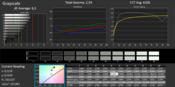Review Update Lenovo IdeaPad Yoga 11S Convertible
For the original German review, see here.
The IdeaPad Yoga 11S delighted us with its bright display, its stable build quality, and good touchscreen three-quarters of a year ago. The high temperature increase under load, the somewhat cumbersome handling in tablet mode and the keyboard with weak feedback were points of criticism. The complete review is available here. Lenovo updated the model with the new processor generation from Intel with the codename Haswell. We checked whether the strengths remained and flaws were straightened out.
We compared the test model to convertibles for private use like the Dell XPS 11, the Asus Transformer Book Trio and the Gigabyte Padbook S1185. The devices from Dell and Asus are already based on the new Haswell platform, too.
Display
Since case and connectivity remained the same, we will start with the display right away. We accurately re-measured the brightness: The display of the Haswell model is not quite as bright as the IdeaPad Yoga 11S predecessor's. But, they have the same display incorporated: an AUO205C from AU Optronics.
With an average brightness of 315 cd/m², the display is about 20 cd/m² darker than the IdeaPad Yoga 11S's with Ivy Bridge processor. Nevertheless, it is still sufficiently bright and ranked mid-table among the devices in comparison. The black value of 0.41 cd/m² is also good and allows reproducing deep black areas in images.
| |||||||||||||||||||||||||
Brightness Distribution: 85 %
Center on Battery: 329 cd/m²
Contrast: 802:1 (Black: 0.41 cd/m²)
ΔE ColorChecker Calman: 6.41 | ∀{0.5-29.43 Ø4.77}
ΔE Greyscale Calman: 6.3 | ∀{0.09-98 Ø5}
45.03% AdobeRGB 1998 (Argyll 3D)
64.5% sRGB (Argyll 3D)
43.47% Display P3 (Argyll 3D)
Gamma: 2.54
CCT: 6206 K
In general, colors appear somewhat pale and not overemphasized. After calibration, colors look significantly cooler.
Although the test model features the same display as the IdeaPad Yoga 11S with Ivy Bridge processor, we measured with the CalMAN software and the colorimeter again, to see whether there are changes. The change in gray levels is most apparent: With an average DeltaE value of 6.3, colors differ much more from the ideal of the reference space than the Ivy Bridge model's (average DeltaE of 3.47). Furthermore, it is striking that the saturation of blue, red, and green fell significantly compared to the predecessor. But, blue still differs greatly from the ideal value with a DeltaE of above 25. Calibration did not change this.
Outdoors, the glossy display proved to be a problem. In addition, it is usually also covered with fingerprints since it is a touchscreen. Bright light is heavily reflected and makes the image look pale. The viewing angles are like its predecessor's, great and unobjectionable.
Performance
The Intel Core i5-4210Y features two cores and a clock rate of 1.5 GHz on paper, which equals the Core i5-3339Y Ivy Bridge predecessor's with a higher power consumption. You should be well equipped for office applications and multimedia with it.
CPU performance
However, Cinebench R11.5 reveals significant differences to the predecessor: The Haswell processor in the Lenovo IdeaPad Yoga 11s is even slower than its Ivy Bridge predecessor. The Dell XPS 11, which also features an Intel Core i5-4210Y, performs significantly better, too. So, it seems likely that the Turbo of the Haswell model's CPU was slightly slowed down in favor of lower emissions.
Intel specifies a Scenario Design Power (SDP) of 6 Watt, which is significantly lower than a TDP of 11.5 Watt. SDP allows the SoC to work at a lower power level than SoCs with only a specified TDP (all non-Y CPUs). If the cooling system is sufficient, the CPU can work at a higher power level (up to the TDP). However, this does not appear to be possible here. See the stress test below. Lenovo has set the temperature limits very conservatively.
System Performance
The Lenovo IdeaPad Yoga 11S with current processor is also outperformed by the model with Ivy Bridge CPU and the Dell XPS 11 in PCMark 7. It scored about 250 points or about 7% lower than the Lenovo IdeaPad Yoga 11S with Ivy Bridge CPU. The performance could be either limited due to the SSD or CPU throttling under full load. We will explore these two aspects a little later in this review.
| PCMark 7 Score | 3694 points | |
Help | ||
Storage Devices
The SSD with 128 GB in our test model performs slightly worse than the SSD with 256 GB in the IdeaPad Yoga 11S with Ivy Bridge processor in CrystalDiskMark 3.0. While both hard drive models stem from Samsung and deliver transfer rates and access times more than suitable for everyday tasks, the model with 256 GB is slightly faster. In particular, the read rates are mostly significantly higher.
Graphics Card
The Intel HD Graphics 4200 is a significant advancement compared to the HD Graphics 4000 of the Ivy Bridge generation. However, the clock rate was again significantly reduced. So, the performance should be about the same level. Nevertheless, our test model performed significantly better than the IdeaPad Yoga 11S with Ivy Bridge Core i5 in 3DMark 11. The Dell XPS 11 cannot keep up with our test model either. Gamers are limited to simple or older games and usually these cannot be played with maximum screen resolution.
| 3DMark 11 Performance | 747 points | |
Help | ||
Gaming Performance
3D games of the last year like Tomb Raider can only be played reasonably smoothly with significantly reduced resolution and heavily reduced details. If you prefer casual games or browser games anyway, you do not need to worry: processor and graphics card are sufficient for these.
| low | med. | high | ultra | |
|---|---|---|---|---|
| Tomb Raider (2013) | 38 | 18.9 | 10.9 |
Emissions
System Noise
It is interesting that the system noise of the IdeaPad Yoga 11S with Haswell processor is also slightly lower than the Ivy Bridge model's. This might be due to the lower power consumption and the lower waste heat of the processor.
Since the fan is on the rear side, the noise level is low anyway. While idle you need to be very close to the fan to hear it at all. However, the fan runs continuously. Under full load the cooling system becomes audible, but the noise level remains comfortable with a maximum of 36.1 dB(A) and is still just under 2 dB quieter than the Lenovo IdeaPad Yoga 11S's with Ivy Bridge processor.
Noise level
| Idle |
| 30 / 30 / 30.2 dB(A) |
| Load |
| 35.9 / 36.1 dB(A) |
 | ||
30 dB silent 40 dB(A) audible 50 dB(A) loud |
||
min: | ||
Temperature
The temperature increase under full load was a disadvantage of the Lenovo IdeaPad Yoga 11S with Ivy Bridge CPU: The underside reached up to 52.8 °C. Unfortunately the upgrade to the new processor generation did not improve this: our infrared thermometer still displays 52.5 °C. But, the situation improved on the upper side with a maximum of 39.6 °C. The temperatures are also lower while idle: maximum of 31.1 °C on the underside versus 34.4 °C of the Ivy Bridge model.
During everyday tasks you can also use the device on the lap. However, during more demanding applications you should use the Lenovo IdeaPad Yoga 11S with Haswell CPU on a pad or directly on a desk.
(+) The maximum temperature on the upper side is 39.6 °C / 103 F, compared to the average of 35.4 °C / 96 F, ranging from 19.6 to 60 °C for the class Convertible.
(-) The bottom heats up to a maximum of 52.5 °C / 127 F, compared to the average of 36.8 °C / 98 F
(+) In idle usage, the average temperature for the upper side is 25.6 °C / 78 F, compared to the device average of 30.3 °C / 87 F.
(+) The palmrests and touchpad are cooler than skin temperature with a maximum of 26 °C / 78.8 F and are therefore cool to the touch.
(±) The average temperature of the palmrest area of similar devices was 27.9 °C / 82.2 F (+1.9 °C / 3.4 F).
Stress test
During the stress test, Prime95 puts load on the processor and Furmark puts load on the GPU and we can check whether the processor can also reach its maximum clock under full load. With 800 MHz, the GPU clock rate remains just under the maximum of 850 MHz. Both CPU cores only achieve a clock rate of just under 1.1 GHz during prolonged use. So, the system performs worse than its potential.
The Cinebench R11.5 score immediately after the stress test does not differ from the cold state's. So, throttling does not appear to be a general problem, which also occurs without full load.
Energy Management
Power Consumption
Unfortunately, we do not have detailed data of the power consumption of the IdeaPad Yoga 11S with Ivy Bridge processor. Battery life (see below) and batteries with the same capacity imply that the Core i5-4210Y's power consumption is significantly lower than the Core i5-3339Y's of the Ivy Bridge generation and that this also has a significant impact on the energy demand of the whole system. Since the Haswell generation Intel also specifies the Scenario Design Power, i.e. the power consumption measured during various benchmarks, which should conform to the typical power consumption during everyday use: While the Thermal Design Power, i.e. the power required to sufficiently cool the processor, is 11.6 Watt, Intel specifies an SDP of 6 Watt.
So, the IdeaPad Yoga 11S is about on par with the Haswell competitors Dell XPS 11 and Asus Transformer Book Trio here. Dell's XPS 11 has slightly lower maximum power consumption, but our test model has the lowest average power consumption while idle with 7 Watt.
| Off / Standby | |
| Idle | |
| Load |
|
Key:
min: | |
Battery Life
While we only had the first test results of Haswell CPUs when we reviewed the IdeaPad Yoga 11S with Ivy Bridge processor, they showed that Haswell could significantly improve battery life. So, our expectations in the test model were high since its Intel Core i5-4210Y processor's thermal design power (TDP) is 1.5 Watt or 11.5% lower than the Core i5-3339Y's of the Ivy Bridge generation. In addition, the graphics card is now integrated into the chip and does not require extra energy. The capacity of the lithium-polymer battery of 42 Watt hours remained the same. This allows a direct comparison of battery life.
The test model indeed runs above one hour longer than the IdeaPad Yoga 11S with Ivy Bridge processor in our realistic WLAN test: 6:27 hours. The battery life does not change greatly under full load, but the new processor generation allows using the laptop about 1:40 hours longer while idle. In addition, our test model is roughly on par with current Haswell competitors like the Dell XPS 11 with about the same battery capacity.
Verdict
Let's say you already own a Lenovo IdeaPad Yoga 11S with Ivy Bridge processor; would it pay off to sell it for a new model with Haswell Core i5? The answer is: it depends. Battery life increased significantly, but the device lacks a significant performance gain. Slightly lower case temperatures and a slightly lower system noise are probably also not cons.
Otherwise, most of the qualities and annoyances of the IdeaPad Yoga 11S remained: the device is still too bulky and heavy for tablet mode and the feedback of the keyboard is only weak. But, the hinges have a very clever design, the construction is stable and the display is fairly bright with reasonable viewing angle stability.
In contrast, the Haswell update is indeed worthwhile for those who do not own an IdeaPad Yoga 11S yet, especially because of the battery life. If the Ivy Bridge model is not significantly cheaper, you should select the Lenovo IdeaPad Yoga 11S with Haswell CPU. Sometimes even small improvements can significantly help in everyday life.