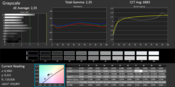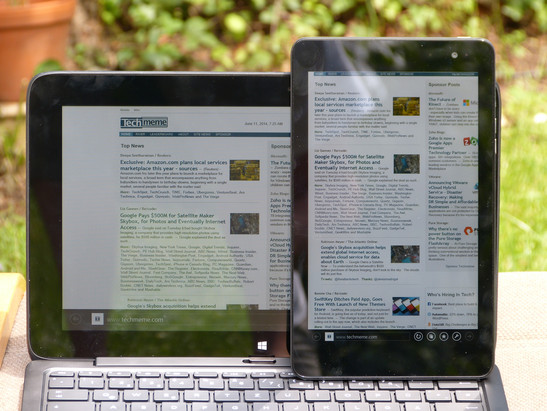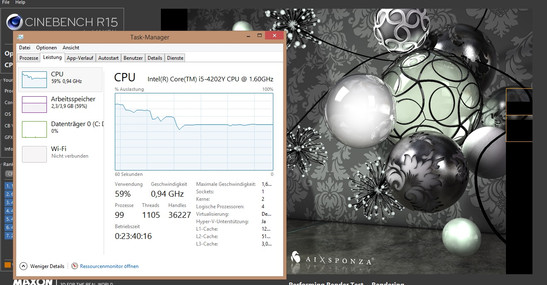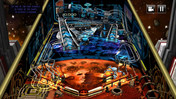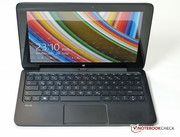HP Pro X2 410 G1 Convertible Review

The HP Pro X2 410 is a professionally-focused 2-in-1 detachable that hopes to attract those looking for a solution that can work as a laptop, a desktop and tablet. Built around the same design as the consumer-focused HP Pavilion 11 X2 this ‘pro’ version offers a few extra features and options that bring longer battery life and higher processing power. There’s no digitizer here and there are no additional security or management options over the optional TPM module so advanced professionals or media creators may find some limits but it's a relatively unique fanless product that will fight against the Surface Pro 3, Transformer Book TX300, Transformer Book Trio, Fujitsu Q704, Dell Venue 11 Pro and maybe even some 2-in-1 single-unit convertibles such as the Dell XPS 12 and Lenovo Yoga range. This HP Pro X2 410 with Core i5 and 256GB SSD is available at $1200.
Highlight Features and Specifications
Before we go into a detailed look at this Pro X2, let’s give you an idea of the stand-out features of the HP Pro X2 410.
- 2-in-1 removable tablet.
- Fanless design with SSD means you won’t have any noise.
- High quality docking keyboard and mouse with integrated ports and additional battery.
The HP Pro X2 410 is available with a Core i3 Y-series or Core i5 Y-series CPU, 64, 128 or 256GB SSD and Windows 8.1 or 8.1 Pro and a choice of three WiFi modules. We have the Core i5-4202Y variant with 4GB RAM, Windows 8.1 Pro, Railink WiFi and 256GB SSD. There are no memory options or screen options that we’re aware of.
Case
The unit consists of a 2-part detachable tablet and keyboard 'dock' and differs in that respect to convertibles like the Lenovo Yoga 11S and Dell XPS 12 which have non-detachable tablets. The casing is plastic all-round with black and grey panels that feel solid. There’s little flex and no creaking. There’s no removable battery.
The hinge mechanism feels extremely robust but only allows the screen to tilt back to around 110 degrees which could be limiting in situations where the unit is on a lap or a low table. Wide viewing angles on the panel do help but it’s not optimal for 'lapping' situations in our opinion. The unit is slightly top-heavy. If the unit is leaned back too far it tips over.
On the case you’ll find a power-on and charging lamp and well positioned volume and power buttons to the rear of the tablet.
Connectivity
A range of full-size ports are provided on the HP Pro X2 410 but they don’t include some advanced connectivity options you might expect from a ‘pro’ laptop. Full-size USB3.0, USB2.0, SD card and HDMI are included on the keyboard unit but there’s no DisplayPort or security card slot. On the tablet you’ll find a power port, headset port and MicroSD slot. Speaker ports are located on the front of the unit at the bottom left and right.
Internally there's a Railink RT3290 WiFi adapter which is a single channel, single band (Max 150Mbps over 2.4Ghz networks) unit which includes Bluetooth 4.0. WiFi performance was steady during our testing with no drop-outs to report. Detailed WiFi quality tests were not performed.
There is a standard HID sensor set which comprises accelerometer, gyro and rotation sensor but no GPS.
There’s no NFC support on the HP Pro X2 410 and no 3G/4G. On this model we don't have a TPM module.
Software and Operating System
The HP Pro X2 410 was delivered with Windows 8.1 Pro installed onto a 226GB partition of the 256GB drive. A recovery partition is included. HP includes a number of pre-installed applications and they include support programs, Intel Smart Connect and Rapid Storage software and a Microsoft Office trial. Apart from the Office package we didn't find any 'crapware' although as this is Windows 8 Pro you get a lot of services running in the background. HP includes a copy of YouCam, McAfee Central, box, Ebay and a couple of support programs on the Windows 8 Modern / RT applications layer. Overall the system seems to be cleanly built and we didn't experience any stability issues during our testing.
Warranty
We didn't find a statement of warranty in the packaging but the HP USA website shows a 1/1/0 warranty as standard (1 year, level 1 carry-in/post-in warranty) but there are a huge range of warranty options available at purchase-time.
Additional notes
- The webcam operates well in low-light.
- The rear camera is just about good enough to capture business cards via OCR software but not good for low-light photos.
- Generic USB 3.0 Gigabit Ethernet adapter tested OK.
- Screen is easy to clean.
Input Devices
Keyboard
The keyboard is almost full-size, well-engineered and very usable with a good travel and click-point. It’s quiet too. There’s no backlighting on this model but the white-on-black keycaps provide good legibility. The keyboard is raised at the rear when in use which is another reason that users should have no problem using this keyboard for extended typing sessions.
Reversed function keys help with Windows 8 control and there's direct access to screen brightness, volume and media playback buttons. Airplane mode is also accessible with one key-press.
Touchpad
The touchpad is a large single-unit module with integrates mouse buttons, multi-touch and Windows 8 gesture support. The touchpad has a nice feeling click and silky surface which was easy and productive to use.
Touchscreen
The glossy touchscreen is 10-point-capable but there’s no digitizer layer. Touch usability is smooth and responsive in Windows 8 Modern / Start Menu and on the desktop, due to the small DPI, standard Windows elements can be used without issues.
Display
This 11.6-inch IPS screen has high brightness and good colors to our eyes (test results below) but it’s only got a 1366x768 resolution. One could argue that this makes Windows desktop elements easier to control by finger but as Windows can scale these elements for higher DPI there’s no real reason, other than cost or product separation, not to have had a FullHD screen here. Yes, there’s a small performance and battery life advantage and yes, some desktop apps don’t scale their button and text sizes as the DPI increases but we think that most people would have appreciated at least a FullHD option.
The screen can obviously be removed from the base unit but there’s no integrated stand. Given the small lean-back angle and the inability for the screen to dock in a reverse ‘display’ mode we find that the HP Pro X2 410 has some limits in its screen design.
| |||||||||||||||||||||||||
Brightness Distribution: 79 %
Center on Battery: 380 cd/m²
Contrast: 567:1 (Black: 0.67 cd/m²)
ΔE ColorChecker Calman: 4.17 | ∀{0.5-29.43 Ø4.77}
ΔE Greyscale Calman: 2.35 | ∀{0.09-98 Ø5}
Gamma: 2.35
CCT: 6883 K
Unfortunately we were unable to run all our screen tests on the HP Pro X2 410 due to a software failure but we did see acceptable results on the tests we performed. Color reproduction was good with a Delta-E (color difference) average of only 2.35 with the greyscale test and 4.17 with the color test. The white level is 'cold' at 7051K. Max brightness levels are better than average. Details are shown in the images below but for the target audience the quality is sufficient.
In an outdoor screen brightness test we saw good results although full sunlight usage is still uncomfortable. In a comparison with a Dell Venue 8 Pro, a device that has good outdoor screen characteristics, the HP Pro X2 410 looked about the same. Note that the both devices shown in the image below have a glossy, reflective screen.
Performance
While the HP Pro X2 410 has a Core i5 4202Y inside it’s not the same Core i5 that you’ll find in a standard laptop or some single-unit 2-in-1s like the Lenovo Yoga 2 Pro. This Y-series processor is down-clocked to 1.6Ghz nominal and has a capped ‘Turbo’ mode of 2Ghz. More importantly there are thermal controls that can limit the Turbo Boost further and in this fanless design we see that happening. Disk speeds are impressive though so read on for more detail on system performance.
Processor
Using a Windows tablet with a Core i5 CPU for browsing is an extremely fast experience, assuming you've got good Internet access speeds. We enjoyed smooth, fast rendering and scrolling in Chrome and IE with stutter-free YouTube playback and good Web-app response. For complex online documents and spreadsheets in applications like Google Drive, the performance really helps productivity. The graphics and video hardware (Intel Quick Sync is supported) is controlled by an HD4200 on-board GPU.
Because of the fanless nature of this device we gave careful attention to the CPU Turbo mode and heat generated and noted that the highest clock speed we saw was 1.7Ghz and not the 2.0Ghz theoretical maximum. In long-term CPU (and GPU) load tests throttling can occur. In a Cinebench CPU test, for example, the second run resulted in CPU throttling down to 900Mhz taking over 30% off the performance score. Under extreme long-term load we saw the CPU throttled down to 700Mhz. The Cinebench 11.5 multi-cpu result of 1.82 below was a cold-start test. In a warm-start test we saw a score of 1.46.
In short-term CPU and GPU usage typical of Web or office usage we don't see this as a major issue but it will affect gaming and other CPU/GPU intensive operations. CPU throttling also affects battery life. Our tests here have all been performed in a non-throttled state.
Note that the single-CPU test results are less than half of the 2-core CPU test results. Because the single-core test takes longer the thermal throttling appears [we monitored CPU clockrates during the tests] to affect a longer percentage of the test duration.
| Cinebench R11.5 | |
| CPU Multi 64Bit (sort by value) | |
| HP Pro X2 410 G1 | |
| Microsoft Surface Pro 2 | |
| Fujitsu Stylistic Q704 | |
| CPU Single 64Bit (sort by value) | |
| HP Pro X2 410 G1 | |
| Microsoft Surface Pro 2 | |
| Fujitsu Stylistic Q704 | |
System Performance
The PCMark7 performance score of 4095 is in the Ultrabook class but given a slight boost by the fast SSD speeds that you’ll see in the tests below. In terms of general office-like usability the balance of performance is good.
| PCMark 7 Score | 4095 points | |
Help | ||
Storage Devices
This SanDisk SD6SN1M 256GB unit is fast with excellent sequential read and write speeds and very useful 4K read and write speeds that will speed up operations like virus scanning, directory copies and help with multimedia activities that involve large files such as video, image and sound files.
Note we are testing the 256GB disk here. 64 and 128GB disks may have different characteristics.
Graphics Solution
The HD4200 GPU is clocked at between 200 and 850Mhz and includes Intel Quick-Sync and Clear Video HD support for hardware-assisted video encoding and filtering. Note that the tablet itself does not have a physical video output port but does support Intel Wireless Display / Miracast. The 3DMark score of 3521 is not up to Ultrabook standards but provides about double the performance of some Baytrail-based 2-in-1s. See the notes about heat-related throttling below.
| 3DMark 06 | |
| Score Unknown Setting (sort by value) | |
| Asus Transformer Book T100TA-C1-GR | |
| 1280x1024 Standard Score AA:0x AF:0x (sort by value) | |
| HP Pro X2 410 G1 | |
| Microsoft Surface Pro 2 | |
| Asus Transformer Book T100TA-C1-GR | |
| 3DMark 06 Standard Score | 3521 points | |
Help | ||
Gaming Performance
While the HP Pro X2 410 G1 has some impressive performance there are thermal thresholds that throttle the performance down if the system gets too warm...as it will always do when using graphically intensive desktop games. In a Unigine DX9 test we saw initial frame rates of 8fps but after the system heated up, within minutes, those performance figures were down to 5 fps or less. When testing Grid2 we couldn't get through the menu system before the HP Pro X2 410 had throttled the CPU down to 700Mhz resulting in an unusable menu experience preventing us from even getting to gameplay.
In a crude fan-cooled test we directed a desk-fan at the back of the unit and managed to cool the system and increase the clock-rate from 900Mhz to 1.5Ghz while under load. By varying this test and monitoring internal temperatures in warm and cooler environments we were able to determine that even in a cool environment, 3D graphics gaming scenarios will always trigger throttling.
Testing Windows 8 apps in the Windows Store gave us a completely different experience. Drift Mania Street Outlaws was very fast to load and extremely responsive with the tablets gyro controls. The good audio experience (see below) added to the experience. Pinball FX2, a less demanding Windows Store game was also smooth, responsive and fun and F18 Carrier Landing Lite proved again that the sensor response in the tablet was very good. The video below shows quick startup, good audio and smooth gaming with Asphalt 8.
As a result of the thermal issues we can not recommend the system for graphically intensive desktop gaming but casual gaming with Windows Store apps is a fast and fun experience.
Emissions
System Noise
Tight thermal control on the processor and system design means that the HP Pro 410 X2 is fanless and with the SSD is completely free of any noise – an almost unique offering for a Core i5 tablet design. Top marks to HP here.
Temperature
Test results are below but we would like to add that during gaming testing the rear of the tablet unit became exceptionally warm, especially on the HP logo which we would classify as ‘hot.’ This is obviously a side-effect of the fanless design and is something to be aware of if you are planning long-duration processing activities.
(+) The maximum temperature on the upper side is 38.6 °C / 101 F, compared to the average of 35.4 °C / 96 F, ranging from 19.6 to 60 °C for the class Convertible.
(±) The bottom heats up to a maximum of 41.5 °C / 107 F, compared to the average of 36.8 °C / 98 F
(+) In idle usage, the average temperature for the upper side is 30.4 °C / 87 F, compared to the device average of 30.3 °C / 87 F.
(±) The palmrests and touchpad can get very hot to the touch with a maximum of 38.6 °C / 101.5 F.
(-) The average temperature of the palmrest area of similar devices was 27.9 °C / 82.2 F (-10.7 °C / -19.3 F).
Speakers
The speakers are front facing and located at the base of the tablet. The quality is quite good with loud and clear tones making films and even background music enjoyable. The audio is 'Beats' branded and includes an application that allows some control over the tone through the use of a graphics equalizer. Note that there is an analogue audio output on the tablet and digital audio output is available via the HDMI port on the keyboard and via Intel WiDi/Miracast. We haven't tested Miracast.
Battery Life
The HP Pro X2 410 tablet has a rather small (for a Core i5-based PC) 30Wh battery inside but there’s an additional 21Wh battery in the docking station that brings the total up to a respectable 51Wh of capacity.
Analyzing battery life on the HP Pro X2 410 turned out to be complex due to two important factors. Firstly it must be noted that using the keyboard dock battery is less efficient than using the tablet battery. This is probably due to the dock using a small amount of power itself but also more likely due to DC-DC conversion losses. For example Under idle with the dock in place the system will use 4.7W of power. Under idle as a tablet-only the system only used 3.9W of power. We took measurements under each scenario and worked out the total battery life using the correct ratio of keyboard to tablet battery capacity.
The second thing that will affect battery life is heat. Normally a warmer system uses more energy but in the case of the HP Pro X1 410 the system will down-clock when it gets too hot, thus reducing CPU load and power used. Battery life goes up but performance goes down. This drastically impacts gaming where performance can drop by 40% as soon as the system reaches the throttling threshold. The figures reported here are for 'un-throttled' (not hot) usage scenarios.
Although not as good as some Ultrabooks with similar battery size and processing platform the results are good for this type of device with around 8hrs of WiFi surfing (not Web application usage) and 9hrs of video playback under the Windows 8 Video application.
| Battery runtime - WiFi (sort by value) | |
| HP Pro X2 410 G1 | |
| HP Spectre 13-h205eg x2 | |
| HP Split x2 | |
| Asus Transformer Book Trio TX201LA | |
| Fujitsu Stylistic Q702 (LKN:Q7020M0002PL) | |
| Microsoft Surface Pro 2 | |
| Fujitsu Stylistic Q704 | |
| Off / Standby | |
| Idle | |
| Load |
|
Key:
min: | |
Verdict
This multi-faceted 2-in-1 has proven that performance is not directly related to specifications. Thermal throttling on the HP Pro X2 410 G1 is significant in some situations of long-duration CPU and GPU load combined with warm environments and it can cut performance by 40% or more. That said, the HP Pro X2 410 works powerfully in many scenarios such as office work, Web-based activities, video and Windows Store gaming and the combined battery life is good for a mobile PC.
The disadvantage of the 2-in-1 design is a trade-off in weight and an annoyingly small screen angle. The laptop mode also has a tendency to tip back when on a lap or non-flat surface.
In terms of the working fascia - screen, keyboard, mouse - the Pro X2 410 provides high quality components and this is all finished in a solid-feeling case.
For some, the HP Pro X2 410 G1 could be the only PC you'll need either connected to an external monitor on a desk or mobile around an office or at a conference but for others the slightly heavy tablet might reduce its suitability. This is a product aimed at small and medium-size businesses with highly mobile staff that require good PC usability but don't need processing power for video editing, batch photo processing or other processing-intensive tasks. PC gamers should look elsewhere for a solution although as Windows Store / RT games improve we can see a lot of entertainment value here.
The HP Pro X2 410 will be competing with devices like the Microsoft Surface Pro 2 and Pro 3, and the business-focused Fujitsu Stylistic Q704. HP's newly-announced Pro X2 610 may also be a contender and single-unit convertibles like the Thinkpad Yoga may also be considered.
The HP Pro X2 410 makes a good contender in the 2-in-1 class. This is a laptop-first product with good battery life and potential as a silent desktop and tablet.