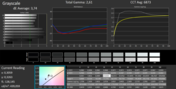Fujitsu Stylistic Q704 Convertible Review

For the original German review, see here.
Tablet or laptop - which category is better suited for a convertible? The answer to this question depends on the exact device - usually equipped with a touchscreen and a keyboard dock - one is talking about. Android tablets tend to be better suited for entertainment purposes while the Fujitsu Stylistic Q704 seems to lend itself more to business use and thus to the role of a laptop replacement, given its innards and accessories. In order to turn itself into the perfect professional companion device, it tries not to convince potential customers with its hardware specs but rather business-friendly characteristics. The SSD comes with just 128 GB - too little for a consumer device - but it is plenty fast. The 4 GB of RAM should be more than enough for most desktop applications.
While this should technically be able to fulfill all current ultrabook conditions, the Fujitsu doesn't call itself one. Still, it is a lightweight device with good battery life, a touchscreen, USB 3.0 and a ULV CPU.
Even water- and dustproof variants of the tablet exist (according to the IP67 specification), making it the perfect companion e.g. when working outdoors. Like its predecessor, the Fujitsu Stylistic Q702, the Q704 comes with a WWAN module offering much more connectivity options than most multimedia laptops. Next to mobile internet via UMTS or LTE, GPS is included as well. In addition, a capacitive pen (which can be stored away within the chassis) ships with the tablet, making it hard to truly miss anything in terms of mobility and flexibility.
Of course, such a device cannot be had for a few hundred Euros. Our test device is priced at around 1600 Euros (~$2143). The waterproof IP67-variant with an i7 CPU costs almost 1000 Euros (~$1339) more! This makes it worthwhile to compare the tablet to its predecessor, the Q702, which we tested one year ago (but which can still be purchased). In addition, a number of competitors will be compared to the Q704, specifically the HP EliteBook Revolve 810 and the Lenovo ThinkPad Yoga.
Case
As was the case with its predecessor, the Fujitsu Stylistic Q702, the tablet is not one of the slimmest (certainly not comparable with Android flagship devices). But while those other tablets might be equipped with more compact, less potent chips such as an Nvidia Tegra or an Intel Atom, the Fujitsu tablet actually comes close to being a full-blown Windows laptop. Such innards require an active cooling system which, of course, needs a lot more space, making the tablet bulkier and heavier than most consumer devices - and yet, it is 7 millimeters thinner than its predecessor (as well as slightly longer and wider).
1 kg is not too bad, though. Including the power adapter and the optional keyboard dock, the entire device comes in at almost 2 kg. Those who don't need the flexibility of a convertible tablet might also consider many current business laptops as direct competitors to the Q704 since they are often just as light when offering comparable specs.
While its predecessor came with a nice metal chassis, the Q704 only makes use of a plain plastic-metal mix. The design alone shows that functionality has been more important than appearance, and the many stickers and all the fine print on the back corroborate this initial impression.
Overall, build quality is good. The rear panel stays where it belongs and doesn't come with any uneven clearances. Torsion-resistance is great, with even the non-waterproof variant feeling sturdy. For a business device which is likely going to be used often and in a number of different settings, the build quality is good enough - even given the high price point.
We were much less convinced by the tablet hinge on top of the keyboard dock. The tablet doesn't sit firmly in its cradle, wobbling while using the entire unit on one's lap.
Connectivity
The tablet ships with just the bare minimum of ports. This may be in part due to its focus on mobility (instead of being a desktop replacement) - and the existence of optional port replicators sold by Fujitsu. Still, the few ports which are available directly on the device should be enough for most usage scenarios.
The power connector can be found at the left of the device - or on top, once the tablet sits in its keyboard dock. This may not be the most practical solution, given the dangling cable. Its predecessor had the connector at the bottom part of the device, making us wonder why Fujitsu chose to make this change. Next to the power connector, the fan vents, the standby button, a volume rocker and a button switching between tablet and desktop mode can be found (meaning e.g. that while using the keyboard dock, no virtual keyboard appears when touching the screen). On the right-hand side, a SIM-card slot and micro-SD card slot can be found as well as a micro-USB 2.0 port and a regular USB 3.0 port. All of these ports are covered with little flaps protecting them from the elements. Next to them, an audio jack and the digitizer pen are located.
The only thing we miss (given its intended usage for business purposes) is an HDMI out port (which was available on its predecessor!). Instead, we have to make use of the port replicator for this functionality.
Communication
The Q704 ships with a reliable Intel Dual Band Wireless-N 7260 Wi-Fi module which comes with all bells and whistles, including data transfer rates of up to 300 Mbit and support for Bluetooth 4.0. In addition, the Stylistic Q704 can be connected to the Internet via a mobile modem supporting not only 3G/UMTS but also 4G/LTE (for the right microSIM card and provider), yielding DSL-like speeds under favorable conditions. Unfortunately, the NFC standard (for near-field communication) is absent.
Security
In the middle of the right-hand side of the rear part of the device, a fingerprint sensor can be found, making it easy to unlock the device while holding it casually in one's hand. All variants of the Q704 come with a TPM chip allowing for de- and encryption of all files (which can be very useful to e.g. prevent thumb drives from being read at different devices). One of the non-waterproof variants also comes with a SmartCard slot.
On the software front, Advanced Theft Protection allows for remote access, localization and even remote wiping of all data, allowing for some extra security. An overview of common security features used by laptops and mobile devices can be found in our FAQs.
Accessories
The digitizer pen makes for a useful addition especially for professional users yielding quite a bit of additional functionality. Much more precise notes and sketches can be accomplished than with one's fingers or a passive stylus. In addition, the pen comes with its own silo built directly into the chassis of the tablet.
A warning concerning a little issue we had with the device (and which you might experience, too): The pen cannot be inserted properly in all possible orientations into the tablet. It comes with two slightly rounded corners which have to be located towards the rear part of the device. A more asymmetric design would have been better - this way, it is easily possible to get the pen stuck inside the tablet, making it very hard (without extra tools) to remove it.
Fujitsu offers not one, but two different keyboard docks for the tablet. One offers just the keys, the other includes two additional USB ports, a VGA port and another battery pack allowing for up to 8 extra hours of runtime according to Fujitsu. The company does not, however, comment on its exact capacity.
Warranty
Fujitsu offers two years of warranty for the Q704, including what appears to be a full-blown collect & return service. Additional packs, such as a warranty extension, can be purchased in Fujitsu's online shop.
Input Devices
Keyboard
While testing the device, we had the "pure" keyboard dock, not the one with the extra ports and the extra battery. The tablet requires quite a bit of force to be put into its cradle while a mechanical button has to be pressed to remove it. In order to allow the combined system to stay upright (despite of the much heavier display part), part of the dock can be extended at the rear.
Apart from these features, the keyboard is in no way different from an ordinary chiclet-style laptop keyboard. The keys wobble a tiny bit, but not enough to prevent high typing speeds. The pressure point is well-defined and some special function keys can be accessed by switching from the F buttons to e.g. screen brightness and volume controls via the FN key.
Touchpad
The touchpad - which comes with integrated ClickPad buttons - is rather on the small side. There is a subtle difference in terms of haptics and optics when compared to the aluminum palm rest. It reacts sensitively, thus making it easy to erroneously touch it with one's thumb while typing, especially when typing with ten fingers and when being used to larger keyboard layouts. If it is not to be used (e.g. when a mouse is connected to the device), it might make sense to deactivate the touchpad altogether. Although very unusual, we can also recommend the combination of using the keyboard and the touchscreen.
Touchscreen
Both the digitizer pen and one's fingers are always recognized quickly, smoothly and without issues. Palm recognition is especially useful when drawing with the pen as it ignores one's palm with great reliability and precision. While using the pen may only be truly useful in tablet mode, the touchscreen does remain a viable alternative to the touchpad or a mouse in dock mode.
While its predecessor, the Q702, came with a matte screen, the display of the Q704 is just as glossy as that of almost every other tablet, resulting not only in reflections but also lots and lots of fingerprints on the screen. Luckily, they can be removed easily with a special piece of cloth, and they are barely visible when actually using the device.
Display
The IPS display used by the Fujitsu Stylistic Q704 comes with a diagonal of 12.5-inches (or 30.75 centimeters), offering Full HD resolution of 1920x1080 pixels (16:9, 176 ppi), making it both higher-resolution and larger than that of its predecessor. The rest of the specs are also worthy of such an expensive device, with a very good maximum brightness of (on average) 365 cd/m² - although brightness homogeneity is not as great, with 338 to 410 cd/m² being measured. Luckily, no backlight bleeding can be seen by the naked eye.
Still, although the average maximum brightness beats both its predecessor and the data sheet (slightly), the competition is every bit as good, yielding more than 400 cd/m² for the HP EliteBook Revolve 810 and approx. 370 cd/m² for the Lenovo ThinkPad Yoga - which also comes with a semi-matte screen and better brightness homogeneity.
| |||||||||||||||||||||||||
Brightness Distribution: 82 %
Center on Battery: 410 cd/m²
Contrast: 752:1 (Black: 0.545 cd/m²)
ΔE ColorChecker Calman: 4.57 | ∀{0.5-29.43 Ø4.76}
ΔE Greyscale Calman: 3.74 | ∀{0.09-98 Ø5}
39.19% AdobeRGB 1998 (Argyll 1.6.3 3D)
43.32% AdobeRGB 1998 (Argyll 3D)
61.8% sRGB (Argyll 3D)
41.85% Display P3 (Argyll 3D)
Gamma: 2.61
CCT: 7108 K
| Fujitsu Stylistic Q704 HD Graphics 4400, 4300U, Samsung MZNTD128HAGM | HP EliteBook Revolve 810 HD Graphics 4000, 3437U, Samsung MZ7PC128HBFU | Lenovo ThinkPad Yoga HD Graphics 4400, 4200U, Samsung PM841 Series MZ7TD128HAFV-000L1 | |
|---|---|---|---|
| Display | 5% | 5% | |
| Display P3 Coverage (%) | 41.85 | 43.9 5% | 43.87 5% |
| sRGB Coverage (%) | 61.8 | 65.8 6% | 65 5% |
| AdobeRGB 1998 Coverage (%) | 43.32 | 45.37 5% | 45.55 5% |
| Screen | 2% | -13% | |
| Brightness middle (cd/m²) | 410 | 434 6% | 400.5 -2% |
| Brightness (cd/m²) | 366 | 414 13% | 370 1% |
| Brightness Distribution (%) | 82 | 91 11% | 85 4% |
| Black Level * (cd/m²) | 0.545 | 0.6 -10% | 0.641 -18% |
| Contrast (:1) | 752 | 723 -4% | 625 -17% |
| Colorchecker dE 2000 * | 4.57 | 4.84 -6% | 6.19 -35% |
| Greyscale dE 2000 * | 3.74 | 3.69 1% | 5.4 -44% |
| Gamma | 2.61 84% | 2.6 85% | 2.71 81% |
| CCT | 7108 91% | 6547 99% | 5829 112% |
| Color Space (Percent of AdobeRGB 1998) (%) | 39.19 | 42 7% | 42.96 10% |
| Total Average (Program / Settings) | 4% /
3% | -4% /
-8% |
* ... smaller is better
Black levels, maximum brightness and contrast ratio are all decent. Its high maximum brightness and somewhat high (but not quite terrible) black levels result in a contrast ratio of 752:1. Color accuracy is better, though, with correct colors being displayed even without calibration. Both the grayscale and color (ColorChecker) DeltaE values of 4 and 5, respectively, are satisfyingly low.
IPS panels such as the one used by our test device offer much better viewing-angle stability than the cheaper TN panels (which yield color inversions or strongly diminished contrast, especially for vertical alterations). Color accuracy and contrast also tend to be better than with TN panels which dominate the consumer market segment.
Performance
As mentioned before, Fujitsu focuses on business features with its convertible, making this is an office-centric device. Accordingly, it offers mid-range specs such as an Intel Core i5-4300U CPU (2 x 1.9-2.9 GHz, Hyper-Threading, TDP of 15 watts), 4 GB of RAM and a 128 GB SSD which should be sufficient for these usage scenarios. Even Adobe Photoshop shouldn't be an issue, and while the Intel HD 4400 GPU integrated into the CPU may not be suited for more demanding 3D tasks, it is more than potent enough for all 2D applications.
According to Fujitsu's website, both a slightly slower i5-4200U (2 x 1.6-2.6 GHz, Hyper-Threading, TDP of 15 watts) and the nominally faster i7-4600U (2x 2.1-3.3 GHz, Hyper-Threading, TDP of 15 watts) are offered. In addition to the different CPUs, up to 8 GB of RAM as well as SSDs with 64 or 256 GB of storage space can be chosen, too. In terms of operating systems, the 64-bit versions of Windows 7 Professional, Windows 8.1 and Windows 8.1 Pro are available.
Processor

The Intel Core i5-4300U (2 x 1.9-2.9 GHz, Hyper-Threading, TDP of 15 watts) is a not-too-power-hungry Haswell-series CPU manufactured using a 22 nm process. It comes with an integrated Intel HD 4400 GPU. Overall, Haswell offers not only significant battery life improvements but also an increase in performance-per-MHz by approx. 10% (and much more if programs make use of the newly integrated extra command features such as AVX2 and FMA).
Pure CPU performance is measured with the help of Cinebench R10 and R11.5. Unfortunately, the CPU doesn't even come close to reaching its potential maximum clock speeds of 1.9 to 2.9 GHz (the latter with turbo mode), exhibiting massive throttling issues instead. Only 1.2 to 1.3 GHz is reached during the multi-core tests and 1.2 to 1.7 GHz during the single-core tests (with just the first few seconds yielding up to 2.6 GHz). Thus, most CPU-heavy benchmark scores are rather low and even far behind the nominally weaker Lenovo ThinkPad Yoga with its i5-4200U (2 x 1.6-2.6 GHz, Hyper-Threading, TDP of 15 watts). Indeed, the multi-core performance is approximately on par with low-budget CPUs such as the AMD A4-4300 (2 x 2.5-3.0 GHz, TDP of 25 watts) or the Bay Trail-based Celeron N2910 (4 x 1.6 GHz, TDP of 7.5 watts).
| Cinebench R11.5 | |
| CPU Multi 64Bit (sort by value) | |
| Fujitsu Stylistic Q704 | |
| HP EliteBook Revolve 810 | |
| Lenovo ThinkPad Yoga | |
| CPU Single 64Bit (sort by value) | |
| Fujitsu Stylistic Q704 | |
| HP EliteBook Revolve 810 | |
| Lenovo ThinkPad Yoga | |
| Cinebench R10 | |
| Rendering Multiple CPUs 64Bit (sort by value) | |
| Fujitsu Stylistic Q704 | |
| HP EliteBook Revolve 810 | |
| Lenovo ThinkPad Yoga | |
| Rendering Single CPUs 64Bit (sort by value) | |
| Fujitsu Stylistic Q704 | |
| HP EliteBook Revolve 810 | |
| Lenovo ThinkPad Yoga | |
System Performance
Although the system performance of any tablet or laptop not only depends on the performance of its CPU, but also on its RAM, its GPU and the mass storage drive, even here the weak processor performance can be felt, resulting in a lower total score than expected (given these innards). Luckily, the fast SSD helps quite a bit in order to yield an almost-decent PCMark total score. Still, although real-life application performance is satisfying, the system does tend to feel laggy and slow when handling CPU-intensive tasks - this should just not happen with such a pricy tablet. Otherwise identical notebooks or even convertibles fare much better, with the Microsoft Surface Pro 3 beating the Q704 by an astonishing 56% (most other similarly-equipped devices take the lead by 5 to 41%).
| PCMark 7 Score | 3248 points | |
Help | ||
Storage Devices
The SSD made by Samsung, however, is pretty good. Especially its sequential read rate of almost 600 MB/s is absolutely stunning, beating both competitors. 4k read speeds (many small, divided data blocks) are just slightly above our expectation of 20 MB/s for a modern SSD while the 4k QD32 test (simulating program starts and OS bootup with several parallel 4k tests) yields 245 MB/s - an average result for an SSD in 2014.
Graphics Card
The integrated Intel HD 4400 GP is one of Intel's Haswell-based graphics chips, supporting DirectX 11.1 as well as OpenGL 4.0. Its TDP of 15 watts is the combined allowance including the CPU. Since the memory also has to be divided between these two and only a small number of execution units have been included, one shouldn't expect too much in terms of 3D performance. Recent, demanding games often don't even run smoothly with minimum details and 1024x768 pixels, with some notable exceptions such as The Elder Scrolls Online. Some other games - e.g. Dota 2 or FIFA 14 - work rather well. In these cases, the settings can even be improved somewhat without immediately resulting in extreme frame-rate drops. Even Diablo III works with decent quality settings.
When looking at the raw numbers (as measured with the 3DMark benchmark), the GPU suffers from the same massive throttling issues as the CPU, not using its turbo mode and actually being beaten by the 30% slower Intel HD 4000 used by the EliteBook Revolve. The HD 4400 of the ThinkPad Yoga even takes the lead by 93 to 221%! In order to overstate these results: The Q704 is good enough for Solitaire, but not much more.
| Fujitsu Stylistic Q704 HD Graphics 4400, 4300U, Samsung MZNTD128HAGM | HP EliteBook Revolve 810 HD Graphics 4000, 3437U, Samsung MZ7PC128HBFU | Lenovo ThinkPad Yoga HD Graphics 4400, 4200U, Samsung PM841 Series MZ7TD128HAFV-000L1 | |
|---|---|---|---|
| 3DMark | 106% | 147% | |
| 1280x720 Ice Storm Standard Score (Points) | 13430 | 30376 126% | |
| 1280x720 Ice Storm Standard Graphics (Points) | 13734 | 31655 130% | 44121 221% |
| 1280x720 Ice Storm Standard Physics (Points) | 12468 | 26614 113% | 27859 123% |
| 1280x720 Cloud Gate Standard Score (Points) | 1733 | 3209 85% | 4084 136% |
| 1280x720 Cloud Gate Standard Graphics (Points) | 1946 | 3497 80% | 5089 162% |
| 1280x720 Cloud Gate Standard Physics (Points) | 1253 | 2491 99% | 2416 93% |
| 3DMark Ice Storm Standard Score | 13430 points | |
| 3DMark Cloud Gate Standard Score | 1733 points | |
Help | ||
Emissions
System Noise
Those who were hoping for a fanless or at least quiet tablet (as one might be used to coming from an ARM-based device), will be disappointed to hear that the Q704 gets quite audible or even annoyingly loud, even under light loads. Only setting the energy profile to the (preset) "Fujitsu Eco setting," downclocking the CPU to 800 MHz, yields a much quieter device. In addition, the noise characteristics of the fan actually depend on the orientation of the device, again making the eco mode the most useful one. Under full load, the device reaches 46 dB - more than anything we ever measured for this CPU-GPU combination.
Noise level
| Idle |
| 29.6 / 33.5 / 33.5 dB(A) |
| Load |
| 45.8 / 46.5 dB(A) |
 | ||
30 dB silent 40 dB(A) audible 50 dB(A) loud |
||
min: | ||
Temperature
The more relevant idle temperatures are pretty decent, with the sole exception of the right-hand side of the display close to the fan vents (where it get more uncomfortable under load, with up to 42 °C at this spot). Otherwise, the Fujitsu Stylistic Q704 doesn't even reach body temperature unless taxed. When used as a tablet, it might make sense to choose the Eco profile, though, especially when the device is not idle. After all, the competitors - especially the Lenovo ThinkPad Yoga - remain a lot cooler under light office loads than our test device.
(±) The maximum temperature on the upper side is 41.9 °C / 107 F, compared to the average of 35.3 °C / 96 F, ranging from 19.6 to 60 °C for the class Convertible.
(±) The bottom heats up to a maximum of 42.4 °C / 108 F, compared to the average of 36.8 °C / 98 F
(+) In idle usage, the average temperature for the upper side is 30.5 °C / 87 F, compared to the device average of 30.3 °C / 87 F.
(-) The palmrests and touchpad can get very hot to the touch with a maximum of 41.9 °C / 107.4 F.
(-) The average temperature of the palmrest area of similar devices was 27.9 °C / 82.2 F (-14 °C / -25.2 F).
Energy Management
Power Consumption
0.4 watts during standby? Too much for an ultra-mobile convertible, at least in our opinion. When compared to its competitors and thus to the expected values, it is not hard to notice that the power consumption levels drop ever further below what we usually see the more the device is taxed. This is likely due to the ever-stronger throttling issues. Thus, while idle power consumption is on par with similarly-sized convertibles, this is no longer the case under medium or full load. One great thing is that the 65W power adapter always supplies more than enough juice.
| Off / Standby | |
| Idle | |
| Load |
|
Key:
min: | |
Battery Life
When analyzing battery life, we limit ourselves to our Wi-Fi test (brightness set to 150 cd/m², Bluetooth etc. deactivated, script browsing the web with new pages loading every 40 seconds) which comes closest to real-life usage scenarios, especially typical office work. Close to 7 hours of battery life is quite a decent result. Even when compared to similarly-sized laptop (of the past 12 months) with a similarly-sized battery, the Q704 comes out as a slightly above-average performer, just an hour behind the Lenovo ThinkPad X240.
Verdict
Unfortunately, the Fujitsu Stylistic Q704 isn't quite the device we had hoped for. However, there is an almost unprecedented array of modems, security features and accessories which should be enough to please even the most demanding of mobile business customers. Fujitsu's target audience may also be willing to pay a premium for warranty options, reducing the impact of device failures or useful extra features, and the company surely delivers in this regard. Although it doesn't look its part, the tablet definitely isn't too heavy, it lasts long enough and the responsive touchscreen manages to impress both with its bright, high-resolution panel and its added digitizer functionality.
But compromises were made, and not only in terms of design. Performance is the Q704's true Achilles' heel. Somehow, Fujitsu has managed to built a convertible which doesn't even manage to beat some entry-level laptops which can be had for 400 Euros (~$535) - and all of that despite using a blazing-fast SSD. Instead of using at least some of its turbo range, the Q704 exhibits massive throttling issues even under medium loads. These issues extend to the (already not that powerful) HD GPU and can even be felt during real-life usage. In addition, when not used with the even less potent eco mode, the convertible is too loud to be used in noise-sensitive environments. Thus, Fujitsu fails to be able to justify the high price point and the similarly high expectations of its newest convertible.