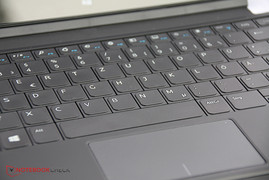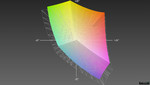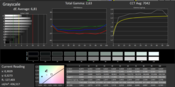Review Dell Venue 11 Pro Tablet

For the original German review, see here.
The word "venue" is commonly used to describe a place where certain events or gatherings take place and as such is also used in the world of business. Dell's Venue tablets with Windows 8.1 are designed for the business user, although home users might find the devices interesting as well. The Venue 11 Pro reminds us a lot of Microsoft's Surface Pro 2, but with one key difference: while Microsoft sells its Surface Pro 2 only with a Core i5 processor and at a correspondingly higher sticker price, Dell offers choices and equips their tablet with either an Intel Atom, Intel Core i3, Intel Pentium, Intel Core i5-4210Y or Intel Core i5-4300Y CPU. Our review model comes with an Intel Core i3-4020Y and carries a price tag of 689 Euros (~$940), which makes it a bit less expensive than Microsoft's offering.
Until very recently, the market did not offer any Windows tablets for professionals, but now there are many alternatives to Microsoft's Surface Pro 2 from other manufacturers. Panasonic's Toughpad FZ-G1 is incredibly expensive at 2800 Euros (~$3800), but can be used in nearly all environments as it is water resistant as well as dust proof. Not too long ago we reviewed the Sony Vaio Tap 11, the Toshiba WT310, and the Wortmann Terra Mobile Pad 1160 Pro. We will also include Lenovo ThinkPad Tablet 2 in our comparison.
Case
When viewed from the front, the Dell Venue 11 Pro does not look different from any other Windows tablet: rounded corners, a Windows touch button in the middle of the bottom edge, and a webcam up top. A fairly wide bezel surrounds the display. At first glance, it might be difficult to distinguish the Dell Venue 11 Pro from the Surface Pro 2, but turning the tablet around reveals Dell's chrome logo and the slightly rubberized back, which minimizes slipping.
Dell's Venue has a back made from plastic, which gives the Microsoft Surface Pro 2 the edge here, as its case utilizes magnesium instead. The back is also not quite as sturdy as other designs, since the cover is removable which allow the user to access the hardware components. We will talk more about this in the section entitled "maintenance" a little later. Not ideal: while the back can be removed easily, we had a hard time re-attaching it after we had repeated the process several times. As it is typical for business devices, the overall design is fairly restrained, but blends nicely into nearly all environments.
Dell's claim to fame is certainly not a super-thin Windows 8 tablet: while the rounded corners make the Venue appear slimmer than it is, its thickness of 15.4 mm (~0.6 inches) means it is one of the heftier designs we have encountered. Sony's Vaio Tap 11, for example, is much slimmer at 10 mm (~0.4 inches). Dell's tablet is easy to hold, however, and fairly light at 800 grams (~1.8 pounds).
Connectivity
A docking port is almost a must-have for Windows tablets, since the user will want to attach the tablet to a port replicator or to a keyboard dock while in the office. The Dell Venue 11 Pro is equipped as such and itself includes a full-sized USB 3.0, as well as a mini-HDMI port. The Venue's port selection is on par with its competitors, although there is also a Micro-USB connector, which is used to charge the tablet. The advantage is that most chargers can be used - even a laptop or PC. We should point out that charging the tablet this way can take quite a while depending on the power output of the charger. The physical buttons include the standby button on the right and a volume rocker switch on the left.
The card reader supports microSD cards with a capacity of up to 128 GB. That is very decent, since most officially support only 64 GB - even though some readers handle larger cards as well.
Communication
The Dell Venue 11 Pro supports many wireless technologies, including WLAN standards 802.11 a/g/n, WWAN (up to HSPA+), Bluetooth 4.0, and NFC. Even some more expensive tablets, like Microsoft's Surface Pro 2 for example, do not offer a WWAN module. A small catch: the SIM card provided is from o2 (a German telecommunications provider), although others can be used as well once the user has located the somewhat hidden slot next to the battery.
Ten meters (~33 feet) away from our router and through three walls, we still recorded a signal strength of 4/5 bars, which allows for speedy web browsing. The WWAN module also has decent reception: for our test, we ran a side-by-side comparison with the Samsung ATIV S and saw nearly identical signal strength, while web pages loaded quickly on both the smartphone and the tablet.
The more expensive Core i5 versions of the Venue 11 Pro can be configured with a WLAN module that supports the newer and faster standard 802.11 ac. The WWAN module of the US version also supports LTE, whereas the German version does not.
Security
As far as the security features are concerned, the Venue 11 Pro supports most standards: there is an integrated Trusted Platform Module, which in turn is complemented by Dell's "Data Protection and Encryption" software to allow for a fair amount of security protective measures. Fingerprint sensors as well as smartcard readers are supported, but require external devices.
Accessories
Dell offers a mobile tablet keyboard with additional battery as well as a keyboard cover (called the "Slim Tablet Keyboard") as optional accessories, which can be purchased during the ordering process, although this can be a bit confusing. When we simulated an order, we were not able to select either the keyboard with the battery or the digitizer pen.
An optional docking station is available for 137 Euros (~$190) and allows the tablet to connect to LAN networks, additional USB devices, and up to two monitors using HDMI and DisplayPort. Adapter cables for the mini-HDMI port cost between 14 and 17 Euros (~$19 - $27). Dell also has an HDTV adapter available for 66 Euros (~$90).
Cameras
The tablet comes equipped with both a rear-facing 8 Megapixel and a front-facing 2 Megapixel camera for video conferencing or the popular "selfies". The picture quality of the larger camera is decent, although photos are frequently underexposed and color noise is high. The front camera is susceptible to chromatic aberrations in addition to high color noise.
For most users, the average picture quality should not be an issue, since photography is not really the domain of an 11-inch tablet.
Maintenance
Maintenance is the one area where the Venue 11 Pro is a clear cut above the competition, as most Windows tablet do not allow the user to get to their hardware easily. The Venue is an exception: no tools are needed to take off the plastic rear cover to access the battery, the SIM card, the SSD, the WWAN module, and - at least in theory - the processor.
The battery is removable - great when it comes time to swap out or replace it. The SSD module is attached with a single screw, so replacement is also possible. Since this requires a gentle touch, we would only recommend this procedure to more experienced users.
All things considered, the Venue 11 Pro is truly innovative and no other tablet's hardware is quite as accessible.
Warranty
Those who are familiar with Dell know that the company offers many different ways to customize the warranty. One year of standard warranty does not sound like much, but at least that includes pick-up and return service. An extension to three years costs 67 Euros (~$90) and in-home service for three years about 150 Euros (~$205). For an additional 50 Euros (~$70), Dell will replace the battery free of charge for three years when the old one has lost most of its capacity. Accidental damage protection and "keep your hard drive" can also be purchased for up to one year.
Input Devices
Keyboard
All Windows tablets offer a virtual keyboard and the Venue 11 Pro is no different. Thanks to the size of the display, the keys are adequately large even when the tablet is in portrait mode, although we had some issues at times with the keyboard not popping up when we needed it to. In this case, the keyboard cover with its physical chiclet-style keys might be a better option. Unlike Microsoft's touch cover, the keys actually can be physically depressed, although travel is very shallow.
Typing on the keyboard takes some getting used to, since it is not that easy initially to determine at what point a key stroke registers. The size of the keys is adequate at 14 mm, as is the distance between the keys at 3 mm. The keyboard also offers a row of function keys and a touchpad.
Touchpad
The touchpad is very wide, but not that deep. Given its size of 90 x 45 mm (~3.5 x 1.8 inches), the aspect ratio is closer to 2:1 than to 16:9 - but we still were able to move the pointer across the screen most of the time without having to reposition the finger. The integrated mouse buttons register clicks over the entire surface - depressing the touchpad anywhere on the left side constitutes a left click and vice versa. The right side seems to work better than the left in this regard, although we did find some areas where the touchpad did not react to clicks at all. In addition, the keyboard needs to be on a completely flat surface, otherwise clicks might not register. In our opinion, the ClickPad could also do with a little more travel.
Touchscreen
The capacitive touchscreen recognizes up to ten fingers at the same time. Multi-touch gestures like zooming or three-finger swipes to return to the previous page worked without issues. The touchpad functions reliably: the surface allows the fingers to glide easily and inputs are recognized even towards the very edges and in the corners. A digitizer pen can also be used, although our review model did not come with one so we could not test the functionality.
Display
The display has an aspect ratio of 16:9 and supports Full HD (1920x1080 pixels). Due to the IPS technology, viewing angle stability is superb. The average display brightness of 369.7 cd/m² compares well to the Surface Pro 2, but falls way short of the Panasonic Toughpad FZ G1. Since the Venue 11 Pro was not designed to be primarily used outdoors, this is not a major issue. The brightness distribution is decent at 85%, but large white surfaces can look a little uneven to the naked eye.
| |||||||||||||||||||||||||
Brightness Distribution: 85 %
Center on Battery: 409 cd/m²
Contrast: 909:1 (Black: 0.45 cd/m²)
ΔE ColorChecker Calman: 5.04 | ∀{0.5-29.43 Ø4.77}
ΔE Greyscale Calman: 6.81 | ∀{0.09-98 Ø5}
54% AdobeRGB 1998 (Argyll 1.6.3 3D)
65.4% AdobeRGB 1998 (Argyll 3D)
93.2% sRGB (Argyll 3D)
64.1% Display P3 (Argyll 3D)
Gamma: 2.63
CCT: 7042 K
The contrast ratio of 909:1 is quite decent. Colors are bright, although not quite as vivid as we have seen with some other displays. The black value of 0.45 cd/m² means that blacks are very dark and do not degrade to a gray instead.
Our analysis with a colorimeter and the software CalMAN shows that the darker gray levels and black are closest to their respective optimum reference values. Lighter grays deviate quite a bit more. Reds are decidedly under saturated, whereas greens are not. Lighter tones have a greenish hue, and yellows and browns look somewhat unnatural. Overall, photos look a little too cool and skin tones somewhat unnatural.
The display is able to reproduce about 3/4 of the sRGB color space; AdobeRGB is covered to a much lesser extent. Professionals looking for a highly accurate display need to look elsewhere - although the other tablets mentioned do not fit the bill, either.
The Panasonic Toughpad FZ G1 is suited much better for outdoor use than the Dell Venue 11 Pro, as the former has almost twice the brightness and a non-glare panel to boot. The review tablet's reflective display causes issues not only in direct sunlight, but also on cloudy days, as it can be quite difficult to decipher the screen content. In the shade or inside we did not have any issues with readability, however.
Performance
The Dell Venue 11 Pro can be configured in many different ways. In particular, Dell offers a variety of CPU choices, which influence performance and determine the price to a very large extent. Our review tablet is powerful enough to handle the daily workload of a variety of office-specific applications. The faster Core i5 processors are of course more suitable for users needing to perform more advanced and demanding tasks.
Processor
As we mentioned earlier, Dell offers quite a few processor choices for the Venue 11 Pro, ranging from an Intel Atom and Pentium to a Core i3 and Core i5. Our review tablet is configured with the middle-of-the-road CPU, a dual-core, 1.5 GHz Intel Core i3-4020Y. Since Hyperthreading is also on board, the processor can handle four threads at the same time, although Turbo Boost is not supported.
The processor had no issues with Windows 8 and we were able to get through our workday without any performance problems. The Venue 11 Pro does not handle video encoding and RAW-file photo editing as well as the Surface Pro 2, however. According to the Cinebench R11.5 benchmark test, the review tablet lags behind by 63 - 84%.
| Cinebench R11.5 | |
| CPU Single 64Bit (sort by value) | |
| Dell Venue 11 Pro | |
| Sony Vaio Tap 11 SVT-1121G4E/B | |
| Toshiba WT310 | |
| Wortmann Terra Mobile Pad 1160 Pro | |
| Microsoft Surface Pro 2 | |
| Panasonic Toughpad FZ-G1 | |
| CPU Multi 64Bit (sort by value) | |
| Dell Venue 11 Pro | |
| Sony Vaio Tap 11 SVT-1121G4E/B | |
| Toshiba WT310 | |
| Wortmann Terra Mobile Pad 1160 Pro | |
| Microsoft Surface Pro 2 | |
| Panasonic Toughpad FZ-G1 | |
| Cinebench R10 | |
| Rendering Single CPUs 64Bit (sort by value) | |
| Dell Venue 11 Pro | |
| Sony Vaio Tap 11 SVT-1121G4E/B | |
| Toshiba WT310 | |
| Wortmann Terra Mobile Pad 1160 Pro | |
| Microsoft Surface Pro 2 | |
| Panasonic Toughpad FZ-G1 | |
| Rendering Multiple CPUs 64Bit (sort by value) | |
| Dell Venue 11 Pro | |
| Sony Vaio Tap 11 SVT-1121G4E/B | |
| Toshiba WT310 | |
| Wortmann Terra Mobile Pad 1160 Pro | |
| Microsoft Surface Pro 2 | |
| Panasonic Toughpad FZ-G1 | |
System Performance
The sub-tests of the PCMark 7 benchmark confirm the aforementioned observation: when subjected to easy tasks ("Lightweight" sub score), the difference between the review tablet and the Surface Pro 2 is only about 31%, which is quite a bit less than what we observed during the "Creativity" sub-test, which includes video and photo editing. Users mainly concerned with word processing, spreadsheets, or presentations, should be quite happy with our configuration - especially considering that both the 4 GB of DDR3 RAM and the 128 GB SSD are the largest configurations possible.
During our stress test, we run FurMark and Prime95 in parallel for at least one hour. The GPU dropped to 400 MHz fairly quickly, which constitutes a 50% drop in performance. The processor did not have any such issues. To confirm, we ran Cinebench R11.5 immediately after the stress test: the results for the CPU are identical, whereas the GPU section of the benchmark test concluded with about half the points.
| PCMark 7 Score | 3843 points | |
| PCMark 8 Home Score Accelerated | 2106 points | |
Help | ||
Storage Devices
The SanDisk mSATA SSD (accessible after taking off the back cover) offers a capacity of 128 GB with 111 GB available after the initial Windows configuration. The average transfer rate of 325.3 MB/s is quite decent - only the Microsoft Surface Pro 2 has a higher transfer rate. According to AS SSD, this particular SSD ranks more towards the lower middle tier, however. We were quite pleased with the performance during our time with the tablet and copied some larger data files more or less instantaneously. Programs started smoothly and without delay.
| AS SSD | |
| Score Read (sort by value) | |
| Dell Venue 11 Pro | |
| Wortmann Terra Mobile Pad 1160 Pro | |
| Sony Vaio Tap 11 SVT-1121G4E/B | |
| Panasonic Toughpad FZ-G1 | |
| Toshiba WT310 | |
| Microsoft Surface Pro 2 | |
| Score Write (sort by value) | |
| Dell Venue 11 Pro | |
| Wortmann Terra Mobile Pad 1160 Pro | |
| Sony Vaio Tap 11 SVT-1121G4E/B | |
| Panasonic Toughpad FZ-G1 | |
| Toshiba WT310 | |
| Microsoft Surface Pro 2 | |
| Score Total (sort by value) | |
| Dell Venue 11 Pro | |
| Wortmann Terra Mobile Pad 1160 Pro | |
| Sony Vaio Tap 11 SVT-1121G4E/B | |
| Panasonic Toughpad FZ-G1 | |
| Toshiba WT310 | |
| Microsoft Surface Pro 2 | |
| CrystalDiskMark 3.0 | |
| Write 4k QD32 (sort by value) | |
| Dell Venue 11 Pro | |
| Wortmann Terra Mobile Pad 1160 Pro | |
| Sony Vaio Tap 11 SVT-1121G4E/B | |
| Panasonic Toughpad FZ-G1 | |
| Toshiba WT310 | |
| Read 4k QD32 (sort by value) | |
| Dell Venue 11 Pro | |
| Wortmann Terra Mobile Pad 1160 Pro | |
| Sony Vaio Tap 11 SVT-1121G4E/B | |
| Panasonic Toughpad FZ-G1 | |
| Toshiba WT310 | |
GPU Performance
Theoretically, the Intel HD Graphics 4200 should have a performance advantage over the HD Graphics 4000 GPU, which is still used in many competing tablets. Because of the slower CPU, the 3DMark benchmarks did not quite confirm this assumption and the competition generally scored higher than our review tablet.
| 3DMark 11 Performance | 509 points | |
| 3DMark Ice Storm Standard Score | 21733 points | |
| 3DMark Cloud Gate Standard Score | 2449 points | |
| 3DMark Fire Strike Score | 261 points | |
Help | ||
| 3DMark | |
| 1920x1080 Fire Strike Score (sort by value) | |
| Dell Venue 11 Pro | |
| Sony Vaio Tap 11 SVT-1121G4E/B | |
| Wortmann Terra Mobile Pad 1160 Pro | |
| Panasonic Toughpad FZ-G1 | |
| Microsoft Surface Pro 2 | |
| 1280x720 Cloud Gate Standard Score (sort by value) | |
| Dell Venue 11 Pro | |
| Sony Vaio Tap 11 SVT-1121G4E/B | |
| Toshiba WT310 | |
| Wortmann Terra Mobile Pad 1160 Pro | |
| Panasonic Toughpad FZ-G1 | |
| Microsoft Surface Pro 2 | |
| 1280x720 Ice Storm Standard Score (sort by value) | |
| Dell Venue 11 Pro | |
| Sony Vaio Tap 11 SVT-1121G4E/B | |
| Toshiba WT310 | |
| Wortmann Terra Mobile Pad 1160 Pro | |
| Panasonic Toughpad FZ-G1 | |
| Microsoft Surface Pro 2 | |
| 3DMark 11 - 1280x720 Performance (sort by value) | |
| Dell Venue 11 Pro | |
| Panasonic Toughpad FZ-G1 | |
| Microsoft Surface Pro 2 | |
Gaming Performance
Not all Windows tablets can handle more than casual gaming and the Dell Venue 11 Pro is no exception. Somewhat current 3D games like Tomb Raider do not run smoothly even with the details set to low.
| low | med. | high | ultra | |
|---|---|---|---|---|
| Anno 2070 (2011) | 21 | 14 | ||
| Tomb Raider (2013) | 25 | |||
| BioShock Infinite (2013) | 26 | 15 |
Emissions
System Noise
At least the Core i3-4020Y-equipped version of the Dell Venue 11 Pro is very quiet. Although the fan is running at all times, the tablet is pretty much inaudible while at idle at 29.6 dB(A). Subjected to full load, the noise increases to 37.5 dB(A), which is quite a bit louder than the Surface Pro 2, but not nearly as loud as the other comparable tablets.
Noise level
| Idle |
| 29.6 / 29.6 / 29.6 dB(A) |
| Load |
| 37.5 / 37.5 dB(A) |
 | ||
30 dB silent 40 dB(A) audible 50 dB(A) loud |
||
min: | ||
Temperature
The maximum-recorded surface temperature of 44 degrees C (111.2 °F) is about average. The Microsoft Surface Pro 2 gets nearly as warm, the Wortmann Terra Mobile Pad 1160 runs quite a bit hotter at 50 degrees C (122 °F), while the Toshiba WT310 runs cooler at 41 degrees C (105.8 °F). Even at 44 degrees C (111.2 °F), we had no issues holding the tablet in our hands. During idle, the temperature is quite a bit lower at 37.2 degrees C (98.96 °F). Dell did a good job here, but some competitors utilize more powerful processors, but still run even cooler.
(±) The maximum temperature on the upper side is 42 °C / 108 F, compared to the average of 35.3 °C / 96 F, ranging from 19.6 to 60 °C for the class Convertible.
(±) The bottom heats up to a maximum of 44 °C / 111 F, compared to the average of 36.8 °C / 98 F
(+) In idle usage, the average temperature for the upper side is 30.7 °C / 87 F, compared to the device average of 30.3 °C / 87 F.
(±) The palmrests and touchpad can get very hot to the touch with a maximum of 36.1 °C / 97 F.
(-) The average temperature of the palmrest area of similar devices was 27.9 °C / 82.2 F (-8.2 °C / -14.8 F).
Speakers

The stereo speakers are housed on the left and right and are not normally obstructed when holding the tablet. The maximum volume is adequately loud and thankfully, distortions are not an issue. Although the sound is decent, larger orchestras can sound rather mushy.
The speakers are sufficient for watching a movie or even listening to music - enthusiasts are not going to be happy though, despite the SRS Premium Audio Software, which enhances the sound.
Energy Management
Power Consumption
The Dell Venue 11 Pro does very well as far as its power requirements are concerned, since the Core i3-4020Y is very frugal and only consumes 6.1 Watts during idle. Microsoft's Surface Pro 2 matches this, but the Wortmann Terra Mobile Pad 1160 Pro needs almost twice as much. Under full load, the Venue 11 Pro is more of a power-miser than the competition and consumes a maximum of 22.1 Watts. The Toshiba WT 310 is not above that with 24.3 Watts, but Microsoft's Surface 2 Pro needs almost twice as much at 43.5 Watts. The battery life should definitely benefit from these modest power needs.
| Off / Standby | |
| Idle | |
| Load |
|
Key:
min: | |
Battery Life
Lower power requirements, but a much smaller battery (34 Wh) than the Surface Pro 2: the battery life of the Dell Venue 11 Pro is on par with Microsoft's offering, although it outlasts the Surface Pro 2 by 21 minutes under load with a result of 2 hours and 3 minutes. The battery life is just sufficient for the average workday, as the tablet lasts for 6 hours and 42 minutes during the WLAN test. Compared to the competition, this score is about average.
Overall a decent, but not stellar result. Since a larger battery is not offered, the more powerful version with the Core i5 processor will probably suffer from an even shorter battery life.
| Battery runtime | |
| Reader / Idle (sort by value) | |
| Dell Venue 11 Pro | |
| Microsoft Surface Pro 2 | |
| Panasonic Toughpad FZ-G1 | |
| Sony Vaio Tap 11 SVT-1121G4E/B | |
| Wortmann Terra Mobile Pad 1160 Pro | |
| WiFi (sort by value) | |
| Dell Venue 11 Pro | |
| Microsoft Surface Pro 2 | |
| Toshiba WT310 | |
| Panasonic Toughpad FZ-G1 | |
| Sony Vaio Tap 11 SVT-1121G4E/B | |
| Wortmann Terra Mobile Pad 1160 Pro | |
| Load (sort by value) | |
| Dell Venue 11 Pro | |
| Microsoft Surface Pro 2 | |
| Toshiba WT310 | |
| Panasonic Toughpad FZ-G1 | |
| Sony Vaio Tap 11 SVT-1121G4E/B | |
| Wortmann Terra Mobile Pad 1160 Pro | |
Verdict
Dell does quite a few things differently and some quite well with the Venue 11 Pro. The Windows tablet is easy to open to access the components or to change the battery - no other tablet in our comparison offers this level of accessibility. The case utilizes plastic for its construction, but is sturdy and easy to hold.
We appreciate the fact that the price includes mobile Internet, although the preinstalled SIM card is from advertising partner o2 in an attempt to sway the user to sign up for a contract with that particular provider. It is a shame that an LTE module is not an option in the German market, but there is nothing that we can do other than accept this fact. The tablet only gets moderately warm, remains very quiet, and comes equipped with a decent display. Depending on personal preference, the keyboard cover is either a usable alternative or just an emergency solution. Touch typists are probably better off with a Bluetooth or USB keyboard.
Let us talk about the negative aspects. Due to the way the display is calibrated, skin colors have a greenish hue and look quite unnatural. The back gives slightly when pressure is applied. The speakers are decent, but do not offer eye-opening sound quality. The case design is all plastic and (at least in this price segment) a step behind the competition as far as haptics are concerned.
Overall, the Dell Venue 11 Pro is quite a decent Windows tablet. Considering that Microsoft does not offer WWAN, the lower price is even more appealing - as long as the lower performance of the i3 processor is not an issue. Users who work on construction sites or those needing a bright display should take a look at the Panasonic Toughpad FZ G1, which is the best choice for the above scenarios. Those looking for something similar to Microsoft's Surface Pro 2 with WWAN and replaceable battery should definitely look at the Venue 11 Pro, since there is not really another alternative out there at the moment.