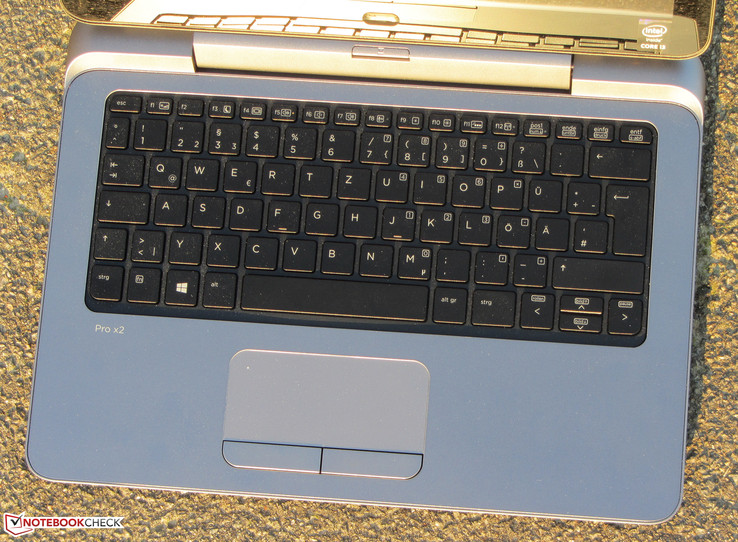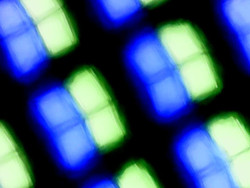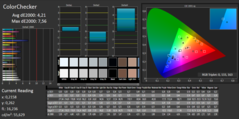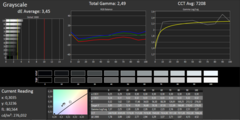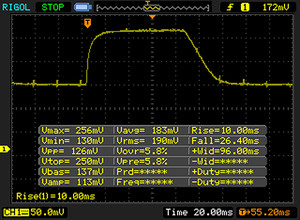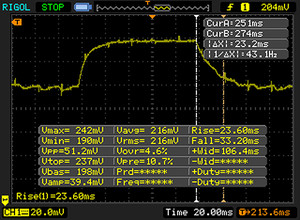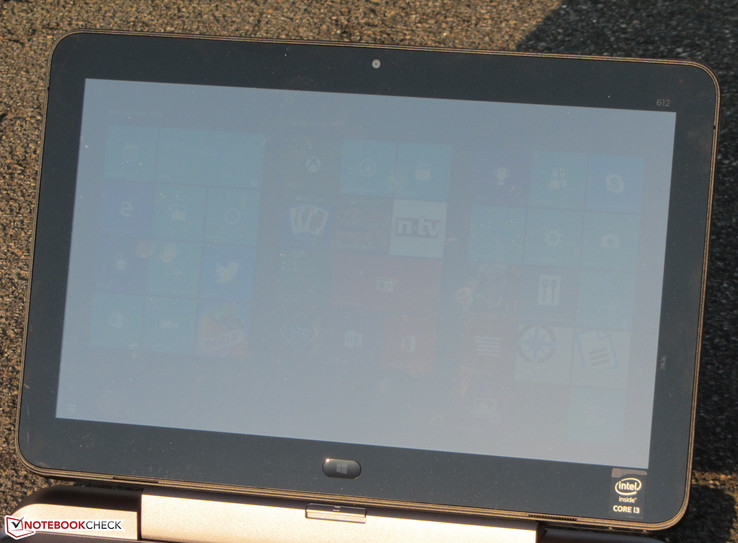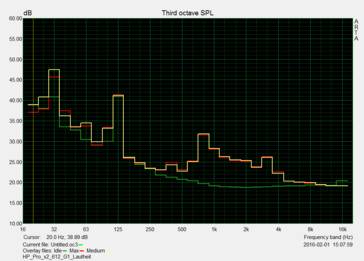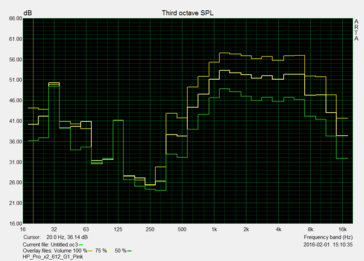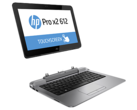HP Pro x2 612 G1 Convertible Review

For the original German review, see here.
HP's Pro x2 612 is a business detachable with a 12.5-inch screen. The underlying hardware platform has not been updated since its launch in the summer of 2014, so we are still dealing with a Haswell processor. This is a niche product, but there are still a number of competitors. The list includes the Dell Latitude 13 7350 and the Toshiba Portégé Z20t-B, for example. Microsoft's Surface Pro or the Surface Book could also be alternatives for some users, even though they are not specifically designed for business users.
Case & Connectivity
The tablet element is made entirely of black plastics and the lid is rubberized. There is not much to criticize in terms of the build quality, but the tablet could be more robust since you can twist it quite a lot. The supplied Power Keyboard is also made of sturdy plastic, but it is not a Folio keyboard. The top is silver-colored and the bottom is black. We cannot find any build quality issues with the keyboard, either. It could also be more robust as you can easily twist it. Both the tablet and the docking station have their own batteries. HP also offers an optional travel keyboard (around 220 Euros/~$239) as an alternative to the supplied unit. The travel unit is lighter and protects the tablet with a cover, but it does not have a battery.
There is no shortage of ports on the Detachable. Among others, the tablet element offers a full-size USB 3.0 port. Note: The tablet ports cannot be used when the tablet is attached to the docking station. There are also two USB 3.0 ports on the keyboard dock as well as two video outputs. On the right side of the dock is an HP docking port, which can be used with the optional HP 2013 UltraSlim docking station, for instance.
The convertible comes with a preloaded version of Windows 8.1 Pro (64-bit), so you do not get the latest operating system. Windows attempts to download updates with a total size of 2.2 GB. We skipped this step and just upgraded to Windows 10, which was very simple. After the upgrade, we found a "Wacom Device" in the device manager without a driver, but the problem was easily solved. The necessary driver (Wacom Digitizer Pen Driver) is available in the driver section of HP’s website. Windows 10 is supported. Our review unit does not come with an input pen, but it is available for around 30 Euros (~$33).
Input Devices
The supplied keyboard dock is equipped with an illuminated chiclet keyboard. The illumination has two settings that can be selected via a function key. The flat and slightly roughened keys provide short travel and a well-defined pressure point. There is some amount of flex during typing, but it was not that big a deal. The 9.7 x 4.4 cm (~3.8 x 1.7 in) multi-touch touchpad provides sufficient space for gestures. The smooth surface provides good gliding capabilities. Below the pad are two separate mouse buttons with a short travel and clear pressure point.
Display
The Pro x2 612 is equipped with a 12.5-inch touchscreen with a native resolution of 1366x768 pixels. The screen provides a good contrast (863:1), but the luminance is too low (267 cd/m²) for a device that is used in different locations and under different lighting conditions. Positive: PWM flickering is not a problem for the display. The HP Detachable is also available with a Full HD screen.
| |||||||||||||||||||||||||
Brightness Distribution: 89 %
Center on Battery: 276 cd/m²
Contrast: 863:1 (Black: 0.32 cd/m²)
ΔE ColorChecker Calman: 4.21 | ∀{0.5-29.43 Ø4.77}
ΔE Greyscale Calman: 3.45 | ∀{0.09-98 Ø5}
66% sRGB (Argyll 1.6.3 3D)
42% AdobeRGB 1998 (Argyll 1.6.3 3D)
45.37% AdobeRGB 1998 (Argyll 3D)
65.8% sRGB (Argyll 3D)
43.87% Display P3 (Argyll 3D)
Gamma: 2.49
CCT: 7208 K
Screen Flickering / PWM (Pulse-Width Modulation)
| Screen flickering / PWM not detected | ||
In comparison: 53 % of all tested devices do not use PWM to dim the display. If PWM was detected, an average of 8070 (minimum: 5 - maximum: 343500) Hz was measured. | ||
Display Response Times
| ↔ Response Time Black to White | ||
|---|---|---|
| 36 ms ... rise ↗ and fall ↘ combined | ↗ 10 ms rise | |
| ↘ 26 ms fall | ||
| The screen shows slow response rates in our tests and will be unsatisfactory for gamers. In comparison, all tested devices range from 0.1 (minimum) to 240 (maximum) ms. » 93 % of all devices are better. This means that the measured response time is worse than the average of all tested devices (20.2 ms). | ||
| ↔ Response Time 50% Grey to 80% Grey | ||
| 43 ms ... rise ↗ and fall ↘ combined | ↗ 20 ms rise | |
| ↘ 23 ms fall | ||
| The screen shows slow response rates in our tests and will be unsatisfactory for gamers. In comparison, all tested devices range from 0.165 (minimum) to 636 (maximum) ms. » 70 % of all devices are better. This means that the measured response time is worse than the average of all tested devices (31.5 ms). | ||
Performance
The HP Pro x2 612 G1 is a 12.5-inch business detachable. It provides sufficient performance for office and web applications. The device offers several business features such as TPM, biometric access protection and a docking port. Our review unit retails for around 1050 Euros (~$1140) and is therefore the least expensive configuration of the series. HP offers other configurations, including models with integrated LTE modem, for example.
Processor
The Pro x2 612 was launched in 2014 and is therefore not equipped with a modern Skylake processor. Instead, it uses a dual-core Intel Core i3-4012Y based on the Haswell generation. This is a very frugal chip with a TDP of just 11.5 watts. The CPU runs at a nominal clock of 1.5 GHz and there is no Turbo Boost. However, the CPU supports Hyperthreading (each core can execute two threads) and can utilize its maximum performance in our benchmarks, both on mains as well as battery power.
| JetStream 1.1 - Total Score (sort by value) | |
| HP Pro X2 612 G1 | |
* ... smaller is better
System Performance
The system runs smoothly and we did not experience any issues. The results in the PCMark benchmarks are good. This is not surprising because the device is equipped with an SSD as well as dual-channel memory. It is not possible to increase the performance even further.
| PCMark 8 Home Score Accelerated v2 | 2596 points | |
| PCMark 8 Creative Score Accelerated v2 | 2730 points | |
| PCMark 8 Work Score Accelerated v2 | 3290 points | |
Help | ||
Storage Devices
The system drive is an M.2-SSD (2280) with a capacity of 128 GB. Around 90 GB are available for your own files and applications; the rest is occupied by the recovery partition and the Windows installation. The transfer rates of the SSD are okay.
GPU Performance
Intel's HD Graphics 4200 handles the graphics output. The GPU supports DirectX 11 and runs at clocks between 200 and 850 MHz. Thanks to the dual-channel memory configuration, the GPU can use its full potential and as a result, the 3DMark scores are slightly higher compared to other HD 4200 devices.
| 3DMark 11 Performance | 827 points | |
| 3DMark Ice Storm Standard Score | 27519 points | |
| 3DMark Cloud Gate Standard Score | 3055 points | |
| 3DMark Fire Strike Score | 491 points | |
Help | ||
Gaming Performance
The Pro x2 612 is an office device and was not designed to handle games. You can still play some games with the device – with reduced settings and low resolutions. However, this only applies to games that do not have high hardware requirements. A modern game such as “Rise of the Tomb Raider” cannot be played at all. Many playable games can be found in the Windows Store under Casual Games.
| low | med. | high | ultra | |
|---|---|---|---|---|
| Tomb Raider (2013) | 46.8 | 22.8 | 12.9 | |
| Dragon Age: Inquisition (2014) | 18.5 | 11.8 | ||
| Dirt Rally (2015) | 67.9 | 15.6 | ||
| The Witcher 3 (2015) | 8.8 | 5.1 | ||
| Metal Gear Solid V (2015) | 30.7 | 20.5 | ||
| World of Warships (2015) | 37.7 | 24.8 | ||
| Anno 2205 (2015) | 18 | 7.7 | ||
| Call of Duty: Black Ops 3 (2015) | 14.9 | 9.3 | ||
| Star Wars Battlefront (2015) | 19.2 | 11.5 | ||
| Rainbow Six Siege (2015) | 17.2 | 10.7 | ||
| Just Cause 3 (2015) | 12 | 11.3 | ||
| Rise of the Tomb Raider (2016) | 11.2 | 6.4 | ||
| XCOM 2 (2016) | 9.8 |
Emissions & Energy
System Noise
The convertible uses one fan, which is usually deactivated while idling and therefore the device is usually silent in this case. The system noise increases to 37.5 dB(A) during the stress test – an acceptable result. Unfortunately, there is some annoying noise, because we can hear an electronic humming/whistling noise.
Noise level
| Idle |
| 31.2 / 31.2 / 31.2 dB(A) |
| Load |
| 37.5 / 37.5 dB(A) |
 | ||
30 dB silent 40 dB(A) audible 50 dB(A) loud |
||
min: | ||
Temperature
The HP convertible executes our stress test (Prime95 and FurMark for at least one hour) in a similar manner on mains and battery power. The processor can always utilize its full performance (1.5 GHz) and the same applies to the graphics core (850 MHz). However, the latter occasionally fluctuates between 750 and 850 MHz during the test. The Pro x2 612 does not really get warm at all; only two measurement spots exceed 30 °C (~86 °F).
(+) The maximum temperature on the upper side is 32.1 °C / 90 F, compared to the average of 35.3 °C / 96 F, ranging from 19.6 to 60 °C for the class Convertible.
(+) The bottom heats up to a maximum of 36.1 °C / 97 F, compared to the average of 36.8 °C / 98 F
(+) In idle usage, the average temperature for the upper side is 26.6 °C / 80 F, compared to the device average of 30.3 °C / 87 F.
(+) The palmrests and touchpad are cooler than skin temperature with a maximum of 29.8 °C / 85.6 F and are therefore cool to the touch.
(±) The average temperature of the palmrest area of similar devices was 27.9 °C / 82.2 F (-1.9 °C / -3.4 F).
Speakers
The stereo speakers are at the lower edge of the tablet's back. They create a decent sound, but it lacks bass. Thanks to the preloaded DTS software, you can also adjust the sound based on your preferences. It is also possible to attach headphones or external speakers. There is one combo audio jack at the tablet and the keyboard dock each.
Power Consumption
The idle consumption of the convertible can reach up to 8.1 watts – an acceptable result. We can measure 27 watts during the stress test – CPU and GPU run at their maximum clocks. The nominal output of the power adaptor is rated at 45 watts.
| Off / Standby | |
| Idle | |
| Load |
|
Key:
min: | |
Battery Runtime
We simulate typical web browsing with our realistic Wi-Fi Test. The profile "Balanced" is active and the display brightness is adjusted to around 150 cd/m². The Pro x2 612 manages a runtime of 7:37 h – a good result. The convertible is equipped with two batteries: One inside the tablet (29.3 Wh) and one in the keyboard dock (25 Wh).
Pros
Cons
Verdict
The HP Pro x2 612 G1 is a business detachable with a 12.5-inch screen. The processor provides sufficient performance for common tasks. The device is usually quiet or even silent and does hardly get warm. A fast SSD ensures a snappy system. It could be replaced by a module with a higher capacity if necessary, because it is a standard M.2-SSD. You also get a good keyboard that meets the requirements of prolific writers. The whole package is rounded off by several business features such as TPM, fingerprint scanner and SmartCard reader. If you invest a few more Euros, you can also get the convertible with an integrated 3G/LTE modem. We think the display should be improved; it does provide a good contrast, but the luminance is too low. This, combined with the glossy display surface limit the usage scenarios.
This is a special device for business users in need of both a tablet as well as a notebook, but do not want to carry around two devices.
An alternative for the HP convertible is obviously the MS Surface Pro, even though the comparison is rather misleading. For starters, the Surface Pro does not offer the numerous ports in the keyboard dock, and there is also no version with an integrated 3G/LTE modem. A real alternative for the HP Pro x2 612 G1 with much longer battery runtimes is the Toshiba Portégé Z20t-B, but it is also more expensive.
HP Pro X2 612 G1
- 04/18/2016 v5.1 (old)
Sascha Mölck