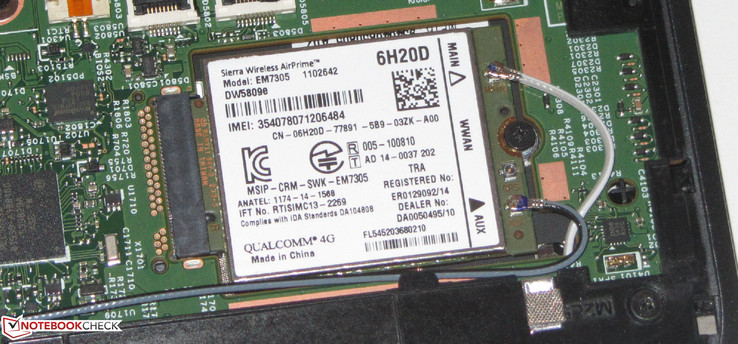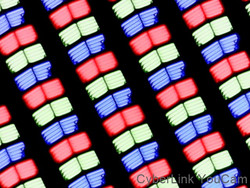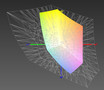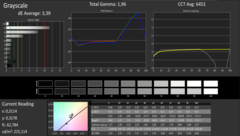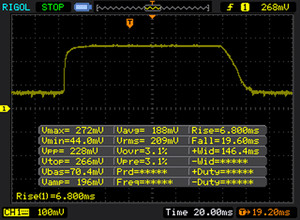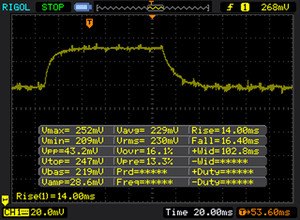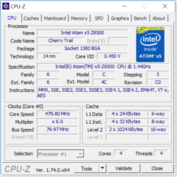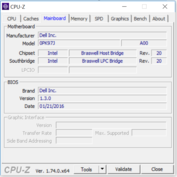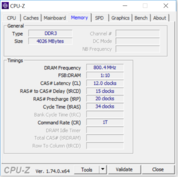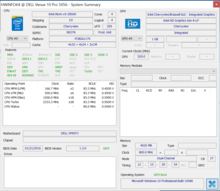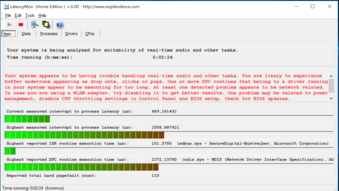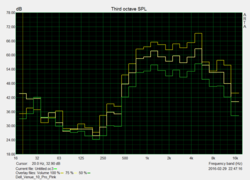Dell Venue 10 Pro (5056) Tablet Review

For the original German review, see here.
The Dell Venue 10 Pro 5056 is the successor of the Venue 10 Pro 5055, which we reviewed 2015. Both are 10.1-inch Windows tablets which turn into convertibles when an optional keyboard dock is attached. Models in the 5055-series featured Bay Trail processor, but the 5056 tablets are based on the Cherry Trail platform. Visually, there are changes as well. Competing tablets include the Apple Ipad Air 2, the Samsung Galaxy Tab S2 and the Lenovo Thinkpad Tablet 10. Since the Venue can be used as a convertible as well, the list of competitors also needs to include models like the Google Pixel C or the Asus Transformer Book T100HA..
Case
Dell uses a chassis made from black plastic. The back features a large maintenance over which can be removed without any tools. The cover is rubberized, which provides slip resistance, though fingerprints show easily. The new model can't deny resemblance to the predecessor Venue 10 Pro 5055. Thanks to the slightly tapered edges, the tablet looks slimmer, even though the overall dimensions are more or less identical. With a weight of 662 g, the 5056 is a good deal heavier than the Apple Ipad Air 2 (444 g) or the Amazon Fire HD 10 2015 (420 g). We can't find any fault with the build quality; the overall sturdiness is decent as well, although we'd wish for more torsional rigidity. As is, the tablet can be twisted fairly easily.
Connectivity
The ports are located on the tablet's right and left sides. The bottom edge houses a connector for the optional keyboard dock - which we unfortunately didn't get to review. The USB 3.1 port is used to charge the tablet as well. A positive aspect: the cable from the power adapter to the USB 3.1 connector is quite long - about 180 cm / 6 feet; the power cable to the outlet is about 80 cm / 2.6 feet. It's therefore no problem to have the tablet on the desk while it is plugged in underneath. A closer look at the USB 3.1 port reveals a displayport symbol. A USB 3.1 to displayport adapter can thus increase the functionality. A USB 3.0 (Type A) port allows the connection of other peripherals. Our review slate is also equipped with an LTE modem. The SIM and the MicroSD card slots are hidden under a cover on the right edge.
Software
The operating system is Windows 10 Pro (64-bit). External recovery media is not included.
Communication & GPS
The Venue ships with an Intel Dual Band Wireless AC 8260 module which supports not only 802.11 a/b/g/n but also the faster ac-standard. Bluetooth 4.2 functionality is integrated as well. What's new here is easy to summarize: faster, more secure, higher efficiency. We didn't encounter any reception issues and the connection was stable 15 meters / 50 feet from our router.
Our review tablet is also equipped with an LTE modem (Dell Wireless 5809e Gobi), so cell networks can be used to connect to the Internet. The modem is optional - and only models with that modem come with a GPS module.
Image comparison
Choose a scene and navigate within the first image. One click changes the position on touchscreens. One click on the zoomed-in image opens the original in a new window. The first image shows the scaled photograph of the test device.
Accessories
The tablet ships without any other accessories besides the quickstart-poster and the warranty information. Dell does sell additional accessories like a keyboard dock and an active stylus in their online shop for about 192 Euro (~$ 220) for both. Cases and protective covers are offered as well. The docking station hooks up to the USB 3.1 port; in addition, the company offers a combo-adapter (HDMI, VGA, Ethernet, USB 3.0) for this port as well.
Warranty
The tablet is protected by a 12 month warranty. As always, Dell offers additional plans and extensions.
Input Devices & Operation
The touchscreen works without any problems and reacts promptly to inputs. Both fingers and a stylus can be used and up to 10 inputs are recognized simultaneously. The well-known Windows keyboard is available for typing. Users who don't want to purchase the optional dock can hook up a mouse or keyboard to the USB Type A port. Even an old PS/2 keyboard worked just fine when we connected it using a USB-to-PS/2 adapter. We also used Bluetooth input devices and experienced no issues during use.
Display
| |||||||||||||||||||||||||
Brightness Distribution: 91 %
Center on Battery: 365 cd/m²
Contrast: 1521:1 (Black: 0.24 cd/m²)
ΔE ColorChecker Calman: 8.31 | ∀{0.5-29.43 Ø4.77}
ΔE Greyscale Calman: 3.39 | ∀{0.09-98 Ø5}
60% sRGB (Argyll 1.6.3 3D)
38% AdobeRGB 1998 (Argyll 1.6.3 3D)
41.72% AdobeRGB 1998 (Argyll 3D)
60.7% sRGB (Argyll 3D)
40.38% Display P3 (Argyll 3D)
Gamma: 1.96
CCT: 6451 K
Screen Flickering / PWM (Pulse-Width Modulation)
| Screen flickering / PWM not detected | |||
In comparison: 53 % of all tested devices do not use PWM to dim the display. If PWM was detected, an average of 8073 (minimum: 5 - maximum: 343500) Hz was measured. | |||
As shipped, the display has a DeltaE color deviation of 8.31 (the target value is less than 3). We didn't notice a bluish hue or cast. The tablet cannot cover the professional cover spaces adequately: coverage for AdobeRGB is only 38 % and 60 % for sRGB.
Display Response Times
| ↔ Response Time Black to White | ||
|---|---|---|
| 26 ms ... rise ↗ and fall ↘ combined | ↗ 7 ms rise | |
| ↘ 19 ms fall | ||
| The screen shows relatively slow response rates in our tests and may be too slow for gamers. In comparison, all tested devices range from 0.1 (minimum) to 240 (maximum) ms. » 62 % of all devices are better. This means that the measured response time is worse than the average of all tested devices (20.2 ms). | ||
| ↔ Response Time 50% Grey to 80% Grey | ||
| 30 ms ... rise ↗ and fall ↘ combined | ↗ 14 ms rise | |
| ↘ 16 ms fall | ||
| The screen shows slow response rates in our tests and will be unsatisfactory for gamers. In comparison, all tested devices range from 0.165 (minimum) to 636 (maximum) ms. » 39 % of all devices are better. This means that the measured response time is similar to the average of all tested devices (31.5 ms). | ||
| Dell Venue 10 Pro 5056 IPS, 1920x1200 | Dell Venue 10 Pro 5055 IPS, 1920x1200 | Apple iPad Air 2 2014 IPS, 2048x1536 | Google Pixel C LTPS, 2560x1800 | Lenovo Thinkpad Tablet 10 2nd Gen IPS, 1920x1200 | Amazon Fire HD 10 inch 2015 IPS, 1280x800 | Asus Transformer Book T100HA-C4-GR IPS, 1280x800 | Samsung Galaxy Tab S2 9.7 LTE Super AMOLED, 2048x1536 | Samsung Galaxy Tab A 9.7 SM-T555 TFT, 1024x768 | |
|---|---|---|---|---|---|---|---|---|---|
| Display | 18% | 26% | |||||||
| Display P3 Coverage (%) | 40.38 | 48.01 19% | 52.8 31% | ||||||
| sRGB Coverage (%) | 60.7 | 70.6 16% | 73 20% | ||||||
| AdobeRGB 1998 Coverage (%) | 41.72 | 49.79 19% | 53.3 28% | ||||||
| Response Times | -39% | ||||||||
| Response Time Grey 50% / Grey 80% * (ms) | 30 ? | 42 ? -40% | |||||||
| Response Time Black / White * (ms) | 26 ? | 36 ? -38% | |||||||
| PWM Frequency (Hz) | |||||||||
| Screen | -22% | 8% | -14% | -15% | -7% | 18% | 27% | -17% | |
| Brightness middle (cd/m²) | 365 | 436 19% | 423 16% | 487 33% | 345 -5% | 458 25% | 480.2 32% | 358 -2% | 394 8% |
| Brightness (cd/m²) | 348 | 418 20% | 427 23% | 510 47% | 337 -3% | 434 25% | 455 31% | 357 3% | 392 13% |
| Brightness Distribution (%) | 91 | 92 1% | 92 1% | 91 0% | 94 3% | 86 -5% | 85 -7% | 86 -5% | 80 -12% |
| Black Level * (cd/m²) | 0.24 | 0.58 -142% | 0.61 -154% | 0.39 -63% | 0.43 -79% | 0.43 -79% | 0.324 -35% | 0.51 -113% | |
| Contrast (:1) | 1521 | 752 -51% | 693 -54% | 1249 -18% | 802 -47% | 1065 -30% | 1482 -3% | 773 -49% | |
| Colorchecker dE 2000 * | 8.31 | 5.17 38% | 2.86 66% | 5.24 37% | 5.86 29% | 4.18 50% | 3.45 58% | 1.78 79% | 3.59 57% |
| Colorchecker dE 2000 max. * | 16.47 | ||||||||
| Greyscale dE 2000 * | 3.39 | 4.68 -38% | 2.37 30% | 7.95 -135% | 5.63 -66% | 4.54 -34% | 2.67 21% | 1.38 59% | 4.25 -25% |
| Gamma | 1.96 112% | 2.31 95% | 2.43 91% | 2.16 102% | 2.33 94% | 2.15 102% | 2.34 94% | 2.24 98% | 2.56 86% |
| CCT | 6451 101% | 6652 98% | 6941 94% | 6565 99% | 6533 99% | 7083 92% | 6164 105% | 6366 102% | 7148 91% |
| Color Space (Percent of AdobeRGB 1998) (%) | 38 | 88 132% | 45.7 20% | 47.28 24% | |||||
| Color Space (Percent of sRGB) (%) | 60 | 70.1 17% | 84.38 41% | ||||||
| Total Average (Program / Settings) | -22% /
-22% | 8% /
8% | -27% /
-20% | 2% /
-6% | -7% /
-7% | 22% /
20% | 27% /
27% | -17% /
-17% |
* ... smaller is better
Performance
The Venue 10 Pro 5056 is a 10.1-inch tablet. In addition to "normal" tasks, the tablet can also handle simple desktop application like word processing or web browsing. Our review tablet sells for 790 Euro (~$900); other versions are available as well at a starting price of 530 Euro (~$600).
Processor
The Venue comes with a quad-core Atom x5 Z8500 (Cherry Trail) processor. Thanks to the extremely low TDP of less than 4 watts, the CPU doesn't require active cooling. The base clock speed is 1.44 GHz, although the Turbo can overclock to 2.24 GHz. The Atom didn't maintain the maximum Turbo: during the single-threaded tests, the processor fluctuated between 1.5 and 2.24 GHz - frequencies between the upper and lower limit were completely omitted. During the multi-threaded tests, the CPU started at full speed, but started slowing down soon after that. At the end of the Cinebench R15 benchmark test, the speed had dropped to 1.84 GHz.
The Cherry Trail processors aren't really faster than the Bay Trail predecessors. At the same frequencies, the results are virtually identical. That's not really surprising, since Intel more or less didn't touch the architecture.
| JetStream 1.1 - Total Score (sort by value) | |
| Dell Venue 10 Pro 5056 | |
| HP Pro Tablet 10 EE G1 | |
| Google Pixel C | |
| Lenovo Yoga Tab 3 Pro 10 YT3-X90L | |
| Samsung Galaxy Tab S2 9.7 LTE | |
| Peacekeeper - --- (sort by value) | |
| Dell Venue 10 Pro 5056 | |
| Dell Venue 10 Pro 5055 | |
| HP Pro Tablet 10 EE G1 | |
| Apple iPad Air 2 2014 | |
| Browsermark - 2.1 (sort by value) | |
| Dell Venue 10 Pro 5056 | |
| Apple iPad Air 2 2014 | |
| Google Pixel C | |
* ... smaller is better
GPU Performance
Dell relies on the Intel HD Graphics for graphics processing. The GPU supports DirectX 12 and processes with speeds up to 600 MHz. While the CPU performance didn't really improve going from Bay Trail and Cherry Trail, the GPU performance did increase significantly: the results of the 3D Mark Benchmarks show about twice the performance. The reason is the new architecture: the Cherry Trail GPUs are based on Intel's Broadwell, the Bay Trail models based on the pre-predecessor (Ivy Bridge) architecture.
A decoder integrated into the GPU takes load of the processor during video playback. The decoder supports more formats than the predecessor and can handle the H.265 format, which is the successor to H.264. H.265 has the same picture quality, but reduced file size. When we played our test video (4k, H.265, 60 fps), the CPU utilization remained under 10 %. For our playback we chose the "Movies & TV" application integrated into Windows 10, since it supports hardware acceleration of H.265 material.
| 3DMark 11 - 1280x720 Performance (sort by value) | |
| Dell Venue 10 Pro 5056 | |
| Dell Venue 10 Pro 5055 | |
| HP Pro Tablet 10 EE G1 | |
| Lenovo Thinkpad Tablet 10 2nd Gen | |
| Asus Transformer Book T100HA-C4-GR | |
| 3DMark - 1280x720 Ice Storm Standard Score (sort by value) | |
| Dell Venue 10 Pro 5056 | |
| HP Pro Tablet 10 EE G1 | |
| Google Pixel C | |
| Lenovo Thinkpad Tablet 10 2nd Gen | |
| Asus Transformer Book T100HA-C4-GR | |
| 3DMark 06 - 1280x1024 Standard Score AA:0x AF:0x (sort by value) | |
| Dell Venue 10 Pro 5056 | |
| Asus Transformer Book T100HA-C4-GR | |
| GFXBench | |
| on screen Car Chase Onscreen (sort by value) | |
| Dell Venue 10 Pro 5056 | |
| Google Pixel C | |
| Lenovo Yoga Tab 3 Pro 10 YT3-X90L | |
| 1920x1080 Car Chase Offscreen (sort by value) | |
| Dell Venue 10 Pro 5056 | |
| Google Pixel C | |
| Lenovo Yoga Tab 3 Pro 10 YT3-X90L | |
| GFXBench 3.1 | |
| on screen Manhattan ES 3.1 Onscreen (sort by value) | |
| Dell Venue 10 Pro 5056 | |
| Apple iPad Air 2 2014 | |
| Google Pixel C | |
| Amazon Fire HD 10 inch 2015 | |
| Lenovo Yoga Tab 3 Pro 10 YT3-X90L | |
| 1920x1080 Manhattan ES 3.1 Offscreen (sort by value) | |
| Dell Venue 10 Pro 5056 | |
| Apple iPad Air 2 2014 | |
| Google Pixel C | |
| Amazon Fire HD 10 inch 2015 | |
| Lenovo Yoga Tab 3 Pro 10 YT3-X90L | |
| GFXBench 3.0 | |
| on screen Manhattan Onscreen OGL (sort by value) | |
| Dell Venue 10 Pro 5056 | |
| Apple iPad Air 2 2014 | |
| Google Pixel C | |
| LG G Pad II 10.1 | |
| Amazon Fire HD 10 inch 2015 | |
| Lenovo Yoga Tab 3 Pro 10 YT3-X90L | |
| 1920x1080 1080p Manhattan Offscreen (sort by value) | |
| Dell Venue 10 Pro 5056 | |
| Apple iPad Air 2 2014 | |
| Google Pixel C | |
| LG G Pad II 10.1 | |
| Amazon Fire HD 10 inch 2015 | |
| Lenovo Yoga Tab 3 Pro 10 YT3-X90L | |
| GFXBench (DX / GLBenchmark) 2.7 | |
| 1920x1080 T-Rex Offscreen (sort by value) | |
| Dell Venue 10 Pro 5056 | |
| Apple iPad Air 2 2014 | |
| Google Pixel C | |
| LG G Pad II 10.1 | |
| Amazon Fire HD 10 inch 2015 | |
| Lenovo Yoga Tab 3 Pro 10 YT3-X90L | |
| T-Rex Onscreen (sort by value) | |
| Dell Venue 10 Pro 5056 | |
| Apple iPad Air 2 2014 | |
| Google Pixel C | |
| LG G Pad II 10.1 | |
| Amazon Fire HD 10 inch 2015 | |
| Lenovo Yoga Tab 3 Pro 10 YT3-X90L | |
Gaming Performance
The popular casual games available in the Windows Store shouldn't pose a problem, but modern 3D games like Rise of the Tomb Raider are simply out of the question because the hardware isn't powerful enough. Only a few games achieve playable frame rates - at least as long as the resolution and the quality are set to low. An example here is the game Sims 4.
| low | med. | high | ultra | |
|---|---|---|---|---|
| Trackmania Nations Forever (2008) | 128 | 29.2 | 16.8 | |
| Tomb Raider (2013) | 25.7 | 12 | 8.3 | 3.7 |
| BioShock Infinite (2013) | 20.1 | 9.3 | 7.6 | 2.4 |
| Dragon Age: Inquisition (2014) | 9.5 | 5.7 | ||
| Dirt Rally (2015) | 20.1 | 12.5 | ||
| Metal Gear Solid V (2015) | 15.1 | 9.8 | ||
| Anno 2205 (2015) | 8.1 | 3.9 | ||
| Star Wars Battlefront (2015) | 8.8 | 4.8 | ||
| Rainbow Six Siege (2015) | 11.5 | 7 |
Emissions
Temperature
The fact that both the CPU and GPU are throttled at maximum workloads isn't that surprising, since the tablet is cooled passively. Just two minutes after the start of our stress test, the CPU and GPU had dropped to 480 and 280 MHz, respectively. The tablet doesn't get unduly warm and we encountered higher temps only in a few areas around the processor. During normal use that shouldn't be any issues. Our stress test simulates an extreme - and normally not encountered - scenario.
(±) The maximum temperature on the upper side is 42.2 °C / 108 F, compared to the average of 33.6 °C / 92 F, ranging from 20.7 to 53.2 °C for the class Tablet.
(-) The bottom heats up to a maximum of 50.2 °C / 122 F, compared to the average of 33.2 °C / 92 F
(+) In idle usage, the average temperature for the upper side is 28.6 °C / 83 F, compared to the device average of 30 °C / 86 F.
| Dell Venue 10 Pro 5056 Z8500, HD Graphics (Cherry Trail) | Dell Venue 10 Pro 5055 Z3735F, HD Graphics (Bay Trail) | HP Pro Tablet 10 EE G1 Z3735F, HD Graphics (Bay Trail) | Apple iPad Air 2 2014 A8X, PowerVR GXA6850 | Google Pixel C X1, Tegra X1 Maxwell GPU | Lenovo Thinkpad Tablet 10 2nd Gen Z8700, HD Graphics (Cherry Trail) | Amazon Fire HD 10 inch 2015 MT8135, PowerVR G6200 | Asus Transformer Book T100HA-C4-GR Z8500, HD Graphics (Cherry Trail) | Samsung Galaxy Tab S2 9.7 LTE Exynos 5433, Mali-T760 MP6 | Samsung Galaxy Tab A 9.7 SM-T555 410 APQ8016, Adreno 306 | |
|---|---|---|---|---|---|---|---|---|---|---|
| Heat | -8% | 6% | 9% | 11% | -1% | 23% | 22% | 12% | 11% | |
| Maximum Upper Side * (°C) | 42.2 | 43.6 -3% | 39 8% | 36.2 14% | 42.3 -0% | 51 -21% | 30.4 28% | 35.2 17% | 40.8 3% | 37 12% |
| Maximum Bottom * (°C) | 50.2 | 47.6 5% | 44.9 11% | 42.8 15% | 36 28% | 55 -10% | 30.2 40% | 33.4 33% | 35.7 29% | 36.9 26% |
| Idle Upper Side * (°C) | 34.1 | 38 -11% | 31.1 9% | 31 9% | 31.8 7% | 27.1 21% | 29.8 13% | 27.6 19% | 31.2 9% | 33.7 1% |
| Idle Bottom * (°C) | 31.2 | 37.8 -21% | 33 -6% | 32 -3% | 28 10% | 29 7% | 28 10% | 25.8 17% | 29.1 7% | 29.8 4% |
* ... smaller is better
Speakers
Energy Management
Power Consumption
We measured a maximum power consumption of 6.2 watts during idle. For the given hardware, this is an acceptable result - although the Venue can't keep up here with many of the ARM-based competitors, which need less. During the stress test, the power draw increases to 11.2 watts, which is lower than during medium load levels. The reason: both the CPU and the GPU are throttled heavily during the stress test. The power adapter is rated at 30 watts.
| Off / Standby | |
| Idle | |
| Load |
|
Key:
min: | |
| Dell Venue 10 Pro 5056 Z8500, HD Graphics (Cherry Trail) | Dell Venue 10 Pro 5055 Z3735F, HD Graphics (Bay Trail) | HP Pro Tablet 10 EE G1 Z3735F, HD Graphics (Bay Trail) | Apple iPad Air 2 2014 A8X, PowerVR GXA6850 | Google Pixel C X1, Tegra X1 Maxwell GPU | Lenovo Thinkpad Tablet 10 2nd Gen Z8700, HD Graphics (Cherry Trail) | Amazon Fire HD 10 inch 2015 MT8135, PowerVR G6200 | Samsung Galaxy Tab S2 9.7 LTE Exynos 5433, Mali-T760 MP6 | Samsung Galaxy Tab A 9.7 SM-T555 410 APQ8016, Adreno 306 | |
|---|---|---|---|---|---|---|---|---|---|
| Power Consumption | 12% | 5% | 27% | 22% | 11% | 48% | 23% | 44% | |
| Idle Minimum * (Watt) | 3.2 | 2.8 12% | 3.5 -9% | 1.2 62% | 1.82 43% | 2.4 25% | 1.24 61% | 2.3 28% | 1.1 66% |
| Idle Average * (Watt) | 6 | 5.4 10% | 5.5 8% | 5.1 15% | 4.26 29% | 5.1 15% | 3.81 36% | 4.5 25% | 3.6 40% |
| Idle Maximum * (Watt) | 6.2 | 5.5 11% | 5.7 8% | 5.4 13% | 4.33 30% | 6 3% | 3.92 37% | 5 19% | 3.9 37% |
| Load Average * (Watt) | 14.5 | 10.9 25% | 10.7 26% | 7.9 46% | 9.82 32% | 14.7 -1% | 5.94 59% | 9.4 35% | 6.8 53% |
| Load Maximum * (Watt) | 11.2 | 11.1 1% | 12.2 -9% | 11.1 1% | 13.99 -25% | 5.94 47% | 10.4 7% | 8.4 25% |
* ... smaller is better
Battery Life
During our practically relevant WLAN test, the tablet lasted for 7 hours and 31 minutes. The tests simulates web browsing. We enable the balanced profile and set the display brightness to 150 cd/m². Videos can be played for about 7 hours and 25 minutes. Here, we loop the short film Big Buck Bunny (H.264-Kodierung, 1920 x 1080 pixels) with the wireless modules turned off and the display set to 150 cd/m².
Overall, the battery life is decent. The new tablet lasts significantly longer than the predecessor Venue 10 Pro 5055. Only part of this increase can be attributed to the hardware. The battery of the Venue 10 Pro 5055 had already decreased in capacity by 16 %. We also conducted those tests with the keyboard dock attached.
| Dell Venue 10 Pro 5056 32 Wh | Dell Venue 10 Pro 5055 32 Wh | Apple iPad Air 2 2014 28 Wh | Google Pixel C 34 Wh | Lenovo Thinkpad Tablet 10 2nd Gen 32 Wh | Amazon Fire HD 10 inch 2015 Wh | Lenovo Yoga Tab 3 Pro 10 YT3-X90L 23 Wh | Asus Transformer Book T100HA-C4-GR 30 Wh | Samsung Galaxy Tab S2 9.7 LTE 22 Wh | Samsung Galaxy Tab A 9.7 SM-T555 Wh | |
|---|---|---|---|---|---|---|---|---|---|---|
| Battery runtime | -24% | 29% | 73% | 17% | 16% | 43% | 36% | 21% | 126% | |
| Reader / Idle (h) | 14.5 | 11.3 -22% | 22.7 57% | 34.8 140% | 14.4 -1% | 19 31% | 21 45% | 24.3 68% | 15.3 6% | 49.2 239% |
| H.264 (h) | 7.4 | 9.4 27% | 12.3 66% | 9.1 23% | 10.4 41% | 10.7 45% | 10.9 47% | |||
| WiFi v1.3 (h) | 7.5 | 10.6 41% | 7.5 0% | 7.5 0% | 9.3 24% | 9 20% | 6.6 -12% | 14.4 92% | ||
| Load (h) | 3.4 | 2.5 -26% | 3.5 3% | 4.9 44% | 5 47% | 3.1 -9% | 5.4 59% | 4.1 21% | 4.9 44% | 5 47% |
| WiFi (h) | 4.2 | 10.5 |
Pros
Cons
Verdict
Dell's Venue 10 Pro is a solid 10.1-inch Windows tablet. Like all Windows tablets, the Venue allows the user to install and use normal desktop applications. The CPU can only handle simple tasks like word processing and web browsing. The 128 GB eMMC flash drive offers ample storage. We also like the bright IPS display with lots of contrast - although the display of the Venue 10 Pro 5055 was quite a bit brighter. The battery life is very decent.
The stark appearance leaves no doubts that this is primarily a business device. The weight of 662 g is comparatively heavy. With the optional keyboard dock, the Venue tips the scales at almost 1300 g - same as some comparable netbooks and subnotebooks.
At a price of 800 Euro, the Venue 10 Pro isn't exactly a bargain.
For the average home user, the Venue isn't really a very interesting choice. That's true even for the entry-level version selling for 530 Euro (~$600). Netbooks or consumer tablets are a more cost-effective alternative.
Dell Venue 10 Pro 5056
- 04/18/2016 v5.1 (old)
Sascha Mölck