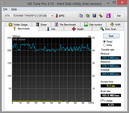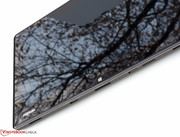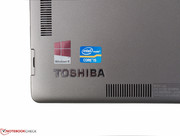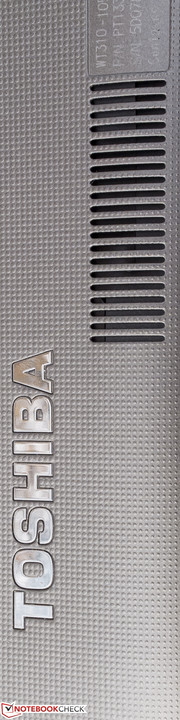Review Toshiba WT310 Tablet

Android tablets are a great invention but still have not been able to establish themselves as business devices. The biggest issue is that the typical business user usually wants to continue using his familiar production programs from the Windows or Mac OS X world when on the go. Due to the lack of alternatives provided for Android, by force of habit or because of the trouble-free integration into the PC or Mac system at home or at the firm, tablets running Windows 8 have an opportunity to succeed where Android tablets fail. Security concerns might also be a reason since features like Intel's anti-theft technology, TPM chips and fingerprint scanners are yet to be supported in the Android world.
This gap is filled by tablets based on Windows 8 like our test device Toshiba WT310-105. It is equipped with a ULV processor named Intel Core i5-3339Y with a low TDP of 13 Watts that was specifically designed to meet the requirements of mobile devices, an SSD and 4 GB RAM. Besides the 105 variant, the Toshiba WT310-108, which costs about 100 Euros (~$136) more, can be acquired from this series. The only difference is that it comes with the pro version of Windows 8. At the time of the test, other models with UMTS/LTE and a stylus, which are mentioned on the respective Toshiba site for the WT310, could not (yet) be found at the retailers.
The reference devices in this test are the slider ultrabook Sony Vaio Duo 11 and the Microsoft Surface Pro, which are designed for the same target group as the Toshiba and also have a similar hardware configuration.
The test, peppered with many benchmarks, will show how the Toshiba WT310-105 handles everyday tasks as a tablet and with connected external input devices.
We experienced no practical issues with the case during our test. On the other hand, the exterior of the Toshiba WT 310 is in our opinion quite the opposite of well made and far worse than what can be expected in this price segment.
The benchmark concerning case quality of tablets is undoubtedly set by Apple's iPads with their simple elegance and the high-grade looking aluminum backside. The quality of the test sample is far far away from this level. Instead of metal, it comes with a somewhat cheap looking, anthracite plastic case with a shiny, black plastic display border. The nubby and therefore non-slip backside can be slightly bent due to the gap between the surfaces underneath. Design flaws like this are common in the discount tablet segment but not in the business segment where the tablet is placed. Given these facts, it is no surprise that the case can be twisted with only little effort.
Toshiba placed all ports, controls and status LEDs on the right side. At first, this seems neat but cables and USB sticks might get in the way when using the tablet with two hands, which is often the case. Due to the tablet’s relatively high weight, the user quickly shows signs of fatigue if the tablet is used with only one hand. However, the weight of 825 grams (~1.8 pounds) is only high in comparison to Android and iOS tablets. Our reference devices cannot keep up with the Toshiba. After all the MS Surface Pro puts 100 grams (~0.2 pounds) more on the scales while the Sony Vaio Duo 11 is at about 1.3 kg (~2.9 pounds), due to its integrated keyboard, not really suited for comparison.
The speakers as well as the docking port are located on the bottom side. Vent slots are found on the top, bottom and backside. However, owing to the curve towards the edges, the ones at the back are constructed in a way that they are not fully covered when the tablet is placed on a flat surface.
Due to its construction the connectivity options are listed quickly: From bottom to top of the right side there is the power connection, slots for SD cards, Micro HDMI (adapter for standard size is not included), USB 3.0, audio in/out (analog), LEDs, volume rocker, a button to lock the screen as well as the power button. A connected USB 3.0 hard-drive (2.5 inches) reached transfer rates of almost 100 MB/s, which is the limit of the drive but not of the port.
Communication
What was that again about business professionals? The WLAN module of the test device goes by the name Atheros AR9485WB-EG and is capable of IEEE 802.11 b/g/n. Unfortunately, only in the crowded 2.4 GHz band, which is overrun by many routers and clients especially in office buildings causing the performance to suffer. The solution, namely the use of the less frequented 5 GHz band, is not available to owners of the Toshiba WT310. The tablet also fails to excel in the range test: In the individual test setup of the author, which was only about 8 meters (~26 feet) and two walls in between, the transfer rate could not reach the maximum speed of the DSL line consistently. When going even further the transfer rate, in comparison to most of the notebooks that the author has tested under the same conditions, is brought to its knees surprisingly quickly.
Bluetooth is available in the current, especially economical version 4.0 + LE. Coupling and playback of music via Bluetooth headset worked without any problems.
Security
To appeal to the target group the Toshiba WT310 comes with several safety features, which are subsumed by the manufacturer under the term Toshiba EasyGuard. For instance, the BIOS is equipped with Computrace support, which allows the owner to track the lost tablet and securely erase the content of the SSD from a distance. A TPM security chip is in charge of encryption and serves as a tag to identify the device worldwide via the web.
Intel's AntiTheft technology was not preinstalled; unfortunately, it could not be ascertained if the hardware supports this feature because the link to the corresponding detection app was down during the entire test. The hard-drive encryption with BitLocker is reserved for the WT310-108 model since it is part of Windows 8 Pro.
Accessories
Besides the power supply and a microfiber cloth, we could not find anything else inside the packaging. An optional docking station without a keyboard is available for 99 Euros (~$135). The tablet is connected to it and charged. The station offers two additional USB 2.0 ports, standard-sized HDMI, Ethernet and an analog headphone jack. We did not find a stylus though.
Maintenance
Since the case can only be opened with a special tool, there can be no personal maintenance work done.
Warranty
The tablet comes standard with a two-year international bring-in manufacturer's warranty (Europe, Middle East, Africa), including an on-site pickup service in Germany and Austria if the repair is registered via Toshiba's notebook hotline. Within the scope of Toshiba's product registration "free warranty updates" are offered, as can be seen on the right.
Touchscreen
The first thing the touchscreen strikes us with is the layer, which detects up to ten fingers simultaneously. When the device is turned off or displays dark content, the layer is particularly visible when looking at it from an acute angle. The surface is made of "hardened IOX glass" - whatever this means since this marketing term has not yet been introduced by Toshiba. Concerning the performance of the touchscreen there is little to complain about since input is always detected. Only the accuracy could be a little better. A problem that is only evident, though, because of the high resolution that causes the objects on the desktop to be tiny.
For the display, Toshiba deploys a viewing-angle stable, 11.6 inches small IPS display in the 16:9 format with a Full HD resolution of 1920x1080 resulting in a pixel density of 190 ppi. Hence, text and screen elements are quite small on the normal desktop where many business users will spend most of their time. Even though the size of all elements can be changed from the standard 125% to 150%, if the software cannot be adjusted accordingly, users can expect that the control via touch will require high accuracy and hands as delicate as possible. In these times, a stylus would come in handy; however, it is missing in the WT310. As can be seen in the pictures at the side of this article, the display is highly reflective. Due to the good brightness, this is not an issue when rooms are only lit by daylight. Individual light sources can nevertheless be disruptive at unfavorable angles.
The maximum central brightness of 326 cd/m² positions itself exactly in the middle of all previously tested tablets. The impressive contrast of 1,087:1 is well above average. The direct competition performs even a little bit better than the test device concerning brightness: The Surface Pro, in the middle, reaches a maximum of 356 cd/m², and the Sony a respectable 382 cd/m². In terms of contrast, the Microsoft tablet comes in last with a still acceptable 742:1.
| |||||||||||||||||||||||||
Brightness Distribution: 78 %
Center on Battery: 340 cd/m²
Contrast: 1087:1 (Black: 0.3 cd/m²)
ΔE ColorChecker Calman: 5.11 | ∀{0.5-29.43 Ø4.77}
ΔE Greyscale Calman: 4.16 | ∀{0.09-98 Ø5}
44.69% AdobeRGB 1998 (Argyll 1.6.3 3D)
48.39% AdobeRGB 1998 (Argyll 3D)
68.8% sRGB (Argyll 3D)
46.72% Display P3 (Argyll 3D)
Gamma: 2.42
CCT: 6184 K
Responsible for the good contrast is, besides the maximum brightness, the outstandingly low black value of 0.3, which subjectively speaking creates an intense black. The color space coverage, which is mostly only relevant for professional image editors, is about 45% of the AdobeRGB color space; not good but typical for the competition.
The color deviations are reflected in the average DeltaE2000 value of 5, which is an acceptable value, even though the singular value concerning the deviation of the dark blue is 14, unusually high. Overall, the display has the highest difficulties in displaying blue tones correctly, which does not result in a blue cast though. What is supposed to be displayed as neutral gray seems somewhat dirty with a slight touch towards olive green.
Not every glossy display reflects as strongly as the one of our test device. Here the reflections are especially distinct. On the other hand, the IPS panel is anything but dark; hence, when outside, it is always possible to find an angle that allows use of the tablet without major limitations. It should be avoided, however, to have bright blue sky or even the sun in the background.
Tablets are rarely used at a fixed angle; thus, a viewing-angle stable IPS panel is standard in this appliance class except for the cheap models. The display of our WT310 fits the requirements and price, although subjectively speaking we have experienced more vivid colors. Then again, not everyone is fond of the brightly colored AMOLED look that is well-known from Samsung smartphones. The author can attest the color display a somewhat genuineness given the limitations due to the low coverage of the color space.
The viewing angle stability is even for IPS very well marked. When tilting the tablet horizontally only a loss in brightness can be detected, which is even less distinctive when viewed from the side and is of no consequence. Contrast and color display are even acceptable when looking at it nearly horizontally. This time it is rather the perspective that sets the limitations of what is sensible.
The Toshiba WT310-105 offers all the advantages of a genuine x64 platform in the shape of a tablet. Inside is an Intel Core i5-3339Y with clock speeds up to 2.0 GHz, Hyperthreading, integrated Intel HD 4000 graphics card and a TDP of only 13 Watts, which is supported by 4 GB RAM (1,600 MHz, DDR3, single channel). Windows 8 is preinstalled as the operating system.
The alternative model WT310-108 offers Windows 8 Pro. Toshiba mentions on its website options with UMTS/LTE and stylus, which we could not find at the time of the test. Toshiba determined business users as their target group. The performance of the tablet suffices for their purposes, the ergonomics, however, do not.
Processor
The Toshiba WT310 comes with a notably energy-efficient Intel Core i5-3339Y from Intel's just bygone Ivy Bridge generation (2x 1.5-2.0 GHz, Hyperthreading, TDP 13 W), which was specially designed for small notebooks, ultrabooks and tablets. The attributes of these ULV CPUs are comparably low base and turbo rates, which restrain the maximum performance. Due to this fact and the 22 nm manufacturing procedure, the heat loss and the energy consumption are held at a level that is suitable for mobile usage. In comparison to the convertible ultrabook Lenovo IdeaPad Yoga 11S, which is also equipped with the i5-3339Y, the CPU performance is almost identical.
The Sony Vaio Duo 11 and the MS Surface Pro are both fitted with the Intel Core i5-3317U (2x 1.7-2.6 GHz, Hyperthreading, TDP 17 Watts). The first achieves about 30% better in comparison to the samples in the Cinebench R10 and R11.5 tests. The Surface Pro still computes slightly faster than the WT310 but does not reach the performance of the Sony.
No matter if the Cinebench tests stress only one or both cores: No signs of throttling. The clock rate remained constantly at 2x 1.8 GHz, hence never reached the nominal 2.0 GHz turbo even in the single core mode. However, we have a completely different picture when adding the FurMark GPU stress test. The speed of both cores shrunk almost instantly to a miserable 800 MHz. During battery mode, we observed the identical behavior.
| Cinebench R10 | |
| Rendering Single CPUs 64Bit (sort by value) | |
| Toshiba WT310 | |
| Sony Vaio Duo 11 SV-D1121X9EB | |
| Microsoft Surface Pro | |
| Microsoft Surface Pro 2 | |
| Wortmann Terra Mobile Pad 1160 Pro | |
| Rendering Multiple CPUs 64Bit (sort by value) | |
| Toshiba WT310 | |
| Sony Vaio Duo 11 SV-D1121X9EB | |
| Microsoft Surface Pro | |
| Microsoft Surface Pro 2 | |
| Wortmann Terra Mobile Pad 1160 Pro | |
| Cinebench R11.5 | |
| CPU Single 64Bit (sort by value) | |
| Toshiba WT310 | |
| Sony Vaio Duo 11 SV-D1121X9EB | |
| Microsoft Surface Pro | |
| Microsoft Surface Pro 2 | |
| Wortmann Terra Mobile Pad 1160 Pro | |
| CPU Multi 64Bit (sort by value) | |
| Toshiba WT310 | |
| Sony Vaio Duo 11 SV-D1121X9EB | |
| Microsoft Surface Pro | |
| Microsoft Surface Pro 2 | |
| Wortmann Terra Mobile Pad 1160 Pro | |
System Performance
Here the situation is similar to that of the CPU benchmarks: The overall score of the PCMark 7 of our reference devices are 26% better than that of the WT310. In the section productivity, the advance of the Sony Vaio Duo 11 shrinks to 6% and that of the Surface to 22%. The entertainment benchmark puts its emphasis more on graphics computations. Here the Sony is 25% and the Surface even 143% better.
Subjectively we found a slight difference compared to higher performance notebooks. However, office software, which is essential for the target group, always ran smoothly. More hardware intensive software like Adobe Photoshop Lightroom 4 causes the Toshiba to take a short break occasionally.
» No benchmarks for this notebook found!
| PCMark Vantage Result | 10318 points | |
| PCMark 7 Score | 3820 points | |
| PCMark 8 Home Score Accelerated | 2038 points | |
| PCMark 8 Creative Score Accelerated | 1768 points | |
| PCMark 8 Work Score Accelerated | 3582 points | |
Help | ||
Storage Devices
Usually tablets are no longer equipped with conventional hard drives because they weigh more, consume more energy and are more shock sensitive than SSDs. Since mobility is key in this appliance class, manufacturers uniformly rely on SSDs that are in almost every way faster and in return pass on high capacities. Hence, our test device has to do with 128 GB, which should be more than enough for the everyday business user. Subjectively speaking all applications start quickly, as is common for SSDs. The system start and waking up from hibernation mode also takes an inconsiderable amount of time.
The respective benchmarks show that the strength of the Toshiba THNSNF128GMCS in the WT310 is not exactly the reading of small, fragmented data blocks but rather sequential writing. Nevertheless, the 4k-QD32 test of the CrystalDiskMark, which is supposed to simulate typical program and system starts, turns out to be quite good - strictly speaking a contradiction. In practice the differences, which can be seen from the diagram, should be barely noticeable.
An overview of the benchmark scores of a huge range of hard drives and SSDs can be found in our FAQ section.
| AS SSD | |
| Score Total (sort by value) | |
| Toshiba WT310 | |
| Microsoft Surface Pro | |
| Wortmann Terra Mobile Pad 1160 Pro | |
| Seq Read (sort by value) | |
| Toshiba WT310 | |
| Sony Vaio Duo 11 SV-D1121X9EB | |
| Microsoft Surface Pro | |
| Wortmann Terra Mobile Pad 1160 Pro | |
| 4K Read (sort by value) | |
| Toshiba WT310 | |
| Sony Vaio Duo 11 SV-D1121X9EB | |
| Microsoft Surface Pro | |
| Wortmann Terra Mobile Pad 1160 Pro | |
| CrystalDiskMark 3.0 | |
| Read Seq (sort by value) | |
| Toshiba WT310 | |
| Sony Vaio Duo 11 SV-D1121X9EB | |
| Wortmann Terra Mobile Pad 1160 Pro | |
| Read 4k (sort by value) | |
| Toshiba WT310 | |
| Sony Vaio Duo 11 SV-D1121X9EB | |
| Wortmann Terra Mobile Pad 1160 Pro | |
| Read 4k QD32 (sort by value) | |
| Toshiba WT310 | |
| Sony Vaio Duo 11 SV-D1121X9EB | |
| Wortmann Terra Mobile Pad 1160 Pro | |
Graphics Card
The run-of-the-mill HD 4000 graphics card, which has to share its memory and connections with the CPU, clocks especially low in the Toshiba WT310, namely at 350 to 850 MHz. For comparison: The mobile processors with the "M" at the end of the name (TDP 35 Watts), which are often inside bigger notebooks, accommodate HD 4000 units with 650 to 1,150 MHz. Another issue is that when a lot of power is needed the previously mentioned throttling steps in and limits the core clock rate to 800 MHz. In the Toshiba's defense, it needs to be said that the stress test scenario is very untypical for the planned purpose of a business tablet.
| 3DMark | |
| 1280x720 Ice Storm Standard Score (sort by value) | |
| Toshiba WT310 | |
| Microsoft Surface Pro | |
| Wortmann Terra Mobile Pad 1160 Pro | |
| 1280x720 Ice Storm Standard Graphics (sort by value) | |
| Toshiba WT310 | |
| Microsoft Surface Pro | |
| Wortmann Terra Mobile Pad 1160 Pro | |
| 1280x720 Cloud Gate Standard Score (sort by value) | |
| Toshiba WT310 | |
| Microsoft Surface Pro | |
| Wortmann Terra Mobile Pad 1160 Pro | |
| 1280x720 Cloud Gate Standard Graphics (sort by value) | |
| Toshiba WT310 | |
| Microsoft Surface Pro | |
| Wortmann Terra Mobile Pad 1160 Pro | |
| 3DMark Vantage P Result | 2167 points | |
| 3DMark Ice Storm Standard Score | 21706 points | |
| 3DMark Cloud Gate Standard Score | 2582 points | |
Help | ||
Gaming Performance
The result of the 3DMark (2013) and the few gaming benchmarks suffice to clarify that the tablet has not much to offer. The games selection is limited to older and less performance demanding games. Once again it is true that what can be played plugged in can also be played unplugged. By the way, Total War Shogun 2 did not even start with medium settings.
| low | med. | high | ultra | |
|---|---|---|---|---|
| Total War: Shogun 2 (2011) | 47.06 | |||
| Anno 2070 (2011) | 28.9 | 14.4 | 10 | |
| BioShock Infinite (2013) | 20.24 | 10.42 | 9.1 |
System Noise
Even with only 13 Watts TDP a tablet cannot go without a fan. Under constant high load the fan in the Toshiba WT310 takes quite a while until it makes itself felt, namely after a few seconds. The highest rotational speed was reached after a little less than two minutes. During this phase, the tablet is even noticeable at a distance of five meters (~16 feet). In addition to that, it produces a high-frequency whistling noise that might be disturbing for younger users.
Noise level
| Idle |
| 30.1 / 30.1 / 30.1 dB(A) |
| Load |
| 40.3 / 40.3 dB(A) |
 | ||
30 dB silent 40 dB(A) audible 50 dB(A) loud |
||
min: | ||
Temperature
The surface temperatures are acceptable. Under load, the tablet reaches a maximum of a comfortably warm 41 °C (105.8 °F) and the sensors indicate internal temperatures that are far underneath the specified limits. Details about the maximum values can be taken from the screenshot underneath the chapter "Processor". On the lap, the tablet also only heats up slightly under full load.
(±) The maximum temperature on the upper side is 41 °C / 106 F, compared to the average of 33.6 °C / 92 F, ranging from 20.7 to 53.2 °C for the class Tablet.
(+) The bottom heats up to a maximum of 39.1 °C / 102 F, compared to the average of 33.2 °C / 92 F
(+) In idle usage, the average temperature for the upper side is 26.6 °C / 80 F, compared to the device average of 30 °C / 86 F.
Speakers
It is futile to talk for too long about the "quality" of the built-in speakers. The sheer volume a speaker produces no longer marks its superiority, just as the cubic engine capacity no longer indicates the faster car. However, without a certain minimum volume - that is difficult to produce from the small spaces available in tablets and smartphones – reasonable quality cannot be heard. This is similar to the small sensors in cheaper cameras: Nothing comes from nothing.
In short: Bass is missing completely, not even to mention dynamics. Instruments cannot always be distinguished, and medium highs are overemphasized. Spatiality does not exist. The maximum volume is by far not enough to fill a 20 m² (~215 sq ft) room with sound. The voices and the music are too thin. Additionally the distortions at high volumes, which do not even spare spoken text, are quite annoying.
Power Consumption
The power consumption turned out to be significantly smaller than that of the competition. 6 Watts during idle and at maximum brightness are impressively low, especially as the panel has an illumination of 309 cd/m². The Vaio Duo 11 requires in this case 11 Watts, the Surface Pro almost 12. Under high load and during the stress test the consumption rises significantly but only those of the competition. They need 35 to 43 Watts while the WT310 is content with 22 to 24 Watts. The reason is the low TDP of the i5-3339Y (1.5 GHz) of 13 Watts instead of 17 Watts as well as the low clock rate. It is safe to say that the small 40-Watt power supply suffices under any circumstances.
| Off / Standby | |
| Idle | |
| Load |
|
Key:
min: | |
Battery Life
The WT310 profits from its comparatively weak and economical CPU only under load where it beats the Vaio Duo 11 and the Surface Pro with a runtime of 116 minutes in comparison to 106 and 93 minutes. The WLAN test, which simulates surfing the Internet, has, however, more practical relevance. Here the Microsoft tablet proves to be the most enduring with 285 minutes while the Sony lasts 227 minutes. The test device was in the middle with 241 minutes. As expected there is no alternative to the permanently installed battery; even the optional dock does not come with additional energy storage.
Verdict
Can we recommend the Toshiba WT310-105 to business professionals, which the manufacturer made out as target group, or not? We have a difficult time deciding. Why? Because on the one hand we hold a reasonably potent device – sufficiently high performance for the demand profile - that is topped off with a mobile x64 platform and a great display. Additionally, it offers the advantage that the usual software from the Windows world can still be used.
On the other hand, that is the crux of the matter: Especially on the old-fashioned desktop, which is still needed for most of the professional software and when using programs that are not yet optimized for finger control - which are still most of them - it is quite difficult to control them without external peripherals like a mouse or a keyboard. Of course, you can easily view charts, text and mails on the tablet but as soon as you want to enter something, you wish you had a conventional notebook. Tablets like the WT310 might make more sense in the future when there are more specially optimized programs, which then can be controlled directly via the tiles of the Modern UI.
All in all, the Toshiba WT310 leaves a similar impression to that of the operating system: Neither fish nor fowl. We recommend alternatives with good keyboard docks like the Wortmann Terra Mobile 1160 Pro, the Surface Pro 2, or the slider ultrabook Sony Vaio 11. Microsoft's latest venture seems especially recommendable: More battery runtime, more power, same price.